Running a small business can be a real rollercoaster ride.
You have tons of tasks on your plate and a mountain of operations to scale. And let’s not forget the endless quest to know who your customers are, what they want, when they contacted you, and how to follow up with them.
It’s enough to make anyone’s head spin!
But with the right tools and strategies, you can streamline your operations and achieve greater success.
One such tool that can revolutionize the way you manage your business is small business CRM software. In this article, we will explore the concept of CRM and provide you with 10 valuable tips to organize your small business with CRM.
What Is CRM?
CRM, or Customer Relationship Management, is a software solution that helps businesses manage interactions and build stronger relationships with their customers. It provides a centralized platform to store data, track communication, manage leads, automate workflows, and improve overall customer experience.
Here’s what a CRM dashboard looks like-
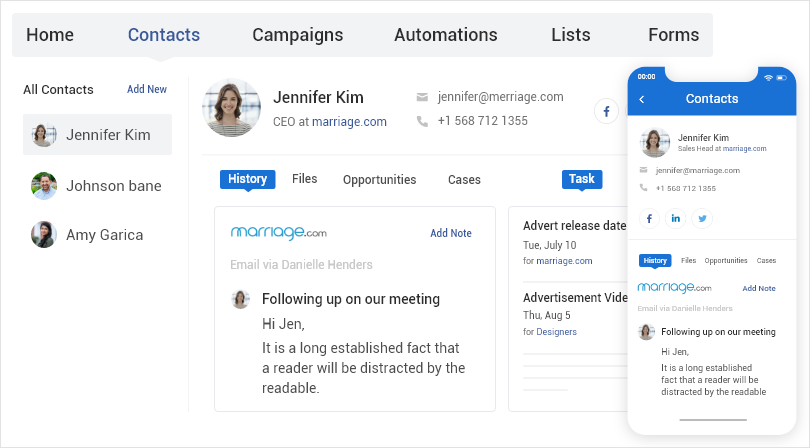
All essential information, including contact details, emails, files, notes, tasks, transactions, and social media profiles, is stored in one place, making it easier to keep track of previous touches and upcoming interactions.
You can learn more about the basics of CRM by watching this video.
10 Tips to Organize Small Business With CRM
CRM offers a range of benefits for a small business, including enhanced productivity, increased sales, and long-lasting customer relationships. Here are 10 tips to organize small businesses with CRM that will help your business reap all these benefits.
1. Define Your Goals & Expectations
It’s impossible to achieve success without knowing what it looks like!
Define your business objectives and determine how CRM can help you achieve them. This way, you will be able to utilize the software to address specific pain points and achieve desired outcomes.
Whether it’s improving customer satisfaction, increasing sales, or enhancing marketing campaigns, aligning your CRM strategy with your goals is crucial for success.
By identifying your goals, you can:
- Allocate time, budget, and manpower efficiently
- Implement and manage CRM in a way that maximizes its impact
- Design workflows tailored to your business needs
- Streamline operations, enhance productivity, and improve customer interactions
To identify your goals and expectations for CRM, ask yourself the following questions:
- What pain points do we want the CRM application to address?
- What outcomes do we want to achieve?
- What metrics will indicate success?
- What customer needs do we want to fulfill?
Once you have identified your goals and expectations, it’s essential to align them with your broader business objectives and customer needs.
For example, if your objective is to increase sales revenue, align your CRM goals to focus on lead generation, pipeline management, and customer retention. The goals must also align with the needs of your target customers. This could include better customer service or more personalized marketing campaigns.
2. Choose the Right CRM Software
When selecting a CRM for your small business, it’s crucial to consider various factors and choose the option that aligns with your needs and budget.
Here are some broad categories of CRM that you can choose from based on your unique requirements.
-
Analytical CRM
Analytical CRM focuses on gathering and analyzing customer data to make strategic business decisions. It involves data mining, segmentation, and predictive analytics to understand customer behavior, preferences, and trends.
This tool can help you identify opportunities, optimize marketing campaigns, and improve customer satisfaction by leveraging data-driven insights.
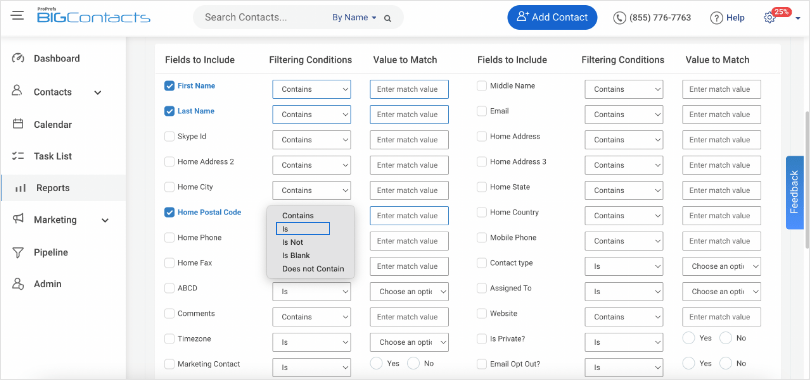
-
Operational CRM
Operational CRM focuses on automating and streamlining customer-facing processes and interactions. It includes functionalities such as contact management, lead management, sales automation, and customer service management.
With operational CRM, you can manage customer interactions, track sales pipelines, provide personalized customer support, and improve your overall efficiency.
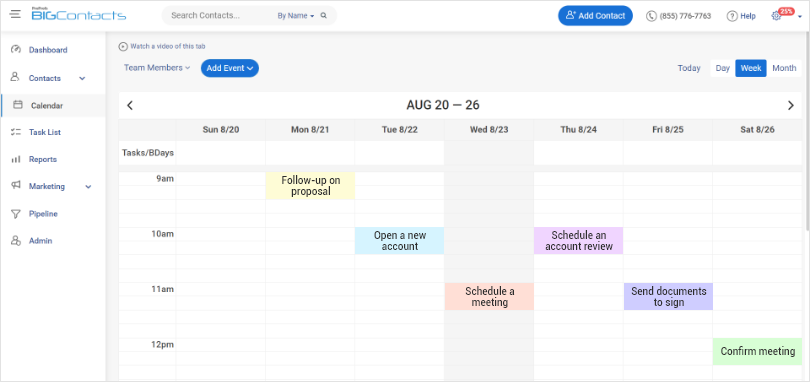
Read More: Operational CRM: A Definitive Guide
-
Collaborative CRM
Collaborative CRM facilitates seamless information sharing and coordination among different departments within an organization. It includes features like customer portals, social media integrations, and collaborative project management to foster better customer engagement and teamwork.
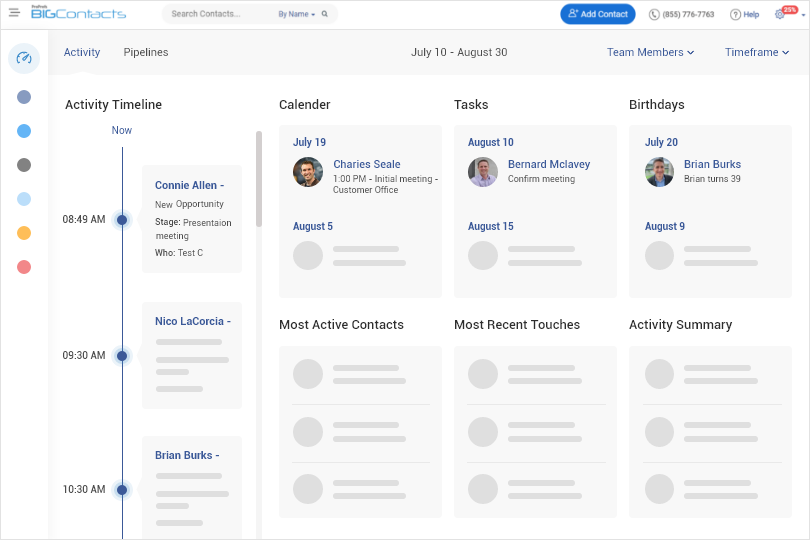
Now that you know what types of CRM tools you can opt for, here are some tips to help you select the most appropriate solution for your small business.
- Understand your specific requirements and pain points. Consider factors such as contact management, sales pipeline tracking, marketing automation, reporting, etc.
- Choose a CRM that can scale as your business grows. Ensure it offers customization options, allowing you to tailor it to your unique workflows and processes.
- Opt for a CRM with an intuitive and user-friendly interface. It should be easy to navigate and require minimal training for your team to adopt and use effectively.
- Assess security measures, including data encryption, access controls, backup options, and compliance with data protection regulations like GDPR.
- Evaluate the pricing structure of the CRM, considering factors like subscription fees, user licenses, implementation costs, and additional charges.
Watch this quick video to learn more about choosing the perfect CRM tool for your small business.
3. Have a Strategic Implementation Plan
Implementing CRM gradually and systematically is advisable to ensure a smooth transition and maximize the benefits of the system. Your CRM implementation plan should constitute-
-
Planning
Begin by thoroughly analyzing your business processes, data requirements, and goals. Identify areas where CRM can bring the most value and create a comprehensive implementation plan.
-
Data Migration
Ensure a smooth transition by importing customer data to the CRM system accurately. Cleanse and validate the data to maintain data integrity and avoid duplicate or outdated information.
-
Configuration
Customize the CRM system to align with your specific business needs. Configure fields, workflows, and automation to match your processes and ensure seamless integration with existing systems.
-
Integration
Integrate the CRM system with other essential tools, such as email marketing platforms, customer support software, or accounting systems. This enables data synchronization and provides a holistic view of customer interactions.
-
Training & User Adoption
Provide comprehensive training sessions, both initial and ongoing, to ensure employees understand the system’s features and how they align with their responsibilities.
Offer training programs that cater to different learning styles, such as online courses, webinars, workshops, or one-on-one sessions. Focus on specific features relevant to each department and provide hands-on practice.
-
Continuous Evaluation & Improvement
Encourage feedback from users, identify their pain points, and make necessary adjustments to optimize the system’s usage. Create channels for users to ask questions, share best practices, and learn from each other’s experiences.
Define key performance indicators (KPIs) such as user adoption rates, data accuracy, response time, customer satisfaction, etc., to regularly assess the performance of the system and identify areas for improvement.
Read More: The CRM Implementation Plan: 12 Steps
4. Centralize Data & Track Interactions
CRM software enables effective contact management by centralizing customer data and tracking interactions. This allows you to get a complete view of each customer, including their contact details, purchase history, and preferences, so that you can serve them better.
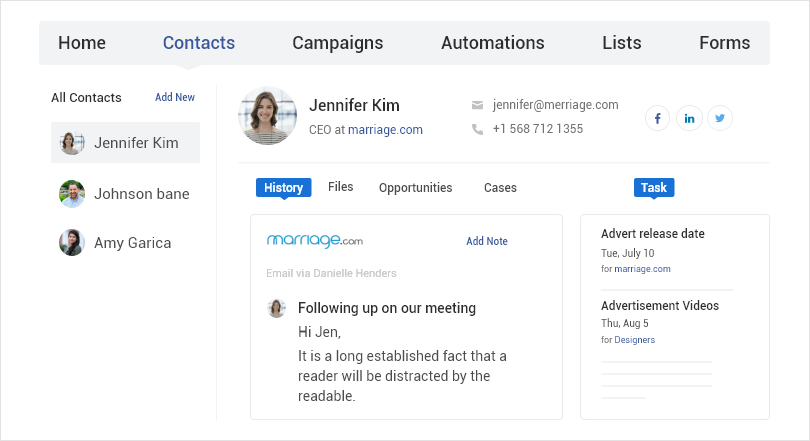
With CRM, you can-
-
Track Interactions Across Multiple Channels
Track and log customer interactions across various channels, such as phone calls, emails, and social media. Such a comprehensive record of engagements can help you analyze customer behavior, identify patterns, and tailor your approach accordingly.
-
Improve Communication
CRM software provides tools for personalized emails, automated workflows, and reminders for follow-ups. This ensures timely and consistent communication, leading to improved customer satisfaction.
-
Personalize Marketing Campaigns
Categorize customers into specific groups based on demographics, preferences, or behavior. This segmentation allows you to deliver targeted email marketing campaigns that resonate with each group’s specific needs and interests.
-
Leverage data analysis for informed decisions
With CRM, you can analyze customer data, gain insights into their behavior and preferences, and make data-driven decisions. These insights help you build stronger relationships, refine your strategies, and deliver personalized experiences that drive customer loyalty.
5. Automate Repetitive Tasks
By leveraging automation, you can save time, improve accuracy, streamline communication, and enhance customer service. It enables you to focus on strategic activities while efficiently managing routine tasks, resulting in increased productivity and improved customer experiences.
For example, by automating processes like email marketing campaigns, lead nurturing, data entry, and task assignments, you save valuable time and free up resources for higher-value tasks.
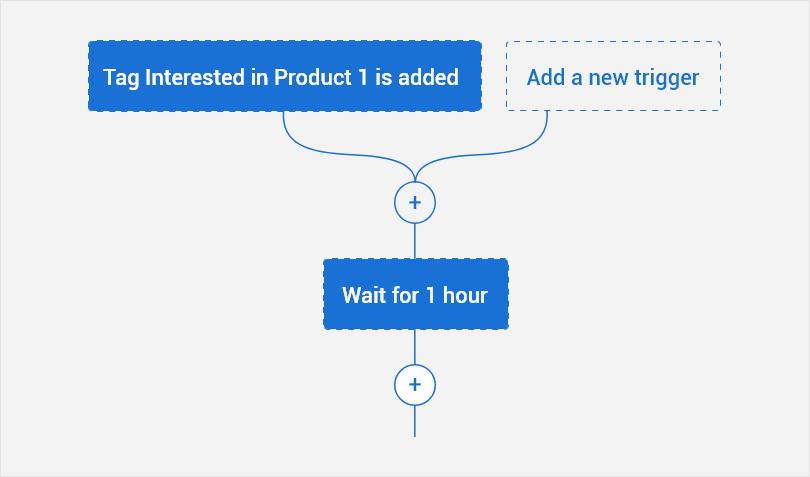
Here’s why automation is valuable and how CRM can help-
- CRM systems provide a centralized database for storing and organizing leads, automating lead assignment and distribution to sales representatives.
- Automatically capture and update customer information, eliminating duplicate data entry and ensuring accurate and up-to-date records.
- Set up automated email campaigns and task reminders for timely and personalized follow-ups, improving customer engagement and conversion rates.
- Integration with calendar tools allows customers to book appointments directly through the CRM, with automated updates, reminders, and confirmation emails.
- Automating repetitive tasks through CRM systems saves time, minimizes manual errors, and allows employees to focus on more strategic activities.
- Automating customer service processes, such as ticket routing or self-service portals, enhances response time and efficiency.
- Optimize workflows, increase productivity, and allocate resources to core business activities.
- Automation ensures consistent execution of tasks with minimal room for human error.
- With predefined workflows and automation rules, you can maintain accuracy and standardization in various business processes.
6. Segment Your Customer Base
By dividing your customers into distinct segments, such as demographics, buying behavior, or preferences, you can tailor your marketing messages to specific groups. This ensures that your campaigns resonate with their unique interests, increasing the likelihood of engagement.
With CRM software, you can track customer interactions, preferences, and purchase history. This data allows you to create targeted campaigns, recommendations, and promotions that are relevant and compelling to each segment.
Customer segmentation can help you:
-
Improve Customer Retention
Segmenting your customer base allows you to identify and prioritize high-value customers. By understanding their needs and preferences, you can offer proactive support and build stronger relationships.
-
Refine Product Development
Customer segmentation provides insights into different customer preferences and characteristics. This information can guide your product development efforts, allowing you to create offerings that better meet the specific requirements of each segment.
-
Make Data-Driven Decisions
By monitoring the effectiveness of your campaigns and tracking key metrics for each segment, you can make data-driven decisions to refine and optimize your marketing strategies continuously.
7. Integrate With Existing Tech Stack
Integrating your CRM software with other essential tools, such as email marketing platforms, project management systems, or accounting software, can bring numerous benefits to your small business.
Well-planned integrations eliminate manual tasks, save time, and enable your small business to leverage the full potential of CRM alongside other key systems.
By integrating your CRM with other tools, you can-
- Seamlessly transfer data between systems, ensuring accurate and up-to-date information across platforms. This eliminates the need for manual data entry, reducing human errors and saving time.
- Streamline workflows by automating data exchange and eliminating the need for duplicate entries. This increases efficiency and productivity for your team.
- Get a comprehensive view of customer interactions and engagement across different touchpoints. This holistic view enables better decision-making and personalized customer experiences based on a deep understanding of their journey and preferences.
- Foster collaboration by enabling seamless information sharing between different departments. For example, integrating CRM with project management systems allows sales and marketing teams to coordinate efforts and provide a consistent customer experience.
- Analyze and visualize data from various sources. This empowers you to gain valuable insights, identify patterns, and make data-driven decisions.
Read More: CRM Integration: A Definitive Guide
8. Analyze Data & Uncover Insights
Utilizing reporting and analytics capabilities in your CRM system can provide valuable insights that help improve performance and drive growth.
Consider a small consulting firm that has implemented CRM software with robust reporting and analytics features.
The firm can track metrics such as lead generation, conversion rates, and pipeline progression. With this information, they can optimize their marketing strategies, resulting in higher lead quality and more conversions.
CRM reports also provide visibility into customer interactions, enabling the consulting firm to track customer satisfaction, response times, and resolution rates. By analyzing these metrics, they can improve customer support efficiency, leading to higher retention.
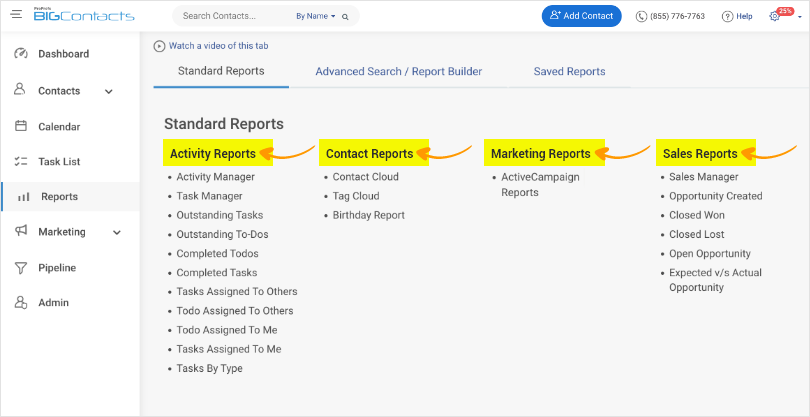
Here are 5 examples of reports that a small business can generate using a CRM system-
-
Sales Pipeline Report
This report provides an overview of the sales pipeline, including the number of leads at each stage, potential deals, and their respective values. It helps visualize the sales process, identify opportunities for improvement, and track the progress of deals.
-
Lead Conversion Report
Analyze lead conversion rates, showcasing the percentage of leads that successfully convert into customers. It highlights the effectiveness of lead nurturing efforts, identifies areas for optimization, and provides insights into lead quality and conversion trends.
-
Customer Acquisition Report
This report focuses on new customer acquisition, tracking the number of new customers acquired within a specific time period. It helps evaluate the success of marketing campaigns, lead-generation strategies, and customer acquisition channels.
-
Customer Retention Report
With a customer retention report, you can identify the percentage of existing customers who continue doing business with the company over time. It will help you assess customer loyalty, identify churn patterns, and implement strategies to improve customer retention.
-
Customer Satisfaction Report
This report captures customer satisfaction feedback, survey responses, or ratings. It provides insights into customer experiences, identifies areas of improvement, and helps businesses take action to enhance customer satisfaction and loyalty.
Read More: 6 Powerful CRM Reports to Run For Driving Sales
9. Track Leads & Opportunities
Another promising CRM tip for small businesses is to utilize the tool to enhance lead conversions and accelerate deal closures. Here are all the steps of the process that can be improved with a robust sales CRM system in place.
-
Lead Capture & Qualification
With CRM, businesses can capture leads from various sources, such as web forms, and automatically populate them into the system. By implementing lead scoring and qualification criteria, you can prioritize high-quality leads, ensuring that your sales team focuses their efforts on prospects with the highest potential.
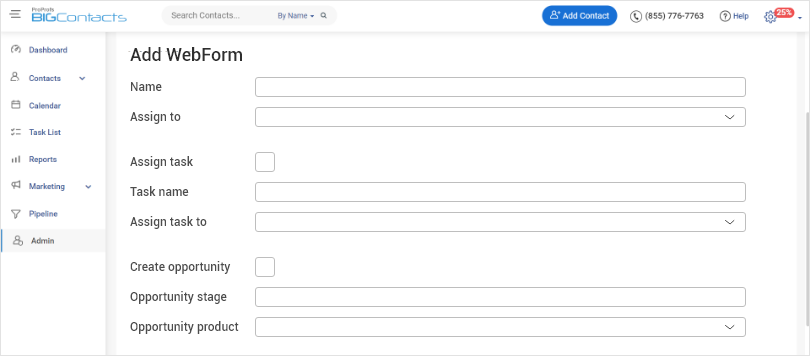
-
Pipeline Visibility
A CRM system provides a clear view of your sales pipeline, allowing you to track the progress of each lead.
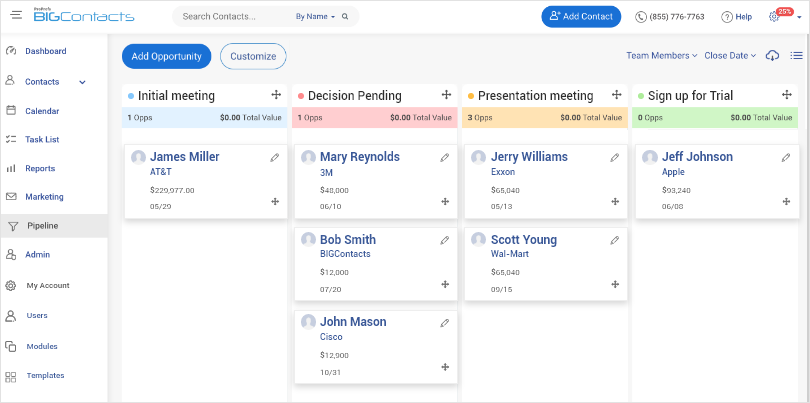
You can easily visualize which stage prospects are in, identify potential bottlenecks or gaps, and take necessary actions to keep the deals progressing.
Learn more about efficiently managing the sales pipeline with this video.
-
Lead Nurturing
CRM allows you to nurture leads effectively by automating follow-ups, reminders, and personalized communication. By tracking interactions and engagement history, you can tailor your messaging to meet the specific needs and interests of each prospect, increasing the chances of conversion.
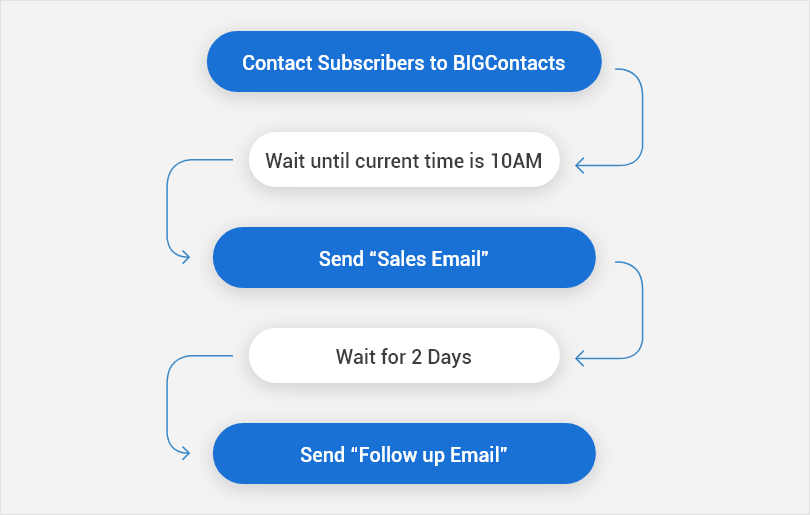
Read More: 8 Lead Nurturing Best Practices to Boost Your Sales
-
Collaboration & Accountability
CRM promotes collaboration among team members by providing a central platform for sharing information and updates on leads and opportunities. Sales reps can assign tasks, set reminders, and collaborate on deals, ensuring that everyone is aligned and accountable for their respective responsibilities.
-
Sales Forecasting & Reporting
With CRM, you can generate accurate sales forecasts and reports based on real-time data from your leads and opportunities. This helps you make informed decisions, allocate resources effectively, and identify trends and patterns that impact your sales performance.
10. Regular Updates & Maintenance
One of the most important CRM tips is to prioritize regular updates and maintenance. This proactive approach allows you to leverage accurate customer data, streamline processes, and maximize the value of your CRM investment.
By investing time in regular maintenance, you can-
-
Maintain Data Integrity
Regular updates ensure that customer information is accurate, complete, and up to date. This enables you to make informed decisions, deliver personalized experiences, and avoid communication errors.
-
Eliminate Duplicate Records
Cleaning up duplicate records improves data quality and avoids confusion. It allows you to have a single, accurate view of each customer, preventing redundant efforts.
-
Enhance Efficiency
Clean data and streamlined processes enable smoother workflows, faster searches, and improved overall system performance.
-
Adapt to Changing Needs
As your business evolves, regular CRM maintenance allows you to adapt and align the system with your changing needs.
Scale & Succeed With Small Business CRM
Organizing a small business with a CRM system can revolutionize the way you operate, bringing unparalleled efficiency and productivity.
By following the 10 tips to organize your small business discussed above, you can effectively scale your business. An important aspect of this is implementing the right CRM tool.
Among the myriad of options, BIGContacts stands out as a truly powerful solution.
With its user-friendly interface, customizable features, and robust functionality, it’s the perfect fit for small businesses. By harnessing its power, you can effortlessly centralize your customer data, automate tasks, and improve communication. This translates into heightened productivity and stronger customer relationships.
Don’t wait any longer – take the leap and give BIGContacts a try. Embrace the possibilities, stay organized, and watch your business thrive!
FREE. All Features. FOREVER!
Try our Forever FREE account with all premium features!







