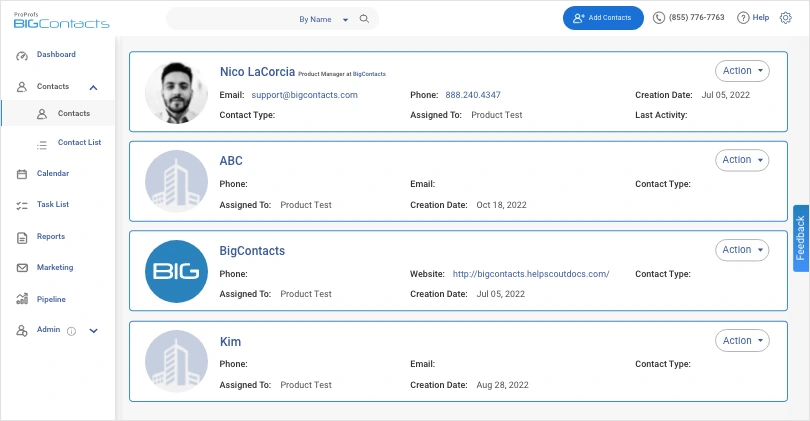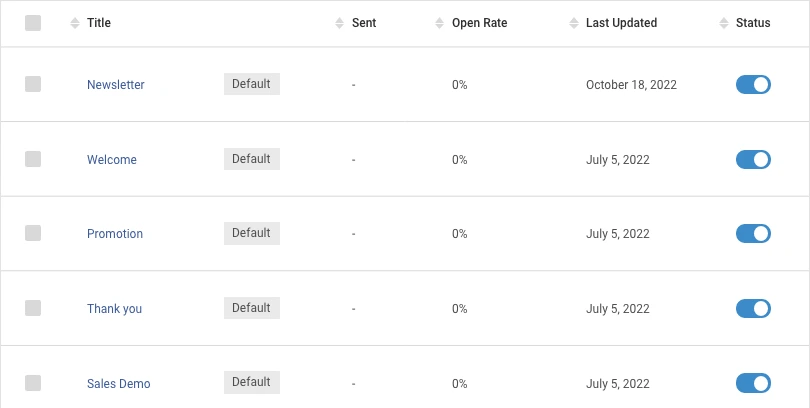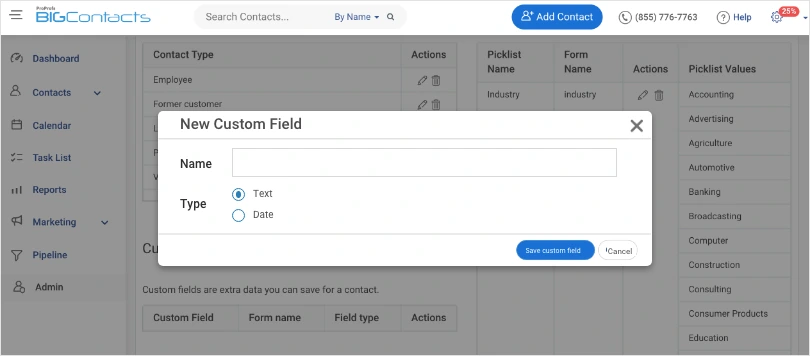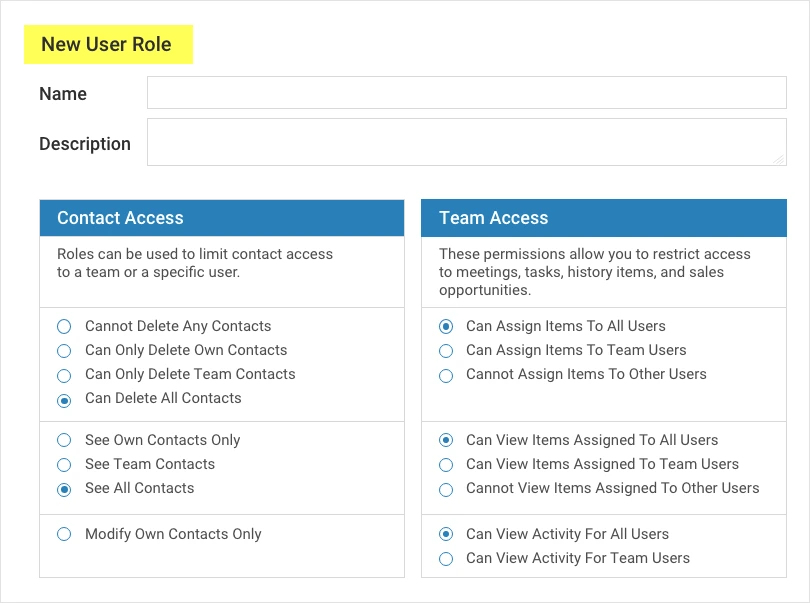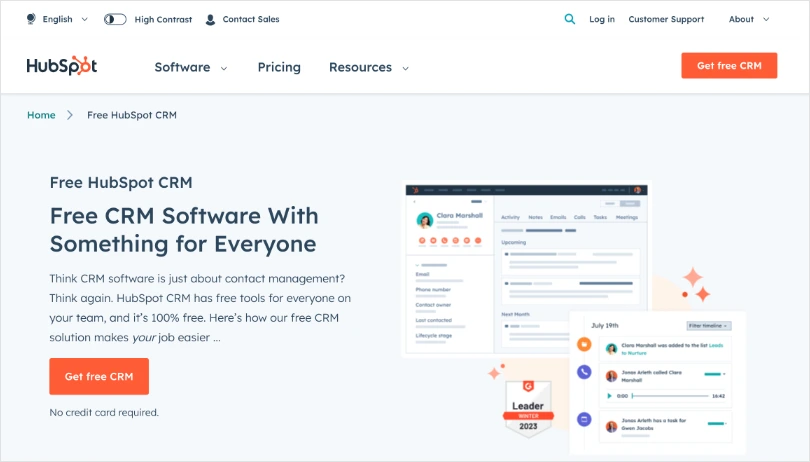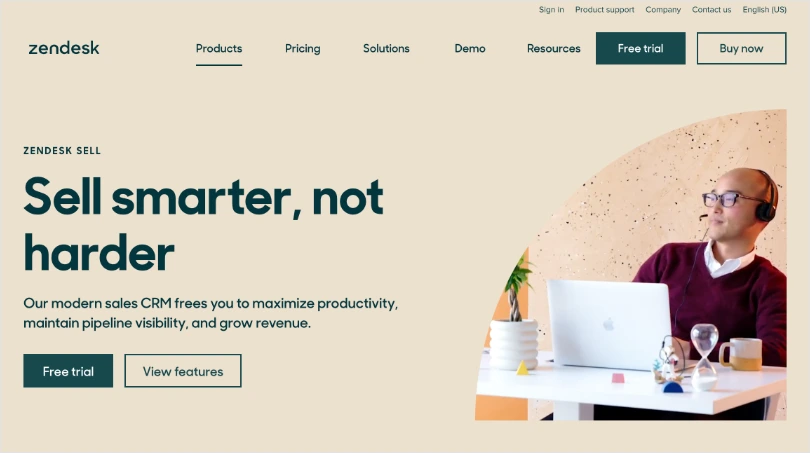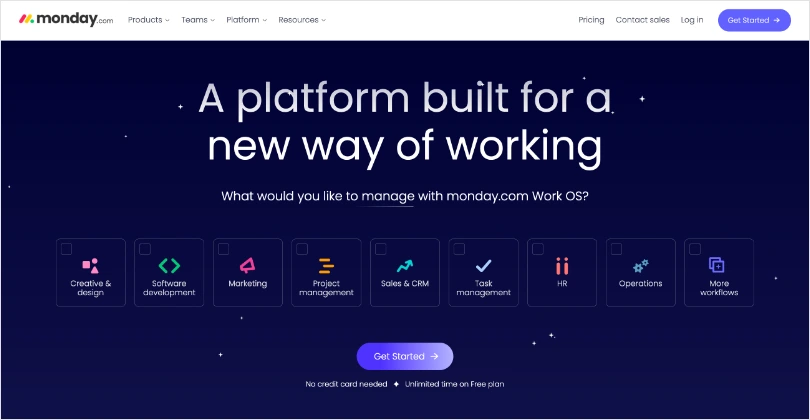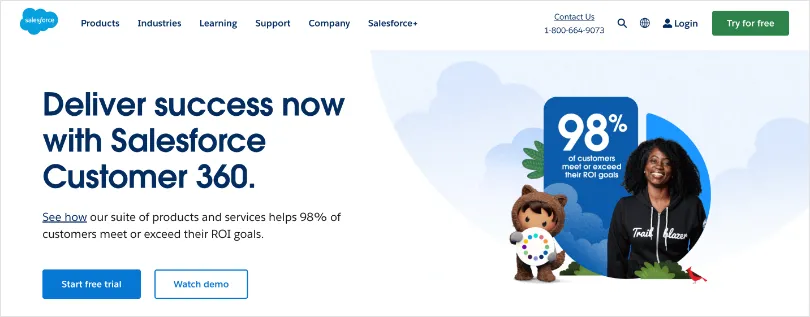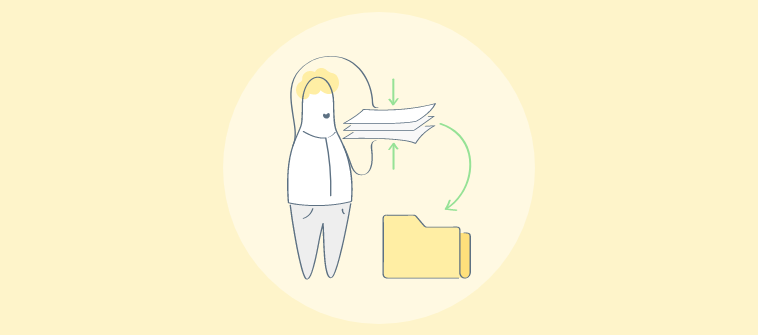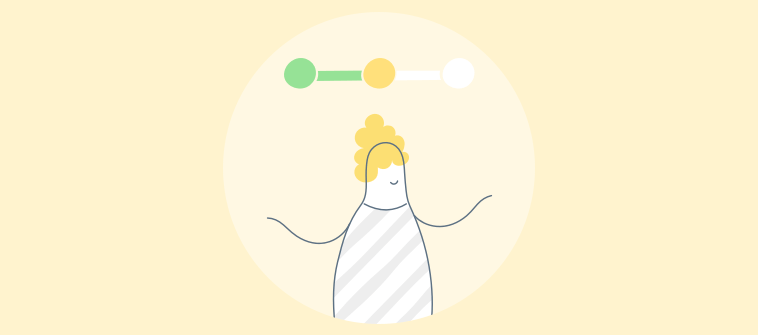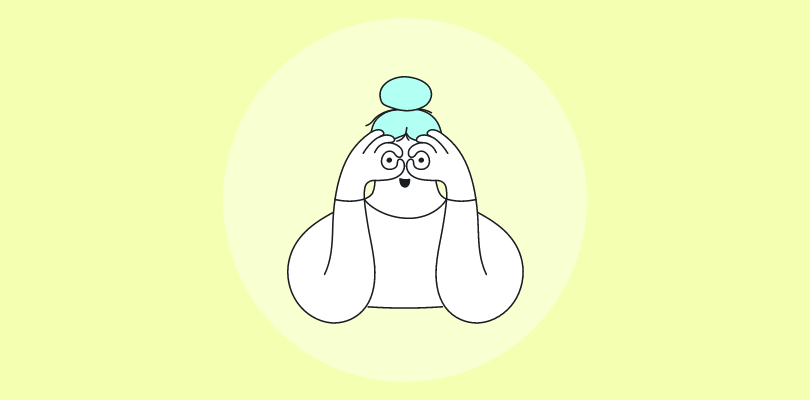Contact database management has seen a monumental shift from manual address books and simple spreadsheets to more advanced and automated software.
However, at the heart of this management process, the crucial element remains the contact data itself.
“Focus on growing your list all of the time as newer subscribers are more engaged, adding to healthier open rates and ROI.”
– Karl Murray
This makes it crucial for you to learn how to maintain this data and ensure that your database remains usable at all times.
A contact database can be a valuable tool for anyone looking to organize better and manage their contacts. Whether you’re a small business owner or just trying to keep track of your personal network, having a centralized database of information can help you stay on top of your relationships and improve your communication with others.
This detailed guide will assist you in building a comprehensive contact database. It also compares the best tools you can use for creating and managing your database.
What is a Contact Database?
A contact database is simply a digital collection of information about your contacts or customers. It’s like a digital Rolodex that you can use to keep track of everyone you interact with, be it clients, colleagues, partners, or acquaintances. This can include their names, email addresses, phone numbers, and other details that are relevant to your business or organization.
Contact databases help manage customer relationships, optimize marketing campaigns, and track sales leads.
Take BIGContacts, for example:
The database management platform offers a user-friendly dashboard for managing your contacts. Once you sign up for an account, you can easily add new contacts or import existing ones from other sources like your email or phone. You can also search for and filter your contacts based on various criteria, such as job title, location, or custom tags you’ve created.
It also enables you to see a timeline of all the interactions you’ve had with that contact, including emails sent and received, notes added, and even calendar events.
The Need to Create a Database for Contacts
How you manage your contact information will determine the type of relationships you have. Leveraging contact data will help you:
Personalize Experiences
It doesn’t come as a surprise that 62% of customers would stray away from a business if it didn’t offer personalized experiences.
Personalization demonstrates that you value the customer. A well-organized database for contacts can make personalization significantly easier. You can locate all the necessary information, including preferences and previous touches, in one place and use this information to personalize your communication.
Such personalization, in turn, will result in improved customer loyalty.
Strengthen Relationships
A contact database helps strengthen client relationships by providing easy access to important information about clients, such as their contact details, preferences, and previous interactions. This information can be used to personalize communication, anticipate their needs, and offer tailored solutions.
By using a contacts database to track interactions, you can also ensure that clients are receiving timely and appropriate follow-up, which can help build trust and confidence. A well-maintained contact database is an essential tool to foster strong and lasting relationships, which result in enhanced profitability.
After all-
“A satisfied customer is the best business strategy of all.” – Michael LeBoeuf.
Enhance Marketing Effectiveness
Another advantage of creating a well-segmented contact database is that you can improve the output of your marketing efforts. You can target specific segments with hyper-personalized content, which will lead to more conversions and better retention.
Moreover, you can track the performance of your outreach efforts using detailed reports. This will provide you with insights into what works well with the target audience and how you can optimize every upcoming interaction.
Improve Productivity
A consolidated database saves the back-and-forth that goes into accessing the right contact information.
For example, the sales team can use the database to track leads and customer information, while the marketing team can use it to segment and target their campaigns based on customer data. The support team can use the database to track customer inquiries and provide personalized support.
By having a centralized database, each team can easily access the information they need without having to waste time searching for it or relying on others to provide it. This reduces duplication of effort, improves communication, and ultimately saves time and resources for the organization.
How to Create a Customer Database?
Follow these steps to create and maintain your business contact database:
1. Collect Data About Contacts and Store it Centrally
There are several ways to grow your database. You could add contacts manually or set up webform connections to add new contacts automatically. You can also use live chat integrated with your customer database software to collect and store website visitors’ information directly.
2. Use a Contact Database Management System
A dedicated contact management software makes it easier to access and update data, reduces duplication, and improves data accuracy. Moreover, it can automate many manual tasks, such as data entry, contact updates, and follow-up reminders. This frees up time to focus on more valuable activities, such as building relationships with clients.
3. Monitor Your Effectiveness
Use reporting and analytics to evaluate the effectiveness of your contact database management. By monitoring key performance indicators like the number of new contacts added, the number of interactions with existing contacts, and the success rate of communication efforts, you can identify areas that need improvement and adjust your strategy accordingly.
4. Perform Regular Clean-ups
Over time, contact databases can become cluttered with outdated, inaccurate, or duplicate information. Regular audits help ensure the data is accurate, up-to-date, and relevant. With accurate contact data, you can communicate effectively with your contacts, leading to better relationships and improved business outcomes.
Read More: How to Keep Your CRM Data Clean: 10 Best Practices to Get Started
Proven Tips to Build Your Contact Database
“Data really powers everything that we do.”
– Jeff Weiner, Former CEO of LinkedIn
In order to create an effective contact database, you need to collect, manage, and store data optimally. You must also define a strategy to maintain the quality and integrity of the stored data. These expert tips will help keep your company contacts database spotless and ever-ready to use.
Invest in the Right Contact Management Software
The global contact management software market is expected to grow at a CAGR of 13% from 2023 to 2030.
This means that there are several alternatives available for you to choose from. However, not every one of them will fit the bill for your needs. Here are some features to consider when making this selection:
- Type of import/export functionality provided
- Level of automation possible
- Extent of customization allowed
- Ease of use
- GDPR Compliance and privacy policy
- Integration options
- Quality of customer support
Read More: What is Contact Management? Full Guide: Definition & Benefits
Customize All the Way!
The contact database should work your way and not the other way around.
This is why you must include custom fields and attributes according to your business needs. Modify the database based on your requirements to make the most of its functionality.
Segment Contacts
An effective strategy to keep your contact database organized is to segment it. You can use filters, labels, tags, or lists to divide the contacts into separate categories.
Read More: Customer Segmentation: A Hands-on Guide for Businesses
Ensure Security
You must constantly update the database and ensure that it is free of any security threats. Take adequate measures to maintain data integrity. You can also use an advanced tool that lets you create custom user roles and permissions to ensure complete security of sensitive contact information.
5 Best Contact Database Management Tools
Here’s a detailed comparative analysis of the 5 best contact database management software that can help keep your data well-organized.
1. BIGContacts
BIGContacts CRM is a reliable solution for contact management that can centralize all essential information and facilitate personalized communication. Use it to manage and access a unified client information database, automate repetitive tasks, drive targeted interactions, and monitor your performance. The tool is extensively customizable, so you can modify it as per your unique needs.
Here’s what Lynn Kramar, shared about his experience with BIGContacts:
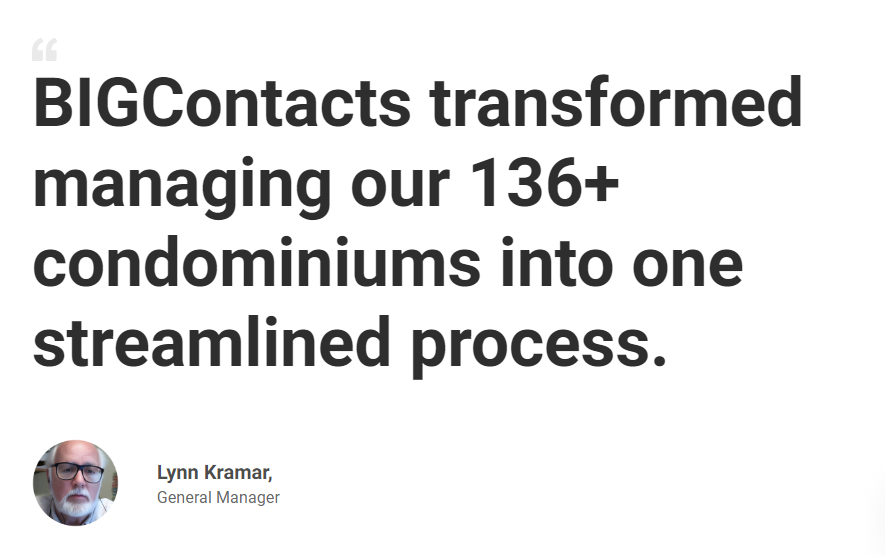
Key Features:
- Access a comprehensive contact dashboard to track essential contact details, associated tasks, notes, files, emails, social media profiles, etc.
- Use tags and lists for efficient segmentation of your contact database
- Create contact records automatically using webform connections
- Set up automated alerts, reminders, and follow-up sequences
- Store the most relevant contact information using custom fields
Pricing:
- Forever free plan for startups with all premium features.
- Paid plan starts at $9.99/month.
Suitable For:
- Small to large-scale businesses and entrepreneurs
2. HubSpot
HubSpot is a comprehensive CRM solution that helps businesses achieve an all-rounded view of their customers. It offers advanced features like conversational intelligence, email tracking, predictive lead scoring, reporting dashboard, and process automation. You can also get AI-powered insights to improve customer communications and manage payments directly from the system.
Key Features:
- Share scheduling links with contacts to enable them to book appointments at their convenience
- Get instant notifications for contact activity such as email opens, clicks, attachment downloads, etc.
- Access detailed contact information right from your Gmail and Outlook inbox
- Track relevant business metrics with detailed and customizable reports
- Create automated workflows to enhance your productivity
Pricing:
- Free plan available with limited features
- Paid plans start from $18/month
Suitable For:
- Small to large enterprises
3. Zendesk
Zendesk Sell is a powerful CRM solution that can aid contact management for your business. Other notable features of this platform include pipeline management, sales forecasting, and task automation. Another key benefit of this contact management system is that it brings your sales and support data to the same platform, making it easier to drive personalized interactions.
Key Features:
- Set up triggers and automate tasks to improve your overall productivity
- Manage tasks and appointments from within the contact management system
- Generate detailed activity reports to monitor your business performance
- Enrich contact records with data collected from online sources
- Access relevant contact details from any mobile device
Pricing:
- Starts from $19/user/month
Suitable For:
- Small to medium-sized enterprises
4. monday.com
monday.com CRM can be leveraged to maintain a comprehensive database of contact records. You can use this tool to automate processes, streamline communication, and achieve better productivity. Additionally, the tool offers easy integration with applications like Outlook, Gmail, Stripe, Mailchimp, etc., further enhancing the effectiveness of your contact management.
Key Features:
- Create custom dashboards to visualize the most relevant details
- Import contact data easily and receive alerts for duplicate entries
- Automate repetitive tasks, notifications, alerts, and workflows
- Personalize communication and log all interactions automatically
- Sync with your email inboxes to centralize all communications
Pricing:
- Starts from $10/user/month
Suitable For:
- Small and medium-sized businesses
Read More: Top Monday.com Sales CRM Alternatives
5. Salesforce
Salesforce brings your sales, marketing, and support processes together, providing a 360° view of contacts. This complete picture will help you drive more targeted and relevant interactions with contacts. Salesforce also offers advanced automation and intelligence features, helping you achieve better efficiency and enhance your overall profitability.
Key Features:
- View all important contact details and communication history from a single place
- Use real-time intelligent recommendations to personalize interactions
- Create automation sequences to improve your business productivity
- Gather insights from social media accounts within your contact management system
- Access essential contact data remotely using the mobile app
Pricing:
- Starts from $25/user/month
Suitable For:
- Large enterprises
Simplify Processes With Efficient Contact Management
Building and maintaining an organized contact database is a critical component of success in today’s fast-paced business environment. By following the tips outlined above, you can create a database that will help you stay on top of your interactions with customers, prospects, and other contacts.
When it comes to choosing a tool for contact management, there are several options available. We compared the top 5 tools in terms of features, usability, and pricing and found that BIGContacts stands out as the best pick. Its user-friendly dashboard, robust search and filtering capabilities, and comprehensive activity history make it a powerful tool for anyone looking to manage their contacts more effectively.
So whether you’re a small business owner or a sales professional, investing in a tool like BIGContacts can help you streamline your workflow, improve your communication with contacts, and ultimately drive more success in your business. Start building your organized contact database today and see the benefits for yourself!
FREE. All Features. FOREVER!
Try our Forever FREE account with all premium features!