“The more you have the right customer data, the better the experience will be for your customers.”
– Annette Franz
Managing customer relationships starts with having the right data, but for many businesses, that’s easier said than done. Data silos, clunky spreadsheets, and disconnected systems often result in poor communication and missed opportunities. It’s frustrating to lose track of details, miss follow-ups, or spend hours searching for information that should be at your fingertips.
This is where customer database software comes in. By centralizing your customer information in one place, these tools make managing and using data simpler and more efficient. From tracking interactions to personalizing communications, they help you stay on top of your customer relationships without the hassle.
In this blog, I’ll help you explore the best customer database tools, designed to meet the needs of businesses big and small. Whether you’re looking to organize your data, automate tasks, or gain actionable insights, these tools can help you transform how you manage your customers. Let’s dive in!
If you’re new to client databases and how they work, let’s take a moment to break it down.
What Is a Client Database?
A client database is a crucial aspect for your business. It’s a centralized place where you store important information about your customers—think names, contact details, purchase history, preferences, and even birthdays (if that’s your thing).
The goal? To keep everything organized so you can find what you need, when you need it. Instead of juggling spreadsheets or sticky notes, a client database makes tracking and managing relationships a breeze. Say goodbye to scattered contact lists and hello to one organized system that works across sales, marketing, and support teams. It’s especially handy for sales, marketing, and customer service teams who rely on having the right info at their fingertips.
Plus, it’s not just about storing data—it’s about using it. You can personalize emails, plan follow-ups, or even spot trends in customer behavior. Whether you’re running a small business or managing a large team, having a client database helps you build stronger, more efficient connections with your customers.
What Is Customer Database Software?
Customer database software is like your business’s memory, but way more organized. It’s a tool that helps you store, manage, and use customer information all in one place. Think of it as a digital vault for contact details, purchase history, preferences, and any notes you want to remember about your customers.
The software isn’t just about keeping things tidy—it’s about making your life easier. Need to send a targeted email campaign? Check the database. Want to know which customers love a specific product? It’s all there. It’s perfect for improving customer relationships, personalizing interactions, and even spotting sales trends.
In fact, according to a study, 73% of customers expect companies to understand their needs, and that starts with solid data management.
Whether you’re a small business or a growing enterprise, customer database software saves you from hunting through messy spreadsheets or sticky notes. It keeps everything centralized and accessible so you can focus on what matters most—keeping your customers happy and coming back
What Can You Store in a Customer Database?
A customer database is like a one-stop shop for all the important details about your customers. You can store basic info like names, phone numbers, and email addresses. But that’s just the start! Add details about purchase history, preferences, and even feedback they’ve shared.
Want to remember a customer’s favorite product or their last order date? Pop it in the database. You can also track communication history—like emails, calls, or follow-ups—so you’re always in the loop.
With client database software, organizing all this information becomes super simple. It keeps everything in one place, so you don’t have to dig through random files or sticky notes.
Example: A customer service agent can pull up previous complaints and resolutions in seconds, ensuring smoother and more empathetic support.
Plus, it helps you use this data for personalized interactions, better marketing strategies, and stronger relationships with your customers. It’s all about keeping things easy and effective!
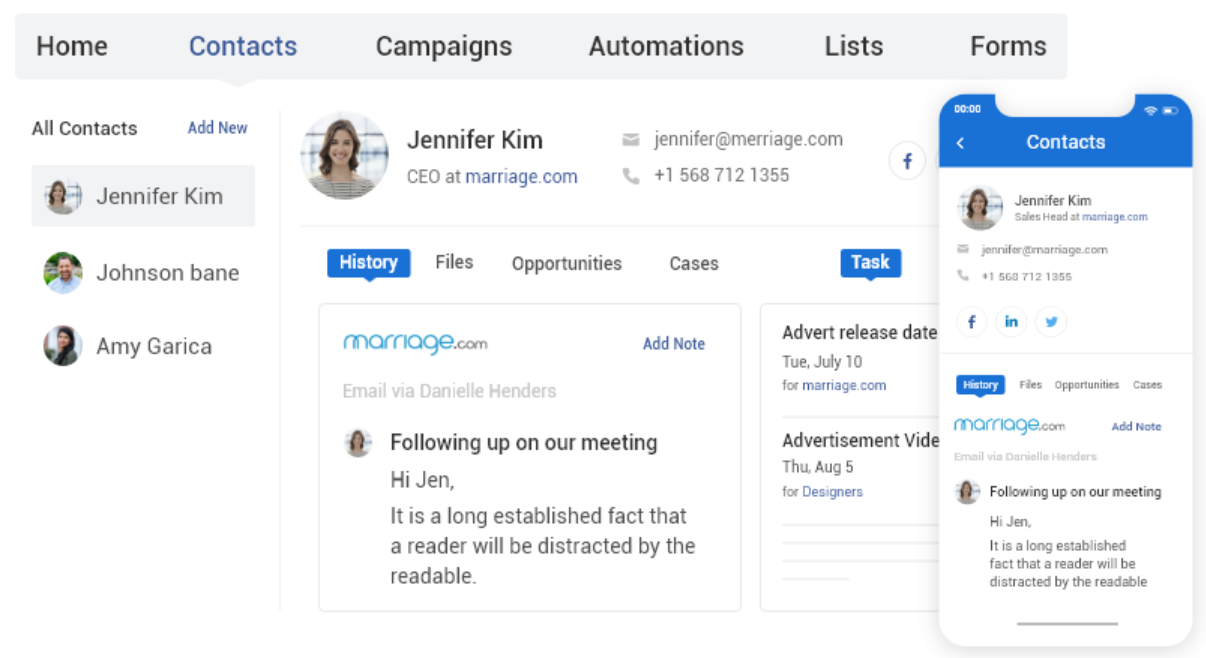
What Types of Customer Data Should You Collect?
Collecting the right customer data is essential for building strong relationships and delivering personalized experiences. Here are the key types of data you should include in your records.
1. Basic Contact Information
Start with essentials like names, phone numbers, and email addresses. These details are the foundation of all communication. They make it easy to connect with customers for updates, promotions, or support. When stored properly, these records can streamline interactions and help you provide a seamless customer experience.
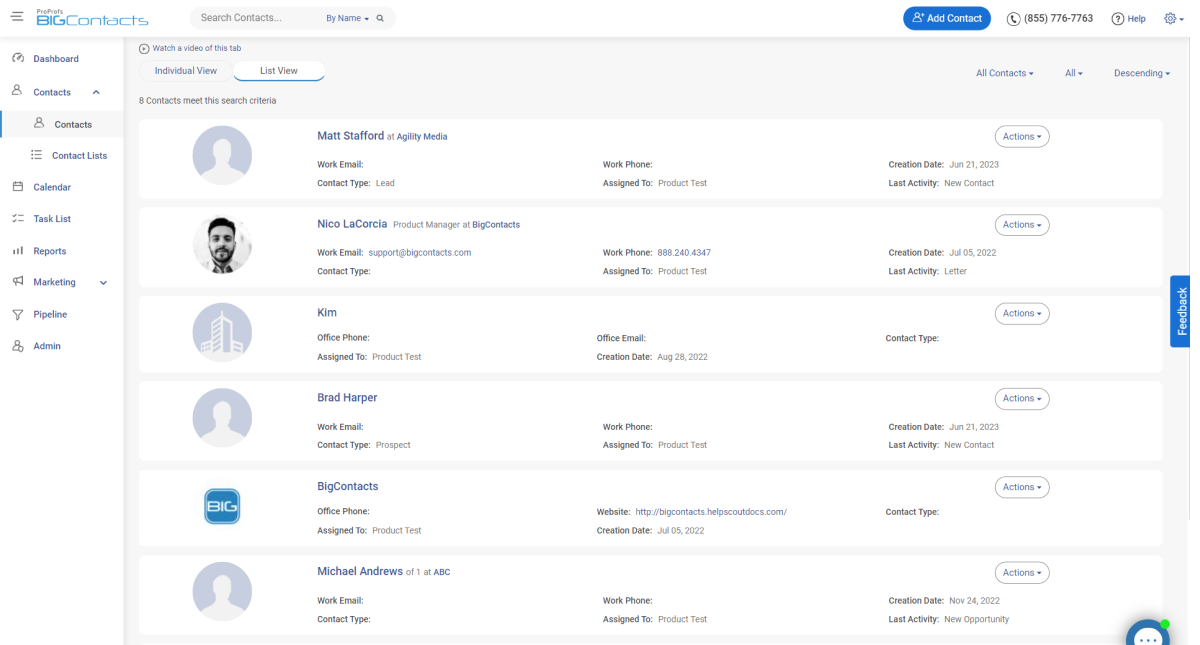
2. Demographic Details
Gather information like age, location, and occupation. This data helps you segment your audience and create campaigns tailored to specific groups. Knowing your customers’ demographics can also guide product development and marketing strategies that resonate more effectively with their preferences.
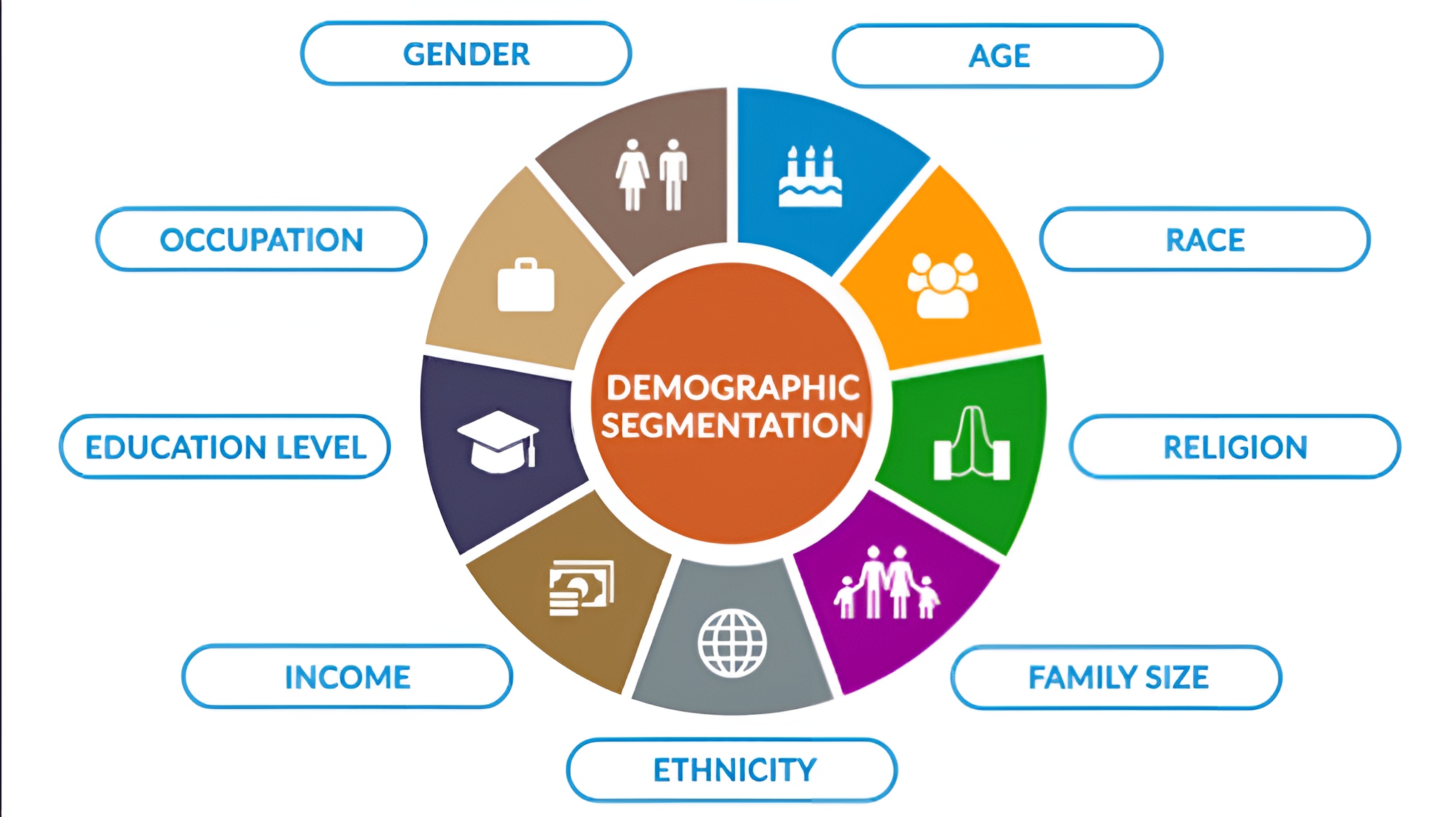
3. Purchase History
Track what customers buy, how often, and when. This helps you spot trends, predict future needs, and craft personalized offers. It’s also a great way to reward loyal buyers and identify areas for improvement in your products or services.
4. Customer Preferences
Learn what customers like, their communication preferences, and specific interests. This information helps you deliver a customized experience, making them feel valued. Tailoring your approach based on preferences can boost engagement and loyalty.
5. Feedback and Reviews
Customer opinions are invaluable. Collect feedback through surveys, reviews, or direct interactions. Use this data to enhance your products or services. Effective customer database management ensures this feedback is organized and actionable, helping you adapt to customer expectations and improve satisfaction.
Benefits of Using Client Database Software
Using client database software can make managing your business so much easier. Let’s look at some key benefits of adopting this software.
1. Centralized Information
Client database software keeps all customer data in one place, making it easy to access anytime. Instead of juggling multiple spreadsheets or notes, you can find everything you need quickly.
Example: A sales rep can instantly view customer history without switching between platforms, saving time and reducing errors.
This saves time and ensures everyone on your team is on the same page when interacting with customers.
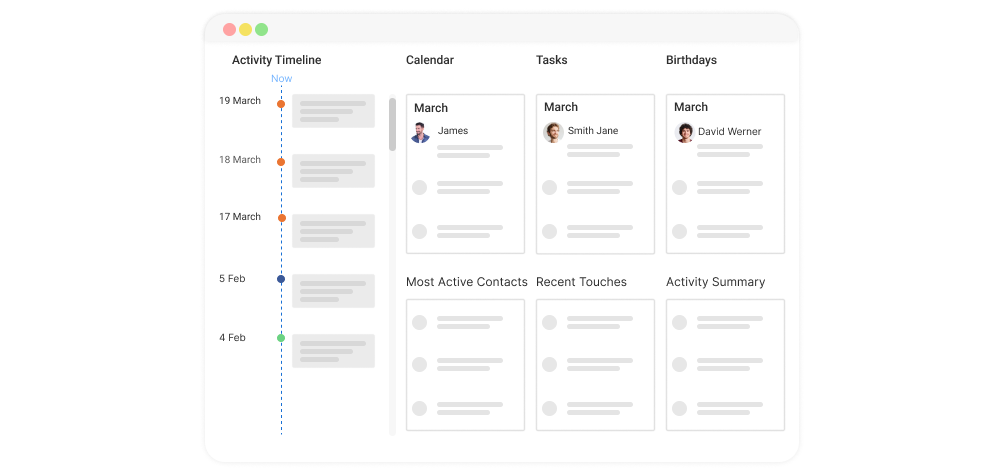
2. Improved Customer Relationships
By storing detailed information about your clients, like their preferences and history, you can offer personalized service. This strengthens trust and shows your customers that you truly value them. Personalization made possible by organized data can also help boost loyalty and satisfaction.
3. Better Team Collaboration
With all data stored in a single system, your team can easily collaborate and share information. No more back-and-forth emails or confusion about customer updates. Everyone has access to the same, up-to-date information, ensuring smoother workflows and consistent communication.
4. Enhanced Marketing Efforts
Client database software helps you segment customers based on demographics, preferences, or buying behavior. This makes it easier to create targeted campaigns that actually resonate. The result? Higher engagement and better outcomes from your marketing efforts.
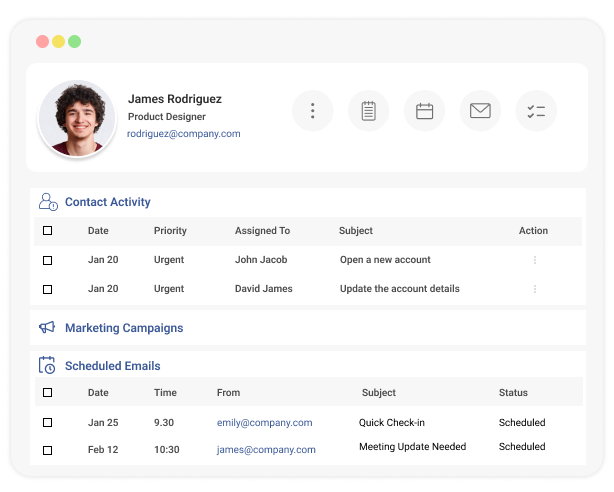
5. Streamlined Workflows
A well-maintained system supports smoother operations by automating tasks like data entry and follow-ups. You can focus more on customer engagement rather than repetitive tasks. Efficient workflows mean less stress and more productive hours for your team.
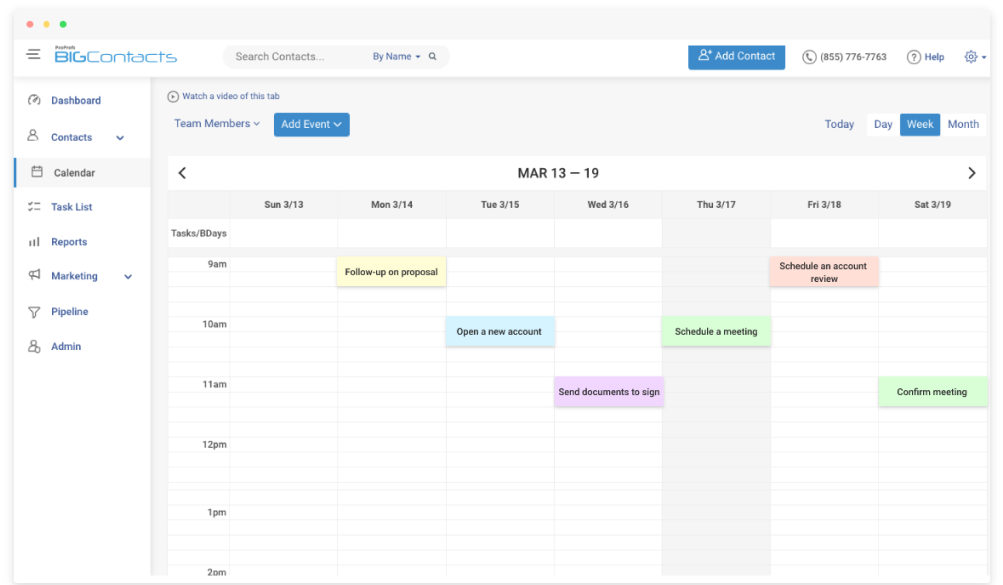
6. Data-Driven Insights
With customer database management, you can analyze customer data to spot trends and make informed decisions. Whether it’s identifying popular products or predicting future needs, these insights can shape your strategies and boost your business growth.
7. Time and Cost Savings
Staying organized saves valuable time that would otherwise be spent searching for information. Plus, having everything in one place reduces mistakes and ensures nothing slips through the cracks. This efficiency can also cut operational costs in the long run.
8. Scalability
As your business grows, your client database software grows with it. It can handle increasing volumes of customer data without overwhelming your team. This scalability ensures that your system remains reliable and useful, even as your customer base expands.
Challenges in Managing a Client Database
Managing a client database isn’t always as easy as it sounds, right? While it’s great to have all your customer information in one place, there are some challenges you might face along the way. Let’s dive into some common challenges and how you can handle them effectively.
1. Data Duplication
Ever entered the same contact twice, or worse, five times? Duplicate data is a major headache. It leads to inconsistent information, wasted time, and can even mess up your marketing campaigns.
According to Gartner, “poor data quality costs organizations at least $12.9 million a year on average.”
You need a system that can automatically detect and merge duplicates, keeping your data clean and accurate.
2. Data Decay
People change jobs, companies move, and phone numbers get disconnected. Keeping your data up-to-date can feel like a never-ending battle. A good customer database management tool can help you stay on top of these changes by prompting you to verify information regularly and even integrate with data enrichment services.
3. Lack of Integration
Does your client data live in a silo, separate from your other business tools? This can hinder productivity and make it difficult to get a complete picture of your customers.
For example, when your CRM doesn’t sync with email marketing tools, key insights might go unnoticed. Choose a tool that integrates seamlessly with your email marketing platform, accounting software, and other essential applications.
4. Manual Data Entry
Are you still manually entering data into your database? This is time-consuming, error-prone, and, let’s face it, incredibly tedious. Look for a tool that automates data entry through integrations with web forms, email platforms, and other sources. This frees up your time to focus on what matters most – building relationships with your customers.
5. Data Silos
Do you have customer data scattered across different departments or systems? Maybe your sales team uses one spreadsheet, marketing uses another, and customer support has their own system. This creates data silos that make it impossible to get a 360-degree view of your customers. You need a centralized system that breaks down these silos and brings all your data together.
6. Lack of Segmentation
Treating all your customers in the same way is not necessary. A generic approach to communication can be ineffective, even annoying. A good customer database management tool allows you to segment your audience based on demographics, purchase history, engagement level, and more. This enables you to personalize your messaging and send targeted campaigns that resonate.

7. Reporting and Analysis
Are you struggling to extract meaningful insights from your customer data? A good customer database management tool should provide effective reporting and analytics features. You should be able to track key metrics like customer lifetime value, churn rate, and campaign performance. This data helps you make informed decisions and improve your overall business strategy.
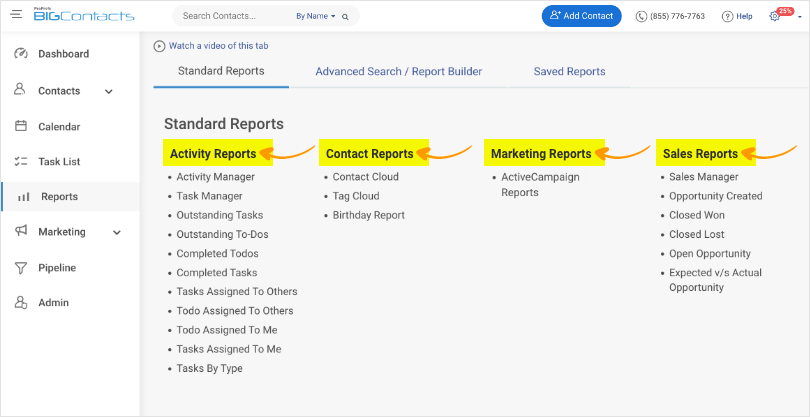
8. Data Security
Protecting sensitive customer information is paramount. Data breaches can damage your reputation and even lead to legal trouble. Look for a tool with robust security features like encryption, access controls, and regular backups to keep your data safe and sound.
What You Should Look for in a Customer Database
Choosing a customer database is a big decision, and you want to get it right. But with so many options out there, what should you really look for? Here are the key features to consider when selecting a customer database that works for your business.
1. Ease of Use
Your database should be easy for you and your team to use without needing a degree in tech. A user-friendly interface means less time spent on training and more time focusing on your customers. If it feels intuitive and simple to navigate, your team is more likely to embrace it and use it effectively.
2. Centralized Data Management
A good customer database consolidates all your customer information in one place. It eliminates scattered spreadsheets and systems, giving you a single source of truth. Centralized data helps you get a complete view of your customers, making it easier to provide personalized service and make data-driven decisions.
3. Customization Options
Every business is unique, and your database should adapt to your needs, not the other way around. Look for software that allows you to customize fields, reports, and workflows. This flexibility ensures the system works for your specific processes and grows alongside your business.
4. Scalability
Choose a database that can grow with your business. As your customer base expands and your data volume increases, your database should be able to handle the load without compromising performance. This ensures that your system can support your long-term growth.
5. Integration Capabilities
Your customer database doesn’t work in isolation—it should integrate with other tools you use, like CRMs, email marketing platforms, or analytics software.
Example: Integrating with an email marketing platform helps you trigger campaigns based on customer behavior in real time.
Seamless integrations allow for smooth data flow across systems, helping you streamline your processes and save time.
6. Security Features
Customer data is sensitive, and protecting it should be a top priority. Look for a system with robust security features, like encryption and access controls, to keep data safe. This not only builds trust with your customers but also ensures compliance with data protection regulations.
7. Automation Features
Automation can save you countless hours by handling repetitive tasks like data entry, follow-ups, or report generation. A database with built-in automation features lets you focus on what matters most—building relationships with your customers and growing your business.
8. Reporting and Analytics
Your database should do more than just store data—it should help you make sense of it. Look for systems that offer clear and customizable reports so you can track customer trends, measure performance, and make informed decisions that drive results.
With so many options available, choosing the best software for your needs can be overwhelming. To simplify things, I’ve rounded up my top three picks for the best customer database software.
My Top 3 Picks for the Best Customer Database Software
In a hurry? Let me share my top 3 picks right away.
1. BIGContacts
BIGContacts is a suitable option for small businesses and startups looking for an efficient way to manage customer data. It offers a centralized contact management system, making organizing and accessing client information easy. Features like automated follow-ups and personalized email campaigns ensure better customer engagement. What sets BIGContacts apart is its forever-free plan, making it an accessible choice for businesses just starting out.
2. ClickUp
While ClickUp is best known for project management, its CRM features make it a solid choice for managing customer databases. The tool allows you to customize fields, track customer interactions, and set reminders for follow-ups. However, those new to ClickUp might face a slight learning curve due to its comprehensive feature set.
3. HubSpot
HubSpot CRM is another excellent choice for customer database management, especially with its free plan. It offers tools for contact tracking, deal management, and activity logging. While it’s an effective tool for growing businesses, the cost of premium upgrades can be a drawback for smaller teams.
11 Best Customer Database Software in 2025
To compile this list, I have assessed each tool’s ease of use and scalability, ensuring they meet the diverse needs of consultants. My evaluation includes my personal experiences, insights from reputable reviews, and feedback from industry peers.
| CRM | Best For | Pricing |
|---|---|---|
| BIGContacts | Contact Management & Email Marketing | Forever free for small teams. Paid plan starts at $9.99/month |
| ClickUp | Task Management | Starts at $10/user/month. |
| Zendesk | CRM Integration With Existing Zendesk Support | Starts at $19/user/month. |
| HubSpot CRM | Centralizing Sales, Marketing, & Support Operations | Starts at $15/user/month. |
| Zoho CRM | Omnichannel Engagement | Starts at $15.1/user/month. |
| Pipedrive | Sales Pipeline Management | Starts at $14/user/month. |
| Salesforce | Sales Management | Starts at $165/user/month. |
| Monday.com | Project Management | Starts at $9/user/month. |
| Freshworks | Customizable Workflows | Starts at $13.9/user/month. |
| Freshsales | AI-Powered Sales Campaigns | Starts at $8.8/user/month. |
| Nutshell CRM | Marketing Automation | Starts at $13/user/month. |
1. BIGContacts – Best for Contact Management & Email Marketing for Startups & Small & Medium Businesses
I was looking for a CRM that wouldn’t break the bank but still offered the essential features I needed to manage my customer database effectively. BIGContacts proved to be a perfect fit for my needs! It was super easy to import my existing contacts, and I loved how I could organize them into groups and segments.
What really impressed me was how BIGContacts helped me keep my data clean and up-to-date. I was able to set reminders to follow up with contacts, track interactions, and even schedule automated email sequences. It was like having a personal assistant helping me stay organized and nurture my customer relationships.
The reporting features were also a big plus. I could easily generate reports on things like customer engagement, sales performance, and marketing campaign effectiveness. This gave me valuable insights into how to improve my customer outreach and boost my bottom line. Plus, BIGContacts has a really user-friendly interface that makes it easy to find any information I need.
Use case: Ideal for startups and small teams that need simple, automated contact management and email follow-ups without the cost burden.
What You’ll Like:
- Intelligent drip email campaigns that adjust automatically based on the position and activities of prospects
- Recurring task automation to set activity reminders to improve productivity
- Pipeline tracking to make it easy to visualize and manage all available sales opportunities
- Detailed contact profiles that store the most relevant information with custom fields
- Awesome human support 24/7 via phone, chat, and knowledge base
- The interface is user-friendly and helps in navigating easily
What You May Not Like:
- No downloadable or on-premise version
- No dedicated account manager for the free plan, unlike the paid
Pricing:
Forever free for small teams. Paid starts at $9.99/month.
2. ClickUp – Best for Task Management
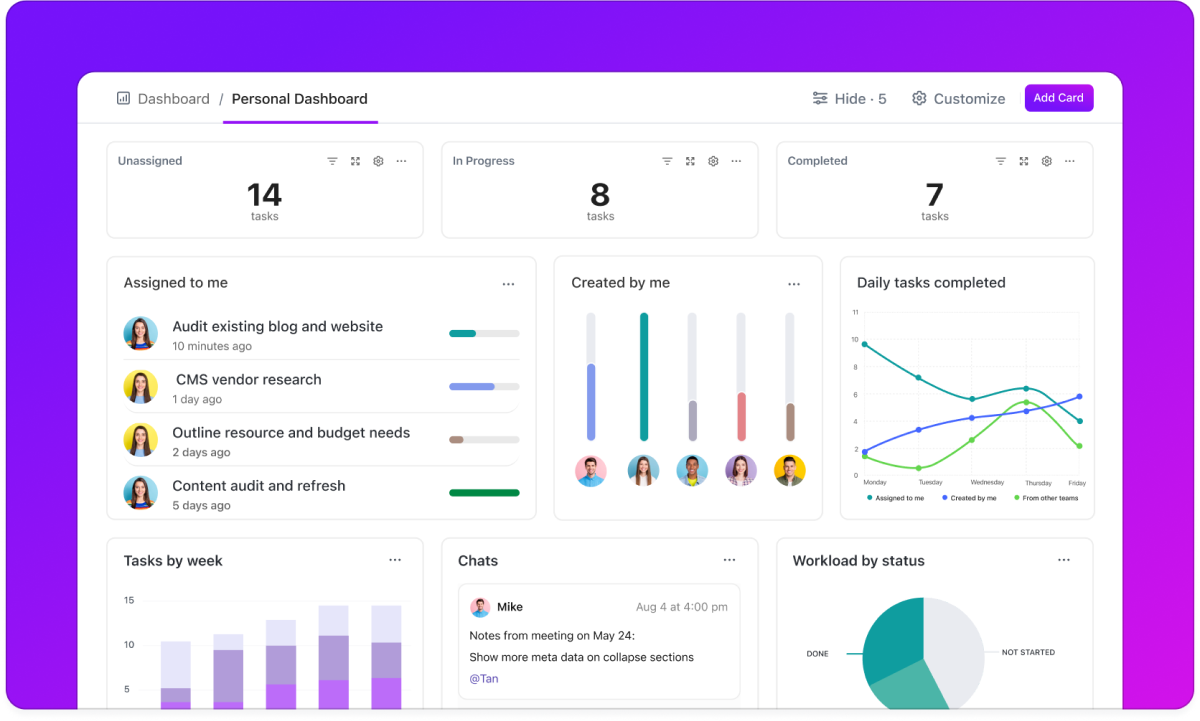
Image Source: ClickUp
I used to juggle multiple apps to manage my tasks, projects, and team communication. Then I discovered ClickUp, and it was like a breath of fresh air. ClickUp brought everything together in one central hub. I was able to create tasks, assign them to team members, set deadlines, and track progress, all within a single platform.
I created custom fields to track client details, project progress, and even communication logs. Its dashboards gave me a clear view of client-related tasks, while automation saved me hours by assigning tasks or updating statuses based on specific triggers.
I was able to create custom views to visualize my customer data in different ways, like Kanban boards, lists, and calendars. This helped me stay organized and prioritize my customer outreach efforts. Plus, ClickUp’s automation features saved me a ton of time by automating repetitive tasks like sending follow-up emails and updating contact information.
Use case: Perfect customer data software for service-based businesses or client-facing teams that need to manage tasks, timelines, and customer data in one workspace.
What You’ll Like:
- Comprehensive task tracking with multiple views (list, board, calendar) to suit different workflows
- Templates for faster project setup, saving time on repetitive task creation
- Custom fields for tailoring customer data management, ensuring you can track specific client details effortlessly
- Real-time collaboration features like chat and comments make team communication faster and clearer
What You May Not Like:
- Some users have reported occasional slowdowns or glitches, especially with large projects
- Overwhelming number of features at first glance
Pricing:
Starts at $10/user/month.
3. Zendesk – Best for CRM Integration With Existing Zendesk Support
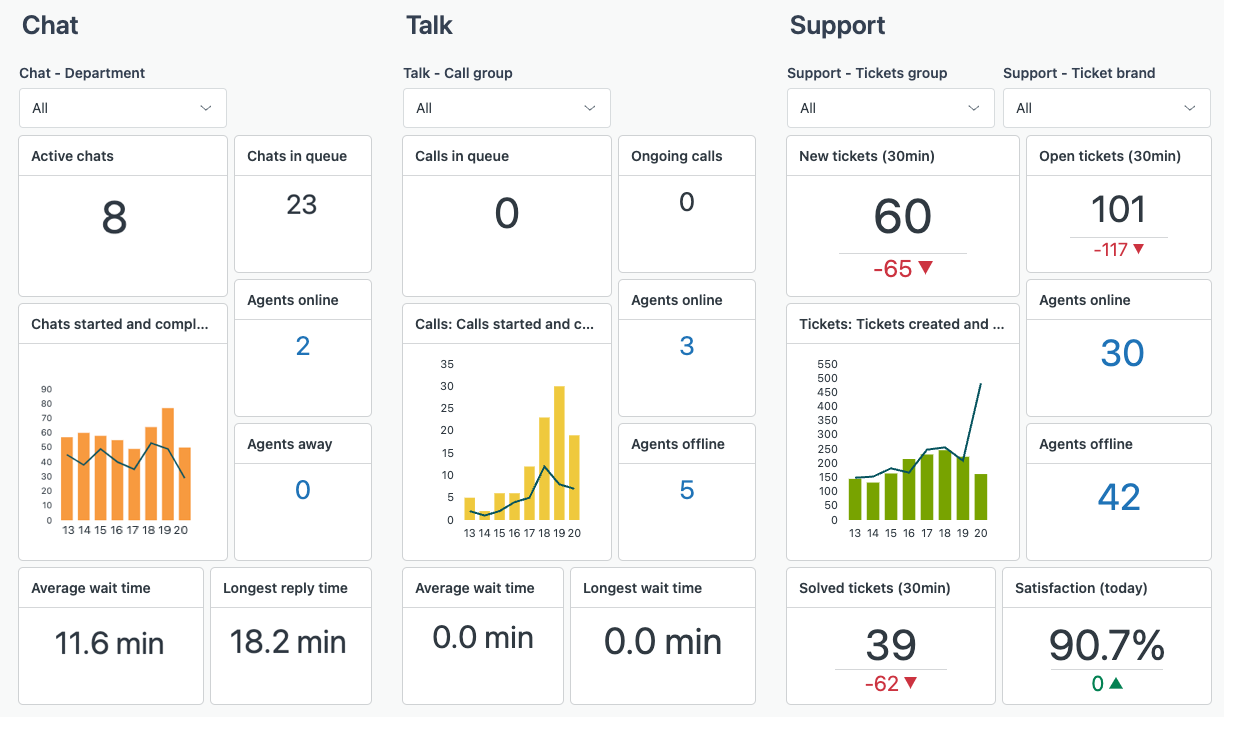
Image Source: Zendesk Help
I was already using Zendesk Support and loved how it helped us manage customer inquiries. But I needed a CRM to get a better handle on our sales pipeline and customer relationships. Zendesk’s CRM was the perfect solution! It integrated flawlessly with our existing Zendesk Support setup, giving us a complete picture of our customers in one place.
I was able to see past support tickets, purchase history, and even customer interactions on social media, all within the CRM. This gave our sales team valuable context and helped them personalize their outreach. We could also track deals, manage our sales pipeline, and generate reports to see how we were performing.
What I really appreciated was how Zendesk CRM helped us streamline our workflows. We were able to automate tasks like assigning leads to the right sales reps and sending follow-up emails. This freed up our team to focus on building relationships and closing deals. Plus, Zendesk’s reporting and analytics dashboard gave us valuable insights into our sales performance and customer behavior.
Use case: Best suited for support-heavy teams who already use Zendesk and want to extend their workflow to include customer data and sales pipeline visibility.
What You’ll Like:
- Ability to create smart contact lists for effective segmentation and targeting
- Automatic email and task sequences with trigger-based actions
- Complete visibility into prospects and customers with custom sales pipelines
- Key performance metrics tracking by creating custom dashboards using a drag-and-drop interface
What You May Not Like:
- Requires better functionality to filter and sort through data
- It does not offer advanced reporting options
Pricing:
Starts at $19/user/month.
4. HubSpot CRM – Best for Centralizing Sales, Marketing, & Support Operations
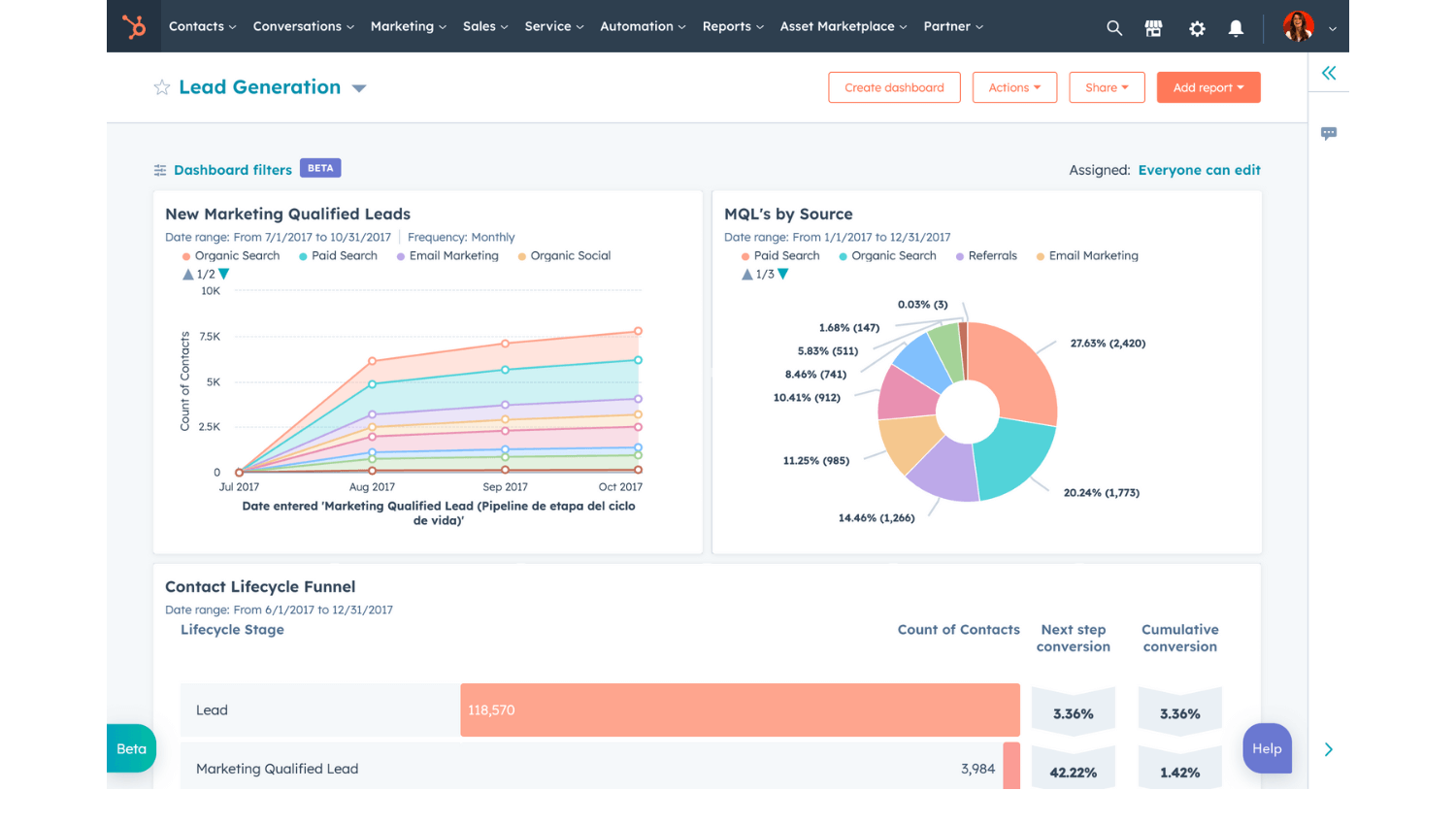
Image Source: Hubspot
When I implemented HubSpot CRM, it transformed how we managed our customer interactions. The platform unified our sales, marketing, and support efforts, providing a cohesive view of each customer.
As one of the best customer database software solutions, HubSpot allowed us to store and manage all customer information in a single, easily accessible location. This centralization improved our ability to track interactions, monitor engagement, and personalize communications.
HubSpot’s reporting and analytics dashboard was also incredibly helpful. We could track key metrics like customer lifetime value, churn rate, and marketing ROI. This data gave us valuable insights into how to improve our customer experience and drive business growth. Plus, HubSpot’s extensive library of resources and training materials made it easy to get up to speed and maximize our use of the platform.
Use case: A strong fit for growing businesses looking to unify marketing automation, customer tracking, and service support within a single ecosystem.
What You’ll Like:
- Visual workflow builder to automate repetitive marketing tasks, such as lead nurturing email sequences, internal notifications, and data updates
- Lead capture tools like customizable forms, pop-up CTAs to landing pages, and live chat to attract and capture leads
- Social media management to schedule and publish content across multiple social media platforms directly from HubSpot
- Sales pipeline management to track deals and opportunities from initial contact to close and leverage AI-powered insights to prioritize sales activities and improve win rates
What You May Not Like:
- While HubSpot provides a variety of templates for emails, landing pages, etc., the extent of customization might be restrictive
- Exporting or migrating your data can be complex and time-consuming
Pricing:
Starts at $15/user/month.
5. Zoho CRM – Best for Omnichannel Engagement
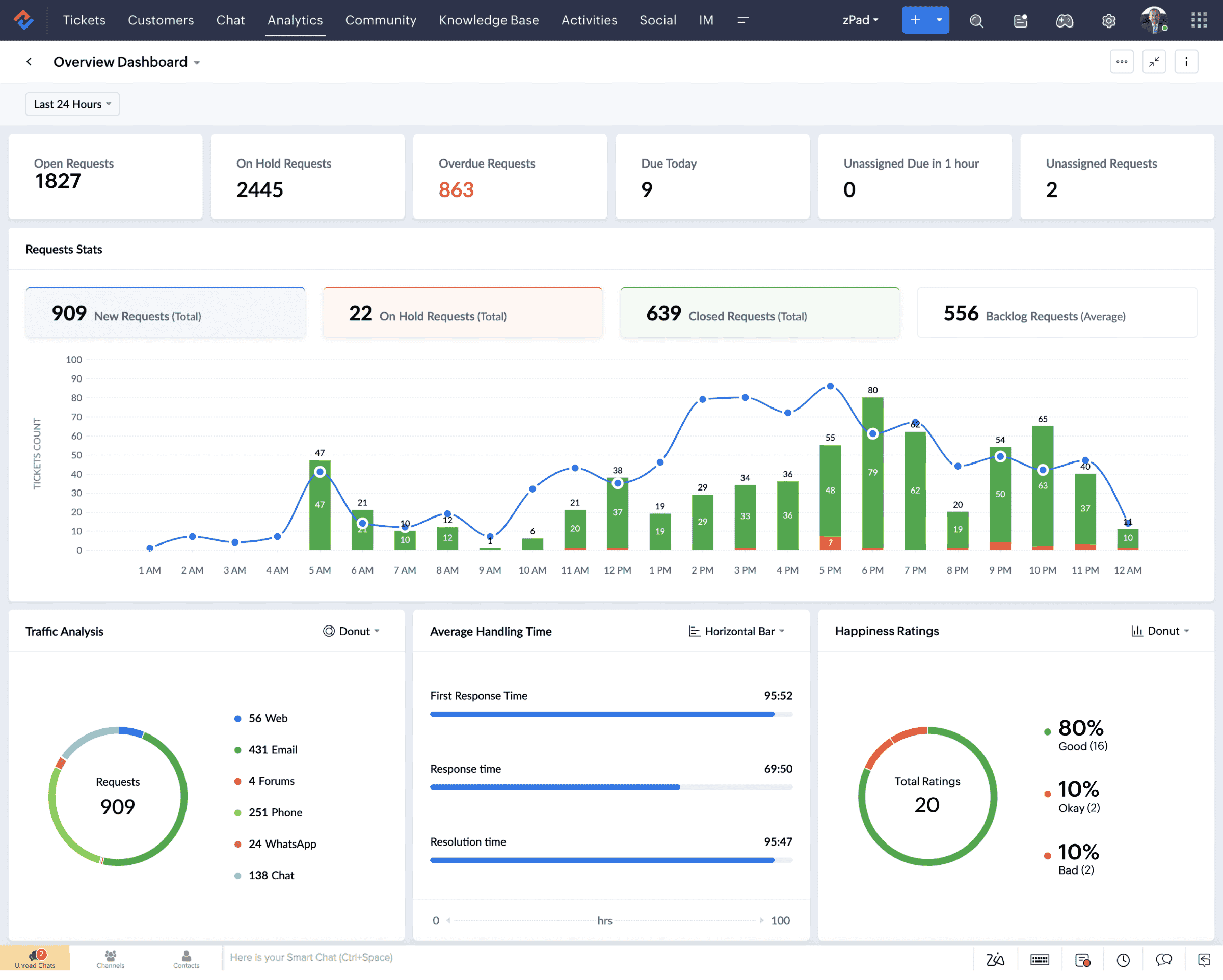
Image Source: Zoho
I was struggling to keep up with customer interactions across email, social media, live chat, and phone calls. Then we implemented Zoho CRM, and it brought all our communication channels together in one place, giving us a unified view of every customer interaction.
I was able to respond to emails, social media comments, and live chat messages from a single dashboard. This meant no more missed messages or frustrated customers slipping through the cracks. Zoho CRM also helped us personalize our communication by providing context from past interactions and purchase history.
What really impressed me was Zoho’s ability to track customer journeys across multiple touchpoints. We could see how customers interacted with our website, marketing campaigns, and support team, all in one place. This helped us identify pain points, optimize our processes, and provide a truly seamless customer experience.
Use case: Great for businesses that engage with customers across multiple platforms—email, social, phone, and live chat—and need a unified dashboard.
What You’ll Like:
- Workflow automation to streamline repetitive tasks to focus on core activities
- Sales gamification to motivate sales teams with gamification features like leaderboards and badges
- AI-powered insights where you can leverage Zia for data-driven decision-making
- Customizable dashboards to tailor your workspace to suit your business needs
What You May Not Like:
- Configuring Zoho CRM and integrating it with other systems can be time-consuming
- Some users have reported occasional slowdowns or glitches, especially with large datasets
Pricing:
Starts at $15.1/user/month.
6. Pipedrive – Best for Sales Pipeline Management
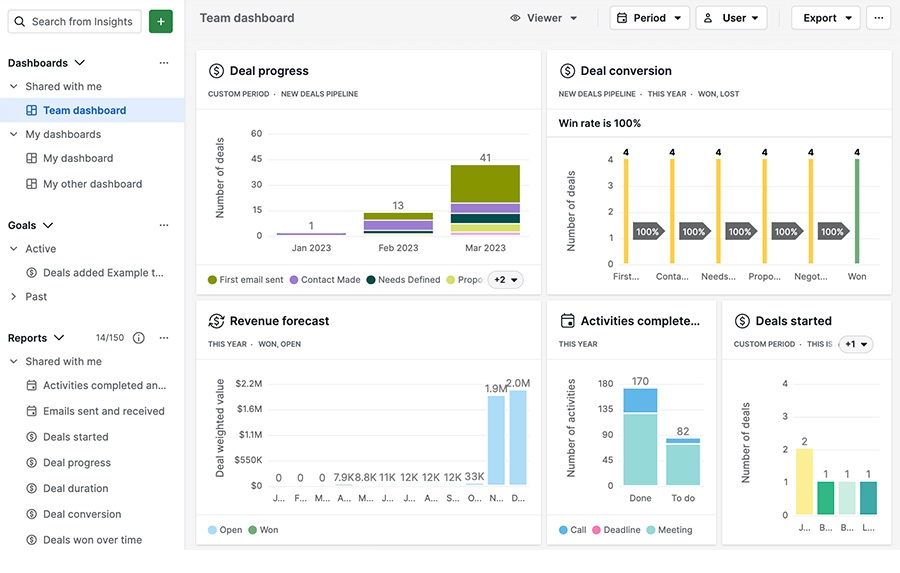
Image Source: Pipedrive
Before Pipedrive, our sales process felt like a chaotic jumble of spreadsheets and sticky notes. I was constantly losing track of deals and struggling to prioritize my activities. But Pipedrive changed all that! Its visual pipeline view gave me a clear snapshot of every deal in progress, and I could easily drag and drop deals as they moved through the sales stages.
What I really loved was how Pipedrive helped me stay organized and focused. I was able to set reminders for follow-up calls, schedule meetings, and track email communication, all within the platform. Pipedrive also has some great features for managing my customer database. I could create custom fields to store important customer information, segment my contacts based on various criteria, and even track customer interactions across multiple channels.
Pipedrive’s reporting and analytics dashboard was another highlight. I could easily track key metrics like deal conversion rates, sales cycle length, and individual rep performance. This data helped me identify areas for improvement and optimize our sales process for maximum efficiency.
Use case: Tailored for sales-focused teams that need a visual pipeline to manage deals, track conversions, and stay on top of follow-ups.
What You’ll Like:
- Lead segmentation into distinct lists for better targeting
- Task automation of repetitive tasks like data entry and sales follow-ups
- Access to detailed reports and make accurate business forecasts
- Ability to build and track multiple custom sales pipelines to stay current with all deals
What You May Not Like:
- Training resources are inadequate
- Lacks advanced reporting capabilities
Pricing:
Starts at $14/user/month.
7. Salesforce – Best for Sales Management
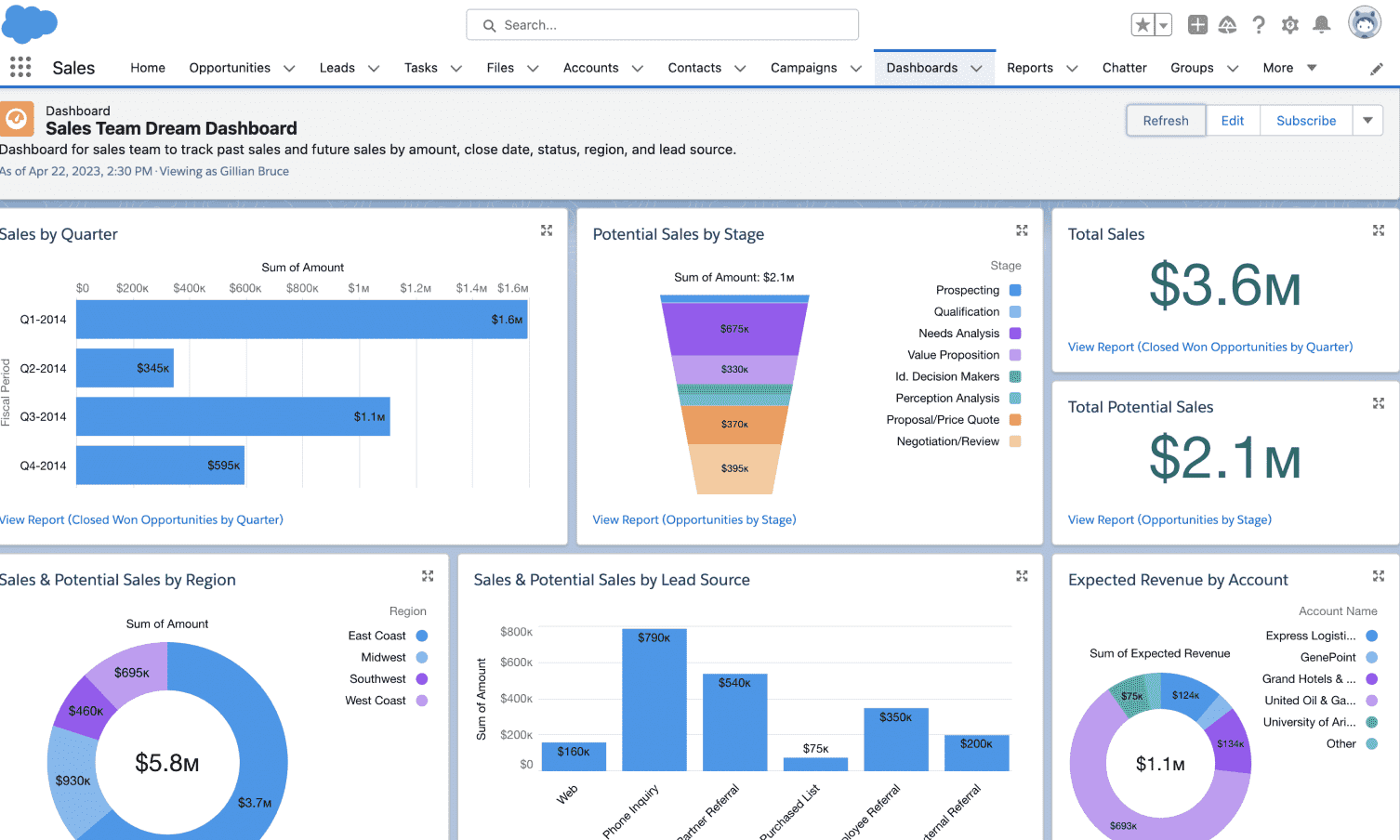
Image Source: Salesforce
When I used Salesforce CRM, it transformed how we managed our sales operations. The platform provided a centralized hub for all customer information, making it one of the best customer database software solutions available.
We were able to create detailed customer profiles, track interactions across multiple channels, and segment our audience for targeted marketing campaigns. The platform also gave us a clear view of our sales pipeline, allowing us to identify bottlenecks and optimize our sales process.
However, what truly impressed me was Salesforce’s flexibility. We were able to customize the platform to fit our specific needs, adding custom fields, creating unique workflows, and integrating with other essential business tools. Salesforce’s AppExchange marketplace also provided access to thousands of pre-built apps that extended the platform’s functionality even further.
Use case: Best for enterprises with complex sales cycles and high customization needs who also require advanced reporting and integrations.
What You’ll Like:
- Ability to source data from multiple channels to manage contact data
- Automated workflows to set up reminders for repetitive activities to enhance productivity
- AI-powered recommendations to optimize your project and sales management
- Instant notifications for contact activity such as email opens or clicks
What You May Not Like:
- It has a steep learning curve
- Customizing reports can be challenging
Pricing:
Starts at $165/user/month.
8. Monday.com – Best for Project Management
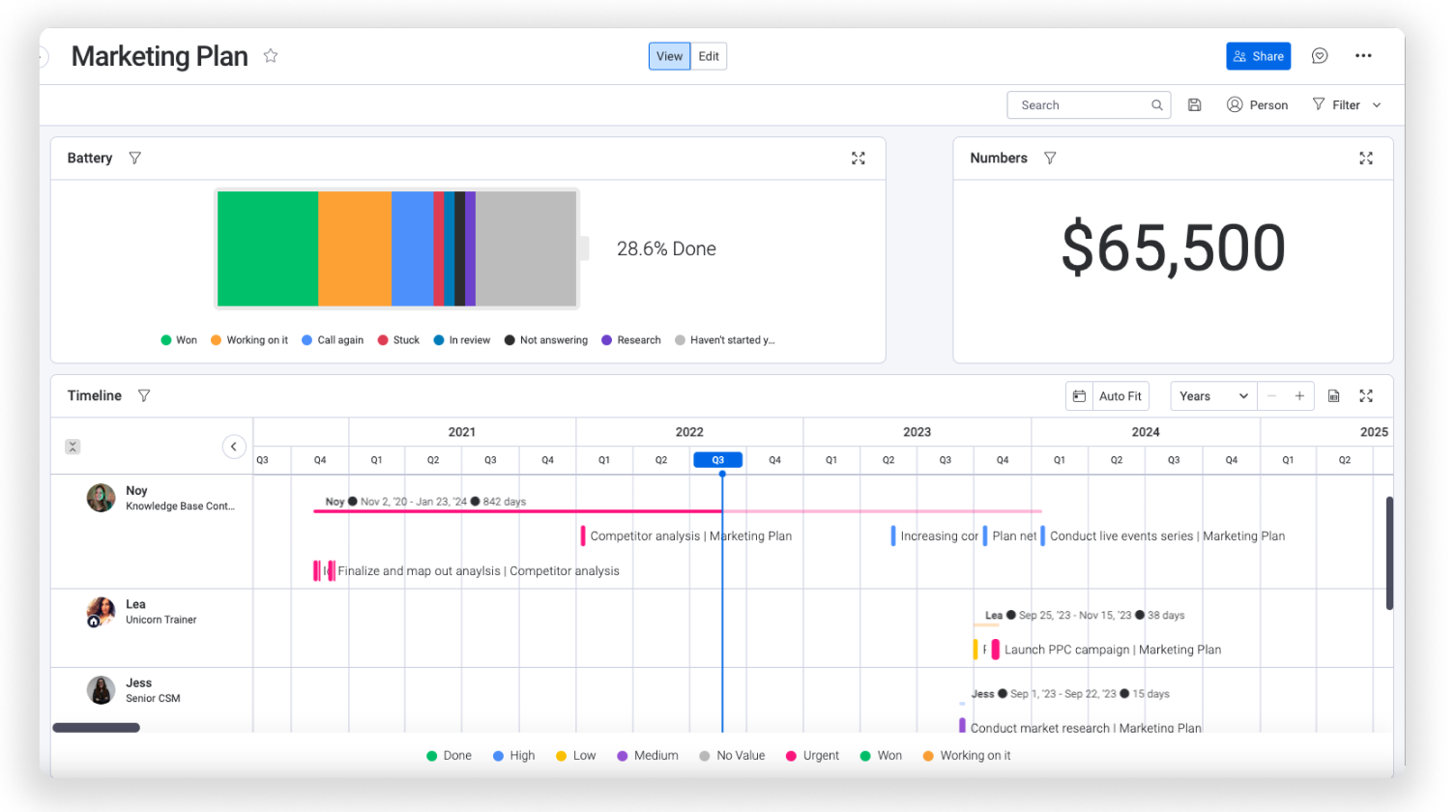
Image Source: Monday CRM
When I used monday.com, it transformed how I managed projects and customer relationships. The platform’s intuitive interface made it easy to organize tasks, set deadlines, and collaborate with my team.
I loved how Monday.com allowed us to break down projects into manageable tasks, assign them to team members, set deadlines, and track progress in real-time. We could even use different views, like Kanban boards, Gantt charts, and calendars, to visualize our work in a way that made sense to us.
But Monday.com wasn’t just for project management; it also doubled as a powerful customer database. I was able to create custom boards to store customer information, track interactions, and manage deals. The ability to automate tasks like sending follow-up emails and updating contact information was a huge time-saver.
Use case: Suitable for teams managing both customer data and internal project workflows, especially those who prefer a visual task-tracking interface.
What You’ll Like:
- Contact cards to view all related tasks, documents, last touches, and upcoming events in one place
- Automatic interaction logging against the respective contact records
- Real-time insights into contacts with custom dashboards
- Task automation for repetitive tasks, reminders, and workflows
What You May Not Like:
- The performance of the mobile app drops at times
- Creating automated flows should be more user-friendly
Pricing:
Starts at $9/user/month.
9. Freshworks – Best for Customizable Workflows
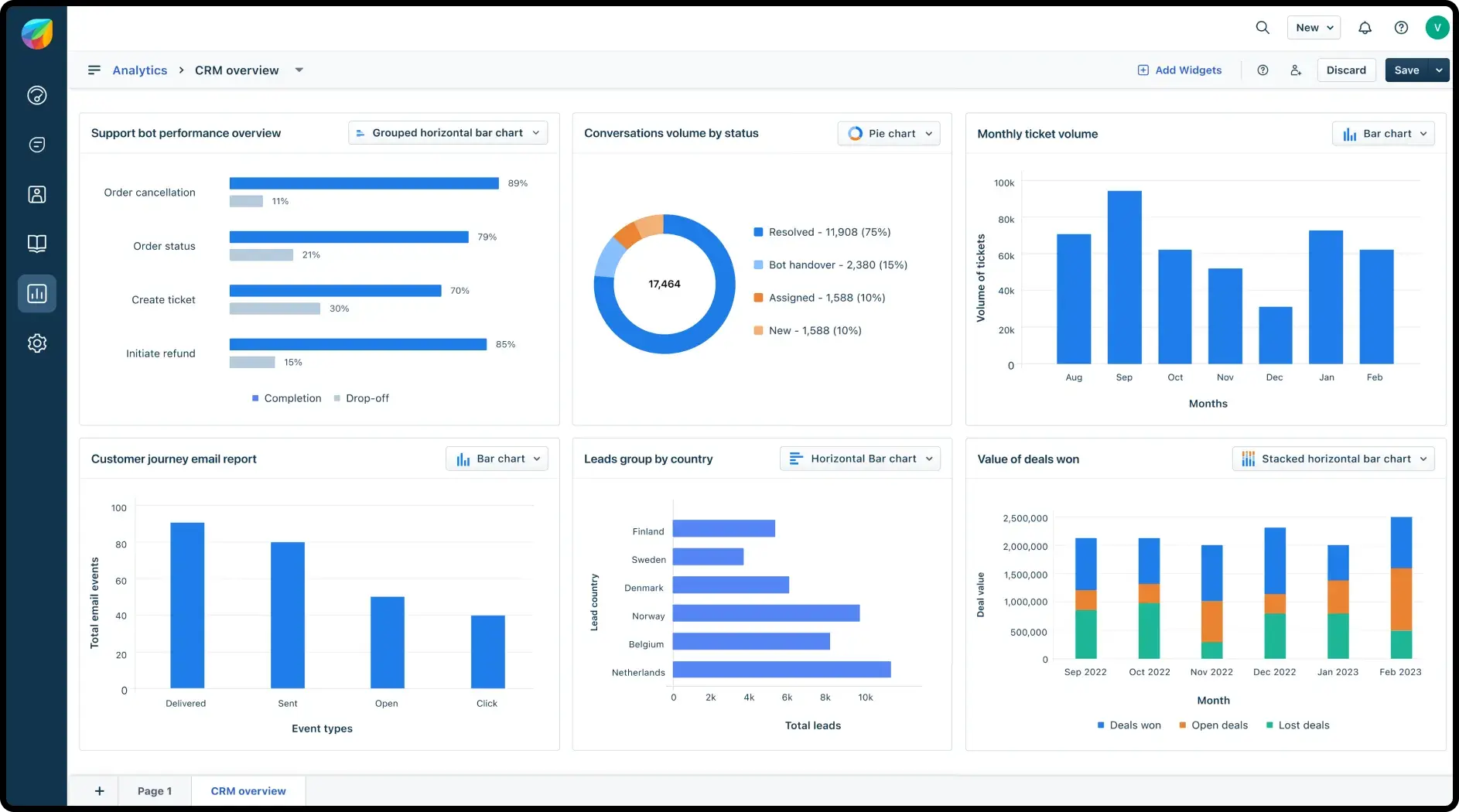
Image Source: Freshworks
When I implemented Freshworks CRM, it significantly improved our customer database management. Freshworks allowed us to build custom workflows that perfectly mirrored our unique sales stages and automated key tasks.
I was able to create triggers based on specific events, like when a lead submitted a form or a deal reached a certain stage. This triggered automated actions, such as sending personalized emails, assigning tasks to team members, and updating deal statuses. It was like having a virtual assistant managing our sales process!
Freshworks CRM also impressed me with its robust customer database features. I could easily segment our contacts based on various criteria, track customer interactions across multiple channels, and generate reports to gain valuable insights into our sales performance. Plus, the platform’s intuitive interface and drag-and-drop functionality made it a breeze to use.
Use case: Ideal for companies needing highly customizable sales workflows and automation that adapt to their unique customer lifecycle stages.
What You’ll Like:
- AI-powered insights to gain actionable customer insights
- Omnichannel communication to engage with customers across multiple channels seamlessly
- Contact management to organize and segment our contacts for targeted outreach
- Visual deal pipeline to track deals visually and identify bottlenecks in the sales process
What You May Not Like:
- Some users report difficulties integrating with certain third-party applications
- Occasional delays in receiving support have been noted
Pricing:
Starts at $13.9/user/month.
10. Freshsales – Best for AI-Powered Sales Campaigns
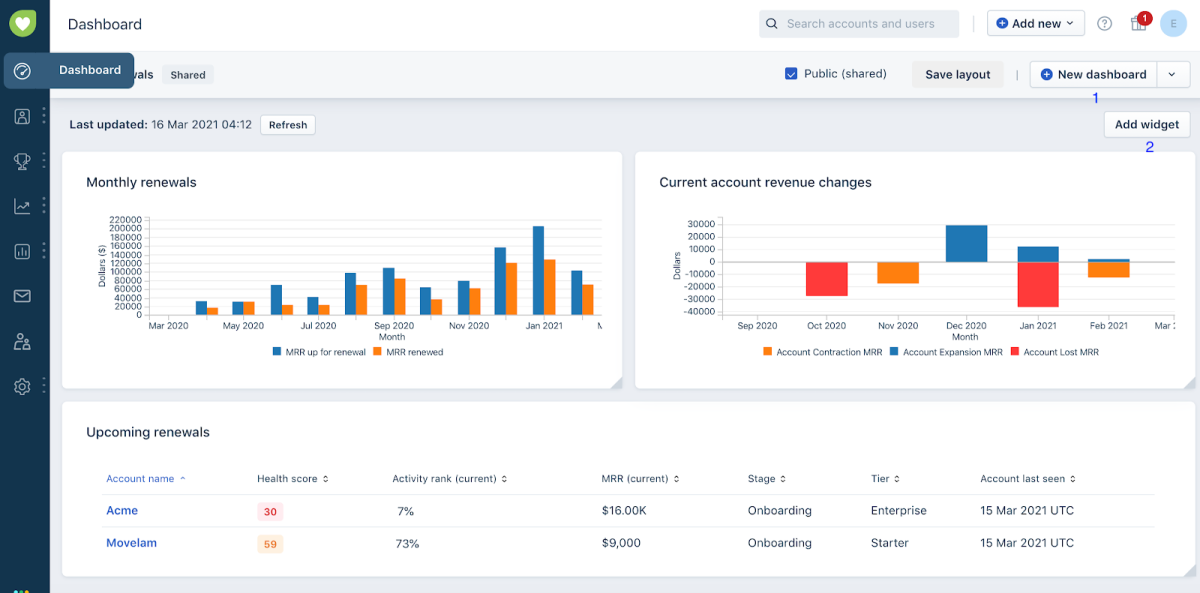
Image Source: Freshsales
I used to waste a lot of time chasing low-quality leads and sending generic emails that rarely got a response. Then, we started using Freshsales CRM. Freshsales uses AI to analyze our customer data and identify the leads most likely to convert. This allowed us to focus our efforts on the most promising opportunities and close deals faster.
But Freshsales did more than just identify good leads. It also helped us personalize our outreach. The AI-powered assistant suggested relevant talking points and even drafted email templates tailored to each individual prospect. This made our communication more engaging and effective.
Freshsales also proved to be an excellent customer database software. I was able to create detailed customer profiles, track interactions across various channels, and segment our audience for targeted marketing campaigns. The platform’s intuitive interface and built-in automation features made it easy to manage our customer relationships and streamline our sales process.
Use case: Great for sales teams that rely on data-driven decisions—like AI-assisted lead scoring, email engagement insights, and deal prioritization.
What You’ll Like:
- AI-powered lead scoring to automatically rank leads based on engagement and behavior
- Visual sales pipeline to provide a clear overview of deals at various stages
- Integrated email tracking to monitor email opens and link clicks for better follow-up
- Workflow automation to automate repetitive tasks to save time and reduce errors
What You May Not Like:
- Some users feel customization options could be more extensive
- The mobile version lacks some functionalities available on the desktop
Pricing:
Starts at $8.8/user/month.
11. Nutshell CRM – Best for Marketing Automation
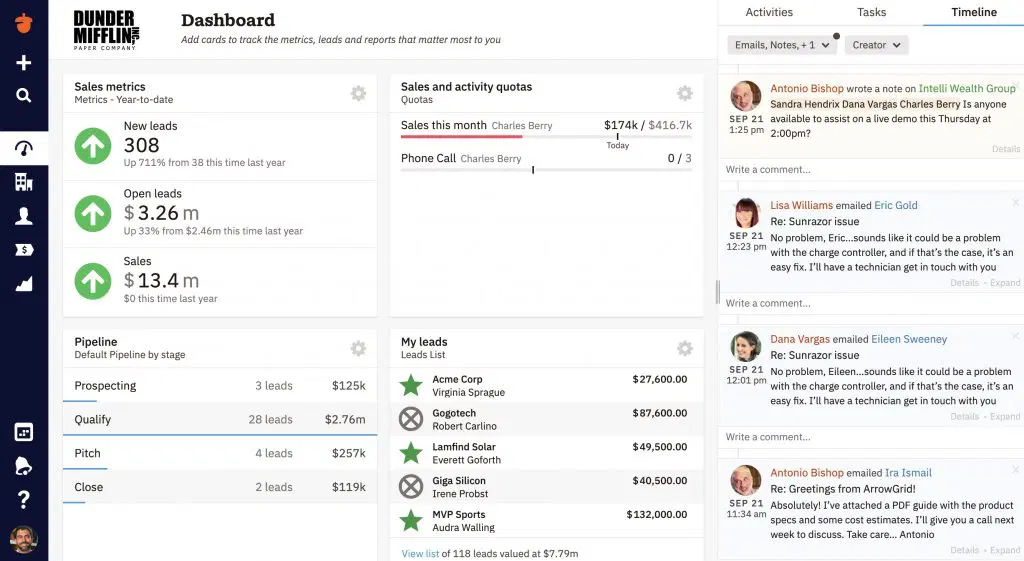
Image Source: Nutshell CRM
When I discovered Nutshell CRM, it felt like a breath of fresh air for our marketing operations. The platform’s marketing automation allowed us to create targeted email campaigns effortlessly, nurturing leads without manual intervention.
I was able to segment our audience based on various criteria, like their interests, engagement level, and purchase history. This allowed me to send targeted messages that resonated with each individual subscriber. Nutshell also made it easy to create landing pages and forms to capture new leads and grow our customer database.
What I really appreciated was how Nutshell helped us personalize our communication. I could set up automated emails that were triggered by specific actions, like when a lead downloaded a resource or visited a certain page on our website. This made our marketing efforts feel more personal and relevant, which led to higher engagement and conversion rates.
Use case: Perfect for marketing-heavy operations needing automated email campaigns, landing pages, and segmentation all in one place.
What You’ll Like:
- Sales automation to automate repetitive tasks to focus on building customer relationships
- Seamless integration with existing email and calendar systems to ensure you never miss a meeting or important follow-up
- Reporting & analytics to track, view, and forecast sales and team performance with ease
- Visual sales pipeline management to track deals from start to finish
What You May Not Like:
- Initial setup and understanding of all features can be time-consuming.
- While generally helpful, response times can sometimes be slow, especially for lower-tier plans
Pricing:
Starts at $13/user/month.
Customer Database Management Made Easy With BIGContacts
Managing your customer database doesn’t have to be overwhelming. With the right tools, you can keep all your customer information organized, accessible, and actionable. Whether it’s tracking communication history, setting follow-ups, or creating personalized email campaigns, having a reliable system in place can save you time and help you build stronger relationships with your customers.
BIGContacts CRM simplifies customer database management by bringing everything together in one place. It’s user-friendly, feature-rich, and designed to meet the needs of businesses like yours. Plus, its automation tools take care of repetitive tasks, so you can focus more on your customers and less on the admin work.
If you’re looking for a tool to manage your customer database effortlessly, BIGContacts is worth exploring. With its forever-free plan, it’s a practical choice to get started without committing to upfront costs. It’s all about making your database work for you, not the other way around.
Frequently Asked Questions
Is CRM a customer database?
A CRM isn’t just a customer database—it’s much more. While it helps store customer information, a customer database management tool like CRM also tracks interactions, organizes data, and automates tasks. It’s designed to help you manage relationships effectively, giving you a 360-degree view of your customers and making your workflow smoother and more efficient.
How can I create a customer database?
Creating a customer database is simpler than you think. Start by gathering basic customer details like names, contact info, and purchase history. Use a tool like a spreadsheet or, better yet, a CRM like BIGContacts to organize and manage it. Keep updating it regularly and use it to personalize interactions and improve customer relationships.
FREE. All Features. FOREVER!
Try our Forever FREE account with all premium features!








