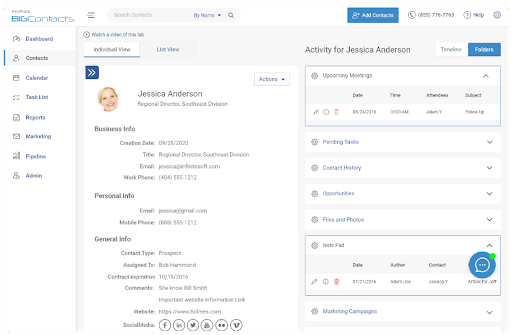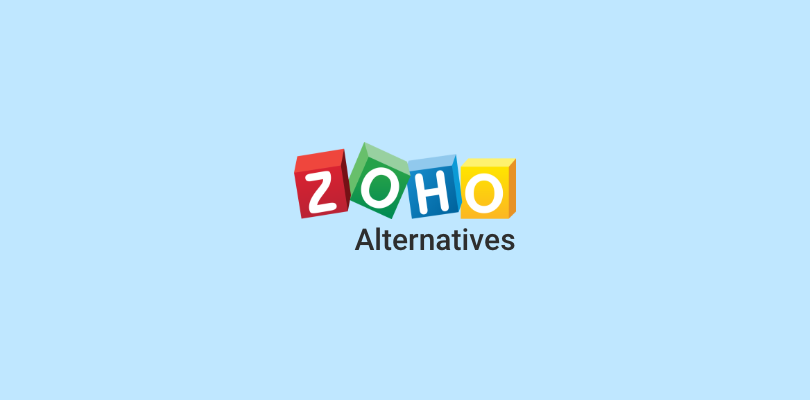Your search for the best Copper CRM alternative ends right here!
Copper, a CRM known for its simplicity and easy implementation, has earned a reputation for being an effective way to manage sales opportunities and projects. It essentially helps businesses operate their Google Workspace within the CRM system.
But what about businesses that do not wish to limit themselves to Google applications and are looking for the freedom to choose their tools?
This is where Copper fails to deliver.
If you are sailing in the same boat, don’t worry. We have the best Copper CRM alternatives for businesses that do not rely heavily on Google and need an affordable CRM solution. This comparison guide can help you find the perfect alternative to Copper for your organization. Check out the advantages and shortcomings of all these tools to make a well-informed decision.
Copper CRM Alternatives- Quick View
Here’s a quick CRM for small business comparison for Copper alternatives
| Software | Key Features | Pricing |
|---|---|---|
| BIGContacts | 1. Sales pipeline tracking 2. Marketing automation 3. Task management 4. Ready-to-use reports |
Forever free plan for up to 100 contacts. Paid starts at $9.99/user/month. |
| Salesforce | 1. Cloud-based CRM 2. Workflow automation 3. Lead management 4. Reporting & analytics |
Starts from $25/user/month |
| HubSpot | 1. Pipeline management 2. Email tracking 3. Task management 4. Comprehensive reporting dashboard |
Start from $45/month |
| Zoho | 1. Contact management 2. Sales prediction 3. Workflow automation 4. AI-based recommendations |
Start from $14/user/month |
| Keap | 1. Sales & marketing automation 2. Lead capturing 3. Pipeline management 4. Reporting & analytics |
Starts from $56/month |
| Monday.com | 1. Marketing campaign management 2. Milestone tracking 3. Pipeline management 4. Workflow automation |
Starts from $8/user/month |
| Pipedrive | 1. Customizable sales pipelines 2. Lead management 3. Reporting & analytics 4. Task prioritization & tracking |
Starts from $12.50/user/month |
| Freshsales | 1. AI-based insights 2. Contact management 3. Automated sequences 4. Analytics dashboards |
Starts from $15/user/month |
| NetSuite CRM | 1. Marketing campaign management 2. Real-time analytics 3. Automated follow-ups 4. Sales forecasting |
Starts from $129/month |
| Pipeline CRM | 1. Email sync & tracking 2. Lead management 3. Sales automation 4. Powerful reports |
Starts from $25/user/month |
| Insightly | 1. Automated lead assignment 2. Workflow automation 3. Analytics dashboard 4. Mobile access |
Starts from $29/user/month |
| Nutshell | 1. Email marketing 2. Sales automation 3. Contact management 4. Custom reports |
Starts from $19/user/month |
| SugarCRM | 1. Marketing automation 2. Lead qualification 3. AI predictions 4. Automated workflow |
Starts from $52/user/month |
| Bitrix24 | 1. Sales automation 2. Project management 3. Team collaboration 4. Automation rules & sequences |
Starts from $39/month |
Top 14 Copper CRM Alternatives
Here’s a more detailed analysis of the 14 best Copper CRM alternatives for your business.
1. BIGContacts
BIGContacts is an intuitive platform for managing and improving your customer relationships. This tool works as an excellent alternative to Copper owing to its easy-to-navigate design and extensive customization. BIGContacts offers a 360° view of all contacts, allowing you to personalize interactions and gain credibility. Customizable email templates are also available to improve customer engagement. This CRM tool offers marketing automation, task tracking, pipeline management, and ready-to-use reports. You can use BIGContacts to craft delightful experiences for your prospects and convert them into profitable customers.
Key Features of BIGContacts CRM:
- Craft automated and personalized drip email campaigns to nurture leads.
- Track opportunities easily with a visual sales pipeline.
- Access standard reporting templates or apply custom filters.
- Automate tasks and reminders for follow-ups with prospects.
- Work from any remote location with mobile access to the CRM data.
Popular Integrations for BIGContacts CRM:
- ActiveCampaign
- Mailchimp
- Marketo
- Kustomer
- Zendesk
How Much Does BIGContacts CRM Cost?
- Forever free plan for up to 100 contacts.
- Paid starts at $9.99/user/month.
What Is Unique About BIGContacts?
- The tool has an easy interface and straightforward implementation.
- 24×7 delightful customer support is provided via chat, call, and email.
2. Salesforce

Image Source: Salesforce
Salesforce is a leading provider of CRM solutions occupying over 19.6% share of the global CRM market. It provides a powerful and integrated platform for sales, marketing, support, IT, and eCommerce. This unified access to all business data can be leveraged to deliver exceptional customer experiences. Salesforce can help make better business decisions and automate key business processes with built-in intelligence. Additionally, the tool can be connected to various other applications with automatic data synchronization across all these platforms.
Key Features of Salesforce CRM:
- Personalize marketing campaigns to improve targeting and chances of conversion.
- Automate repetitive tasks to increase team productivity.
- Enrich contact profiles by capturing data from multiple sources.
- Add custom triggers to keep deals moving forward in the sales cycle.
- Get AI-powered recommendations to decide upcoming steps.
Popular Integrations for Salesforce CRM:
- Slack
- QuickBooks
- Mailchimp
- ActiveCampaign
- Dropbox
How Much Does Salesforce CRM Cost?
- Starts from $25/user/month
Why We Picked It, What Is Unique About Salesforce
- Cloud-based access makes Salesforce a highly flexible and reliable CRM.
- Workflow automation saves a considerable amount of time and improves day-to-day productivity.
3. HubSpot
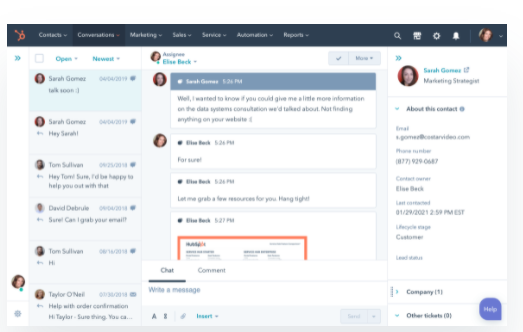
Image Source: Hubspot
HubSpot offers a suite of tools that enhance business productivity and contribute to revenue growth. The CRM application offered by HubSpot is a powerful tool for getting better visibility into business processes. The tool offers a clear sales pipeline view to help you track and manage all available opportunities. You can also use HubSpot CRM to personalize and automate marketing campaigns. The tool also provides comprehensive reporting dashboards to help you track business performance and analyze trends.
Key Features of HubSpot:
- Automatic contact profile enrichment from web forms, online activity, social media platforms, etc.
- Share bulk emails for improved lead nurturing.
- Set up reminders for important deadlines.
- Access a universal inbox to track all communications with clients and team members.
- Built-in reporting enables you to track the metrics of your choice easily.
Popular Integrations for HubSpot:
- Mailchimp
- Wistia
- Crossbeam
- WordPress
- FreshBooks
How Much Does HubSpot Cost?
- Free Version: Available
- Paid Versions: Start from $45/month
Why We Picked It, What Is Unique About HubSpot
- Easy two-way data synchronization with multiple business tools helps manage all operations from a single tool.
- All interactions are automatically logged in the CRM system.
4. Zoho CRM
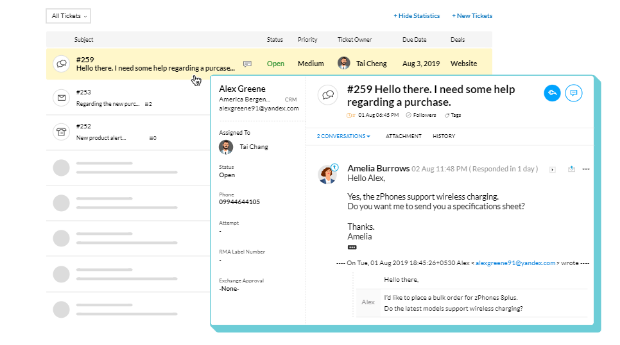
Image Source: Zoho
Zoho CRM is a reliable Copper CRM alternative that helps you engage with customers more effectively. You can connect with your prospects and customers using their preferred communication channels, including emails, social media, etc. Zoho CRM helps conserve time and resources by automating time-consuming tasks. Real-time reporting and analytics help you track relevant KPIs and make better forecasts. You can easily customize the tool’s interface to meet your specific needs.
Key Features of Zoho CRM:
- Define triggers for automated actions to keep things moving forward at all times.
- Use the AI-powered assistant for navigating through the CRM with ease.
- Get lead prediction and analysis to focus on the right prospects.
- The tool provides intelligent recommendations, alerts, and reminders.
- Foster team collaboration with notes, custom tags, and discussion boards.
Popular Integrations for Zoho CRM:
- G Suite
- Twilio
- Xero
- Proposify
- LeadFeeder
How Much Does Zoho CRM Cost?
- Free Version: Available for 3 users
- Paid Versions: Start from $14/user/month
Why We Picked It, What Is Unique About Zoho
- The tool is one of the most customizable CRM software.
- It is easy to schedule and assign tasks to team members. Furthermore, the tool helps track the progress of each activity to ensure that deadlines are met.
5. Keap
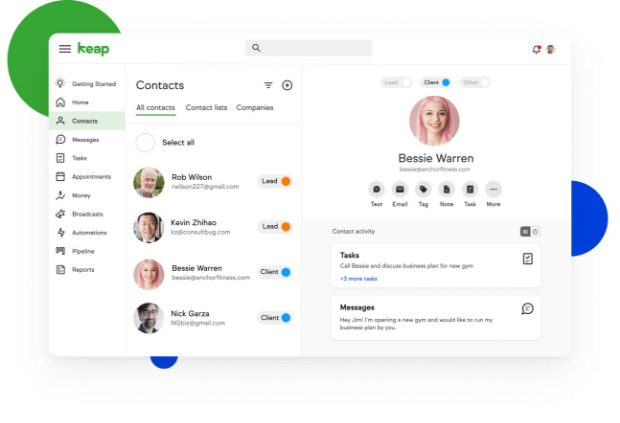
Image Source: Keap CRM
Keap is CRM software with robust sales and marketing automation capabilities. You can use it to capture and categorize leads. Keap provides customizable sales pipelines with a drag and drop interface. These pipelines can help you keep track of the position sales opportunities and guide them to the final purchase decision. Keap also offers automated email marketing to help convert more leads into customers. You can use Keap to A/B test your marketing campaigns, generate performance reports, and analyze business data.
Key Features of Keap:
- Automate follow-ups to nurture more leads.
- Access email templates that can be easily modified according to your target audience.
- Schedule appointments and track all upcoming activities from a single dashboard.
- Capture leads from various sources automatically and manage them from start to finish.
- Eliminate guesswork with better visibility into processes provided by insightful reports.
Popular Integrations for Keap:
- Wistia
- Leadpages
- QuickBooks
- Typeform
- Workato
How Much Does Keap Cost?
- Starts from $56/month
Why We Picked It, What Is Unique About Keap
- Excellent technical support is available.
- You can visualize and automate your workflow.
6. monday.com
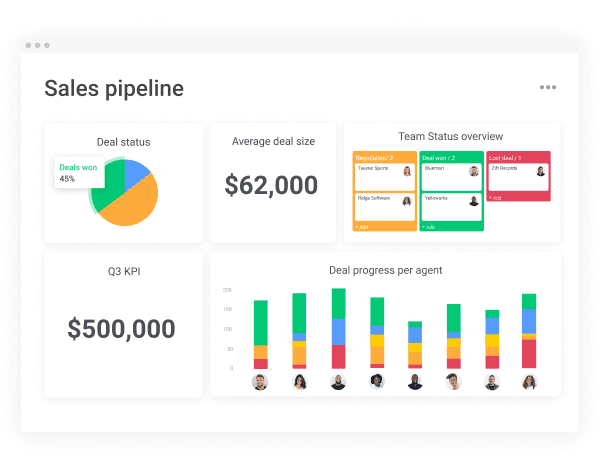
Image Source: Monday CRM
monday.com keeps all your data organized and accessible from a single platform. This CRM offers powerful email marketing, reporting dashboards, pipeline management, and communication tracking. All contact data, files, notes, and communication histories are stored in a centralized location, making it easier for team members to track relevant data with ease. monday.com also allows you to set up custom automations to help avoid any unnecessary delays and deliver better services to your customers.
Key Features of monday.com:
- Capture leads from sources such as ad campaigns, websites, etc.
- Visualize all opportunities with customizable sales pipelines.
- Set up automated workflows and include custom triggers.
- Improve opportunity management by tracking deal size, priority statuses, and deadlines.
- View and manage CRM data remotely with mobile access.
Popular Integrations for monday.com:
- Outlook
- Slack
- PandaDoc
- Zapier
- Zoom
How Much Does monday.com Cost?
- Free Version: Available for 2 users
- Paid Versions: Start from $8/user/month
Why We Picked It, What Is Unique About monday.com
- Improve team collaboration with co-editing, comments, and file sharing.
- Plan, manage and execute projects with Gantt charts and Kanban boards.
Read More: Top Monday CRM Alternatives
7. Pipedrive
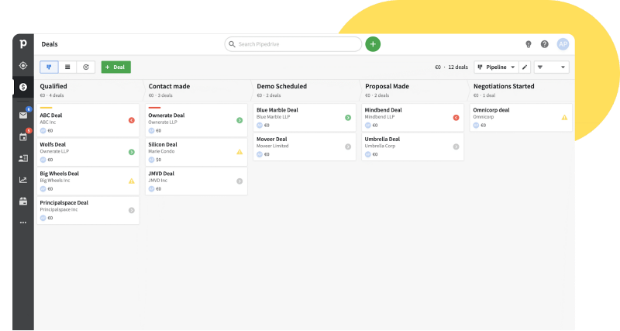
Image Source: Pipedrive
Pipedrive is a CRM designed to grow sales. This Copper alternative provides businesses the ability to build custom sales pipelines to visualize the movement of prospects through the sales cycle. Pipedrive’s analytics help eliminate guesswork and allow you to make smarter decisions for your business. The software also allows you to automate several aspects of your sales process to close more sales. Furthermore, you can use Pipedrive to qualify leads and route them to the right sales representatives.
Key Features of Pipedrive:
- Get intelligent recommendations based on customer behavior and activity.
- Build multiple sales pipelines with custom stages.
- Collect the most relevant information for leads with custom data fields.
- Customize the reports to track the most significant metrics.
- Choose from pre-designed email templates to stay connected with your leads.
Popular Integrations for Pipedrive:
- Zapier
- Slack
- HubSpot
- Lemlist
- Xero
How Much Does Pipedrive Cost?
- Starts from $12.50/user/month
Why We Picked It, What Is Unique About Pipedrive
- Get complete visibility into customer relationships with comprehensive communication histories.
- Pipedrive is easy to implement and use.
8. Freshsales
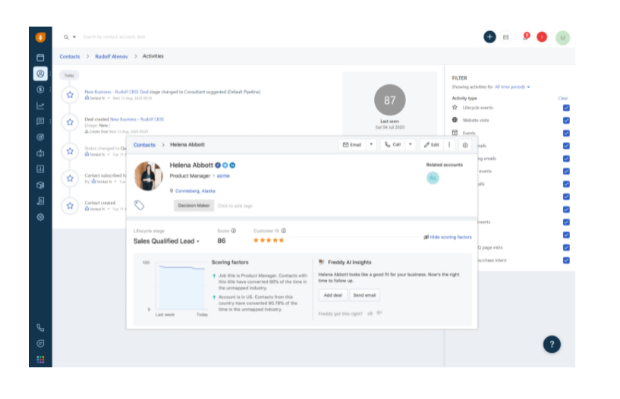
Image Source: Freshworks
Freshsales is a reliable Copper alternative that can help you grow your business. This sales-focused CRM solution provides you the capabilities to optimize your sales cycle and maximize your revenue. Freshsales helps automate time-consuming tasks so you can focus more on forming stronger relationships with your customers. It unifies customer data to help you get complete visibility into their behavior, preferences, and communication history to personalize experiences.
Key Features of Freshsales:
- Two-way email synchronization allows you to stay on top of all communications.
- Choose from pre-built templates or customize the reports to track important metrics.
- Engage with prospects using their preferred communication channel, including email, phone calls, social media, live chat, etc.
- Create custom sales pipelines and track success rates by stages.
- Use artificial intelligence to analyze trends and get actionable business insights.
Popular Integrations for Freshsales:
- Mailchimp
- Segment
- HubSpot
- Zapier
- Xero
How Much Does Freshsales Cost?
- Free Version: Available
- Paid Versions: Start from $15/user/month
Why We Picked It, What Is Unique About Freshsales
- Set up automation sequences according to your existing processes.
- Get AI-based insights into customer behavior and optimize experiences accordingly.
9. NetSuite CRM
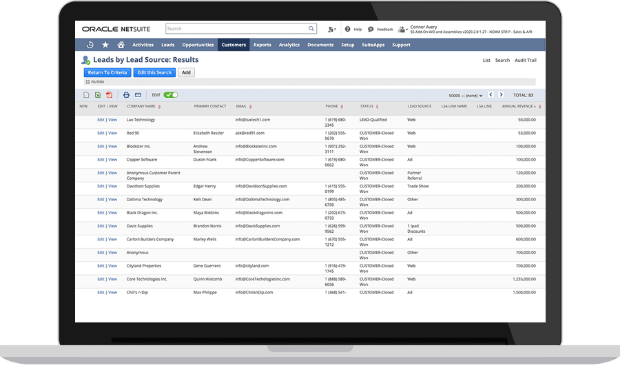
Image Source: Netsuite
NetSuite CRM brings all business processes to one place, boosting alignment between sales and marketing. It offers advanced functionality to take your customer relationships to the next level. The most powerful features offered by this software include lead management, sales prediction, pipeline tracking, and marketing campaign management. NetSuite CRM makes it easy to qualify leads and identify when prospects are ready to make the purchase decision. It also offers goal tracking and in-built reporting to evaluate the right metrics.
Key Features of NetSuite CRM:
- View lead sources and qualify them more effectively.
- Monitor performance with real-time analytics and custom reports.
- Boost team collaboration and employee productivity with centralized access to all data.
- Discover upselling opportunities to increase profitability.
- Work from anywhere using mobile devices to access your CRM data.
Popular Integrations for NetSuite CRM:
- Quickbase
- Pepperi
- LeadMaster
- Mailchimp
- Spiro
How Much Does NetSuite CRM Cost?
- Starts from $129/month
Why We Picked It, What Is Unique About Netsuite
- Make more accurate forecasts with improved visibility into sales processes.
- Improve customer satisfaction with quick support and enhanced personalization.
10. Pipeline CRM
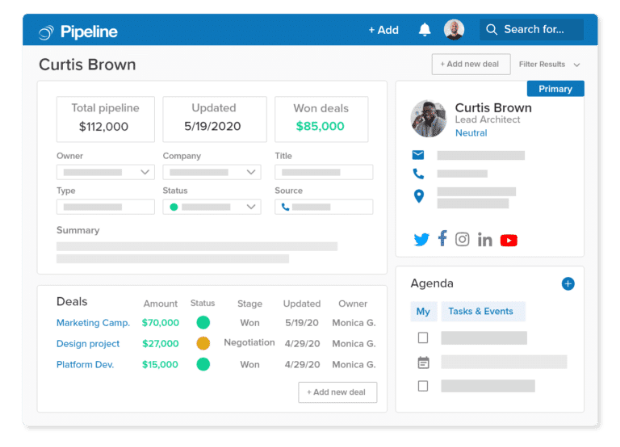
Image Source: Pipeline CRM
Pipeline CRM empowers businesses to take better control of their sales processes and optimize them to increase profitability. The tool allows you to customize various modules, including pipeline stages, data fields, and user roles, to adapt them according to your organization’s needs. Your team members can track their progress against goals with visual leaderboards provided by Pipeline CRM. The software also provides detailed contact profiles and real-time notifications to help you make the most out of every available opportunity.
Key Features of Pipeline CRM:
- Track lead sources and prioritize high-value deals.
- Build and track multiple pipelines to simplify your sales processes.
- Make data-driven decisions with powerful reports.
- Get complete communication histories in one place with a unified inbox.
- Set up custom user roles to define data access and permissions.
Popular Integrations for Pipeline CRM:
- Mailchimp
- Help Scout
- QuickBooks
- Zapier
- INinbox
How Much Does Pipeline CRM Cost?
- Starts from $25/user/month
Why We Picked It, What Is Unique About Pipeline CRM
- Set clear goals for your team and track their progress routinely.
- Get a complete overview of sales activities and data from a single dashboard. Additionally, get daily updates and real-time reports to stay on top of all sales activities.
11. Insightly
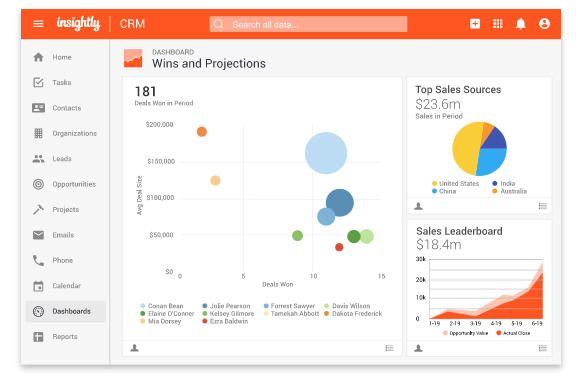
Image Source: Insightly CRM
Insightly is a CRM alternative to Copper that can align multiple business divisions and bring them to a single platform. Automate alerts, task assignment, data entry, etc., to save valuable time and eliminate manual errors. The CRM helps you engage with prospects and customers more effectively with personalized emails. You can access the CRM data from any mobile device, which allows you to stay updated on the go. Visualize business data to obtain actionable insights and optimize business processes using Insightly.
Key Features of Insightly:
- Create engaging marketing campaigns to get access to high-quality leads.
- Track all the relevant information for leads to automatically route them to the right sales representative.
- Manage tasks, track deadlines, and collaborate with other team members easily.
- Segment customers and craft personalized experiences for them.
- Customize your dashboards easily by simply dragging and dropping items.
Popular Integrations for Insightly:
- Salesforce
- Trello
- Twilio
- Wrike
- Xero
How Much Does Insightly Cost?
- Free Version: Available for 2 users
- Paid Versions: Start from $29/user/month
Why We Picked It, What Is Unique About Insightly
- Set up automated multi-step workflows for your team.
- A/B test marketing campaigns to identify what works well with your prospects.
12. Nutshell
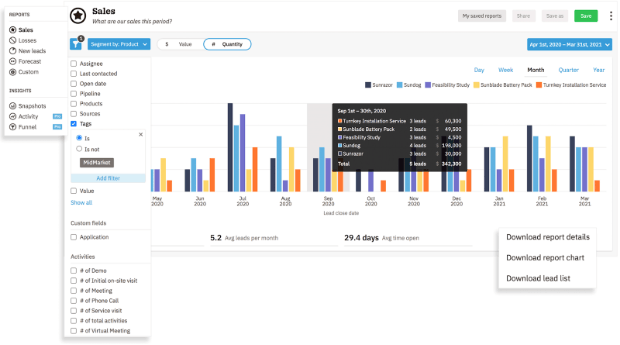
Image Source: Nutshell
Nutshell seamlessly integrates sales and marketing, making it one of the best Copper alternatives. You can use this CRM tool to store all contact information in one place and access it with ease. Nutshell also enables you to track your team’s performance with custom reports. The tool offers powerful email marketing features such as automated sequences and customizable templates that save time.
Key Features of Nutshell:
- Create an automated sales process to define actions for your team clearly.
- Boost internal collaboration with streamlined communication and instant notifications.
- Use email templates to reach out to more people in less time.
- Track progress with customizable reports.
- View and manage all sales opportunities with a visual pipeline.
Popular Integrations for Nutshell:
- Constant Contact
- Intercom
- Mailchimp
- Office 365
- Slack
How Much Does Nutshell Cost?
- Starts from $19/user/month
Why We Picked It, What Is Unique About Nutshell
- The tool has an easy-to-navigate interface.
- Proper documentation and training resources are available.
13. SugarCRM
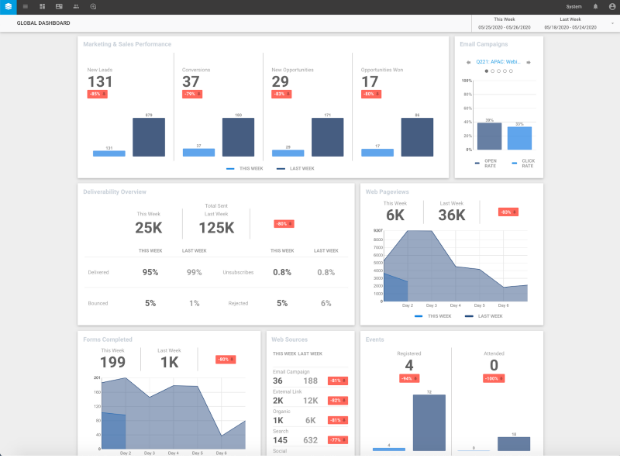
Image Source: SugarCRM
SugarCRM brings sales, marketing, and customer service together. By automating key processes, it eliminates busywork and contributes to improved productivity. Since the tool is easy to customize, you can modify workflows and modules according to your business needs. This sales and marketing automation platform allows you to capture the attention of prospects and convert them into customers. With SugarCRM, you can build long-lasting client relationships by offering delightful experiences and improved support.
Key Features of SugarCRM:
- Automatically capture leads and their contact information. Keep this data located and accessible centrally.
- Set up lead nurturing campaigns with multiple steps and touchpoints.
- Get AI-powered business insights to identify profitable opportunities.
- Build automation sequences with a drag and drop interface.
- Stay updated with real-time alerts.
Popular Integrations for SugarCRM:
- QuickBooks
- Jira
- Constant Contact
- Logic Builder
- Dropbox
How Much Does SugarCRM Cost?
- Starts from $52/user/month
Why We Picked It, What Is Unique About SugarCRM
- The setup is quick and easy.
- Appointment scheduling and task tracking feature work well.
14. Bitrix24
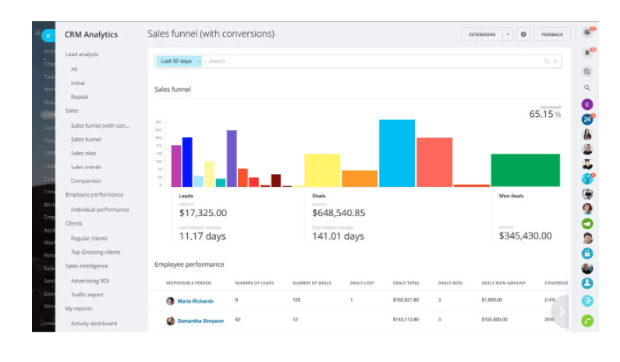
Image Source: Bitrix24
Bitrix24 is a powerful CRM and task management system that helps businesses become more efficient with their time and resources. This CRM tool offers sales intelligence and automation to boost your revenue. Additionally, project management features such as Gantt charts, time tracking, and automated tasks can help achieve better productivity. Bitrix24 also offers reporting and analytics to help you gain more visibility into your performance and uncover opportunities for improvement. Furthermore, you can get activity reports to track the progress of individual team members.
Key Features of Bitrix24:
- Automate workflow to boost the productivity of your team.
- Capture leads from sources like web forms and store them directly in your CRM database.
- Set up a sales pipeline with custom stages to keep track of all prospects.
- Schedule email marketing campaigns and evaluate their performance.
- Boost team productivity with improved collaboration, time tracking, and remote working.
Popular Integrations for Bitrix24:
- Gmail
- Office 365
- Xero
- Mailchimp
- Dropbox
How Much Does Bitrix24 Cost?
- Free Version: Available
- Paid Versions: Start from $39/month
Why We Picked It, What Is Unique About Bitrix24
- It allows you to set up custom automation rules to keep things moving forward.
- You can capture leads from sources such as web forms, social media channels, etc.
Read More: Best Bitrix24 Alternatives
Which is the Best Copper CRM Alternative?
Copper is far from being a one-size-fits-all solution. There are several specific requirements that the tool fails to deliver upon.
Whether it is due to the limited flexibility for non-G Suite users or lack of extensive customization, there are several instances where it may be best to look for a Copper CRM alternative.
The 14 best Copper alternative solutions mentioned in this CRM comparison for small businesses offer the same or better functionality than Copper CRM. Unlike Copper, these tools not only integrate with G Suite but a variety of other software, providing you the room to work with the tools you like.
Not every business has the same needs and expectations from a CRM tool. Therefore, you must invest in a flexible tool that empowers you to optimize it according to your needs.
If an easy-to-use and scalable solution is what you are looking for, BIGContacts can be an excellent choice. This fully-functional CRM application simplifies contact management, providing you the context you need to drive better conversations with your customers. Furthermore, the tool offers marketing automation and powerful reporting capabilities to help your business grow.
Learn More About Copper CRM Alternatives
What is Copper CRM?
With over $87 million raised and over 10,000 customers, Copper is a well-recognized name in the CRM industry. With all data organized in one place, Copper empowers enterprises to form stronger connections with prospects and customers.
Furthermore, it offers project management capabilities to boost team productivity and improve collaboration. With a single tool for workflow automation, project planning, and customer relationship management, you can streamline your activities and meet customer expectations with ease.
Copper CRM pricing starts from $25/user/month.
What are the important features of Copper CRM
In order to find the best Copper alternatives, you must understand what functionality the tool offers to you. For any software to work as a reliable alternative to Copper, it must offer the following features:
- Automate repetitive admin tasks to free up more time for more important activities.
- Capture leads and track their movement through the sales process with a custom pipeline.
- Integrate with Google to access Gmail, Calendar, Drive, etc., directly from the CRM system.
- Keep all emails, files, notes, and communication history for your contact records in one place.
- Get complete visibility into your business performance with detailed reports.
- Set up recurring tasks and instant notifications.
Copper CRM Integrations
Copper is easy to connect with various tools, helping you manage your business without toggling between multiple applications. You can work more diligently with all data automatically synchronized across your favorite tools. Some of the most popular integrations offered by Copper CRM include:
- Slack
- Mailchimp
- QuickBooks
- Outfunnel
- Aircall
- Xero
Why should you consider Copper CRM Alternatives?
While Copper is a great CRM and project management software for Google workspace users, it falls short for businesses looking for more flexibility.
Too focused on G Suite
If your enterprise prefers using tools outside the G Suite, Copper will most likely not be the best choice for you. Since the tool locks you with a specific suite of tools, you lose the ability to choose which software you wish to work with within the CRM system. Therefore, while the Copper CRM integration with G Suite works well, it can also be too restrictive.
Limited functionality of lower-priced versions
Certain essential features such as bulk emails, workflow automation, report templates, and goal tracking are blocked off from the basic version of the tool. Since these features are only available for the higher-priced versions of Copper software, the tool quickly becomes an expensive CRM solution.
How can I find the right software for my business?
Finding the right CRM can be challenging, especially with such a wide range of options to choose from. To make the right decision, you must:
- Keep in mind the unique requirements of your business.
- Get a better understanding of the tool by making use of the free trial.
- Carry out a deep analysis of the top-rated tools.
- Decide your budget and find tools that fit within it.
What makes a tool a reliable alternative to Copper CRM?
For a tool to work effectively as an alternative to Copper CRM, it must offer the following essential features:
- Automated tasks and processes
- Short learning curve
- Customizable sales pipeline
- Powerful integrations
- Ready-to-use reports
FREE. All Features. FOREVER!
Try our Forever FREE account with all premium features!