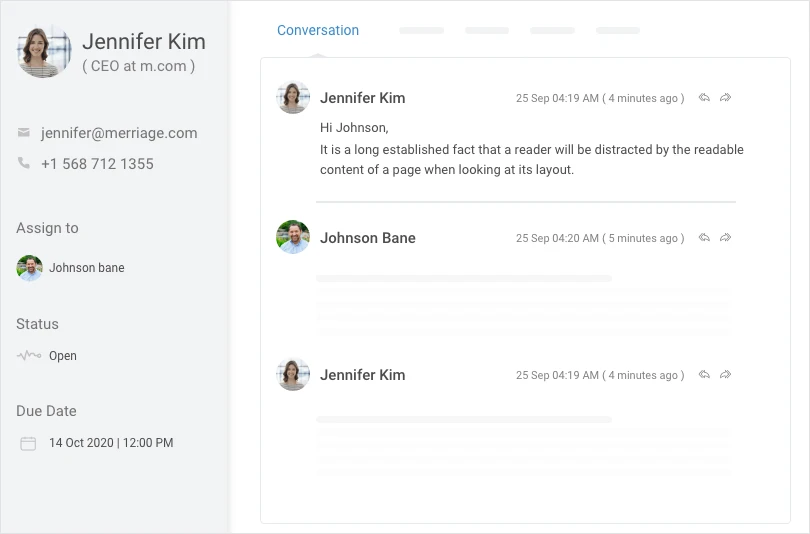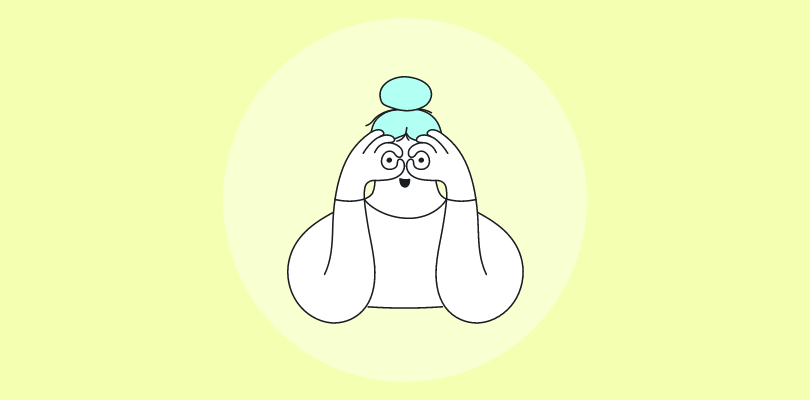Think back to the time you couldn’t remember that important detail during a client call and spent hours sifting through your contact database files, only to lose the opportunity!
I’ve been there. It’s a frustrating but avoidable mistake!
That’s where contact management comes in. Let’s be honest, knowing your network is power. Being able to connect with the right person, at the right moment, is the difference between closing a deal and losing out. While some still rely on outdated methods like physical address books or chaotic spreadsheets, I’ve learned that an effective contact management system is non-negotiable for any serious professional.
Today, I’ll walk you through what contact management is and share the essential features your contact management system should have. Let’s get started without any further ado!
What is Contact Management?
For those new to the topic, contact management refers to the process of organizing, tracking, and managing a company’s or individual’s interactions and communications with their contacts or clients. It involves keeping accurate records of contact information, tracking communication history, and managing relationships to enhance customer satisfaction and improve efficiency.
Contact management is the best way to organize business contacts and store information, including their:
- Name
- Phone number
- Email address
- Location
- Social media activity
- Previous interactions
- Purchasing behavior & preferences
- Stage in the buyer’s journey
- Job Title
- Pending or upcoming tasks
Contact management is a crucial aspect of any business that seeks to maintain and nurture customer relationships. It involves the organization, storage, and retrieval of important contact information about customers, prospects, and business partners. This information can improve the quality of interactions you have, resulting in improved sales and customer service.
Here’s what a contact dashboard typically looks like:
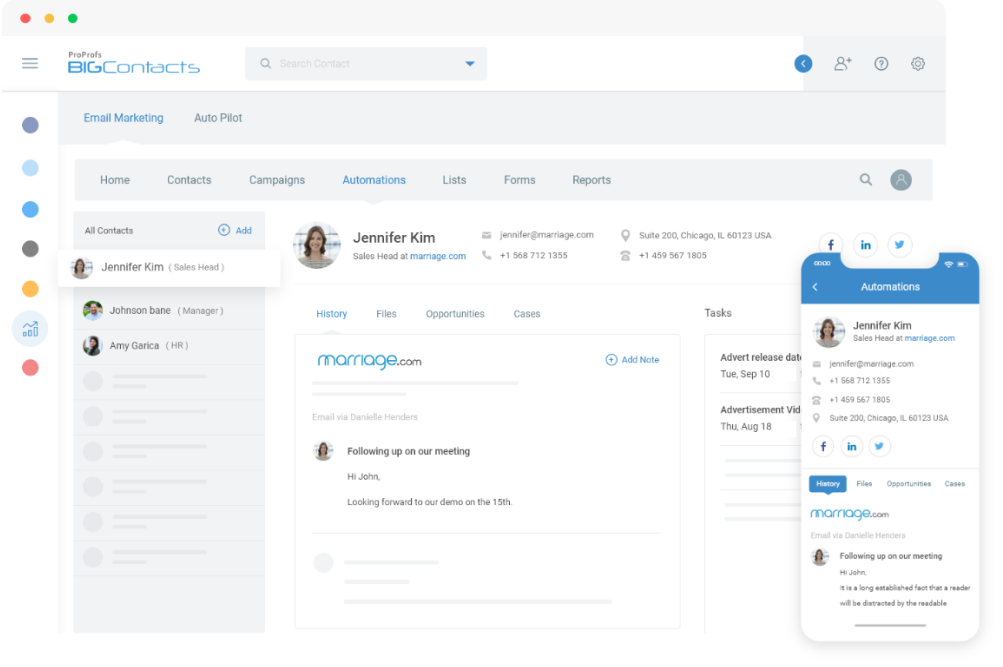
This contact dashboard demonstrates what contact management essentially involves. You can find all the associated information, including emails, tasks, notes, files, etc., in one place. Moreover, this data can be accessed remotely, so you can stay connected with contacts at all times.
Now that you understand the basics of contact management, let’s dive deeper into how the right tools can make a world of difference. Check out this video:
What Are the Benefits of Contact Management?
So, why does contact management matter, and what can it really do for you? Here’s a quick look at the key benefits.
1. Stay Organized, Stay Ahead
Do you know that feeling when you can’t find a contact’s phone number or email after hours of scrolling through your inbox? Yeah, it’s frustrating. But with a contact management system, all your important information is stored in one place, organized and easily accessible. No more digging through messy notes or overflowing inboxes.
2. Build Stronger Relationships
When you have a system to manage all your contacts, you can also keep track of your interactions with them. Whether it’s a follow-up or a milestone, you’ll never miss a chance to show that you care. Remembering little details—like their favorite products or personal preferences—can make all the difference. And that’s what strengthens relationships.
3. Simplified Communication
When you’ve got everything neatly organized in one system, communication becomes seamless. Need to send out an email campaign, reminder, or a special offer? You can easily target the right group of contacts without worrying about leaving anyone out.
4. Better Data for Smarter Decisions
With a contact management system, you get more than just names and emails. It helps you track interaction history, customer preferences, and purchase habits. All of this data lets you make informed decisions about your next steps, whether you’re personalizing your outreach or planning marketing strategies.
5. Time-Saving Automation
Let’s be honest—time is money. A good contact management system can automate repetitive tasks like sending emails, follow-ups, or updates. That way, you spend less time on manual work and more time building real connections with your contacts.
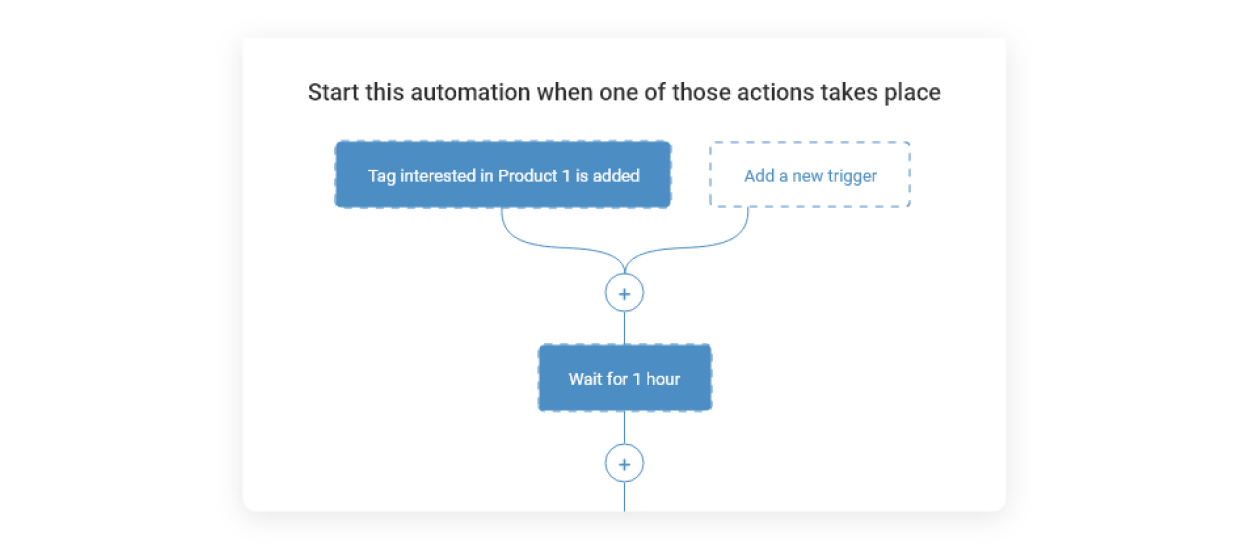
6. Keep Everything in Sync
Using a contact management system means that no matter where you are—on your phone, laptop, or tablet—all your contacts are synced and up-to-date. Whether you’re at the office or on the go, everything is just a few taps away.
7. Scalability
As your business grows, so does your list of contacts. You don’t want to find yourself overwhelmed by thousands of names. A contact management system can scale with your business, ensuring you can manage an increasing number of contacts without feeling stressed.
Imagine this scenario: You’re at a networking event, and you meet a bunch of new people. You exchange business cards, but by the time you get home, they’re scattered all over your bag. With contact management, you can quickly enter their information into your system, add notes about your conversation, and even tag them based on their industry. Now, you’ve got a valuable network at your fingertips.
Or consider this: You’re a freelancer, and you’ve got multiple clients. You need to keep track of their projects, deadlines, and invoices. Contact management can help you stay organized and on top of your game.
Ready to take your contact management skills to the next level?
Check out our blog on How to Manage Contacts: Ultimate Guide for Businesses to learn more effective strategies!
What Are the Key Features of Contact Management Software?
Before we delve deeper into what is a contact management system and the best options available in the marketplace, let’s take a look at some of the essential features of such a solution:
1. Contact Dashboard
The tool should offer a comprehensive and customizable dashboard that presents all the information you need in one place. It should also enable you to add custom fields to the contact records so you can store the most relevant information.
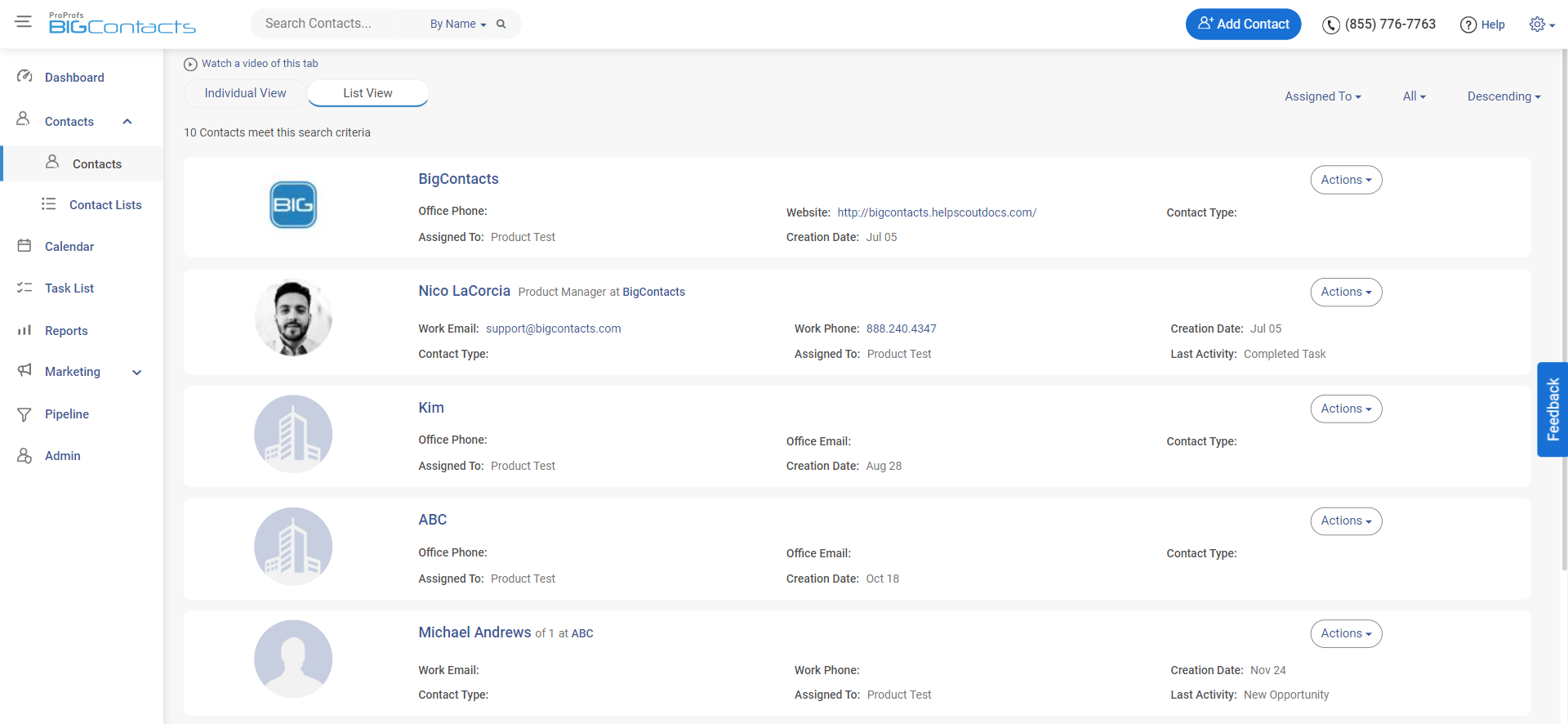
2. Easy Import & Export
Easy import and export of data is a crucial aspect of any contact management system. Opt for a tool that enables you to add data to the system effortlessly and export it in various formats.
3. Data Security
Data security is crucial when handling sensitive contact data. Opt for a GDPR-compliant tool that ensures that the collected data is secure at all times.
4. Filters & Segmentation
Choose a tool that facilitates effective segmentation. The platform should offer powerful search and filtering capabilities, allowing you to keep your data well-organized. It should also enable you to create segmented contact lists to drive more targeted communications.
5. Automation
McKinsey reports that sales automation can result in a 10-15% improvement in organizational efficiency and a 10% uplift in sales. This is why you must choose a tool with powerful automation features. This includes automatic data capture, activity reminders, follow-ups, and workflows.
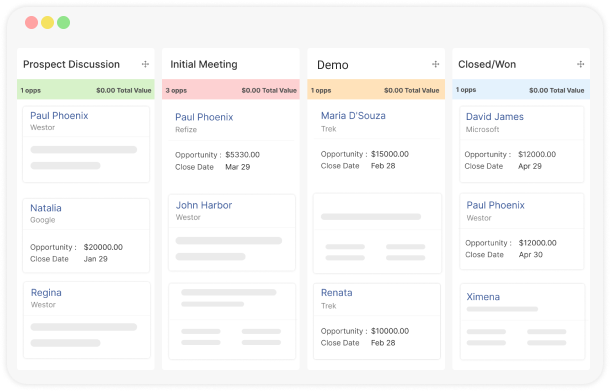
6. Integration
Opt for a tool that comes with a range of native and third-party integration options. By connecting your contact management system with your email solution, helpdesk tool, business intelligence software, and other relevant tools, you will be able to achieve better organizational efficiency.
7. Team Management
Lastly, the tool should enable the entire team to access updated data and work together. It should provide the functionality to create custom user roles and track upcoming tasks effortlessly.
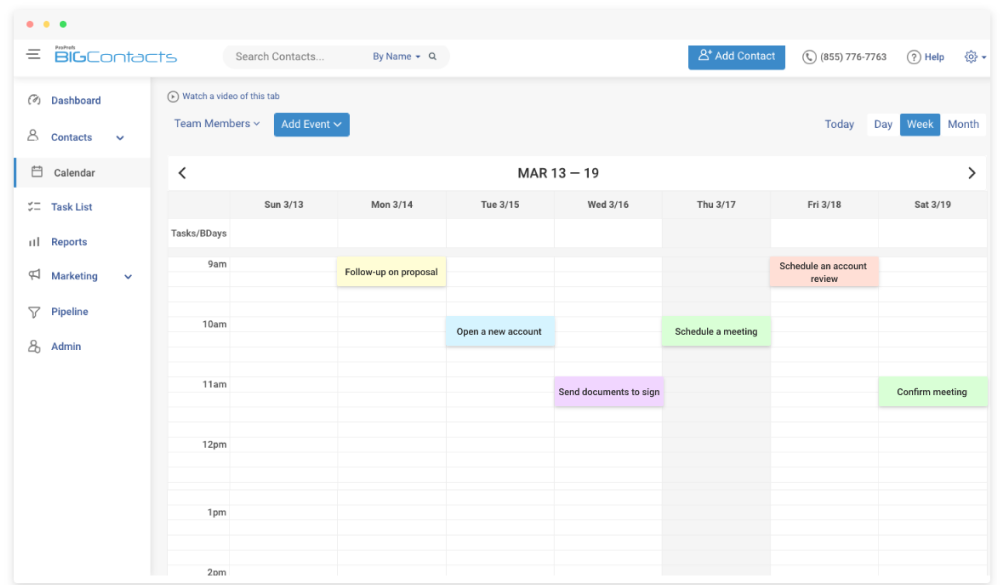
Manage Team Tasks With Calendar
How to Create an Effective Contact Management Strategy
69% of organizations believe that inaccurate business data undermines customer experience efforts.
This makes it important to craft an all-rounded contact management strategy that ensures that your data is well-updated and usable. Your contact management strategy should include the following steps-
1. Maintain the Legitimacy of Data
Keeping the contact data clean and consistent can help you increase overall organizational efficiency by optimizing your sales and marketing efforts. The first and foremost step of developing a contact management strategy is to ensure that the data is accurate and valuable.
2. Identify Quality Leads
You must identify which contacts are worth spending your time and resources on. Make sure you find out which lead is qualified to buy your product and drop any dead leads that have no potential of converting.
3. Find out What Drives Conversions
Converting leads to customers becomes easy with a contact management tool in place. But to accomplish this, you need to have adequate knowledge of what propels these conversions for your business and integrate these actions into your strategy.
4. Track Customer Interactions
Keep track and learn from every customer interaction. This can help make customer experiences much more personalized. Adapting your contact management process based on the insights gathered by customer interactions can be an efficient way to manage and optimize your business processes.
The Limitations of Contact Management Systems
Traditional contact management systems have been around for many years, and while they have helped businesses keep track of their customer information, they are not without their limitations. As businesses grow and evolve, these limitations become more apparent, and companies need more robust tools to manage their customer relationships.
Some of these limitations are listed below:
- Limited functionality: Traditional contact management systems typically have limited functionality, which can make it difficult to manage complex customer relationships.
- Lack of integration: Many traditional contact management systems are not integrated with other business applications, which can make it difficult to share data across different departments.
- Poor scalability: Traditional contact management systems can become cumbersome as businesses grow and add more contacts.
- Limited access: Traditional contact management systems are often limited to a single device or location, which can make it difficult to access customer information when you’re on the go.
- Inadequate reporting: Traditional contact management systems often lack reporting capabilities, which can make it difficult to gain insights into your customer relationships.
- Lack of automation: Traditional contact management systems require a lot of manual data entry, which can be time-consuming and error-prone.
These limitations can hinder a business’s ability to effectively manage customer relationships. But you don’t have to lose hope yet!
By overcoming the limitations of traditional contact management systems, Contact Management Software can streamline the entire process and help make informed decisions that drive growth and success.
Choosing the Right CRM for Contact Management
Collecting contact information is only half the battle. The real challenge is using the data effectively. Tracking customer data with the best contact management app can provide insights that can help drive conversions.
But how do you decide which CRM would be the most suitable for your business?
Here are some factors to consider when choosing a CRM tool for your business:
1. Cloud-Based Access
The CRM you choose should allow you to sync the data from anywhere. Choose a cloud-based contact manager to stay updated with all the developments associated with the contacts without any errors or delays.
2. Budget
Begin by deciding how much budget you can allocate for a CRM and what features you can find for that amount. Consider the pricing options available for multiple CRMs and choose one that offers the most functionalities for the most affordable price.
3. Automation
The level of automation you require for your marketing efforts or other processes like follow-ups or meeting reminders can help you decide which CRM application would be the most appropriate for your business.
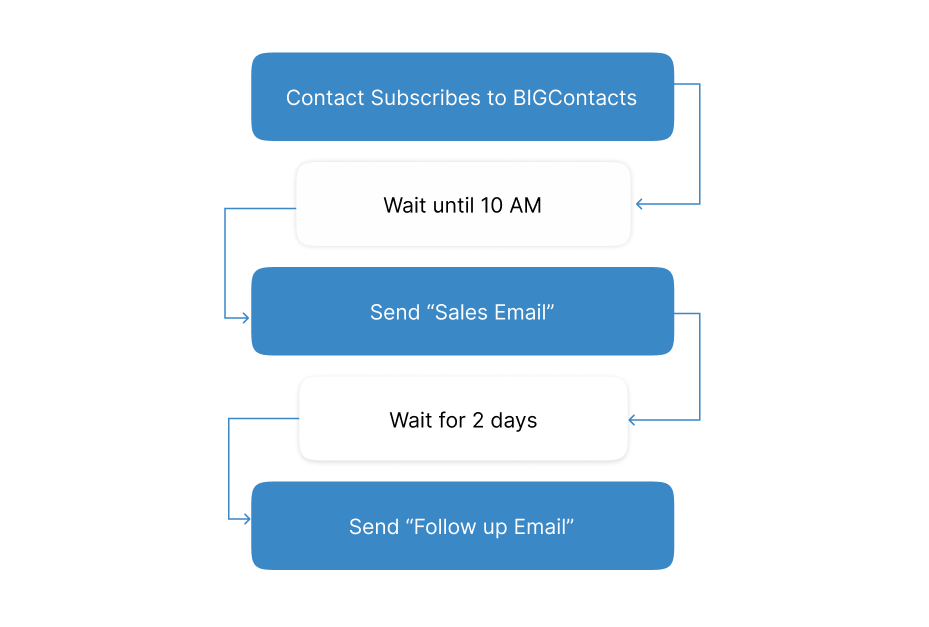
4. Scalability
Your business is likely to expand with time, and therefore, you need to have a CRM that grows with it. Scalability is an important criterion to consider when making the decision to choose a contact management solution for your organization.
5. Integrations
The best contact management app works seamlessly with other tools. This integration allows businesses to stay on top of the game. You can choose a CRM that integrates with tools like email marketing, contact synchronization, accounting, project management, and VoIP calls.
Stay Ahead with Smarter Contact Management!
Automate follow-ups, track leads, and manage customer interactions effortlessly.
<Get Started Free> <Book a Demo>
What Are the Contact Management Best Practices?
Effective contact management is crucial for maintaining organized and productive interactions. To maximize the benefits of your contact database, consider these key practices:
1. Maintain Data Consistency
Regularly update contact information. Implement a consistent data entry process to ensure accuracy and prevent information gaps.
2. Ensure Data Accuracy
Prioritize accurate data entry. Verify contact details, particularly email addresses and phone numbers, to avoid communication errors.
3. Utilize Contact Segmentation
Employ tags and categories to segment contacts based on relevant criteria, such as industry, location, or relationship type. This facilitates targeted communication and efficient data retrieval.
Want to dive deeper into how segmentation can boost your strategy? Check out our blog on Customer Segmentation Analysis for more insights!
4. Document Interaction History
Record detailed notes of interactions, including key points and relevant details. This enables you to maintain context and personalize future communications.
5. Conduct Regular Database Maintenance
Periodically review and cleanse your contact database to remove duplicate or outdated records. This ensures data integrity and optimizes database performance.
6. Adhere to Privacy Standards
Respect contact privacy by storing only necessary information and adhering to data protection regulations.
7. Leverage Contact Management Technology
What is Contact Management Software? It is a tool that is designed to streamline your contact organization. Select software that aligns with your specific requirements, offering features such as automation, integration, and mobile accessibility.
8. Personalize Communication
Utilize the data within your contact management system to personalize communications, fostering stronger relationships.
Adhering to these best practices can help you establish a powerful contact management system that enhances efficiency and strengthens professional relationships.
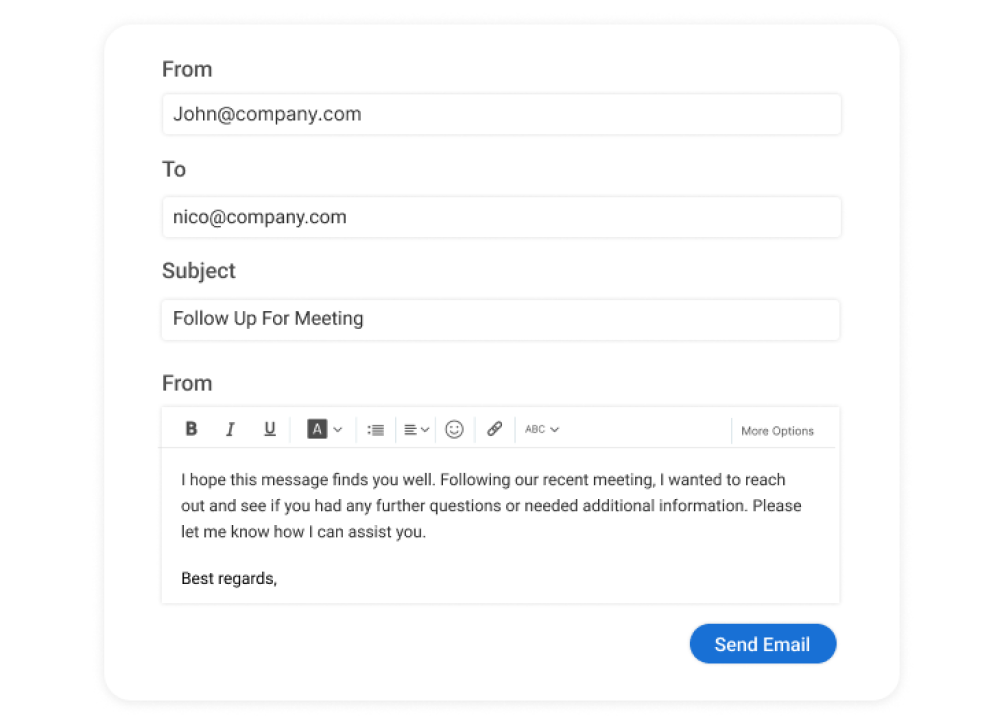
Contact Management System vs. Customer Relationship Management System
Both Contact Management Systems (CMS) and Customer Relationship Management (CRM) Systems are essential tools for managing business relationships. But how do they differ? Let’s break it down.
| Feature | Contact Management System (CMS) | Customer Relationship Management System (CRM) |
|---|---|---|
| Primary Focus | Organizing and storing contact information | Managing and analyzing customer interactions and data |
| Key Functionality | Contact details, communication history, and segmentation | Sales tracking, customer support, marketing automation |
| User Scope | Primarily used by sales and marketing teams | Used by multiple departments, including sales, marketing, and support |
| Automation | Limited automation capabilities | Advanced automation for sales, marketing, and support workflows |
| Reporting & Analytics | Basic reporting of contact details | Advanced reporting and data analysis for customer behavior and business performance |
| Integration | Limited integration with other systems | Seamless integration with multiple business applications |
| Scalability | Suitable for small to medium-sized businesses | Can scale easily to suit the needs of large organizations |
| Data Access | Limited access, typically focused on contact details | Centralized access to comprehensive customer data across departments |
| Usage Scenario | Ideal for businesses needing to track and manage contact details | Best for businesses that require detailed insights into customer relationships and sales pipelines |
Bridge the Gap Between Customer Relationships & Satisfaction
Contact management can be a powerful asset for any organization, regardless of its size or industry. With it, you can be more mindful of customer needs and preferences. This will enable you to deliver satisfactory experiences, resulting in better retention and improved loyalty.
To effectively manage contacts, you need an intuitive and effective CRM tool, and BIGContacts is a perfect solution. It offers a range of features and functionalities that help track customer interactions, manage tasks, schedule appointments, and more. The platform also integrates with other business tools, making it easier to manage day-to-day operations.
Investing in a powerful contact management solution like BIGContacts is a worthwhile decision for any business that seeks to streamline its contact management processes. With its user-friendly interface, forever free plan, automation features, and robust reporting capabilities, you can increase productivity and efficiency while improving customer relationships.
Contact Management System (FAQs)
What does a contact manager do?
A contact manager helps you organize and track all your customer information, from phone numbers to email addresses. It keeps everything in one place so you can easily access and update details. You can use contact management software to automate tasks, making it even easier to manage and stay on top of your contacts.
Is CRM the same thing as contact management software?
CRM and contact management software are similar but not exactly the same. CRM (Customer Relationship Management) is more comprehensive, focusing on managing customer interactions and data across departments. Contact management software, on the other hand, mainly helps you store and organize contact details. You can use both, depending on your needs.
How does contact management software improve customer relationships?
Contact management software helps you build stronger relationships by keeping track of customer interactions, preferences, and history. With all this information in one place, you can provide more personalized service and timely follow-ups. It also makes it easier to stay organized, ensuring no customer feels overlooked or forgotten.
Do you need a contact management system or CRM for your business?
Whether you need a contact management system or a CRM depends on your business needs. If you're simply organizing contacts, contact management software might be enough. However, if you're looking to track customer interactions, sales, and marketing efforts, a CRM would be a more robust solution to help grow your business.
Want to learn how CRM software can take your sales to new heights? Check out this video:
How a powerful CRM solution can take your contact management to the next level?
A powerful CRM solution can take your contact management to the next level by automating tasks, organizing customer info, and streamlining communication. With a tool like BIGContacts CRM, you get everything in one place—from contact details to follow-ups. Plus, it offers a forever-free plan to help you get started without any cost!
FREE. All Features. FOREVER!
Try our Forever FREE account with all premium features!