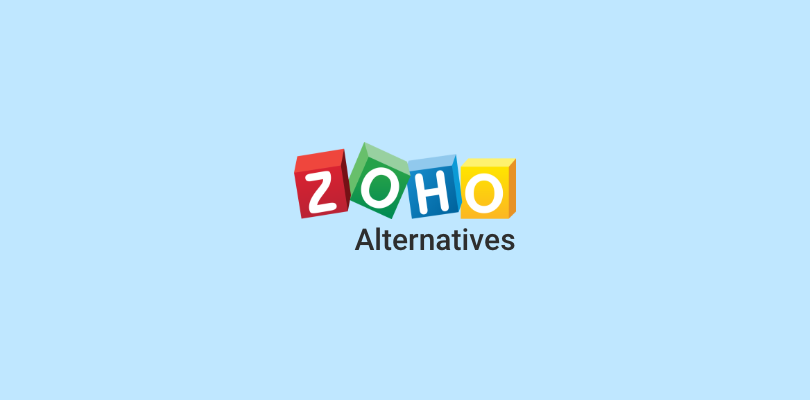Nimble CRM has carved a niche in the CRM market with its intuitive design and efficient integrations. Targeted mainly at small to medium-sized enterprises, it offers a suite of features designed to streamline customer relationship management.
It’s got some great tricks up its sleeve, but guess what? It’s not the be-all and end-all.
The 9 Best Nimble CRM Alternatives & Competitors
To identify the best Nimble alternatives, I considered key factors such as ease of use, customization, scalability, and cost-effectiveness. I sought to provide practical insights into their usability and effectiveness, drawing from my experiences with these tools. Plus, I examined their reputation within the CRM landscape, considering positive reviews and endorsements.
1. BIGContacts – Best for SMBs Seeking an All-in-One CRM With Contact Management and Email Marketing
I’ve found BIGContacts to be a versatile CRM that excels in contact management and email marketing. It’s designed with simplicity in mind, offering an easy-to-navigate interface.
You can use BIGContacts to keep your contacts organized, track interactions, and send personalized email campaigns effortlessly. It stands out with its highly customizable dashboard, which can be tailored to suit various requirements, making it a versatile choice for diverse business models.
What I particularly appreciate is its robust reporting and analytics tools, providing insights to improve customer relationships. The platform also offers integration options, enhancing its functionality further.
What You’ll Like:
- Advanced contact organizer software provides features like 360-degree views, tags, lists, activity timelines, and more keep client data organized and easily retrievable
- Enables you to create and send targeted email campaigns to engage with contacts and nurture relationships effectively
- Automated workflows, client follow-ups, and meeting reminders improve business productivity
- In-depth reporting and analytics offer detailed insights for informed decision-making
- Mobile access ensures CRM functionalities are accessible from anywhere
What You May Not Like:
- The mobile app may lack some features compared to the desktop version
- Users may need a stable internet connection for optimal performance of the tool
Pricing:
- Forever free plan for up to 100 contacts.
- Paid starts at $9.99/user/month.
2. NetSuite – Best for Integrated CRM and ERP
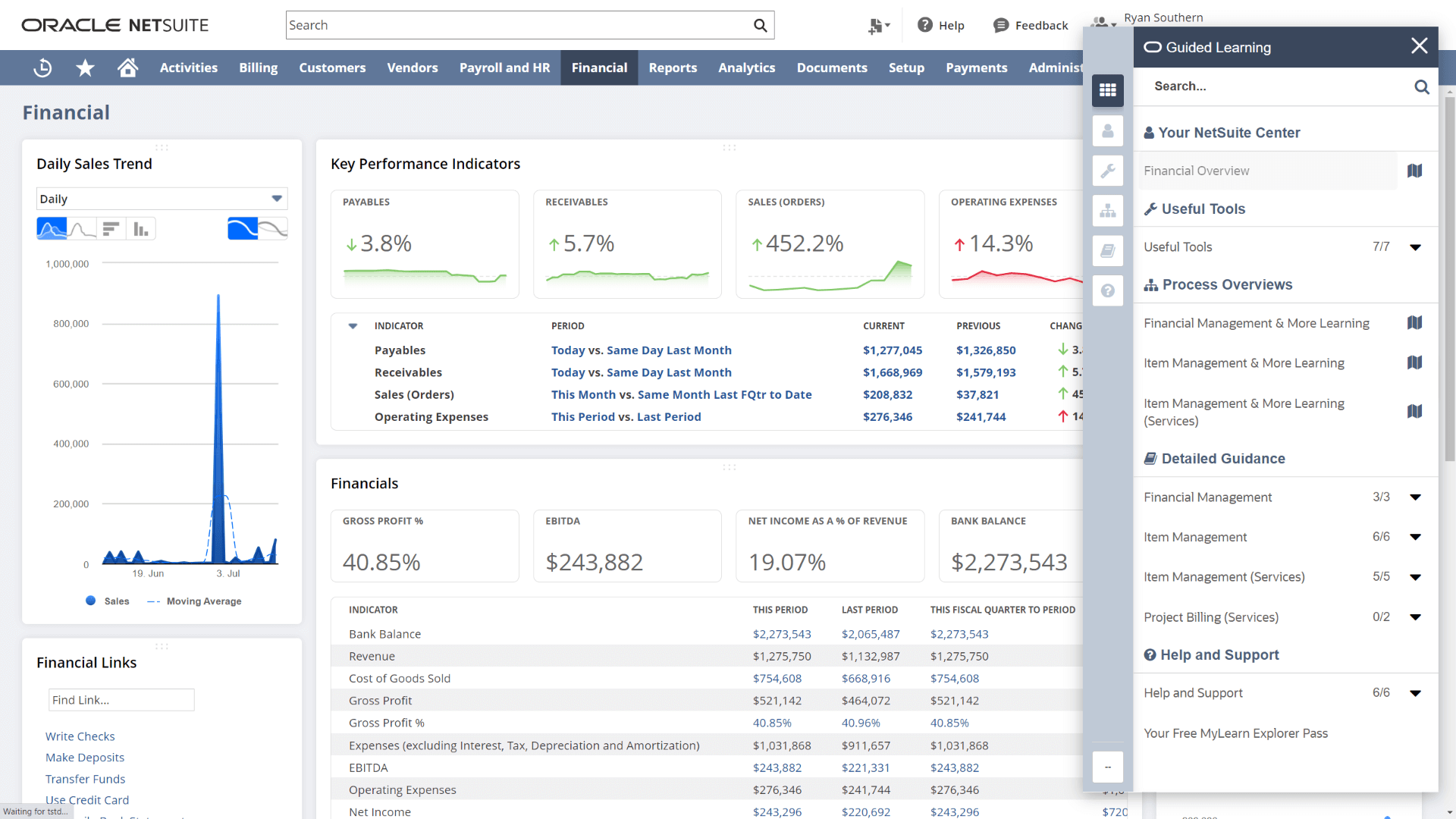
Image Source: NetSuite Resource Center
NetSuite, an esteemed Oracle product, is a cloud-based suite that seamlessly integrates CRM with Enterprise Resource Planning (ERP), offering an all-in-one solution to meet the diverse and complex needs of modern businesses.
It worked for me as a unified platform for managing various business aspects, from customer interactions to financial planning and resource management. I could manage leads, contacts, opportunities, and customer data efficiently.
Additionally, it provides features for marketing automation, sales force automation, and customer support, making it a one-stop solution to drive business growth.
What You’ll Like:
- Combines CRM functionalities with enterprise resource planning for a holistic business approach
- Offers extensive data analysis tools for in-depth business insights
- Allows users to tailor the CRM modules to their specific business needs
- Automated marketing campaigns, lead management, and customer segmentation to boost your marketing efforts
- 360-degree customer view allows for more personalized interactions
What You May Not Like:
- The high cost of NetSuite CRM can be prohibitive for small businesses
- Users often state that NetSuite CRM has a steep learning curve
Pricing:
- Custom pricing based on business size and requirements.
3. Maximizer – Best for Sales Leaders
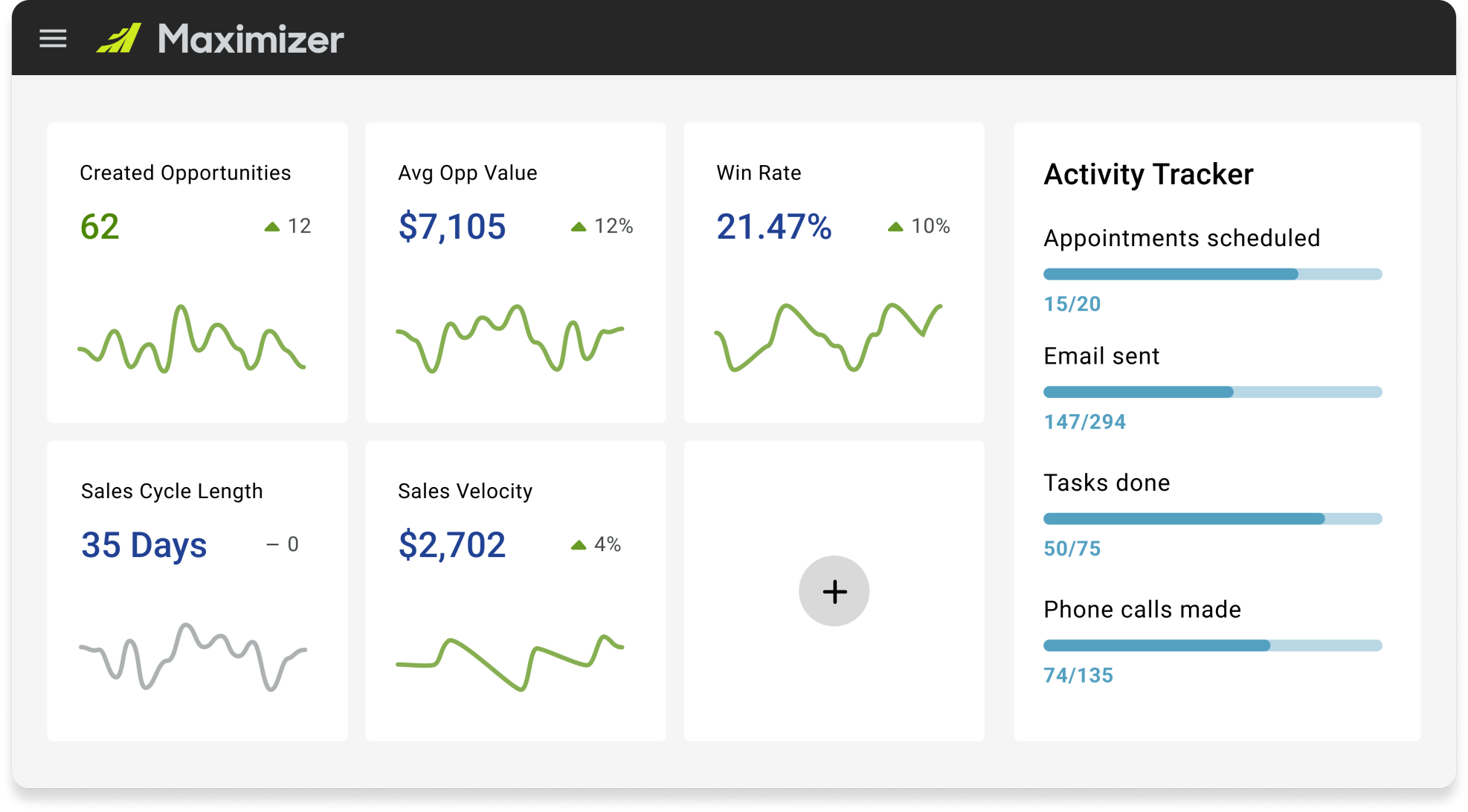
Image Source: Maximizer
If you are a sales manager in need of a Nimble CRM alternative to track the activities of sales representatives and accelerate deal closure, you need to try Maximizer.
I also found this to be a reliable solution for financial advisors, renewal managers, and insurance advisors. It offers a high degree of customization and combines robust contact management with dynamic sales and marketing automation tools backed by advanced reporting and analytics.
Maximizer also offers the flexibility of cloud-based or on-premise deployment, allowing businesses to choose the setup that best fits their IT infrastructure and security needs.
What You’ll Like:
- Sales process automation helps improve conversion rates and renewals
- Comprehensive dashboards and reports to make data-driven decisions
- Data encryption and application security to ensure that your CRM data is always safe
- Pre-built email templates save time and foster more consistency in client communication
- Android and iOS mobile apps provide remote access to critical business data
What You May Not Like:
- The level of customization may not meet the needs of highly specialized businesses
- Pricing is relatively high for small businesses
Pricing:
- Starts at $65/user/month.
4. Creatio CRM – Best for No-Code Automation
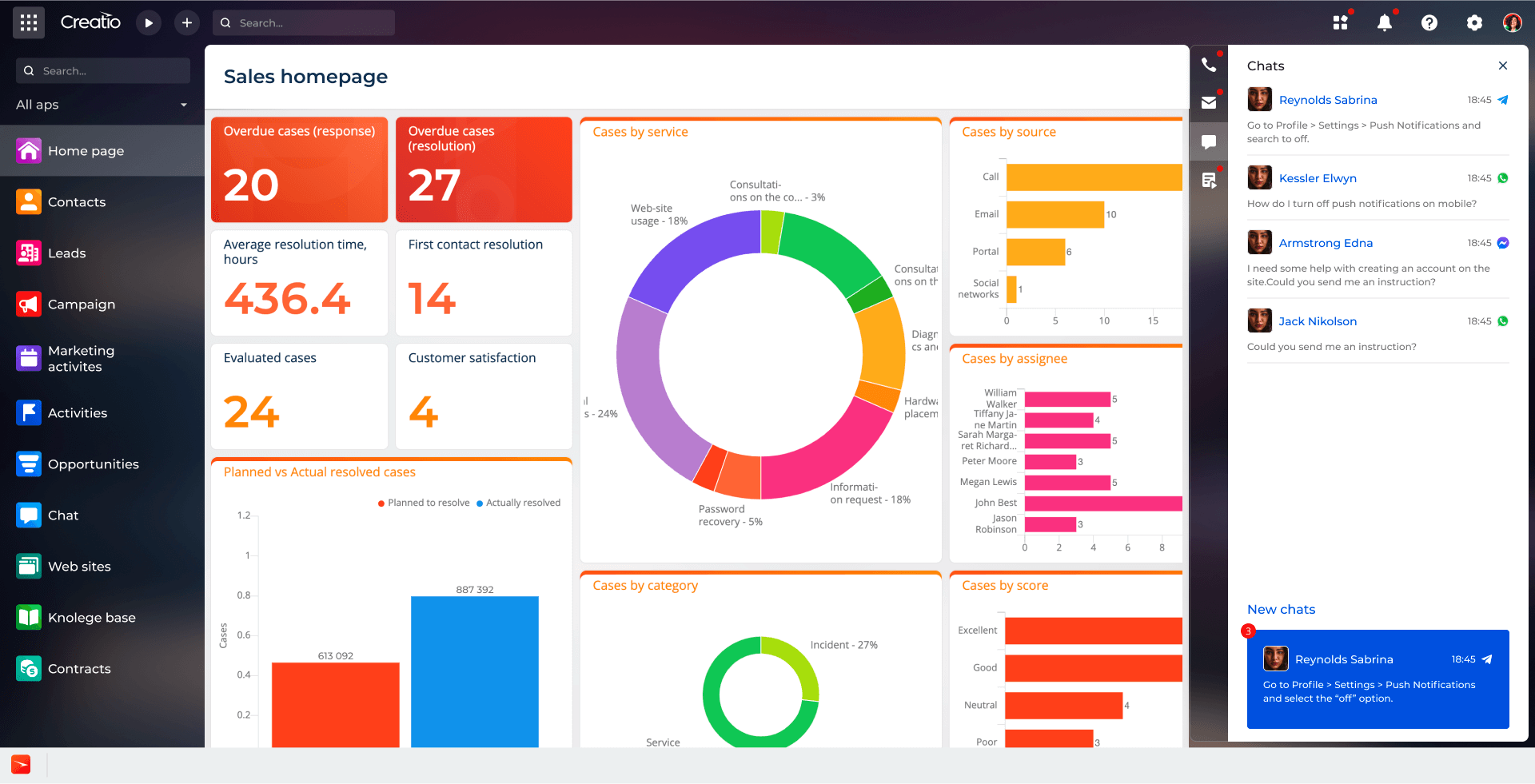
Image Source: Capterra
Creatio CRM is designed for businesses prioritizing process automation. This platform uniquely blends process management with customer relationship management, ideal for businesses looking to automate and streamline complex workflows.
Creatio is known for its low-code approach, making it accessible for users without technical expertise to create and modify processes.
Its focus on end-to-end sales management and personalized customer service tools, coupled with its extensive integration capabilities, makes it a strong contender for businesses seeking a versatile and adaptable CRM solution.
What You’ll Like:
- Advanced workflow automation to streamline tasks, approvals, and notifications
- AI-powered analytics to forecast sales trends, identify opportunities, and make data-backed decisions that drive growth
- Customization options to adapt the system to meet your unique business requirements easily
- You can engage with customers across various channels like email, social media, and chat, all from a single platform
What You May Not Like:
- Integrating Creatio with other software and databases might require technical expertise
- There are limitations in email marketing features compared to specialized tools
Pricing:
- Starts at $25/user/month.
5. Copper CRM – Best for Google Workspace Users
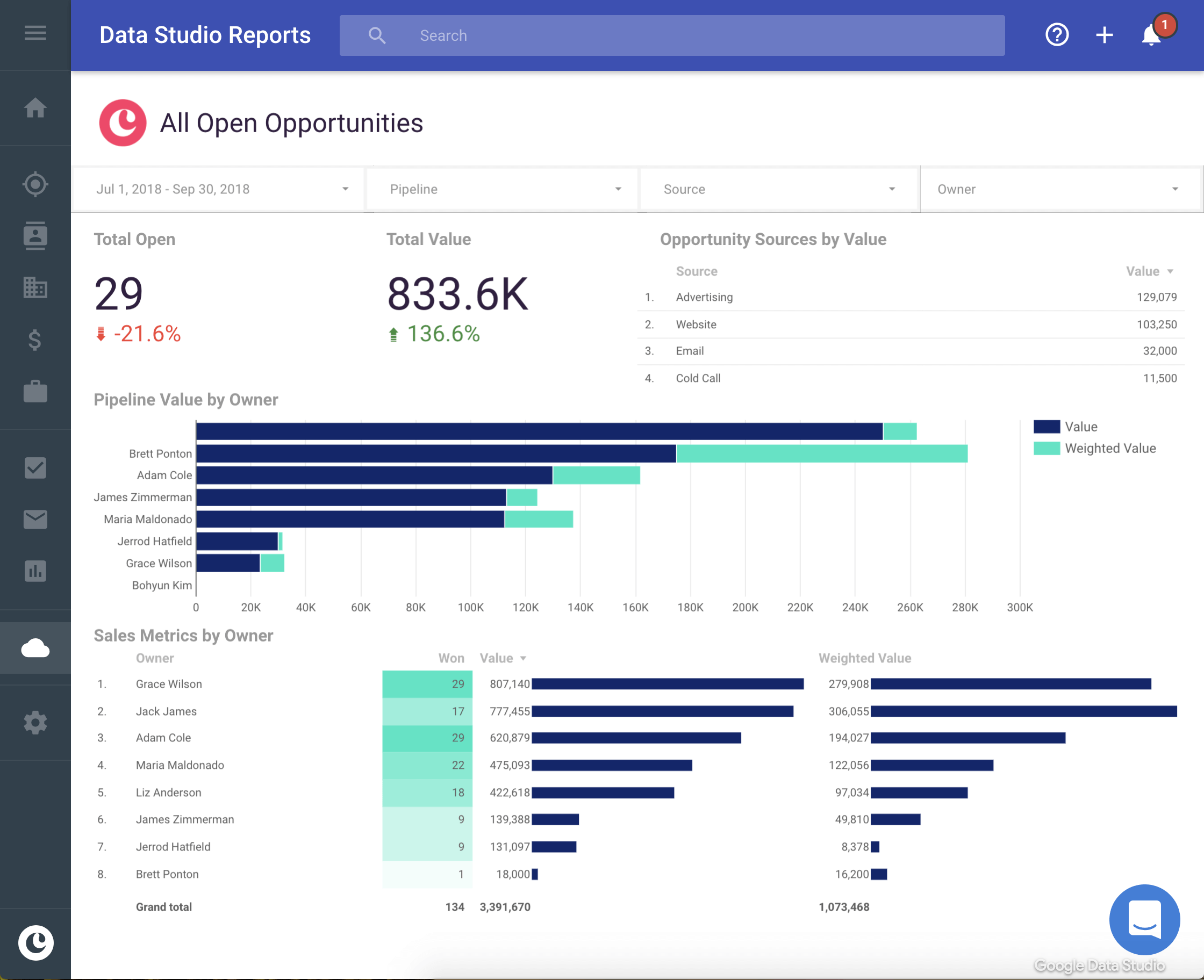
Image Source: Copper CRM
Copper CRM excels in its deep integration with Google Workspace, making it an intuitive choice for businesses heavily invested in the Google ecosystem.
The platform automates data entry and integrates seamlessly with Google applications, offering a unified workspace. Copper’s visual sales pipeline, coupled with its automated task and event tracking, makes it easy for teams to stay on top of customer interactions and sales processes.
Its user-friendly interface and straightforward setup process make it a popular choice for businesses seeking a CRM solution with a minimal learning curve.
What You’ll Like:
- Tightly integrated with Gmail, making it effortless to manage contacts, emails, and tasks without leaving your inbox
- Easy visualization of the sales pipelines with drag-and-drop simplicity, providing a clear view of your deals’ progress
- Automation of repetitive tasks, follow-ups, and reminders, allows your team to focus on more strategic activities
- Offers a user-friendly interface that’s easy to navigate, reducing the learning curve for your team
- Custom reports and dashboards help gain insights into sales performance and customer interactions
What You May Not Like:
- Copper may be restrictive for businesses that do not prefer working within the Google ecosystem
- Certain advanced features, such as marketing automation and customization, may be lacking when compared to more specialized CRM solutions
Pricing:
- Starts at $23/user/month.
Read More: 14 Best Copper CRM Alternatives to Use in 2024
6. Agile CRM – Best for Integrated Sales, Marketing, and Support
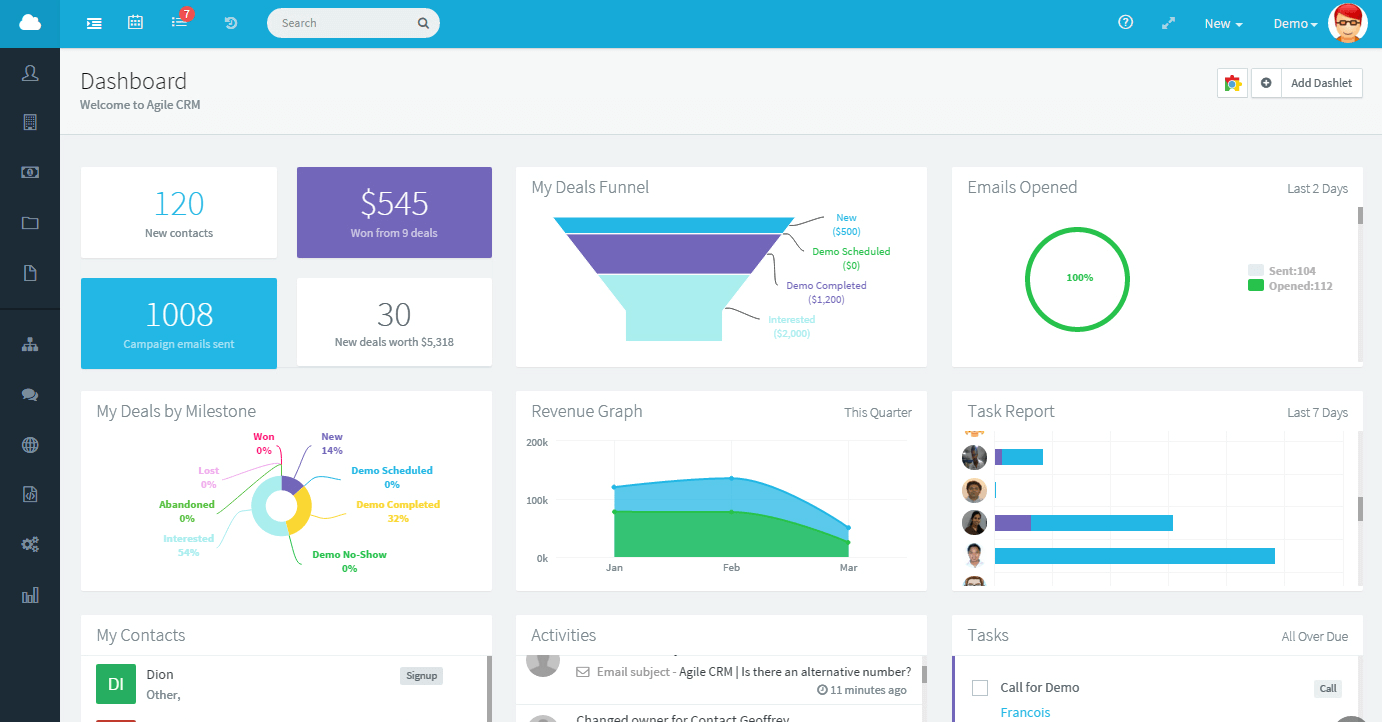
Image Source: Agile CRM
Agile CRM offers an all-in-one CRM solution that combines sales tracking, marketing automation, and customer service tools. This platform is designed to provide a comprehensive view of customer interactions, streamlining processes across sales, marketing, and support.
I especially liked its telephony and email integration features, making it a versatile tool for communicating with customers across multiple channels.
Its flexibility and range of features make it suitable for businesses looking to consolidate their customer relationship management in one platform.
What You’ll Like:
- Offers a comprehensive suite of sales, marketing, and customer service tools in a single platform
- Efficiently organizes and tracks your contacts and leads for better engagement
- Customizable fields, forms, and workflows to tailor the CRM platform to your unique needs
- Email marketing campaigns with robust tracking and analytics
- Integrated appointment scheduling and project management capabilities
What You May Not Like:
- Users have reported occasional challenges in setting up complex automation workflows, requiring technical expertise
- Integrating Agile CRM with certain third-party apps can be challenging
Pricing:
- Free for 10 users. Paid options start at $9.99/user/month.
Read More: 9 Best Agile CRM Alternatives to Boost Your ROI
7. SugarCRM – Best for Enterprises Looking for Flexibility
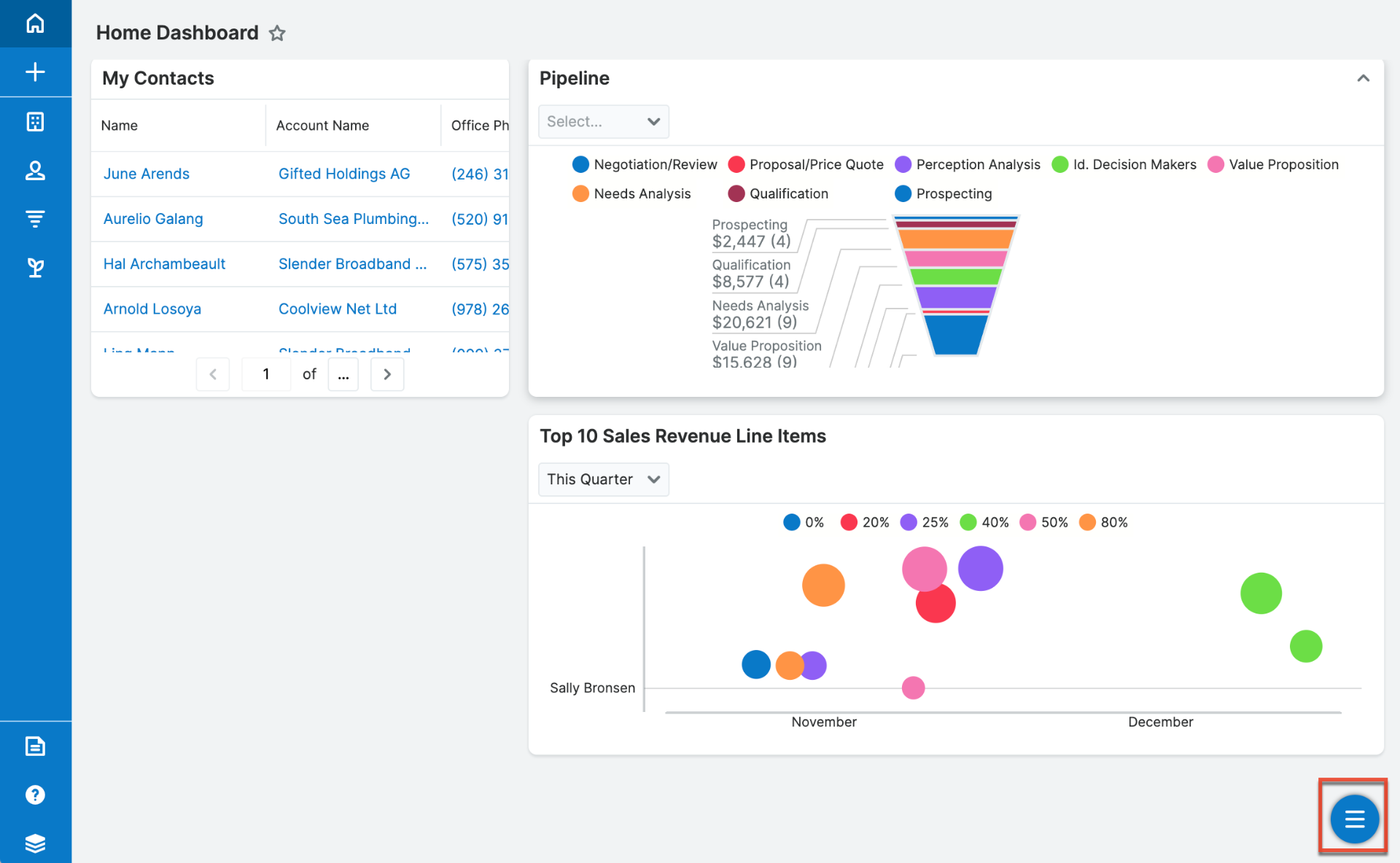
Image Source: SugarCRM Support
SugarCRM stands out among the best Nimble competitors for its high customization and flexibility. This platform is designed for large-scale businesses that need a CRM solution tailored to their specific processes and workflows.
SugarCRM offers advanced sales automation, marketing tools, and customizable reporting and dashboards, which can be customized to fit unique business needs.
I also like the 360-degree customer view, which provides a holistic understanding of customer interactions, aiding in better relationship-building and informed decision-making.
What You’ll Like:
- Allows for deep customization, ensuring the CRM adapts precisely to your business needs
- Advanced analytics help gain actionable insights into customer data to make informed decisions and drive growth
- iOS and Android apps to stay productive remotely
- Offers seamless integrations with a wide range of apps, ensuring a connected and efficient workflow
- Pipeline management and analytics capabilities for improved sales performance
What You May Not Like:
- Pricing may not be suitable for small businesses with budget constraints, as it’s geared more toward larger enterprises
- Users may experience a learning curve and a high demand for resources and expertise
Pricing:
- Starts at $49/user/month.
Read More: 11 Best SugarCRM Alternatives
8. Less Annoying CRM – Best for Beginners
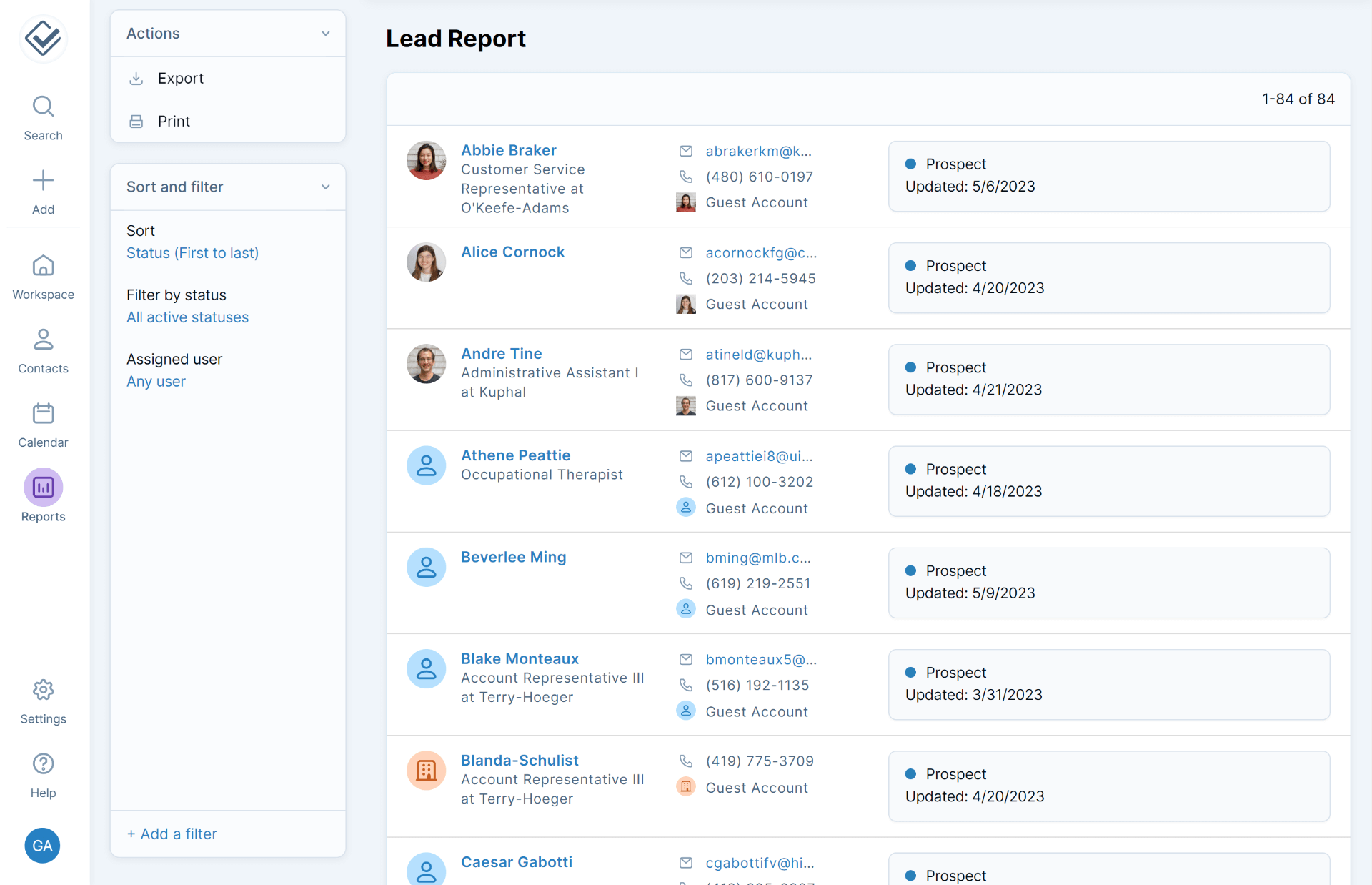
Image Source: Less Annoying CRM
Less Annoying CRM is designed with simplicity and ease of use in mind, targeting small businesses that need a straightforward CRM solution.
I liked the straightforward design, which ensured quick onboarding and ease of use. This Nimble alternative for small businesses offers basic but essential CRM functionalities like contact management, task tracking, a collaborative calendar, and mobile access.
Adding to that, its affordable flat-rate pricing makes it an attractive option for small businesses or those transitioning to a CRM system for the first time.
What You’ll Like:
- Simplified contact management to easily add, categorize, and track customers
- User access permissions and password protection to ensure data integrity
- Integrated calendar functionality to schedule appointments, set reminders, and never miss a follow-up
- Detailed lead reports to track status, priority, previous touches, and other essential information
What You May Not Like:
- Less Annoying CRM may not be suitable for larger businesses with complex needs
- Advanced reporting and analytics features may be limited compared to more comprehensive CRM platforms
Pricing:
- $15/user/month + tax
Read More: 7 Best Less Annoying CRM Alternatives in 2024
9. Keap – Best for Automation
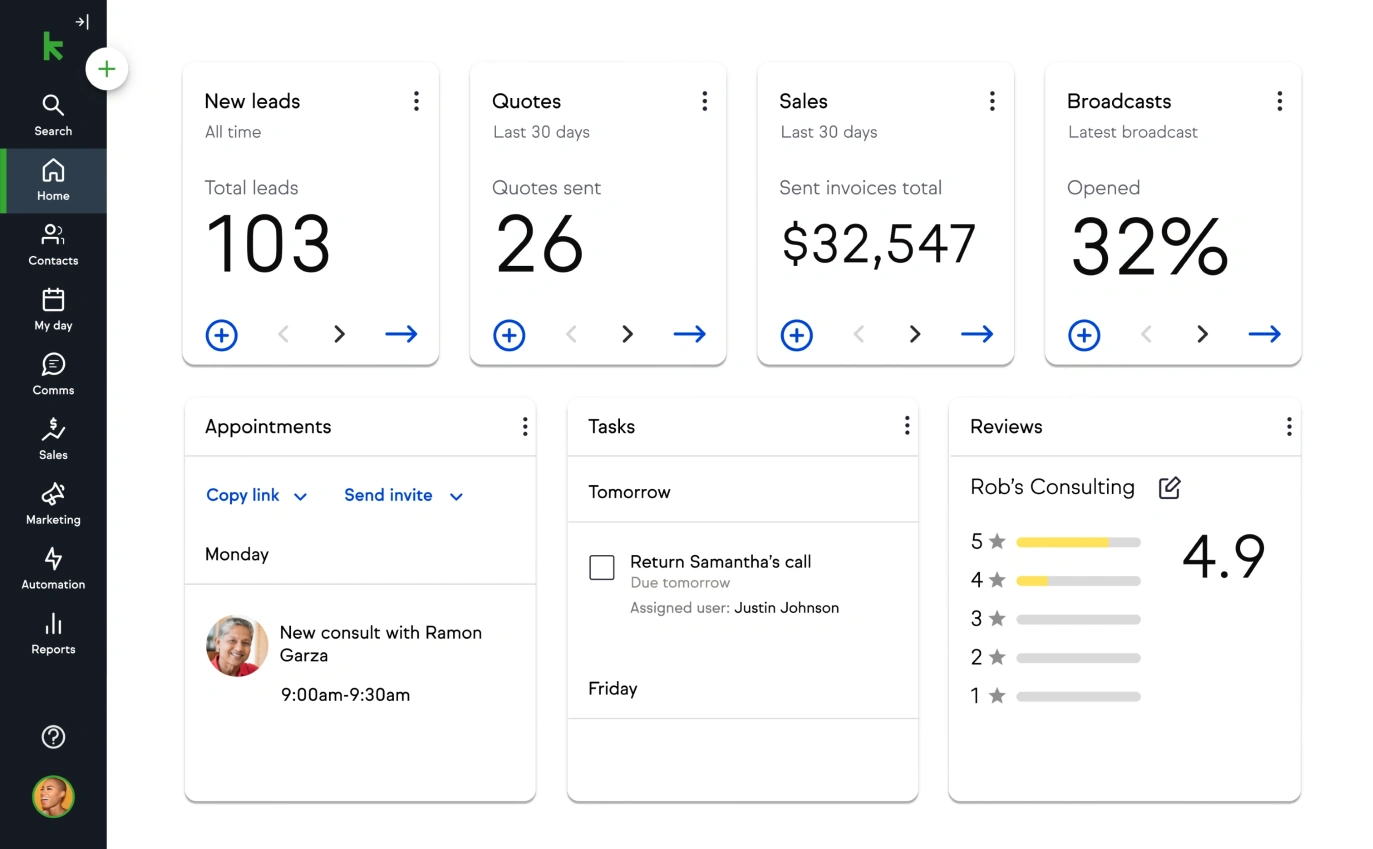
Image Source: Keap
Keap CRM stands out as a dependable alternative to Nimble CRM, tailored to meet the needs of businesses looking for a comprehensive solution to manage their customer relationships and marketing efforts.
It is known for its strong focus on automation, making it ideal for small businesses and entrepreneurs. You can use keep to organize and track leads, automate follow-ups, and nurture client relationships.
The platform also empowers businesses to create personalized email campaigns, landing pages, and forms, driving customer engagement and conversions.
What You’ll Like:
- Combines CRM and marketing automation, providing a comprehensive solution for managing contacts and automating marketing campaigns
- Tailored email campaigns, landing pages, and forms to engage prospects and customers
- eCommerce integration to manage online sales, payments, and customer data within the platform
- Valuable insights into campaign performance and customer behavior with robust reporting and analytics
- Automates repetitive tasks like lead capturing and follow-ups
What You May Not Like:
- A few users have experienced delays in customer support responses, particularly during peak times, which can impact issue resolution
- Keap’s pricing structure can be complex and potentially costly
Pricing:
- Starts at $159/month for up to 2 users.
Evaluation Criteria
The evaluation of products or tools chosen for this article follows an unbiased, systematic approach that ensures a fair, insightful, and well-rounded review. This method employs six key factors:
User Reviews / Ratings: Direct experiences from users, including ratings and feedback from reputable sites, provide a ground-level perspective. This feedback is critical in understanding overall satisfaction and potential problems.
Essential Features & Functionality: The value of a product is ascertained by its core features and overall functionality. Through an in-depth exploration of these aspects, the practical usefulness and effectiveness of the tools are carefully evaluated.
Ease of Use: The user-friendliness of a product or service is assessed, focusing on the design, interface, and navigation. This ensures a positive experience for users of all levels of expertise.
Customer Support: The quality of customer support is examined, taking into account its efficiency and how well it supports users in different phases – setting up, addressing concerns, and resolving operational issues.
Value for Money: Value for money is evaluated by comparing the quality, performance, and features. The goal is to help the reader understand whether they would be getting their money’s worth.
Personal Experience / Experts’ Opinions: This part of the evaluation criteria draws insightful observations from the personal experience of the writer and the opinions of industry experts.
Selecting the Ideal Nimble CRM Alternative for Business Advancement
As we conclude our exploration of the top alternatives to Nimble CRM, it’s important to remember that the best CRM tool for your business is one that aligns seamlessly with your specific business objectives.
In my opinion, these three tools come out on top due to their distinct strengths:
Option A: BIGContacts
The crown jewel for startups and small to medium-sized businesses, BIGContacts is unparalleled in customization and feature-richness. Its intuitive design, combined with a comprehensive feature set at an affordable price, makes it a prime choice. The tool’s clutter-free interface and short learning curve render it especially user-friendly for emerging businesses.
Option B: NetSuite
For businesses in need of a robust business management system that goes beyond the realms of traditional CRM, NetSuite is the go-to option. It offers an integrated approach, combining CRM functionalities with enterprise resource planning.
Option C: Copper CRM
Highly acclaimed for its seamless integration with Google Workspace, Copper CRM shines for its intuitive interface and ease of use. This CRM is particularly suitable for businesses deeply integrated with Google’s ecosystem.
Before making a final decision, consider utilizing the free trial options offered by these CRM tools. Assess these alternatives against your specific business needs, objectives, and the features that are most critical for your operations.
Learn More About Nimble Competitors
Who uses Nimble CRM?
Nimble CRM is predominantly used by small to medium-sized businesses. This demographic often includes companies prioritizing ease of use and effective social media integration. These businesses typically have lean methodology operations and may not have extensive IT resources. Industries like retail, marketing, consulting, and real estate, where customer interaction and engagement are key, often lean towards Nimble CRM.
What are the key factors in comparing Nimble CRM Alternatives?
When assessing Nimble alternative products, the key factors include scalability, industry-specific features, pricing, and integration capabilities. Scalability is essential for a CRM to accommodate business growth. Industry-specific features ensure that the CRM meets the unique requirements of different sectors. Competitive pricing is important for cost-effective operations, and robust integration capabilities allow seamless synergy with other business tools and systems.
How do customization and configuration vary for Nimble alternatives?
Customization and configuration options vary significantly among CRM alternatives. Most offer a spectrum of customization, from basic user interface adjustments to comprehensive modifications in workflows and reporting. This flexibility allows businesses to tailor the CRM to their specific processes and needs, enhancing efficiency and user experience.
What should be expected in terms of data migration and downtime?
Regarding data migration and downtime, businesses should expect minimal disruption when transitioning to software similar to Nimble. Efficient migration tools offered by CRM alternatives typically ensure a smooth data transfer while maintaining its integrity. The goal is to minimize downtime so business operations remain uninterrupted during the transition.
What after-sales services are offered?
After-sales services typically include ongoing customer support, regular software updates, and the introduction of new features. Reliable vendors like BIGContacts ensure that the CRM system remains functional, up-to-date, and aligned with the evolving needs of the business.
How do pricing and scalability align?
The pricing of CRM is usually designed to align with the scalability needs of businesses. This means providing various pricing tiers that cater to different sizes and stages of business growth, allowing companies to choose a plan that best fits their budget and operational needs.
How do I choose the best Nimble CRM alternative?
Choosing the best Nimble software alternative involves carefully evaluating your business’s unique needs, budget limitations, and desired features. It’s important to consider the size of your customer base, the complexity of your sales and marketing processes, and how the CRM will integrate with your current technology stack.
To learn more about how to choose the perfect CRM for your business, watch:
How do these alternatives address Nimble CRM’s disadvantages?
Competitors of Nimble CRM aim to address its disadvantages by offering enhanced analytics, a wider range of integration options, and industry-specific functionalities. These features are geared towards businesses seeking in-depth data analysis, broader integration with third-party applications, and tools tailored to specific industry requirements.
FREE. All Features. FOREVER!
Try our Forever FREE account with all premium features!