Choosing a CRM for small businesses is a strategic decision that can make or break your business growth. You need a CRM that fits your needs, budget, and vision.
But how do you choose a CRM tool among hundreds of options? How do you compare their features, prices, and reviews? How do you avoid the common pitfalls and mistakes that many small businesses make when choosing a CRM?
This blog post has the answers. I will guide you through the process of choosing a CRM for your small business step by step. By the end, you will have a clear idea of what to look for in a CRM and which CRM to choose for your business.
How to Choose a CRM for Small Business
Let’s take a deep dive into how to choose a CRM:
Step 1: Carry Out an Assessment of Your Needs
Assessing the core needs of your business is crucial. Break down your requirements into specific features like lead tracking, task automation, email marketing, and social media integration. Consider the size of your team, business goals, turnover rate, and customer preferences.
Find out what problems you wish to solve and processes that you are looking to optimize. Such an analysis can be a good starting point for making the final decision.
Read More: Best CRM for Small Businesses to Upscale
Step 2: Set a Budget
Different CRM systems come with varying prices. Factors that impact pricing include the number of users, deployment type (cloud-based or on-premise), and add-on features.
Research different CRM providers to understand their pricing structures and consider your long-term investment plan, keeping in mind the growth you’re aiming for.
Read More: How Much Does CRM Cost? | Prices of Leading CRMs
Step 3: Consider User-Friendliness & Easy Implementation
A user-friendly CRM enhances user adoption, which directly impacts its effectiveness. The less complicated your tool is, the easier it is for your team to get a hold of it.
Choose an easy-to-use tool with quick installation. A short set-up time can save your team from spending hours trying to figure out how to work their way around the tool. Consider the learning curve for your team and prioritize ease of use.
Read More: The CRM Implementation Plan: 12-Step Process
Step 4: Identity Essential Features
When creating your CRM evaluation checklist, identify essential features to ensure your chosen solution truly caters to your business’s unique needs.
Here are some features that should be included in the tools that you assess:
Contact Management: Effective CRM systems facilitate easy contact and lead information tracking, including capturing, storing, and categorizing customer interactions.
Customization: Every business has a different approach to customer relationship management. Custom data fields, stages, workflows, and user roles can help you modify every process based on your needs.
Sales & Marketing Automation: Streamlined automation of repetitive sales and marketing tasks can save time, reduce human error, and improve overall efficiency. This includes features such as automated email marketing, lead scoring, or sales pipeline management.
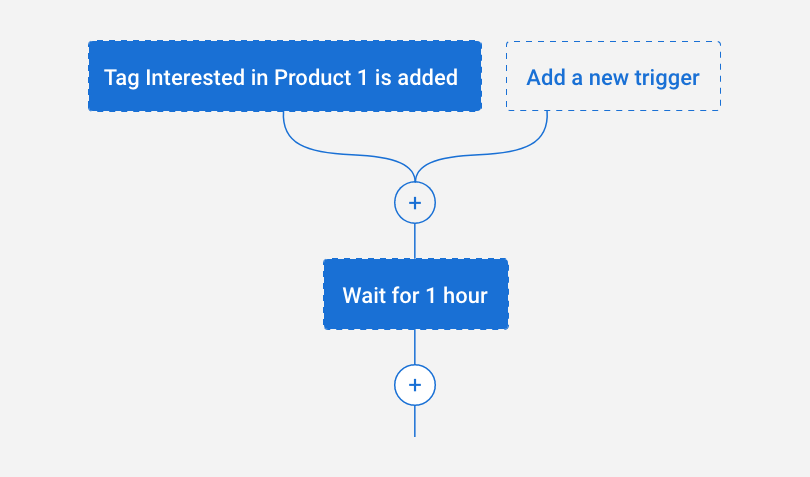
Reporting & Analytics: To make informed decisions, having access to real-time data and comprehensive reporting is crucial. The CRM system should offer customizable reports and dashboards, which can guide decision-making, monitor progress, and forecast future trends.
Read More: 13 CRM Features You Shouldn’t Miss Out On
Step 5: Assess Integration Capabilities
Since customer relationship management is a comprehensive process, a stand-alone tool can not work effectively for it. Pay attention to the following aspects of integration when comparing leading CRM options:
Core Integrations: Verify integrations with essential applications, such as accounting software, cloud-based invoicing solutions, communication tools like Slack or Microsoft Teams, and productivity suites such as G Suite, and other platforms such as accounting, eCommerce, or marketing automation tools.
Pre-Built Integrations & App Marketplace: Check if your potential CRM offers pre-built integrations or an app marketplace. This minimizes custom integration efforts and saves time.
API Limitations: A CRM may include APIs that allow custom integrations with applications that aren’t offered as native solutions. It’s also essential to know their limitations and additional costs, if any.
Read More: CRM Integration: Benefits & Best Practices
Step 6: Evaluate Vendor Support
Vendor support should be at the top of your CRM requirements checklist. It plays a pivotal role, whether it’s the initial setup, solving unexpected issues, or clarifying how to use certain features.
Exceptional vendor support can make the difference between a seamless software experience and a frustrating one. Here are some aspects that you should assess:
Included Support Channels: Check what types of support are included in your pricing plan. Common channels include email assistance, phone support, and live chat.
Hours of Availability: Is their support available 24/7, or does it only operate within business hours? If your business operates across different time zones or after standard business hours, the availability of round-the-clock support could be a deciding factor.
Response Times: How quickly your issues can be addressed can directly impact your business operations. Select a CRM provider with a reputation for swift and effective responses.
Quality of Support: Review platforms and testimonials can provide insight here, shedding light on other customers’ experiences and satisfaction levels.
Training and Resources: A CRM provider offering comprehensive training materials, such as video tutorials, FAQs, webinars, and documentation, can empower you to make the most of the CRM’s capabilities.
Step 7: Request the Opinion of End-Users
The best answer to how to pick a CRM can be obtained from its end users. This can include sales representatives, marketing and operations teams, or customer service executives — everyone who will be interacting with the system on a regular basis.
Each department within your business may have different expectations and specific requirements from the CRM. Understanding and incorporating these diverse needs in the CRM selection process ensures that the chosen tool supports all business aspects.
CRM end-users can also provide feedback on factors like the platform’s ease of use, navigability, and efficiency of the tools they’ve used in the past. This can guide you towards a CRM with superior user experience.
Step 8: Consider Data Security & Compliance
A CRM system is privy to a vast amount of sensitive data, including customer contact information, sales data, and often payment information. Verify the security measures a CRM provider has in place before making a decision.
Not only does this guard against potential data breaches and legal consequences, but it also ensures that your company remains in compliance with important regulations, protecting the trust that customers have in your brand.
Here’s more on what to consider during your CRM software selection:
GDPR (General Data Protection Regulation) Compliance: If your CRM handles data of individuals from the EU, then it needs to be GDPR compliant. Key principles include clarity about where and how data is stored, ensuring explicit consent from individuals, and having a process in place to notify authorities in the event of a data breach.
Encryption: Encryption is the process of converting information into a code to prevent unauthorized access. Your CRM should employ strong encryption algorithms during data transmission and at rest, maintaining the privacy and integrity of your data.
Role-Based Access Controls: A CRM tool should allow you to assign user roles and permissions, ensuring that sensitive data is only accessible by authorized individuals. This minimizes the risk of inadvertent data leaks within the organization.
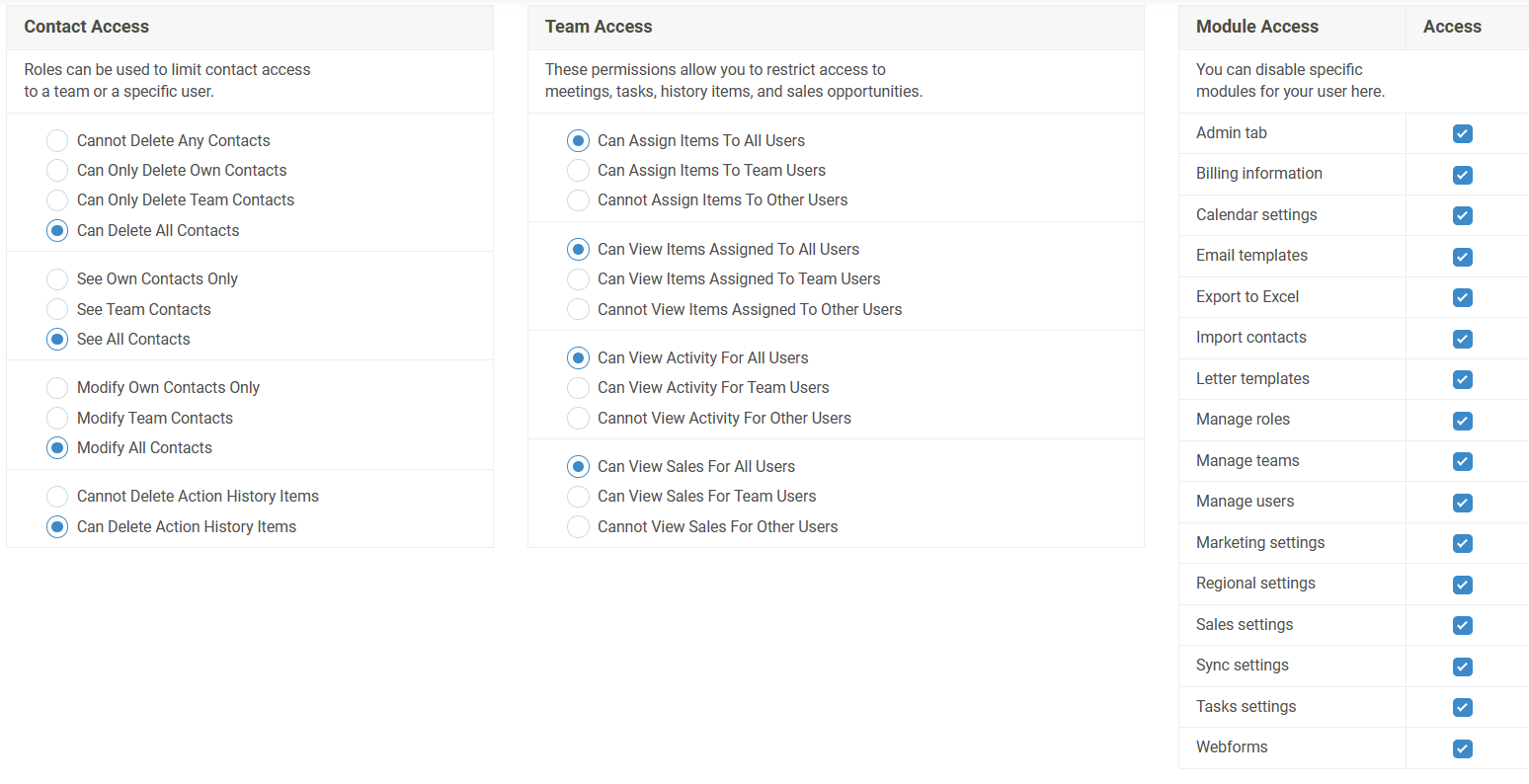
Compliance with Other Data Security Regulations: Depending on the locale and nature of your business, you might need to comply with other laws and regulations such as the California Consumer Privacy Act (CCPA), Personal Data Protection Act (PDPA), or HIPAA for healthcare-related businesses.
Read More: CRM Data Security Guide: Save Your Data From Cyber Threats
Step 9: Opt for a free trial
Free trials or demos are a vital last step before settling on the one that’s right for your business. They present an opportunity to test-drive a system based on everything you’ve considered so far – features, usability, integration capability, pricing, and data security.
Remember – You’re not just trialing a CRM; you’re trialing a business partner. Use this period to assess whether this partnership will deliver on the promise of boosting your customer relationships and business growth in the long run.
Here’s what you need to know about this crucial stage:
Understand the System in Practice: Testing features in real-world scenarios provides practical, hands-on experience. You can evaluate whether the features perform as promised and how user-friendly the platform is for your team.
Test Integrations: If you use other tools like Slack, Microsoft Teams, G Suite, or Office 365, ensure they integrate seamlessly with the CRM during your trial period. This allows for streamlined workflows and avoids difficulties or disruptions down the line.
Evaluate Support: Opting for a trial also lets you test the CRM provider’s customer support service. Verify their promptness, responsiveness, and effectiveness in dealing with queries and solving problems.
Onboarding and Training: Some CRM providers offer onboarding assistance or training during the trial period. Pay attention to these aspects, as they can significantly aid your team’s adoption and understanding of the new system.
Read More: CRM Comparison Spreadsheet | Find the Best CRM
The Importance of Choosing the Right CRM
The choice of your CRM system for a small business fundamentally affects your operational efficiency, customer relationships, and growth potential. Choose wisely, as the right fit can drive significant benefits, whereas the wrong one could lead to wasted investments and opportunity costs.
Selecting the right CRM for your business is crucial, and here are compelling reasons why:
Improve Customer Relationships:
CRM systems are designed to improve customer experience and build long-term relationships. They provide a holistic view of customer interactions, helping your team respond effectively and promptly.
Boosts Efficiency:
CRM platforms can automate many repetitive, mundane tasks such as data entry and report generation, thereby freeing your team to focus on tasks that really matter.
Enhanced Decision Making:
CRM systems provide real-time data on sales activities, customer engagement, and more, which can be used to plan your campaigns strategically.
Increased Profitability:
The right CRM could positively affect your bottom line. By selecting the right CRM, your business will achieve higher value through streamlined operations, increased productivity, and improved customer relationships.
For more information on the importance of CRM for your business, watch this quick video:
Mistakes to Avoid While Choosing a CRM
CRM selection is a lot more complicated than just picking the best-rated or the most popular tool in the market. A lapse in judgment could result in outcomes that do more harm than good for your business.
Here are the most common mistakes that you can avoid when choosing a small business CRM:
Overbuying:
Investing in an expensive CRM with too many features can lead to additional complexity and costs without providing real value. To avoid this, define your priorities. This helps you pick the right CRM without feeling overwhelmed or pressured into a costly decision.
Ignoring the Mobile Experience:
Ensure that your chosen CRM offers an intuitive mobile experience across smartphones and tablets for real-time access to information and improved team collaboration, especially for teams that work remotely.
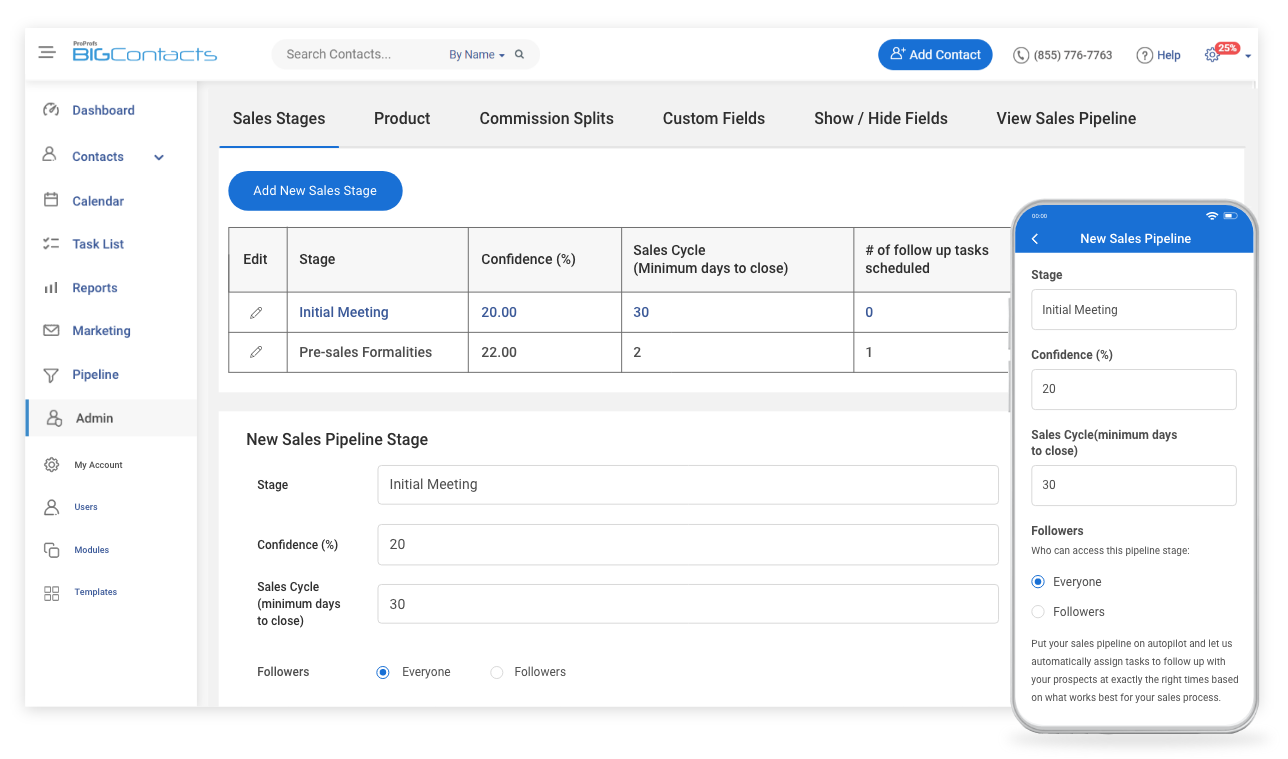
Neglecting User Adoption:
A CRM won’t be effective if your team doesn’t adopt it wholeheartedly. To ensure strong user adoption, involve your team in the decision-making process from the beginning. Gather feedback on potential CRM options, provide comprehensive training resources, and establish a dedicated point person for queries.
Not Carrying out a Thorough Requirement Analysis:
No matter how efficient a product is, it is of no use to you if it does not align with your objectives. Take time to identify the challenges your employees face and find a CRM tool that can solve these problems.
Not Choosing a Suitable Sized Product:
There is no one-size-fits-all for a CRM.
Small businesses cannot benefit from using a tool designed for large enterprises. This is because the product will be more costly and challenging for a small team to manage.
Not Taking Business Expansion Into Account:
You need a CRM that can grow with your business. A scalable CRM tool can be a valuable addition to your business expansion. You can ensure the viability of the CRM by checking its existing customer base, the provider’s reliability, and the type of integrations it offers.
Final Word: Choose Your CRM Wisely
‘How to choose a CRM’ is a question that does not have a straightforward answer.
It’s not merely a tick-the-box exercise but an essential strategic business decision.
You must select a dynamic tool that empowers your team, enhances customer relationships, and ultimately drives growth.
It’s all about understanding your needs and scrutinizing potential CRM systems against them, involving your team, being mindful of your budget, and carefully considering factors like integration capabilities and user-friendliness.
On this journey towards efficiency and growth, take your time, and deliberate wisely to choose a CRM that will be a trusted ally in achieving your business goals. The right CRM is out there, waiting to fuel your small business’s ambitions!
FREE. All Features. FOREVER!
Try our Forever FREE account with all premium features!







