The global CRM market is on track to reach an impressive USD 106.6 billion by 2028, showing no signs of slowing down.
With this rapid growth, more advanced CRM options packed with exceptional features are constantly emerging, making the task of choosing the right CRM features more critical than ever.
A powerful CRM application is essential for maintaining strong business relationships and boosting profitability. It empowers you to personalize customer experiences and leverage every interaction to your advantage.
However, finding the perfect fit can be overwhelming with so many groundbreaking CRM alternatives available. To make an informed decision, knowing which CRM features and functionalities matter most is crucial.
I’ve crafted this guide to highlight the core CRM features that should be at the top of your list. Before getting started, let’s first explore what a CRM system is and the benefits it offers.
What Is CRM?
CRM, or Customer Relationship Management, is a tool designed to help you manage and improve your interactions with customers. At its core, CRM is all about building better relationships by keeping all your customer data in one place so you can easily access it whenever you need it.
Consider the dashboard of BIGContacts CRM, for example.
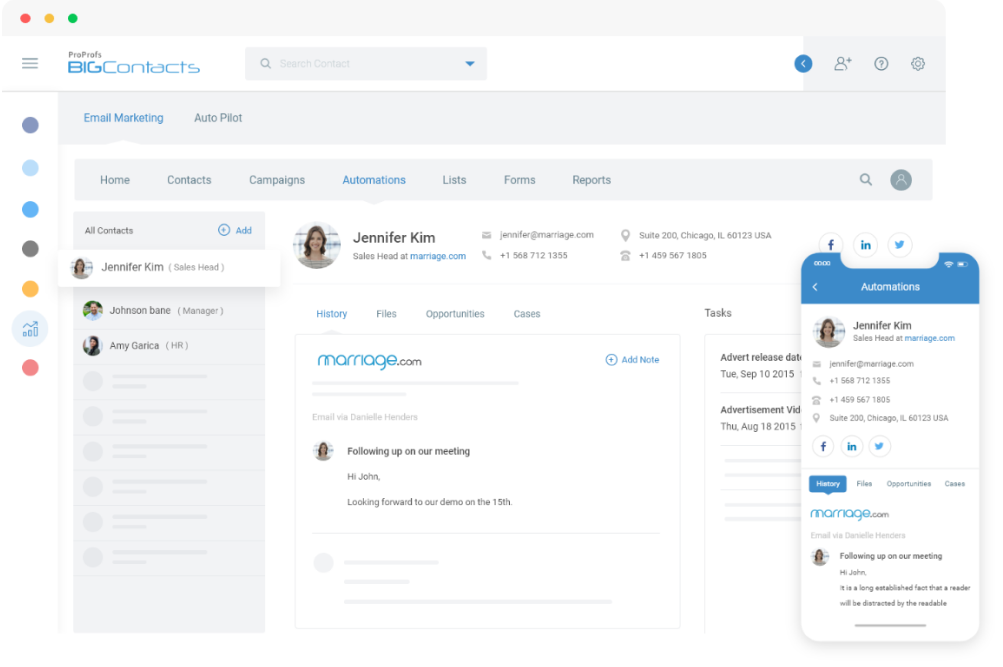
The dashboard presents all the required information from a single screen, making it easier for team members to view and utilize this data to craft meaningful interactions. With CRM, you’re not just storing contact details; you’re also keeping track of every interaction, whether it’s through emails, calls, or meetings.
This helps you understand your customers better and tailor your services to meet their needs. CRM features like contact management, sales tracking, and customer support are just the beginning.
The real magic lies in the CRM capabilities that allow you to automate tasks, analyze data, and forecast sales, making your business processes more efficient. Whether you’re running a small business or a large enterprise, a CRM can be a transformative tool in how you connect with your customers and grow your business.
Read more: What Is CRM? [The Ultimate Guide for Businesses]
Why Do You Need CRM Software
Think of CRM software as your ultimate customer relationship assistant. It helps you organize all your interactions with leads and customers, making sure nothing slips through the cracks. But why exactly do you need CRM software? Let’s explore the key reasons that make CRM an essential part of any modern business strategy.
1. Streamline Customer Data Management
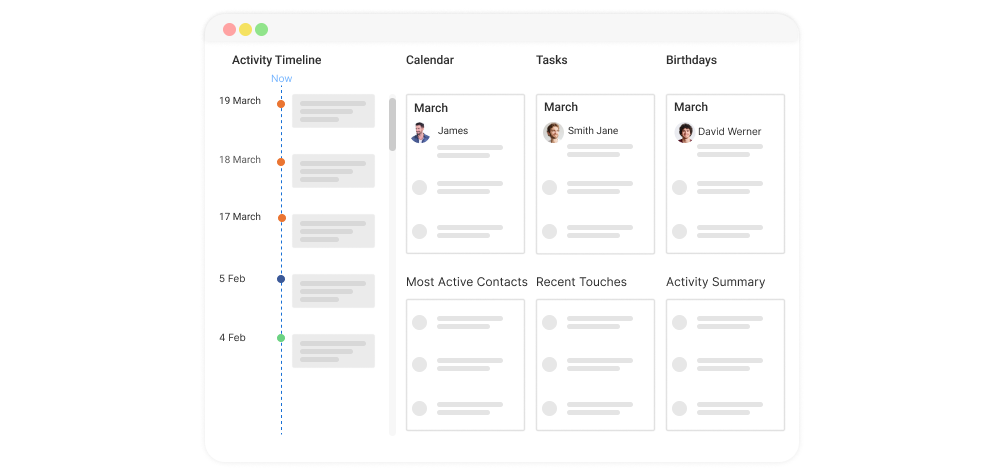
Imagine having a comprehensive, up-to-the-minute profile for every customer, prospect, and lead. CRM software features a centralized database where all customer information resides—contact details, purchase history, preferences, interactions, and even social media activity. No more going through scattered spreadsheets or sticky notes. With CRM, you have a 360-degree view of your customers which enables personalized and informed engagement.
2. Improve Lead Nurturing
Do you want to turn potential customers into loyal customers? CRM software helps you track every interaction, from their first visit to your website to their final purchase. You can see what interests them, tailor your messages, and guide them towards buying. This makes it easier to close deals and build long-lasting relationships.
Read more: What Is Lead Nurturing? [Benefits, Strategies & Tools]
3. Enhance Sales Processes
CRM software features a suite of tools designed to streamline your sales process and boost productivity. Visualize your sales pipeline, track deals, automate follow-ups, and prioritize your efforts effectively. By having a clear overview of your sales activities, you can make data-driven decisions to improve your conversion rates and close deals faster.
4. Automate Routine Tasks
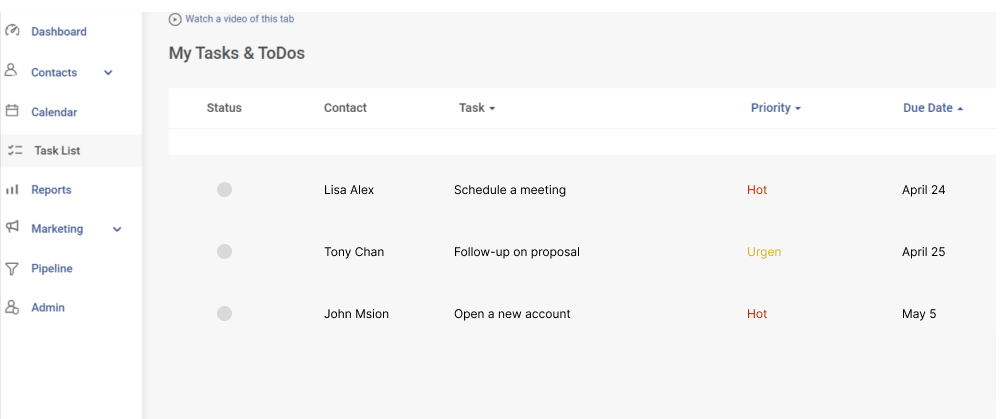
One of the biggest advantages of CRM software is its ability to automate repetitive tasks. From sending follow-up emails to updating customer records, automation saves you time and reduces the risk of human error. This frees up valuable time for your team to focus on high-value activities like building relationships, closing deals, and providing exceptional customer service.
5. Launch Targeted Marketing Campaigns
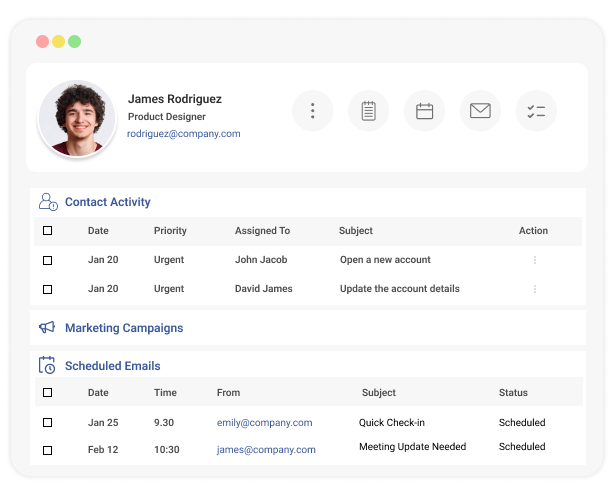
With CRM software, you can bid farewell to mass marketing and launch targeted campaigns that resonate with your audience. Segment your customers based on demographics, preferences, and behavior, and then craft personalized messages that hit the mark. Imagine delivering the right content to the right person at the right time, maximizing engagement and conversions. It’s like having a personal assistant for your marketing efforts.
6. Boost Team Collaboration
CRM software promotes collaboration by allowing your team members to share information and work together more efficiently. With a centralized platform, everyone has access to the same customer data, ensuring that your team is always on the same page. This leads to better communication, faster problem-solving, and a more cohesive customer experience.
7. Increase Customer Retention
Retaining customers is often more cost-effective than acquiring new ones. CRM software helps you stay connected with your existing customers by sending timely reminders for follow-ups, special offers, or loyalty programs. By nurturing these relationships, you can increase customer retention and loyalty, leading to higher retention rates.
Speaking of improving customer retention, here’s how BIGContacts helped CoachDeck improve engagement with 30000+ customers –
8. Integrate With Other Business Tools
Most CRM software solutions seamlessly integrate with other essential business tools, such as email marketing platforms, accounting software, and social media management tools. This integration streamlines your workflows, eliminates manual data entry, and provides a unified view of your business operations.
9. Gain Valuable Insights
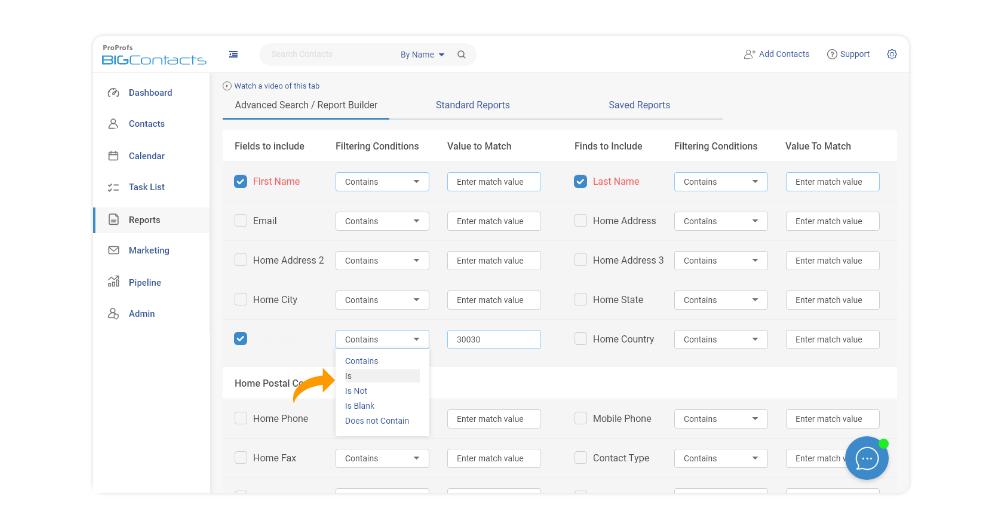
CRM software provides powerful analytics and reporting tools that give you insights into your business performance. You can track key metrics like sales trends, customer behavior, and campaign effectiveness. These insights help you make informed decisions and identify areas for improvement, ultimately driving growth.
10. Enhance Customer Service & Support
Elevate your customer service and support with CRM software features. Track and manage customer inquiries, complaints, and support tickets in a centralized system. Provide timely and personalized responses, ensuring customer satisfaction and loyalty. A happy customer is more likely to become a repeat customer and recommend your business to others.
What Are the Major Features of CRM
CRM software is a powerful tool that can revolutionize your business by providing a centralized platform for managing customer relationships. It’s like a digital hub where all your customer information, from contact details to purchase history, is stored in one place. This makes it easier to track interactions, automate tasks, and provide personalized service.
Let’s explore the major features of CRM software that can help you streamline your operations and build stronger customer relationships.
1. Contact Management
Contact management is the foundation of any CRM functionality. This feature lets you store and organize customer information in a centralized location. Whether it’s names, phone numbers, email addresses, or past interactions, everything is easily accessible.
Imagine having all your customer data at your fingertips, enabling you to find important details and update records with ease quickly. This not only saves time but also ensures that your team is always working with the most accurate and up-to-date information.
By managing contacts efficiently, you can provide more personalized service and build stronger customer relationships.
2. Workflow Automation
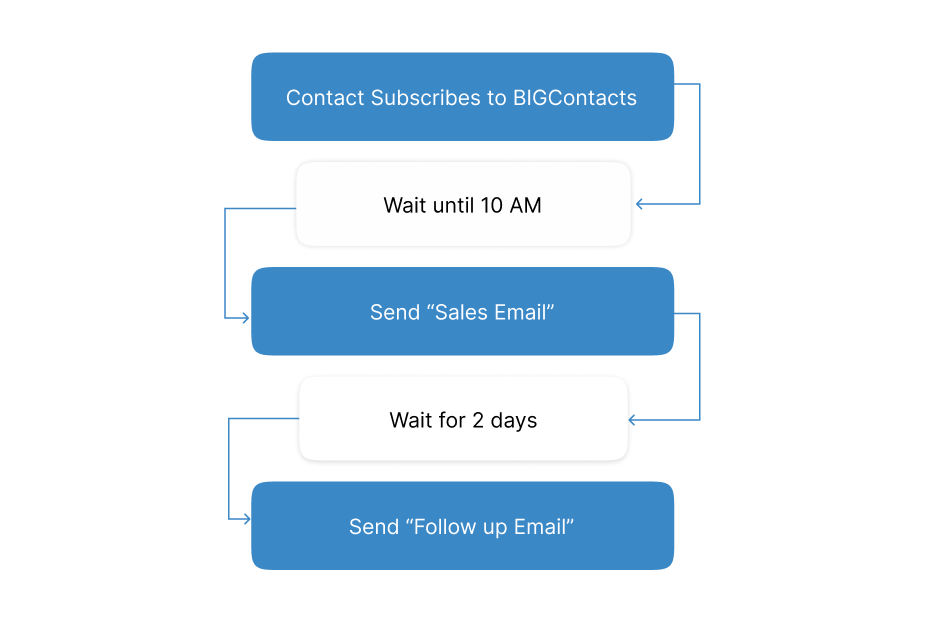
According to Gartner-
By 2025, 70% of organizations will implement automation to improve business efficiency.
Repetitive tasks can drain your team’s energy and productivity. Imagine your sales team spending hours on data entry or your customer support team manually following up on tickets. That’s where CRM’s workflow automation comes in.
Think of it as your personal assistant, taking care of the mundane tasks so your team can focus on what they do best. With workflow automation, you can automate data entry, lead assignments, follow-up emails, and even social media posting.
This not only frees up valuable time for your team to focus on strategic initiatives and building relationships but also minimizes errors and ensures consistency across customer interactions.
Read more: Top 7 Ways CRM Software Helps You Manage Tasks & Workflow in 2025
3. Data Import & Export
Migrating data from an old system or sharing it with another application can be a hectic task. But with CRM’s seamless data import and export functionalities, this process becomes effortless.
You can import customer lists, sales data, and other critical information into your CRM without manual entry, saving you time and reducing errors. Moreover, CRM empowers you to export data in various formats, making it easy to share information with other teams or applications.
Whether you need to generate reports, analyze data, or integrate with other systems, CRM’s data import and export capabilities make it simple. For example, you can export your customer data to a CSV file for analysis in a spreadsheet program or export your sales pipeline data to create a visual representation in presentation software.
4. Sales Pipeline Management
Sales Pipeline Management is crucial for keeping track of where each lead stands in your sales process. This feature lets you visualize your entire sales pipeline, from initial contact to closing the deal.
You can see at a glance where each lead is in the process, identify potential bottlenecks, and prioritize your efforts accordingly. By having a clear overview of your sales activities, you can make data-driven decisions that improve your conversion rates and help you close deals more efficiently.
This feature is essential for maintaining a healthy sales pipeline and ensuring that no opportunities slip through the cracks.
5. Segmentation
No two customers are exactly alike. Segmentation allows you to divide your contacts into groups based on specific criteria, such as demographics, purchase history, or engagement level.
This feature of customer relationship management is key to delivering targeted marketing campaigns and communications. By targeting specific segments with tailored messages, you can improve engagement and conversion rates.
71% of consumers expect businesses to personalize their interactions.
Segmentation can help you ensure this personalization. You can leverage it to relay the most relevant information to the right recipients at the right time. Such lists can help you:
- Deliver newsletters & organizational updates
- Run promotional campaigns
- Survey particular segments
Segmentation helps you make the most of your marketing efforts and fosters stronger connections with your audience.
6. Email Marketing
Many CRM systems come equipped with built-in email marketing tools, making it easier to manage your marketing campaigns. You can create, send, and track email campaigns directly from your CRM.
Whether you’re sending newsletters, promotional offers, or automated follow-ups, you can monitor the performance of your emails, track open and click rates, and make adjustments as needed.
For example, you can set up a welcome series for new subscribers, a nurture sequence for leads in the sales pipeline, or a post-purchase follow-up series. This ensures that your leads receive timely and relevant communication at every stage of the customer journey.
7. Task Management
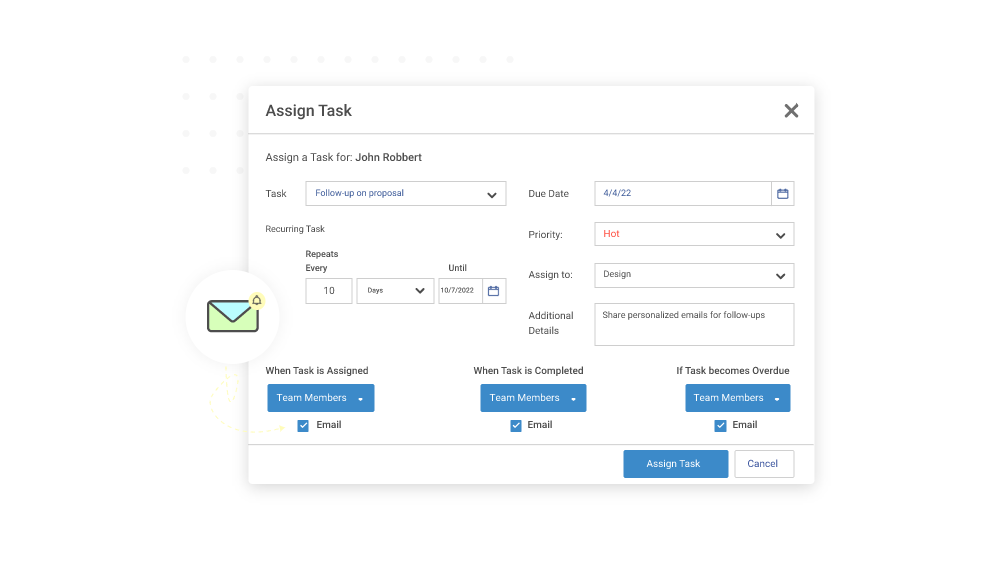
Staying organized and on top of your tasks is critical for productivity. The Task Management feature in CRM software allows you to assign, track, and manage tasks within your team. You can set deadlines, add reminders, and monitor progress. This ensures nothing slips through the cracks, promoting collaboration and efficiency.
This feature organizes everything, whether it’s following up with a lead, preparing a proposal, or scheduling a meeting, helping your team stay on track.
Task management within a CRM also ensures that tasks are linked to the relevant contacts or deals, providing context and making it easier to prioritize your work.
8. Communication Tracking
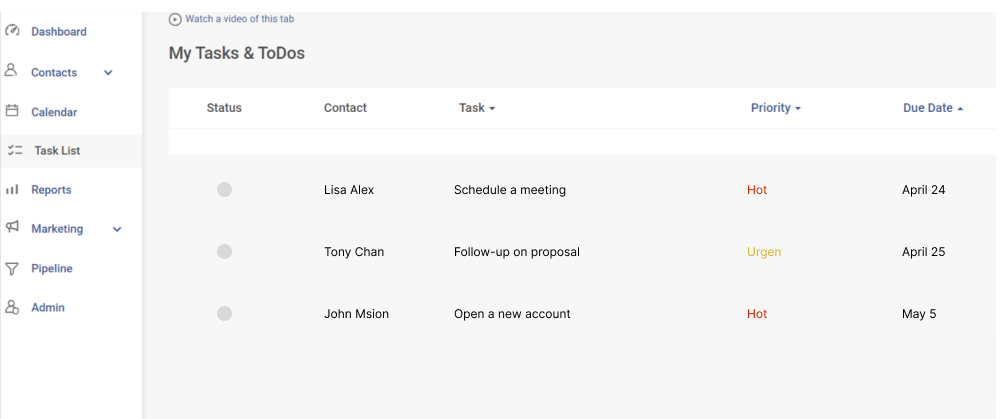
Every customer interaction, whether it’s a phone call, email, social media message, or in-person meeting, is valuable. CRM meticulously tracks these CRM functions and communications, providing a complete history of your interactions with each customer.
Communication Tracking allows you to log every email, call, meeting, and note, ensuring that you have a complete history of your customer interactions. This feature is invaluable for providing consistent and personalized service, as you can refer back to previous conversations to better understand your customer’s needs and preferences.
Communication tracking also helps you stay organized, as you can quickly see what’s been discussed, what actions have been taken, and what follow-ups are needed.
9. Calendar Management
Calendar Management within a CRM is more than just scheduling meetings. This CRM function allows you to manage appointments, deadlines, and reminders all in one place, directly linked to your customer data.
You can schedule meetings with contacts, set follow-up reminders, and view your entire schedule at a glance. This integration ensures that your calendar is always in sync with your CRM activities, so you never miss an important meeting or deadline.
It also allows you to link calendar events to specific deals or contacts, providing context and ensuring that you’re always prepared for every interaction. By keeping your team’s schedules organized, CRM’s calendar integration helps you provide better customer service. Y
10. Reports & Analytics
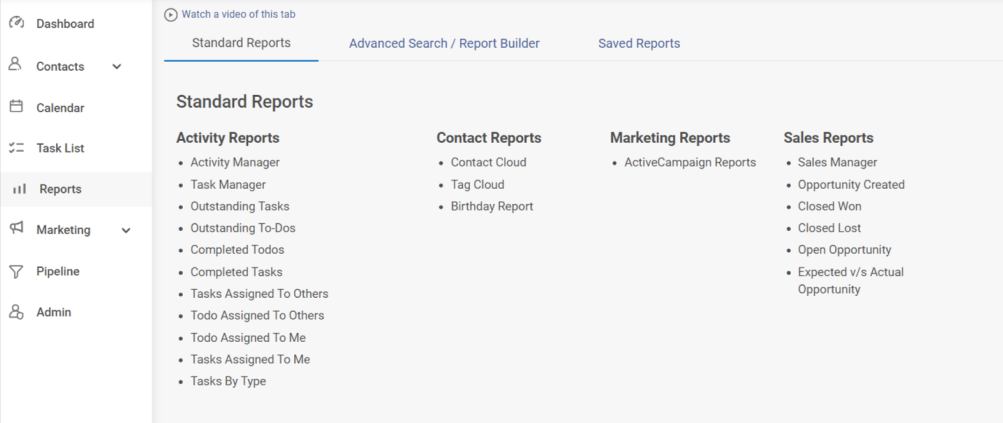
Understanding your business performance is crucial for making informed decisions. CRM software provides powerful Reports & Analytics tools that track key metrics, such as sales trends, customer behavior, and campaign effectiveness.
You can generate detailed reports that provide insights into every aspect of your business, from lead generation to customer satisfaction. These insights help you identify areas for improvement, optimize your strategies, and make data-driven decisions that drive growth.
Whether looking at individual sales performance or overall business health, reports and analytics are essential for steering your business in the right direction.
11. Customization
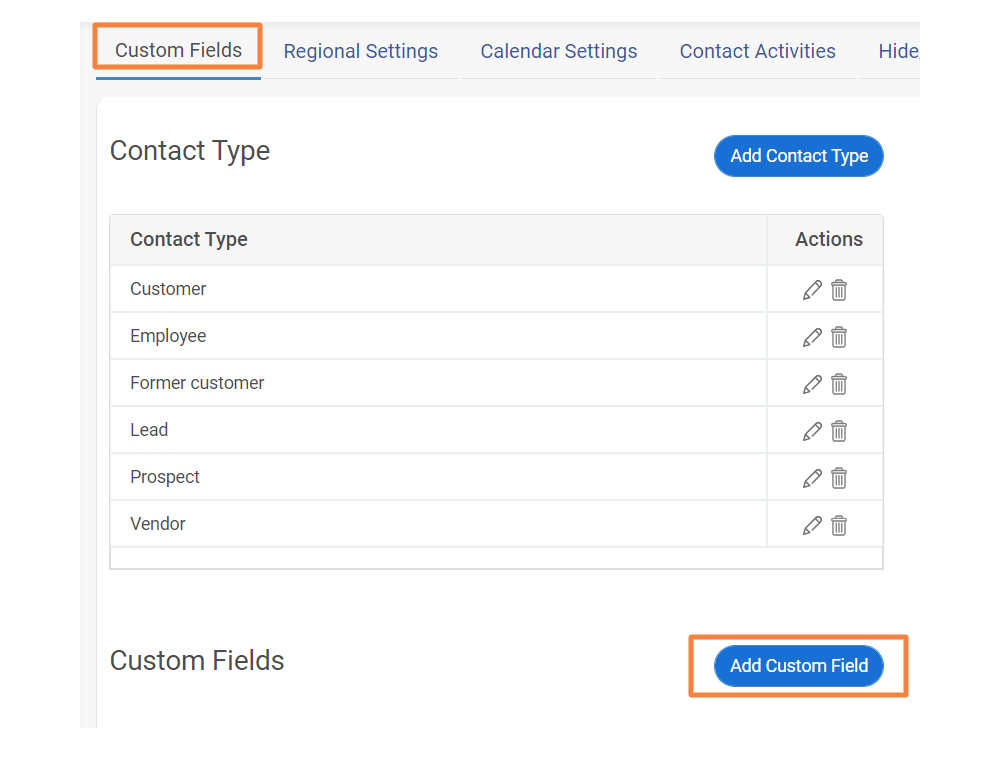
No two businesses are exactly alike, and your CRM should reflect your unique needs. Customization features allow you to tailor your CRM software to fit your specific business processes.
You can create custom fields, design personalized dashboards, and set up workflows that match your way of working. This flexibility ensures that your CRM is not just a tool you use but a tool that works the way you need it to.
Customization allows you to build a CRM system that supports your goals, aligns with your business processes, and evolves with your business over time.
12. Social Media Connection
Social media plays a crucial role in customer engagement. The Social Media Connection feature allows you to integrate your CRM with your social media accounts, enabling you to track and manage your social interactions directly from your CRM.
You can monitor mentions, respond to comments, and engage with your audience across multiple platforms, all within your CRM.
This integration helps you maintain a consistent presence on social media, stay engaged with your audience, and ensure that your social media activities are aligned with your overall customer relationship strategy.
13. Third-Party Integrations
A CRM’s ability to connect with other tools you use is vital for seamless operations. Third-party integrations enable your CRM to link with other software, such as accounting tools, e-commerce platforms, email marketing services, and more.
This connectivity ensures that all your systems work together, sharing data and streamlining processes across your business. For example, integrating your CRM with your email marketing tool ensures that your contact lists are always up-to-date, and linking them with your accounting software can help you track invoices and payments more efficiently.
These integrations enhance the overall functionality of your CRM and make it a central hub for your business operations.
14. Mobile Access
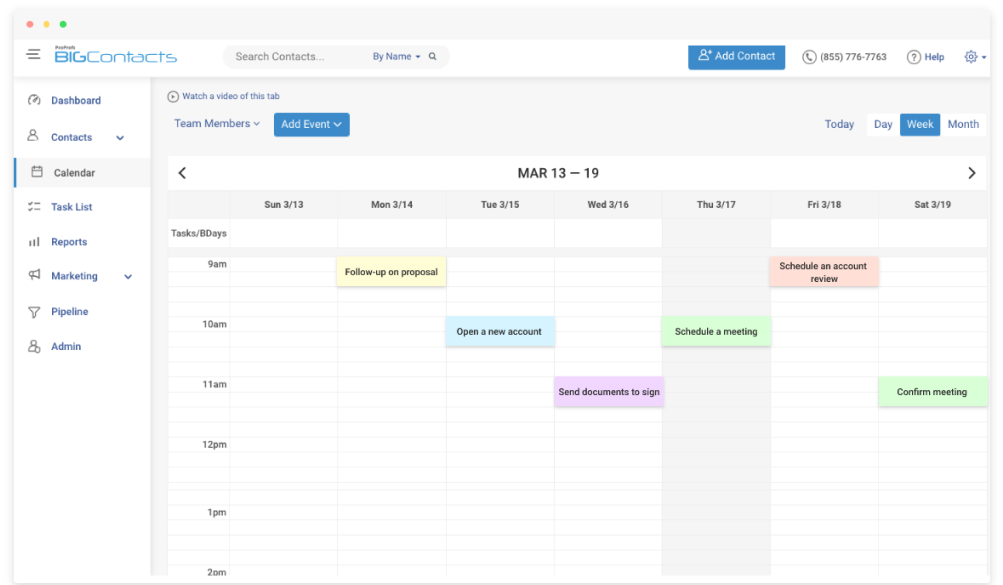
In today’s mobile world, having access to your CRM on the go is essential. Mobile Access allows you to manage your customer relationships from your smartphone or tablet, ensuring that you’re never out of touch.
Whether you’re traveling, meeting with clients, or simply away from your desk, you can access all your CRM data, update records, and respond to customer inquiries in real-time.
This feature is especially valuable for sales teams, who can use it to check lead status, log interactions, and manage tasks while on the move. Mobile access ensures that your CRM is always with you, no matter where you are.
15. Lead Scoring
Lead Scoring is an invaluable feature that helps you prioritize leads based on their potential to convert. By assigning scores to leads based on their behavior, interactions, and demographics, you can quickly identify which leads are most likely to turn into paying customers.
This detailed scoring system enables your sales team to focus their efforts on the most promising leads, improving efficiency and significantly boosting conversion rates.
Lead scoring ensures that no opportunity is wasted, allowing your team to spend their time and resources where it matters most, making your sales process more targeted, strategic, and ultimately more effective.
Read more: Enhance Sales Lead Quality: 10 Best Practices for Lead Scoring
Drive Business Growth With the Right CRM Software
Focusing on the core CRM features will guide you in selecting the most reliable and effective solution for your business.
Since every business has unique requirements, it’s crucial to choose a flexible CRM solution that can be tailored to your specific needs. Consider the pain points of your team members and seek out a tool that can scale with your business as it grows.
Other features of CRM software that you should keep in mind include:
- Your preferred deployment options
- The quality of customer support provided by the vendor
- Your budget constraints
- The level of automation you wish to achieve
A powerful solution like BIGContacts, which is easily customizable, will help you maximize the benefits of your CRM implementation. It offers a wide range of CRM features designed to enhance your customer relationships and streamline organizational processes. Additionally, the tool provides a forever-free plan, allowing you to explore its usability and determine how well it fits your organization’s needs.
Frequently Asked Questions
Why should you invest in CRM software?
Investing in CRM software is essential because it helps you manage customer relationships more effectively. With CRM functions like contact management, sales tracking, and task automation, you can streamline your processes, save time, and boost customer satisfaction. It’s a smart way to enhance your business efficiency and drive growth.
Read more: Benefits of CRM: Why CRM Is Important for Your Business
Which is the best CRM software?
When it comes to finding the best CRM software, it is preferable to choose the leading CRMs with suitable pricing according to your needs and among these tools, BIGContacts stands out. It’s user-friendly, making CRM usage easy for businesses of all sizes. Plus, it offers a forever free plan, so you can get started without any commitment. BIGContacts is perfect for streamlining your customer relationships and growing your business efficiently.
How to pick the right CRM features for your needs?
To pick the right CRM features for your needs, start by identifying your business goals. Consider what’s essential—like contact management, automation, or reporting. Then, match these needs with the CRM application features available. Prioritize tools that align with your workflow, ensuring the CRM supports your day-to-day tasks and long-term growth.
FREE. All Features. FOREVER!
Try our Forever FREE account with all premium features!







