While Odoo CRM, as an open-source solution, may suit certain businesses, it undeniably presents its unique set of challenges.
With complexities in customization, limited technical support, and ongoing maintenance concerns, it might not align with your business needs.
6 Best Odoo CRM Alternatives
In choosing the top Odoo alternatives, I primarily focused on features like contact management, analytics, etc. Secondly, my personal experience with the tools helped me understand their usability. I also considered the reputation of each tool, derived from user reviews, peers, and industry insiders.
1. BIGContacts – Best for Contact Management and Email Marketing for SMBs
BIGContacts is a user-friendly CRM alternative to Odoo with mobile accessibility and excellent customer support. The free contact management software provides essential features like sales pipeline tracking, email marketing, and business analytics.
Extensive customization options help tailor the CRM system to your specific needs. Plus, its email marketing automation capabilities simplify communication and boost productivity. I also like that the tool lets you collaborate seamlessly with your team through shared calendars, ensuring everyone stays on the same page.
Its simplicity is its strength, making it an excellent option for companies that want an uncomplicated CRM solution to manage customer relationships effectively.
What You’ll Like:
- Streamlined contact management, making it easy to organize and segment your contacts effectively
- User-friendly interface that reduces the learning curve for users
- Email marketing capabilities allow you to send targeted email campaigns directly from the CRM
- Task management and scheduling features to help you stay organized
- Visual sales pipeline with a drag-and-drop interface for easy management of opportunities
What You May Not Like:
- Users may need a stable internet connection for optimal performance
- Required better search functionality for navigating through a large number of email templates
Pricing:
- Forever free plan for startups with 100 contacts.
- Paid starts at $9.99/month with a 15-day free trial.
2. SuiteCRM – Best for Customizability
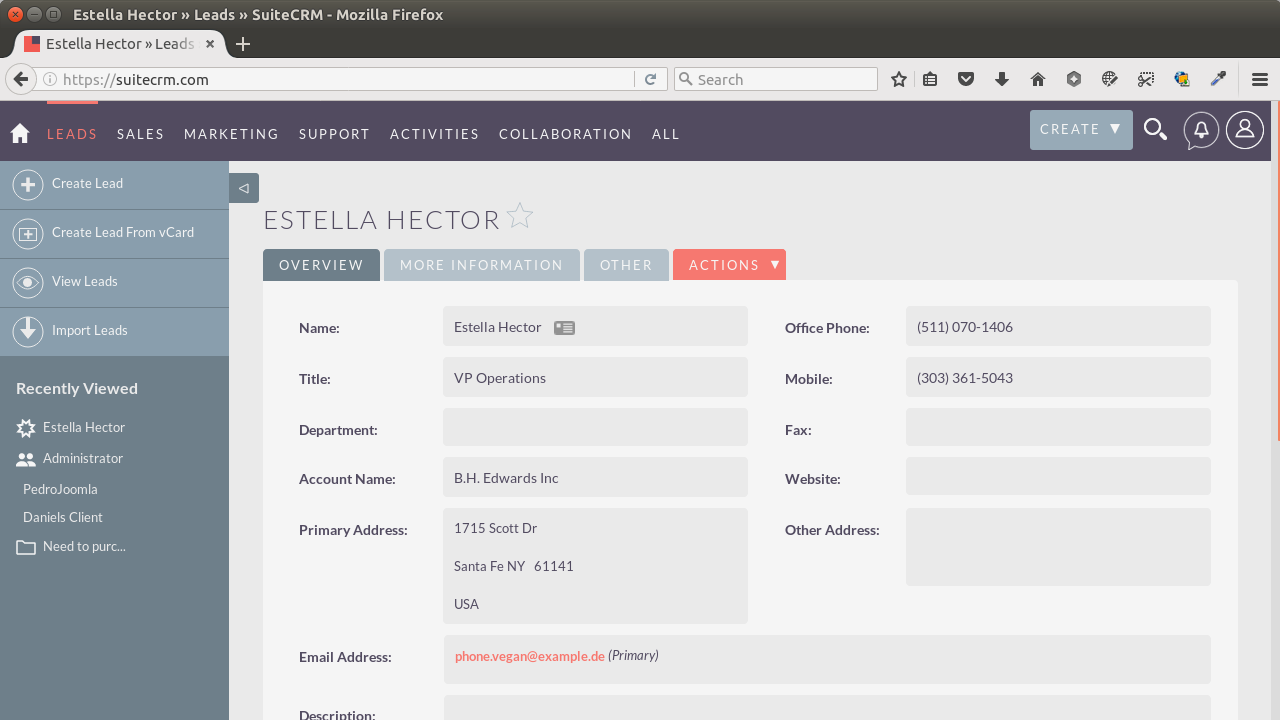
Image Source: SuiteCRM
SuiteCRM is a powerful open-source CRM like Odoo that offers a comprehensive set of tools for managing customer relationships. It includes features like sales automation, marketing campaigns, lead management, and customer support.
What sets it apart is its flexibility and robust customization options, making it suitable for businesses with unique workflows and requirements.
I also liked the customizable dashboards, which allowed me to tailor my workspace for optimal productivity. SuiteCRM also excels in lead management, enabling easy tracking and conversion.
What You’ll Like:
- Open-source and highly customizable, enabling you to tailor the system to your specific business needs
- Sales automation and marketing campaigns for efficient processes
- 360-degree view of customers facilitates more personalized interactions
- Active community and plugin support for added flexibility
- Flexible deployment options, including on-premises and cloud-based choices
What You May Not Like:
- Advanced customization may require technical expertise
- Out-of-the-box reporting capabilities may be limited and require additional configuration
Pricing:
- Open-source software. Hosted options start at $120/month.
3. Pipedrive – Best for Pipeline Management
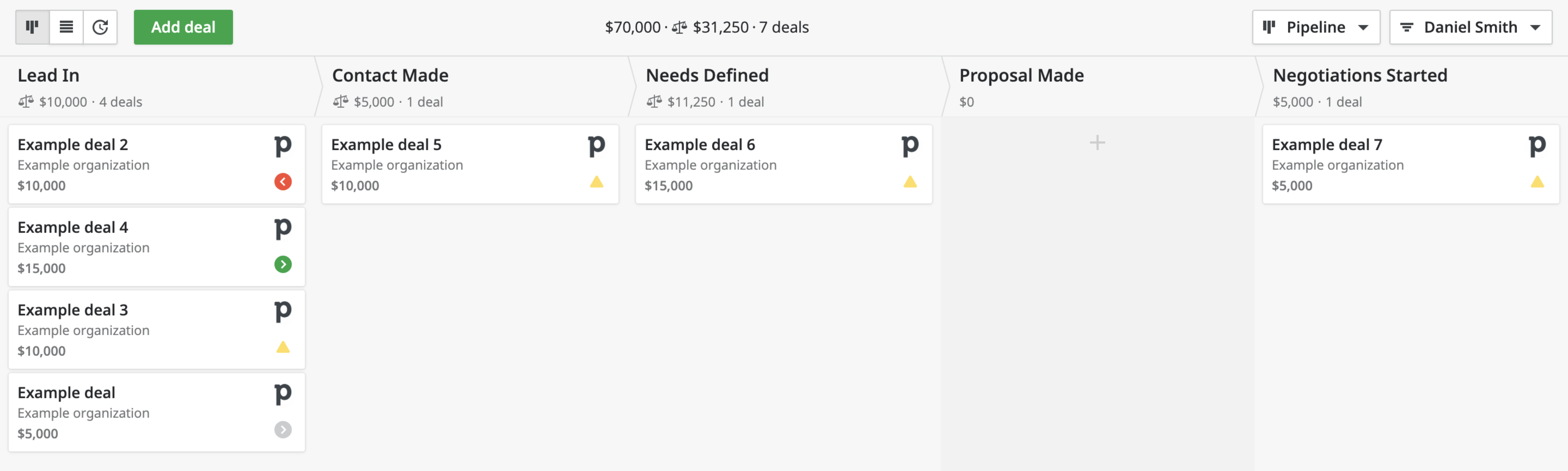
Image Source: Pipedrive Knowledge Base
Pipedrive is a CRM tool designed with sales professionals in mind. It offers intuitive pipeline management, lead tracking, email integration, and automation features.
Its interface makes it easy to visualize and manage their sales processes, making it a top choice for businesses that prioritize sales efficiency. You will also find the ability to schedule meetings and emails to be huge time-savers.
Adding to that, the ability of this software, similar to Odoo, to include custom fields within contact records enables you to save essential information and drive more personalized interactions.
What You’ll Like:
- Intuitive pipeline management that simplifies sales tracking
- Email integration and automation, seamlessly connecting emails with your sales process
- Sales-focused features designed for sales teams, including deal tracking and forecasting
- Customizable workflows to adapt the CRM to your unique processes
- Mobile app for access to essential contact data on the go
What You May Not Like:
- It may not fully meet the needs of marketing or customer support teams due to its strong sales focus
- Users may find the reporting capabilities limited, especially for advanced reporting needs
Pricing:
- Starts at $9.90/user/month.
4. Zoho CRM – Best for Sales Forecasting
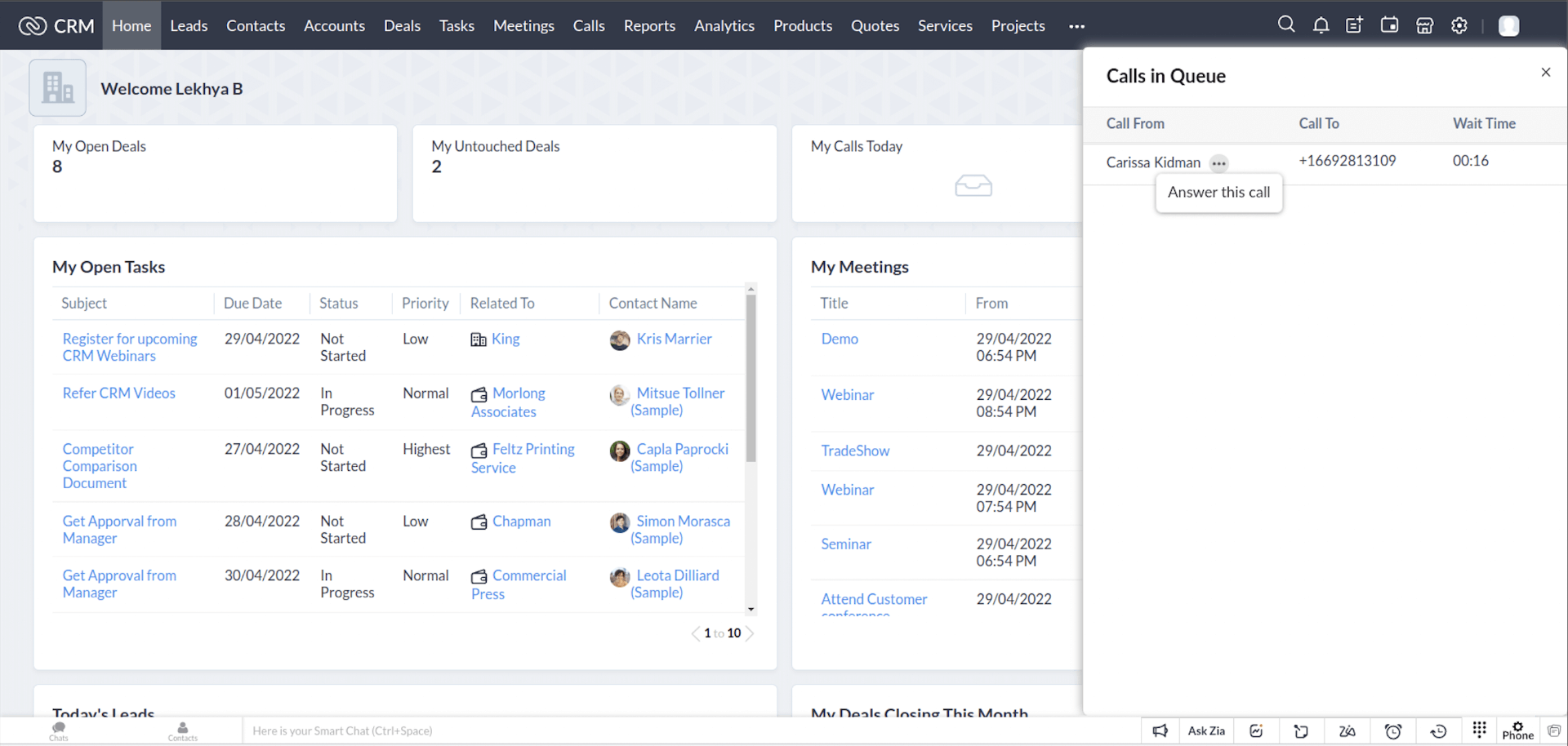
Image Source: Zoho CRM Blog
Zoho CRM offers an all-in-one tool for managing customer relationships. Its predictive analytics and forecasting tools empower businesses to make informed decisions, accurately predict future sales trends, and optimize sales strategies for maximum revenue generation.
I found its automation capabilities to be highly valuable for expediting data entry and operational tasks. The tool also features reliable collaboration features such as notes, tags, groups, feeds, and more.
Plus, its seamless integration with other Zoho apps helps centralize customer management and marketing efforts efficiently.
What You’ll Like:
- Integrated marketing automation for running targeted campaigns
- Advanced reporting and analytics to gain access to valuable insights
- Seamless integration with other Zoho apps, centralizing your business operations
- Customization options to align the CRM with your specific requirements
- Mobile app for staying connected and productive from anywhere
What You May Not Like:
- Mastery of advanced features may take some time, leading to a learning curve
- Some users have reported occasional challenges with customer support
Pricing:
- Free for 3 users. Paid options start at $14/user/month.
5. Salesforce – Best for Enterprise-Level CRM
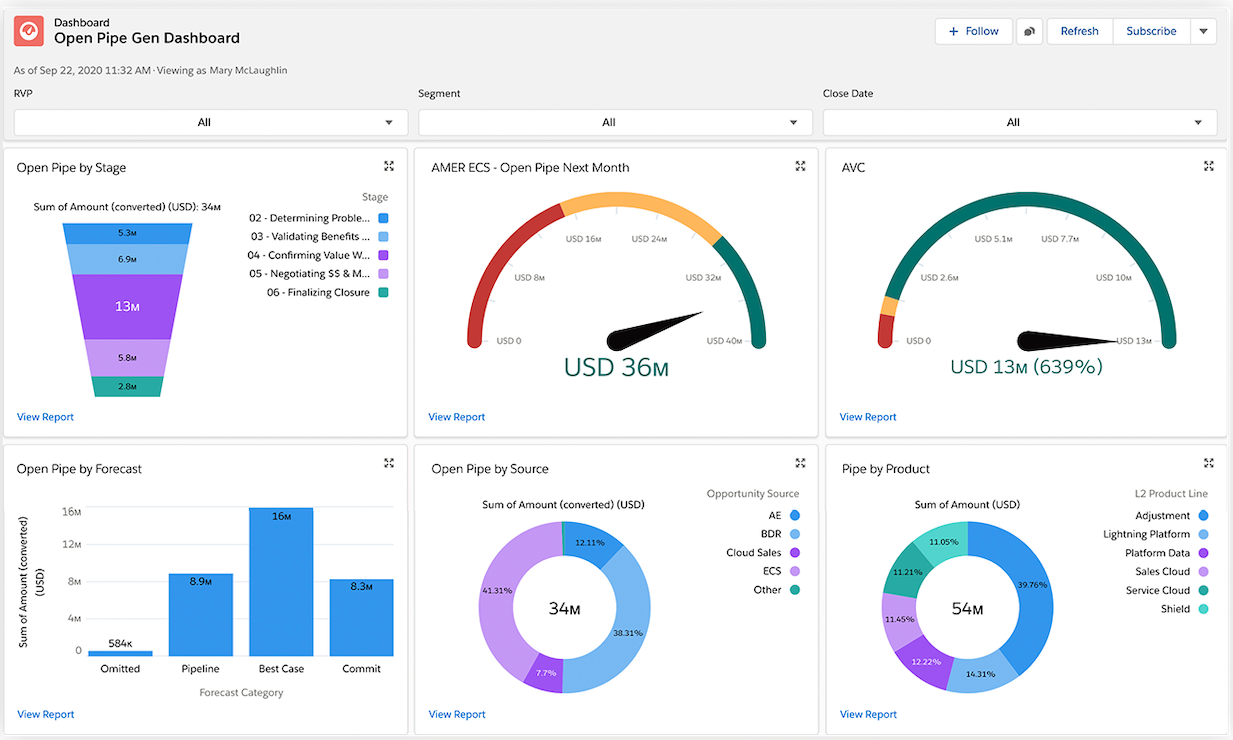
Image Source: Salesforce
Salesforce is a leading CRM platform known for its scalability. It offers a wide range of features, such as sales automation, marketing, and customer experience management.
With a vast ecosystem of third-party applications and a strong developer community, Salesforce can be tailored to the unique needs of a business, making it a top choice for large enterprises.
I also loved the real-time analytics and reporting, which provided me with actionable insights for making informed decisions. Plus, its customizable dashboards and automation tools boosted my team’s efficiency.
What You’ll Like:
- Extensive customization options to match the CRM precisely with your business processes
- Scalability for accommodating the needs of large enterprises
- Wide range of integrated apps and extensions for added functionality
- Advanced analytics and AI capabilities for data-driven decision-making
- Robust customer support features to enhance customer service
What You May Not Like:
- Pricing can be substantial, particularly for smaller businesses, making it less budget-friendly
- Some users find the interface complex, especially for beginners
Pricing:
- Starts at $25/user/month.
6. Freshsales – Best for Sales Automation
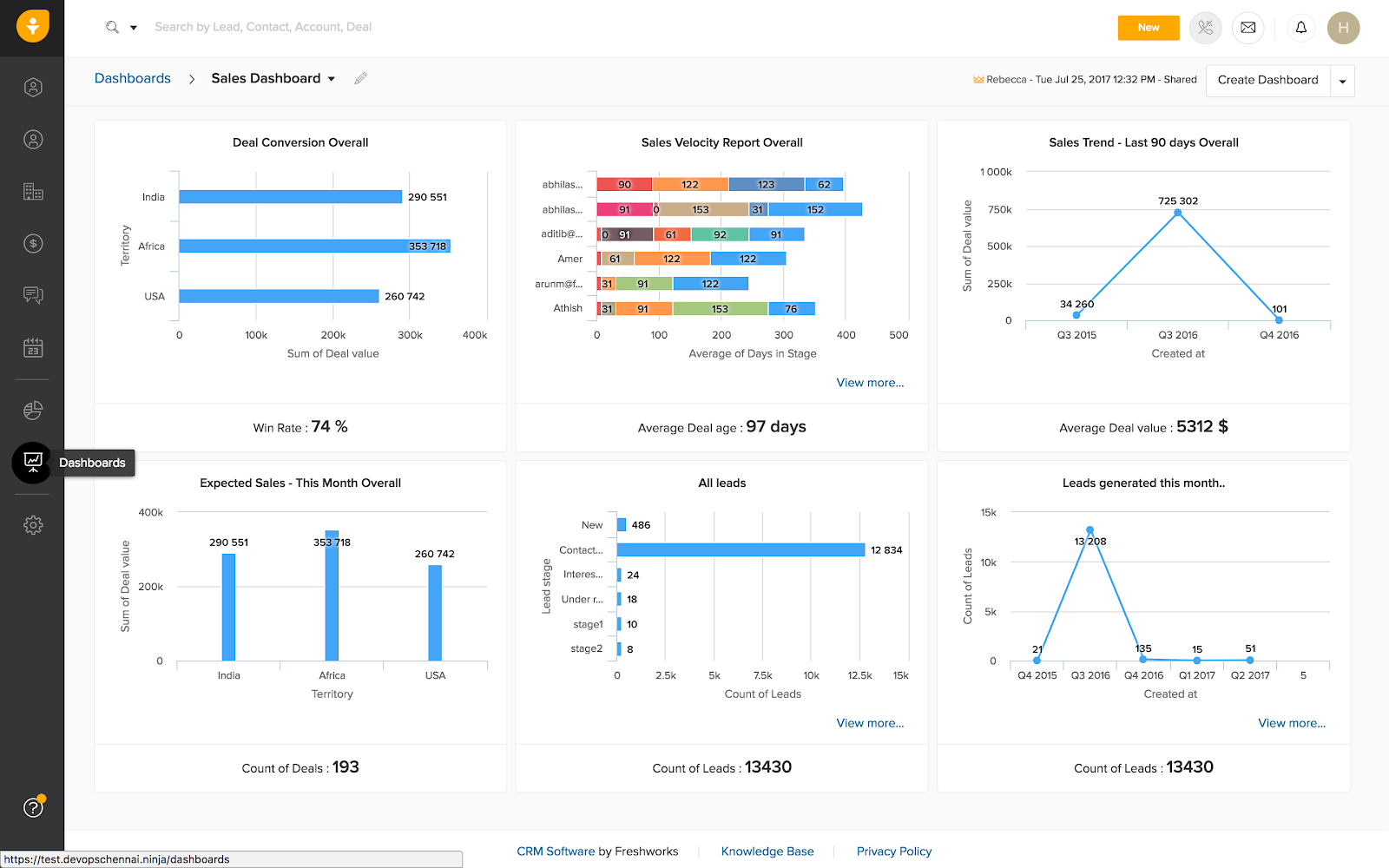
Image Source: Freshsales Support
Freshsales is a user-friendly CRM similar to Odoo that can simplify and automate sales processes. It offers features like contact management, sales automation, email tracking, and lead scoring.
I used it to manage contacts, track sales activities, prioritize leads, and automate follow-ups. Its intuitive and user-friendly interface streamlined my sales process, while AI-powered insights provided valuable data-driven recommendations.
Another one of its standout features is the built-in phone and email, allowing you to engage with leads and customers effortlessly.
What You’ll Like:
- Intuitive and customizable dashboard for personalized user experience
- AI-driven lead scoring to prioritize and focus on the most promising prospects.
- Email tracking and engagement analytics to monitor email interactions
- Automated workflows and auto-profile enrichment enhance business productivity
- Detailed activity timelines to get a complete picture of a customer’s engagement with your business
What You May Not Like:
- Limited customization options for complex workflows
- Pricing may become steep as your user base grows
Pricing:
- Free for up to 3 users. Paid options start at $15/user/month.
Evaluation Criteria
The evaluation of products or tools chosen for this article follows an unbiased, systematic approach that ensures a fair, insightful, and well-rounded review. This method employs six key factors:
- User Reviews / Ratings: Direct experiences from users, including ratings and feedback from reputable sites, provide a ground-level perspective. This feedback is critical in understanding overall satisfaction and potential problems.
- Essential Features & Functionality: The value of a product is ascertained by its core features and overall functionality. Through an in-depth exploration of these aspects, the practical usefulness and effectiveness of the tools are carefully evaluated.
- Ease of Use: The user-friendliness of a product or service is assessed, focusing on the design, interface, and navigation. This ensures a positive experience for users of all levels of expertise.
- Customer Support: The quality of customer support is examined, taking into account its efficiency and how well it supports users in different phases – setting up, addressing concerns, and resolving operational issues.
- Value for Money: Value for money is evaluated by comparing the quality, performance, and features. The goal is to help the reader understand whether they would be getting their money’s worth.
- Personal Experience / Experts’ Opinions: This part of the evaluation criteria draws insightful observations from the personal experience of the writer and the opinions of industry experts.
Which is the Best Odoo CRM Alternatives?
Each option in this list is a valuable contender, and the ideal choice depends on your organization’s size, industry, and unique requirements.
Here are my 3 top picks from the list of Odoo software alternatives:
Option A: BIGContacts
BIGContacts is an intuitive and user-friendly CRM and contact management software that simplifies contact organizing, task scheduling, and email marketing. It’s an excellent choice for small to medium-sized businesses looking for a straightforward approach to CRM. With features like sales pipeline tracking and email marketing, BIGContacts can streamline customer relationship management and help your team stay organized.
Option B: SuiteCRM
SuiteCRM is a robust and highly customizable open-source CRM platform. It offers a comprehensive suite of CRM features, including contact management, sales automation, marketing campaigns, lead management, and customer support functionalities. What sets it apart is its flexibility, allowing businesses to tailor the CRM to their specific workflows and requirements.
Option C: Pipedrive
Pipedrive is a user-friendly CRM tool designed with a focus on sales processes. It offers intuitive pipeline management, lead tracking, email integration, and automation features. Its visual interface simplifies the management of sales pipelines, making it an excellent choice for businesses that prioritize sales efficiency.
In my opinion, BIGContacts stands out as an ideal Odoo alternative for small businesses and startups seeking simplicity in managing customer relationships. Its user-friendly interface and essential features make it a valuable tool for businesses looking to enhance their customer management processes across various industries.
Frequently Asked Question
How do I choose the best Odoo CRM alternatives?
Odoo CRM comparison and selection requires a thoughtful evaluation process. To make an informed decision, start by thoroughly assessing your specific business needs and objectives. Consider factors such as scalability, user-friendliness, integration capabilities, and customization options.
Additionally, read user reviews and seek recommendations from businesses in your industry. By comparing features, assessing your requirements, and researching user feedback, you can identify the CRM alternative that best aligns with your organization's goals and preferences.
For more information on how to choose the right CRM tool, watch:
Can I get assistance from the sales or support teams in choosing the most suitable Odoo CRM alternative for my specific business needs?
Reliable CRM providers typically have dedicated sales and support teams available to assist you in selecting the most suitable CRM alternative. These teams can engage with you to assess your specific business needs, industry requirements, and goals. By understanding your unique circumstances, they can guide you toward a CRM solution that aligns with your objectives.
How does the customer support level compare Odoo CRM and its alternatives, especially during critical issues or downtimes?
Customer support varies across CRM providers, so assessing their support offerings is crucial. During critical issues or downtimes, the quality and responsiveness of customer support become paramount. Some CRM alternatives prioritize 24/7 support, ensuring you have assistance whenever needed, including during emergencies.
However, the level of support can differ among providers, so it's essential to inquire about response times, availability, and support effectiveness challenging situations.
What training options are available for our team to get up to speed with the new CRM system, and are there additional costs associated with training?
Most CRM alternatives offer various training resources, including user-friendly tutorials, comprehensive documentation, webinars, and training sessions. Some CRM providers may also offer personalized training options to cater to your team's needs. However, it's essential to inquire about any additional costs associated with training, as some providers may charge for more in-depth or customized training services.
What ongoing support and maintenance services are provided after implementing the CRM system?
Post-implementation support is crucial to ensuring your CRM system continues operating efficiently. Many CRM alternatives, like BIGContacts, offer ongoing support packages that include regular system updates, troubleshooting assistance, and access to customer support for any issues that may arise.
FREE. All Features. FOREVER!
Try our Forever FREE account with all premium features!






