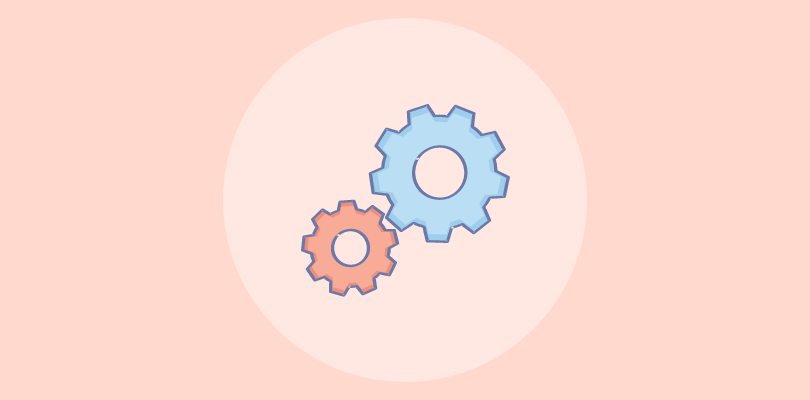Managing contacts is difficult as it is – it doesn’t have to be expensive as well!
From clunky spreadsheets and scattered contact info to costly CRMs that put a strain on your budget, the struggle is real!
So, if you are searching for free contact management software to level up your contact management without putting strain on your budget, keep reading!
I’ve created a list of the top 8 free contact management software with incredible features to help you stay organized and connected with all your contacts at all times.
“Get closer than ever to your customers. So close, in fact, that you tell them what they need well before they realize it themselves.” – Steve Jobs
In the following sections, I’ll be sharing my hands-on experience with these tools to help you make an informed decision. Here’s a quick look at the tools I will be comparing –
| Software | Best For | Pricing |
|---|---|---|
| BIGContacts | Contact Management & Email Marketing | Forever free with all premium features for up to 100 contacts. Paid plans start at $9.99/month. |
| Zoho CRM | Lead Management | Free for 3 users. Paid options start at $14/user/month. |
| Bitrix24 | Collaborative Workspace | Free plan available with limited storage and features. Paid options start at $49/month for 5 users. |
| EngageBay | 360° Contact View | Free for 15 users. Paid options start at $13.79/user/month. |
| SpinOffice CRM | Managing Communication | Free plan available with limitations. Paid options start at $27.50/user/month. |
| Haystack | Remote Access | Free for 1 user. Paid options start at $29/user/month. |
| Agile CRM | Detailed Contact Profiles | Free for 10 users. Paid options start at $9.99/user/month. |
| Capsule CRM | Minimizing Data Entry | Free for 2 users. Paid options start at $14/user/month. |
Top 8 Free Contact Management Software
Most of the tools in this list are based on my personal experience. Some of the tools were also recommended strongly by my peers, while others were supported by positive client testimonials available online.
1. BIGContacts– Best for contact management & email marketing for small & medium businesses
BIGContacts is an easy-to-use CRM solution with excellent contact management, sales pipeline tracking, and marketing automation capabilities.
In my experience with this free CRM for contact management, I was able to automate drip email campaigns and synchronize my team’s efforts. The customization options and seamless app integrations made a massive difference in my productivity levels.
The tool’s calendar view let me stay on top of all upcoming events and never miss an important opportunity. I also like that you can modify the calendar view based on your specific requirements.
BIGContacts also offers great customer service with 24/7 chat, call, and email support, as well as a huge repository of help resources and tutorials that enabled me to make the most out of the application.
Ideal for: Small teams or SMBs transitioning from spreadsheets who want to automate follow-ups and centralize contact data affordably.
User Ratings:
-
G2: 4.5/5
-
Capterra: 4.3/5
User Review: “Automated workflows with recurring tasks are highly beneficial. We can define triggers for automated actions and set reminders for specific tasks.“ — (G2 Review)
What You’ll Like:
- Custom data fields, tags, and lists help keep your contact database well-organized
- Visual sales pipeline tracking with a simple drag-and-drop interface to manage deals
- Automated drip email campaigns with custom triggers help stay connected with leads and nurture them effortlessly
- A range of standard reports and the ability to build custom reports from scratch
- Workflow automation with task reminders to help keep things moving forward with minimal manual intervention
- Webform connection for seamless data capture for your websites
Here’s what Lynn Kramar has to say about BIGContacts –

What You May Not Like:
- Searching through email templates can be time-consuming if you have a lot of pre-set templates
- Requires a stable internet connection to ensure seamless data synchronization and optimal performance
Pricing:
- Forever free plan for startups with 100 contacts.
- Paid starts at $9.99/month with a 15-day free trial.
2. Zoho CRM– Best CRM for omnichannel engagement
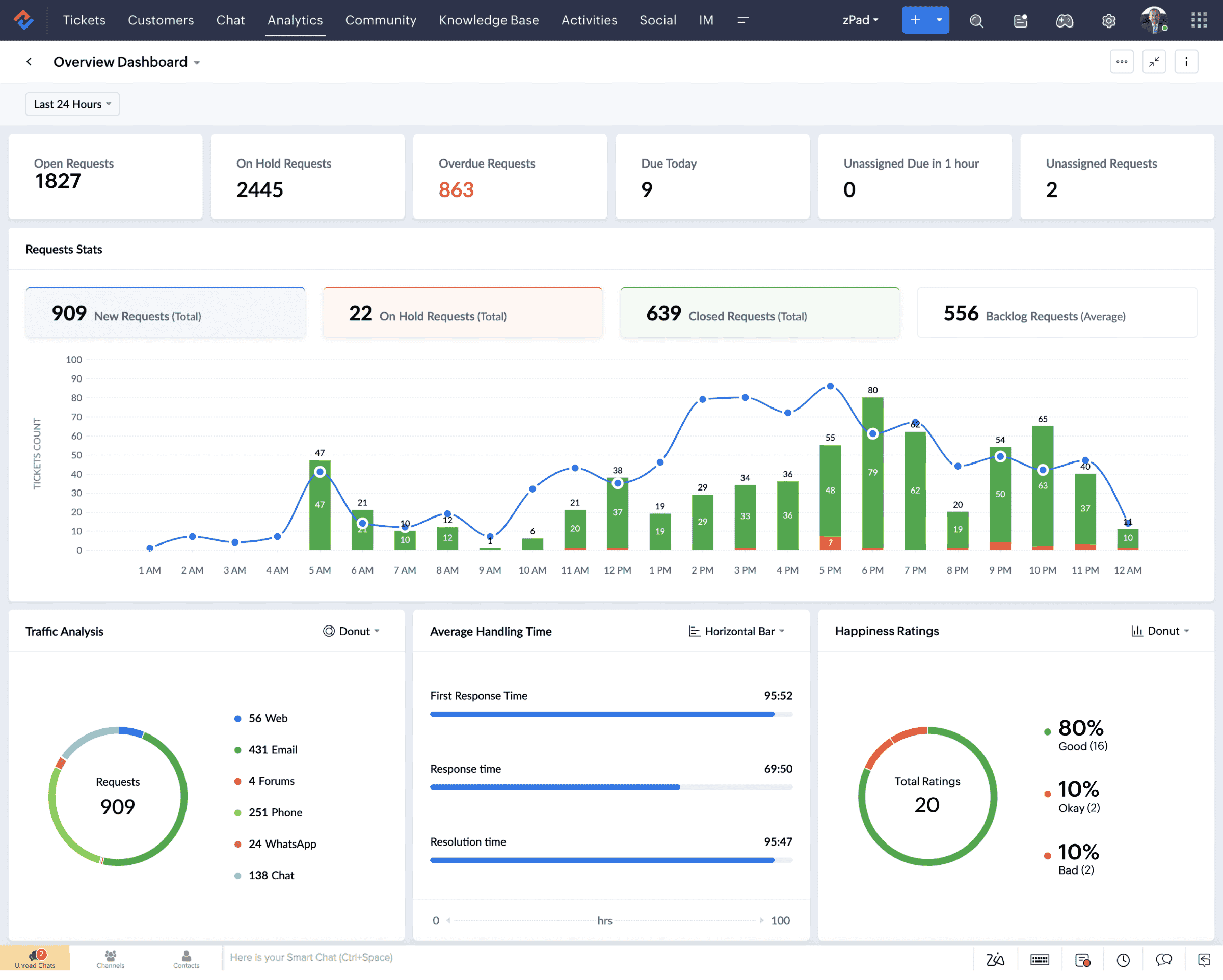
Image Source: Zoho CRM
As part of Zoho’s powerful suite of business tools, Zoho CRM offers robust features to capture, manage, and engage contacts, thereby driving efficient operations.
One area where Zoho CRM truly excels, in my opinion, is its impressive lead management capabilities. It helped me capture and track leads from various channels, whether it was an email, a website visit, social media interactions, or even live chat.
This free contact manager doesn’t just stop at capturing the leads; it goes one step further by scoring those leads based on custom criteria. This means that you can pinpoint leads that are most likely to convert.
You should note that the tool is only available for free for 3 users. So, you may want to keep looking further if you have a larger team.
Ideal for: Growth-focused teams looking to manage leads across email, chat, and social platforms.
User Ratings:
-
G2: 4.1/5
-
Capterra: 4.3/5
User Review: “I love Zoho CRM’s robust automation features, which streamline repetitive tasks like lead follow-ups and workflow management, saving me tons of time.” — (G2 Review)
What You’ll Like:
- Automates daily sales tasks, tracks customer interactions, and aligns sales efforts to enhance productivity
- Enables communication with customers across channels such as email, phone, live chat, and social media
- Zia- an AI assistant, helps predict sales patterns, identify trends, and even suggest the next course of action for better decision-making
- Features like blueprints, assignment rules, and validation rules allow you to automate and standardize processes
What You May Not Like:
- Customer support response could be speedier to resolve technical difficulties faster
- Building integrations with other tools not in the Zoho suite can be somewhat complex
Pricing:
- Free for 3 users. Paid options start at $14/user/month.
3. Bitrix24– Best for online team workspace
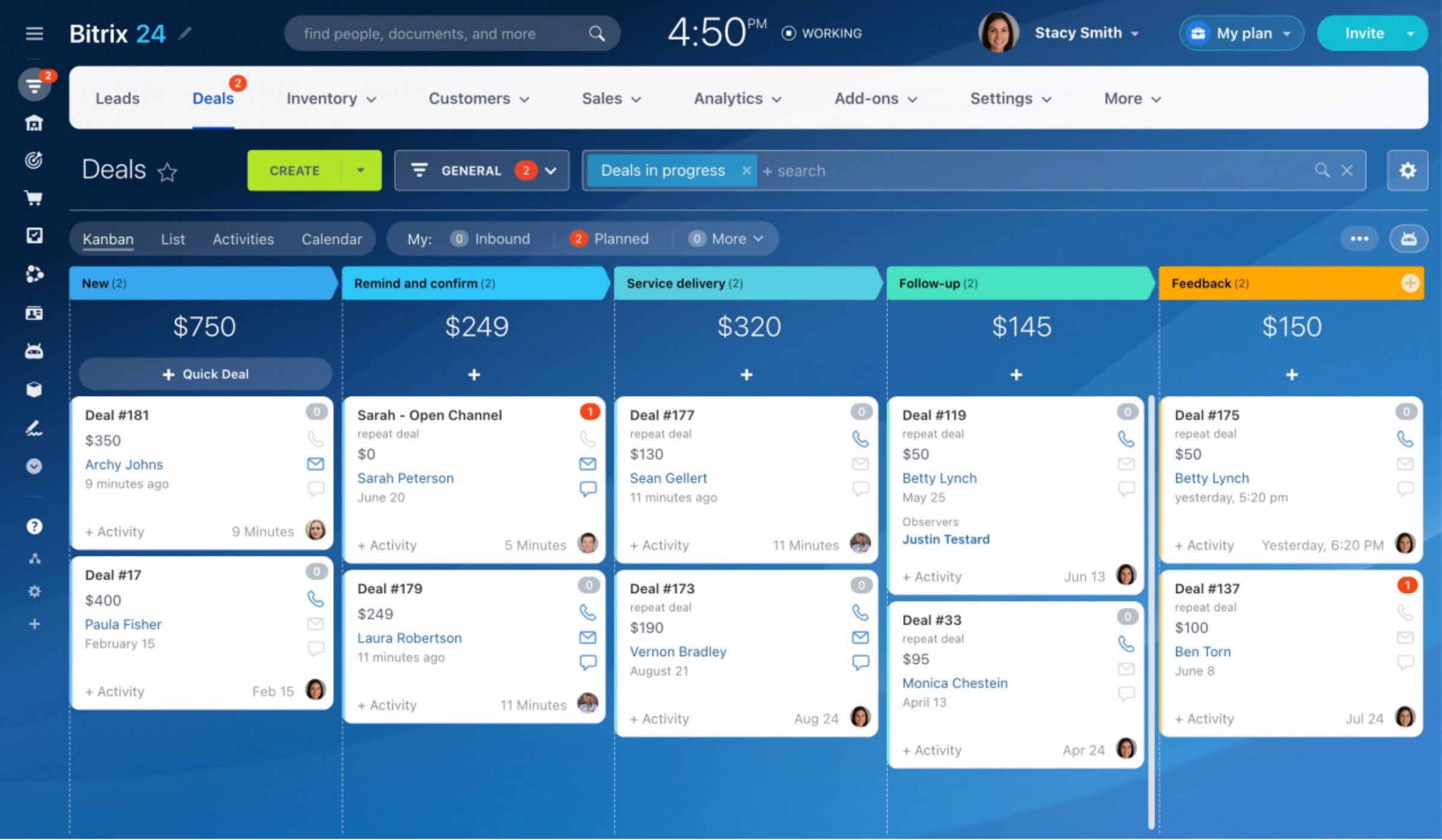
Image Source: Bitrix24 Help Center
Bitrix24 stands at the intersection of task and contact management, forming an integrated online workplace that brings new levels of productivity to your workflow.
Having used this platform myself, let me assure you that Bitrix24 offers an impressive array of features that enable seamless collaboration, project tracking, and customer engagement.
You can use it to automate routine tasks and create business reports. Adding to that, features like email marketing, milestone tracking, and inventory management further enhance the tool’s usability.
However, most advanced features, like file sharing, collaborative editing, recurring tasks, workflow automation, and so on, are only available in the higher-priced versions of the tool.
Ideal for: Bitrix24 is especially helpful for distributed or remote teams managing clients and projects.
User Ratings:
-
G2: 4.1/5
-
Capterra: 4.2/5
User Review: “Bitrix24 is a comprehensive platform that combines CRM, project management, and communication tools. Its versatility allows our team to manage tasks, track leads, and collaborate effectively. The integration of various features into one platform has streamlined our operations.” — (Capterra Review)
What You’ll Like:
- Gantt charts, Kanban boards, and task automation ensure that projects stay on track and aligned with team objectives
- Chats, video calls, calendars, workgroups, and online meetings facilitate smooth collaboration
- Provides cloud storage and document management capabilities for easy access and collaboration on files and documents
- Web forms to collect information from website visitors and add them to the contact database automatically
What You May Not Like:
- The initial setup and customization can be complex and time-consuming
- A few users have reported occasional lags and slow load times, potentially impacting productivity
Pricing:
- Free plan available with limited storage and features. Paid options start at $49/month for 5 users.
4. EngageBay– Best for targeted marketing and workflow automation
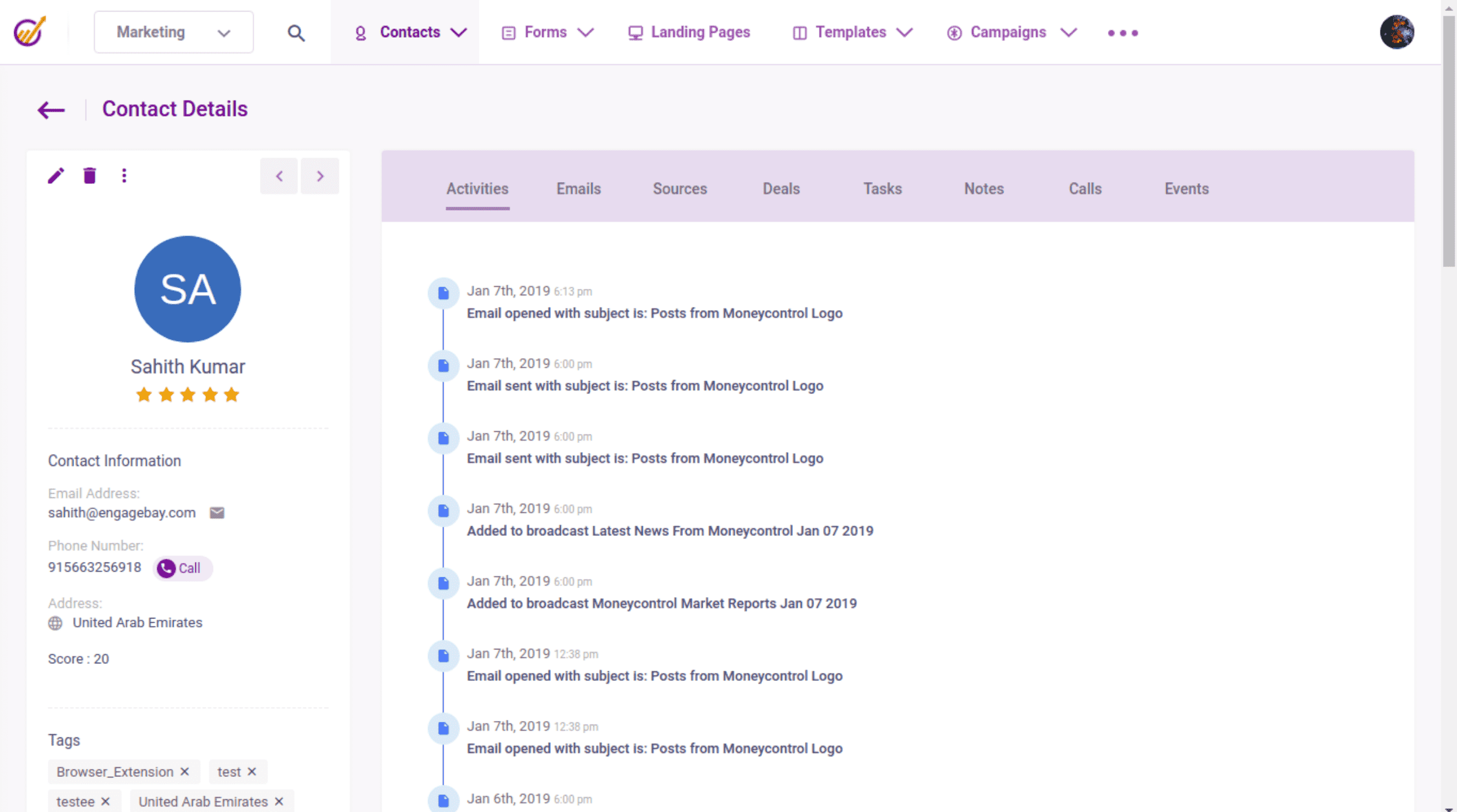
Image Source: EngageBay
EngageBay surprised me with its feature-rich approach to managing not just contacts but the entire customer lifecycle.
With this free business contacts database, I was able to centralize all my data in one location, including not just basic contact details but also customer interactions, email history, and deal stages. This comprehensive customer view allowed me to engage with clients personally.
Importing my existing contacts from Google and Office 365 was a breeze, too. Plus, I was able to create templates and schedule emails for consistent engagement.
Its free version accommodates up to 15 team members, so it can be a good starting point for small teams.
Ideal for: Solopreneurs and marketing teams who want CRM, email, and automation in one free tool.
User Ratings:
-
G2: 4.6/5
-
Capterra: 4.7/5
User Review: “EngageBay shines as a unified platform that offers CRM, email marketing, helpdesk, live chat, landing pages, and automation all under one roof. This integration is particularly ideal for small to midsize businesses that want to avoid the hassle of juggling multiple tools. Additionally, customer service is generally responsive and helpful, providing support through live chat and email assistance.” — (G2 Review)
What You’ll Like:
- A wide range of marketing tools, including autoresponders, landing page builder, and email broadcast
- Task management, appointment scheduling, and calendar integration facilitate collaboration and improve productivity
- Offers various integrations with popular tools such as Zapier, SendGrid, Mailgun, Mandrill, Xero, Shopify, and many more
- A shared inbox helps everyone stay updated with current developments and client communication
What You May Not Like:
- There is a limited number of contacts that you can manage using the free version of the tool
- Though extensive help resources are available, the customer support response time can sometimes be notably slow
Pricing:
- Free for 15 users. Paid options start at $13.79/user/month.
5. SpinOffice CRM– Best for Managing Communication
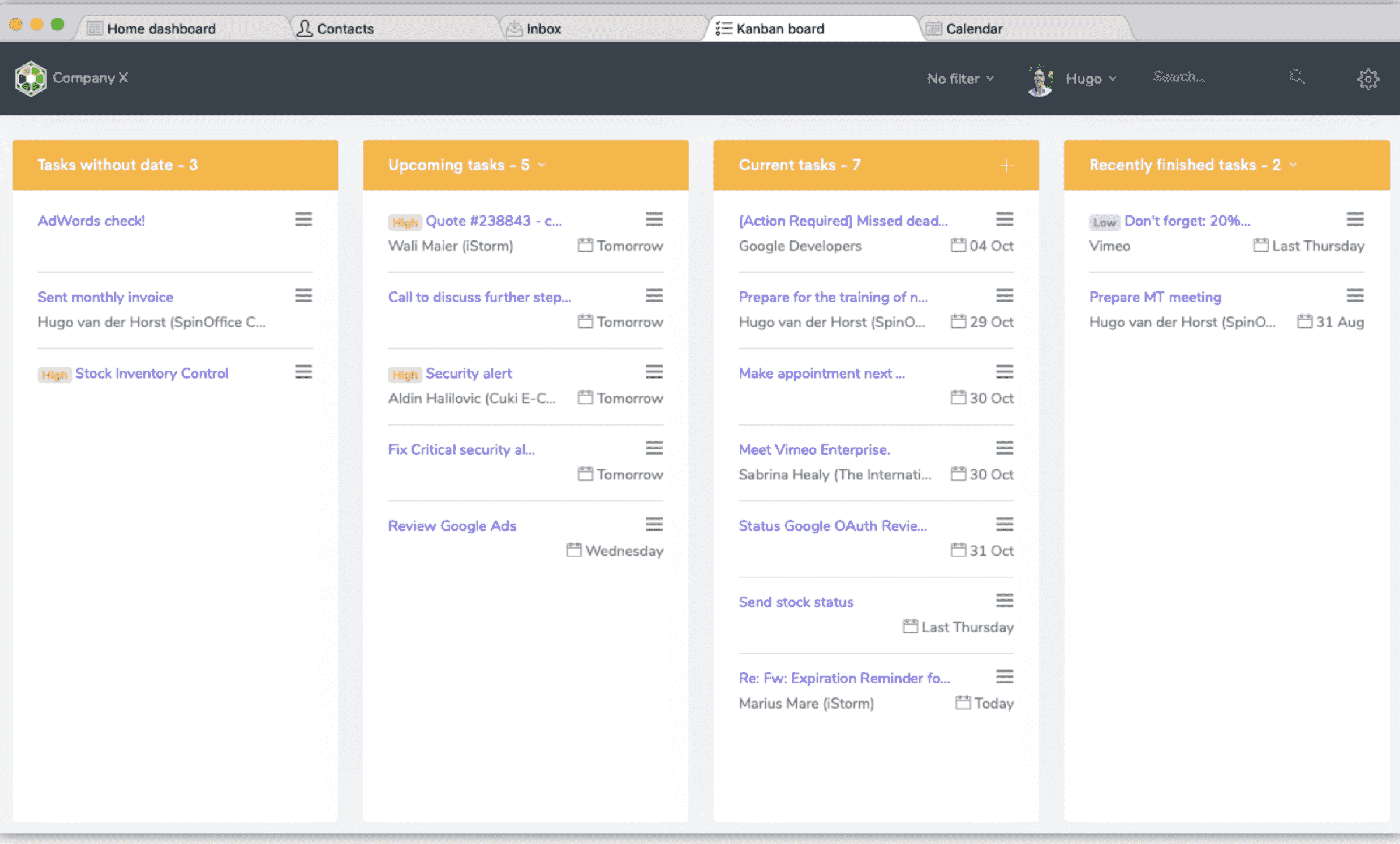
Image Source: SpinOfiice CRM Help Center
If you need hassle-free contact management software for managing your day-to-day communication with contacts, SpinOffice CRM can be a reliable option. It pools all customers, prospects, emails, tasks, memos, documents, etc., together – making them more accessible.
With SpinOffice CRM, dealing with contacts was no longer a task, but an effortless process!
Its email Integration was particularly noteworthy – all messages got automatically linked to my business contacts, ensuring nothing slipped through the cracks.
The dashboard offers a simple overview of critical data and is customizable, which I appreciated. Not forgetting, it integrates well with other apps and offers high cloud storage security.
Ideal for: Consultants or service providers who need unified email, document, and contact views. SpinOffice prioritizes data security and cloud storage reliability, making it a secure choice for communication-heavy workflows.
What You’ll Like:
- Email template builder helps craft effective message templates and improve response times
- Task management features like internal linking, real-time alerts, and Kanban boards
- Document and folder management features keep all information organized and easily accessible
- iOS and Android mobile apps help manage contacts on the go
User Ratings:
-
Capterra: 4.5/5
-
G2: 5.0/5
User Review: “The system is easy to use and somewhat intuitive to learn. The cost of the licences, although already low, are more than offset by the improved efficiencies.” — (Capterra Review)
What You May Not Like:
- The free plan only offers 1 email account and limited storage space
- Features like 2FA, mass emails, templates, etc., are only available in the higher-priced versions
Pricing:
- Free plan available with limitations. Paid options start at $27.50/user/month.
6. HaystackCRM– Best for Remote Access
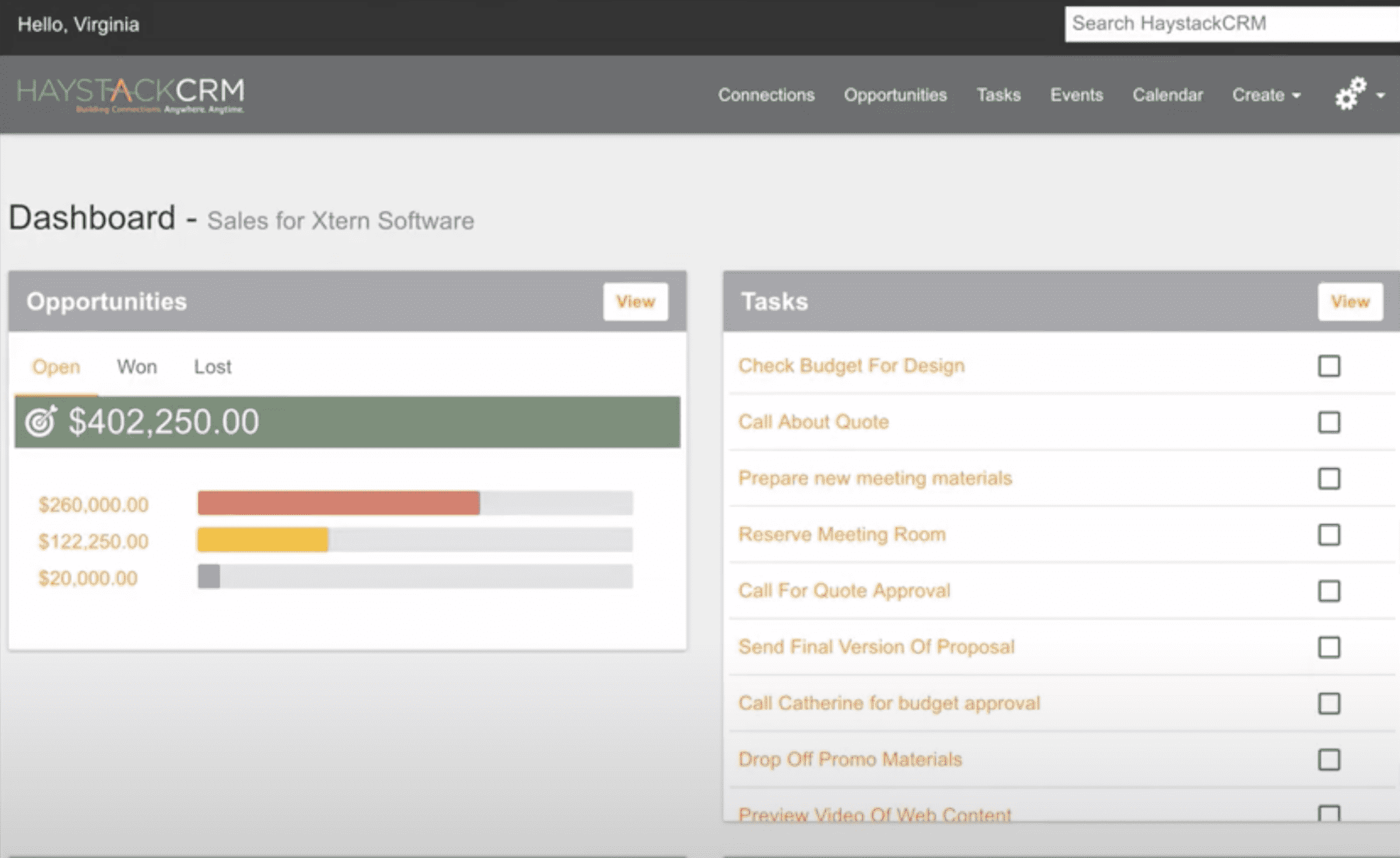
Image Source: HaystackCRM
For individual users who need a free contact database software solution that helps them stay organized, even when on the move, HaystackCRM is a good option.
Right off the bat, it makes an impression with its user-friendly, cloud-based system that operates seamlessly across all devices. Its unique feature, “Who’s Near Me,” uses GPS to identify contacts near you, maximizing the efficiency of your sales trips.
You can conveniently build connections by tracking the status of sales and even generate quotes, thanks to its robust contact management capability. The team activities tracker is another aspect that stands out for aiding advanced business management.
Ideal for: Solo professionals and mobile users managing contacts on the go. It’s free for 1 user and best suited for independent reps or field agents, not large teams.
User Ratings:
-
Capterra: 4.7/5
-
G2: 4.0/5
User Review: “I like that it’s module-based so that you can add modules. Its free trial is functional and has some helpful features. Other services can be integrated with it, and it’s a good step up from spreadsheets. It is also very beneficial to small enterprises and startups. It’s something I employ in the marketing and sales procedures.” — (Capterra Review)
What You’ll Like:
- The speed and simplicity with which you can input contacts or import them from prior tools save a lot of time and effort
- Custom tags improve contact segmentation, allowing you to drive more personalized interactions
- Assign roles, oversee sales teams, and track individual performance
- Synchronization with your phone’s calendar allows you to stay on top of all tasks and important appointments
What You May Not Like:
- HaystackCRM’s customer service can be a bit sluggish in troubleshooting problems
- Software instability can lead to an unreliable user experience over time
Pricing:
- Free for 1 user. Paid options start at $29/user/month.
7. Agile CRM– Affordable CRM for sales, marketing, and service
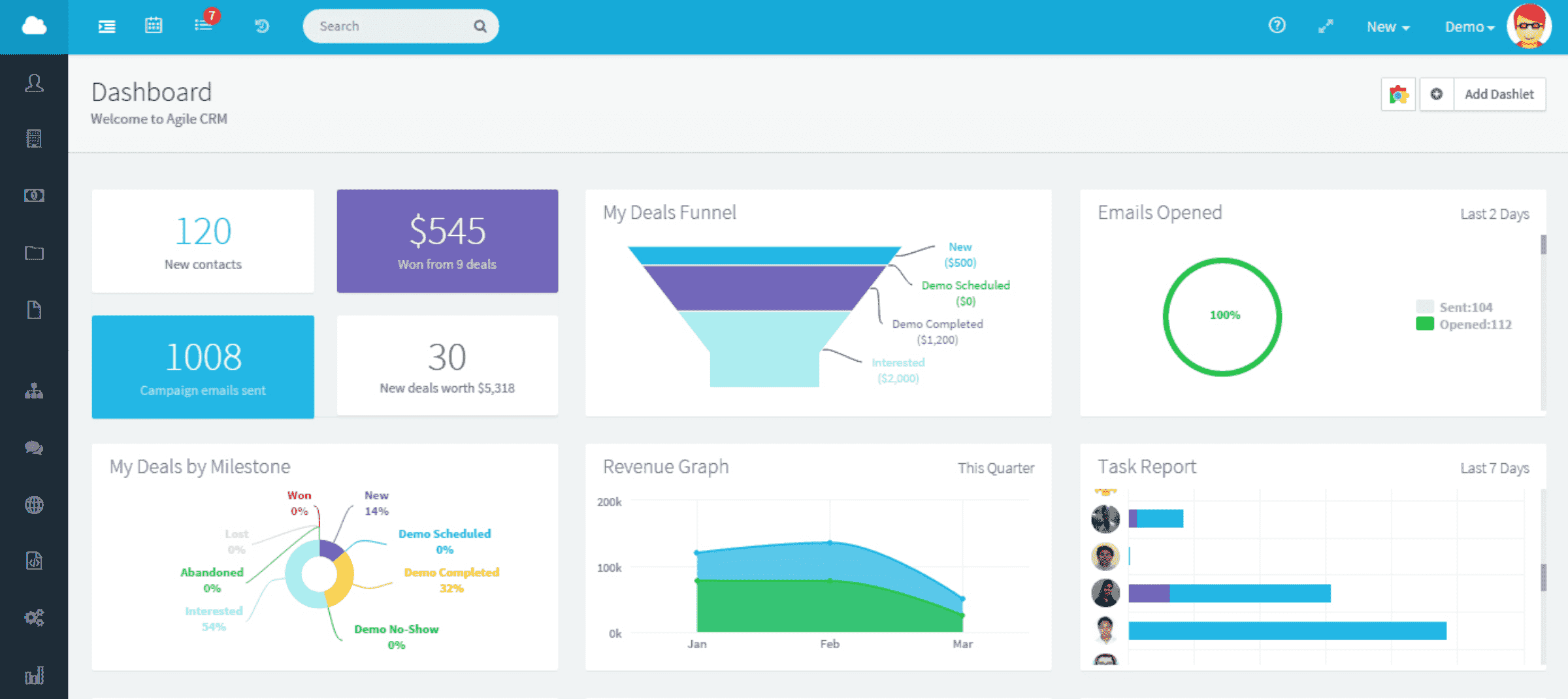
Image Source: Agile CRM
When I used Agile CRM, I found it remarkably comprehensive, covering everything I needed in one place.
One of the best things about this free contact management tool was how it showed me everything about a person or company I was working with, all on one page. That included their contact details, past emails we’d exchanged, and even their social media profiles.
Another excellent feature was its sync functionality with email providers like Gmail, Microsoft Exchange, and Office 365. This meant all my emails ended up in the system, sorted out, and ready to be accessed when required.
Plus, the timelines provided a complete historical account of each contact. I could also monitor what someone had been doing on my website, which came in handy in understanding what their interests were.
Ideal for: Small sales and service teams needing detailed contact profiles and multi-channel touchpoints.
User Ratings:
-
Capterra: 4.1/5
-
G2: 4.0/5
User Review: “Agile CRM offers a comprehensive suite of tools that have significantly streamlined our sales and marketing processes. The integration capabilities are robust, allowing seamless connectivity with platforms like WordPress, Gmail, and QuickBooks. The automation features, especially the email campaigns and lead scoring, have enhanced our efficiency. While there is a learning curve, the value it brings to our operations is undeniable.” — (Capterra Review)
What You’ll Like:
- Bulk actions like adding, updating, editing, or exporting multiple contacts at once save time and reduce potential human error
- Tags and filters facilitate effective contact segmentation
- Robust analytics allow tracking of user behavior on your website, giving you insights into the interests of your leads or clients
- Profiles are automatically enriched with social media accounts
What You May Not Like:
- Integrating Agile CRM with other systems and applications can be complicated and sometimes inefficient
- There have been reports of a lack of prompt customer service and delays in response times
Pricing:
- Free for 10 users. Paid options start at $9.99/user/month.
8. Capsule CRM– Best for Minimizing Data Entry
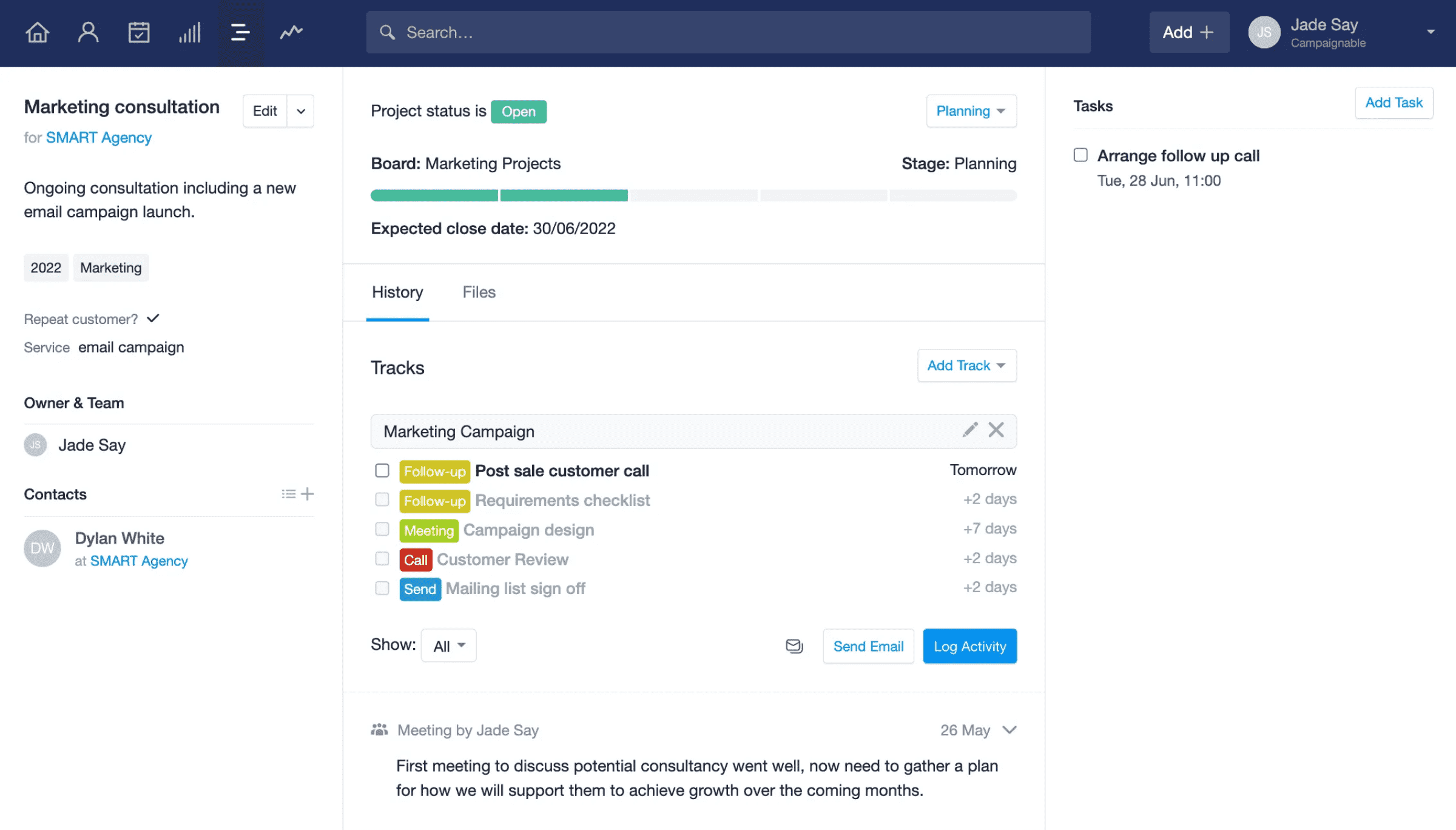
Image Source: Capsule CRM Help Center
Capsule CRM won me over with its simple concept of “everything about a contact in one place.”
This free contact organizer showed me a comprehensive view of my interactions with each contact, including emails, notes, files, and calls.
The synchronization feature stood out as it minimized data entries by integrating seamlessly with my preferred apps, delivering real-time updates about my contacts’ recent activities.
Scenario-based search is a breeze, thanks to their quick search option that finds exactly what I need, when I need it. The cherry on top is the ability to categorize contacts with customizable, searchable tags, which allowed me to keep everything organized.
Ideal for: Its free plan supports 250 contacts, so it’s great for personal brands or niche agencies starting small.
User Ratings:
-
G2: 4.7/5
-
Capterra: 4.5/5
User Review: “Capsule is super simple to use and helps me to organise my workload without having to manually chase 100 things over a million different tasks.” — Director, Small Business (G2 Review)
What You’ll Like:
- Contact profiles are enriched automatically with social search integration
- Custom tags, filters, and lists aid contact segmentation
- Lets you track customer interactions, tasks, and sales history on one platform, facilitating efficient follow-ups and personalized service
- Offers synchronization with numerous apps such as G Suite, Mailchimp, and more, enhancing productivity and reducing manual data entry
What You May Not Like:
- The free plan is limited to 250 contacts and limited storage, making it extremely restrictive to use
- There could be more options for customization, particularly when it comes to forms and fields
Pricing:
- Free for 2 users. Paid options start at $14/user/month.
Comparison Table: 8 Best Free Contact Management Software (2025)
Here’s a quick comparison of the top free contact management tools—covering what each offers, who it’s best for, key limits, and standout features—so you can pick the right fit without the guesswork.
| Tool | Free Plan Highlights | Ideal User Type | USP / Standout Feature |
|---|---|---|---|
| BIGContacts | Full-feature access for up to 100 contacts | Small & medium size businesses, early-stage startups, service firms | Visual sales pipelines, drip email automation, 360° contact management, task reminders, webform integration, 24/7 support, custom reports, calendar sync, customizable fields, and tags |
| Zoho CRM | Free for 3 users | Freelancers, consultants, small remote teams | AI-powered lead scoring, omnichannel communication, workflow automation |
| Bitrix24 | CRM + project tools with limited storage | Teams needing collaboration + internal comms | Gantt charts, Kanban boards, file sharing, team messaging, project management tools |
| EngageBay | Free for 15 users | Solopreneurs, digital marketers, startup founders | 360° contact view, marketing automation, shared inbox, landing page builder |
| SpinOffice CRM | Basic contact & email sync for 1 user | Solo consultants, service providers | Auto-linked emails, internal task boards, secure document storage |
| HaystackCRM | Mobile CRM for 1 user with location tools | Field reps, mobile-first freelancers | GPS-powered contact proximity, on-the-go access, calendar integration |
| Agile CRM | Free for up to 10 users | Small sales/service teams, tech-savvy startups | Enriched contact profiles, behavioral tracking, social and email sync |
| Capsule CRM | 250 contacts for 2 users | Niche agencies, personal brands, boutique consultancies | Smart search, contact history timeline, tag-based organization |
Once you’ve picked a tool, don’t stop there — follow these 10 proven contact management strategies to actually make your system work for you, not the other way around.
The Best Contact Management Software – Free or Not?
CRM cost varies depending on several factors, and free contact management systems can be an excellent starting point for individuals or small businesses with limited needs and budgets, requiring basic contact organization and communication features.
However, I would recommend you go with an affordable small business CRM solution instead. This will save you from migrating to a new system as your business grows.
The good news is you don’t have to commit right away; BIGContacts offers a 15-day free trial to let you understand the software and how it caters to your business needs.
“The single most important thing in sales is the number of very well-organized activities. Hence a good and easy-to-use CRM is a must.” – Greg Gutkowski, Principal at 3Clicks
Effortless Contact Management Starts Here!
Organize, track, and nurture leads with ease—experience BIGContacts today.
Frequently Asked Quetions
How do I choose the best free contact management software?
When choosing the best free contact management software, consider factors like ease of use, customization, security features, integration capabilities with other tools, and customer support. Assessing your specific needs and comparing them against what each software offers will help you select the most suitable option.
To learn more about choosing the right contact management software, watch:
Does free contact management system provide data security?
Implementing a trusted solution like BIGContacts can give you peace of mind, as their premium CRM software is designed with top-tier encryption and stringent security protocols like GDPR compliance. The tool offers robust data security measures, including 2FA, data encryption, and secure data storage facilities.
FREE. All Features. FOREVER!
Try our Forever FREE account with all premium features!