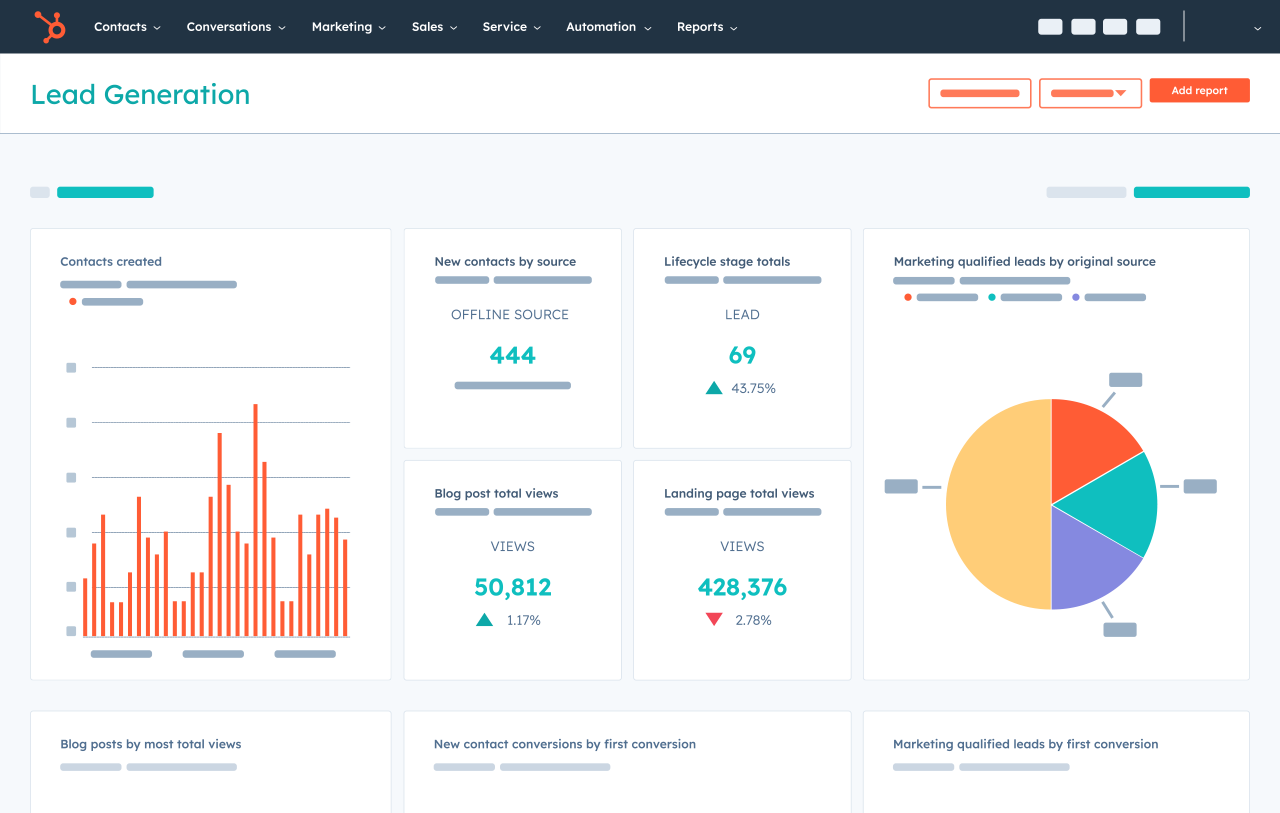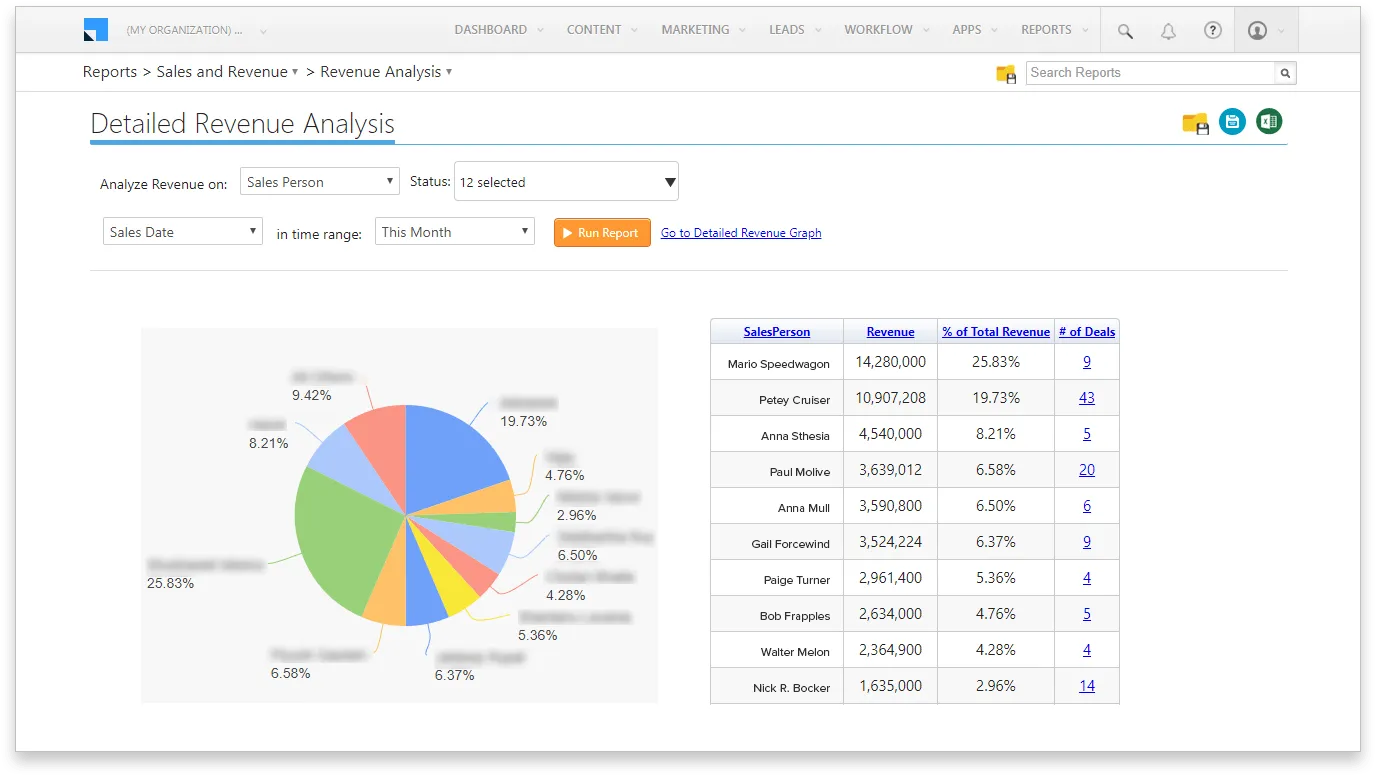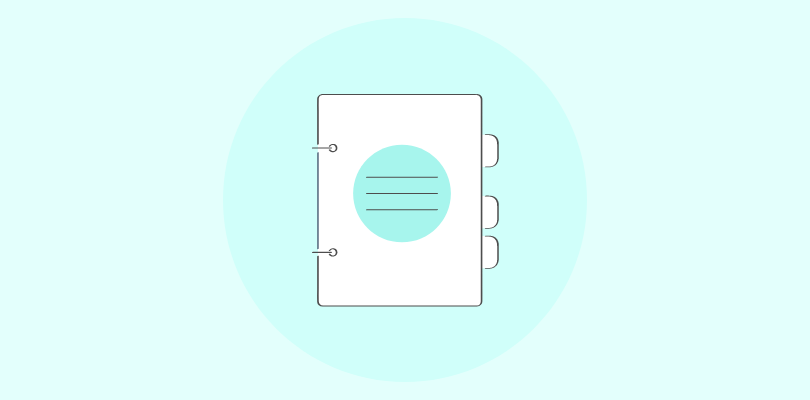According to recent market research, the global sales automation software market is projected to grow at an astonishing CAGR of 8.7% over the next seven years, with an estimated market value of $17.9 billion by 2030.
In light of these statistics, it’s evident that businesses recognize the transformative power of sales automation tools to streamline processes, enhance productivity, and boost their bottom line.
To assist you in navigating this ever-evolving landscape, I have conducted extensive research to compile a comprehensive list of the top 13 sales automation software in 2025.
Whether you’re a sales professional, business owner, or decision-maker, this guide will be your go-to resource for finding the perfect sales automation software to supercharge your sales efforts and achieve your business objectives.
Let’s get started!
| Sales Automation Software | Best For | Plan |
|---|---|---|
| BIGContacts | Contact Management & Email Marketing | Forever free with all premium features for up to 100 contacts. Paid plans start at $9.99/month. |
| Salesforce | AI-Powered Automation | Starts from $25/user/month. |
| HubSpot | Personalized Email Sequences | Free plan available. Paid plan starts at $18/month. |
| Pipedrive | Reporting | Starts at $9.90/user/month. |
| Zoho | Lead Monitoring | Free plan available. Paid plan starts at $14/user/month. |
| ActiveCampaign | Deal Management | Starts from $19/user/month. |
| Snov.io | Email Drip Campaigns | Starts at $30/month. |
| Overloop | Outbound Campaigns | Starts at $49/user/month. |
| EngageBay | Visual Deal Pipeline | Custom pricing. |
| Integrately | Branching Leads | Free plan available. Paid plan starts at $19.99/month. |
| LeadSquared | Automated Lead Distribution | Starts at $15.09/user/month. |
| HelloLeads | Follow-Ups | Starts at $5-$10 per month. |
| Kaspr | Prospecting | Starts at $49 per user per month. |
Top 13 Sales Automation Software in 2025
As a sales professional with years of experience in the industry, I have first-hand experience with most of the tools on this list. I have also included tools recommended by my fellow professionals and top review sites.
1. BIGContacts: Best for Contact Management & Email Marketing
I’ve been using BIGContacts for quite some time now, and I can’t imagine managing my sales efforts without it. This robust tool is my go-to solution for everything from contact management to email marketing.
BIGContacts excels in contact management, allowing me to organize and access all my customer information in one centralized platform. The ability to track interactions, set reminders, and segment contacts for targeted campaigns has been a game-changer.
Moreover, the email marketing feature is where BIGContacts truly shines. Creating and sending personalized email campaigns is super easy. The automation and analytics help me refine my strategies, resulting in more effective communication with prospects and clients.
With its intuitive interface and powerful capabilities, BIGContacts is essential to my daily sales routine.
What You’ll Like:
- Task and activity management with reminders and notifications.
- Personalized email campaigns with templates, tracking, and analytics.
- Contact and account management for custom fields, tags, notes, and history.
- Improve sales performance and pipeline monitoring with customizable reports and dashboards.
What You May Not Like:
- The software may reload if you don’t have a stable internet connection.
- The 15-day trial period can feel short, given the software’s vast range of features.
Pricing:
- Forever free plan for startups with 100 contacts.
- Paid starts at $9.99/month with a 15-day free trial.
2. Salesforce: Best for AI-Powered Automation
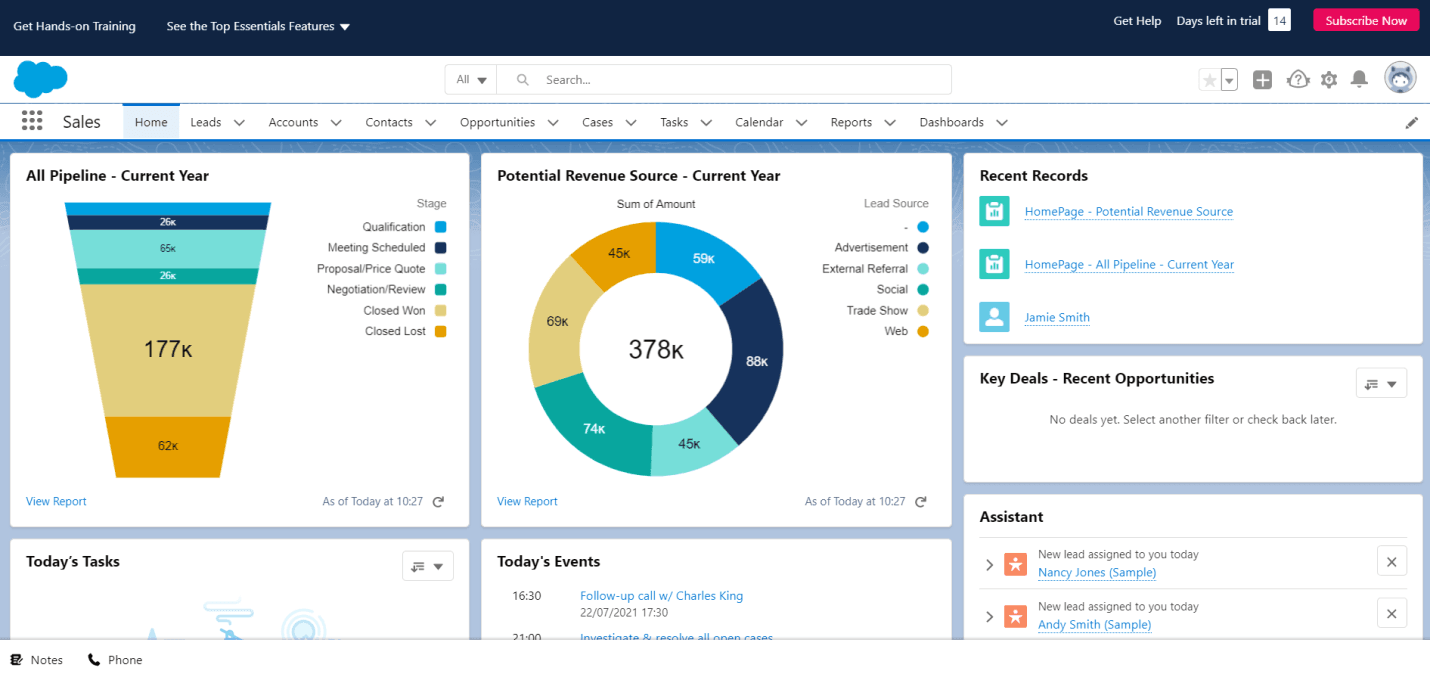
Image Source: Salesforce
Salesforce CRM has been my go-to tool for streamlining and enhancing my sales processes.
With AI-powered automation, it’s like having a personal sales assistant at your fingertips. This feature has been a game-changer, as it helps predict customer behavior, automates routine tasks, and provides valuable insights, saving me time and boosting my sales performance.
Beyond its AI capabilities, Salesforce excels in lead management, helping me track and nurture leads effortlessly. Its intuitive interface simplifies contact management, allowing me to stay organized and prioritize my prospects effectively.
The software’s robust reporting and analytics enable me to make data-driven decisions and optimize my sales strategy. Plus, its mobile app ensures I can stay connected and productive on the go.
What You’ll Like:
- Revenue forecasting and optimization with AI-powered capabilities.
- Accurate quotes and contract generation with automated approvals and signatures.
- Lead and opportunity management for capturing, qualifying, and nurturing leads.
- Prospect and customer engagement across multiple channels, such as email, phone, social media, and web.
What You May Not Like:
- Salesforce can be challenging to set up and configure.
- Salesforce has a steep learning curve, making it difficult for new users to get started.
Pricing:
- Starts from $25/user/month.
3. HubSpot: Best for Personalized Email Sequences
Image Source: HubSpot
I used HubSpot to boost my productivity and efficiency as a sales rep. I created and sent personalized email sequences to my prospects and tracked their responses and actions.
I also used workflows to automate tasks such as lead rotation, deal creation, and follow-up reminders. One of the features that I liked the most was the ability to A/B test different email messages and measure their outcomes.
I could see which sequences generated the most revenue and optimize my outreach strategy accordingly. HubSpot also integrated seamlessly with Gmail, Outlook, and other apps I used daily. It was easy to use and very reliable.
HubSpot helped me increase my response rates, close more deals, and grow my business.
What You’ll Like:
- A library of sales content to document close deals.
- Sales tasks, workflows, and follow-up automation for saving time and effort.
- Multiple sales pipeline management, deal stages, and progress visualization.
- Sales performance and productivity measurement with data-driven insights and reports.
What You May Not Like:
- A limited number of customization options.
- HubSpot’s reporting capabilities are limited, which can make it challenging to track your sales progress.
Pricing:
- Free plan available (with limited templates). Paid plan starts at $18/month.
4. Pipedrive: Best for Reporting
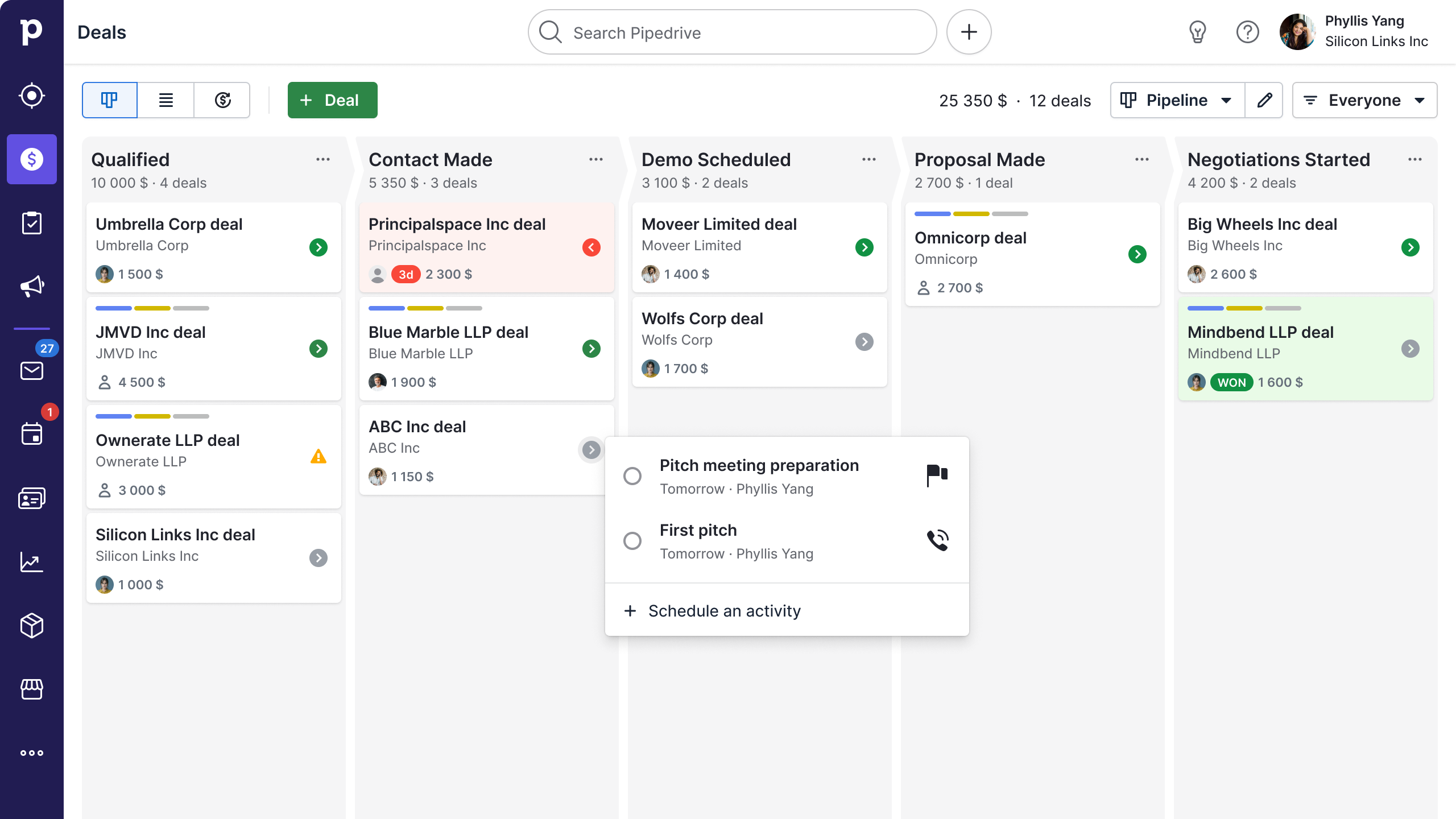
Image Source: Pipedrive
I used Pipedrive for a few months while working as a sales manager for my previous company. I found it easy to set up and customize my sales pipeline according to my sales cycle. I could see all my deals and contacts visually and track their progress from one stage to another.
Pipedrive also helped me schedule and follow up on all my sales activities, such as calls, emails, meetings, and notes. I never missed an opportunity or forgot a task, thanks to the reminders and notifications that Pipedrive sent me.
One of the best features of Pipedrive was the reporting and dashboard function. I could get detailed insights into my sales performance, revenue forecast, and conversion rates. I could also compare my results with my team members and set goals for myself and them.
Pipedrive was a great tool for managing and improving my sales process. It saved me a lot of time and effort and helped me to close more deals faster.
What You’ll Like:
- Sales activities planning and execution with a focus on actions that drive sales.
- Automated lead distribution with automatic assignment feature.
- Customizable sales pipeline building and matching with sales process and deal tracking.
- Automation for repetitive tasks, such as data entry and email sending.
What You May Not Like:
- It has limited reporting capabilities.
- Pipedrive is not well-suited for large teams, as it can become slow and unresponsive as the number of users increases.
Pricing:
- Starts at $9.90/user/month.
5. Zoho: Best for Lead Monitoring
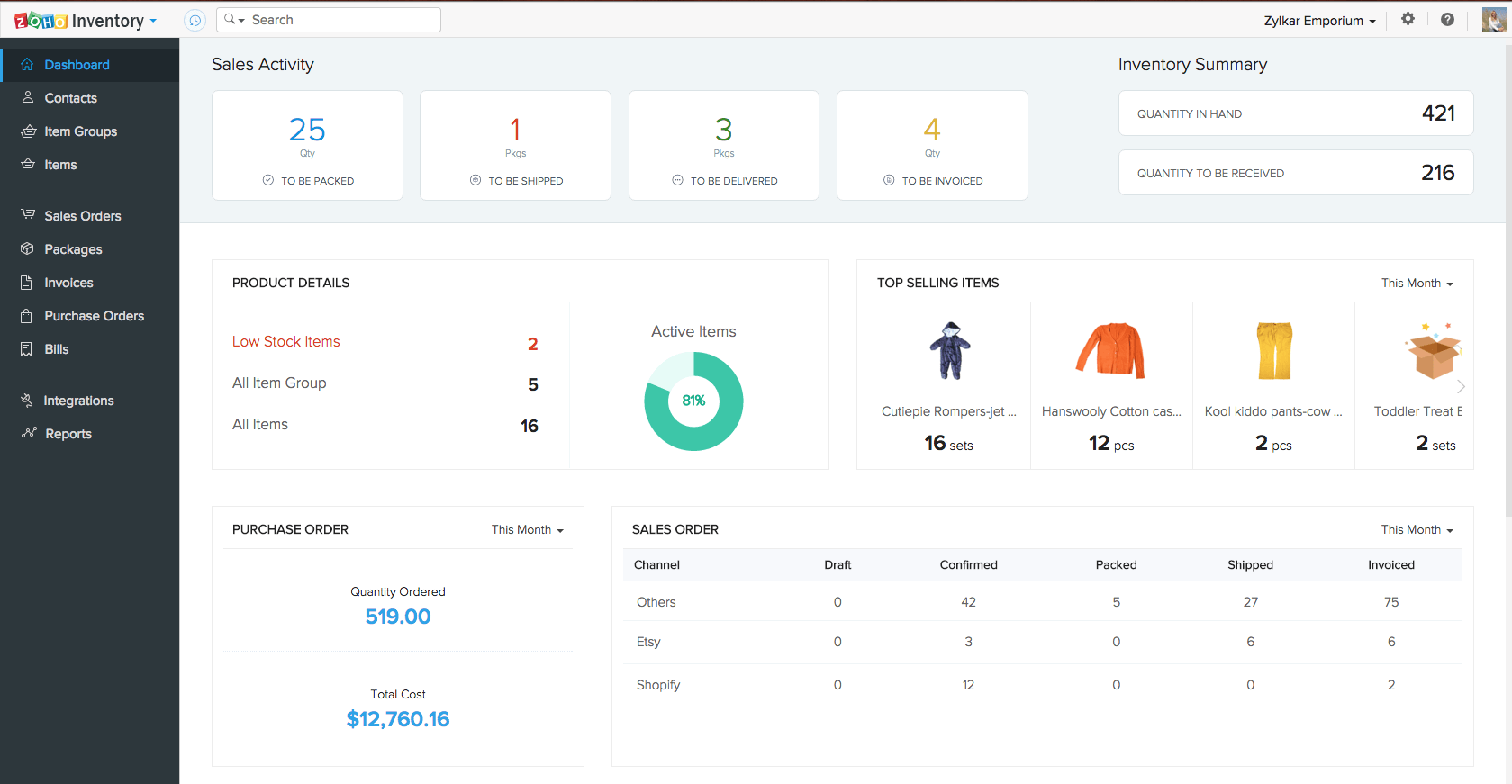
Image Source: Ringostat
I used Zoho CRM to manage my sales process, and I was impressed by its features and functionality. This sales automation software helped me to automate and streamline my sales activities, from generating leads to closing deals.
One of the features that I liked the most was lead monitoring, which allowed me to track my leads, deals, accounts, and contacts with ease. I could also set up workflows, macros, and assignment rules to automate routine tasks and save time.
Zoho CRM gave me complete visibility of my deal pipeline and enabled me to make accurate sales forecasts. Another feature that I found useful was marketing automation, which helped me to organize and execute lead-generation campaigns across multiple channels.
I could also measure the outcomes of my campaigns and optimize them for better results. Zoho integrated well with other apps in my ecosystem, such as inventory management, invoice generation, and e-commerce.
Zoho was a powerful and versatile sales automation software that enhanced my productivity and customer satisfaction. I recommend it to anyone looking for a comprehensive and affordable CRM solution.
What You’ll Like:
- Streamlined sales processes and tasks with custom workflows, triggers, and actions.
- Sales performance and activities tracking, custom reports, and dashboard creation.
- Customer engagement across multiple channels, such as email, phone, chat, and social media.
- Smart recommendations, predictions, and insights from Zia, the AI-powered sales assistant.
What You May Not Like:
- Importing data into Zoho CRM can be a difficult and time-consuming process.
- Some users have reported experiencing data quality issues with Zoho CRM, such as duplicate records and inaccurate information.
Pricing:
- Free for 3 users. Paid plan starts at $14/user/month.
6. ActiveCampaign: Best for Deal Management
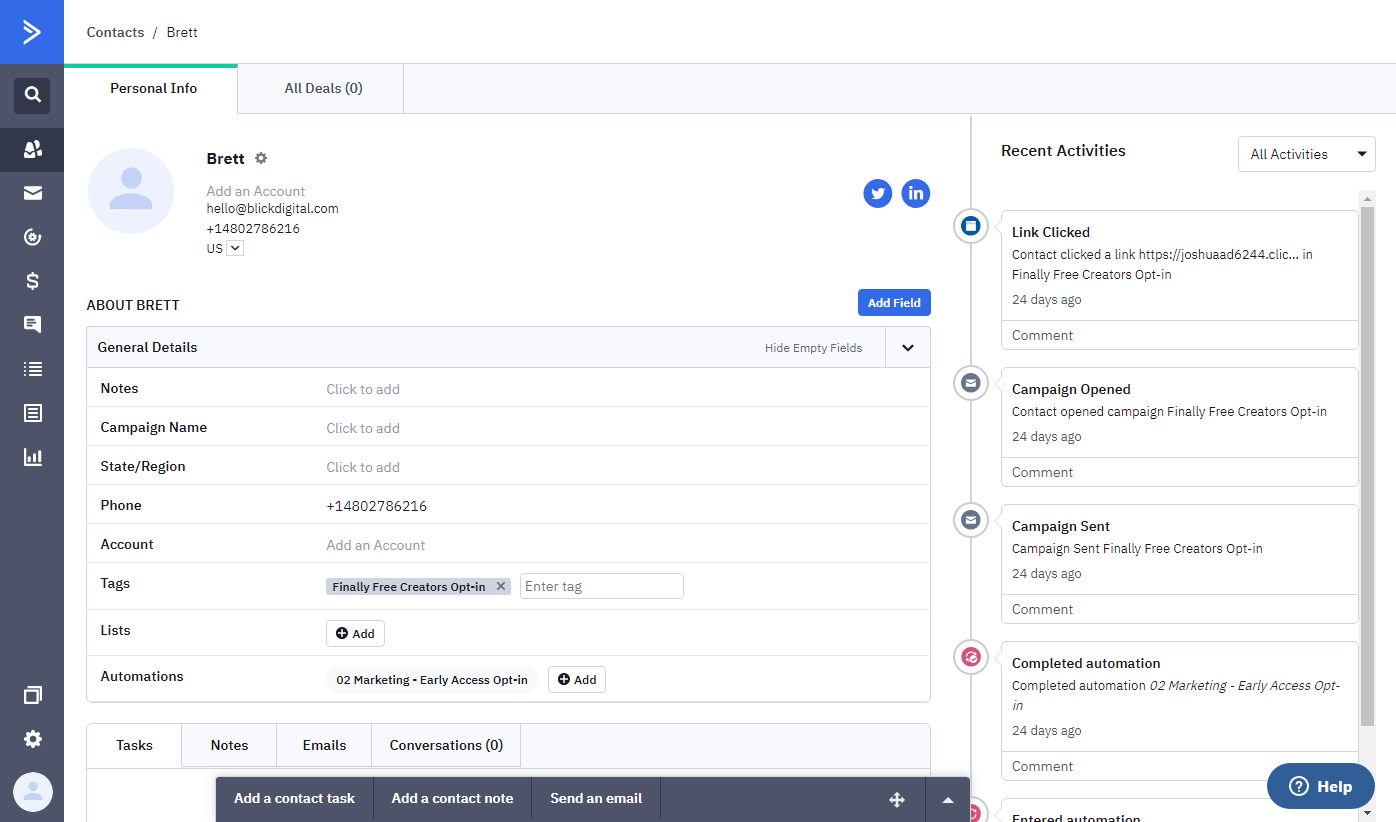
Image Source: Blickdigital
I was introduced to ActiveCampaign’s sales automation software by a fellow industry professional, and I must say, it is one of the best sales automation software I have used. Thanks to this tool, I was able to streamline my sales process and boost my conversion rates significantly.
One standout feature that made a difference for me was the deal management functionality. It allowed me to track all my deals through a pipeline visually, seamlessly progress them through various stages, and automate actions triggered by specific events. This gave me an insightful overview of my sales performance, leading to faster deal closures.
Another invaluable aspect of ActiveCampaign was its lead distribution feature, which automatically assigned leads to different sales reps based on predetermined rules and criteria. This ensured that every lead received the best possible attention and service, improving customer satisfaction.
Additionally, ActiveCampaign offered many other remarkable features like contact management, lead scoring, and appointment scheduling. These tools simplified my contact management process, allowing me to efficiently segment my contacts, assign scores to them, and easily schedule meetings and product demonstrations.
What You’ll Like:
- Automated workflow based on triggers, actions, and conditions.
- Personalized email campaign with templates, tracking, and analytics.
- Visitor monitoring and data utilization for segmentation and targeting.
- Lead scoring to find the most qualified leads.
What You May Not Like:
- Difficult to learn and use.
- ActiveCampaign can be difficult to customize.
Pricing:
- Starts from $19/user/month.
7. Snov.io: Best for Email Drip Campaigns
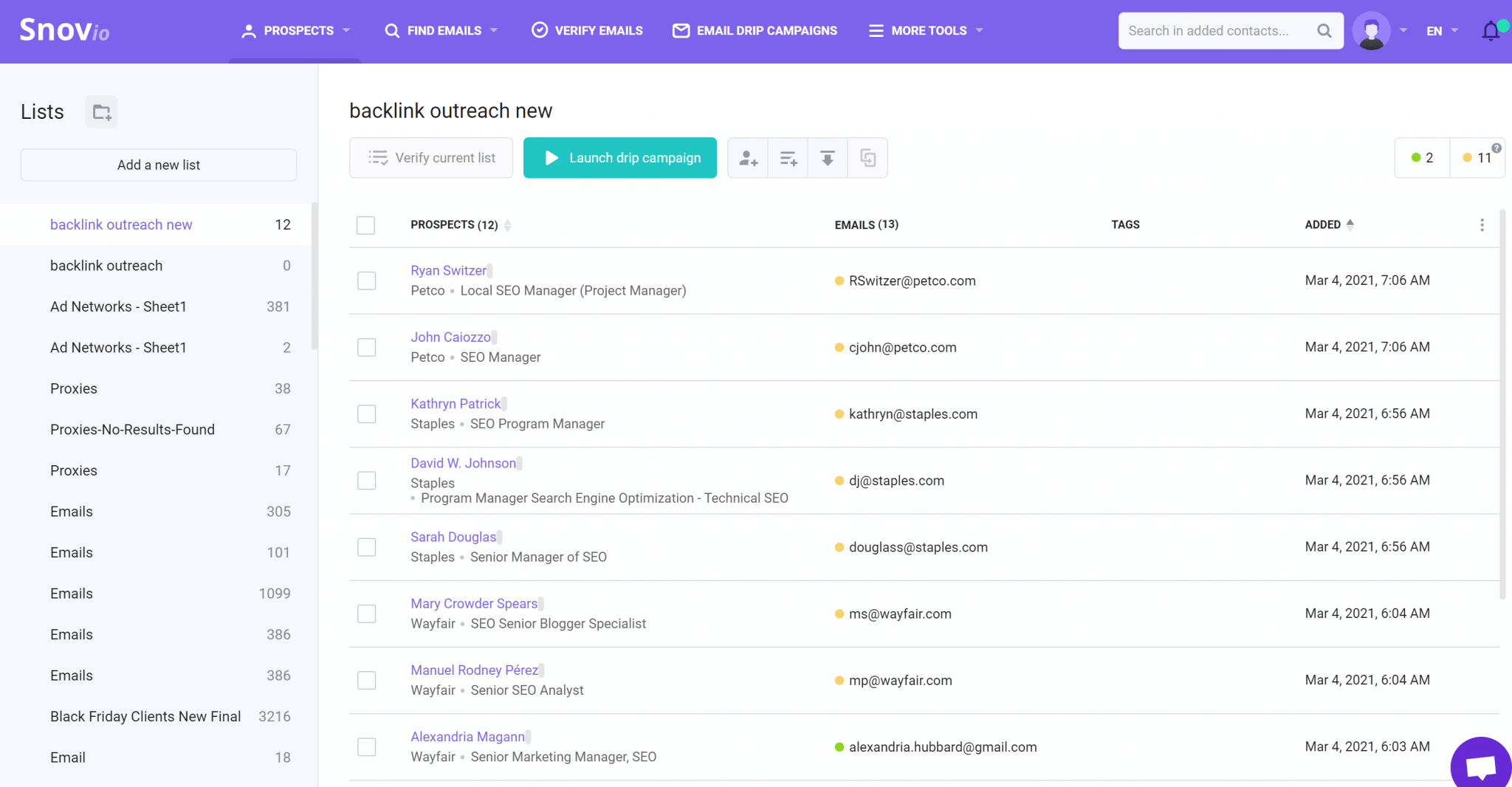
Image Source: Bloggersideas
I used Snov.io to automate and accelerate my sales process. It was an excellent platform that offered a variety of tools for lead generation. I was able to manage all my prospects within the same platform with custom pipelines.
It was effortless to set up and use, and it integrated with my favorite apps like Slack and Google Calendar. One of its features that I liked the most was the email drip campaigns, which allowed me to create personalized email sequences and follow-ups based on recipient behavior.
I could also add ready-to-use templates and track the performance of my campaigns. Snov.io helped me increase my conversion rate and grow my business. I would highly recommend it to anyone looking for a sales automation solution.
What You’ll Like:
- Email verifier to validate and enhance the quality of your email list.
- Drip campaigns to create and launch personalized email sequences with triggers and goals.
- Email finder to uncover and verify the email addresses of your prospects from sources such as LinkedIn.
- Email warm-up to secure a higher spot in inboxes by sending and receiving automated emails to and from real accounts.
What You May Not Like:
- Snov.io’s customer support is limited, and it can be difficult to get help when you need it.
- Some users have reported that Snov.io’s data is inaccurate, which can lead to problems such as sending emails to the wrong addresses.
Pricing:
- Starts at $30/month.
8. Overloop: Best for Outbound Campaigns
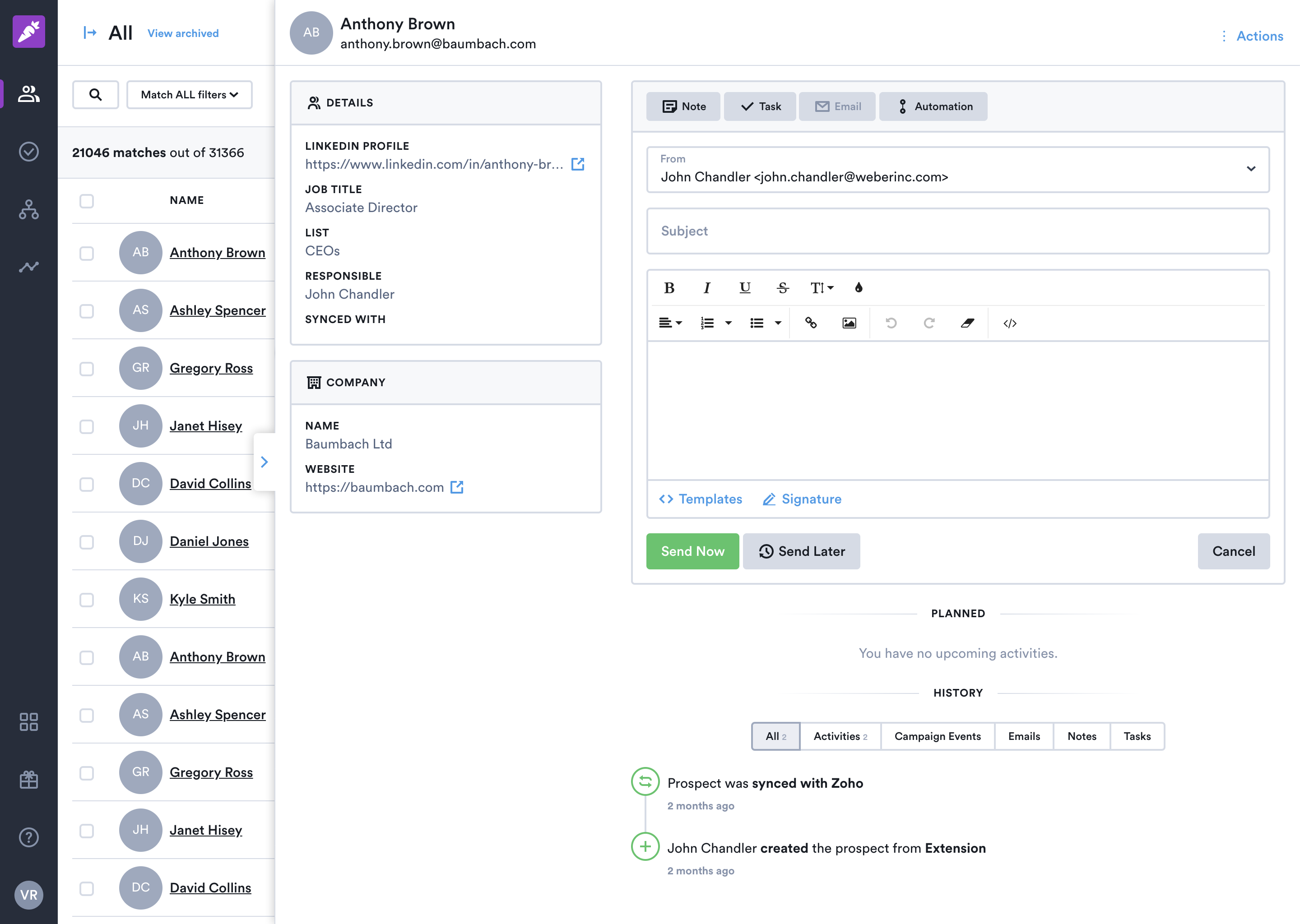
Image Source: G2
Overloop is a CRM tool that has been rated highly by many review sites and users for its features and performance.
It is designed to help you generate more revenue with ultra-personalized outbound campaigns that mix cold emails, LinkedIn automation, and phone calls. You can also manage your entire sales pipeline, track your performance, and close more deals with Overloop.
The tool seamlessly integrates with various third-party applications, streamlining workflows and enhancing productivity. Its robust analytics and reporting capabilities empower sales professionals with invaluable insights to make data-driven decisions.
If you’re seeking a CRM solution that has earned the trust and recommendation of experts, Overloop appears to be a top choice for your sales automation needs.
What You’ll Like:
- Multi-channel campaigns that combine email, LinkedIn, and phone outreach.
- Templates and variables to create emails that are relevant to each prospect.
- You can track opens, clicks, visits, bounces, replies, and even out-of-office or automatic replies.
- AI-powered personalization to send the right message to the right person at the right time.
What You May Not Like:
- Overloop can be difficult to learn.
- The pricing is not competitive with some other sales automation software options.
Pricing:
- Starts at $49/user/month.
9. EngageBay: Best for Visual Deal Pipeline
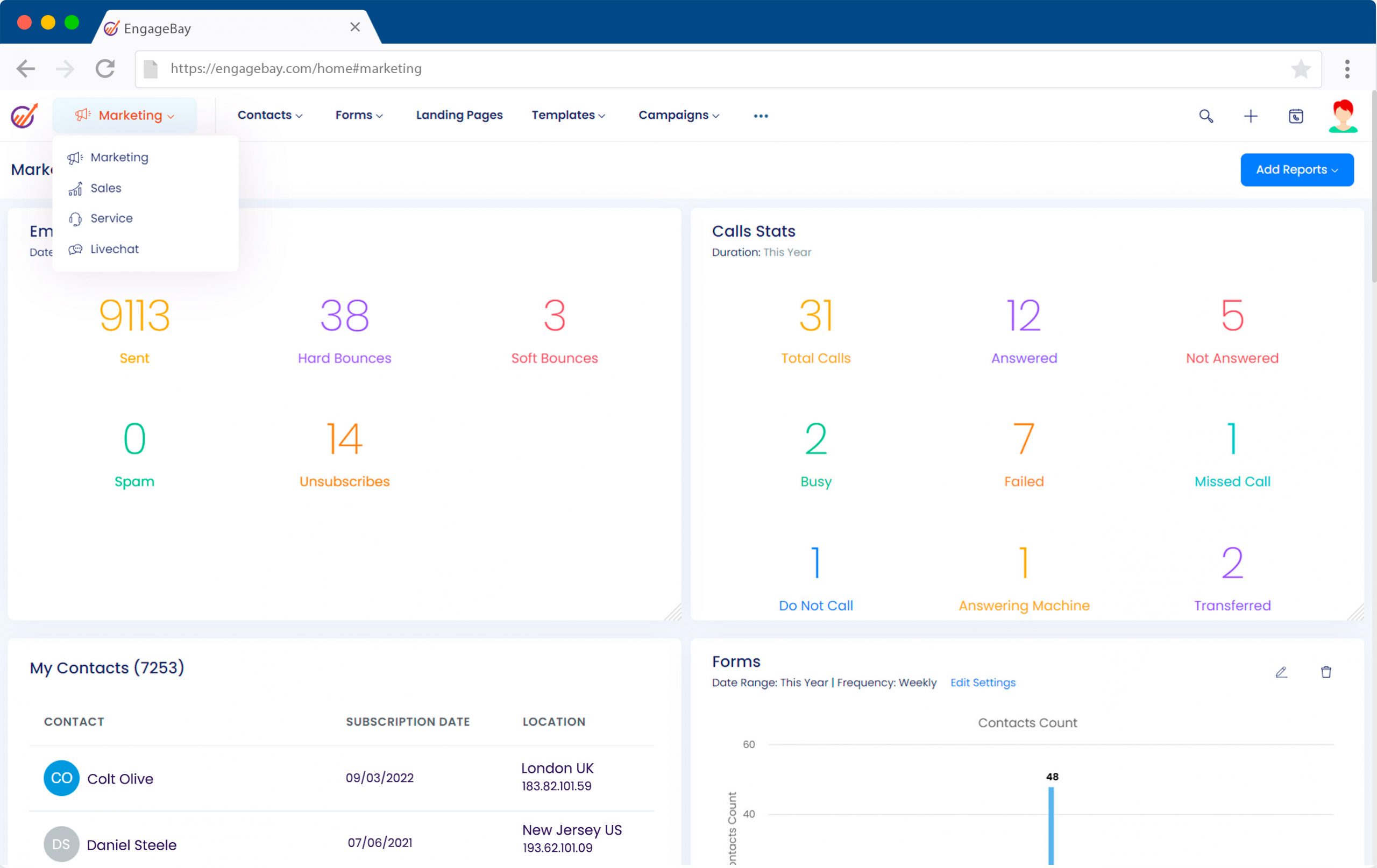
Image Source: Hongkiat
I used EngageBay sales automation software for my business, and I was very impressed by its features and performance. It helped me automate many routine tasks that took up much of my time and energy. I could focus more on building relationships with my customers and closing more deals.
One of the features that I liked the most was the visual deal pipeline. It gave me a clear overview of the status of each lead and the potential value of each deal. I could easily move the leads from one stage to another and track their progress. It also helped me identify the bottlenecks and optimize my sales process.
Another feature that I found very useful was the email sequences. I could create personalized and engaging email campaigns for my prospects and customers. I could also set up triggers and actions to automate the follow-ups and responses. This way, I could stay in touch with my leads and nurture them until they were ready to buy.
What You’ll Like:
- Factors to score leads and qualify them as hot, warm, or cold.
- Sales forecasting and reporting for detailed insights related to your sales pipeline.
- Automated workflows for sending follow-up emails and scheduling appointments.
- 360-degree contact view, including contact information, past interactions, and deal history.
What You May Not Like:
- Steep learning curve.
- Limited reporting and analytics as compared to other sales automation software.
Pricing:
- Custom pricing.
Read More: 12 Sales Pipeline Management Best Practices for Your Business
10. Integrately: Best for Branching Leads
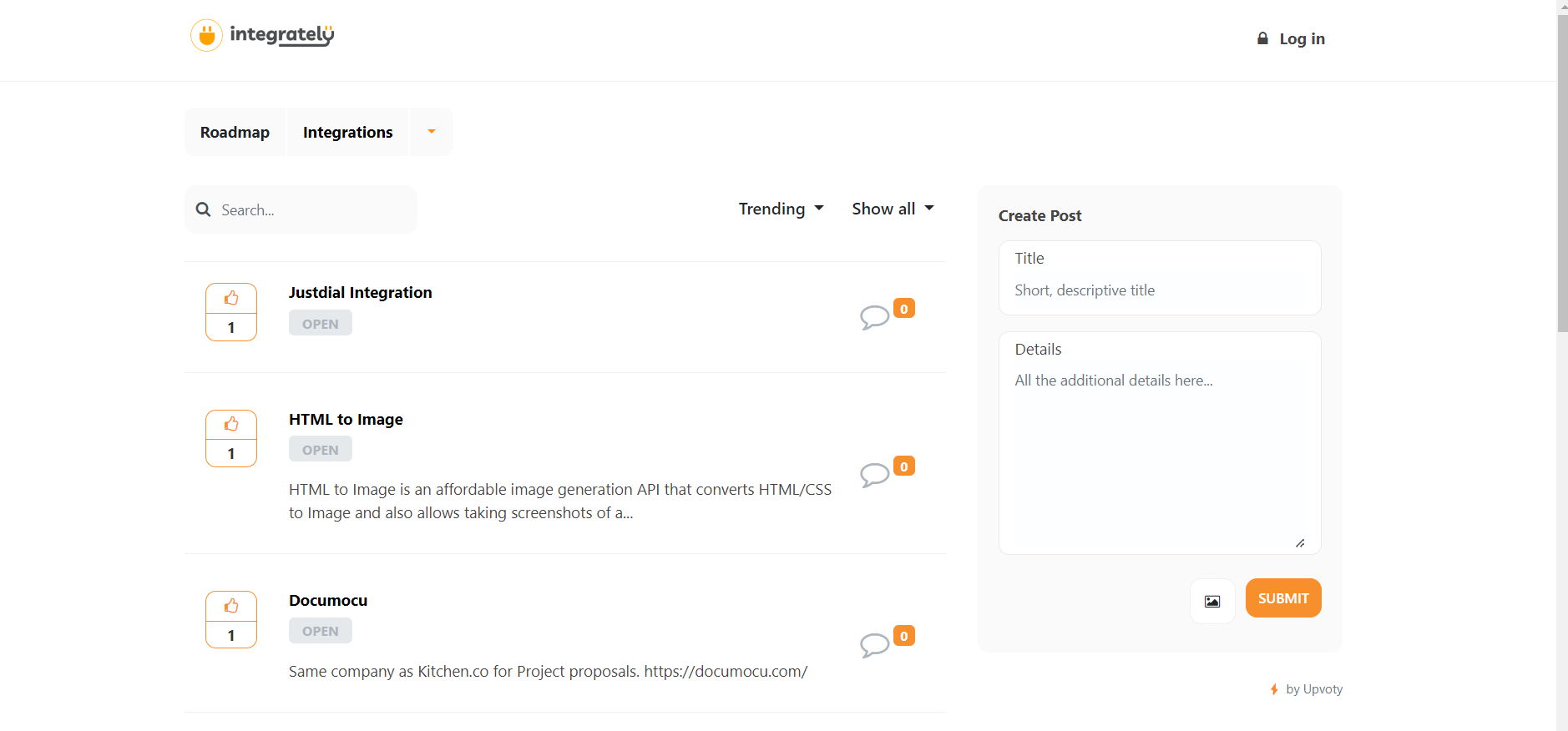
Image Source: Integrately
I used Integrately to automate my sales process, and I was very impressed by its features and ease of use. Integrately is a 1-click automation software that connects multiple apps and creates workflows between them. I could choose from ready-to-use automation and set up my workflow in just a few clicks.
One of the features that I liked the most was the branching using if-else conditions.
This allowed me to create different paths for my leads based on their actions and responses. For example, I could send a follow-up email to those who opened my initial email or add them to a different list if they clicked a link. This way, I could segment my leads and tailor my messages accordingly.
Integrately also has an excellent customer support team that helped me whenever I had any questions or issues. They were very responsive and friendly, and they guided me through setting up my automation.
I highly recommend Integrately to anyone who wants to save time and improve their sales workflow.
What You’ll Like:
- A library of pre-built integrations for popular software to automate processes.
- Real-time triggers to initiate actions in response to specific events or conditions.
- Complex automation workflows tailored to users’ specific needs and requirements.
- Data mapping and transformation between integrated apps for smooth data exchange.
What You May Not Like:
- The pricing structure of Integrately could become costly for businesses with extensive integration needs and high transaction volumes.
- Integrately may not offer the native sales automation and CRM features that some users require.
Pricing:
- A free plan is available. Paid plan starts at $19.99/month.
11. LeadSquared: Best for Automated Lead Distribution
Image Source: Saasworthy
LeadSquared is one of the best sales automation software. It helped me to streamline and optimize my sales process by automating all the repetitive and low-value tasks. I could focus on building relationships and closing deals while LeadSquared took care of the rest.
One of the best features of LeadSquared was the automated lead distribution. It allowed me to set rules to assign leads to the right sales reps based on various criteria, such as geography, product type, or source.
This ensured that the most suitable person followed every lead and no lead was left behind. LeadSquared also automatically reassigned the leads to another rep in case of no action by the first one.
Another feature that I liked was the lead prioritization. LeadSquared used lead scoring and activity tracking to rank the leads based on their quality and purchase readiness. This helped me to identify the hottest leads and focus on them first instead of wasting time on unqualified or cold leads.
What You’ll Like:
- Sales engagement activities like email follow-ups and lead scoring.
- Detailed reporting and analytics to measure sales performance.
- Custom forms and landing pages to drive conversions.
- Recorded interaction history across all channels.
What You May Not Like:
- Limited reporting capabilities.
- Slower customer support.
Pricing:
- Starts at $15.09/user/month.
Read More: 9 Best SaaS CRM Solutions
12. HelloLeads: Best for Follow-Ups
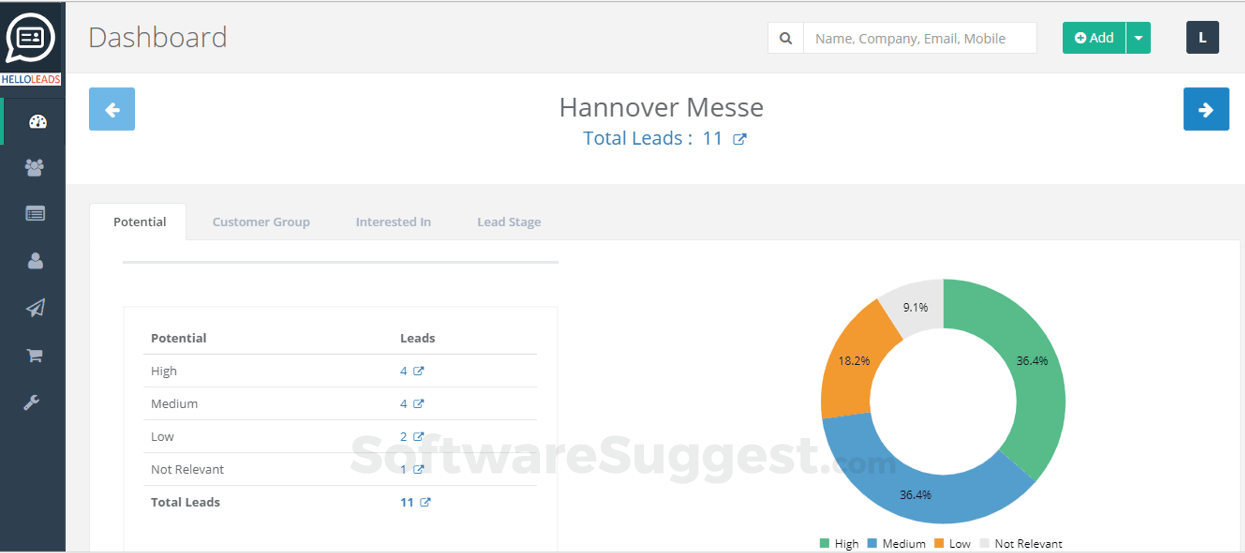
Image Source: Software Suggest
I used HelloLeads during the initial years of my professional career, and it proved to be a real help. It was easy to set up and integrate with my website, Facebook ads, WhatsApp, and other platforms. I could see all my leads in one place and track their status and progress.
One of the best features of Hello Leads was the fail-safe follow-up. I never missed a lead or a follow-up, thanks to the timely reminders and alarms from Hello Leads. I could do regular, rigorous, and recursive follow-ups with my leads and prospects using the app. This ensured that I stayed on top of their minds and moved them along the sales funnel.
Another feature that I liked was the rapid lead response. I could send automated emails and texts to my leads when they showed interest in my products or services. I could also engage with them using WhatsApp, phone calls, texts, and emails from the app.
What You’ll Like:
- Data Clean Up feature to remove duplicate, incomplete, and stale leads.
- Simplified lead management with features for lead tracking and categorization.
- Real-time alerts when leads or contacts take specific actions, ensuring timely responses.
- Contact information enrichment with additional data to provide more context for sales efforts.
What You May Not Like:
- Limited customization options.
- Limited integrations with third-party tools.
Pricing:
- Starts at $5-$10 per month.
13. Kaspr: Best for Prospecting
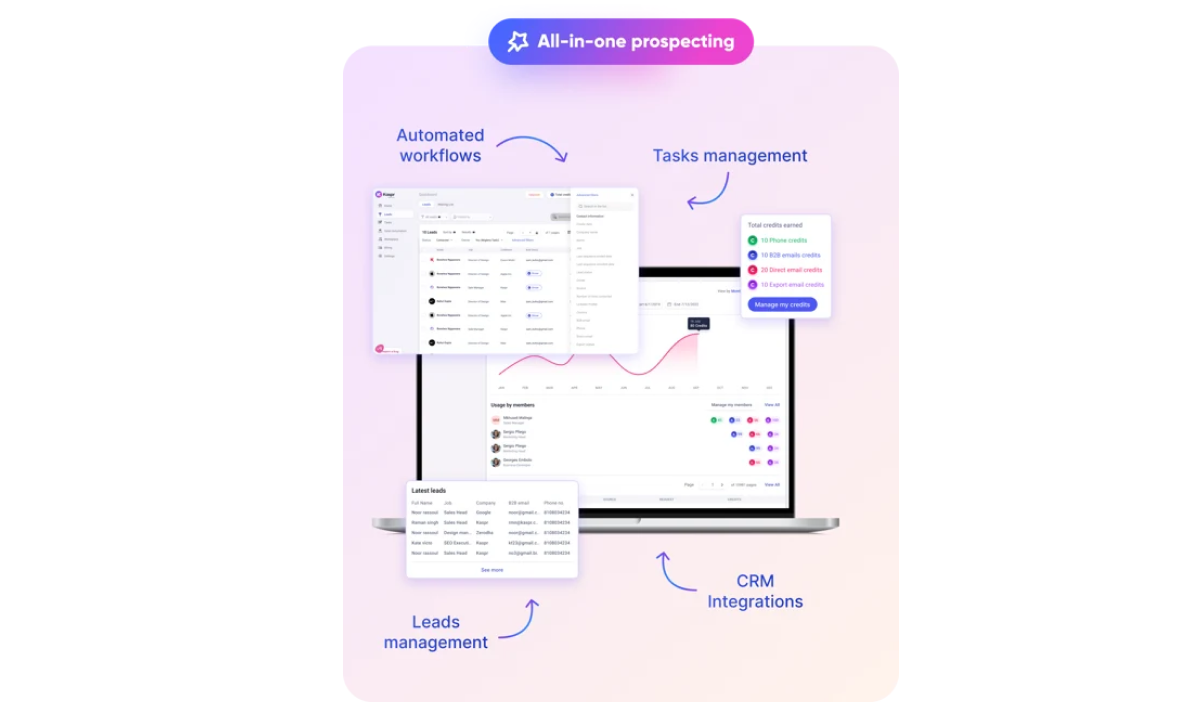
Image Source: Kaspr
Kaspr is an all-in-one prospecting tool praised by users for its ease of use and data accuracy. It has a Chrome Extension and a web app.
With the Chrome Extension, you can find contact information for prospects on LinkedIn. It works for individual profiles but also lets you get details in bulk from LinkedIn lists, groups, events and posts.
On top of that, Kaspr integrates with Sales Navigator, so you can build targeted lead lists and download them in seconds.
The data enrichment and bulk export aren’t the only automation features in Kaspr though.
From the web app, you can create workflows to automate your LinkedIn outreach, from sending connection requests to follow-up messages. You can also send leads to your CRM and sales apps or start another data enrichment sequence.
What You’ll Like:
- Build and automate LinkedIn messaging campaigns, from the initial connection request to the final follow-up messages.
- Extensive integrations with popular sales tech stack tools.
- Easy setup, control panel and usage – no onboarding is required.
- Lead management with lists, notes, and tasks.
- Free version with no need to add a credit card on sign up.
What You May Not Like:
- The Extension is only available on a Chrome Browser.
Pricing:
- A freemium version is available. Paid plans start at $49 per user per month.
Which is the Best Sales Automation Software in 2025
Though I have listed the 13 best sales automation software available on the market, I know how daunting it can still be to get the right one for your business. Thus, I am cutting it down to my top 3 recommendations.
Option A: BIGContacts
BIGContacts can be your best bet when it comes to the best sales automation software. This versatile CRM comes equipped with features like personalized email campaigns, detailed reports, and pipeline management, among many others. If you are looking to automate your contact management and email marketing, this can be your go-to software to manage contacts.
Option B: Zoho
I highly recommend Zoho for businesses trying to automate their lead monitoring process. With its dynamic workflows, you can easily automate your sales and marketing process.
Option C: LeadSquared
LeadSquared is an excellent sales automation software that can help you automate your leads distribution process based on criteria like geography, product type, etc. This comes in handy while segmenting your leads for better monitoring of your sales pipeline.
Ultimately, the best sales automation software depends upon your specific business needs. Go through the options that I have provided and choose the one that best fits your business.
Evaluation Criteria
The evaluation of products or tools chosen for this article follows an unbiased, systematic approach that ensures a fair, insightful, and well-rounded review. This method employs six key factors:
- User Reviews / Ratings: Direct experiences from users, including ratings and feedback from reputable sites, provide a ground-level perspective. This feedback is critical in understanding overall satisfaction and potential problems.
- Essential Features & Functionality: The value of a product is ascertained by its core features and overall functionality. Through an in-depth exploration of these aspects, the practical usefulness and effectiveness of the tools are carefully evaluated.
- Ease of Use: The user-friendliness of a product or service is assessed, focusing on the design, interface, and navigation. This ensures a positive experience for users of all levels of expertise.
- Customer Support: The quality of customer support is examined, taking into account its efficiency and how well it supports users in different phases – setting up, addressing concerns, and resolving operational issues.
- Value for Money: Value for money is evaluated by comparing the quality, performance, and features. The goal is to help the reader understand whether they would be getting their money’s worth.
- Personal Experience / Experts’ Opinions: This part of the evaluation criteria draws insightful observations from the personal experience of the writer and the opinions of industry experts.
Learn More About Sales Automation Software
What are the benefits of Sales Automation Software?
Sales automation software streamlines and enhances selling process. It improves efficiency, reduces errors, and increases sales team productivity. It also provides valuable insights through analytics, helps lead management, and fosters better customer relationships.
What are the key features of a sales automation system
Key features include contact management, lead tracking, email automation, sales forecasting, reporting and analytics, integration capabilities, and workflow automation. These features help sales teams manage leads, nurture prospects, and effectively close deals.
Should a small business consider full sales automation software?
Small businesses should consider full sales automation software to help them streamline sales processes, increase productivity, and improve customer engagement. However, it’s essential to assess the specific needs of your business and choose a software solution that aligns with your objectives and budget.
How do you choose the best sales automation software?
Consider your business goals, budget, and specific needs to choose the best sales automation software. Look for software with essential features, scalability, and good customer support. Read reviews, request demos, and compare options to find a solution that best fits your business requirements.
FREE. All Features. FOREVER!
Try our Forever FREE account with all premium features!