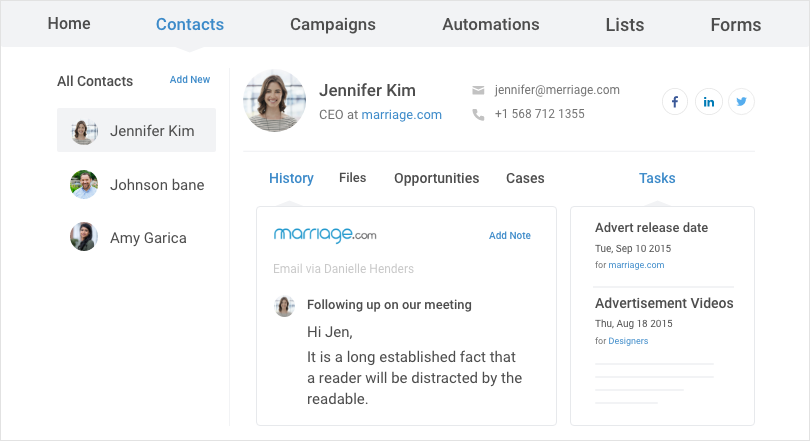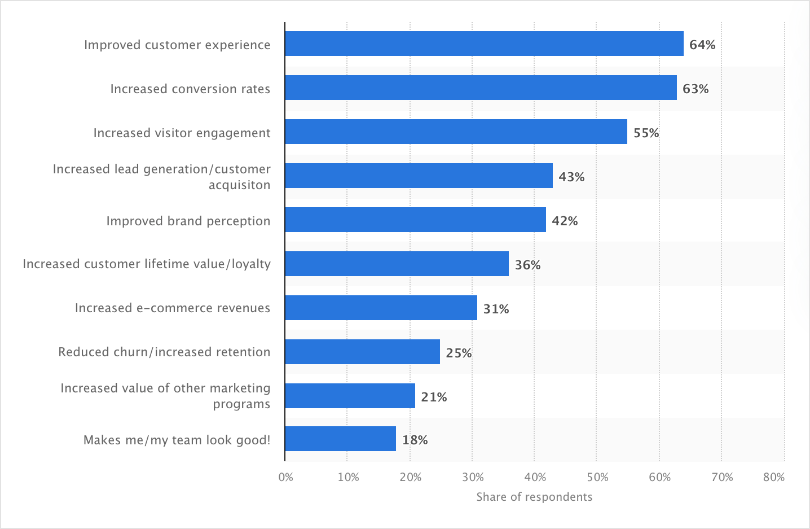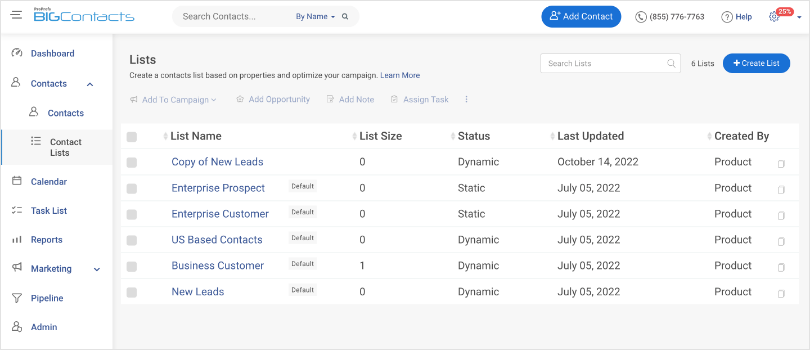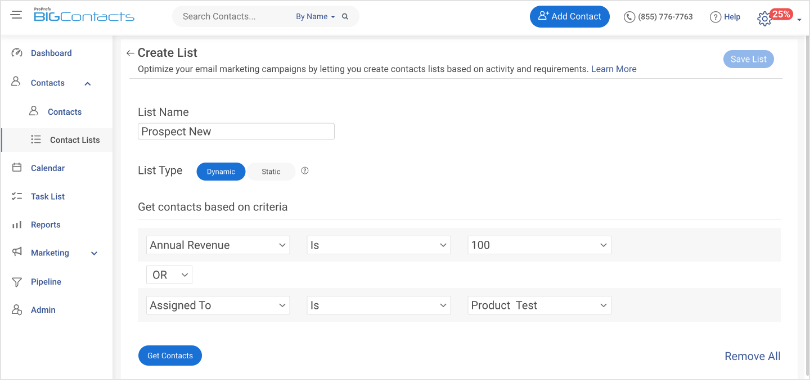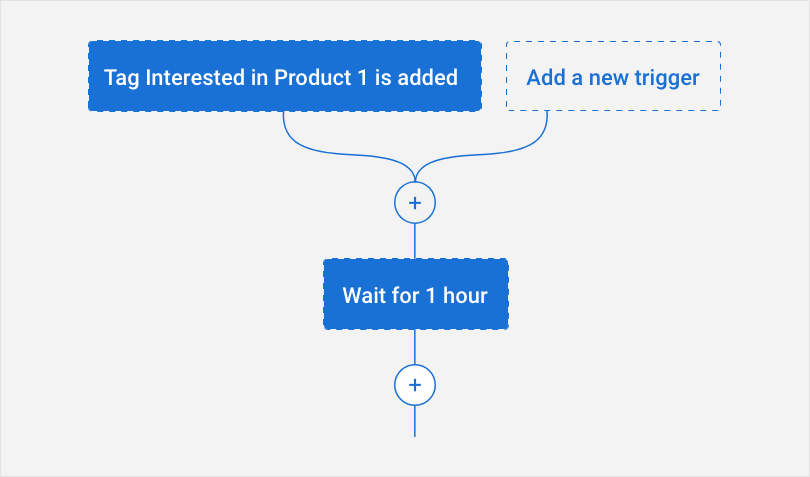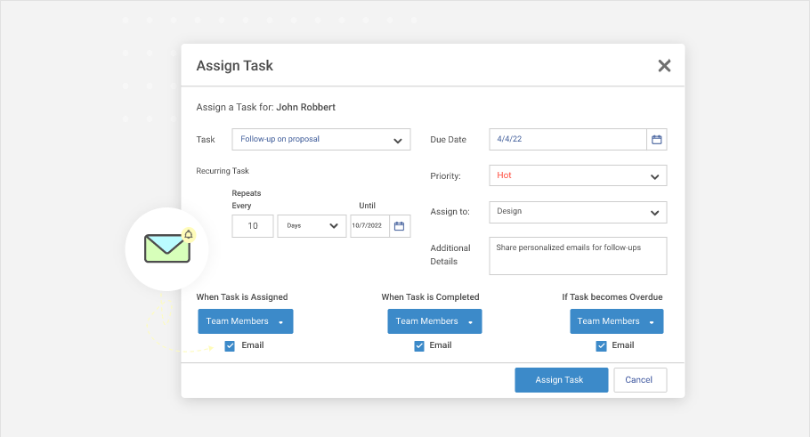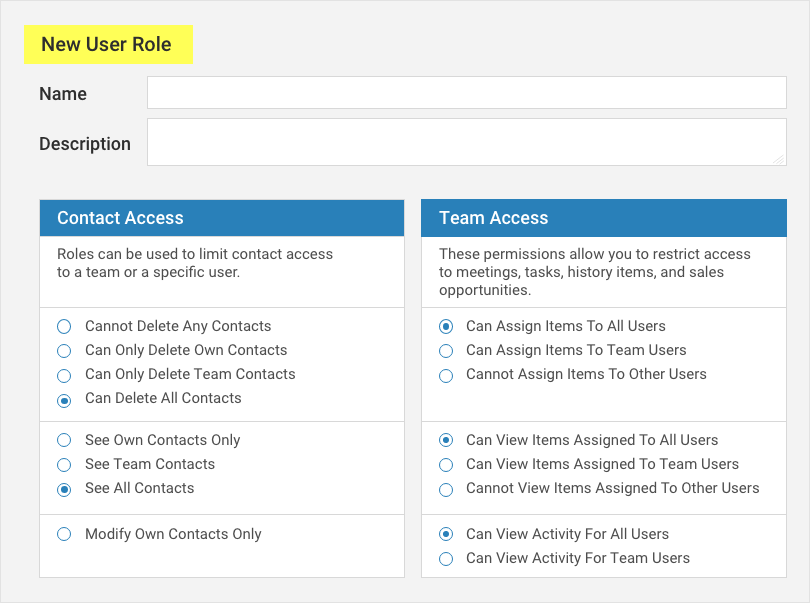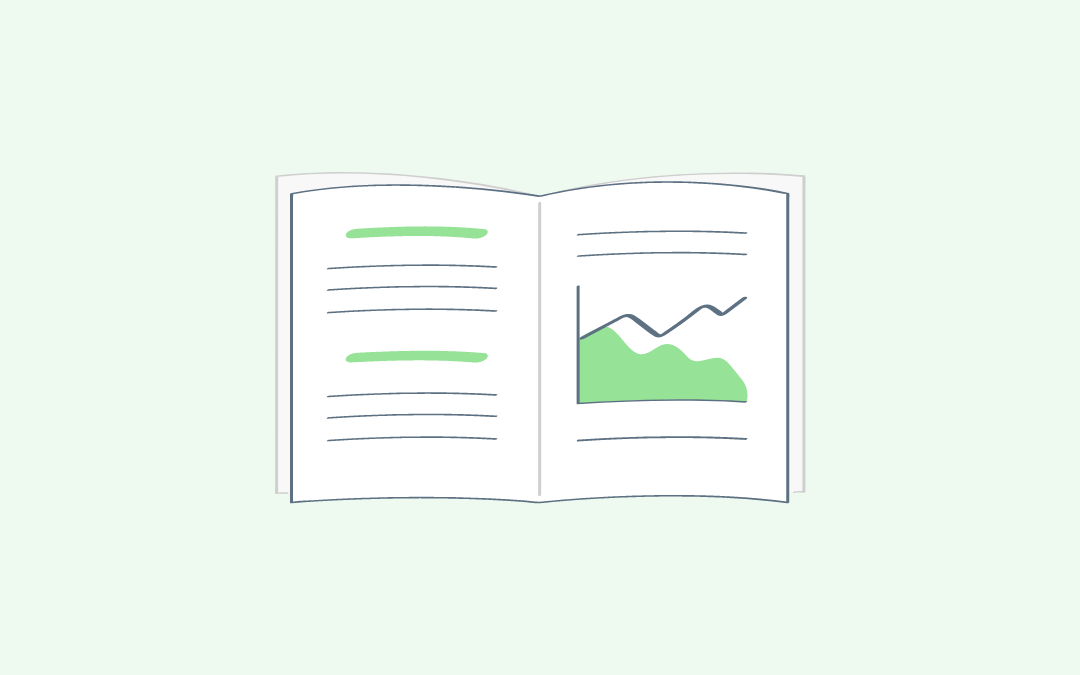Data entry, regular cleanups, managing user roles – the to-do list is endless when it comes to contact management.
A tiny oversight and the entire credibility of your contact database can be compromised!
So how do you maximize the effectiveness of your contact management workflow?
Simple- by deploying certain contact management best practices.
If you are looking to level up your contact management game, you’re in luck. Our blog dives into 11 tips that will make you a pro at keeping your contacts organized and relationships thriving. From maintaining accurate data to leveraging automation tools, we’ve got you covered.
Get ready to supercharge your contact management skills and make networking a breeze!
In a Nutshell
- Contact management encompasses the collection, storage, and organization of essential information related to your leads, prospects, customers, and other stakeholders.
- Effective contact management can improve customer engagement, team productivity, and overall profitability.
- This blog covers the best practices for contact management and tips on how to implement them effectively.
What Is Contact Management?
Contact management is the process of collecting, storing, and managing information related to contacts. This can include them:
- Contact details
- Communication history
- Preferences
- Needs & interests
- Pain points
- Related documents
- Upcoming interactions
- Social media profiles
It enables you to create a single, unified view of your existing and potential customers. Such a well-updated repository of information can be leveraged to enhance relationships and improve organizational efficiency.
To manage contacts, you require a dedicated free contact management software that centralizes the data, automates manual work, and helps you connect with contacts at the most appropriate time.
Take BIGContacts CRM, for instance.
You can find all the essential information related to your contacts from a single dashboard, enabling you to drive better communication and foster relationships that stand the test of time.
Read More: From Chaos to Control: What Is Contact Management & How to Capitalize on It
5 Worthwhile Benefits of Contact Management
Strong contact management can pave the way for business success. A well-organized contact database can help you:
1. Drive Personalized Interactions
According to Statista, 63% of marketers observe an increase in conversion rates due to personalization.
You, too, can benefit from personalization by leveraging a powerful contact management system that brings all relevant information to one place.
Tailoring your communication strategy helps deliver meaningful experiences that keep customers coming back. With access to previous interactions, preferences, etc., you can easily personalize your offerings and enhance customer engagement.
2. Make Data-Backed Business Decisions
Accurate and up-to-date customer data can help you make informed decisions about sales, marketing, and support. This leads to better business outcomes and increased revenue.
Sort through collected data easily and find actionable insights to improve your customer experience.
3. Improve Data Organization
A robust contact management system enables you to store and organize your contacts in a structured manner.
Categorize them into lists based on various criteria, such as personal, professional, or specific groups. This makes it easier to locate and retrieve information when needed.
4. Achieve Better Productivity
With quick access to contact information, you can initiate conversations, schedule meetings, and collaborate more effectively.
Moreover, features such as automated reminders, task management, and integrations enable you to stay on top of commitments, ultimately boosting your productivity.
5. Strengthen Relationships
A strong contact management system helps you build and maintain better relationships with your contacts.
Add notes, reminders, or tags to keep track of important interactions, set follow-up tasks, and schedule appointments. This enables you to stay organized and proactive in nurturing connections.
10 Contact Management Best Practices to Skyrocket Your Success
Leads, prospects, and existing customers – there are several important people that a business needs to keep track of. This makes contact management a vital yet challenging task.
But it doesn’t have to be that way.
These contact management best practices will help you enhance the efficiency of your efforts and keep you on the path to success.
1. Find the Right Tool
The contact management strategy is centered around the type of tool you use.
Traditional address books no longer suffice the needs of a dynamic business. This is why advanced customer relationship management systems and address book software have come up, offering exceptional contact management features.
The tool that you select for contact management should:
- Make it easy to navigate and search for relevant information.
- Enable you to store a wide range of data points with custom fields and categories.
- Facilitate the creation and management of contact records, including notes, files, social media profiles, etc.
- Provide remote access to critical contact information.
- Offer robust search, filtering, and grouping capabilities.
- Support integration with business applications, such as email clients, project management tools, etc.
- Automate and streamline your contact management processes.
- Promote seamless communication within the organization.
Read More: Top 9 Contact Management Software [2024 Comparative Guide]
Segment Contacts Based on Various Attributes
Did you know that segmented engagement can drive a 760% increase in your revenue?
Segment your contacts based on criteria such as demographics, needs, purchase history, or buying behavior. This will enable you to align the products, services, and communications with the specific requirements of each group.
By categorizing contacts with shared characteristics into distinct groups, you can deliver more relevant and compelling messages. Such targeted outreach can increase the chances of conversion and foster stronger relationships.
For instance, a software company can segment clients into groups, such as “Technology,” “Healthcare,” and “Finance.” This will allow them to tailor their messaging and solutions specifically to the needs and challenges faced by each industry.
Or,
Businesses operating in multiple regions or countries can segment their contacts based on geographic location. This enables targeted localization of marketing campaigns, taking into account cultural nuances, language preferences, and regional market trends.
?Pro Tip
Use a CRM tool offers features like tags, custom filters, and lists for more effective segmentation of your contact database.
Read More: Customer Segmentation Analysis [The Only Guide You’ll Need in 2024]
2. Automate Management Workflow
Automating tasks and workflows is a powerful best practice to manage contacts. It can help streamline repetitive and time-consuming tasks, freeing up valuable resources for more strategic activities.
Here are some aspects of the contact management process that can be automated:
- Email Campaigns: Instead of manually sending individual emails to contacts, you can schedule automated marketing campaigns triggered based on specific criteria, such as a contact’s behavior or engagement level.
- Follow-up Reminders: Automation can be used to set reminders for following up with contacts after a specific event or interaction. This ensures that no important opportunities are missed and helps maintain consistent communication.
- Data Entry & Updates: Rather than manually entering or updating information across multiple systems, capture and synchronize data from various sources automatically. This reduces errors, saves time, and ensures data consistency.
- Task Assignment & Routing: Automation can be used to assign tasks to team members based on predefined rules or criteria.
For instance, an automated workflow can assign a specific team member to handle a new contact based on their expertise or availability.
- Lead Scoring: Automation tools can analyze, score, and qualify leads based on predefined criteria, such as engagement level, demographics, or behavior. This helps prioritize leads and focus efforts on those with the highest potential for conversion.
- Appointment Scheduling: Automation can facilitate appointment scheduling by providing online calendars and allowing contacts to book appointments based on their availability.
Read More: 12 Best Appointment Scheduling Software [Comparative Guide 2024]
3. Collect Data Strategically
Contact management involves importing contact information from different sources, such as email, social media, webforms, etc.
Instead of indiscriminately collecting vast amounts of data from these sources, focus on obtaining specific data aligned with your business goals and objectives. This may include –
- Demographic details
- Purchasing behavior
- Pain points
- Communication preferences, etc.
Honing in on these specific data points helps avoid information overload and provides insights that truly matter.
Moreover, strategic data collection involves ethical considerations and regulatory compliance. It ensures that data collection practices align with privacy laws and guidelines, such as obtaining consent for data collection and providing transparency about data usage.
4. Adopt Data Protection Measures
Adopting data protection measures is a vital practice that safeguards the privacy and security of contact information.
One aspect of this is implementing user roles and permissions.
By assigning specific roles to individuals within the organization, access to contact data can be controlled and limited based on job responsibilities. This reduces the risk of unauthorized data exposure.
Another essential measure is password protection.
Requiring strong and unique passwords, along with regular password updates, adds an additional layer of security. It mitigates the risk of unauthorized access to the contact management system, preventing potential data breaches.
Adopting these data protection measures will help you manage access to contact data, minimize the chances of data misuse, and strengthen overall data security.
5. Perform Regular Cleanups & Updates
Over time, contact databases can accumulate irrelevant information, leading to clutter and inefficiency. This is why performing regular cleanups and keeping data updated is crucial.
This involves reviewing and purging redundant or obsolete contacts, ensuring that the database remains lean and streamlined.
Additionally, keeping data updated is essential for maintaining accuracy and relevance.
Contact details like numbers, email addresses, and job titles may change over time. By regularly verifying and updating this information, you can get the most current and reliable data at your disposal.
Following are the key benefits of performing regular data cleanups –
- Enhances the overall quality of the contact database
- Improves communication efficiency
- Prevents wasted efforts on inaccurate or outdated contacts
- Supports better decision-making
Read More: How to Keep Your CRM Data Clean: 10 Best Practices to Get Started
6. Synchronize Data Across Platforms
Synchronization keeps your contact information updated and consistent across all the applications and devices you use to communicate with contacts. This includes email, social media, phone, chat, video conferencing, and more.
It offers several benefits, including –
- Avoiding data silos: Prevent information from being isolated or duplicated across different platforms.
- Providing seamless customer experiences: Deliver a cohesive and personalized experience to your customers across various communication channels.
- Saving time & resources: Reduce the time and effort required to maintain consistent information across platforms with automated sync.
To implement this, you need a tool that supports integration with a number of business applications, such as email marketing tools, business intelligence solutions, lead prospecting software, etc.
Furthermore, ensure that the system enables two-way syncing of contact data between all your platforms. This ascertains that any changes made in one platform are reflected and updated in the others, maintaining consistency and accuracy across the board.
7. Enrich Contact Profiles With Social Media
More than 4.89 billion people use social media globally!
Social media has a wealth of additional information about contacts, such as their interests, activities, affiliations, and connections. This data provides a more comprehensive view of contacts, helping improve personalization efforts.
Enriching your contact database with insights from social networks can help –
- Add a personal touch to engagement based on behaviors, preferences, or shared content.
- Analyze profiles to identify potential influencers, brand advocates, or key decision-makers within your contact base.
- Stay updated with changes in job titles, company affiliations, or other details to minimize data inconsistencies and improve the accuracy of contact profiles.
- Monitor contacts’ social media activity to actively engage with them. This includes responding to their posts or joining relevant conversations to foster meaningful connections and build a stronger brand presence.
Using a contact management system with social media integration can provide you with deeper insights into contacts, helping drive more targeted interactions. This practice will strengthen your contact management strategy and cultivate stronger relationships with contacts.
8. Review & Report on Data Quality
One of the best tips to manage business contacts is to regularly review and report on the collected data quality. This provides insights into the overall health of contact data, highlighting areas of improvement and tracking progress over time.
Analyze your contact data routinely to identify patterns, trends, opportunities, and challenges.
Generating detailed reports for contacts can help you:
- Maintain a clean, accurate, and reliable contact database.
- Assess the data quality regularly.
- Uncover errors or discrepancies in contact data, such as incorrect contact details, duplicate records, or missing information.
- Make data-backed business decisions.
- Improve your customer engagement and satisfaction.
- Establish benchmarks, set goals, and measure the effectiveness of data quality improvement initiatives.
- Comply with regulations and data governance policies.
By leveraging a CRM system like BIGContacts for data review and reporting, you can identify areas of improvement and make informed decisions.
The tool lets you generate standard and custom reports to gain a clear overview of relevant metrics and optimize your contact management strategy accordingly.
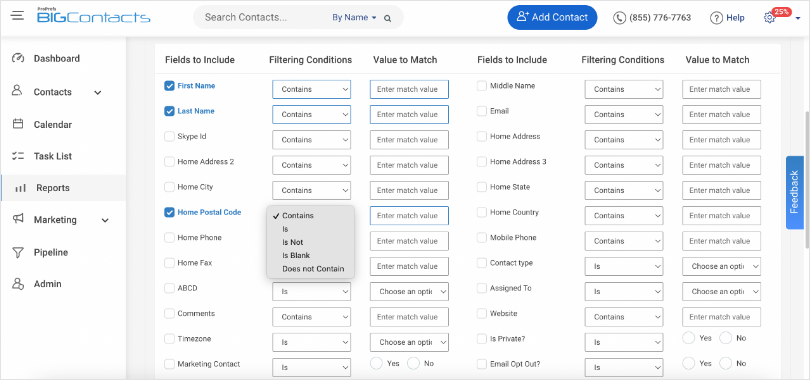
9. Comply With Security Guidelines
Security compliance is a crucial contact management best practice that ensures the protection of contact data and adherence to relevant regulations.
GDPR (General Data Protection Regulation) compliance is particularly important as it sets strict guidelines for the handling of personal data. You should implement data protection measures such as encryption to safeguard contact information from unauthorized access.
Complying with data protection policies helps maintain confidentiality and builds trust. This practice minimizes the risk of data breaches, protects individuals’ privacy rights, and demonstrates a commitment to responsible contact management.
10. Standardize Routine Procedures
Establishing company-wide standards and procedures is extremely important for the success of your contact management efforts.
This can include important details such as naming conventions, the actions to be taken when contact data changes or the process to be followed when a contact becomes obsolete. Clear guidelines ensure that your contact data is stored in the most consistent and efficient manner.
Standard operating procedures also facilitate training for new employees and promote effective collaboration among team members. They establish a uniform approach to managing contacts, including data entry, updates, and communication protocols.
Level-Up Your Business Growth With The Best Contact Management Tips
Adopting these contact management best practices will help you unlock the true potential of collected data. The tips will enable you to keep your data organized, secure, updated, and relevant.
To implement these best practices, it’s essential to leverage a reliable CRM tool like BIGContacts.
This can help you automate your workflows, personalize interactions, and enable accurate data management. Moreover, the comprehensive reporting capabilities of the tool provide valuable insights for decision-making, enabling you to achieve better outcomes.
With BIGContacts as your trusted companion, you’ll have everything you need to succeed in your contact management goals.
So, don’t hesitate!
Start organizing and optimizing your contact data and start driving your business forward!
FAQS
What are the benefits of a cloud-based contact management system?
A cloud-based contact management system offers benefits such as improved accessibility, real-time synchronization, automatic data backup, enhanced security, and better collaboration.
For example, users of a cloud-based tool like BIGContacts can easily access up-to-date contact information from any device. Cloud storage provides backup and protection for contact data, while collaboration features enable team members to share and work together on contacts.
How does BIGContacts help automate and streamline contact management processes?
BIGContacts is a comprehensive CRM solution that helps automate and streamline the contact management process in several ways:
- Contact information can be automatically imported from various sources, reducing manual data entry work.
- Automated follow-up emails free up valuable time and ensure consistent communication.
- Integration with other systems enables seamless data synchronization, eliminating the need for manual updates across platforms.
- It minimizes errors and enables you to focus on more strategic activities, ultimately improving productivity and customer satisfaction.
FREE. All Features. FOREVER!
Try our Forever FREE account with all premium features!