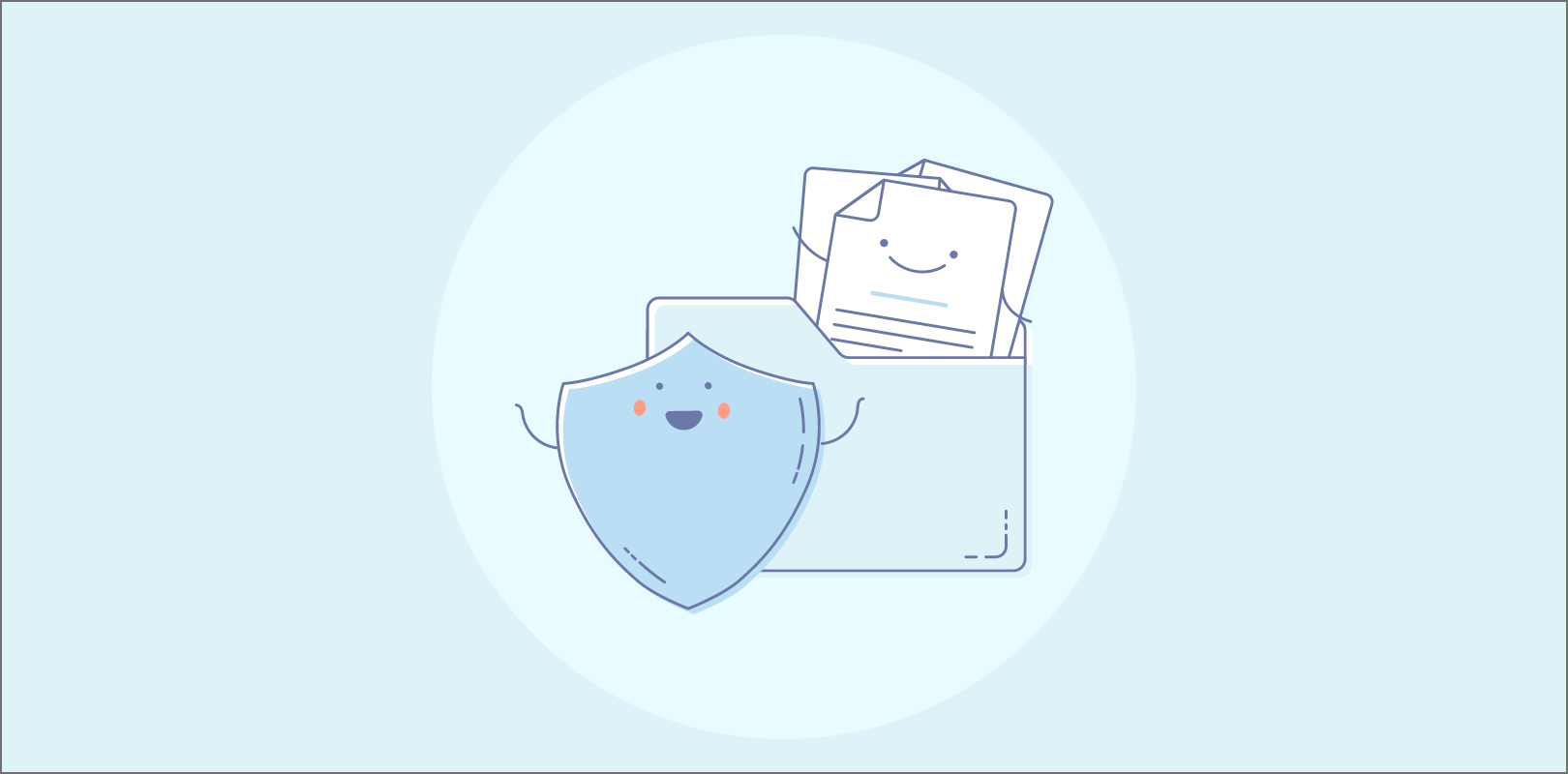The only thing more complex than the financial markets is managing client relationships!
A single mistake can shake your client’s trust and impact their investments. That’s why having the right financial advisor CRM tool is crucial.
This tool can consolidate all necessary data, acting as your personal assistant and data analyst.
To help you navigate through the multiple options available, I will list the top 6 contact management software solutions revolutionizing how financial advisors store, retrieve, and interact with customer data.
Comparison Chart of Best CRM for Financial Advisors
| Software | Best For | Pricing |
|---|---|---|
| BIGContacts | Contact Management & Email Marketing for Startups & SMBs | Forever free plan for 100 contacts. Paid starts at $9.99/month with a 15-day free trial. |
| Act CRM | Marketing Automation | Starts at $30/user/month |
| Money Advice + CRM | Client Data Capture & Portfolio Management | Free Trial Available With Custom Pricing Options |
| Junxure | Contact Management & Performance Reporting | Free Trial Available. Paid Plan Starts at $65 per Month. |
| PractiFI | Compliance Management and Pipeline Reporting | Starts at $120 USD/user/month |
| eWay-CRM | Contact Management & Email Marketing | Free plan available with 1 user view and 1 workflow per module. Paid options start at $18/user/month. |
6 Best Financial Advisor CRM for 2025
To compile this list, I have assessed each tool’s ease of use and scalability, ensuring they meet the diverse needs of financial advisors. My evaluation includes my personal experiences, insights from reputable reviews, and feedback from industry peers.
1. BIGContacts – Best for contact management & email marketing for small & medium businesses
BIGContacts is an excellent cloud-based contact management software for financial advisors. It simplifies managing customer interactions and sales activities, helping store all customer information and interactions in one easily accessible place.
The software includes custom fields, task management, email tracking, customizable sales pipelines, and automated reminders, keeping client data well-organized.
It also supports the creation of segmented contact lists and personalized email campaigns, enabling targeted communication. This functionality solidifies its position as one of the best financial planning CRM software.
Moreover, BIGContacts offers native integration with QuickBooks, allowing users to view all transaction details directly within contact records, enhancing the efficiency of financial management.
What You’ll Like:
- Easily capture, manage, and segment contacts with lists, tags, and grouping options.
- Allows task allocation to team members, schedules reminders, and sets up alerts to keep everyone on track.
- Web form integration helps collect leads and their relevant information effortlessly.
- Easily adjusts sales pipeline with a customizable, drag-and-drop interface.
What You May Not Like:
- Being a cloud-based tool, a stable internet connection is crucial for uninterrupted access.
- Regular updates add new features but may require time to learn and integrate.
Pricing:
- Forever free plan for 100 contacts. Paid starts at $9.99/month.
2. Act CRM – Best for Marketing Automation
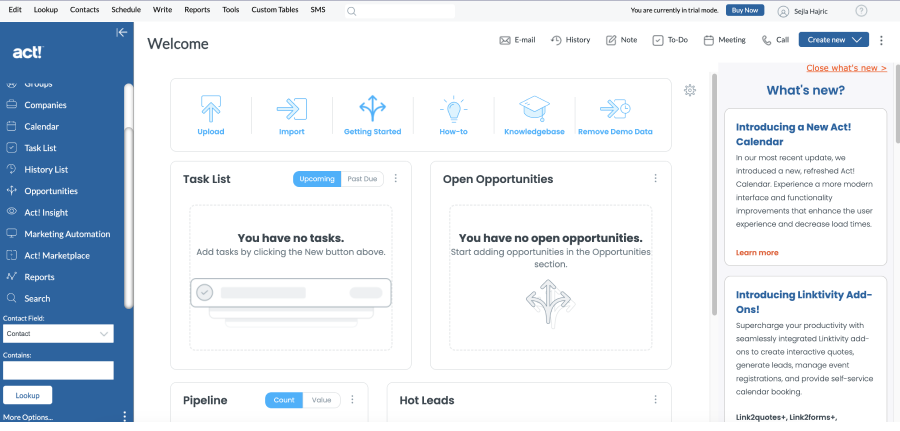
Image source: CRM.org
In my experience, using Act! CRM was incredibly valuable for managing detailed contact information and automating marketing efforts. This CRM excels at organizing contact details, segmenting clients based on specific criteria, and overseeing daily tasks.
I found it especially useful for managing communications with various stakeholders and integrating with email marketing tools like Swiftpage Connect, which enhanced my lead generation and follow-up processes.
Additionally, there’s an add-on called Act4Advisors for Act! CRM, specifically designed to tailor the CRM features for financial advisors. It significantly improved how I managed and served my clients.
What You’ll Like:
- Allows real-time team collaboration for teams of up to five members.
- Offers the ease of changing layouts and adding fields to suit specific needs.
- Includes a fax cover feature, which has been highly useful for frequent fax users.
- Provides educational materials like a Training Video Library and Knowledge Base.
What You May Not Like:
- Deleting duplicate contacts can be unmanageable, requiring each to be deleted individually.
- Has an outdated, clunky user interface that may cause usability issues.
Pricing:
- Starts at $30/user/month.
3. Money Advice + CRM – Best for Financial Analysis
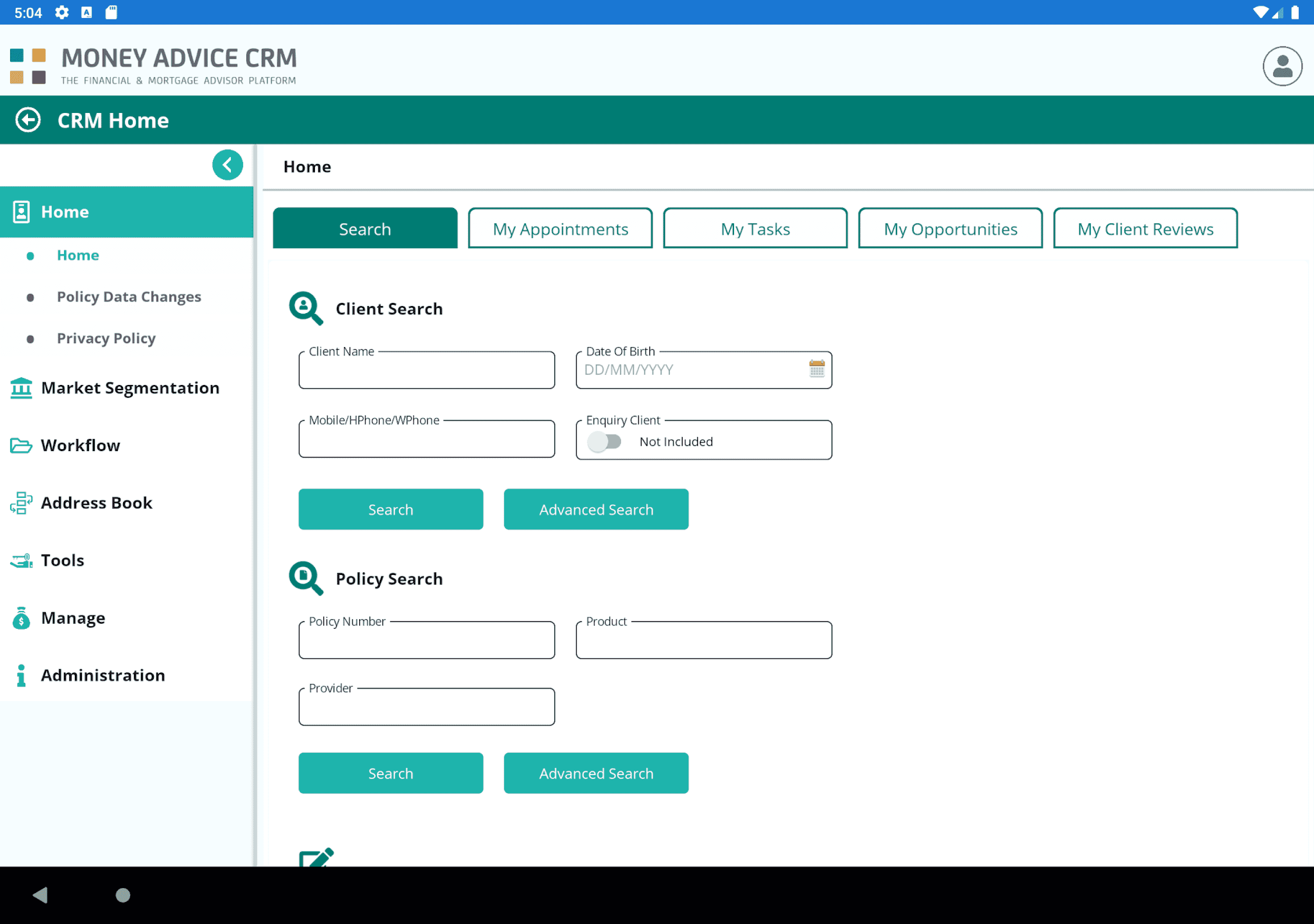
Image source: Google Playstore
Money Advice CRM is a versatile cloud-based platform built for financial and mortgage brokers.
This third-generation CRM software for financial advisors supports all devices, including tablets and smartphones, which is perfect for working remotely.
It offers advanced management systems, financial analysis, and tools for generating protection and mortgage quotes.
The software also includes affordability calculators and automated data downloads, which are crucial for maintaining compliance and protecting data. With its latest technology, Money Advice CRM effectively handled commissions and sales.
What You’ll Like:
- Provides integrated mortgage solutions with direct access and regular updates.
- Provides thorough client data collection and needs analysis with built-in financial calculators.
- Enables advisors to generate detailed protection and mortgage quotes with automated data entry.
- Ensures system and client information access from any device for effective remote work.
What You May Not Like:
- Some users find the initial setup process to be intricate and time-consuming.
- There are reports of delays in customer support response times during peak periods.
Pricing:
- Custom pricing.
4. Junxure – Best for Performance Reporting
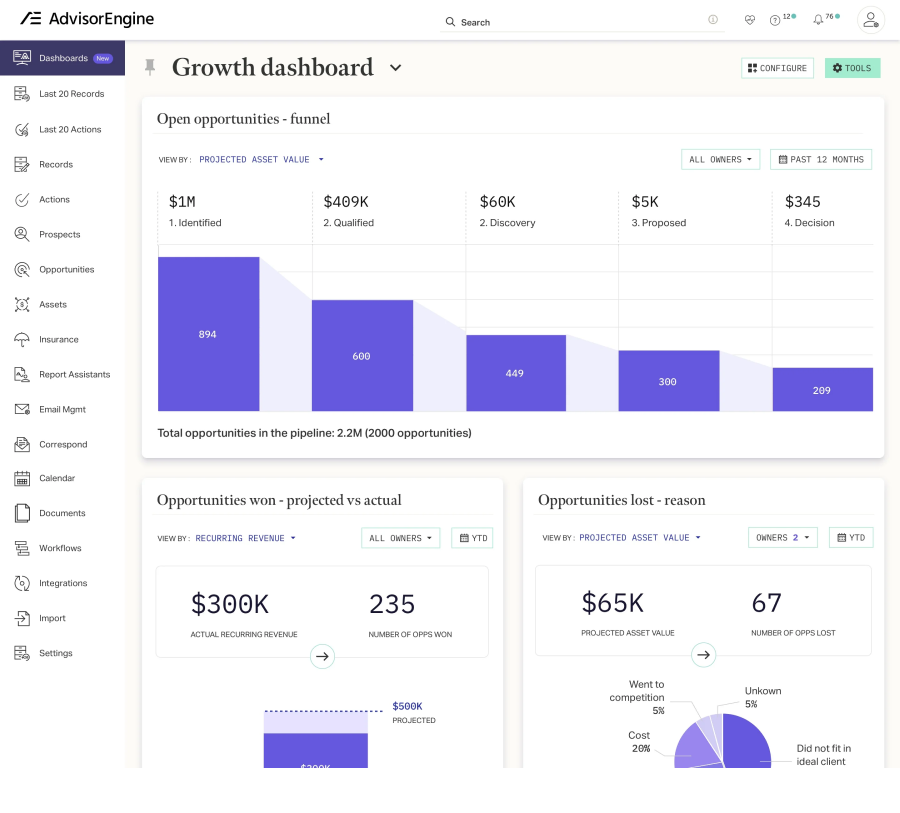
Image source: AdvisorEngine
Junxure is a comprehensive CRM for wealth managers that allowed me to centralize all client demographic and financial information – streamlining my workflow and making everyday communication much more efficient.
Using Junxure transformed how I handle performance reporting. The detailed reports gave me clear insights into client data and operational efficiency. The automated workflows ensured that all tasks are tracked and completed on time, enhancing productivity.
The user experience was significantly enhanced with customizable dashboards that provided quick access to key financial data integrations and client service tools.
My experience with Junxure transformed how I managed client relations, making it easier to keep everything organized, which in turn helped me provide better service to my clients.
What You’ll Like:
- Integrates smoothly with Riskalyze, Orion, Schwab, MGP, and Office 365.
- Enables clients to access their investment statements independently.
- Centralized Action Screen manages tasks in one place, improving workflow management.
- Allows flexible access to hire independent contractors, enhancing sales pipeline management.
What You May Not Like:
- Adding detailed information to each record takes multiple clicks, which is time-consuming.
- Junxure’s home screen isn’t customizable, causing slow loading and inefficiency.
Pricing:
- Starts at $65/month.
5. PractiFI – Best for Compliance Management
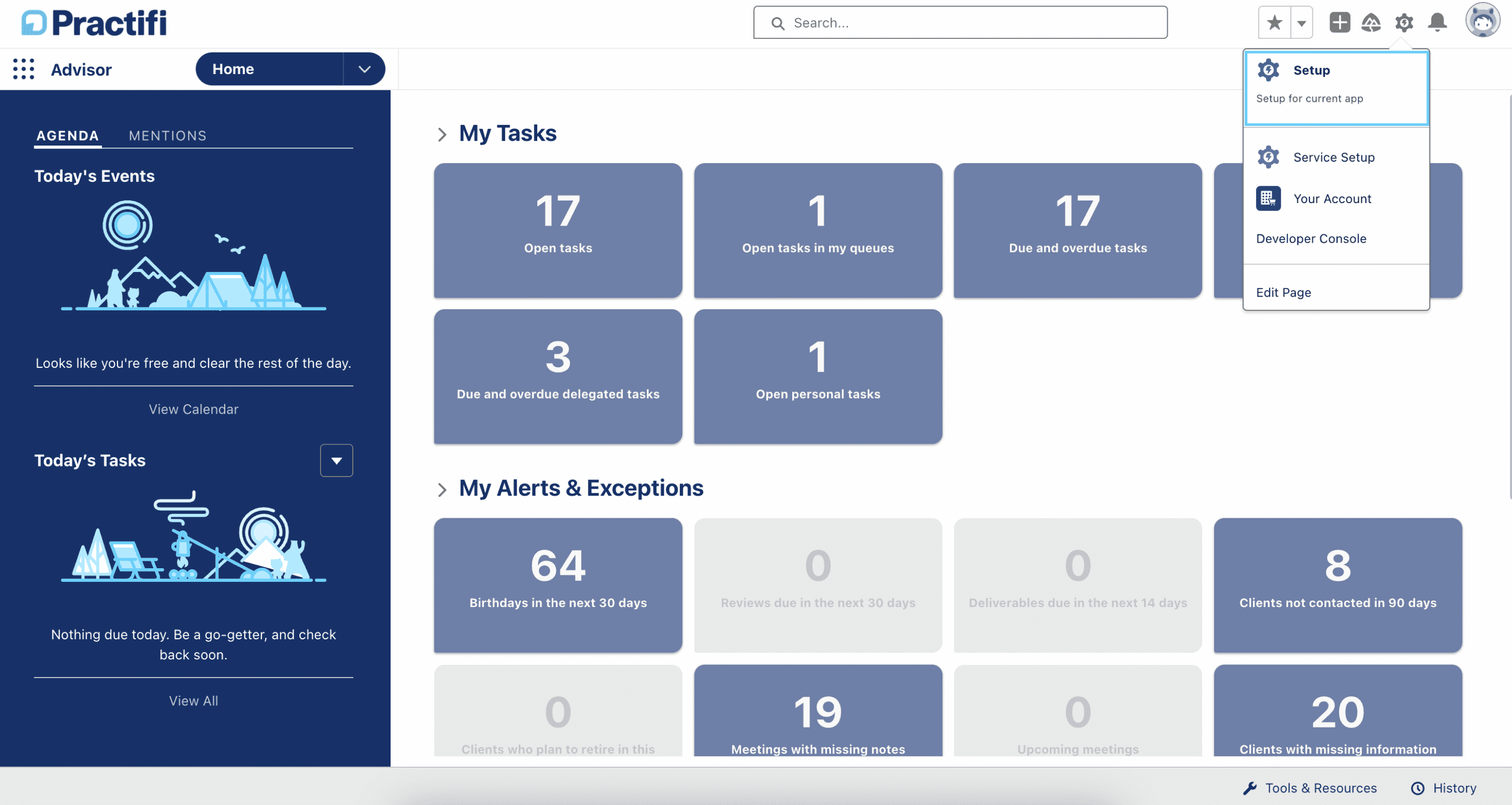
Image source: PractiFI
PractiFI, a financial advisor CRM built on Salesforce, proved transformative for my wealth management practices.
The platform’s detailed reporting features ensure that all interactions are tracked and securely stored, making compliance a breeze.
This financial planning CRM software offered a unified workspace designed specifically for my role. It featured intelligent automation that simplified scheduling and marketing tasks.
The built-in enterprise workflow engine efficiently allocated tasks across my team. Moreover, specialized Centers of Influence were invaluable for managing my referral network, allowing detailed segmentation and management of key contacts.
What You’ll Like:
- Seamless integration with several third-party applications through the Salesforce ecosystem.
- User-friendly interface simplifies complex Salesforce setup for RIAs (Registered Investment Advisors).
- Automatically tracks events and emails to streamline daily operations.
- Offers mobile-friendly interface for on-the-go client data management.
What You May Not Like:
- Limited availability of internal resources may delay tasks and project completion.
- Technical support might lack in-depth expertise with complex issues.
Pricing:
- Starts at $120/user/month.
6. eWay-CRM – Best CRM for Outlook
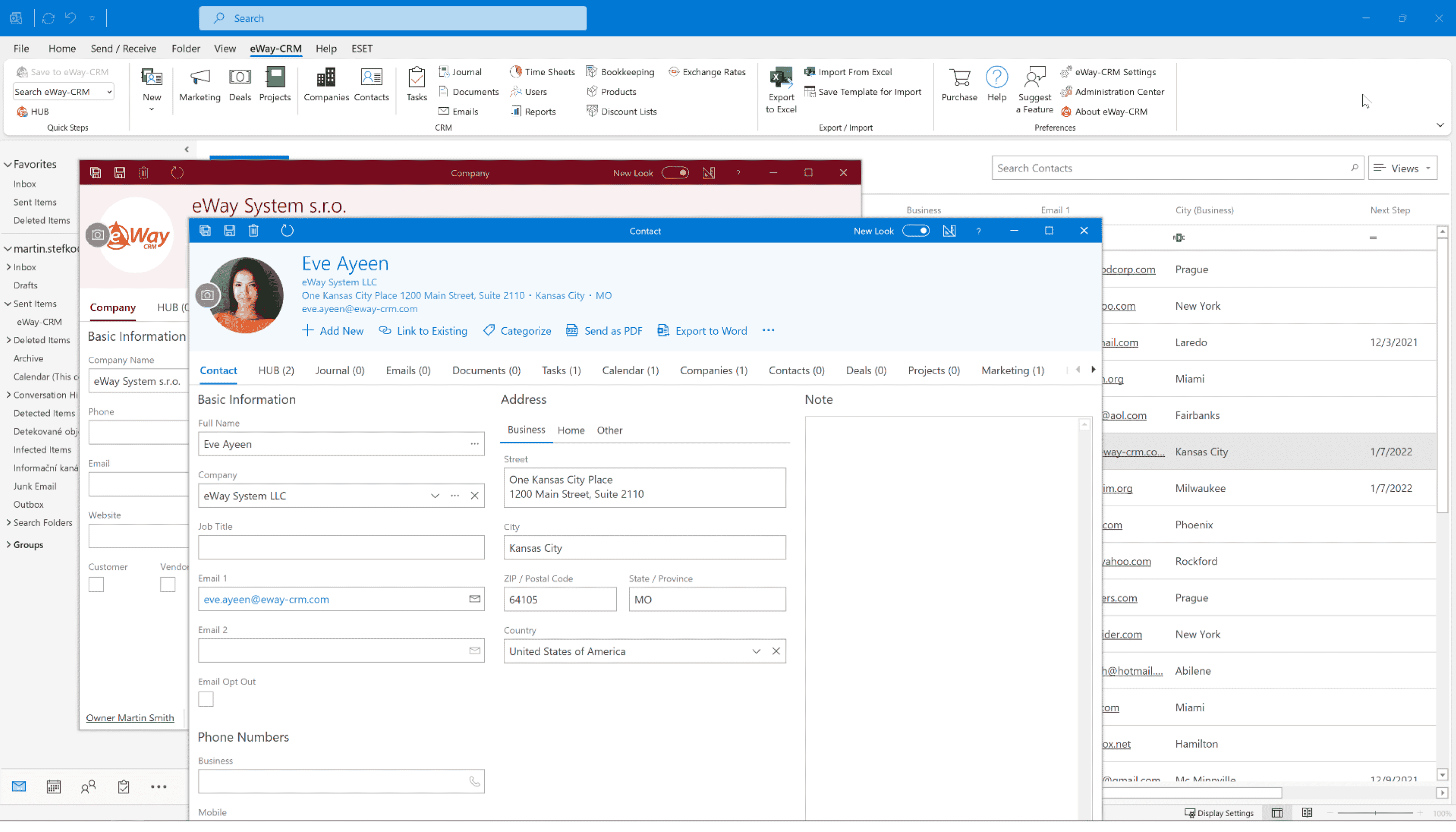
Image Source: eWay-CRM
Turn your Outlook into a powerful CRM system with eWay-CRM, designed especially for financial advisors like me. I’ve found it incredibly helpful to manage client emails and track every interaction within an interface I already know.
The cloud storage secures all my client data, which is a big relief. It integrates with other Office tools, boosting my productivity and collaboration.
The performance analytics are detailed enough to help fine-tune your client engagement strategies effectively. If you’re looking for a CRM that blends seamlessly into your daily tools, eWay-CRM might just be what you need.
What You’ll Like:
- Integrates with Outlook for easy client management directly from your inbox.
- Offers a mobile app that syncs contacts and provides access to essential data on your phone.
- Allows customization of fields and steps to align with your company’s processes.
- Includes comprehensive GDPR features for stringent data privacy compliance.
What You May Not Like:
- Custom filters are restricted to certain predefined fields, limiting detailed data sorting.
- Occasional bugs due to integration with MS Outlook, affecting overall system stability.
Pricing:
- Free plan available with 1 user view and 1 workflow per module. Paid options start at $18/user/month.
Which Is the Best CRM for Financial Advisors?
Option 1 – BIGContacts
BIGContacts is ideal for financial advisors, offering essential features like reporting, client management, automated follow-ups, and in-built invoicing and quotes.
Option 2 – Act CRM
Perfect for contact and sales management, it enhances lead nurturing and client management with automated engagement.
Option 3 – Junxure
Junxure is ideal for finance professionals looking for performance marketing. It offers centralized client data, automated workflows, and tools for operational efficiency and client satisfaction.
Evaluation Criteria
The evaluation of products or tools chosen for this article follows an unbiased, systematic approach that ensures a fair, insightful, and well-rounded review. This method employs six key factors:
- User Reviews / Ratings: Direct experiences from users, including ratings and feedback from reputable sites, provide a ground-level perspective. This feedback is critical in understanding overall satisfaction and potential problems.
- Essential Features & Functionality: The value of a product is ascertained by its core features and overall functionality. Through an in-depth exploration of these aspects, the practical usefulness and effectiveness of the tools are carefully evaluated.
- Ease of Use: The user-friendliness of a product or service is assessed, focusing on the design, interface, and navigation. This ensures a positive experience for users of all levels of expertise.
- Customer Support: The quality of customer support is examined, taking into account its efficiency and how well it supports users in different phases – setting up, addressing concerns, and resolving operational issues.
- Value for Money: Value for money is evaluated by comparing the quality, performance, and features. The goal is to help the reader understand whether they would be getting their money’s worth.
- Personal Experience / Experts’ Opinions: This part of the evaluation criteria draws insightful observations from the personal experience of the writer and the opinions of industry experts.
Choose the Right CRM for Financial Advisors
Selecting the perfect CRM for financial advisors is essential for efficient client management and business growth. Consider cost-effective options that cater to your specific needs while providing essential tools for client communication and contact management.
Investing in a low-cost and scalable CRM solution from the outset ensures seamless growth alongside your business. This prevents disruptions caused by switching systems as your client base expands.
Before committing, take advantage of free trials like the 15-day trial offered by BIGContacts. Test the CRM’s features to ensure it meets your current demands and can accommodate future growth.
With the right CRM, financial advisors can streamline operations and focus on delivering exceptional service to clients.
Frequently Asked Questions
How is it helpful for financial advisors?
A CRM tool is highly beneficial for financial advisors as it organizes client information, tracks interactions, and manages communications all in one place. This helps advisors keep up-to-date records and provide personalized services.
Additionally, a CRM automates repetitive tasks such as scheduling meetings and sending reminders, allowing advisors more time to focus on client needs and investment strategies. This ultimately improves client satisfaction and business efficiency.
What does a CRM for financial advisors typically include?
A CRM for financial advisors typically includes tools for managing client information, tracking all interactions, and organizing client portfolios.
It helps schedule appointments, sends reminders, and automates communication, ensuring advisors can offer personalized and timely advice.
Additionally, many CRMs integrate with financial planning and reporting tools to provide comprehensive insights into client finances, enhancing the advisor’s ability to make informed decisions.
What are the financial advisor CRM best practices?
Best practices for financial advisors using CRM include maintaining accurate client records, using segmentation to tailor communication, and automating routine tasks to increase efficiency.
Integrating the CRM with other tools for a comprehensive view of client interactions is also important.
Regular updates of client information to reflect changes and the use of data analytics to gain insights for better service are also crucial. Regular training on CRM features ensures the system is used to its full potential.
What are the expected costs of a CRM for financial advisors?
The cost of CRM for financial advisors can vary widely depending on features, scalability, and whether it's hosted on-premises or cloud-based.
Basic CRM systems might start around $12 to $50 per user per month. More advanced systems with extensive customization and additional features like compliance management and advanced analytics could range from $100 to several hundred dollars per user per month.
There may also be setup fees, training costs, and charges for additional integrations or data storage.
How to choose the best financial advisor CRM?
To choose the best CRM for financial advisors, identify your specific needs, such as client management, marketing automation, or compliance tracking.
Consider the system's scalability to accommodate your business growth. Also, evaluate the CRM’s integration capabilities with other tools you use.
Check for user-friendly interfaces and reliable customer support.
Finally, compare pricing plans to find one that offers your desired features within your budget. Always consider getting a demo or trial to test the CRM's effectiveness before making a decision.
FREE. All Features. FOREVER!
Try our Forever FREE account with all premium features!