343.7 billion– that’s how many emails are sent and received every day!
Maybe you’re sitting there, overwhelmed with hundreds (or, dare I say, thousands) of emails clogging your Gmail inbox – unable to sort and segment them or use them to personalize communication with clients.
You’re not alone, my friend!
We’ve all been there, struggling to make Gmail play nice with our business interactions. But hey, it doesn’t have to be this way.
With the right CRM for Gmail, you can convert that dreaded inbox into a platform where you can track all emails, organize tasks, schedule meetings, and keep your team in sync.
Which Is the Best CRM for Gmail?
CRM Gmail integration can streamline your interactions and boost your return on customer relations.
However, in order to achieve this, you need to find the right tool for your business. Remember, your unique business requirements, team size, and interaction workflow will influence this selection. To cut through the confusion, I’ve rounded it down to three standout options.
Option A: BIGContacts
BIGContacts stands out as a comprehensive CRM solution designed to integrate seamlessly with Gmail. It offers robust contact management features, including detailed customer profiles, interaction histories, and customizable contact lists. With BIGContacts, you can easily nurture leads, collaborate with your team, and track your sales pipeline more efficiently.
Option B: Streak
With Streak, you can gain valuable insights into how your recipients interact with your emails. It provides real-time notifications when your emails are opened. This powerful email tracking feature helps you time your follow-ups for maximum impact and significantly improves your email communication strategy.
Option C: Nutshell
The Nutshell Chrome extension seamlessly integrates with your Gmail account, making it incredibly easy to create and update leads and contacts, log emails and notes, and access critical CRM data right from Gmail. It simplifies the process of keeping your CRM up-to-date and enhances your overall workflow by ensuring that you have instant access to important customer information.
Comparison Chart of Best CRM for Gmail
| Software | Best For | Pricing |
|---|---|---|
| BIGContacts | Email Marketing & Workflow Automation | Forever free with all premium features for up to 100 contacts. Paid plans start at $9.99/month. |
| Streak | Email Tracking | Free plan available with limited emails & contacts. Paid plans start at $15/user/month. |
| Copper | Contextual Communication | Starts at $23/user/month. |
| Pipedrive | Sidebar | Starts at $9.90/user/month. |
| HubSpot | Sales Productivity | Free plan available with limited features. Paid plans start at $18/month. |
| Monday CRM | Automation | Free for 2 users with limited features. Paid plans start at $8/user/month. |
| Nutshell | Chrome Extension | Starts at $16/user/month. |
| Insightly | Contact Management | Free for 2 users with limited emails and contacts. Paid plans start at $29/user/month. |
List of the 8 Best CRM for Gmail
While choosing the best Gmail CRM tools, I prioritized essential features like contact management and email automation. These factors ensure that the selected tools enhance the Gmail experience while providing reliable and efficient customer relationship management solutions.
This list is backed by my personal experience, positive reviews, and recommendations from trusted sources.
1. BIGContacts– Best for Email Marketing & Workflow Automation
Let me start our journey through the top-tier CRM tools for Gmail with a personal favorite of mine – BIGContacts.
From the get-go, BIGContacts integrated smoothly into my Gmail account, streamlining workflow, organizing contacts and tasks, and offering a delightful user experience in one handy package.
Setting up automated email marketing campaigns using BIGContacts right from Gmail helped me overcome the challenge of manually sending emails at the most appropriate time in the buyer’s journey.
What sets BIGContacts apart is its intuitive email tracking and scheduling tools, allowing me to monitor email opens and automate follow-ups right from my Gmail inbox.
I can easily capture incoming emails from Gmail and store them against the respective contact record. This has made my once-scattered contact information, calendar events, and seemingly endless email threads much easier to manage.
What You’ll Like:
- 360-degree contact view to usher in all critical details about your contacts, such as communication history, upcoming events, attached files, and more
- Several customizable email templates to enhance your client communication game
- All-inclusive task management system for seamless tracking and task delegation
- Automated emails, reminders, and workflows for enhanced productivity
- Mobile connectivity keeps you plugged in no matter where you are
What You May Not Like:
- The 15-day free trial seems short to get used to the vast range of features
- Extensive customization options can lead to complexity
Pricing:
- Forever free plan for startups with 100 contacts.
- Paid starts at $9.90/month with a 15-day free trial.
2. Streak– Best for Email Tracking
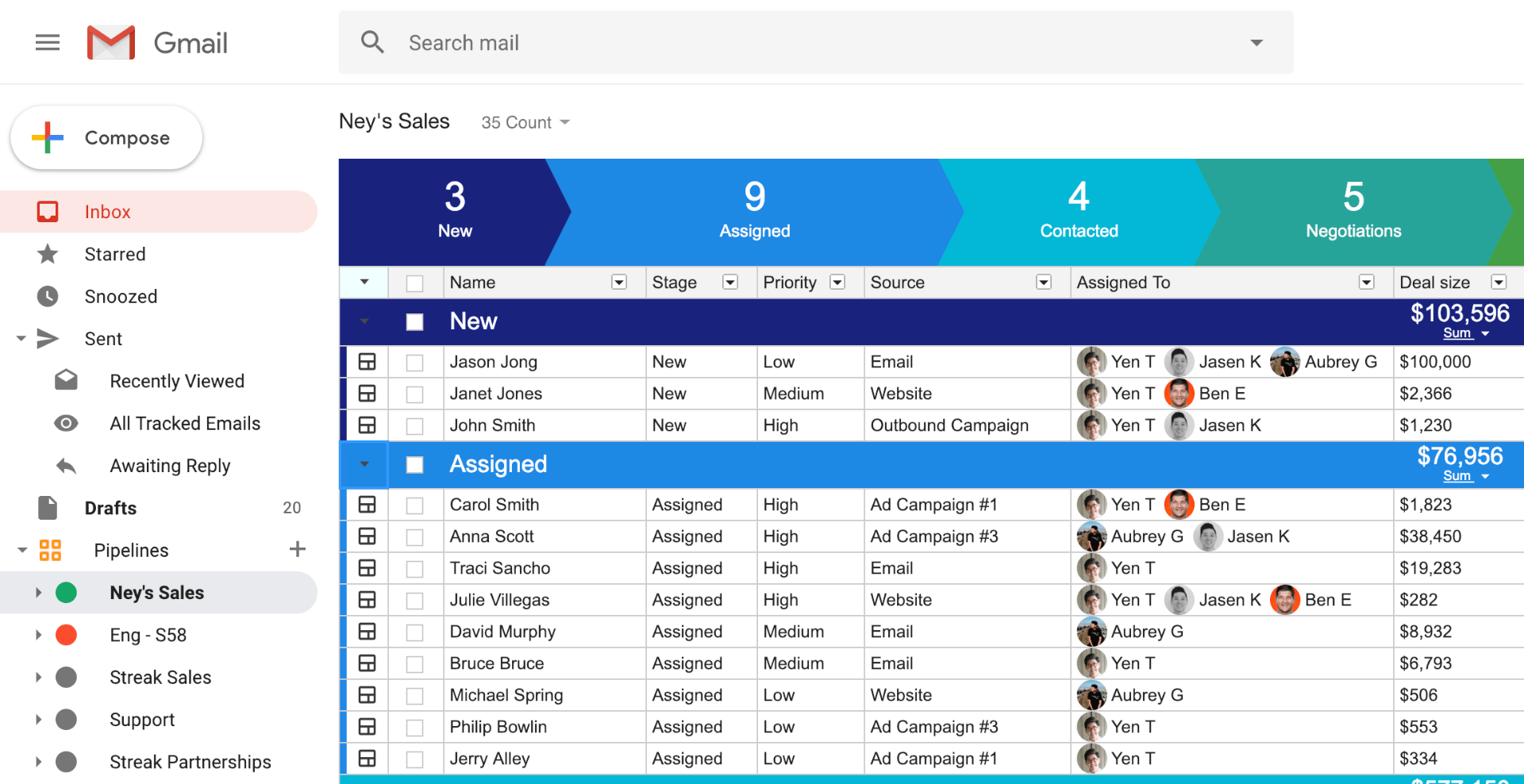
Image Source: website.global
I opted for a free trial of Streak upon recommendation from a colleague, and it matched my expectations.
Imagine a productivity portal, a CRM tailored to Gmail that makes every business process feel like a cool breeze – that’s Streak.
Right from the start, I was impressed by its powerful email tracking capabilities. With real-time notifications, I could immediately know when my messages were read. Also, it was pretty easy to access detailed email activity timelines and schedule timely follow-ups.
Its powerful capacity to blend right into the Gmail ecosystem helped me become organized and efficient like never before.
What You’ll Like:
- A simple spreadsheet-like interface for effortlessly tracking and collaborating on emails
- Customizable data filtering, sorting, and grouping for swift bottleneck identification
- Built-in email tracking to keep you informed when contacts read your message
- Sleek Android and iOS apps to help you manage everything on the go
What You May Not Like:
- Streak, while powerful for small to mid-sized businesses, might lack some advanced CRM features required by larger organizations
- Customer support can be ineffective at times
Pricing:
- Free plan available with limited emails & contacts. Paid plans start at $15/user/month.
3. Copper– Best for Contextual Communication
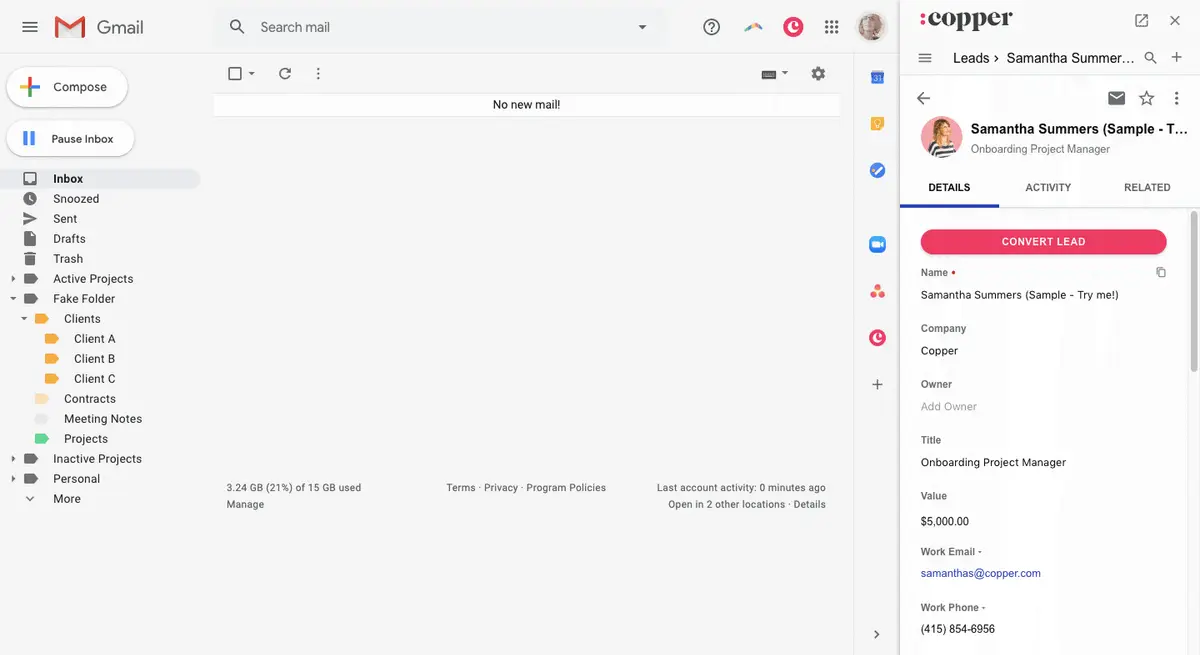
Source: Copper
As we venture further into our list of the best CRM tools for Gmail, the third place is well-deserved by Copper. My personal experience allows me to genuinely vouch for Copper and its extraordinary capabilities.
Built with a deep understanding of Google’s design philosophy, Copper offers a CRM system that works “inside” your Gmail, providing a consistent and unified workflow.
The thread and conversation view for emails gave me the full communication context right within Gmail. Another feature I really liked was the appearance of reminders and tasks right in the inbox, which helped me stay organized.
Copper aims to simplify your workflow and lead tracking without drifting away from your familiar Gmail environment, making it one of the top choices for many businesses.
What You’ll Like:
- Automatically gathers and inputs data from Gmail interactions
- Unified customer views right from your inbox, with all essential details and touchpoints
- Intelligent automation that keeps your contacts, leads, and opportunities in check
- Customizable, in-depth reporting yields valuable business insights to drive growth
- Compatible with mobile, empowering you with the freedom to work from anywhere
What You May Not Like:
- There can be a steep learning curve
- The cost might be on the higher end for smaller businesses or individual users
Pricing:
- Starts at $23/user/month.
4. Pipedrive– Best for Sidebar
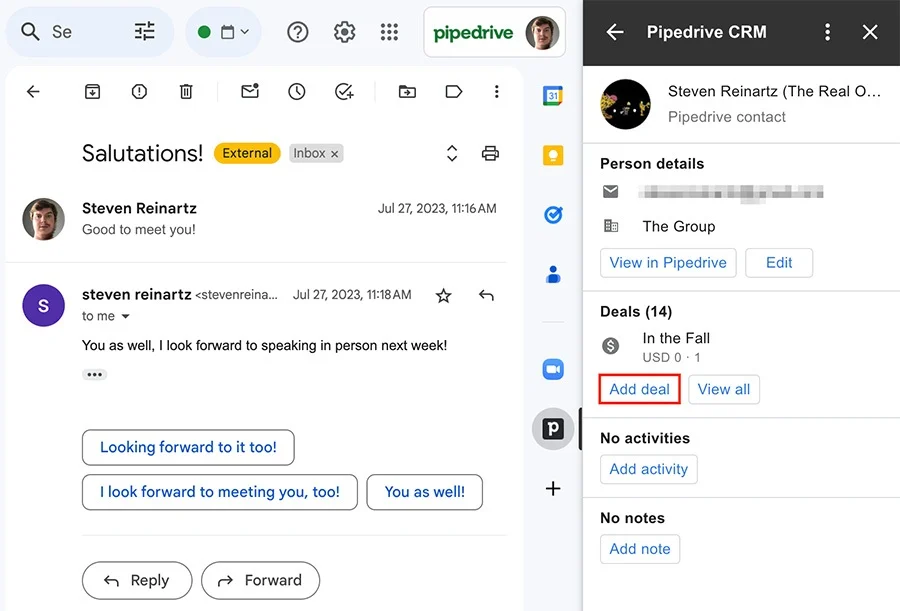
Source: Pipedrive
As an experienced Pipedrive user, I have found it to be an instrumental tool in boosting productivity, communication, and effective lead management — all from my Gmail account.
Pipedrive can be added as a sidebar to Gmail, allowing you to manage emails and view associated details without toggling back and forth between platforms. It’s a time-saver that gives a whole new definition to efficiency.
Even within a competitive list of CRMs, Pipedrive holds its own with its intuitive design and unique selling features. Its customizable pipelines and stages enhance control over your sales process, helping visualize progress and pinpoint bottlenecks.
What You’ll Like:
- Contextual conversations with access to contact details directly from your Gmail inbox
- Sidebar in Gmail for creating contacts, notes, activities, etc.
- Smart email linking capabilities to avoid manual BCC forwarding
- As an on-the-go solution, the Pipedrive mobile app keeps you connected anytime, anywhere
- You can insert links in emails to help clients schedule meetings that automatically sync to your calendar
What You May Not Like:
- If detailed visual reports are critical for your business, you might find reporting options somewhat limited
- Requires users to integrate a third-party tool for email marketing automation
Pricing:
- Starts at $9.90/user/month.
5. HubSpot-Best for Sales Productivity
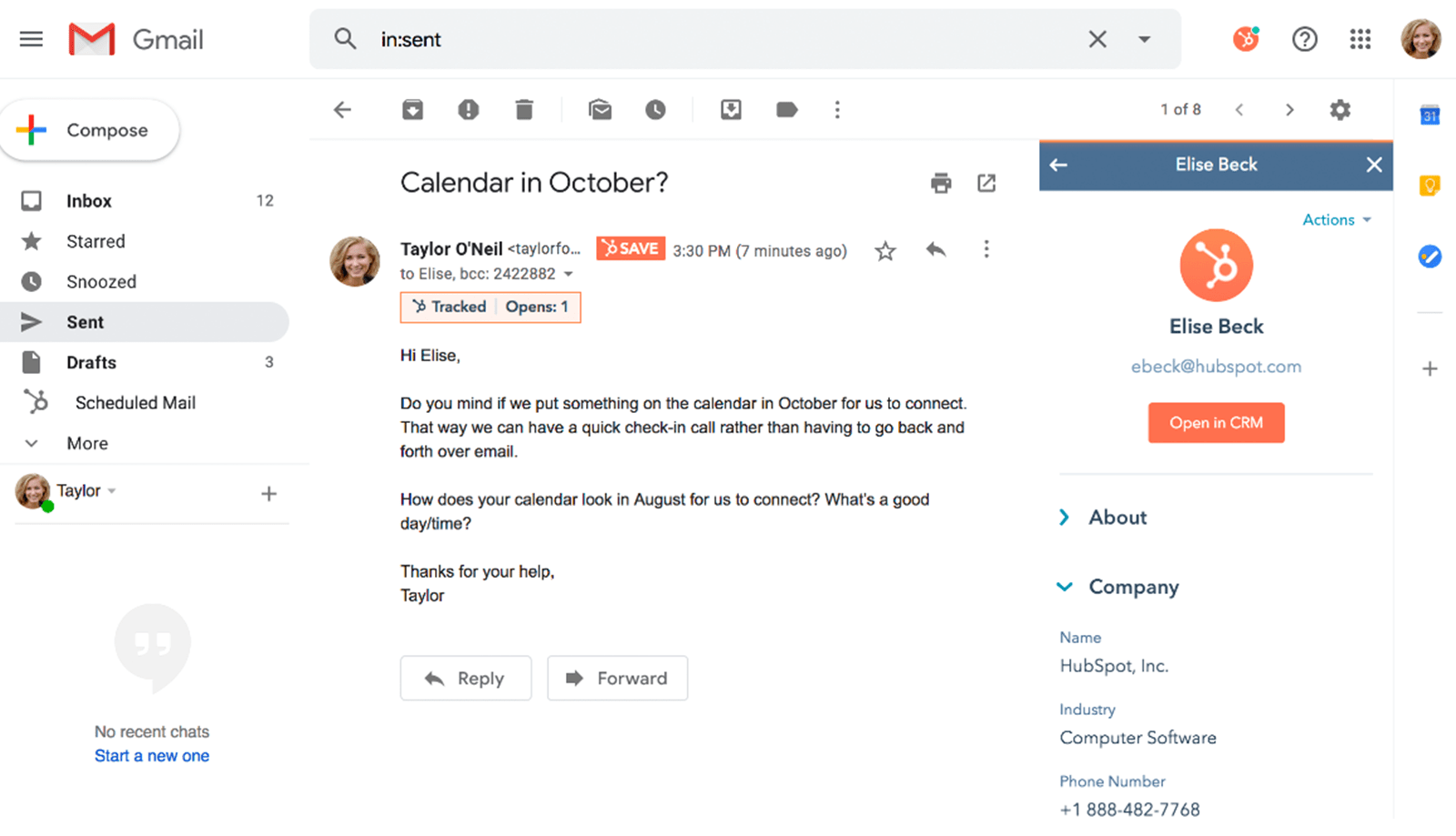
Source: HubSpot
Taking the fifth spot on this list, HubSpot stands out with its exceptional Gmail integration capability.
An important part of efficient business communication is the ability to use CRM within your email seamlessly. HubSpot is a powerful CRM with Gmail integration that effortlessly bridges the gap, making it possible to manage contacts and track leads right from your inbox.
Drawing from my first-hand experience with HubSpot, I can vouch for its effectiveness as a sales-enablement tool. Its built-in power brings all your sales productivity tools into your Gmail, right from templates, meetings, and CRM details about your contacts without leaving your email environment.
I’m sure every Gmail user who values organization and value-adding interactions would appreciate this CRM platform.
What You’ll Like:
- Offers one-click integration with Gmail, saving you a lot of time and effort
- A sidebar integrated with Gmail gives you full CRM details about your contacts, making relationship management a breeze
- It saves time by providing access to tools like templates, sequences, meetings, and more, all in one place
- Efficient performance tracking for email campaigns
- Emails sent from HubSpot appear in your Gmail sent folder, completely syncing your communication
What You May Not Like:
- The pricing structure is steep, so the overall cost increases rapidly
- Although no permissions are required to use the integration, it can lead to security concerns for some users
Pricing:
- Free plan available with limited features. Paid plans start at $18/month.
6. monday.com– Best for Automation
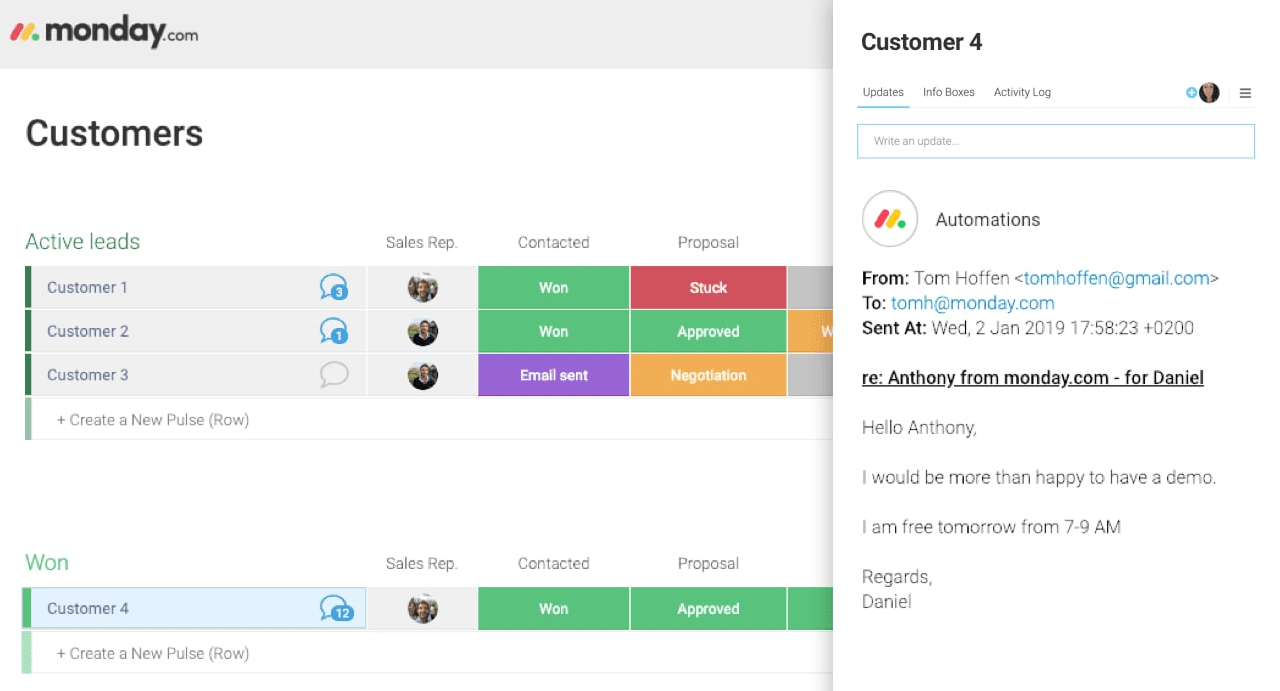
Source: Monday.com
As I move along this list of best CRMs for Gmail, it’s only fair that I address monday.com. It’s a versatile platform that’s not just a CRM but a comprehensive work operating system where teams can manage their processes, projects, and everyday work.
One feature that particularly stands out is the ability to convert emails into actionable tasks in monday.com directly from Gmail. This helped me avoid missing out on any potential leads or important interactions.
But that’s not where the fun stops. With monday.com, workflow automation is a breeze! I was able to automate tedious tasks and save time to invest in nurturing customer relationships.
What You’ll Like:
- With just a few clicks, your email becomes a new item on your monday.com board, with all the necessary details included
- Customizable and automated workflows to eliminate redundancy
- The tool lets you add updates and reply to emails without having to switch back and forth between applications
- Pre-coded “recipes” are offered for easy integration and automation
What You May Not Like:
- Transitioning from a traditional CRM system to monday.com comes with a significant learning curve
- Setting up complex workflows and automation can be challenging for non-technical users
Pricing:
- Free for 2 users with limited features. Paid plans start at $8/user/month.
Read More: 7 Best monday.com Sales CRM Alternatives
7. Nutshell– Best for Chrome Extension
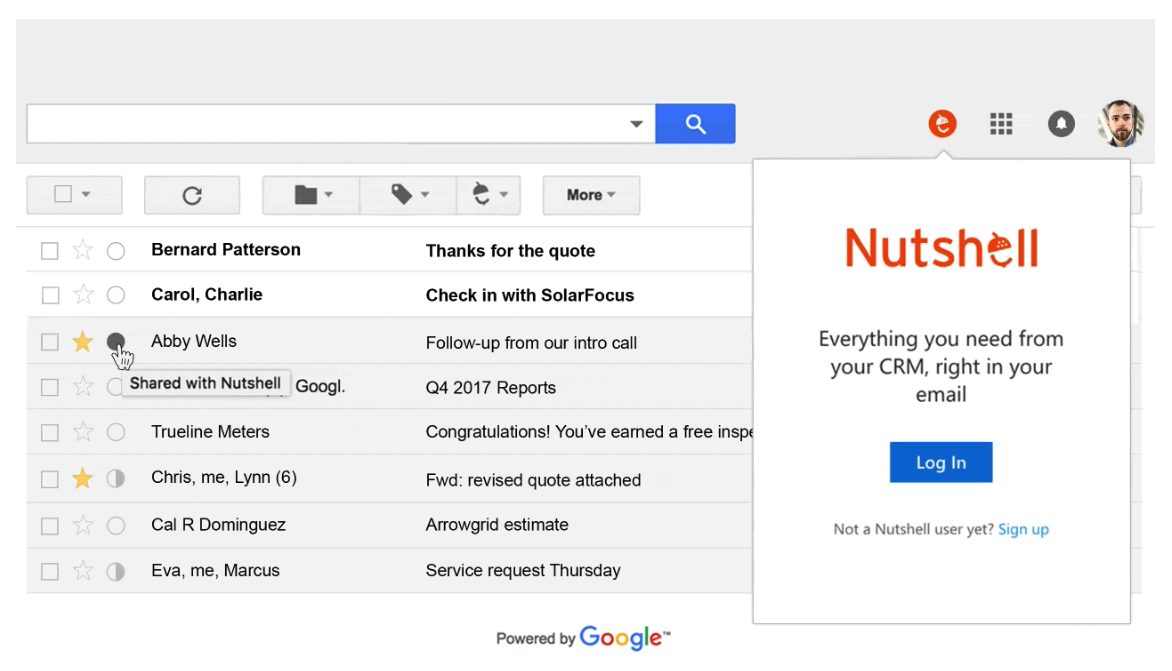
Source: Nutshell
In my continuous quest for effective CRM software that integrates with Gmail, I came across Nutshell – an extension that offered a more organized and time-saving approach to managing my business contacts and leads directly from my Gmail inbox.
Through its seamless integration with Gmail, Nutshell effectively positioned itself as a reliable CRM tool for managing contacts, deals, and an array of CRM tasks within my Gmail environment.
I was able to create tasks, write notes, and track communication timelines effortlessly using the Chrome extension.
What You’ll Like:
- The extension eliminates the need for toggling between applications, leading to a unified and highly productive workflow
- Efficient collaboration since you can track which emails have been shared with your teammates
- Comprehensive communication timelines help drive more personalized interactions
- Detailed reports to track email performance
- Templates to set up and deploy emails effortlessly, reducing repetitive tasks
What You May Not Like:
- Search functionality is not up to the mark, leading to duplicate entries
- While Nutshell has a mobile app, some users report limitations in terms of functionality and user experience
Pricing:
- Starts at $16/user/month.
8. Insightly– Best for Contact Management
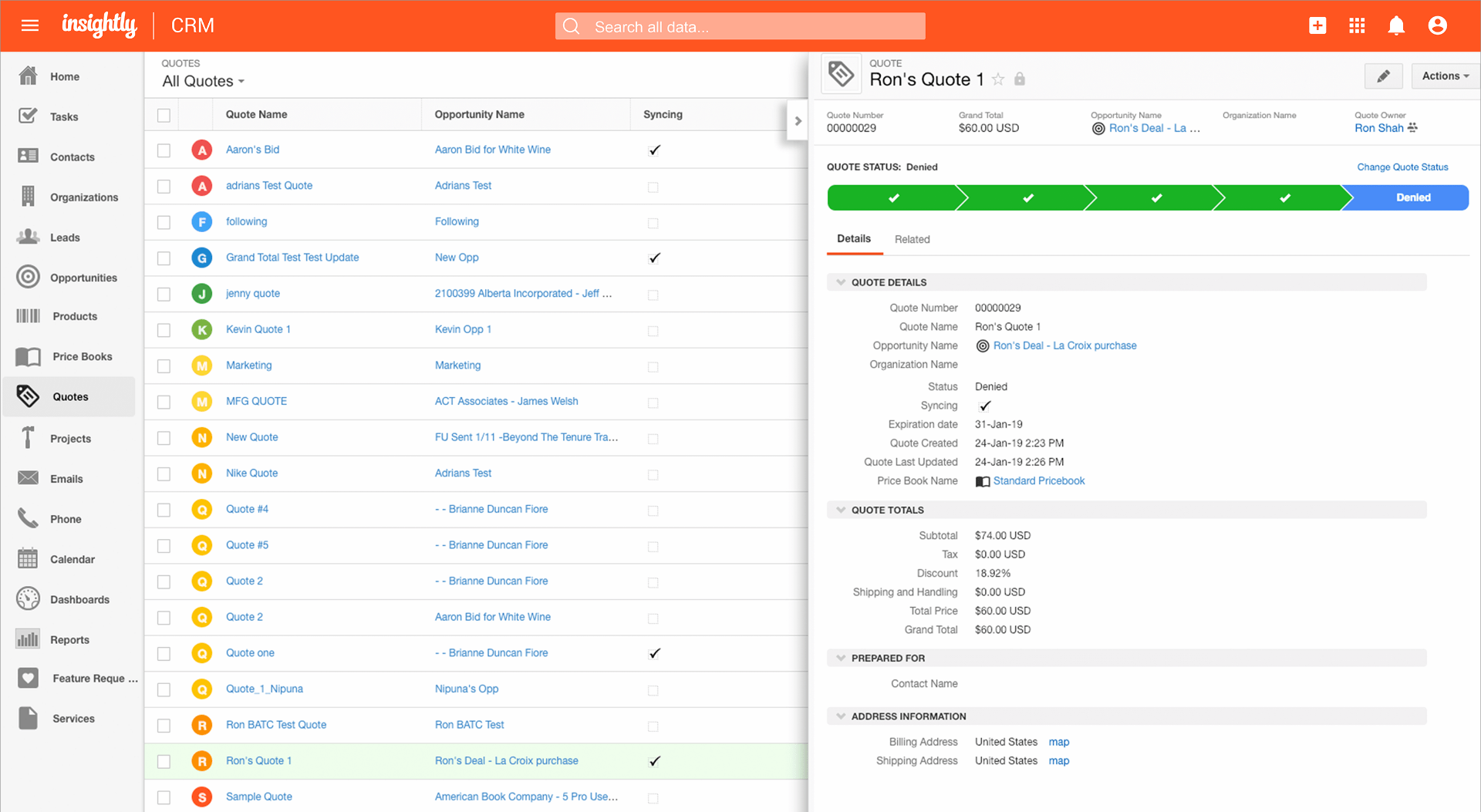
Image Source: G2 Crowd
As we round off our list of excellent CRM options for Gmail users, let me introduce you to Insightly. From personal experience, Insightly takes contact management to another level, proving itself to be a robust tool for managing customer information.
This platform integrates seamlessly with Gmail, enabling businesses like yours and mine to extract and leverage valuable customer data previously buried deep within inboxes.
Insightly proved to be a valuable asset in streamlining contact management, tracking leads, and executing a host of CRM tasks, all without leaving my Gmail ecosystem.
What You’ll Like:
- Insightly’s sidebar in Gmail optimizes contact management, featuring detailed CRM data
- Offers all-in-one features like email templates, calendar integration, contact sync, and more, all from within your Gmail environment
- Provides the ability to log emails sent from Gmail into the CRM system
- Easy new contact creation from inquiries received in your Gmail inbox
- “Send & Save to Insightly” button to keep track of sent customer emails
What You May Not Like:
- Adapting to using the sidebar for CRM needs may take some time for new users
- Glitches can occur frequently, requiring you to refresh the system
Pricing:
- Free for 2 users with limited emails and contacts. Paid plans start at $29/user/month.
In my view, BIGContacts emerges as a top-tier CRM for Gmail. It’s both practical and powerful, offering an uncomplicated contact manager software and platform for team collaboration across industries like retail, services, IT, and more.
However, it’s vital to remember that the right tool for you will align seamlessly with your unique business needs and operations. Take the plunge and transform the way your business connects with its most vital asset – its customers.
Evaluation Criteria
The evaluation of products or tools chosen for this article follows an unbiased, systematic approach that ensures a fair, insightful, and well-rounded review. This method employs six key factors:
- User Reviews / Ratings: Direct experiences from users, including ratings and feedback from reputable sites, provide a ground-level perspective. This feedback is critical in understanding overall satisfaction and potential problems.
- Essential Features & Functionality: The value of a product is ascertained by its core features and overall functionality. Through an in-depth exploration of these aspects, the practical usefulness and effectiveness of the tools are carefully evaluated.
- Ease of Use: The user-friendliness of a product or service is assessed, focusing on the design, interface, and navigation. This ensures a positive experience for users of all levels of expertise.
- Customer Support: The quality of customer support is examined, taking into account its efficiency and how well it supports users in different phases – setting up, addressing concerns, and resolving operational issues.
- Value for Money: Value for money is evaluated by comparing the quality, performance, and features. The goal is to help the reader understand whether they would be getting their money’s worth.
- Personal Experience / Experts’ Opinions: This part of the evaluation criteria draws insightful observations from the personal experience of the writer and the opinions of industry experts.
Frequently Asked Questions
What are the must-have features of Gmail CRM software?
Key features to look for in Gmail CRM include tracking communication, data management, and efficient task automation. Some advanced systems even offer features like intelligent lead capturing and enriched contact profiles that embed directly into your Gmail.
How does a CRM work with Gmail?
CRM systems integrated with Gmail enhance interactions by syncing valuable data from email directly into the CRM. This includes automatic contact creation, tracking email communication, and better lead management, contributing to an efficient email management system.
What’s the process of CRM and Gmail integration?
CRM and Gmail integration is typically achieved through a secure authorization process, granting the CRM access to your Gmail account. Once authenticated, the CRM can sync your emails, contacts, and relevant data.
Some CRM solutions take it a step further by offering plugins that display CRM sidebars right within your Gmail interface, granting convenience and seamless access to contact information without having to switch between applications.
How do I choose the right CRM for Gmail?
The best CRM for Gmail will enable you to get more done in less time. It will save you the time that is spent toggling between both applications, and you will be able to manage your organization’s interactions with potential and existing customers effectively.
Here are some important things to keep in mind when making the selection:
- Prioritize a CRM that integrates smoothly with your Gmail account, synchronizing data and maximizing usability.
- Look for essential features like contact management, email automation, and insightful reporting tools.
- Pay attention to feedback from fellow users to determine how effective the CRM is in practice.
- Choose a CRM with a pricing model that suits your budget while still ensuring growth potential as your business expands.
Learn more about choosing the right CRM for your business with this quick video:
FREE. All Features. FOREVER!
Try our Forever FREE account with all premium features!






