Do you ever feel like your task list is running your day instead of the other way around? You’re not alone. I’ve been there, too, and trust me, it doesn’t have to be that way. As businesses evolve, so do the tools we use to manage them.
Gone are the days when CRMs were just about managing customer data. CRMs have grown from being customer-focused to full-on productivity hubs, helping teams manage tasks, deadlines, and customer interactions all in one place. Whether handling projects or just coordinating with team members, using a CRM for task management can be truly helpful.
In this blog, I’ll list the 8 best task management software I have used. I will use insights from my experience and peers to compare these tools objectively.
Check out this quick video to learn how the right CRM tool for task management can improve your sales –
Before we get into the details, here’s a quick overview of the tools I will be covering-
| Software | Best For | Pricing |
|---|---|---|
| BIGContacts | Contact Management & Email Marketing | Forever free for small teams. Paid starts at $9.99/month. |
| Cronberry | Marketing Automation | Custom pricing. |
| ClickUp | Task Customization | Starts at $10/user/month. |
| Flowlu | Task & Financial Management | Starts at $39/month. |
| ProofHub | Team Collaboration | Starts at $45/month. |
| nTask | Meeting & Time Tracking | Starts at $4/month. |
| Asana | Workflow Automation | Starts at $13.4/user/month. |
| Kintone | Customizable Workflow Management | Starts at $24/user/month. |
Which Is the Best CRM for Task Management?
If you’re short on time, here’s a quick look at my top three picks:
BIGContacts: If you’re a startup or SMB seeking a centralized hub for contact management, task organization, and streamlined email marketing, all without breaking the bank, BIGContacts is your ideal solution. It’s perfect for task management, contact management, and email marketing.
ClickUp: For those who crave ultimate flexibility and customization in their task management workflow, ClickUp is your go-to. It offers a plethora of features and integrations, allowing you to tailor it to your unique needs. However, its vast array of options can sometimes be a bit overwhelming.
Asana: Teams looking to automate their workflows and boost efficiency will find Asana valuable. Its automation capabilities save time and reduce errors, ensuring your team stays on track. However, some users may encounter a slight learning curve during the initial setup.
8 Best CRM for Task Management
To compile this list, I have assessed each tool’s ease of use and scalability, ensuring they meet the diverse needs of consultants. My evaluation includes my personal experiences, insights from reputable reviews, and feedback from industry peers.
1. BIGContacts – Best for Contact Management & Email Marketing for Startups & Small & Medium Businesses
I was juggling contacts scattered across spreadsheets, sticky notes with task reminders, and struggling to get my email marketing off the ground. Then I stumbled upon BIGContacts and it honestly was one of the best free task management software options out there.
First off, the contact management was really helpful. Everything was neatly organized, and I could add notes and tags to keep track of important details. And the task management? It was like having a personal assistant. I could create tasks, set deadlines, and assign them to team members, all within the same platform. It truly managed my workflow and made sure nothing slipped through the cracks.
But what impressed me was the email marketing integration. I could finally send out professional-looking newsletters and track their performance without needing a separate tool. It was so intuitive, even for someone like me who wasn’t a tech expert. BIGContacts truly became my go-to tool for managing my business relationships and staying on top of my tasks.
What You’ll Like:
- 360° contact management, including notes, tags, and custom fields
- Drag-and-drop interface to effectively manage tasks
- Customizable pre-built email templates to save time and create professional emails
- Powerful reporting and analytics features to provide valuable insights into sales performance, marketing campaigns, and customer interactions.
- Awesome human support 24/7 via phone, chat, and knowledge base
- The interface is user-friendly and helps in navigating easily
What You May Not Like:
- No downloadable or on-premise version
- No dedicated account manager for the free plan, unlike the paid
Pricing:
Forever free for small teams. Paid starts at $9.99/month.
2. Cronberry – Best for Marketing Automation
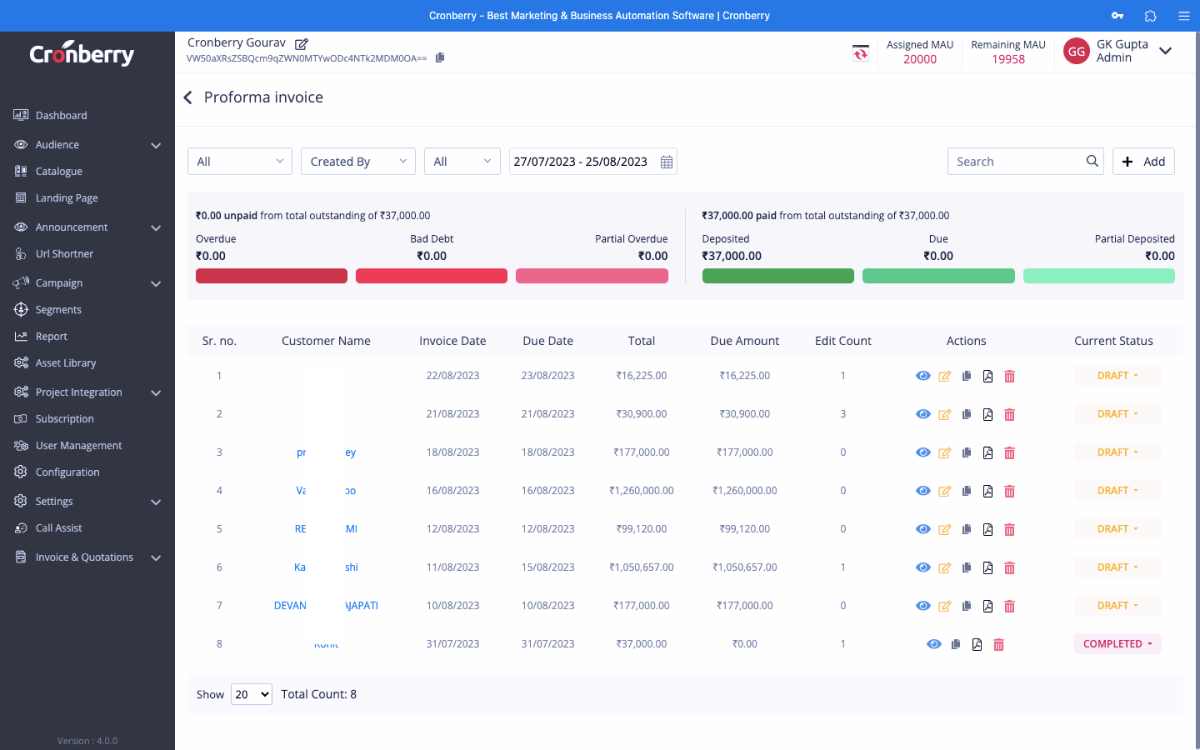
Image Source: SoftwareSuggest
I’ve been using Cronberry for a few months now, and I’m impressed with its capabilities. It is one of the best CRM for task management integrated within a comprehensive marketing platform.
I created, assigned, and tracked tasks seamlessly within the platform, ensuring everyone was on the same page and nothing fell through the cracks. The ability to set deadlines, add comments, and attach files made collaboration a breeze.
I also liked how tasks were linked to specific campaigns or leads, providing context and ensuring timely follow-ups. Cronberry’s intuitive interface and visual workflow builder made it easy to automate repetitive tasks, saving valuable time and effort. With Cronberry as my team’s central hub, we were able to focus on what mattered most – nurturing leads and driving conversions.
What You’ll Like:
- Powerful segmentation and personalization features to tailor marketing campaigns to specific audiences for better results
- Built-in lead scoring to help prioritize efforts and focus on the most promising prospects
- Intuitive drag-and-drop email builder to create visually appealing and engaging email campaigns
- Effective analytics and reporting tools to provide in-depth insights into campaign performance to make data-driven decisions
What You May Not Like:
- The customer support could be more responsive at times, especially during peak hours
- The integration with certain third-party apps could be improved
Pricing:
Custom pricing.
3. ClickUp – Best for Task Customization
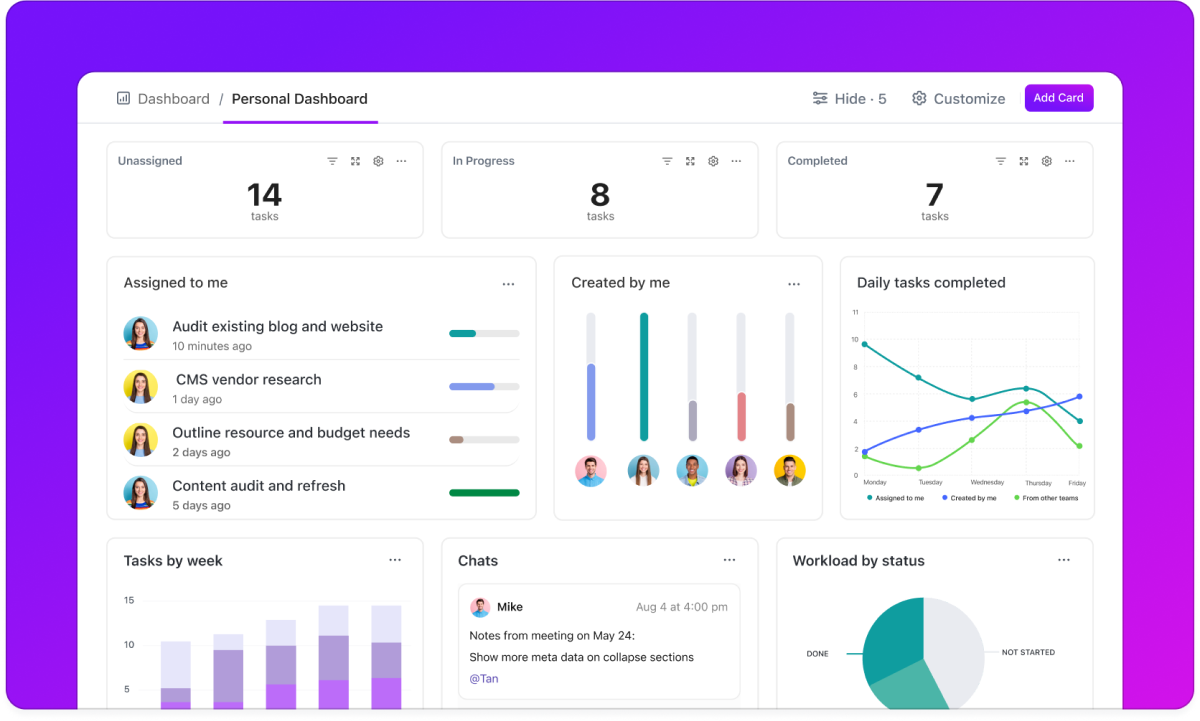
Image Source: ClickUp
I used to think task management software was a one-size-fits-all kind of deal. Then I discovered ClickUp, which stood out because of its sheer adaptability. I could tailor it perfectly to my way of working, not the other way around.
The level of customization was commendable. I could create custom task statuses, fields, and views to match my needs. Plus, the drag-and-drop interface made it simple to move tasks around and visualize my progress. Suddenly, staying on top of my to-do list felt less like a chore and more like a game I could win.
But what helped me was the seamless collaboration. My team and I could comment, assign tasks, and share files in one place. No more endless email chains or missed communications. ClickUp became our central hub for getting things done, making a noticeable difference in our productivity.
What You’ll Like:
- The flexibility to create custom task statuses that match your unique workflow
- Task visualization in various formats like lists, Gantt charts, and calendars
- Custom fields to capture specific information relevant to your workflow
- Goal Tracking feature to set and track goals, breaking them down into smaller, manageable tasks
What You May Not Like:
- Setting up complex workflows and views can be time-consuming, potentially delaying projects
- The interface can feel a bit cluttered at times
Pricing:
Starts at $10/user/month.
4. Flowlu – Best for Task & Financial Management
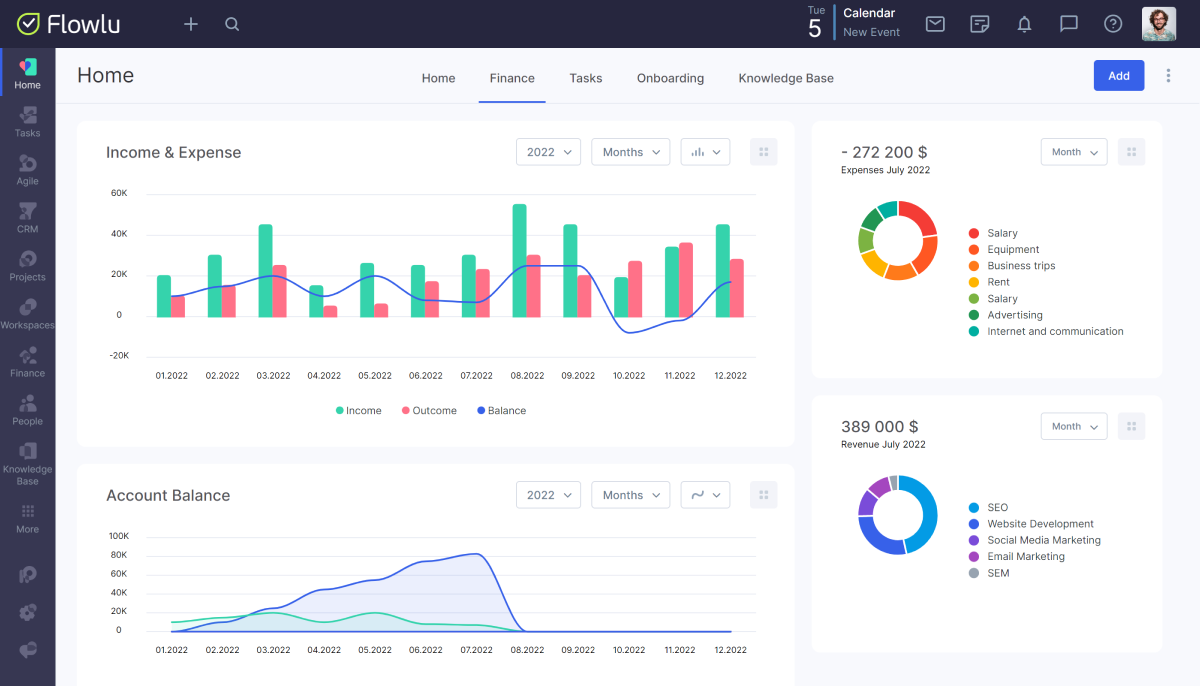
Image Source: Flowlu
I used to juggle multiple tools to keep track of my tasks, projects, and finances. It was a chaotic mess until I discovered Flowlu. Out of the multiple task manager software I tried, Flowlu’s ability to combine project management with financial tools was very helpful.
The task management features were intuitive and effective. I could easily create tasks, assign them to team members, set deadlines, and track progress all in one place. The Kanban boards provided a visual overview, making it simple to see where everything stood. I never missed a deadline again!
But what truly set Flowlu apart was its financial management capabilities. I could generate invoices, track expenses, and even manage my CRM, all within the same platform. This streamlined my workflow and gave me a real-time view of my business’s financial health. It was like having a virtual CFO!
What You’ll Like:
- Pre-built project templates to speed up project creation, saving time and effort
- The Client Portal feature for seamless communication and collaboration with clients
- Time tracking feature to accurately monitor the time spent on each task and project
- Gantt chart visualization to provide a clear timeline of project tasks and dependencies
What You May Not Like:
- Lacks a built-in chat feature, requiring users to rely on external communication tools or email for real-time collaboration
- The financial management tools might have a steeper learning curve, particularly for users without an accounting background
Pricing:
Starts at $39/month.
5. ProofHub – Best for Team Collaboration
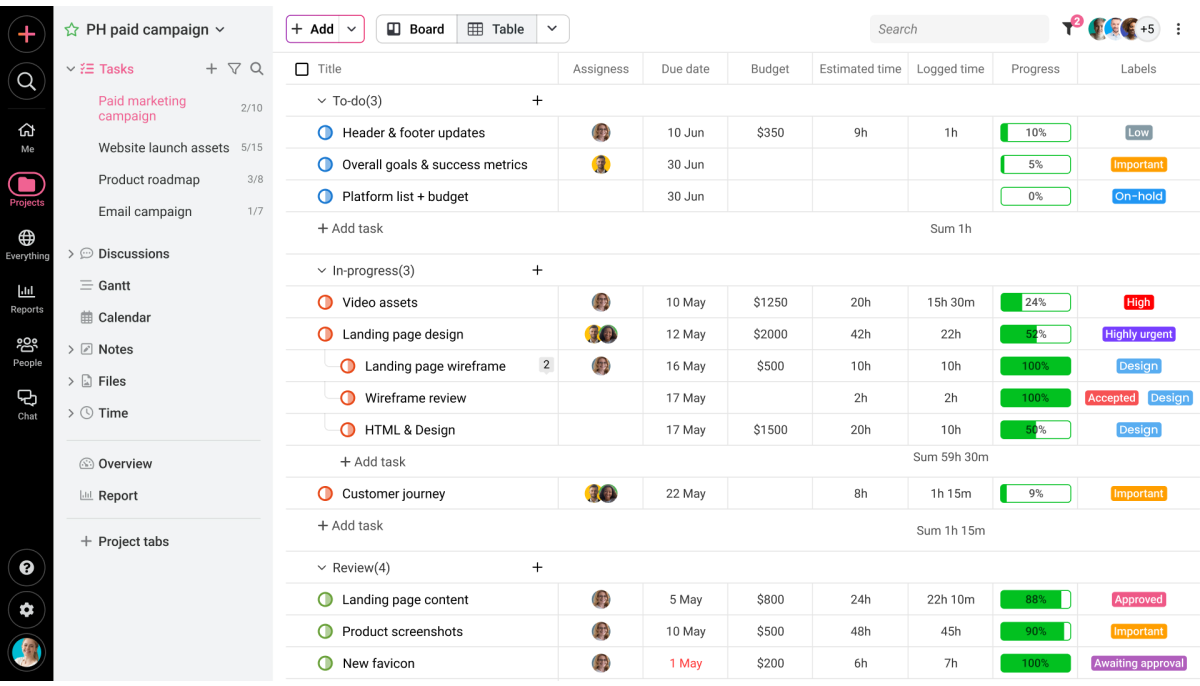
Image Source: ProofHub
Before ProofHub, my team was a scattered mess of emails, chat threads, and missed deadlines. I was constantly catching up, trying to keep everyone on the same page. Then I switched to ProofHub, and it truly stood out.
The task management features were a quite helpful. With this software for task management, I could easily create tasks, assign them to team members, set due dates, and track progress all in one place. The Kanban boards gave me a visual overview, so I always knew where things stood. No more missed deadlines or confusion about who was doing what!
Deadlines were met, and tasks were completed on time – a welcome change from the previous scramble. But ProofHub offered more than just task management; it transformed the way my team collaborated.
What You’ll Like:
- Built-in chat for real-time communication among team members, eliminating the need for external messaging apps
- A proofing tool to manage the review and approval process, ensuring faster feedback
- Custom workflows to handle your team’s exact needs, boosting efficiency and productivity
- Time tracking feature to accurately monitor the time spent on tasks, providing valuable insights into project progress
What You May Not Like:
- The absence of a dedicated recurring task feature makes it cumbersome to manage repetitive tasks or schedules
- Lacks built-in financial management features such as budgeting and invoicing
Pricing:
Starts at $45/month.
6. nTask – Best for Meeting & Time Tracking
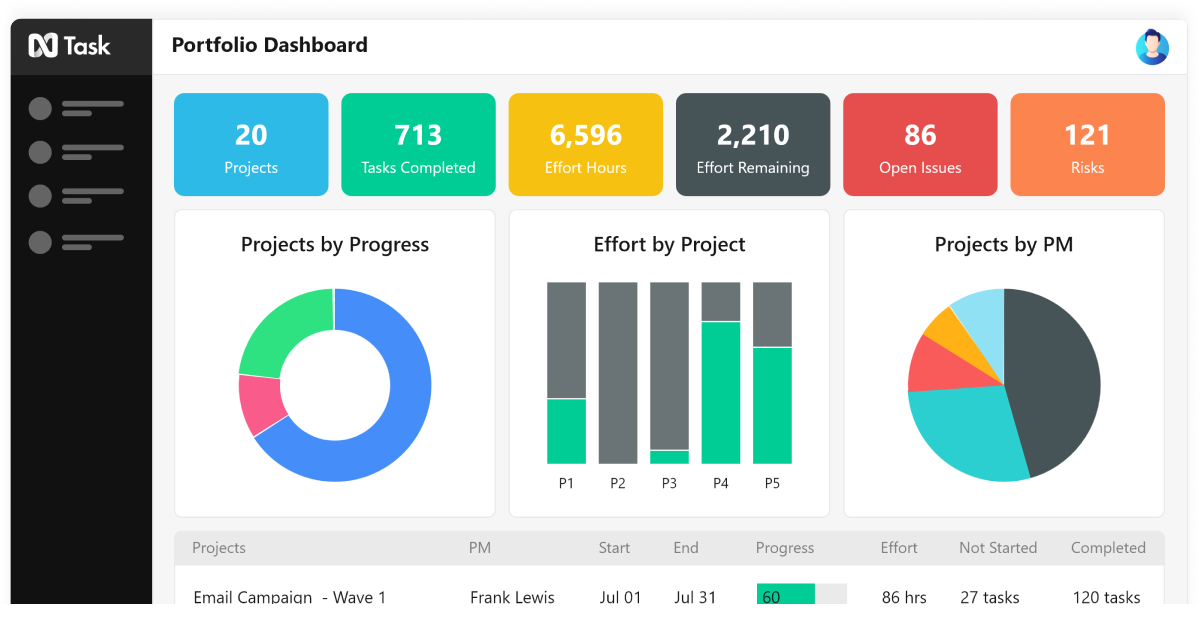
Image Source: nTask
Keeping track of my tasks and meetings was a constant battle against chaos until I discovered nTask. The task management features were refreshingly simple and intuitive. I could create tasks with ease, set due dates, assign priorities, and track progress, all within a single platform.
The Kanban boards provided a clear visual roadmap, allowing me to see what needed my attention and prioritize accordingly. Deadlines became a thing of the past!
But nTask’s powerful time tracking and meeting management capabilities sealed the deal for me. The built-in timer made tracking the time spent on each task quite easy, and the meeting scheduler eliminated the endless email chains and back-and-forth of trying to find a time that worked for everyone.
What You’ll Like:
- File sharing and collaboration features for team members to easily share documents, provide feedback, and work together on tasks
- Risk management feature to proactively identify and assess potential risks that could impact projects
- The integration with popular tools like Google Calendar and Slack to boost productivity
- The issue tracking functionality to identify, report, and resolve problems or bugs within projects
What You May Not Like:
- The customer support response time could be improved
- The mobile app might lack some functionalities compared to the desktop version
Pricing:
Starts at $4/month.
7. Asana – Best for Workflow Automation
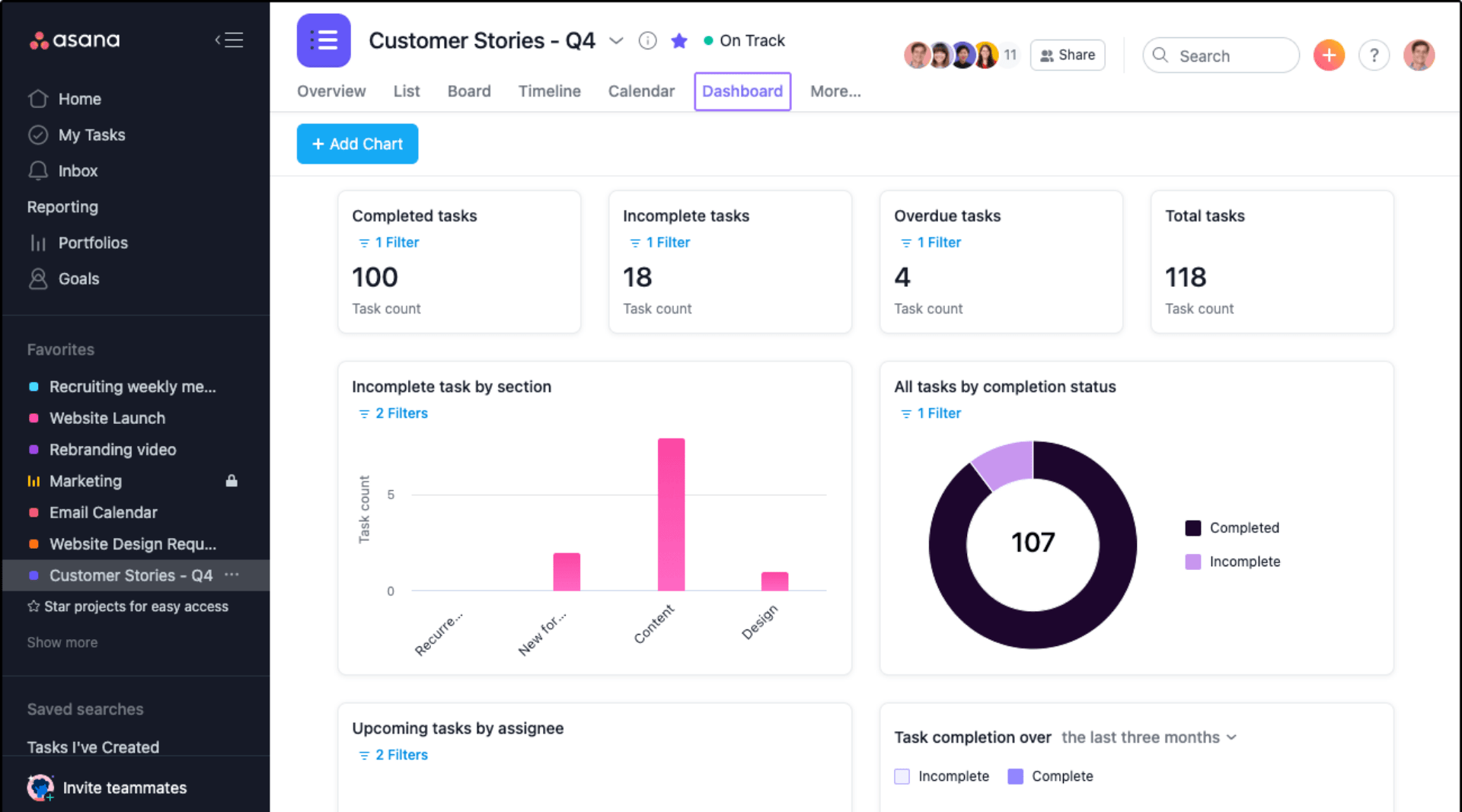
Image Source: Asana Support
Compared to other task tracking softwares I had tried, Asana’s interface was a delight – clean, colorful, and easy to navigate. The task management features were very effective. I could create tasks, assign them to team members, set due dates, and track progress – all in one place.
The various views, like lists, boards, and timelines, allowed me to visualize my work in ways that made sense. I could finally see the big picture and stay on top of every detail. But what made Asana shine was its workflow automation capabilities.
I could set up rules and triggers to automate repetitive tasks, saving countless hours and reducing the risk of human error. This freed my time to focus on the work that truly mattered. Asana truly became the backbone of my team’s productivity.
What You’ll Like:
- The ability to create custom templates for recurring tasks and projects
- Portfolio view to provide a high-level overview of multiple projects at once
- The seamless integration with popular tools like Slack, Google Drive, and Microsoft Teams
- Workload feature to provides a clear visualization of how tasks are distributed among team members
What You May Not Like:
- The search functionality could be more effective for users with complex workflows or large amounts of data
- For users assigned to multiple projects or tasks, the constant stream of notifications can be distracting
Pricing:
Starts at $13.4/user/month.
8. Kintone – Best for Customizable Workflow Management
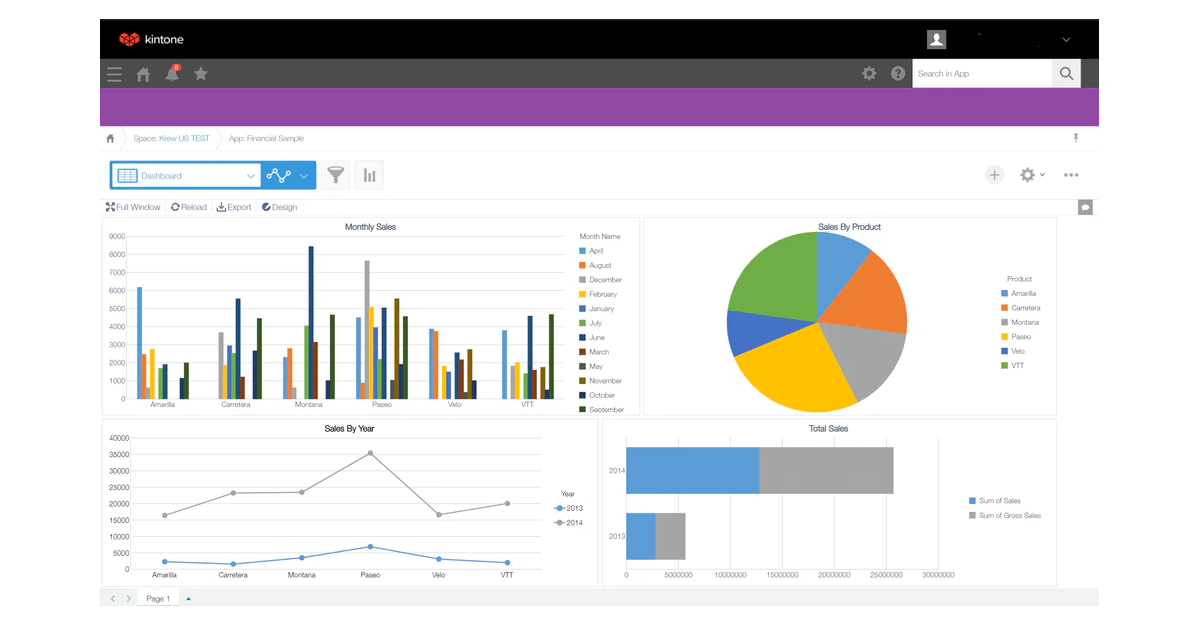
Image Source: KIntone
I was dealing with scattered spreadsheets and endless email threads, and I needed a tool that could adapt to my unique workflow, not the other way around. After trying several task management software, I stumbled upon Kintone.
Kintone helped me build custom databases and apps to manage tasks exactly how I wanted. The drag-and-drop interface made it easy to create forms, set up automated workflows, and visualize our data. I no longer had to rely on IT for every little change, empowering me to take control of our processes.
Communication and collaboration also improved drastically. I could comment on tasks, share files, and get real-time updates, all within the platform. It was like having a virtual workspace where everyone was on the same page. Kintone truly transformed the way I worked.
What You’ll Like:
- Visual process management tools like flowcharts and Knaban boards to map out the workflows clearly
- The ability to create custom reports and charts for data-driven insights
- Role-based access controls to ensure that sensitive information is only visible to those who need it
- Real-time collaboration features, such as comments, @mentions, and notifications, to facilitate seamless communication and teamwork
What You May Not Like:
- The pre-built templates might be limited
- The pricing can get expensive for larger teams
Pricing:
Starts at $24/user/month.
Evaluation Criteria
The evaluation of products or tools chosen for this article follows an unbiased, systematic approach that ensures a fair, insightful, and well-rounded review. This method employs six key factors:
- User Reviews / Ratings: Direct experiences from users, including ratings and feedback from reputable sites, provide a ground-level perspective. This feedback is critical in understanding overall satisfaction and potential problems.
- Essential Features & Functionality: The value of a product is ascertained by its core features and overall functionality. Through an in-depth exploration of these aspects, the practical usefulness and effectiveness of the tools are carefully evaluated.
- Ease of Use: The user-friendliness of a product or service is assessed, focusing on the design, interface, and navigation. This ensures a positive experience for users of all levels of expertise.
- Customer Support: The quality of customer support is examined, taking into account its efficiency and how well it supports users in different phases – setting up, addressing concerns, and resolving operational issues.
- Value for Money: Value for money is evaluated by comparing the quality, performance, and features. The goal is to help the reader understand whether they would be getting their money’s worth.
- Personal Experience / Experts’ Opinions: This part of the evaluation criteria draws insightful observations from the personal experience of the writer and the opinions of industry experts.
Which Is the Best Task Management CRM
Ultimately, the best task management CRM for you will depend on your specific needs and priorities. When making your decision, consider the size of your team, the complexity of your projects, and your budget.
Additionally, consider the long-term value of a CRM. Look for a platform that can grow with your business and offer features that will support your future needs. A good CRM should be scalable and adaptable, allowing you to customize it as your requirements evolve.
Finally, don’t overlook the importance of customer support. A reliable CRM provider should offer excellent support resources, including documentation, tutorials, and responsive customer service. This can be crucial when encountering issues or needing specific features.
If you’re looking for a user-friendly, affordable solution that combines task management with powerful CRM features, you might want to explore options like BIGContacts CRM, which even offers a forever free plan, allowing you to test the waters without any financial commitment. It’s all about finding the tool that empowers you to stay organized, collaborate effectively, and ultimately achieve your goals.
FAQ
Why should you look for a CRM to manage tasks?
A CRM for task management centralizes everything, boosting efficiency. You can track progress, collaborate seamlessly, add notes and tasks, and ensure nothing falls through the cracks, all while nurturing customer relationships.
How does CRM help in task management?
CRMs help you track and manage tasks related to your customers and leads. They allow you to assign tasks, set deadlines, and monitor progress, ensuring that nothing falls through the cracks and helping you build stronger customer relationships.
How to choose the best CRM for task management?
To choose the best CRM for task management, prioritize features like task creation, assignment, tracking, and visualization. Look for seamless collaboration tools and integrations with your existing software. Consider ease of use and scalability to ensure the CRM adapts to your growing needs.
Watch:
FREE. All Features. FOREVER!
Try our Forever FREE account with all premium features!






