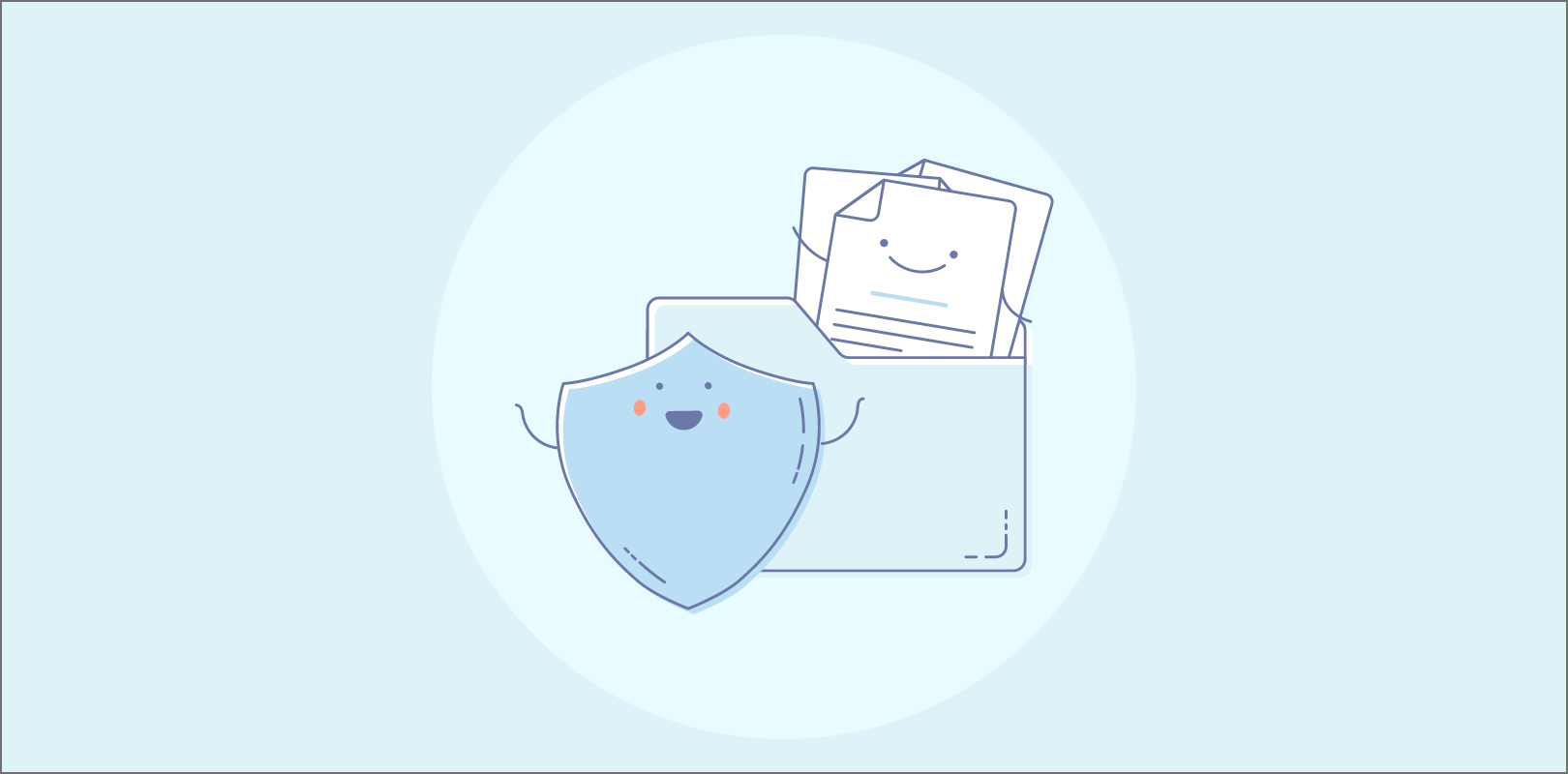Sales representatives often face one burning question: How do you transform leads into devoted customers?
Lead nurturing software is the answer. It’s designed to help you lead your prospects through the buyer’s journey, turning them into lifelong customers.
But with so many options in the market, how do you choose the perfect fit for your business?
In this blog, I will help you compare the top 10 lead nurturing solutions currently available in the market. Drawing from personal experience and industry peers’ insights, this objective comparison will help you transform your sales efforts.
In case you are new to the topic, here is a video that will help you manage your sales pipeline and grow your business –
Comparison Table of 10 Best Lead Nurturing Tool
| Software | Best For | Pricing |
|---|---|---|
| BIGContacts | CRM & Email Marketing for SMBs and Startups | Forever free plan for startups with 100 contacts. Paid starts at $9.99/user/month with a 15-day free trial. |
| LeadSquared | CRM & Sales Automation | Starts at $29/user/month. |
| Hubspot | Centralizing Sales, Marketing, and Support Operations | Free for up to 5 users. Paid plan starts at $15/user/month/ (billed annually). |
| Salesflare | Automated Address Books | Starts at $29/month. |
| Insightly | Lead Routing & Workflow Automation | Starts at $29/user/month. |
| Marketo Engage | Marketing Automation & Lead Management | Custom pricing |
| Engagebay | Lead Scoring | Free plan available. Paid plans start from $12.74/user/month |
| Pipedrive | Custom Pipelines | Starts at $12/user/month. |
| Close | Automated Sales Communication | Starts at $49/user/month. |
| Act-On | Multichannel Marketing & Lead Scoring | Starts at $900/month. |
Which Is the Best Lead Nurturing Software?
If you’re short on time, here’s a quick look at my top three picks:
Option – 1 BIGContacts
Best for small businesses and startups seeking an affordable and user-friendly CRM to manage contacts, track sales pipelines, generate reports, and automate tasks like email campaigns from a single dashboard.
Option – 2 Pipedrive
Best for startups focused on boosting sales efficiency through activity-based selling. With its drag-and-drop interface, this CRM helps you build multiple customizable sales pipelines and monitor deal progression easily.
Option – 3 Hubspot
Best for startups that need a comprehensive platform to streamline marketing, sales, and customer service. HubSpot excels in creating personalized customer experiences that enhance lead nurturing and conversion rates.
List of the 10 Best Lead Nurturing Software
To compile this list, I have assessed each tool’s ease of use and scalability, ensuring they meet the diverse needs of lead nurturing. My evaluation includes my personal experiences, insights from reputable reviews, and feedback from industry peers.
1. BIGContacts – Best for Contact Management & Email Marketing for Startups & SMBs
BIGContacts is one of the most intuitive and affordable lead nurturing tools I have come across. It is easy to use, customize, and scale. Plus, the forever-free plan is the icing on the cake. It allows you to send personalized drip email campaigns tailored to the specific stages and preferences of your prospects.
The platform also provides effective pipeline tracking to manage lead progression visually and incorporates built-in meeting scheduling to improve communication with leads, all accessible from a single dashboard.
BIGContacts offers many flexible features. I can edit almost anything—fields, workflows, processes—to fit my needs. The platform’s strong reporting tools are incredibly helpful; they let me see exactly how my sales team is performing.
What I liked most about this deal tracking software, though, is its user-friendly interface. And, if you ever need help, their customer support is available 24/7 via chat, call, or email.
What You’ll Like:
- A 360° view of contacts that includes a record of all past interactions, notes, transactions, files, and scheduled future meetings.
- Static and dynamic lists enhance customer segmentation and enable more targeted interactions.
- Webform integration automates the addition of leads and their details to the database.
- Cloud-based software that helps to access data securely from anywhere, facilitating collaboration across teams.
- Effectively manage sales pipeline to monitor lead progress and increase conversions.
What You May Not Like:
- While periodic updates bring useful new features, they may require users to learn about these changes to make the most of them.
- Requires a stable internet connection to perform optimally.
Pricing:
- Forever free plan for startups with 100 contacts. Paid starts at $9.99/user/month with a 15-day free trial.
2. LeadSquared – Best for CRM and Sales Automation
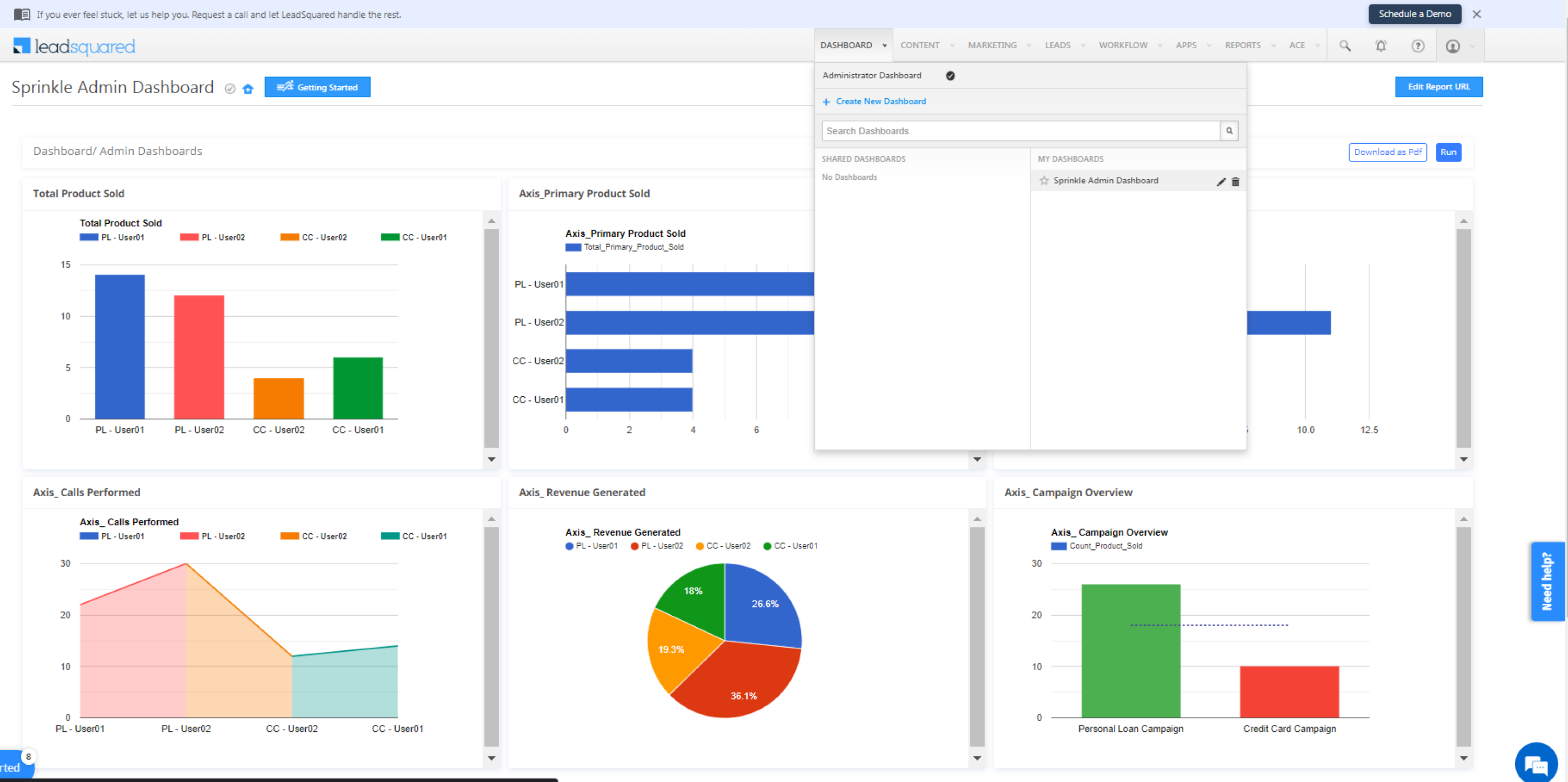
Image source – LeadSquared
When I started using LeadSquared, I was particularly impressed by its ability to automate and keep track of all my sales campaigns. Its unique lead-scoring feature helps prioritize high-value leads and makes it easier to design marketing & sales strategies more effectively.
The CRM functionalities of LeadSquared also enhance the coordination between my sales and marketing teams, making the entire process easy, from the first contact to closing a sale.
I liked the adaptable nature of the platform. It allowed me to customize it according to different business needs and integrate seamlessly with other software. LeadSquared made my daily tasks more manageable, letting me focus more on strategy and less on managing tools.
What You’ll Like:
- Automatically score leads based on engagement levels and interactions.
- Offers comprehensive marketing automation tools, including autoresponders and website widgets.
- Allows for efficient lead segmentation and management of leads.
- Records call history, including dialed and connected calls and total talk time, with options for daily, weekly, monthly, yearly, and custom time frames.
What You May Not Like:
- While basic reporting, such as lead source and history, is covered, advanced-level reporting capabilities are limited.
- The inbuilt calling system could be more user-friendly. Non-technical users may find it challenging to understand and use filters.
Pricing:
- Starts at $29/user/month.
3. Hubspot – Best for Centralizing Sales, Marketing, and Support
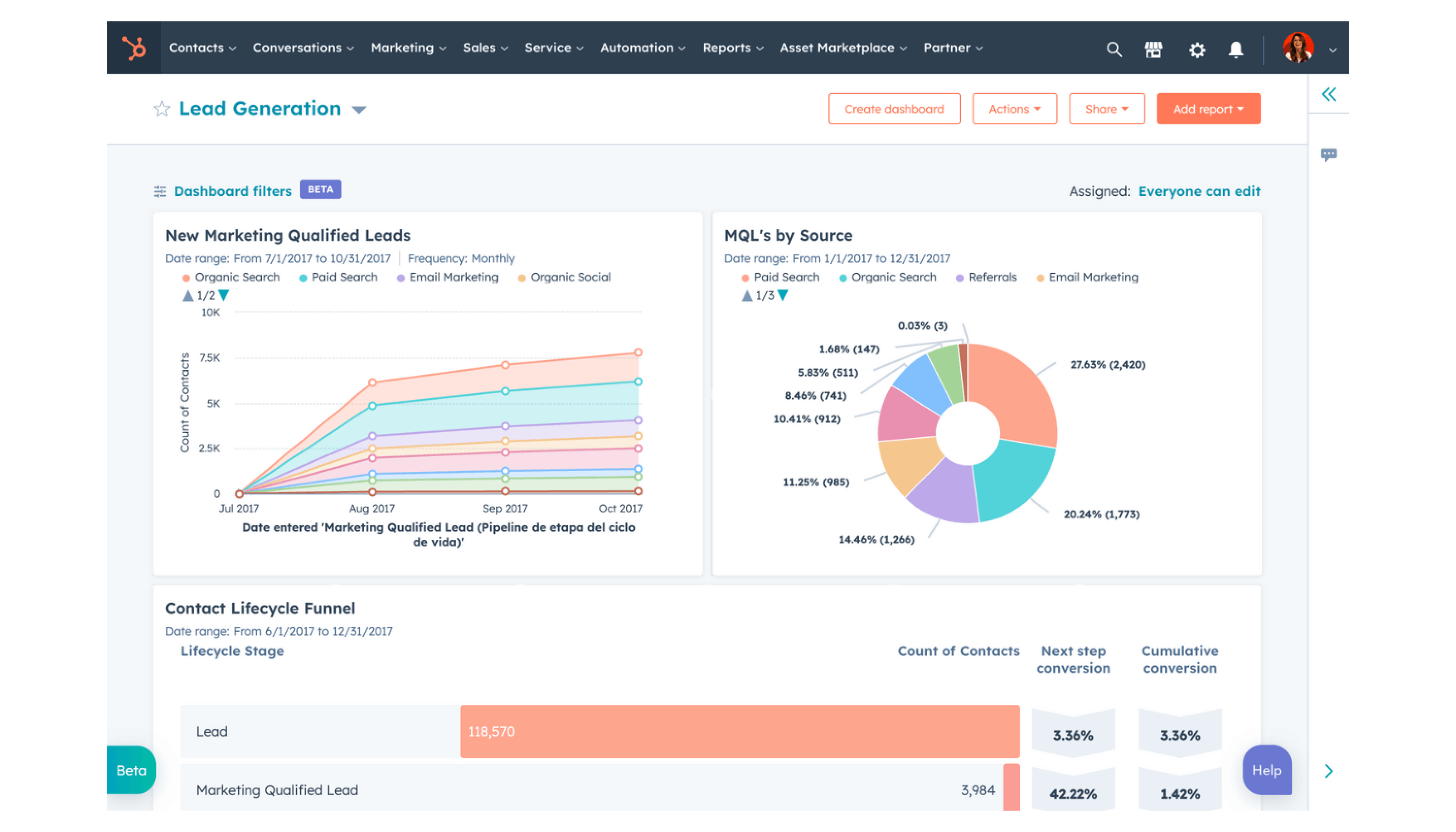
Image Source – Hubspot
The platform is all about enhancing how you nurture leads. What impressed me was how it streamlined my entire marketing, sales, and customer service operations.
Using the contact data to create hyper-personalized experiences increased my conversion rates noticeably.
I also used HubSpot to track the effectiveness of sales campaigns. The ability to automate routine tasks and save email templates for future use is one of the best features of Hubspot.
What stands out the most is HubSpot’s intuitive interface. It integrates sales, marketing, and support so smoothly that it simplifies managing customer relationships across different departments.
What You’ll Like:
- Offers the ability to set up visual email and marketing autoresponders.
- Offers an intuitive user interface, simplifying the learning process and enhancing adoption across different departments.
- Offers personalized email sequences tailored for both leads and existing customers.
- It integrates well with a wide range of other software, enhancing its functionality and utility.
What You May Not Like:
- The setup process can be long and cumbersome due to complicated customization features.
- It doesn’t offer extensive reporting features or A/B testing options.
Pricing:
- Free for up to 5 users. Paid plan starts at $15/user/month/ (billed annually).
4. Salesflare – Best for B2Bs Small & Medium-Sized Businesses
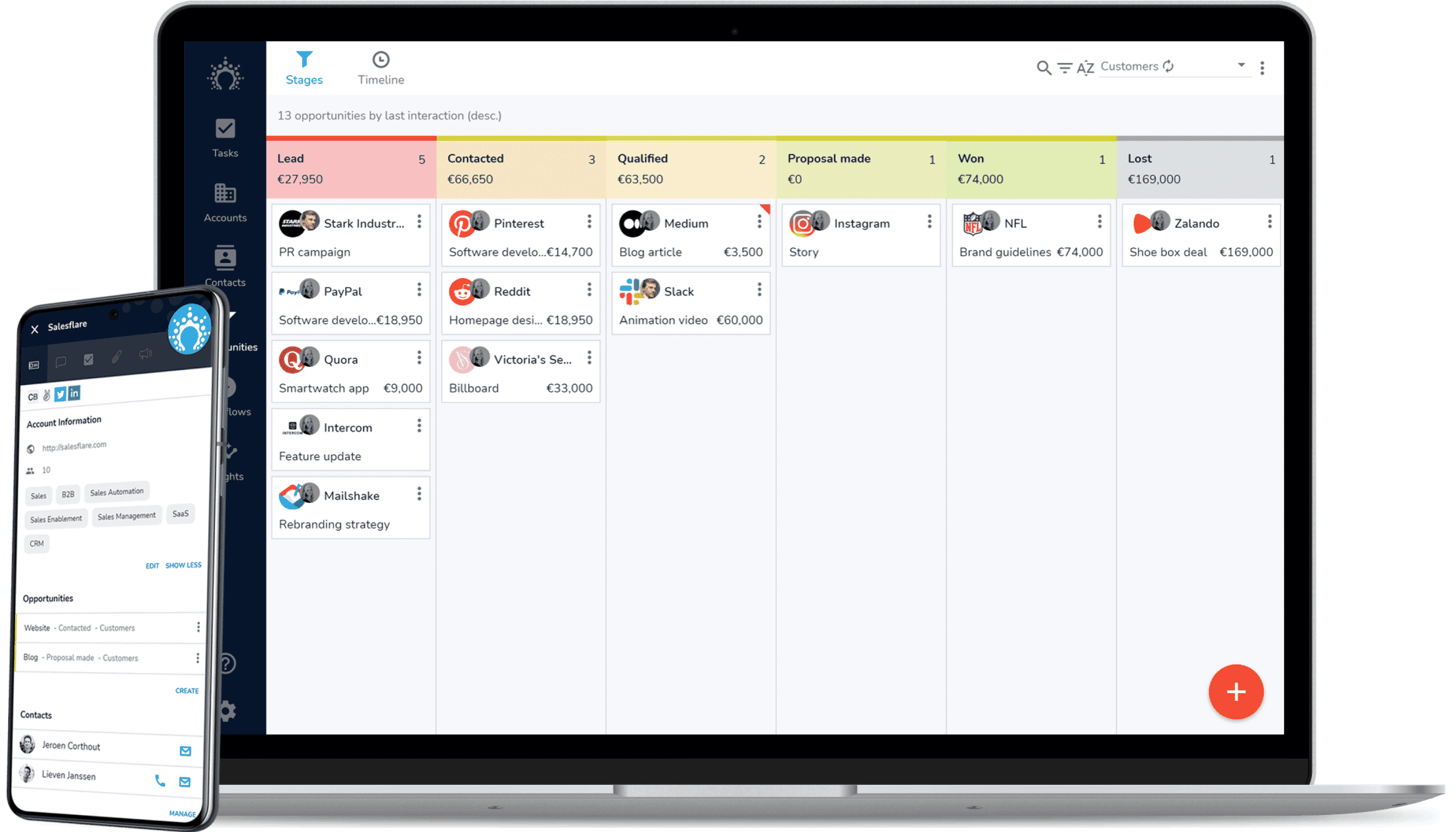
Image source: Salesflare
Salesflare effortlessly manages all my communications, emails, and meetings into one organized dashboard. It helps keep track of every interaction without manual input.
What I really like about Salesflare is its automatic data entry feature and visual pipeline, which allows us to see exactly where each lead is in the sales process.
It makes following up quite easy and helps convert prospects into sales more efficiently. The ease of integrating Salesflare with other platforms I use ensures that everything works smoothly together, enhancing team collaboration.
Overall, Salesflare has made managing contacts and client relationships simpler and more effective.
What You’ll Like:
- Automated data entry feature that saves time by automatically pulling in communications, emails, and meetings.
- The visual pipeline tracking feature allows you to see the status of leads and plan your follow-ups easily.
- It integrates seamlessly with many platforms like Google Workspace and Microsoft 365.
- User-friendly interface that simplifies navigation and use.
What You May Not Like:
- Salesflare doesn’t have a free plan, which might be a hurdle for small businesses or freelancers who are just getting started.
- Customer support is available only through live chat or email during business hours, which could be a downside for businesses needing quick help outside these times.
Pricing:
- Starts at $29/month.
5. Insightly – Best for Lead Routing & Workflow Automation
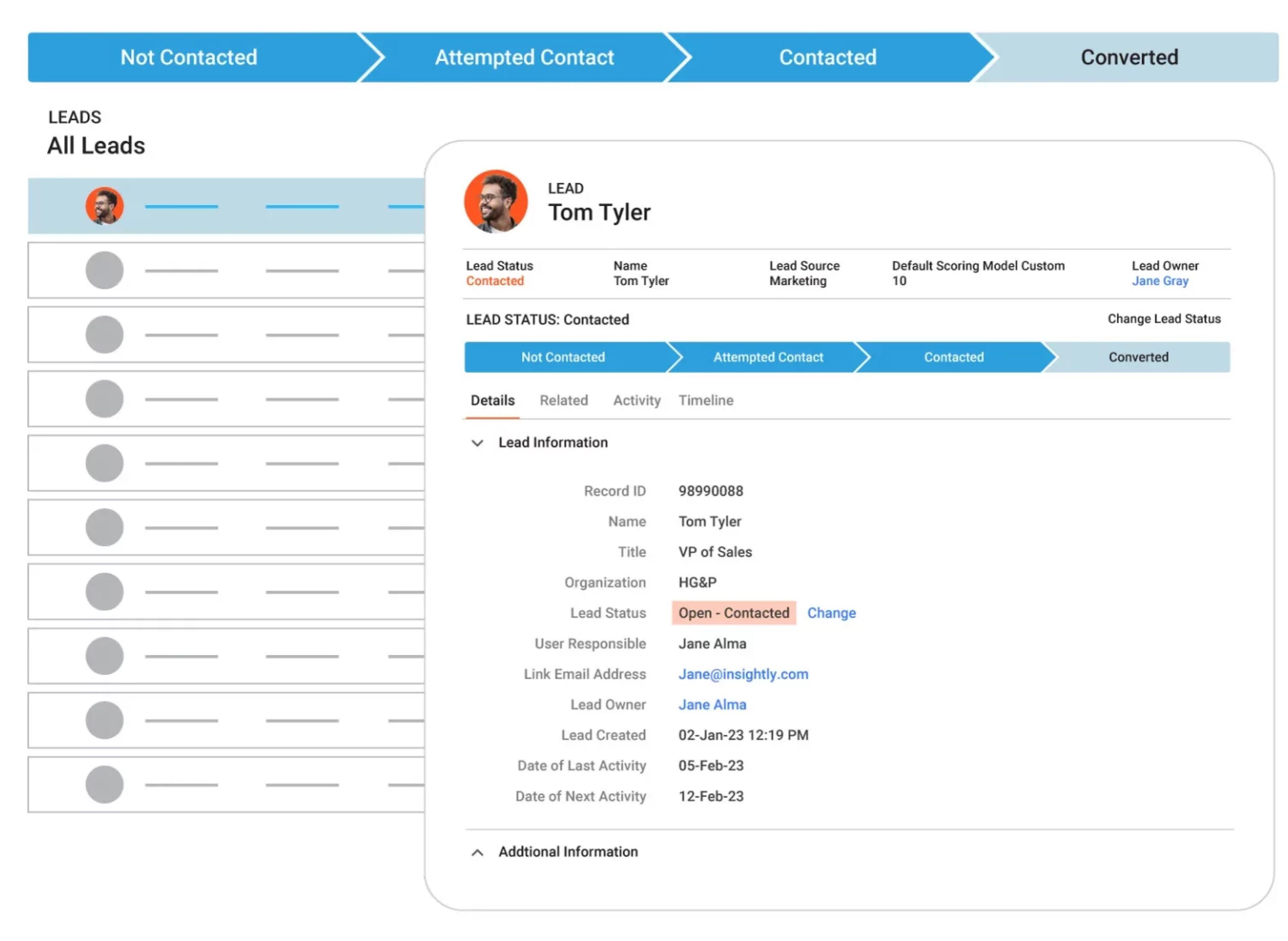
Image source: Insightly
In my experience using Insightly, what really made it stand out was its exceptional capabilities in lead routing and workflow automation.
I was particularly impressed with how it allowed me to create personalized client experiences, significantly boosting conversion rates.
The feature that tracks the sources of leads was invaluable, as it enabled me to fine-tune my strategies with great precision. Insightly’s detailed activity timelines for each lead were crucial for tailoring my nurturing efforts to align closely with each client’s journey.
Moreover, the automation features saved me considerable time by efficiently managing repetitive tasks.
Using Insightly simplified managing customer relationships and project workflows by consolidating everything into one system, especially improving project stage tracking.
What You’ll Like:
- Bulk emailing functionality is available.
- Mobile app for on-the-go access to information.
- Allows for the scanning of business cards to input contact details, eliminating manual data entry automatically.
- Effortlessly integrate Insightly CRM with tools like Mailchimp to automate workflows and data exchange.
What You May Not Like:
- The bulk import of contacts into the system is slow.
- Phone support is exclusive to paid plans, making it challenging for free plan members to resolve issues.
Pricing:
- Free for 2 users. Paid plan starts at $29/user/month.
6. Marketo Engage – Best for Marketing Automation and Lead Management
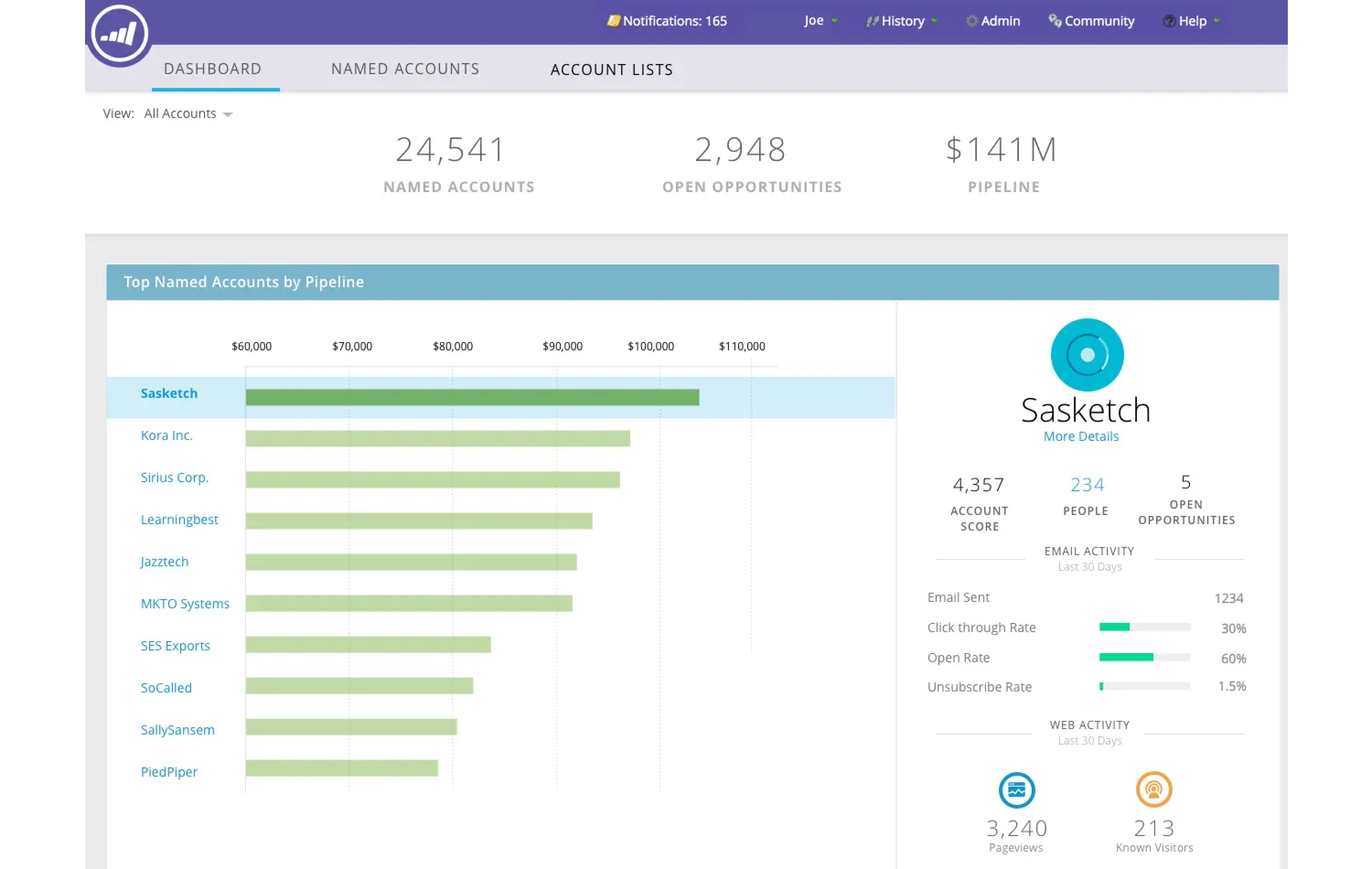
Image source: Adobe
I found Marketo Engage to be an excellent tool that could handle all marketing campaigns without switching between different platforms. Its easy-to-use interface allowed me to create, run seamlessly, and track campaigns across various channels like email, web, and social media.
One of the exceptional features for me was Marketo’s detailed analytics. It provided deep insights into campaign performance, which helped me make informed decisions and create strategies for better results.
I also liked how well it integrated with other CRM systems and marketing tools, turning it into a comprehensive solution for managing my entire marketing funnel.
What You’ll Like:
- Easily manage multi-channel campaigns from a single platform. It also offers campaign sequencing.
- Target specific groups for large-scale email sends and get detailed reports on campaign performance.
- Cloning programs and emails is straightforward, and managing the database is simple.
- User profiles are easy to locate and update, and importing lists is effortless.
What You May Not Like:
- Marketo can be slow at times and is quite pricey compared to other tools, limiting the number of users.
- Setting up email preferences and opt-out options with Marketo can be frustrating and challenging. The email builder is also problematic, and issues with email formatting arise occasionally and are hard to resolve.
Pricing:
- Custom pricing.
7. Engagebay – Best for Lead Scoring
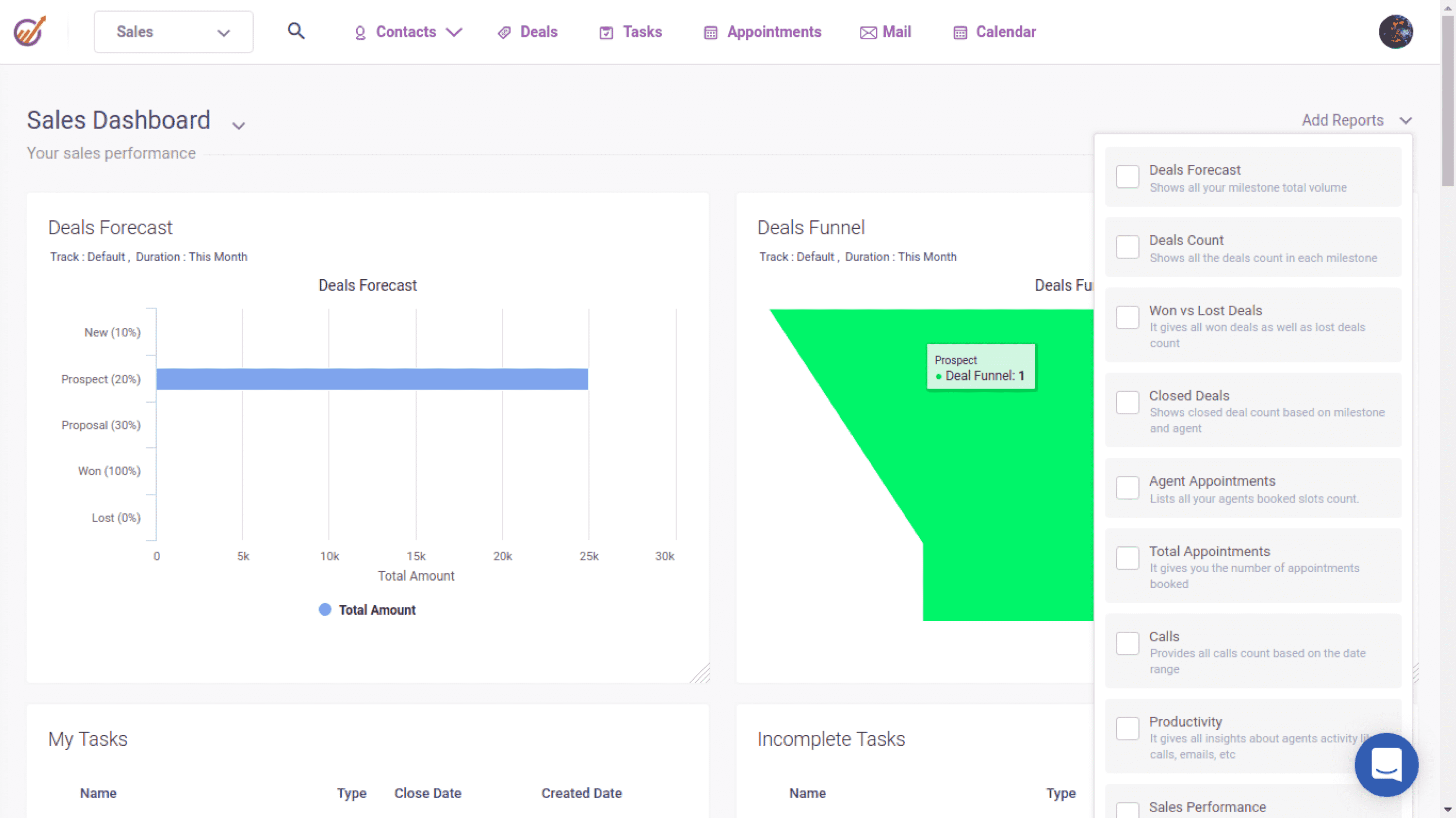
Image Source: EngageBay
EngageBay is an effective deal nurturing software that works well in managing sales pipelines.
The feature that truly stood out to me is the lead scoring, which adjusts based on user activities—this helps the user focus on the most promising opportunities without getting sidetracked.
What I really appreciated about EngageBay is its segmentation tool. It allows the delivery of targeted information precisely where it’s needed. The flexible pricing also makes EngageBay a smart choice for all growing businesses.
EngageBay combines CRM functionalities with powerful automation tools to simplify complex processes, making it easier to manage customer relationships and operational workflows from one central hub.
What You’ll Like:
- Offers an easy-to-use email marketing platform with tools like landing pages, autoresponders, and broadcasting.
- The page builder is fast and reliable, supported by AWS and CDN Cloudfront.
- You can also generate a custom domain for landing pages built in EngageBay, which helps build credibility.
- The “Deals” feature keeps things organized, and the task functionality allows for scheduling follow-up tasks from interactions.
What You May Not Like:
- Some features, like Google Meet integration and location for calendar events, are missing.
- You need to re-tag all contacts to send an email sequence so the emails go out.
Pricing:
- Free plan available. Paid plans start from $12.74/user/month.
8. Pipedrive – Best for Custom Pipelines
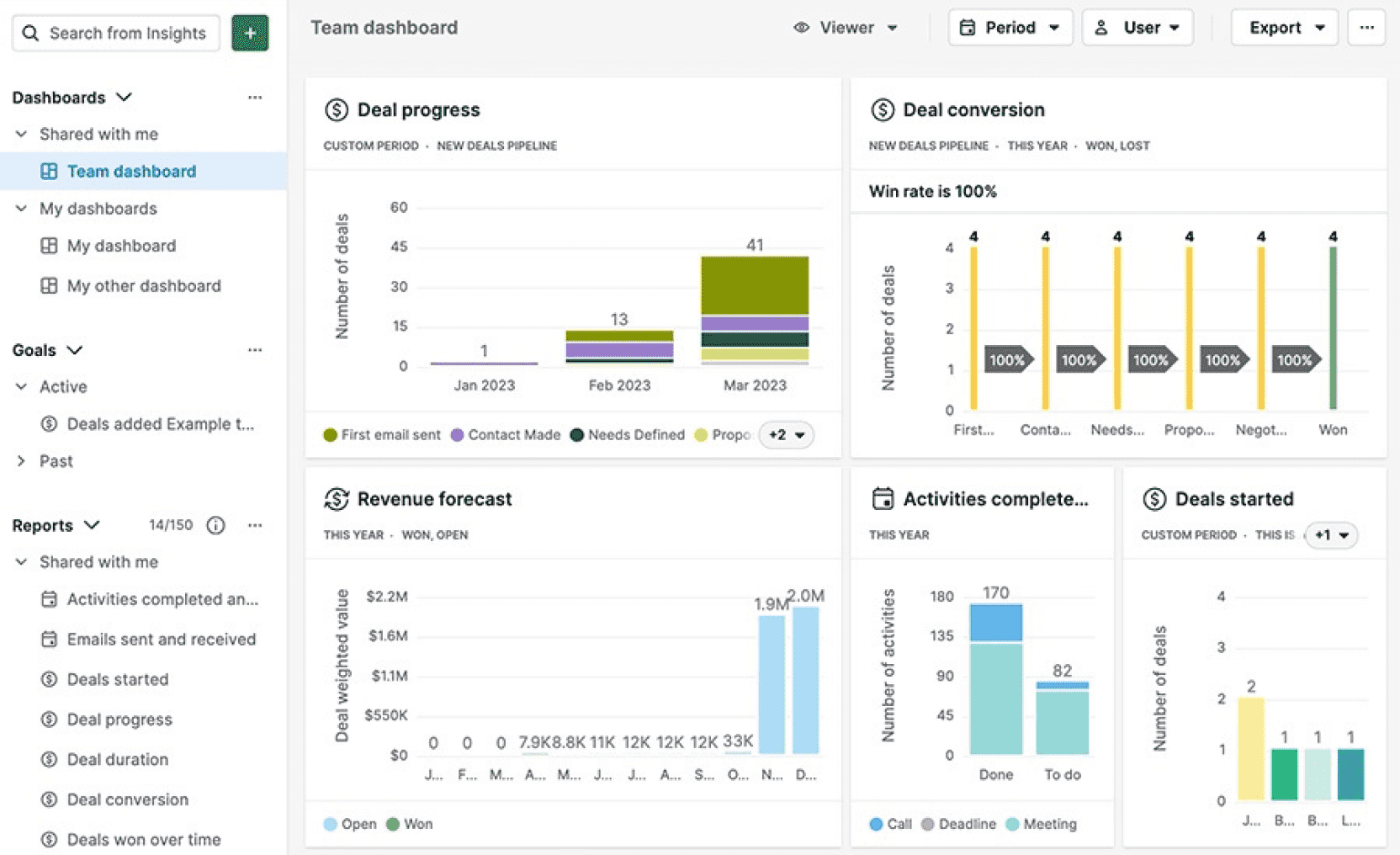
Image source: Pipedrive
Pipedrive excels in activity-based selling, designed to enhance sales efficiency. The ability to create and manage multiple sales pipelines within the CRM was a standout feature for me.
Pipedrive lets you customize each sales pipeline to match different stages of the sales process, and it’s really easy to move deals along these stages using the drag-and-drop feature.
I also found the dashboard extremely useful. It offers valuable insights that help in identifying patterns, forecasting revenue, and optimizing workflows.
One of my personal favorite aspects was its automation capabilities—setting custom triggers and actions to automate lead nurturing put much of my lead management efforts on autopilot, which was a huge time saver.
What You’ll Like:
- Make calls directly through the CRM, with each call automatically recorded in the contact’s history.
- Multiple integration options are available to streamline and connect your workflow.
- Smart Docs feature is available to create and share proposals, quotes, and other important documents quickly.
- An Autofill contact information feature is available.
What You May Not Like:
- Doesn’t offer the ability to create custom content areas, such as personalized sections for specific types of information.
- The tool has email Sync Issues. Users report glitches with emails getting stuck in the Outbox, especially when copying and pasting directly into Pipedrive.
Pricing:
- Starts at $12/user/month.
9. Close – Best for Automated Sales Communication
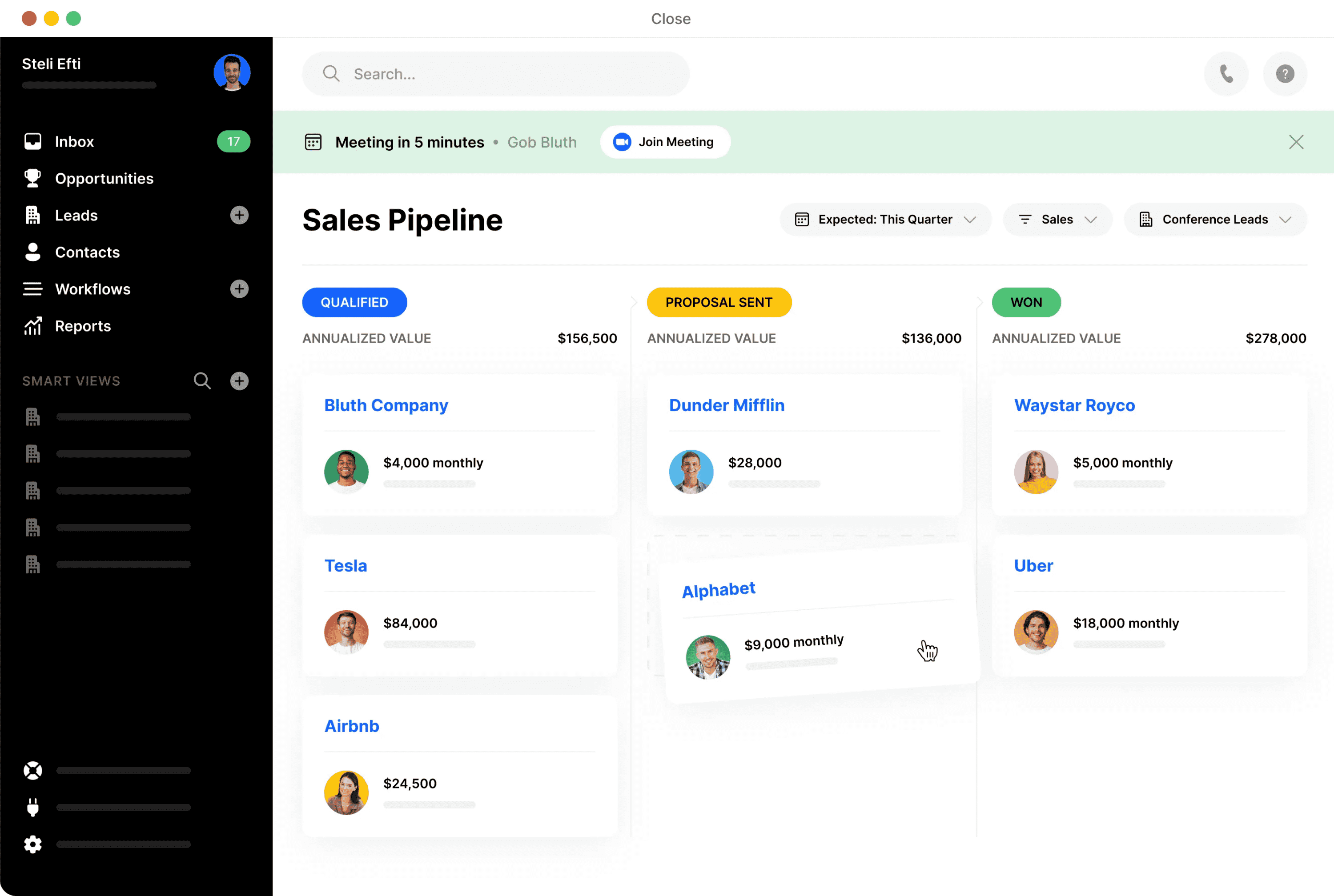
Image source: Close
Close CRM is designed to boost sales operations by integrating direct communication channels like calling, emailing, and SMS within the platform.
This integration ensures that every customer interaction is tracked accurately, continuously updating each contact’s record, which I found invaluable for maintaining up-to-date client information.
One feature that stands out is the platform’s search functionality. It makes it incredibly easy to locate contact details using various identifiers.
Additionally, Close CRM offers great contact management features, including categorization options, task management, and a predictive dialer. These tools helped optimize my call strategies and significantly improved the efficiency of my sales team.
What You’ll Like:
- Enhanced HTML email functionality for richer communication.
- Two-way email sync for seamless communication tracking across devices.
- Built-in VoIP feature, offering valuable phone integration.
- Dynamic lead lists with “Smart Views” that are customizable through search queries for efficient lead management.
What You May Not Like:
- Email analytics can be challenging to understand, making it difficult for users to assess open rates and campaign effectiveness.
- SMS messaging is limited to the US, Canada, the UK, and Australia.
Pricing:
- Starts at $49/user/month.
10. Act-On – Best for Multichannel Marketing & Lead Scoring
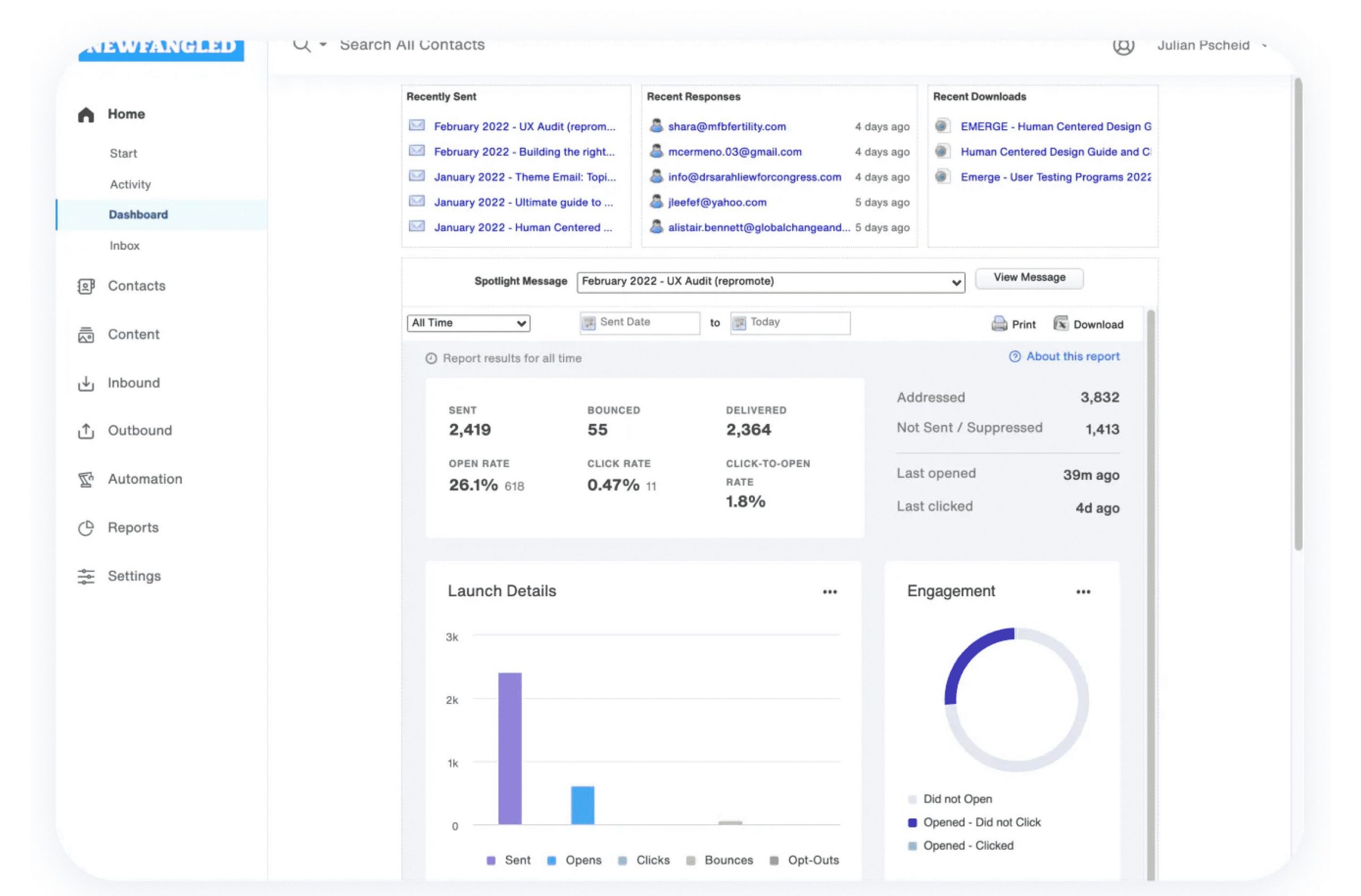
Image source: Act-on
In my experience with Act-On, I’ve found it to be an essential tool for automating and refining multi-channel marketing campaigns. It simplifies the creation and management of campaigns, making sure that my messages are delivered to the right audience at just the right time.
It is particularly strong in areas like email marketing, social media campaigns, and managing web interactions.
The integration capabilities of Act-On are also noteworthy. This enhanced my ability to track and nurture leads, providing deep insights to refine my marketing strategies and improve ROI.
What You’ll Like:
- The tool offers a user-friendly interface and includes a drag-and-drop email editor for easy email campaign creation.
- The CRM tool provides users with a range of scheduling options to meet specific needs and preferences.
- The landing page customization features allow for tailoring pages according to specific needs.
- It lets you change links and images in emails even after they have been sent.
What You May Not Like:
- Needs a more intuitive user interface and quicker loading times.
- The customer service chat feature is unavailable during all working hours across various time zones.
Pricing:
- Starts at $900/month.
Choose the Right Lead Nurturing Software
Finding the perfect lead nurture software is crucial for your business’s success. Opt for solutions that balance affordability and effectiveness. Look for features that are essential to your sales team and make sure to consider the scalability and ease of use.
Take advantage of free trials like the 15-day trial offered by BIGContacts. It allows you to explore features and assess suitability for your operations, ensuring it meets current needs and accommodates future growth.
Don’t rush the decision; thorough testing ensures you choose a solution tailored to your business’s unique needs.
Evaluation Criteria
The evaluation of products or tools chosen for this article follows an unbiased, systematic approach that ensures a fair, insightful, and well-rounded review. This method employs six key factors:
- User Reviews / Ratings: Direct experiences from users, including ratings and feedback from reputable sites, provide a ground-level perspective. This feedback is critical in understanding overall satisfaction and potential problems.
- Essential Features & Functionality: The value of a product is ascertained by its core features and overall functionality. Through an in-depth exploration of these aspects, the practical usefulness and effectiveness of the tools are carefully evaluated.
- Ease of Use: The user-friendliness of a product or service is assessed, focusing on the design, interface, and navigation. This ensures a positive experience for users of all levels of expertise.
- Customer Support: The quality of customer support is examined, taking into account its efficiency and how well it supports users in different phases – setting up, addressing concerns, and resolving operational issues.
- Value for Money: Value for money is evaluated by comparing the quality, performance, and features. The goal is to help the reader understand whether they would be getting their money’s worth.
- Personal Experience / Experts’ Opinions: This part of the evaluation criteria draws insightful observations from the personal experience of the writer and the opinions of industry experts.
Lead Nurturing Software: FAQs
What are the key features of lead nurturing software?
Key features of paid or free lead nurturing software include automated email campaigns that send tailored messages based on user actions or timing.
Such software often allows for the segmentation of leads into different groups to target them more effectively based on their behaviors and preferences. It also tracks interactions to provide insights into which strategies are most effective.
Additionally, lead scoring helps prioritize leads based on their likelihood to convert, and integration with other platforms ensures a unified approach to customer data management.
How do you automate lead nurturing?
To automate lead nurturing, you use software that manages and streamlines the process of engaging with potential customers. This involves setting up automated email campaigns that work according to specific actions taken by the lead, like visiting a webpage or downloading a resource.
The software can segment leads into different groups for more personalized messaging and track their progress through the sales funnel.
This ensures consistent and timely communication, helping to educate and move leads closer to making a purchase decision without manual effort for each interaction.
Can I use the software to nurture leads across different stages of the buyer's journey?
Yes, lead nurturing software is designed to interact with leads at various sales stages. You can set up the software to send tailored communications such as emails, newsletters, or alerts based on where a lead is positioned in the sales funnel.
This means delivering the right content at the right time, whether the lead is just beginning to research, considering a purchase, or ready to buy. This approach helps gradually guide the leads toward making a decision, effectively increasing the chances of conversion.
How does the software measure the success of lead nurturing campaigns?
Lead nurturing software measures the success of campaigns by tracking key performance indicators such as click-through rates, open rates, and conversion rates.
It also analyzes the engagement level of each lead, monitoring actions like email interactions, website visits, and downloaded content. This data helps to refine future campaigns by showing what content works best at each stage of the buyer's journey.
Additionally, some software can integrate with sales platforms to track how many nurtured leads turn into actual sales, providing a clear picture of return on investment.
FREE. All Features. FOREVER!
Try our Forever FREE account with all premium features!