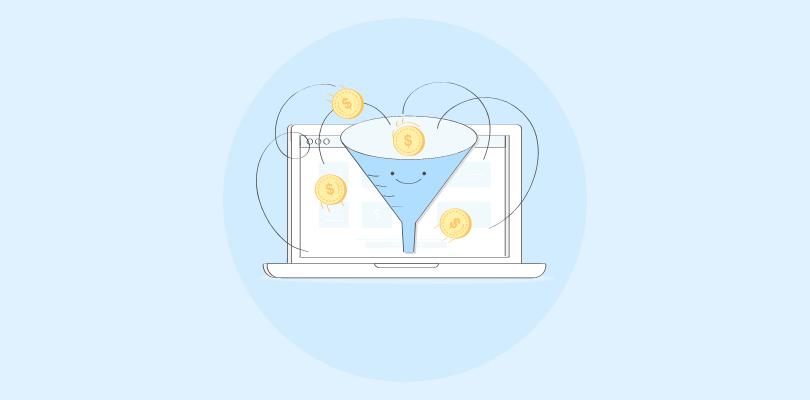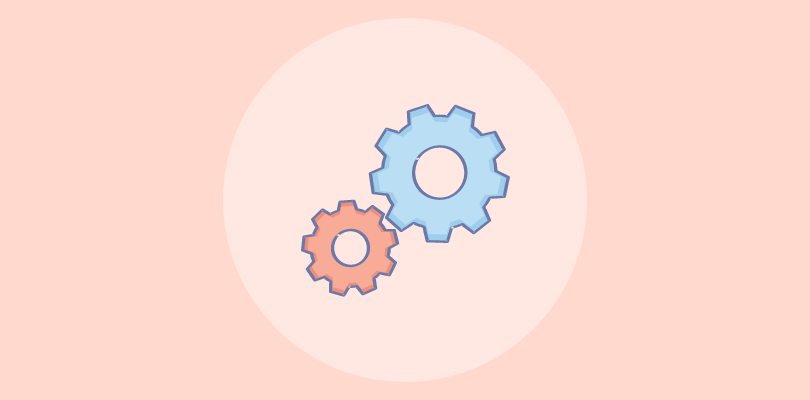Managing customer relationships shouldn’t drain your budget.
You’re in the right place if you’re a small business or startup looking for powerful, free CRM software to elevate your customer interactions and sales processes.
In this listicle, I explore the top 7 free CRM solutions combining robust functionality and cost-effectiveness. Based on personal use and feedback from industry peers, these tools have proven invaluable in managing customer relationships effectively.
Before we jump into the list of CRM systems, here’s a bird’s-eye view comparison of the tools:
Comparison Table of 7 Best Free CRM System
| Tool Name | Best For | Pricing |
|---|---|---|
| BIGContacts | Contact Management & Email Marketing for Startups & SMBs | Forever Free for small businesses. Paid starts at $9.99/month with a 15-day free trial |
| Insightly | Project-Oriented Businesses | Forever free for up to 2 users; pricing starts at $29/user/month |
| Zoho CRM | Best CRM for Zoho Suite Users | Free for 3 users; paid options start at $14/user/month |
| HubSpot | Best for Centralizing Sales, Marketing & Support Operations | Free for up to 5 users; paid plan starts at $15/month/seat (billed annually) |
| EngageBay | Best for Marketing & Workflow Automation | Free for 15 users; paid options start at $13.79/user/month |
| Bitrix24 | Best for Online Team Workspace | Free plan available with limited storage and features; paid options start at $49/month for 5 users |
| Capsule | Best for Automated Data Entry | Free for 2 users; paid options start at $14/user/month |
List of the Top 7 Free CRM Tools
1. BIGContacts – Best for contact management & email marketing for small & medium businesses
BIGContacts is a straightforward and efficient CRM platform, ideal for startups and small to medium-sized businesses looking to improve their contact management and email marketing initiatives.
My use of this free cloud CRM demonstrated its capacity to streamline communication efforts through automated email campaigns and coordinated team activities. The customization capabilities and seamless integration with other apps significantly enhanced my productivity.
A particularly useful feature is the calendar, which helps ensure no critical meetings or opportunities are missed. This calendar can also be customized to align with specific operational requirements, making it one of the best CRM software for managing your business schedule.
What You’ll Like:
- Organize contact data efficiently with custom fields, tags, and lists.
- Manage your sales pipeline visually with an intuitive drag-and-drop interface.
- Automate your email outreach with tailored campaigns that trigger based on specific actions, aiding in lead nurturing and engagement.
- Generate detailed reports to gauge performance or craft bespoke reports to meet unique business requirements.
- Automate workflows and set up task reminders to reduce manual handling and maintain momentum.
- Easily capture lead data through webforms linked directly to the CRM database.
What You May Not Like:
- Navigating through numerous email templates can be slow if your library is extensive.
- Constant internet connectivity is required to ensure proper data synchronization.
Pricing:
- A forever FREE plan is available for startups with 100 contacts. The paid plan starts at $9.99/month, and there is a 15-day free trial.
2. Insightly – Best for Project-Oriented Businesses
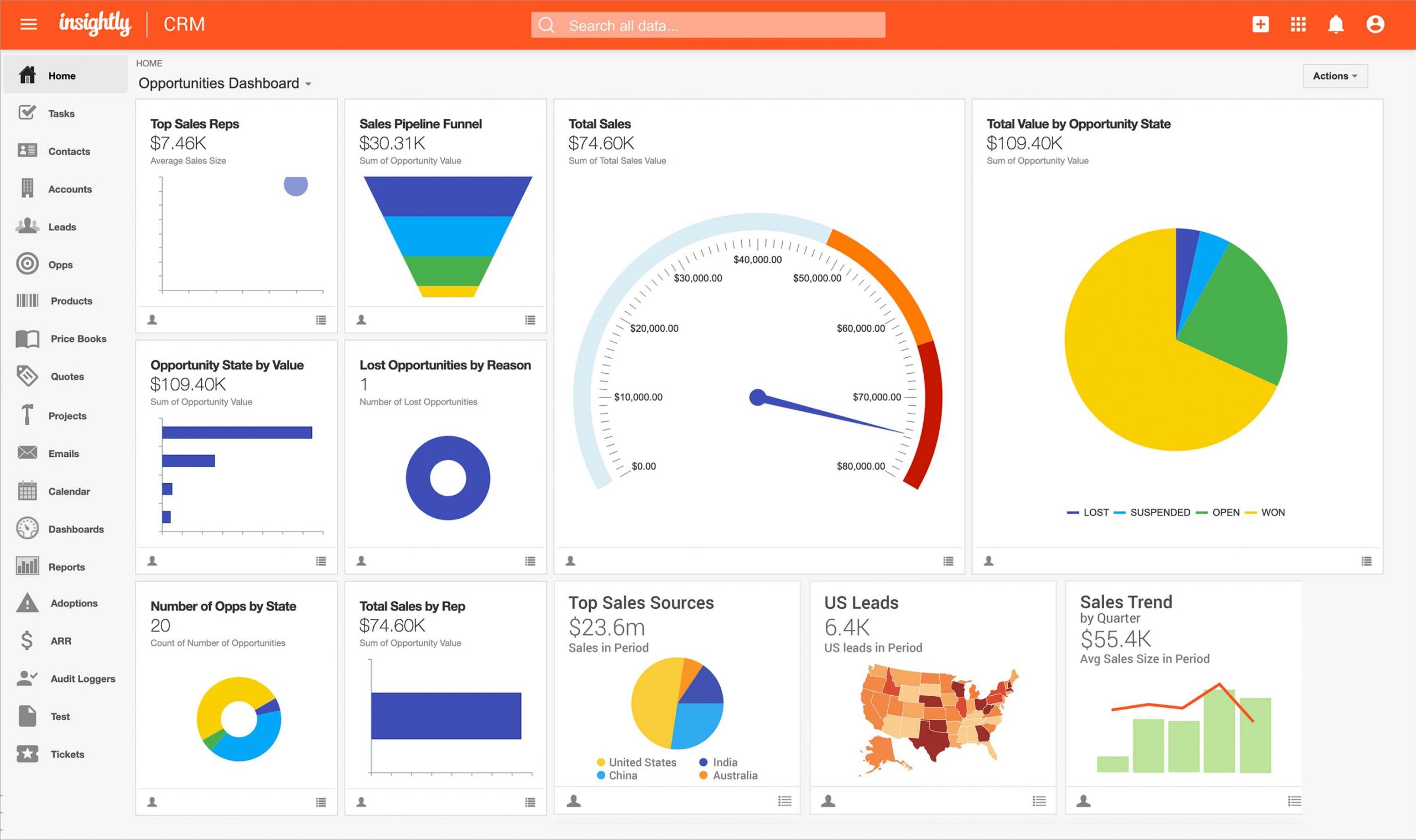
Image Source: Insightly
In my experience with Insightly, it proved to be a robust CRM platform that integrates seamlessly with project management tools. It is especially suitable for businesses managing multiple projects and needing efficient task organization.
The platform facilitates handling all aspects of customer relationships and project execution within a single system, simplifying processes and enhancing efficiency.
Businesses that require detailed oversight of multiple projects will appreciate Insightly. It supports tracking every stage of a project, from the initial contact to completion. Its features enhance collaboration, enabling team members to update tasks, share files, and communicate changes effectively.
What You’ll Like:
- Unified management of customer relations and project details, eliminating the need to switch between different systems and reducing the chance of errors.
- Customizable workflows that can be adapted to specific project requirements, providing better control over timelines and resources.
- Visual mapping of relationships between contacts, tasks, and projects, improving understanding and management of customer interactions.
- Advanced task management features that help set priorities, assign responsibilities, and monitor deadlines, ensuring projects stay on track.
What You May Not Like:
- Insightly’s project tools might be excessive for users seeking a basic CRM.
- For smaller businesses, accessing advanced features through upgrades can become expensive.
Pricing:
- Forever free for up to 2 users. Paid plan starts at $29/user/month.
3. Zoho CRM – Best CRM for omnichannel engagement
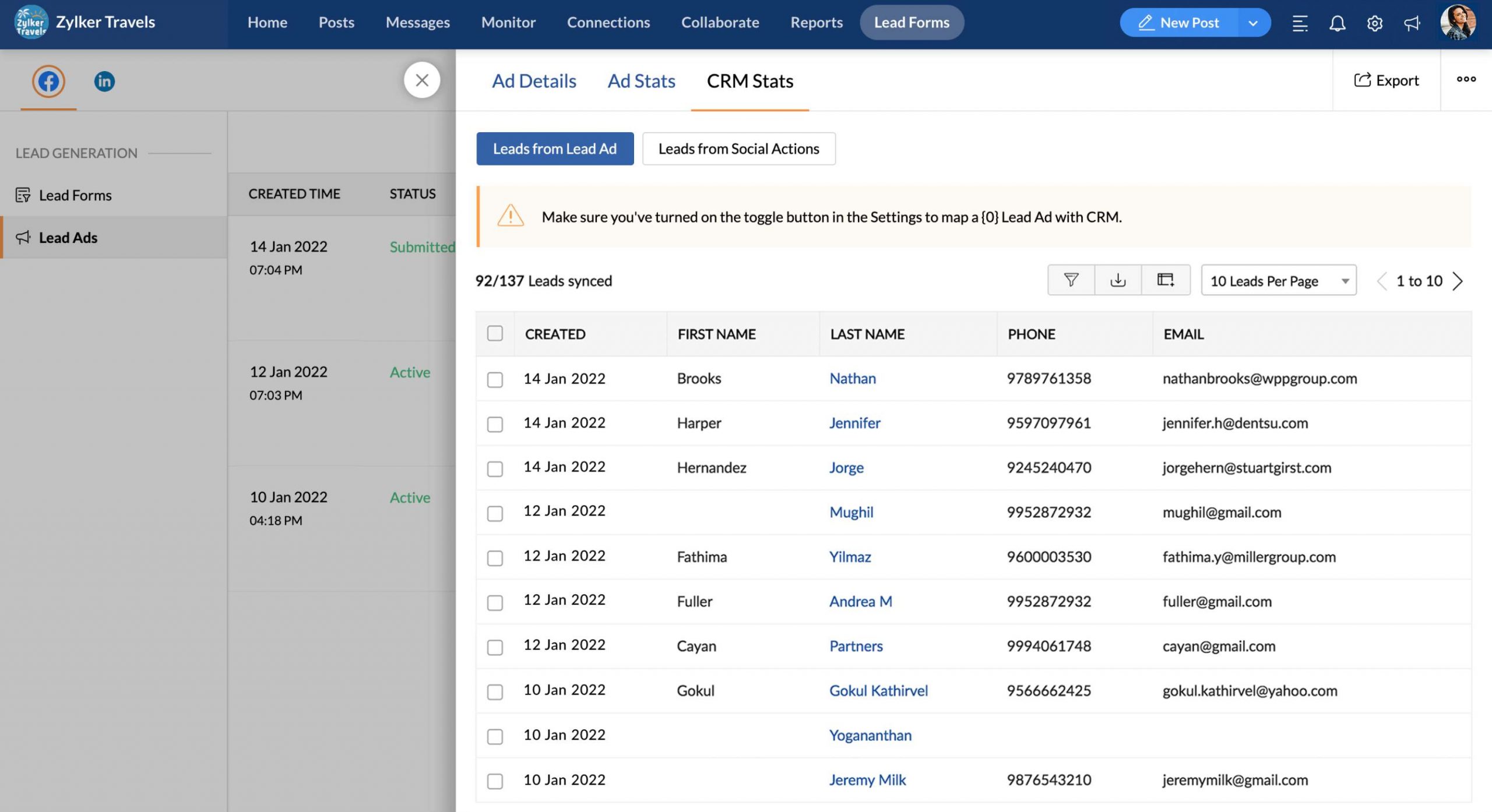
Image Source: Zoho
Zoho CRM helps interact with customers across multiple platforms, such as email, social media, phone, and live chat. This CRM tool ensures reliable and effective communication, which is essential for businesses looking to engage customers through their preferred channels.
While assessing various CRM options to boost our customer engagement, Zoho CRM impressed me with its capability to manage and synchronize client interactions across multiple platforms.
The CRM’s integration with the wider Zoho suite enriches its utility, creating a comprehensive system for handling customer data and improving interaction outcomes.
What You’ll Like:
- Integrated communication tools enable consistent interactions across various customer touchpoints.
- Detailed analytics provide insights into customer preferences and behaviors, helping tailor engagement strategies.
- Integrates seamlessly with other applications in the Zoho ecosystem.
- Zia, the AI assistant, offers predictive analytics and automation suggestions, aiding decision-making and efficiency.
What You May Not Like:
- Startups might find Zoho too complex, slowing down their setup process.
- Third-party integrations can bring extra costs that affect budgets.
Pricing:
- Free for 3 users. Paid options start at $14/user/month.
4. HubSpot – All-in-one solution for marketing, sales, and customer service
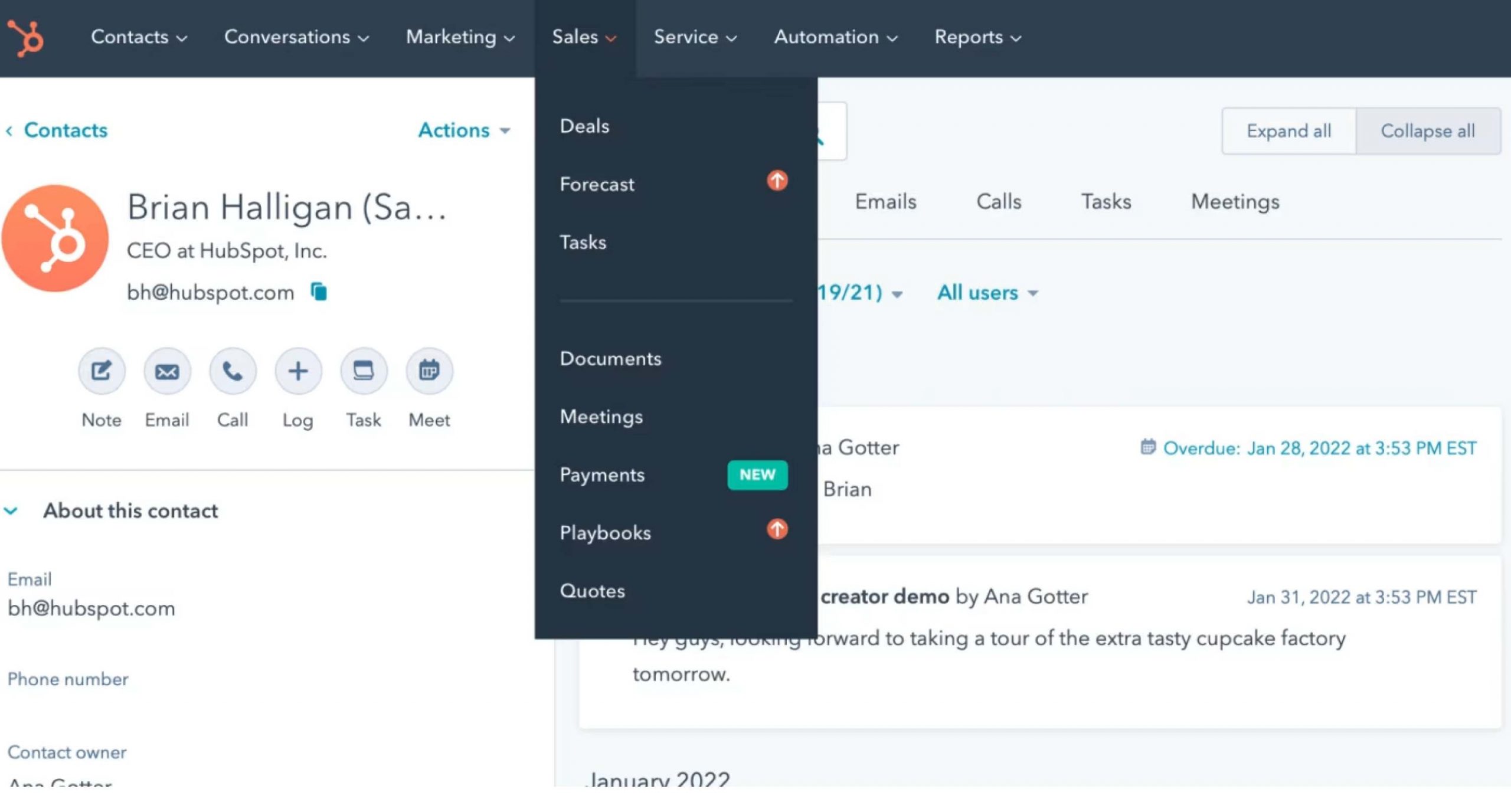
Image Source: HubSpot
HubSpot CRM offers a unified solution for managing sales, marketing, and support processes. This platform stands out for its intuitive interface and comprehensive tools that simplify complex operations, making it easier to maintain a holistic approach to customer management.
As I evaluated tools that could bring cohesion to various operational areas of my business, HubSpot’s CRM impressed me with its capability to integrate these functions smoothly.
Its features facilitate better team alignment, ensuring that customer data flows seamlessly from one department to another.
What You’ll Like:
- Streamlined integration of sales, marketing, and support functions within a single platform, enhancing team collaboration and data accessibility.
- Intuitive user interface that reduces the learning curve and increases adoption rates across departments.
- Extensive customization options allow businesses to tailor the system to their specific needs.
- A rich ecosystem of integrations with other software, expanding its functionality and utility.
What You May Not Like:
- While the basic features are free, scaling up with advanced tools and capabilities can become costly.
- Some users may find the array of settings overwhelming, particularly small businesses with simpler needs.
Pricing:
- Free for up to 5 users. Paid plan starts at $15/month/seat (billed annually).
Read More: Best Hubspot Alternatives for Your Business
5. EngageBay – Best for targeted marketing and workflow automation
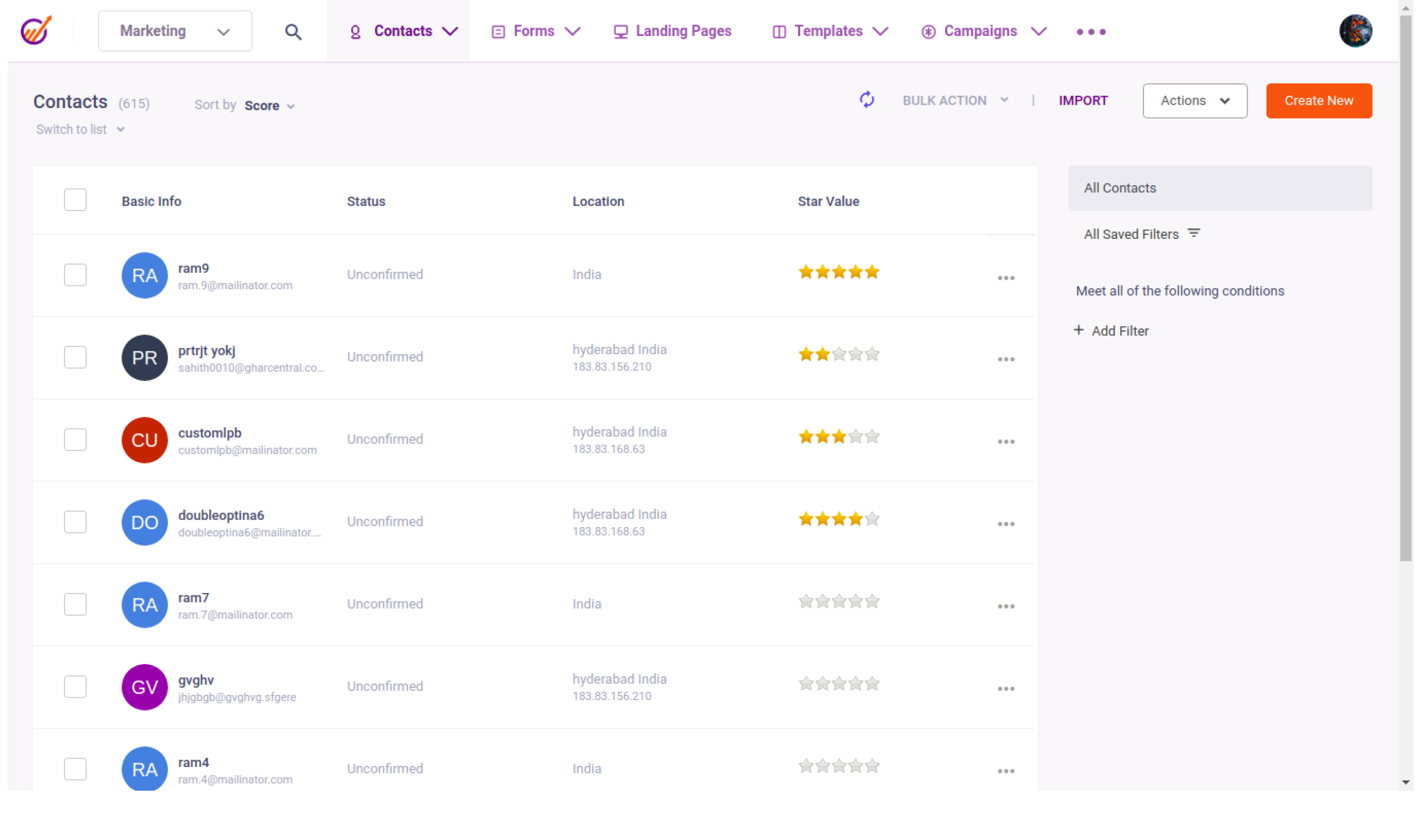
Image Source: EngageBay
I found EngageBay to be an excellent choice for automating marketing efforts and streamlining everyday tasks.
This platform merges CRM functionalities with advanced automation tools, making it easy to manage customer relationships and operational workflows from one central hub.
In my search for a CRM that could simplify complex processes without sacrificing functionality, EngageBay impressed me with its intuitive design and comprehensive feature set. It’s particularly good at handling repetitive tasks and fine-tuning marketing efforts to target specific customer segments effectively.
What You’ll Like:
- The marketing tools are targeted and effective, which is great for reaching the right audience.
- Automation takes care of the repetitive tasks so your team can focus on bigger projects.
- It integrates easily with other tools you might already be using, keeping everything connected.
- It’s all-in-one, managing marketing, sales, and support in one place, simplifying things considerably.
What You May Not Like:
- The free version allows you to manage only a limited number of contacts.
- While there are many help resources, customer support can sometimes be slow to respond.
Pricing:
- Free for 15 users. Paid options start at $13.79/user/month.
6. Bitrix24 – Best for Online Team Workspace
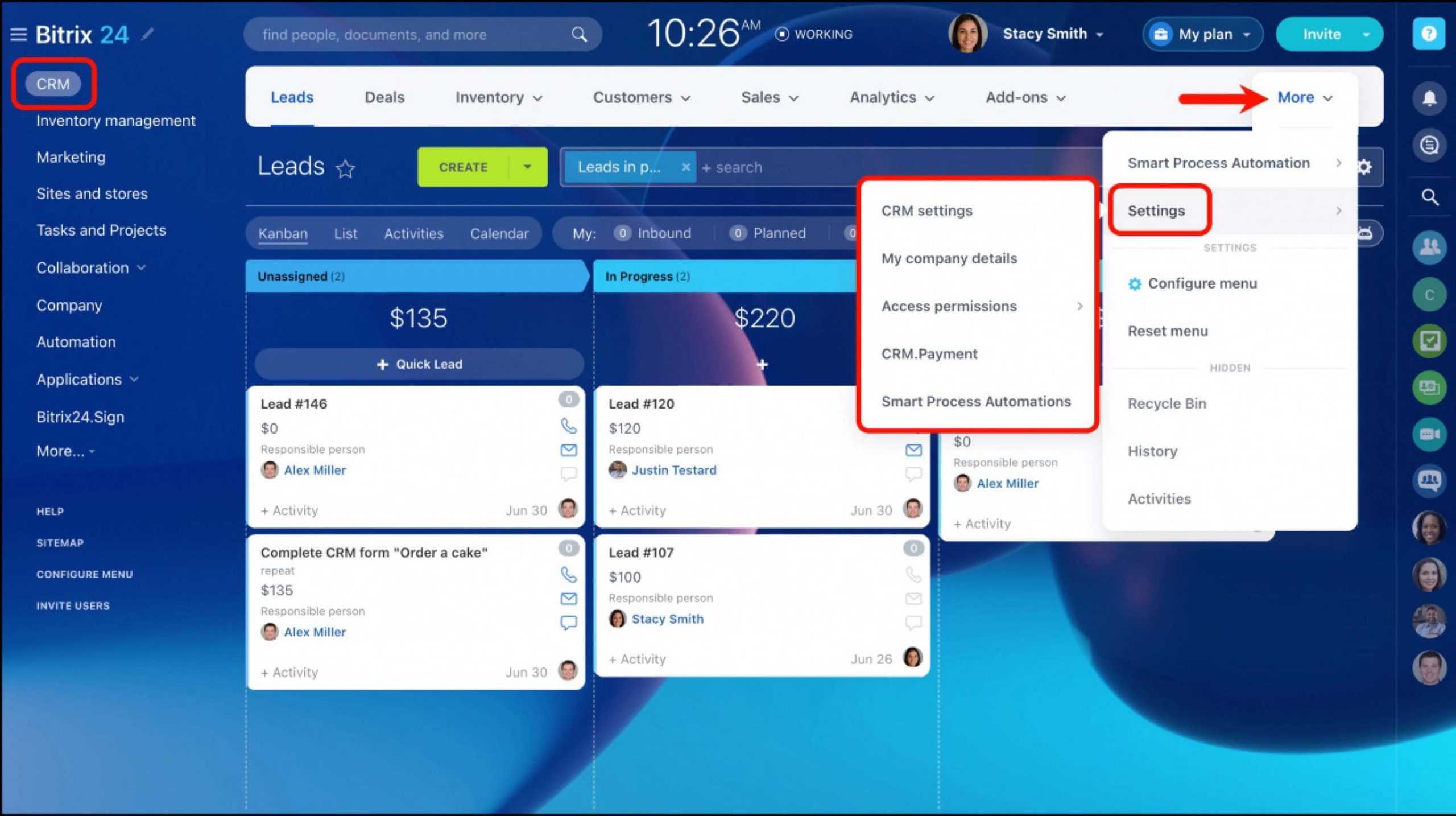
Image Source: Bitrix24
I consider Bitrix24 a powerhouse for teams aiming to consolidate their operational tools into one comprehensive platform. It effectively merges CRM, project management, and communication tools, catering to the varied demands of a modern workspace.
The CRM component is particularly robust, offering advanced lead management, sales tracking, and customer support features that help optimize customer interactions and drive sales.
The platform’s robust customization options and mobile capabilities allow it to adapt seamlessly to diverse business requirements, making it an indispensable tool for enhancing efficiency and maintaining strong, effective team collaboration.
What You’ll Like:
- Unified management of tasks, communication, and customer data reduces the need for multiple platforms.
- Comprehensive CRM tools cover all aspects of customer interaction, from lead management to post-sale support.
- Customizable workflows allow for tailored automation, enhancing team productivity and efficiency.
- A robust mobile app ensures team members can stay connected and productive from anywhere.
What You May Not Like:
- Setting up and customizing the platform can be time-consuming.
- Occasional slow performance and delays have been noted by some users, which may affect productivity.
Pricing:
- Free plan available with limited storage and features. Paid options start at $49/month for 5 users.
7. Capsule – Best for Automated Data Entry
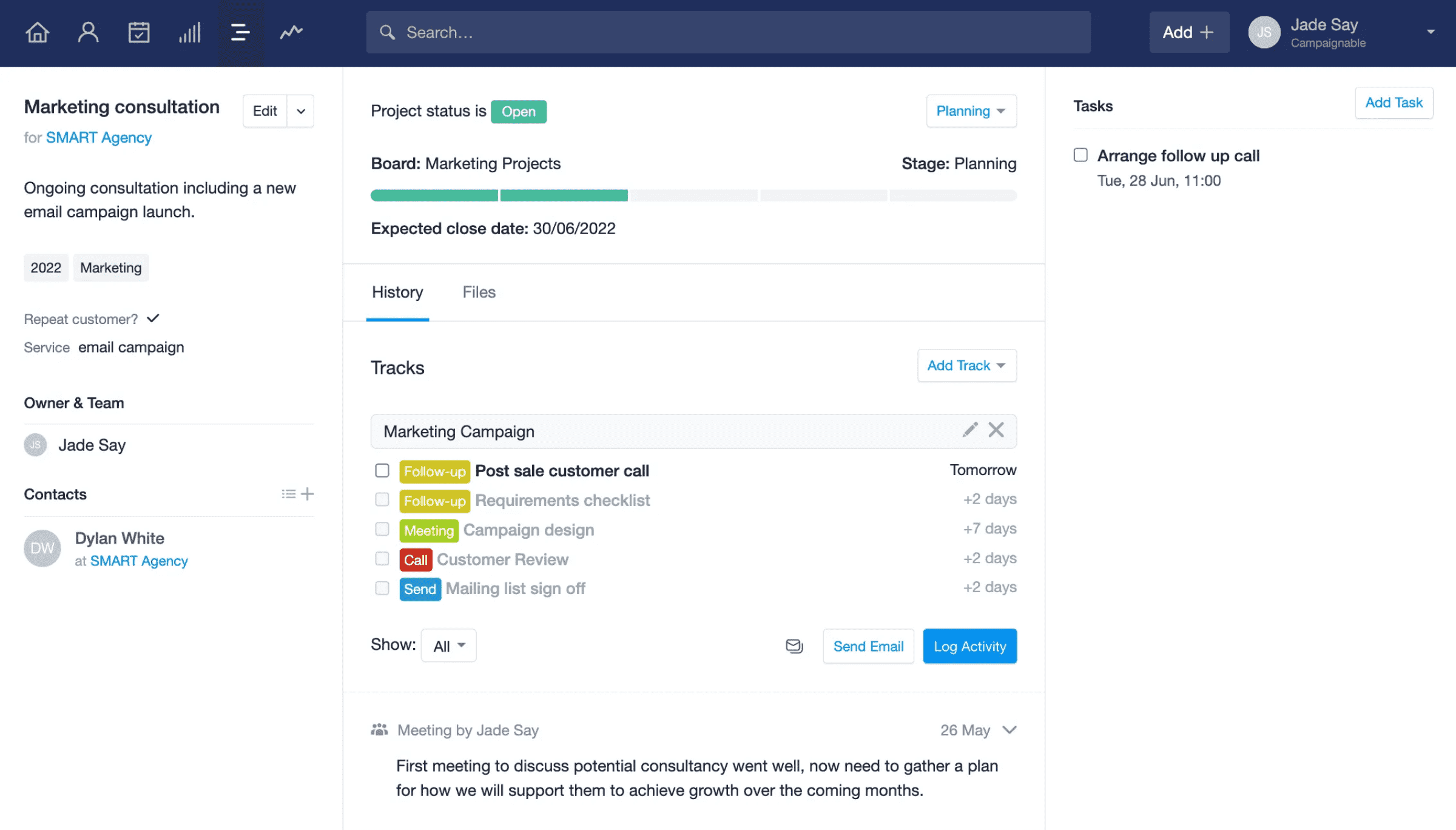
Image Source: Capsule
Capsule CRM consolidates essential information—emails, notes, files, and calls—into one intuitive interface, a feature I found particularly valuable for cutting through the clutter.
Its synchronization capability is a game-changer. It automatically integrates with various applications to provide real-time updates on contact activities. This function spared me the constant back-and-forth typically required to stay informed.
The quick search option is another highlight, offering targeted, scenario-based searches that deliver results swiftly and accurately.
And, with the customizable, searchable tags for organizing contacts, maintaining an organized database became significantly easier, enhancing overall efficiency without the usual hassle.
What You’ll Like:
- Efficient data entry processes that streamline capturing and updating contact information.
- User-friendly interface that facilitates easy navigation and adoption even for CRM novices.
- Customizable fields that allow you to adapt the CRM to your business’s specific requirements.
- Seamless integration with tools like Google Workspace and major accounting software enhances its utility without complicating existing systems.
What You May Not Like:
- The free plan offers space for up to 250 contacts and has limited storage, which may be restrictive for some users.
- The customization options, especially for forms and fields, could be expanded to offer greater flexibility.
Pricing:
- Free for 2 users. Paid options start at $14/user/month.
Read More: Top Capsule Alternatives & Competitors in 2025
Which Is the Best Free CRM System?
To simplify things, I’ve listed my top three picks right here. Check them out!
Option 1: BIGContacts
BIGContacts is ideal for startups and SMBs looking for free customer relationship management and aiming to boost customer relationships by enhancing contact management and email marketing. Its user-friendly interface supports easy customization and integration, facilitating efficient communication through automated email campaigns and streamlined team activities.
Option 2: Zoho CRM
Zoho CRM is tailored for businesses looking to interact seamlessly with customers across multiple platforms, such as email, social media, phone, and live chat. It ensures consistent and effective communication, integral for businesses aiming to reach customers through their preferred contact methods.
Option 3: Insightly
Insightly is a robust CRM platform that integrates seamlessly with project management tools. It is especially suitable for businesses managing multiple projects and needing efficient task organization. The platform facilitates handling all aspects of customer relationships and project execution within a single system, simplifying processes and enhancing efficiency.
Evaluation Criteria
The evaluation of tools chosen for the list above follows an unbiased, systematic approach that ensures a fair, insightful, and well-rounded review. This method employs six key factors:
- User Reviews / Ratings: Direct experiences from users, including ratings and feedback from reputable sites, provide a ground-level perspective. This feedback is critical in understanding overall satisfaction and potential problems.
- Essential Features & Functionality: The value of a product is ascertained by its core features and overall functionality. Through an in-depth exploration of these aspects, the practical usefulness and effectiveness of the tools are carefully evaluated.
- Ease of Use: The user-friendliness of a product or service is assessed, focusing on the design, interface, and navigation. This ensures a positive experience for users of all levels of expertise.
- Customer Support: The quality of customer support is examined, taking into account its efficiency and how well it supports users in different phases – setting up, addressing concerns, and resolving operational issues.
- Value for Money: Value for money is evaluated by comparing the quality, performance, and features. The goal is to help the reader understand whether they would be getting their money’s worth.
- Personal Experience / Experts’ Opinions: This part of the evaluation criteria draws insightful observations from the writer’s personal experience and the opinions of industry experts.
Choose the Right CRM for Your Small Business
When searching for the right CRM solution, it’s best to consider economical and efficient options. Free CRM systems cater to the basic needs of small businesses and individuals, providing essential contact management software for communication without overspending your budget.
However, to ensure that your CRM can grow along with your business, you need to invest in a low-cost and scalable CRM solution from the beginning. This approach can help you avoid the disruption of switching systems as your business requirements increase.
Before making any commitments, take advantage of the free trials available, such as the 15-day trial offered by BIGContacts. This will allow you to test the CRM’s features and determine its suitability for your business operations, ensuring that it can meet your current demands and accommodate future growth.
FAQ
What are the features available in free CRM software?
Free CRM software often includes core CRM functionalities such as contact management, deal tracking, task and event tracking, email integration and tracking, basic reporting, and lead management.
Some free versions also offer limited customization options, integration capabilities with other tools, and user access controls to manage team activities.
What are the benefits of a CRM system?
The benefits of a CRM system include improved customer relationship management through better communication tracking and historical data access, increased sales efficiency through streamlined sales processes, enhanced customer service, and retention.
Additionally, CRM systems provide valuable insights into customer behavior and business operations, helping in strategic decision-making and growth planning.
Watch: How CRM Software Helps in Improving Sales
How do you choose the best CRM software?
To choose the best CRM software, you need to assess your specific needs, including the size of your customer base, process complexity, and integration requirements. You should also consider scalability, ease of use, mobile access, and customer support.
Also, read reviews and try a free version or demo to ensure the software meets your needs and is user-friendly. To learn more, Watch the quick video tutorial below:
Who should opt for a free CRM option?
Free CRM options are ideal for small businesses, startups, and entrepreneurs who need basic CRM functionalities without a significant initial investment. These options are also suitable for businesses with limited customer interaction or those just beginning to structure their customer management processes.
Companies testing CRM systems to find the right fit before committing financially might also start with a free option.
FREE. All Features. FOREVER!
Try our Forever FREE account with all premium features!