Planning to take your CRM system to the cloud?
You must have a million questions swirling in your head. But the one that’s probably driving you crazy is-
Which is the best cloud CRM for my team?
Customer relationship management is vital for business success, and the right CRM application can give you an edge in this cutthroat landscape. With a cloud-based CRM, you get customization, simplicity, security, and accessibility across devices.
But let’s face it, choosing the perfect cloud CRM can feel like searching for a needle in a haystack.
That’s why we’ve done the heavy lifting for you. Explore our handpicked selection of the 10 best cloud-based CRM tools in 2025.
Say hello to enhanced customer relationships and increased business growth!
Our Top 5 Picks
Before we delve deeper into the world of the best cloud CRM solutions, here are our top 5 recommendations from the lot.
- BIGContacts – Best for contact management & workflow automation
- Monday.com – Best for project management
- HubSpot – Best integrated sales & marketing solution
- Copper – Best for G Suite users
- Zoho CRM – Best for businesses seeking extensive customization options
What Is Cloud-Based CRM?
Cloud-based CRM tool refers to customer relationship management software that is hosted on the vendor’s server and accessed over the internet. These applications are used as a repository of essential customer data and a platform for managing customer interactions.
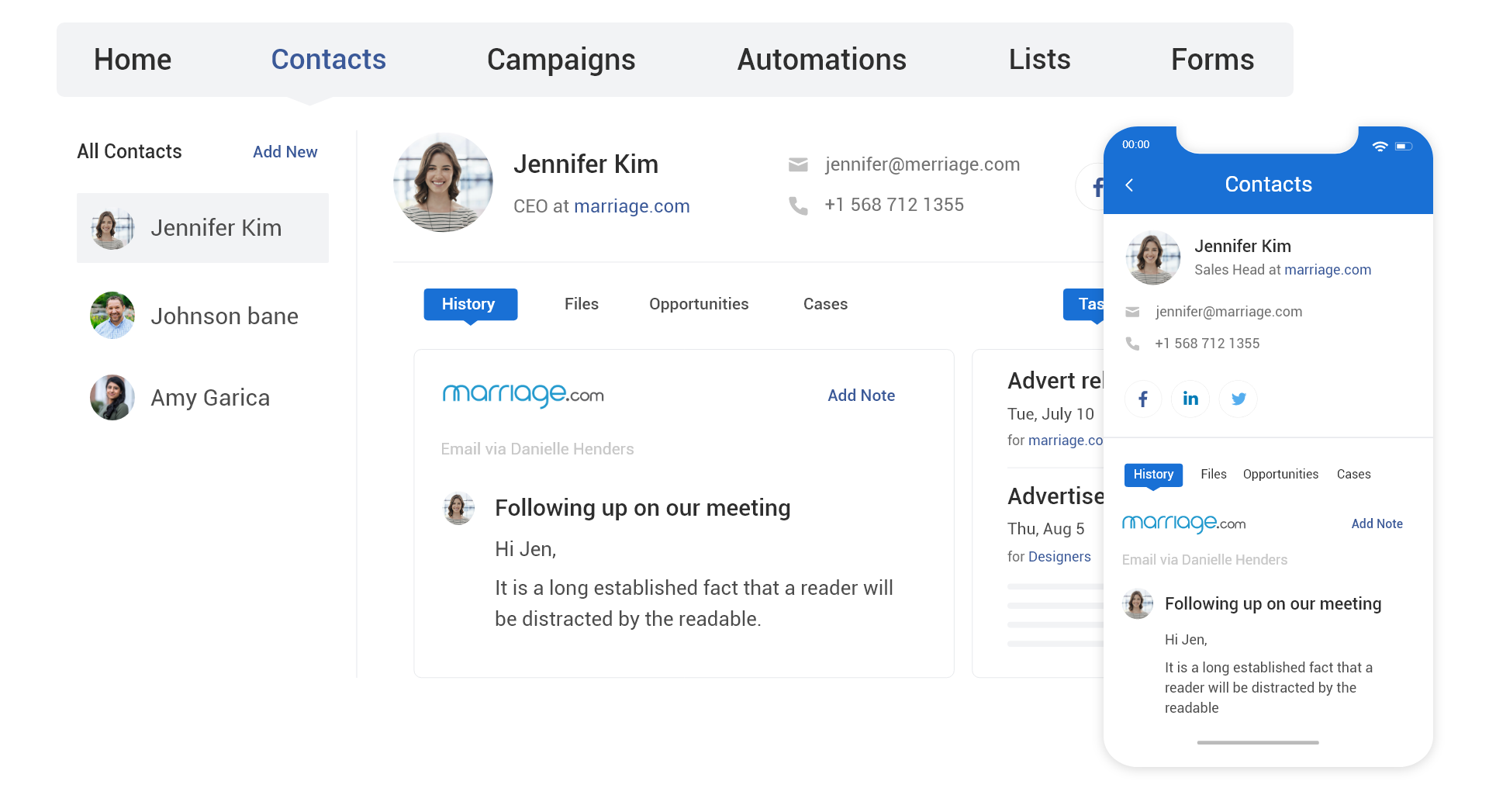
Instead of installing the software on your own computer or server, you can conveniently access it through a web browser or mobile app. This cloud-based approach, also known as Software-as-a-Service (SaaS), allows businesses to leverage the CRM system without the need for complex infrastructure or IT maintenance.
It offers benefits like:
- Easy scalability
- Remote accessibility
- Automatic updates
- Data security
A CRM tool hosted on the cloud enhances business operations by providing 24×7 online access to data. It also makes for less financial investment and risk. The CRM provider takes care of all the software updates and data backups, making its maintenance easier.
10 Best Cloud CRM You Can Consider for Your Team
The cloud computing market size is projected to reach $1,240.9 billion by 2027.
As the cloud computing market continues to grow, competition among CRM applications has intensified. As a result, a number of state-of-the-art cloud-based CRM options have come up.
Here is a detailed analysis of the 10 leading tools that you can consider for your business in 2023.
1. BIGContacts – Best for contact management & email marketing for small & medium businesses
BIGContacts is a responsive cloud CRM application that can significantly impact your business productivity. The tool is optimized for all devices so that you can access critical business information on the go. It offers efficient contact management, pipeline tracking, and reporting capabilities. Use the tool to boost collaboration between your sales, marketing, and customer support teams.
Key Features:
- Track contact details, emails, notes, files, social media activity, and transaction history.
- Monitor sales opportunities at different stages with a visual pipeline.
- Send targeted email campaigns to nurture leads and engage customers.
- Assign tasks, set reminders, and prioritize activities for effective team collaboration.
- Generate insightful reports to make data-driven business decisions.
Integrations:
- Outlook, Gmail, QuickBooks, Mailchimp, Zapier
Pricing:
- Forever free plan for up to 100 contacts.
- Paid starts at $9.99/user/month.
Pros |
Cons |
|
|
What Makes Bigcontacts the Best Cloud CRM System for Small and Medium Businesses:
- The tool’s intuitive design and robust contact management capabilities ensure that you can easily engage customers, manage sales opportunities, and analyze data from a single platform. Additionally, its affordability makes it an attractive choice for SMBs looking to optimize their customer management processes using a cloud-based platform.
Reasons to buy BIGContacts:
- Flexible customization options, such as custom fields, templates, and user roles, let you tailor the CRM tool to your specific needs.
- It can adapt and scale alongside business growth, accommodating evolving requirements.
- Advanced contact segmentation capabilities enable you to create targeted marketing campaigns based on specific criteria.
Reviews & Ratings:
- G2: 4.5/5
Mark F.- BIGContacts: It’s not bad
- Capterra: 4.3/5
Transform your email marketing strategy!
Experience seamless integration and automate email campaigns with BIGContacts CRM.
2. Salesmate – Best for sales teams looking for robust sales management features
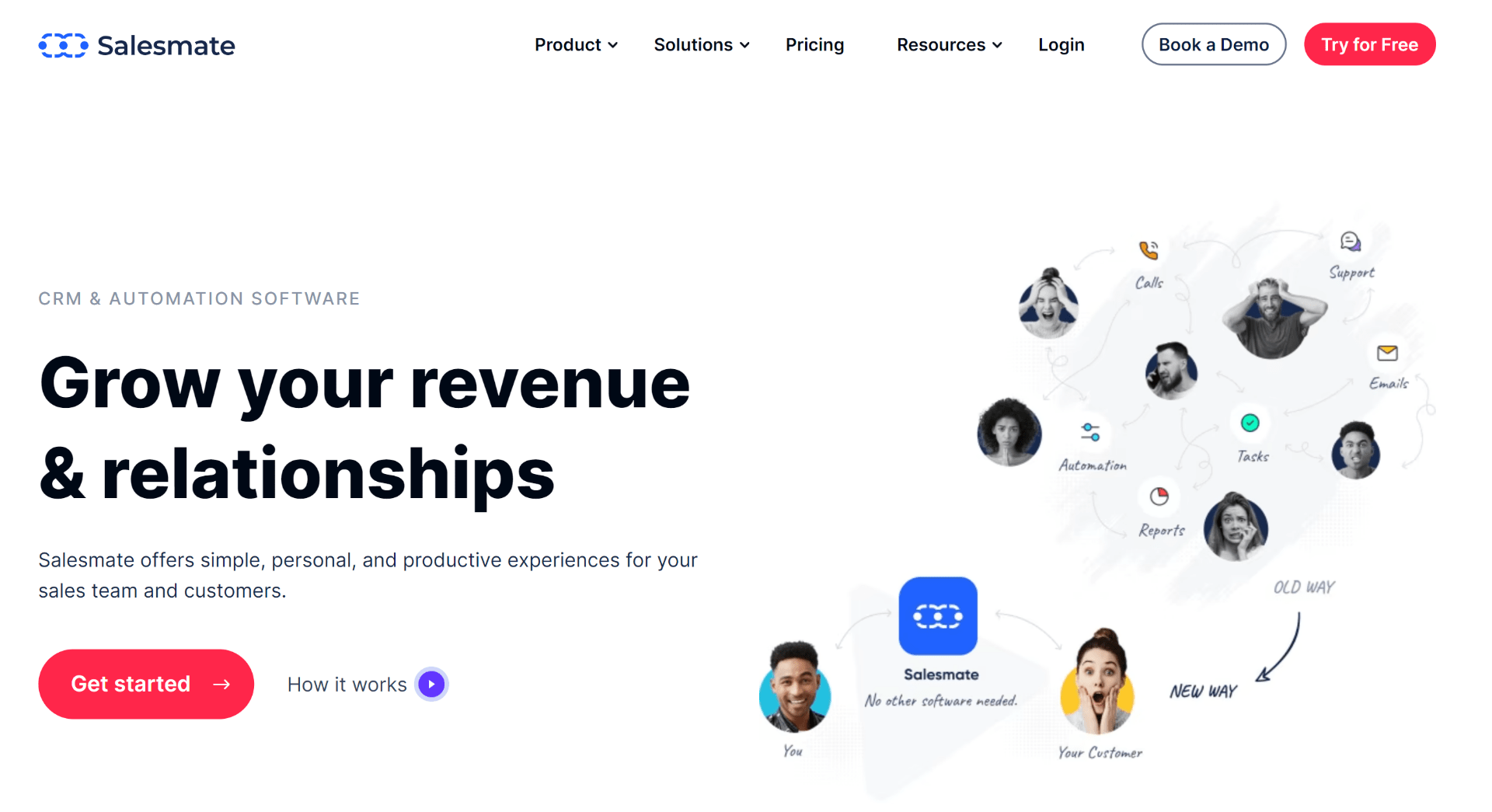
Image Source: Salesmate
Salesmate is a feature-oriented cloud-based CRM tool designed to streamline sales processes. It offers a user-friendly interface and powerful automation capabilities, enabling sales teams to manage leads, track deals, and nurture customer relationships. With Salesmate, you can optimize your sales pipeline, automate repetitive tasks, and close deals faster.
Key Features:
- Set reminders and receive real-time updates to ensure smooth deal progression.
- Maintain a centralized database of customer information and communication history.
- Automate repetitive sales tasks, such as lead assignment, follow-ups, and data entry.
- Sync emails with the CRM database and track email interactions effortlessly.
- Gain insights into sales performance, team productivity, and revenue metrics with reports.
Integrations:
- Microsoft Teams, Mailchimp, ActiveCampaign, Gmail, etc.
Pricing:
- Starts at $29/user/month
Pros |
Cons |
|
|
What Makes Salesmate the Best for Sales Management:
- Salesmate offers a comprehensive set of sales management features, including deal tracking, contact management, email integration, workflow automation, and detailed reporting. Moreover, the mobile-friendly interface makes it easy to manage sales opportunities on the go.
Reasons to buy Salesmate:
- Set up sales playbooks to improve your team’s efficiency.
- The minimal training requirements and ease of use contribute to a smoother sales workflow.
Reviews & Ratings:
- G2: 4.6/5
- Capterra: 4.7/5
Jason R.- Absolutely a lifesaver!
3. Monday.com – Flexible and visual CRM for project management and collaboration
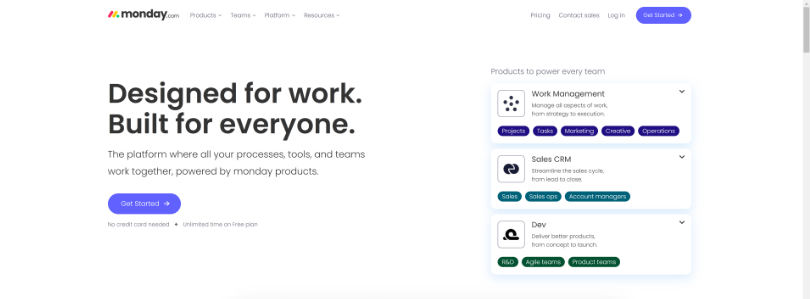
Image Source: Monday CRM
Monday.com is a highly customizable CRM cloud-based software for businesses that wish to do things their way. It organizes all interactions, information, documents, etc., in one place, so you don’t have to switch between several applications to find the right contact data. Capture leads, nurture them into customers, and manage projects from a single platform.
Key Features:
- Design personalized workflows tailored to your team’s requirements.
- Visualize project progress, tasks, and timelines on interactive boards for better planning and resource allocation.
- Centralize customer information, project-related discussions, file sharing, and updates in one platform.
- Use pipelines to track the progress of sales opportunities.
- Create custom automated workflows to enhance organizational productivity.
Integrations:
- Slack, Microsoft Teams, Google Drive, Trello, etc.
Pricing:
- Starts from $8/user/month
Pros |
Cons |
|
|
What Makes Monday.com the Best for Cross-functional Teams and Project Managers:
- The platform’s customizable workflows and visual boards enable teams to manage projects while seamlessly integrating customer relationship tracking effectively. With Monday.com, teams can streamline collaboration, optimize project workflows, and enhance overall project success.
Reasons to buy monday.com:
- Team members can easily communicate, share files, and stay updated on previous touches with prospects and customers.
- The platform’s flexibility accommodates different task management methodologies and team structures.
Reviews & Ratings:
- G2: 4.7/5
- Capterra: 4.6/5
Jerica G.- monday.com helps me keep my tasks in order
Read More: Top 7 monday.com Sales CRM Alternatives
4. HubSpot – Best for centralizing sales, marketing, and support operations
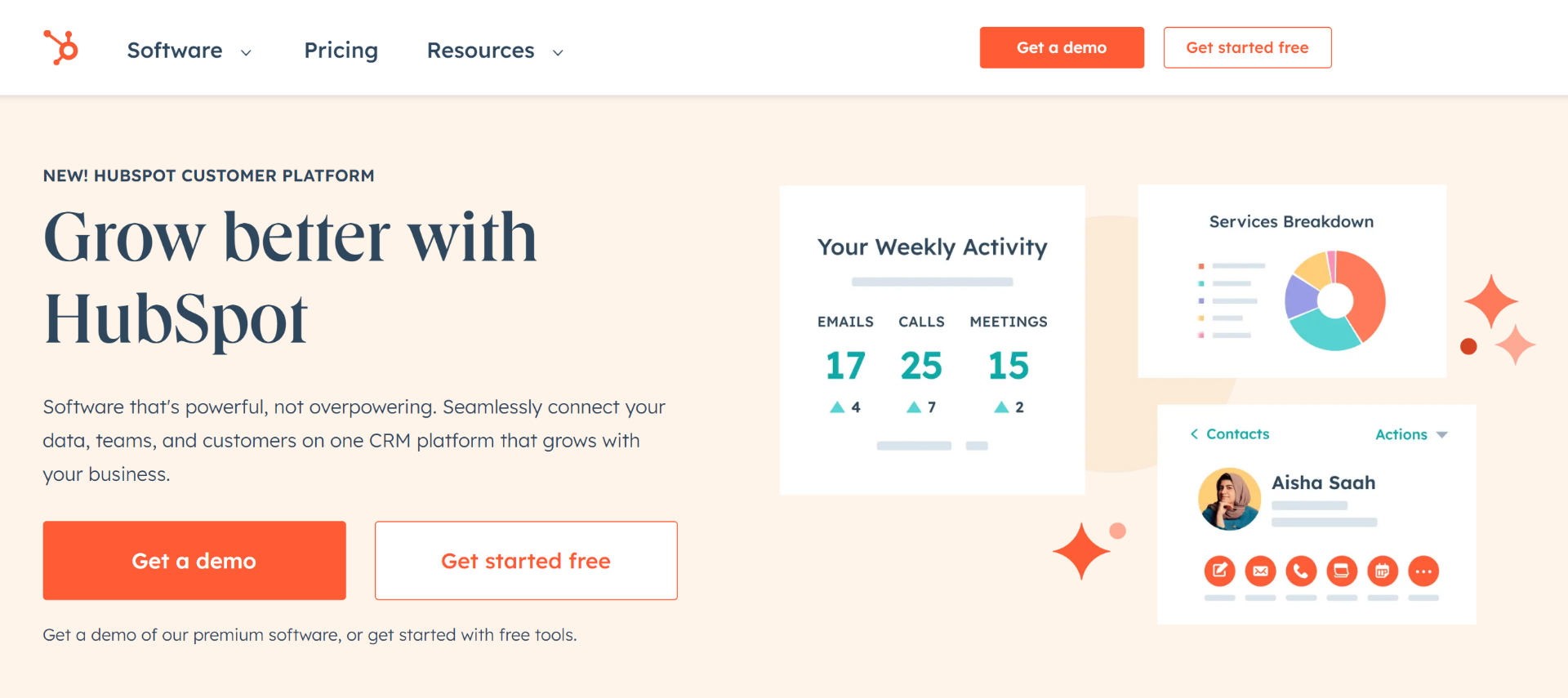
Image Source: Hubspot
HubSpot, one of the most popular names in the CRM industry, can be an excellent CRM cloud choice. Its sales pipeline module offers a comprehensive view of all sales opportunities that you are working on. Moreover, the mobile application allows you to stay connected with customers and work on the move.
Key Features:
- Create and send personalized emails to boost engagement.
- Track overall team and individual performance with detailed dashboards.
- View and manage all customer interactions, including emails and support tickets.
- Visualize your sales pipeline, track deals, and forecast revenue.
- Use automated sequences to route leads and follow up with prospects on time.
Integrations:
- Gmail, Outlook, Mailchimp, Google Contacts, etc.
Pricing:
- Free for 5 users.
- Paid plans start from $30/month.
Pros |
Cons |
|
|
What Makes Hubspot the Best for Scaling Businesses:
- HubSpot CRM is a great fit for rapidly growing businesses because it offers a full CRM solution that helps you align all internal teams and gather meaningful insights. With HubSpot CRM, you can spend more time on your customers and less time on software management and manual activities.
Reasons to buy HubSpot:
- It syncs every interaction with the contact’s timeline, creating a single source of truth.
- The easy user experience (UX) ensures that you spend less time on manual administrative tasks.
Reviews & Ratings:
- G2: 4.4/5
George Raye B.- HubSpot review
- Capterra: 4.5/5
Jerica G.- Excellent platform for business growth and success
Read More: List of Best Hubspot Alternatives for Your Business in 2025
5. Pipedrive – Best for sales-focused teams
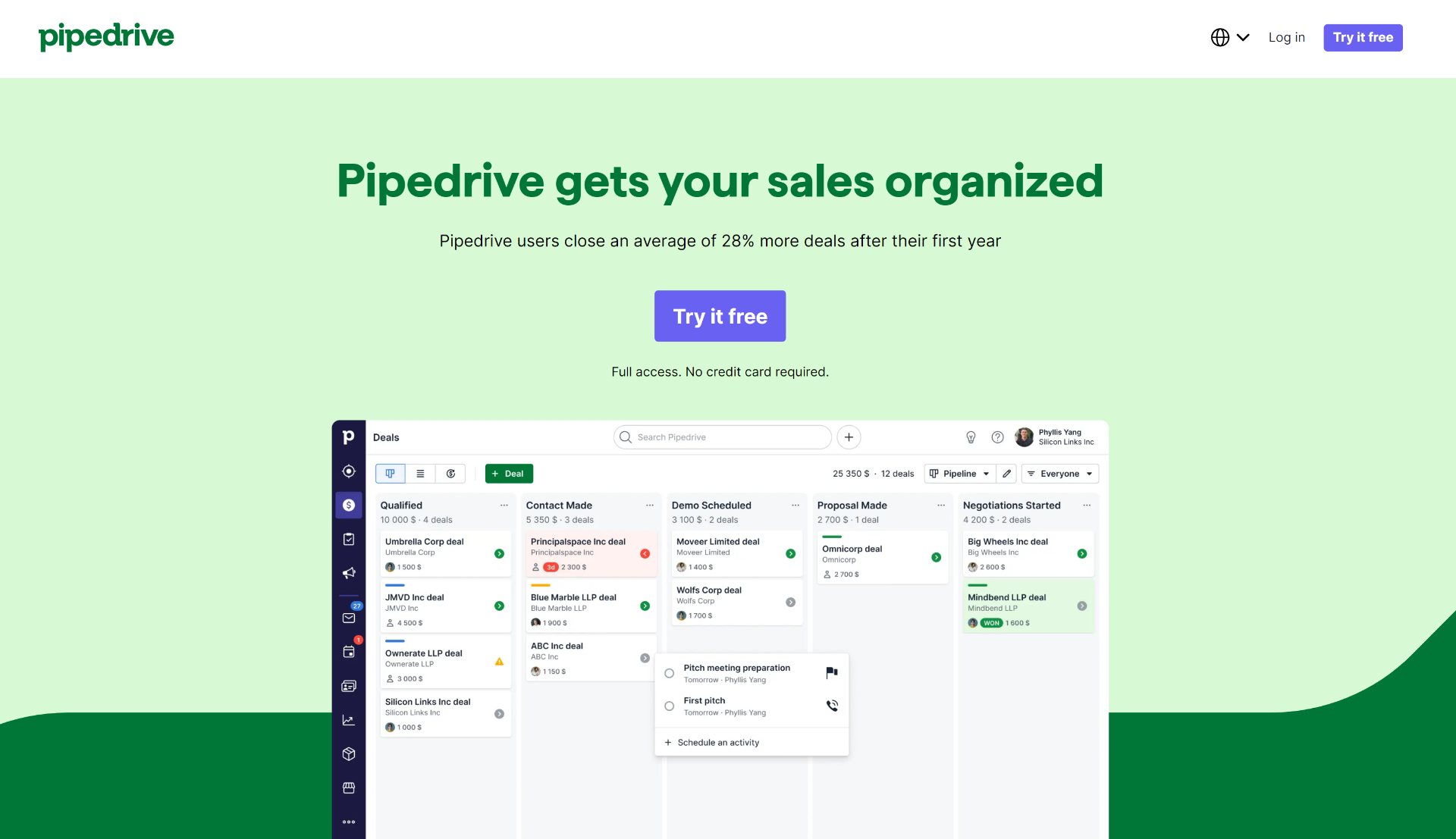
Image Source: Pipedrive
If you require a CRM cloud solution that is focused on sales pipeline management, Pipedrive can be an excellent choice. It allows you to automate routine admin tasks, so you can focus more on selling. Improve team collaboration by making it easier to share ideas and updates across the organization.
Key Features:
- Easily visualize and manage deals through various stages, ensuring transparency and clarity.
- Gain valuable insights into sales performance and track key metrics for improved decision-making.
- Seamlessly sync emails to centralize communication history and enhance collaboration.
- Accurately predict future sales by analyzing historical data and sales trends.
- Access important data on the go with its mobile app.
Integrations:
- Google Workspace, Mailchimp, Slack, Zapier, Xero, etc.
Pricing:
- Starts at $12/user/month
Pros |
Cons |
|
|
What Makes Pipedrive the Best for Pipeline Management:
- Pipedrive simplifies pipeline management and provides the necessary tools for efficient deal tracking, making it ideal for businesses looking to enhance their sales processes and improve productivity.
Reasons to Buy Pipedrive:
- Receive personalized tips to boost your sales performance.
- Update deal status effortlessly by simply dragging and dropping leads in your sales pipeline.
Reviews & Ratings:
- G2: 4.2/5
Joseph V.- Pipedrive works for us!
- Capterra: 4.5/5
Levi G.- Accelerate your business growth with Pipedrive
6. Apptivo – Sales teams in need of streamlined lead management
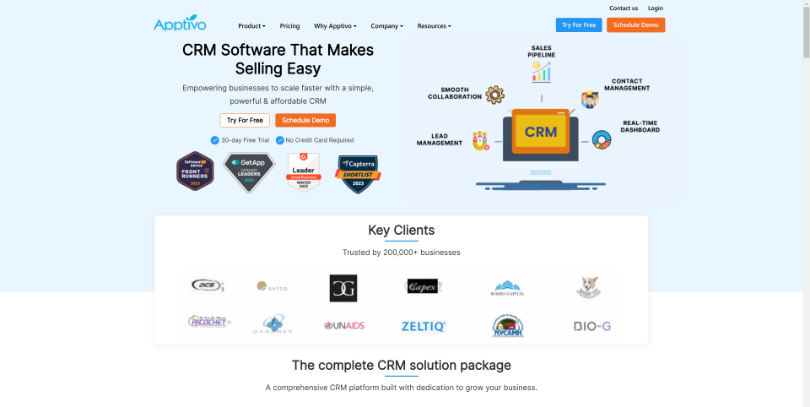
Image Source: Apptivo
Apptivo is a cloud-based CRM tool designed to optimize lead management and sales pipeline tracking. It offers a range of features to streamline the sales process, including lead capture, contact management, and opportunity tracking. Moreover, the analytics capabilities of the tool empower you to track goals, plan sales activities, and identify your most productive team members.
Key Features:
- Add leads automatically through web forms, emails, CSV import, or enter them manually.
- Keep track of your calendar to never miss out on important tasks.
- Monitor individual team members’ performance with comprehensive dashboards.
- Get access to win/loss analysis data to gain better visibility into your sales.
- Use custom search filters and save the results as reports for future access.
Integrations:
- QuickBooks, G Suite, Xero, Stripe, etc.
Pricing:
- Starts at $20/user/month
Pros |
Cons |
|
|
What makes Apptivo the Best for Lead Management:
- Apptivo’s focus on lead management, sales pipeline tracking, and forecasting makes it an ideal choice for sales teams. The tool provides a clear overview of the sales pipeline, enabling sales teams to prioritize activities, forecast revenue, and close deals effectively.
Reasons to Buy Apptivo:
- It is extensively customizable so that you can modify fields, layouts, user roles, etc., based on your preferences.
- Apptivo simplifies lead capture and contact management, helping sales teams effectively nurture leads and convert them into customers.
Reviews & Ratings:
- G2: 4.3/5
- Capterra: 4.4/5
Marisela E.- Customer support is very responsive
7. Less Annoying CRM – Sales professionals looking for a minimalist and user-friendly CRM
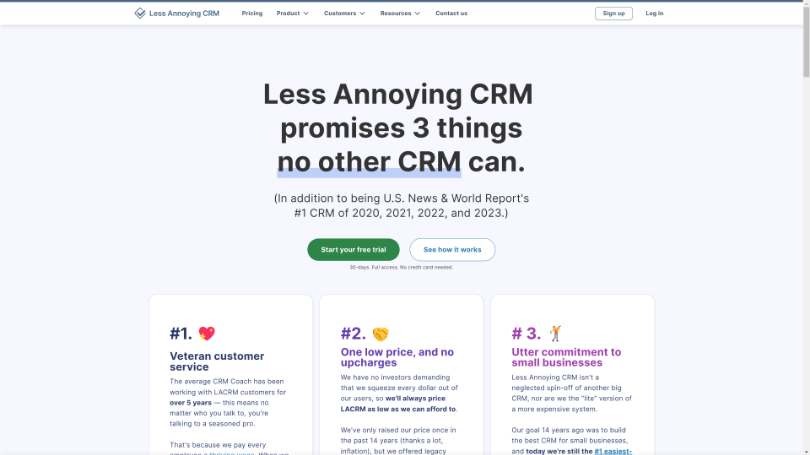
Image Source: Less Annoying CRM
Less Annoying CRM is a cloud-based CRM tool designed to simplify sales processes without overwhelming users with complex features. It focuses on providing a straightforward and intuitive interface for managing contacts, leads, tasks, and pipelines. The tool aims to minimize distractions and provide a hassle-free CRM experience for sales teams.
Key Features:
- Create and assign tasks to team members to ensure timely actions.
- Manage sales leads in your pipeline by tracking their priority statuses and previous touches.
- Customize fields, labels, and pipeline stages to align with your unique sales processes.
- Easily organize contact information, communication history, and notes.
Integrations:
- Mailchimp, Google Contacts, Outlook, Reform, etc.
Pricing:
- $15/user/month
Pros |
Cons |
|
|
What makes Less Annoying CRM the best for sales professionals looking for a minimalist CRM:
- Less Annoying CRM’s hassle-free and user-friendly approach makes it a top choice for sales teams seeking a streamlined CRM experience. It provides essential features without overwhelming users, ensuring they can focus on sales activities and building relationships with customers.
Reasons to Buy Less Annoying CRM:
- It offers a simple and straightforward interface that is easy to navigate.
- The tool can be accessed from any device – mobile, tablet, or desktop.
Reviews & Ratings:
- G2: 4.9/5
Victor W.- Easy, effective, and economical CRM
- Capterra: 4.8/5
Ross B.- Lives up to its name on a daily basis
8. Copper – Best for businesses using Google Workspace
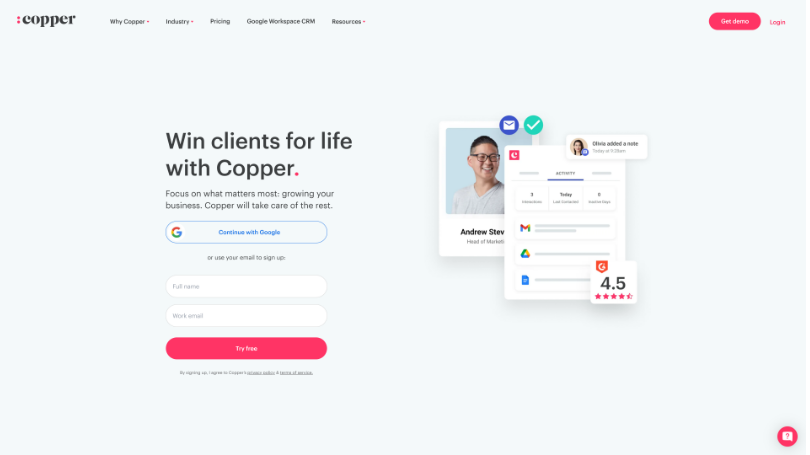
Image Source: Copper CRM
Copper CRM is one of the best cloud-based CRM systems for businesses leveraging the power of G Suite. It seamlessly integrates with Google Workspace applications, offering a unified platform for managing contacts, sales pipelines, and customer relationships. The tool also offers automatic data enrichment, including phone numbers, email addresses, and social media profiles.
Key Features:
- View and manage CRM data directly within Gmail, Google Calendar, and Google Drive.
- Tag contacts and segment them into lists to enhance your targeting efforts.
- Generate customizable reports for data-driven decision-making.
- Track email interactions and automate follow-up actions.
- Ensure data safety with two-factor authentication, data encryption, and user access control.
Integrations:
- Slack, DocuSign, QuickBooks, etc.
Pricing:
- Starts at $9/user/month
Pros |
Cons |
|
|
What makes Copper the best for businesses using G Suite:
- Copper CRM’s seamless integration with Google Workspace makes it an ideal choice for businesses already using G Suite applications. It eliminates the need for manual data entry, offers a unified platform, and maximizes efficiency by keeping all customer information and sales activities in one place.
Reasons to buy Copper:
- Copper CRM’s deep integration with Google Workspace ensures a smooth workflow, eliminating the need to switch between applications and enhancing productivity.
- The user-friendly interface and automation capabilities streamline the sales process.
Reviews & Ratings:
- G2: 4.5/5
- Capterra: 4.4/5
Scott G.- The CRM for sales team on G Suite
9. Zendesk Sell – Integrates CRM with existing Zendesk support
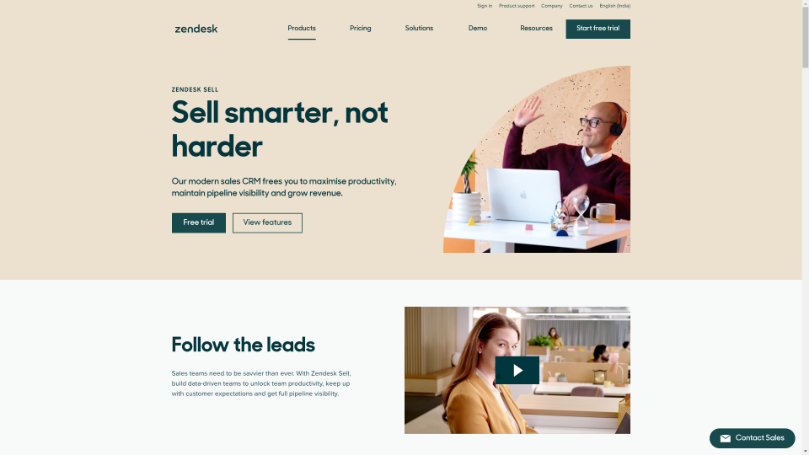
Image Source: Zendesk
If you are looking to get started with cloud CRM solutions, Zendesk Sell is a user-friendly option. It provides a comprehensive platform for managing leads, contacts, deals, and sales pipelines. With Zendesk Sell, sales teams can automate repetitive tasks, gain valuable insights through analytics, and improve sales performance.
Key Features:
- Automate routine tasks, such as data entry, follow-ups, and lead routing.
- Get a comprehensive view of available opportunities with the help of a pipeline.
- Set up email and activity sequences to keep things moving forward at all times.
- Centralize all customer communication, including emails, calls, and meetings.
- Create custom dashboards to visualize important data.
Integrations:
- Shopify, Slack, Dropbox, Jira, Trello, Okta, etc.
Pricing:
- Starts from $19/user/month
Pros |
Cons |
|
|
What makes Zendesk Sell the best for sales automation and reporting:
- Zendesk Sell helps automate tasks to reduce manual efforts and improve overall efficiency. You can also gain insights into performance and make informed decisions to drive sales growth.
Reasons to buy Zendesk Sell:
- Zendesk Sell seamlessly integrates with Zendesk Support, allowing for smooth collaboration between sales and support teams.
- Define scoring rules to prioritize the right leads.
Reviews & Ratings:
- G2: 4.2/5
Ross Stewart C.- A solid tool for sales management
- Capterra: 4.3/5
Jamie C.- Good for the price but could be better
10. Zoho CRM – Scalable and affordable CRM with a wide range of features
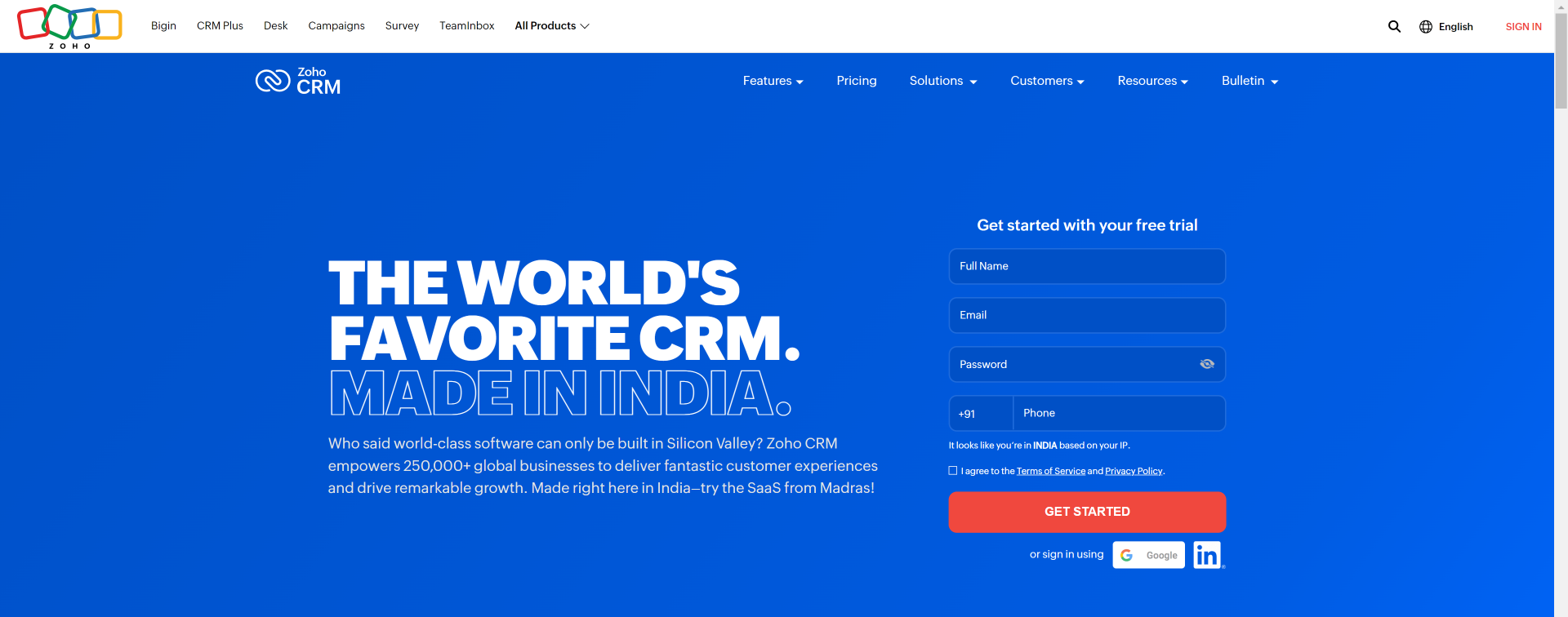
Image Source: Zoho
Best For: Businesses seeking a cloud-based CRM with extensive customization abilities
Zoho CRM offers a wide range of features to help you manage customer relationships effectively. It provides a customizable and scalable platform for sales, marketing, and customer support teams. Use it to automate workflows, track leads, engage with customers across multiple channels, and generate insightful reports for data-driven decision-making.
Key Features:
- Customize fields, layouts, and automation rules for a personalized CRM experience.
- Enhance your performance and take the right measures to meet business goals with predictive analytics.
- Generate custom reports and data visualizations to keep track of relevant metrics.
- Get real-time notifications for customer activities so you can connect with them at the right time.
Integrations:
- G Suite, Microsoft 365, Mailchimp, QuickBooks, etc.
Pricing:
- Starts at $9/user/month
Pros |
Cons |
|
|
What makes Zoho CRM the best for businesses seeking a customizable CRM:
- Zoho CRM’s extensive customization options and all-in-one platform make it an ideal choice for businesses looking for a flexible CRM solution that can adapt to their unique needs. It provides the tools and features necessary to streamline sales, marketing, and customer support processes, ultimately enhancing overall business efficiency.
Reasons to buy Zoho CRM:
- Zoho CRM’s AI-powered sales assistant, Zia, provides intelligent insights and recommendations to sales reps.
- Automate complex sales processes, eliminate manual tasks, and ensure consistency and efficiency across the sales pipeline.
Reviews & Ratings:
- G2: 4.0/5
Juan E.- Efficient customer management with Zoho CRM
- Capterra: 4.3/5
Faruk A.- It delivers what’s promised
Our Selection Criteria
We carefully evaluated numerous cloud CRM software options based on the following factors to present you with the 10 best choices.
1. Crucial CRM Features
The Cloud CRM software should provide a wide range of features, including contact management, lead management, sales pipeline tracking, customer analytics, and task management.
2. User-Friendly Interface
The selected CRM solutions should offer an intuitive and easy-to-use interface, ensuring a smooth user experience for both administrators and team members.
3. Value for Money
The software systems should offer affordable pricing plans with transparent features and benefits, ensuring that businesses receive value for their investment.
4. Positive User Reviews
The cloud CRM software should have a significant number of positive user reviews on popular software review platforms such as G2 and Capterra, reflecting satisfaction with its overall usability.
How to Choose the Best Cloud CRM for Your Small Business
Since CRM is a high-stake business endeavor, switching to a cloud-based tool is a critical process. The first step of this is finding the right application.
In order to find the best cloud CRM for your business, focus on the following crucial factors:
1. Scalability & Customization
Ensure the CRM can scale and adapt to your business needs as it grows. Look for a solution that offers customizable features, workflows, and fields, allowing you to tailor it to your specific business processes.
2. Integration
Consider the CRM’s integration capabilities with other essential business tools and software, such as email clients, marketing automation platforms, accounting systems, or customer support software.
3. Mobile Access
Check if the CRM offers robust mobile apps or responsive web interfaces to ensure your sales team can access and update customer data, manage leads, and collaborate on the move.
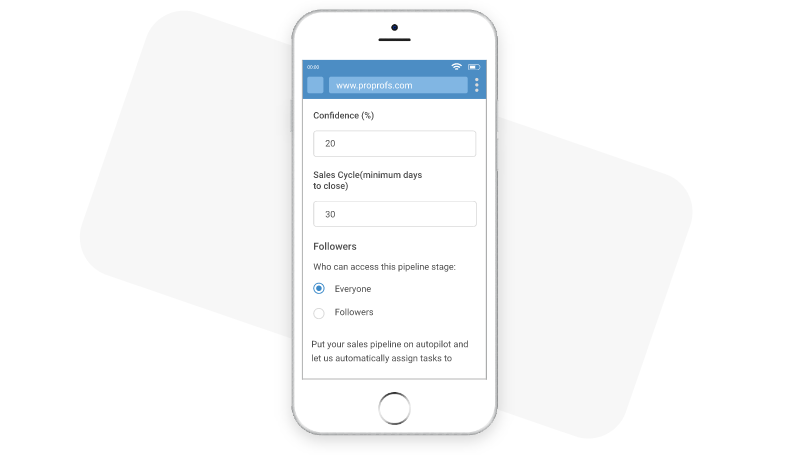
4. Data Security
Evaluate the vendor’s security measures, encryption protocols, data backup, recovery procedures, and compliance with industry regulations like GDPR.
5. User Adoption
User adoption plays a crucial role in successful CRM implementation. Consider a cloud CRM for SMBs that requires minimal training, offers clear documentation, and comes with reliable customer support to address any user queries or issues.
Remember to assess each CRM solution against your specific business requirements, industry needs, and budgetary considerations to make an informed decision.
Drive Agility With the Right Cloud CRM Software
“Cloud is about how you do computing, not where you do computing.” – Paul Maritz, CEO of VMware.
Enterprises using cloud-based applications are able to innovate faster and keep up with the dynamic business environment. From reduced costs to enhanced usability, there are countless advantages of deploying cloud-based solutions.
The 10 best cloud-based CRM applications mentioned above are guaranteed to make your business data more organized and usable. These tools offer substantial customization. Moreover, all of these tools are highly scalable and reliable solutions.
One tool that effectively stands out in this list of the best cloud CRM options is BIGContacts.
This SaaS application has immense flexibility, so your team members can enjoy anytime, anywhere access. BIGContacts also offers a range of advanced features, including automated sequences, custom workflows, and intelligent reports — resulting in accelerated business growth.
Get started with a free trial today and make the most of your relationship management efforts!
FAQ
Why Should I Opt for Cloud CRM?
Cloud-based CRM solutions offer better integration capabilities than on-premise solutions. They offer a competitive advantage by making it easy to keep up with changing trends.
Cloud-powered also access strengthens internal collaboration, allowing everyone in the organization to access updated information anytime and anywhere. It also ensures the security of the data with regular backups and authorized access.
FREE. All Features. FOREVER!
Try our Forever FREE account with all premium features!






