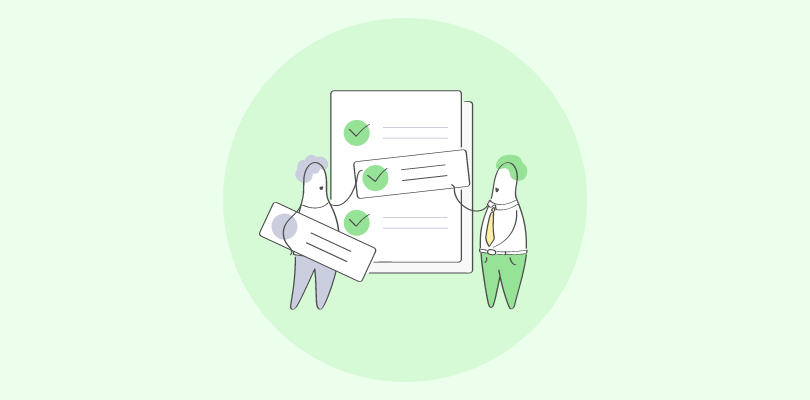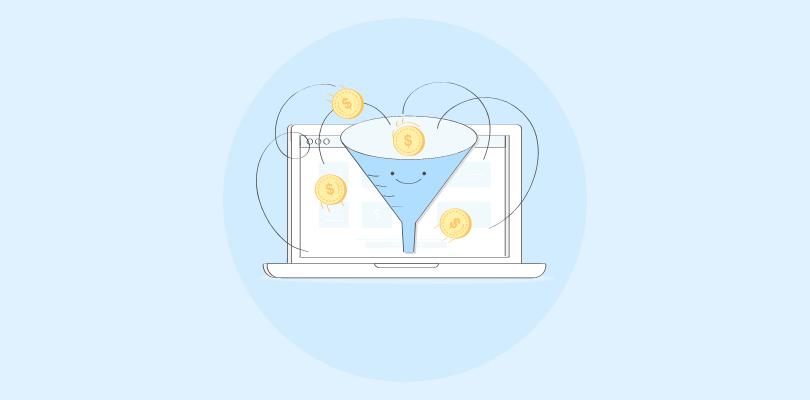As a sales professional, it’s the same old tiresome drill every day –
Endless tasks.
Juggling multiple leads.
And that constant struggle to keep track of everything.
These are enough to make anyone want to pull their hair out!
But what if there was a way to streamline your sales process, automate repetitive tasks, and manage your deals, contacts, and pipeline from a single platform?
Well, that’s actually possible with a powerful sales CRM software solution!
In this blog post, I will share the 10 best sales CRM software solutions for 2024. As someone who has closely worked with most of these tools over the years, I will discuss their strengths and shortcomings in this detailed comparison.
Which Is the Best CRM Software for Sales?
The best sales CRM software is essentially the one that helps you tick all the right boxes. So, what your company requires from the tool is what matters the most. Based on my experience with all these software options listed above, the top three would be –
Option A: BIGContacts
BIGContacts is a sales CRM with a powerful pipeline management and contact management system that enables you to create custom sales pipelines and track the progress of each deal. The tool can identify possible bottlenecks so that you can promptly resolve them. Its contact management feature lets you organize leads, track interactions, and nurture business relationships.
Option B: Salesforce CRM
Salesforce’s sales engagement feature enables you to create custom sales playbooks that guide you through the entire sales process. The multi-channel targeting feature is also helpful as it lets you reach prospects on multiple channels, such as email and social media. This helps you boost your sales in the digital age without annoying your customers.
Option C: Freshsales
Freshsales’ AI-powered contact scoring feature helps you identify high-intent leads based on their engagement with your business. It assigns each contact a score based on positive and negative signals and also recommends the best ways to engage them. This feature makes it one of the best tools for personalized outreach and accelerated conversions.
With the three best CRM software in hand, which one takes the crown?
Well, in my opinion, BIGContacts deserves it, especially if you have a startup or small business.
Not just because it has the lowest price among the other tools but also because it’s a simple tool. That means your sales team can get acquainted with it without spending weeks on extensive training.
You may check that now simply by requesting a demo or redeeming the free trial.
Here’s a first glance at the tools that we will explore in detail-
| Software Name | Best For | Pricing |
|---|---|---|
| BIGContacts | Pipeline Management for Small Businesses & Startups | Forever free plan for startups with all premium features. Paid starts at $9.99/user/month with a 15-day free trial |
| HubSpot CRM | Lead Management | $18/month |
| Salesforce CRM | Sales Engagement | $25/user/month |
| Pipedrive | Marketing Automation | $9.90/user/month |
| Zoho CRM | Deal Management | $14/user/month |
| Zendesk Sell | Pipeline Visibility | $19/agent/month |
| Freshsales | AI-Powered Contact Scoring | $15/user/month |
| Insightly | Sales Pipeline Management | $29/user/month |
| Monday Sales CRM | Contact Management | $10/seat/month |
| Keap | Sales Automation | $159/month |
Checklist of the Top 10 Sales CRM Software
This list includes actual real-life examples to help you make an informed decision. Note that these tools have also been considered based on ratings and feedback on software review sites or from existing clients’ testimonials.
1. BIGContacts – Best for Pipeline Management for Small Businesses & Startups
I’ve always looked for a sales CRM that goes easy on my pockets, is effortless to get used to, and packs the necessary punches.
From the very few options I had, BIGContacts proved to be an absolute delight!
Firstly, I want to address its powerful pipeline management system.
It lets me create custom sales pipelines. I can see all the stages of my pipeline, from prospecting to closing, and how many deals are in each stage.
For example, last week, I had a deal stuck in the negotiation stage for like a month. I used BIGContacts to see what was holding it back and found out that the client wanted some clarity about the pricing and the contract terms. My team connected and resolved their doubts, moving the deal to the next stage and closing it faster.
Coming from the breathlessness of managing a spreadsheet, the contact management feature felt like magic!
Needless to say, it helps me organize leads and customers. Being able to track contact information, interactions, and sales history has also made it much easier for me to nurture business relationships.
What You’ll Like:
- The ability to manage prospects and customer relationships by keeping track of all contacts, calendars, and tasks in one place
- Allows you to build a custom sales pipeline and send personalized emails based on where your prospect is in the cycle
- It lets you use default templates or create customized sales reports to analyze sales data
- The ability to schedule meetings with a single click and notify participants with timely reminders
- Allows you to drag and drop contacts to different stages of the sales pipeline to identify opportunities
What You May Not Like:
- The 15-day free trial may not be enough to explore the software inside out
- The webform connection requires some fundamental knowledge of HTML
Pricing:
- Forever free plan for startups with 100 contacts. Paid starts at $9.99/month with a 15-day free trial.
2. HubSpot CRM – Best for Lead Management
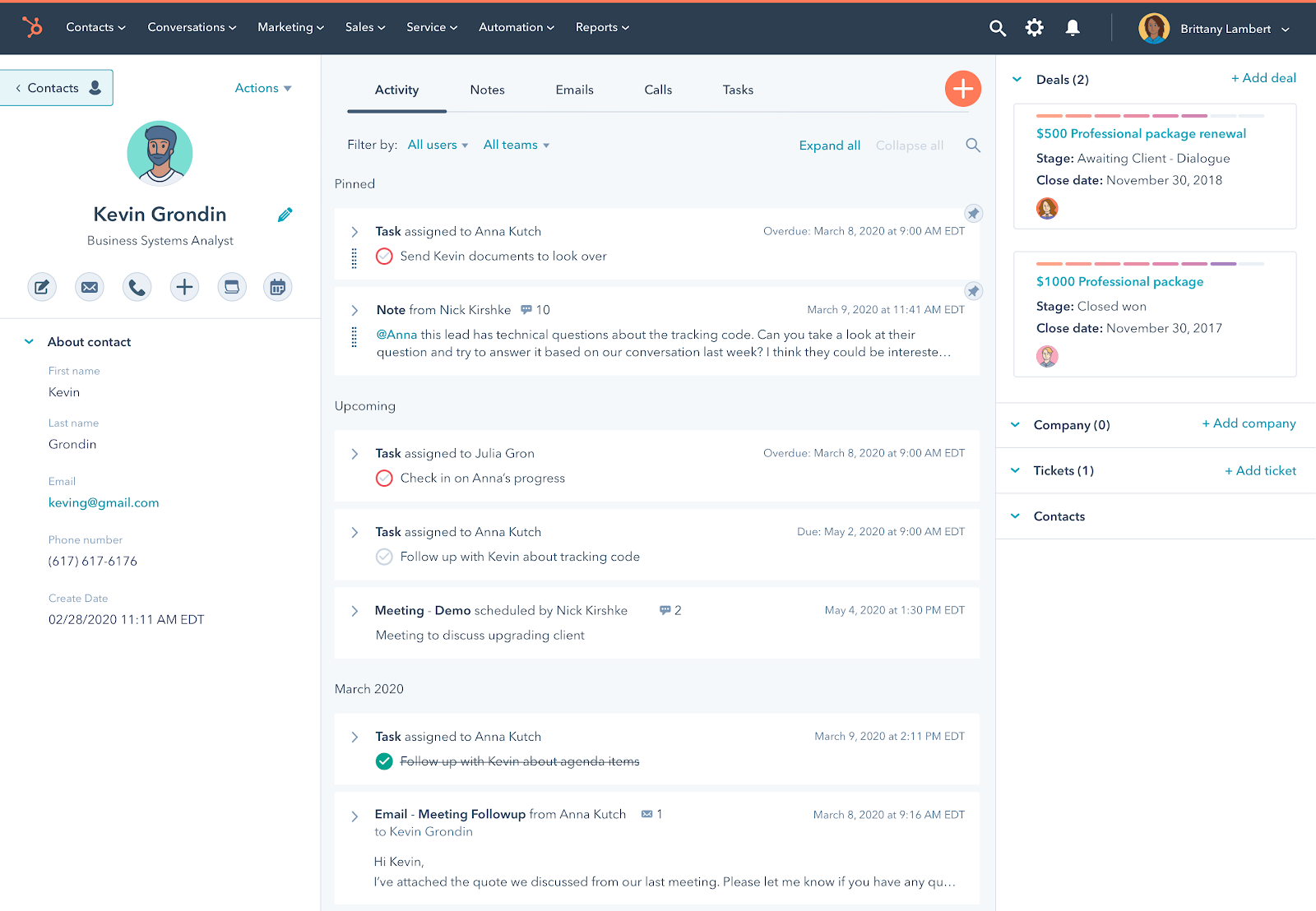
Image Source: Capterra
The first sales CRM software that I ever used was HubSpot.
We had a limited budget, and the free plan was what we could afford, considering the idea of ditching free spreadsheets for a paid CRM wasn’t mainstream back then.
Fast forward to today, I see the lead management feature has sharpened its rough edges pretty well.
Not that because it helps me organize leads and see their entire interaction history in one place, but more than that. It also lets me assign tasks and reminders to each lead so I never forget to follow up.
HubSpot is also famous for its custom reporting, sales automation, and email tracking capabilities. But these aren’t included in the free package – which is slightly disappointing, in my opinion.
What You’ll Like:
- Integrated contact dashboard to keep track of customer activity, emails, calls, etc., all in one place
- AI-based conversation insights to gain valuable insights from your conversations to make data-driven decisions
- Automates sales process with personalized emails to tailor them to individual customers and improve engagement
- Streamlines the follow-up process by automating tasks to ensure you stay on top of your sales pipeline
- Customizable sales pipeline where you can add deals with a single click, assign tasks, track progress, etc.
What You May Not Like:
- The free plan does not give access to popular features like sales automation, custom reporting, analytics, etc.
- Considering its steep learning curve, new users may find the software complex to understand
Pricing:
- A free plan is available without features like automation, integration, etc. Paid options start from $18/month.
3. Salesforce CRM – Best for Sales Engagement
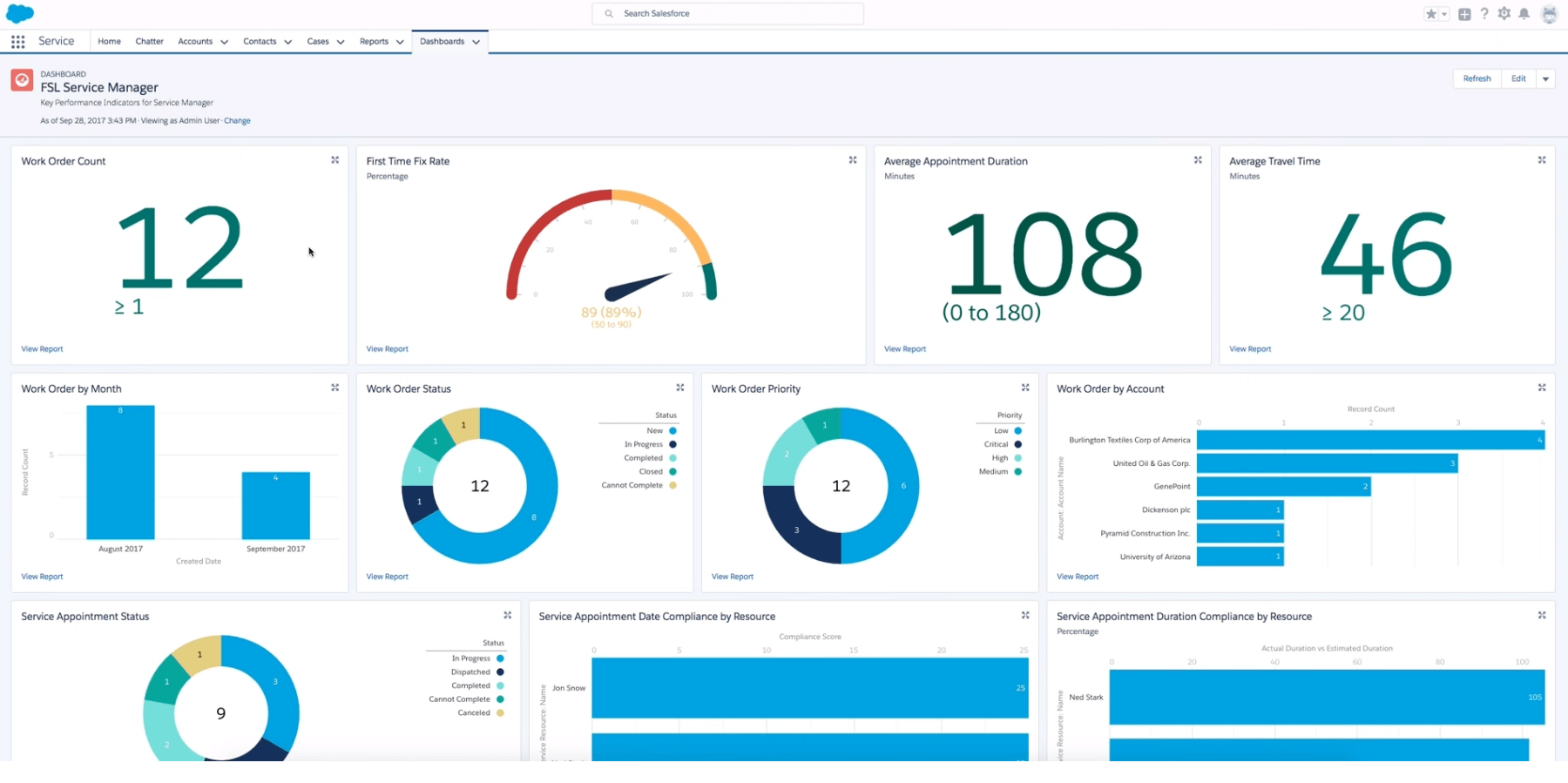
Image Source: Cargas
For more than six months, I have been gathering records from existing users to learn about their experience with Salesforce.
From what I could figure out, people seem to love its sales engagement feature. And it has quite a number of fancy tricks up its sleeve.
First, you can create custom sales playbooks. These step-by-step guides will walk you through the entire sales process, from prospecting to closing the deal.
For example, you can set up a series of emails, calls, and messages to follow up and nurture leads until they are ready to buy. This helps speed up the sales process, especially when working with virtual sales teams.
Next, the multi-channel targeting feature is also pretty helpful.
It lets you reach prospects where they prefer the most, whether by email, social media, etc. It’s essential in today’s digital world, where buyers are usually bombarded with messages from all sides.
What You’ll Like:
- Seamless contact management that lets you monitor activity history, internal account discussions, customer communications, etc.
- Enables you to identify opportunities and track business KPIs using predictive AI
- In-depth dashboards that track lead volume, conversion rates, and other aspects of your pipeline
- Allows your sales team to collaborate from anywhere with remote access
- Seamless data export/import by integrating Salesforce CRM with other workspace tools
What You May Not Like:
- The starting plan lacks several helpful features like workflow automation, advanced pipeline management, etc.
- Customer support is not highly responsive
Pricing:
- Starts at $25/user/month.
4. Pipedrive – Best for Marketing Automation
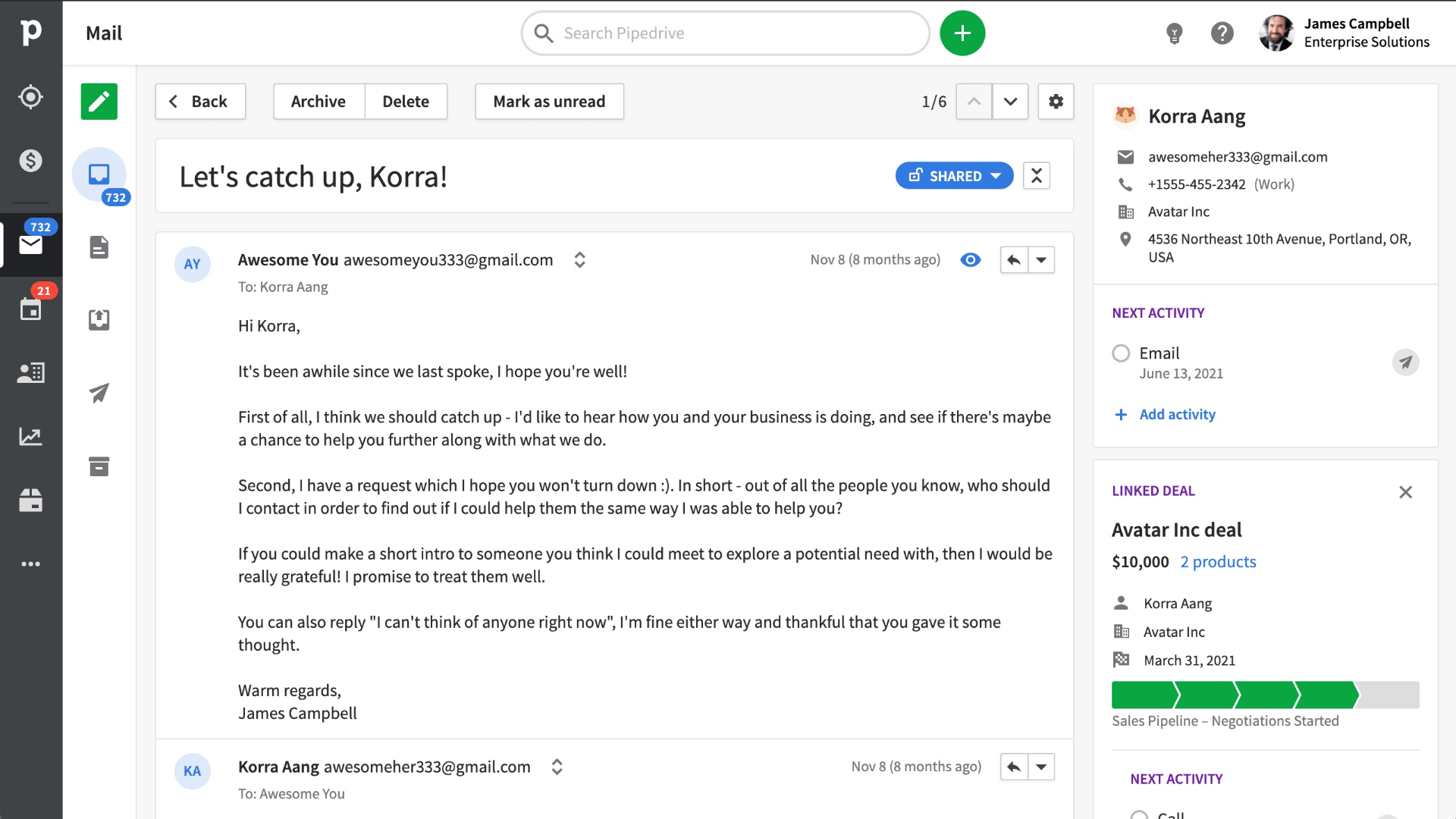
Image Source: G2
I’ve recently joined Pipedrive’s user community to find out what keeps the tool ticking.
I found a record from a user from the community explaining how the marketing automation feature helped them close a deal. Based on the user’s profile, ‘Frank’ is a sales manager at an infrastructure company.
Frank stated that he recently reached out to a new lead from LA. The lead was interested in one of their metal-building kits but wasn’t quite ready to commit right away. Their team sent him a sales pitch, but it didn’t work.
Instead of giving up, Frank enrolled him in their nurture campaign. The person received a series of emails over the next few weeks. That helped him learn more about Frank’s company, their products, etc.
A few weeks later, the lead replied to one of their emails and sounded pretty convinced. Frank was able to schedule a call with him, and shortly after, they closed the deal.
Apart from this, the tool also helps you manage all your contacts and deals in one place. You can easily see the status of each deal and move them along the stages of your sales process.
What You’ll Like:
- Enables you to create visual pipelines with custom stages to track sales processes efficiently
- It allows you to manage contacts in one place and organize their history of calls, emails, activities, deals, etc.
- Uses an email builder to design outbound and inbound mail campaigns
- Customizable reports to monitor revenue forecasts, conversions, team performance, and other KPIs
- Automates reminders, meetings, and lead scoring for enhanced productivity
What You May Not Like:
- The starting plan does not offer features like customizable email templates or email tracking metrics like click and open rates
- Some users have reported that the tool occasionally glitches, even with a stable internet connection
Pricing:
- Starts at $9.90/user/month.
5. Zoho CRM – Best for Deal Management
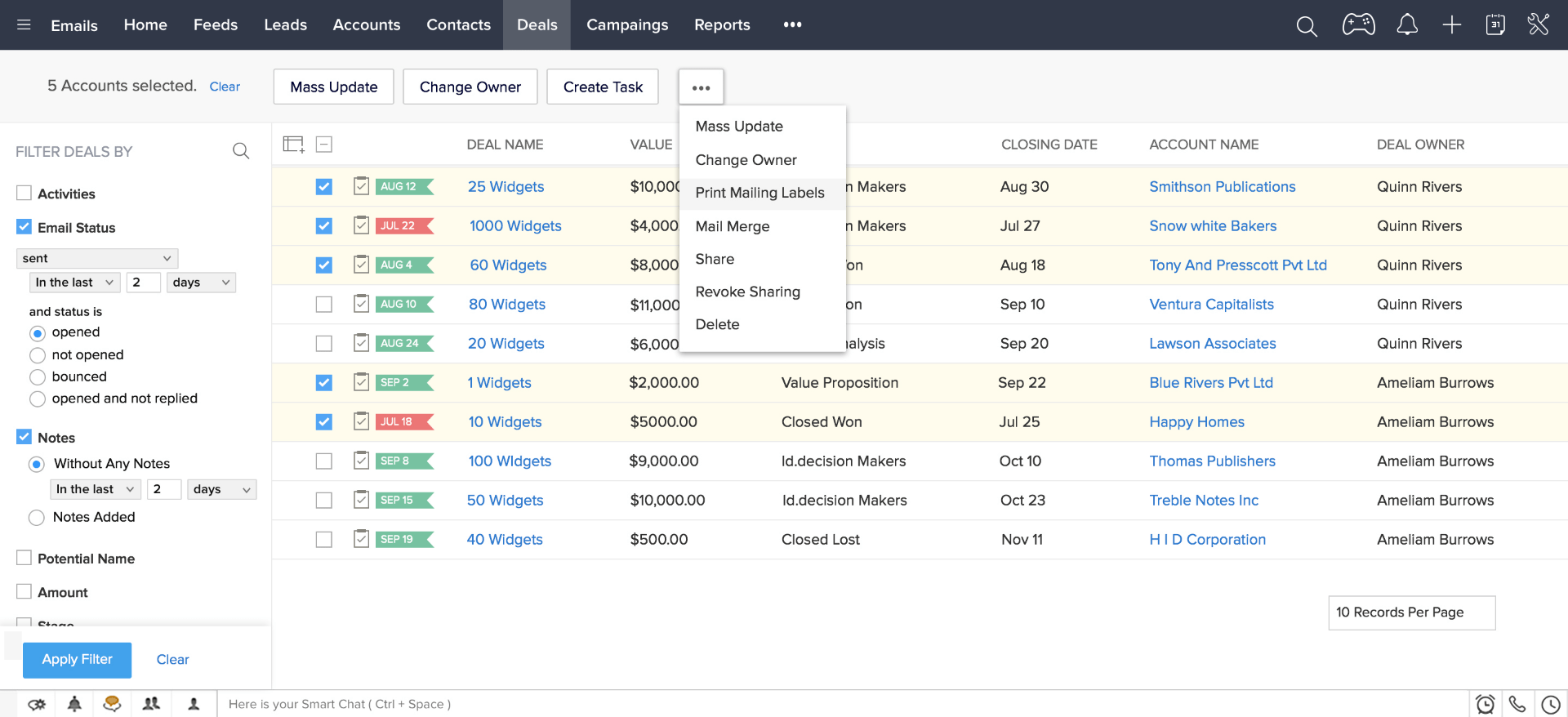
Image Source: G2
Zoho happens to be one of the best CRM software out there. I learned about the software from my friend in India, who works as a product manager at Zoho’s HQ.
So, what impressed me first was the deal management feature.
It lets you visualize deals in one dashboard, from its first contact to the final sale. You can filter them by stage, owner, amount, or other criteria.
That means you can create different stages for your pipeline to reflect the sales process and add custom fields to track any essential information.
The tool can also automate workflows and map customer journeys along the sales pipeline. You can set triggers to get notified about changes or updates. This way, you can ensure that every deal is handled effectively.
What You’ll Like:
- Manages contacts and target customers via their preferred channels to personalize communications and build stronger relationships
- A built-in AI assistant that automates macros and repetitive tasks optimizes your sales process
- Advanced reporting capabilities that provide deep insights into sales operations, helping you make data-driven decisions
- Integrates with third-party apps like Shopify, Slack, MailChimp, etc., ensuring data consistency across your organization’s ecosystem
- Lead source tracking and analysis to gain valuable insights and optimize lead generation strategies
What You May Not Like:
- You don’t get customer segmentation options in the starter plans
- Some users complained about not getting efficient tech support
Pricing:
- Starts at $14/user/month.
6. Zendesk Sell – Best for Pipeline Visibility
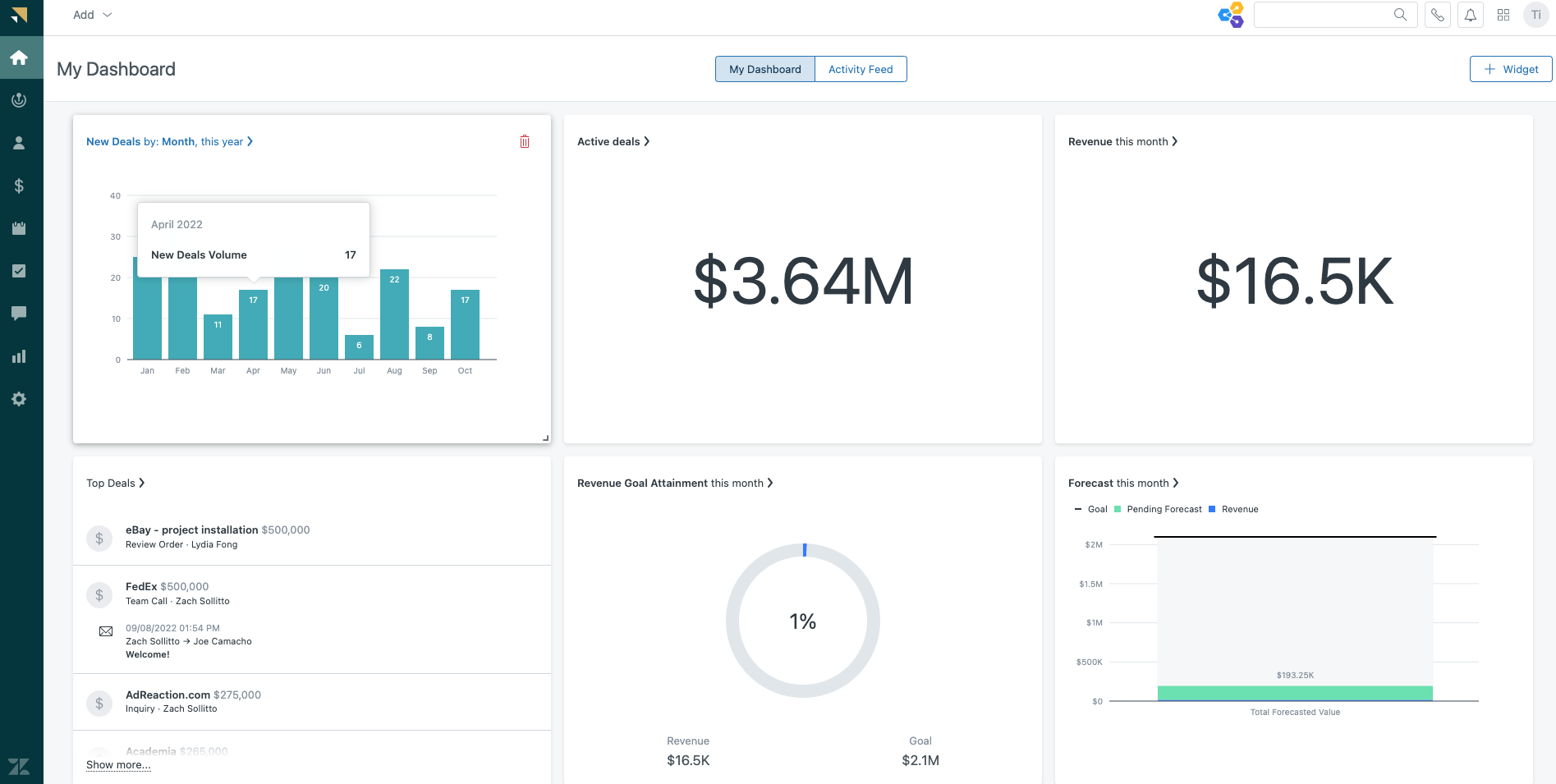
Image Source: G2
Zendesk, popular for its help desk software, also has CRM software for sales – Zendesk Sell. A past colleague working in an eCommerce company reached out and explained how their company uses it.
From what I could figure out – this tool has everything they needed to manage the sales process from one place.
I was specifically intrigued by the pipeline visibility feature. It gives a complete view of the customer’s position in the sales funnel.
For example, if you see that a deal is stuck in the “Qualifying” stage for a long time, you can reach out to investigate how to move it forward.
Besides, it also lets you identify potential bottlenecks in the sales process.
For example, if you find a lot of deals are stuck in the “Demo” stage, it could be a sign that your demos are too long or not informative enough.
What You’ll Like:
- Manages leads and tracks their progress to ensure no potential opportunity is missed
- The ability to leave notes for team members to ensure effective collaboration, enabling a cohesive work environment
- It lets you stay updated on important deadlines with a reliable alert system in place
- The ability to attract new leads by designing automated personalized email campaigns tailored to the target audience
- Allows you to identify bottlenecks and opportunities at every stage of the pipeline for continuous improvement
What You May Not Like:
- You don’t get access to lead and deal-scoring features in the starter plans
- Some users reported that setting up workflows for automation is slightly challenging
Pricing:
- Starts at $19/agent/month.
7. Freshsales – Best for AI-Powered Contact Scoring
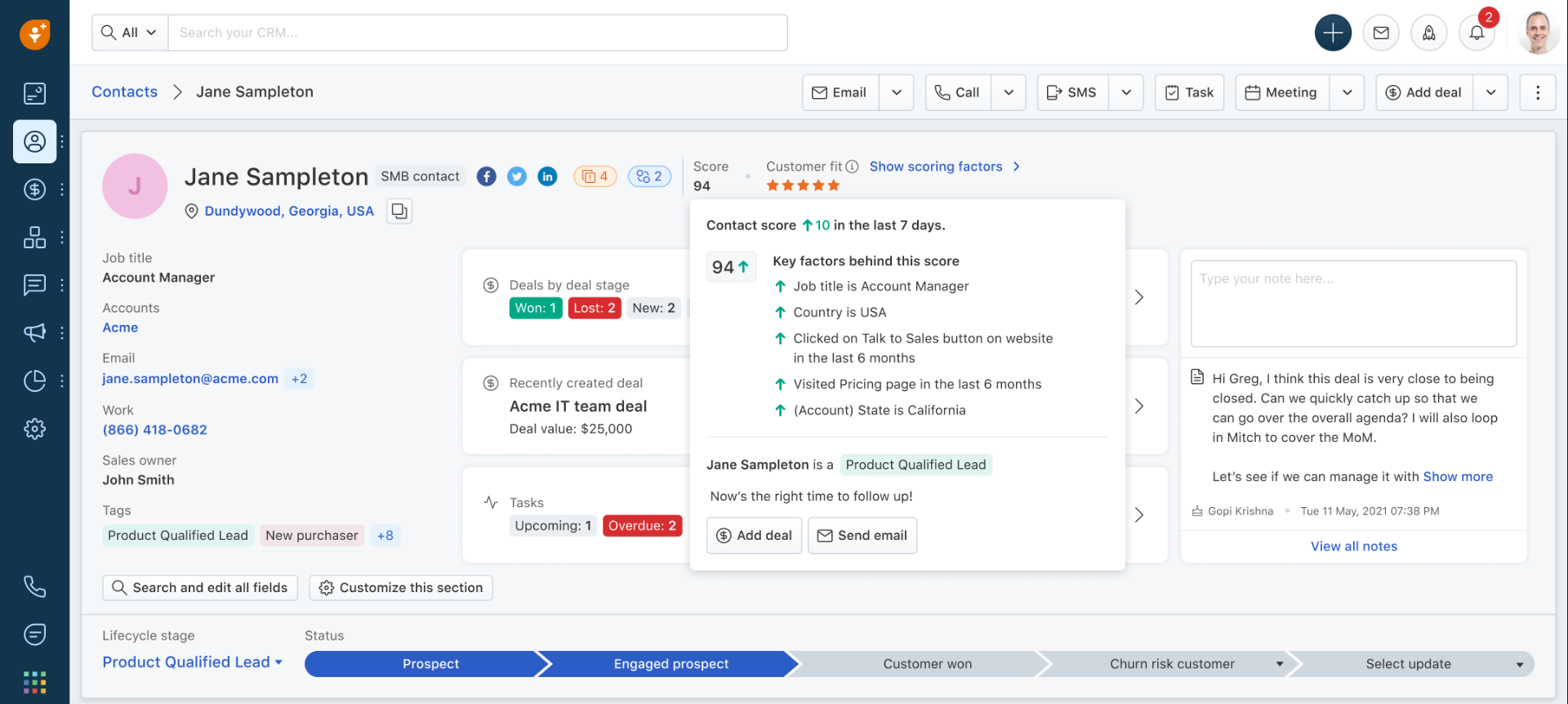
Image Source: G2
I attended a virtual workshop earlier this year, where Freshsales showcased their AI-powered contact scoring feature.
For starters – it’s a feature that helps you identify high-intent leads based on who they are and their engagement with your business. This way, you can prioritize outreach and personalize interactions to accelerate conversions.
The workshop further demonstrated how the feature assigns each contact a score based on positive and negative signals. It also recommends the next best actions to engage with them.
This feature can save a lot of time by eliminating the guesswork and manual scoring of leads. All in all, it’s surely one of the best sales CRM tools if you are specifically looking for such a feature.
What You’ll Like:
- Shows a complete overview of contacts, including their communication history, preferences, engagement patterns, etc.
- It lets you automatically assess and categorize leads based on predefined criteria, saving time.
- Automated contact segmentation based on predefined criteria, making it easier to create personalized sales campaigns.
- Customizable sales processes and workflows ensure alignment with the organization’s structure.
- Leverages advanced data analysis to provide valuable insights into deal progress and empower the sales team with actionable intelligence.
What You May Not Like:
- The free plan does not give you access to features like workflow automation, sales sequences, AI-powered contact scoring, etc.
- The UI could have been improved for people who aren’t that tech-savvy
Pricing:
- A free plan is available for up to 3 users only. Paid options start from $15/user/month.
8. Insightly – Best for Sales Pipeline Management
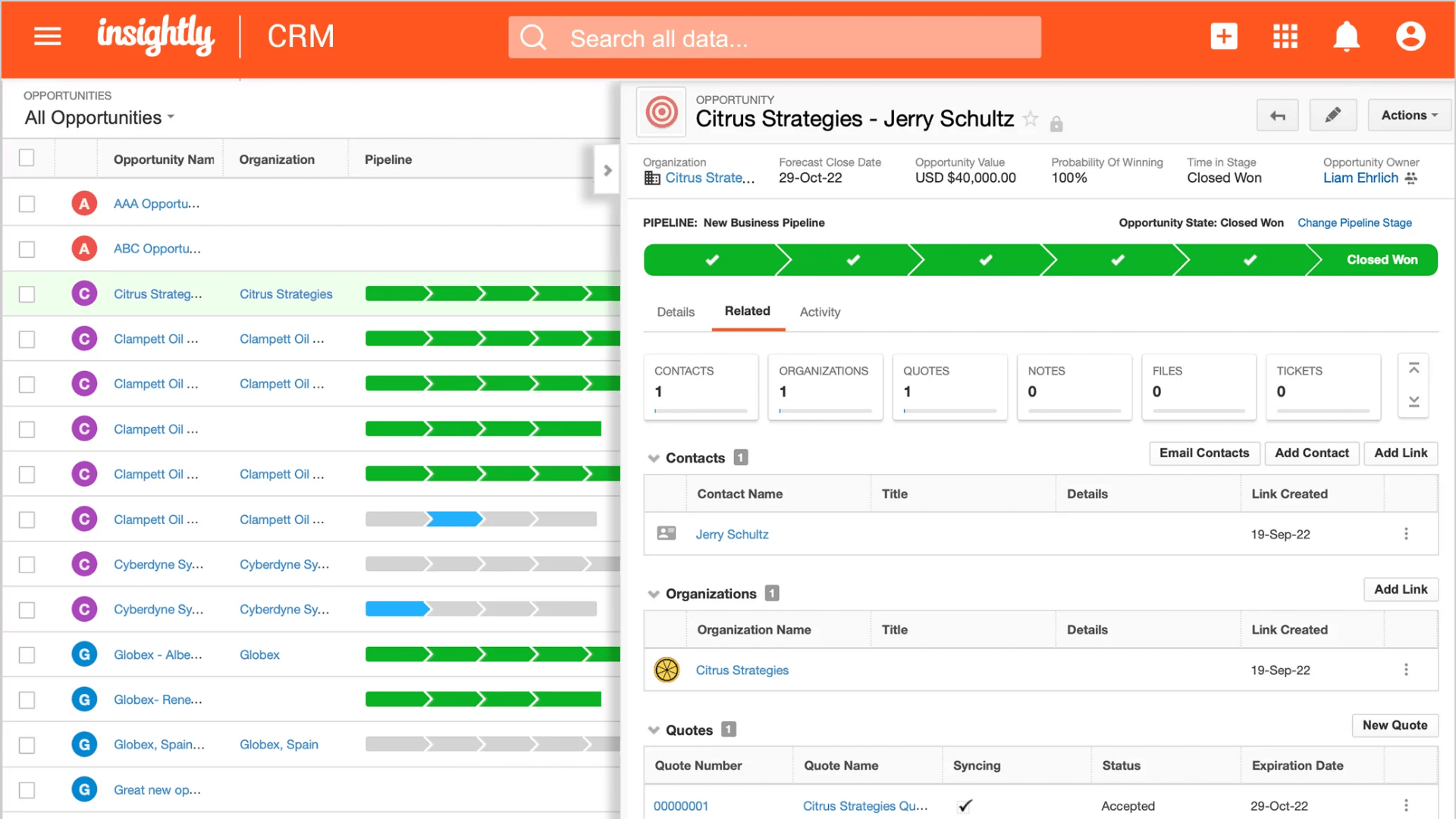
Source: Insightly
A well-managed sales pipeline is essential for business success. With Insightly, you can easily create custom sales pipelines that reflect your unique sales process.
The tool lets you add as many or as few stages as needed. You can even customize the names and descriptions of each stage to match your workflow accurately.
This helps you track deals at every stage of the sales process and identify areas where deals get stuck.
Insightly also offers a funnel chart – something that helps you visualize how your sales pipeline is performing. It also lets you create and automate tasks for each stage of my pipeline, saving a lot of manual effort.
What You’ll Like:
- The ability to gain a comprehensive understanding of contacts, including interaction history, pending actions, and more.
- Automated workflows to send email alerts, add or update records, assign tasks, etc.
- A drag-and-drop builder to create visually appealing reporting dashboards that help you track sales progress and measure pipeline performance.
- Allows you to craft intelligent campaigns to target prospects, personalize marketing efforts, etc.
- It lets you set user roles and access permissions based on business roles or departments to ensure data security and privacy.
What You May Not Like:
- The starter plan does not allow complete workflow automation
- The software sometimes tends to slow down while performing heavy activities like creating bulk emails
Pricing:
- Starts at $29/user/month.
9. Monday Sales CRM – Best for Contact Management
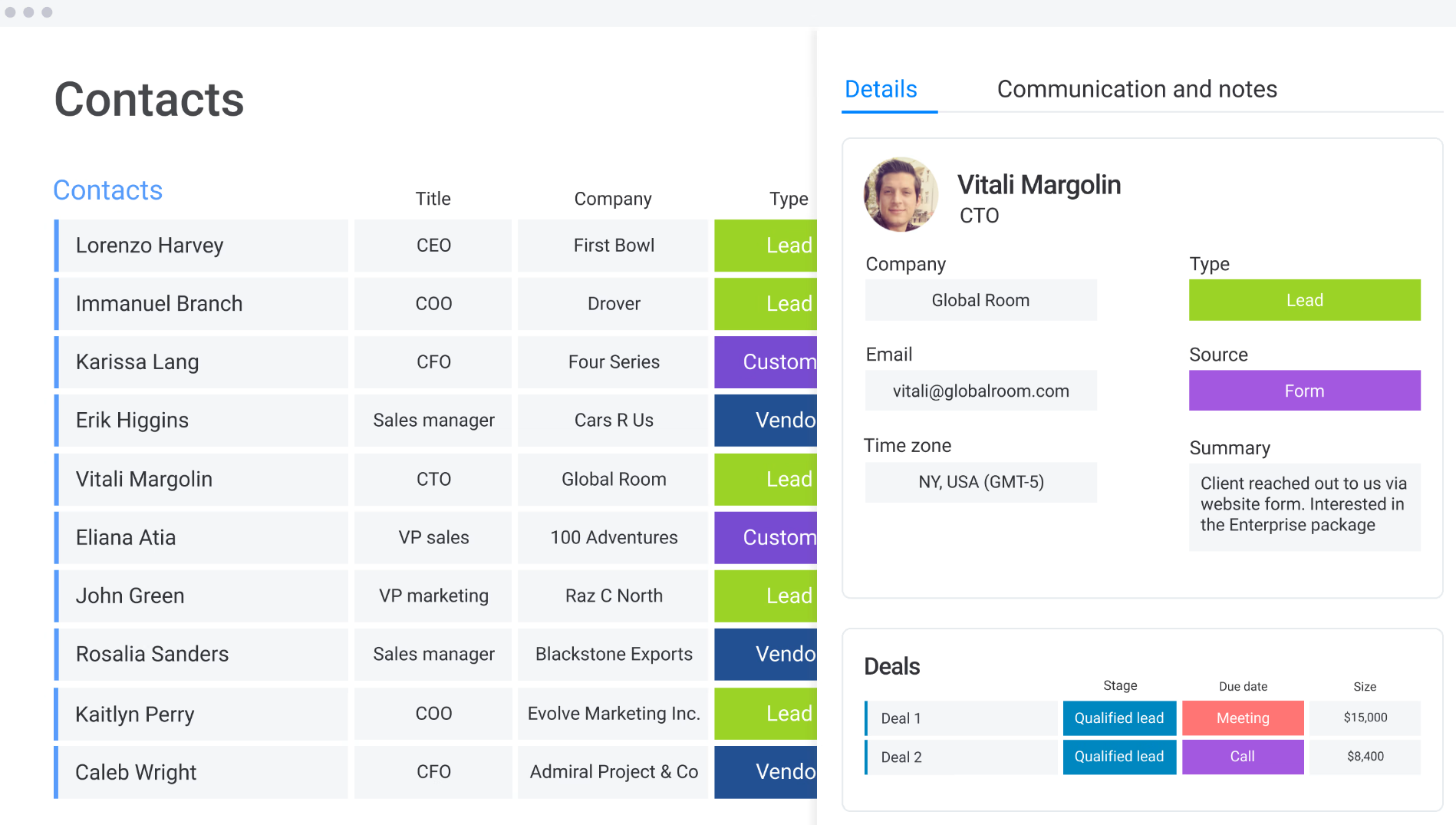
Source: Monday Sales CRM
I’ve worked with different sales CRM software for a while and was impressed with how monday.com makes contact management easy and effective.
monday.com makes contact management easy by integrating your email client with the contact dashboard. In that way, you can see all client interactions in one place and design automated email campaigns to target leads at the right time.
The tool also offers an in-depth reporting section that lets you track deal status, leads’ position in the funnel, and expected revenue.
Having this level of insight gives you the power to make data-driven decisions and take your sales game to the next level.
What You’ll Like:
- Custom dashboards help track the team’s performance and other KPIs effortlessly.
- The ability to tailor your marketing strategies to target specific audiences and maximize the campaign’s effectiveness.
- It enables you to add contacts, track interaction activities, and manage communications seamlessly.
- Allows you to design workflows to assign leads to reps automatically, set reminders, schedule meetings, send warm-up emails, etc.
- It lets you create a sales pipeline to manage every lead and track deal probability, sale value, and priority effectively.
What You May Not Like:
- The pricing plan limits buying for a single user, i.e., you must pay for at least 3 users simultaneously
- Some users feel the dashboard UI could have been more intuitive in terms of appearance
Pricing:
- Starts at $10/seat/month.
10. Keap – Best for Sales Automation
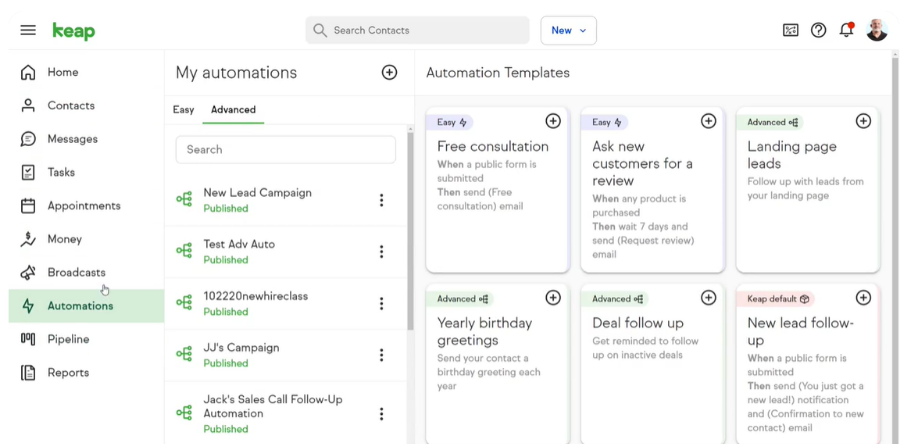
Image Source: Realtybiznews
Although I haven’t used Keap personally, from what I’ve heard from customer testimonials, it sounds like a great sales CRM system for automating repetitive tasks.
Using the software, you can create a series of automated email campaigns, follow up with leads, and nurture them.
The CRM also lets you collect more leads from various sources, such as web forms, landing pages, social media, and referrals. You can then add them as prospects in the CRM and assign them to different stages of the sales pipeline.
But that’s not all.
The software also provides detailed sales and revenue analytics to help you measure and improve sales performance. You can see how customers interact with your campaigns and what factors influence their buying decisions.
What You’ll Like:
- The ability to organize contacts in a centralized dashboard, making it easy to access data from any device
- Automates emails, texts, tasks, reminders, and other workflows based on client actions, ensuring timely communication
- The ability to create visual pipelines using the drag-and-drop builder to manage leads effortlessly
- Built-in customizable dashboards to track the performance of your sales team and marketing campaigns
- Allows you to send quotes and invoices to clients directly from within the CRM tool, simplifying the billing process
What You May Not Like:
- The starter plan does not provide access to features for lead scoring, advanced reporting, etc.
- The learning curve is steep
Pricing:
- Starts at $159/month.
Evaluation Criteria
The evaluation of products or tools chosen for this article follows an unbiased, systematic approach that ensures a fair, insightful, and well-rounded review. This method employs six key factors:
- User Reviews / Ratings: Direct experiences from users, including ratings and feedback from reputable sites, provide a ground-level perspective. This feedback is critical in understanding overall satisfaction and potential problems.
- Essential Features & Functionality: The value of a product is ascertained by its core features and overall functionality. Through an in-depth exploration of these aspects, the practical usefulness and effectiveness of the tools are carefully evaluated.
- Ease of Use: The user-friendliness of a product or service is assessed, focusing on the design, interface, and navigation. This ensures a positive experience for users of all levels of expertise.
- Customer Support: The quality of customer support is examined, taking into account its efficiency and how well it supports users in different phases – setting up, addressing concerns, and resolving operational issues.
- Value for Money: Value for money is evaluated by comparing the quality, performance, and features. The goal is to help the reader understand whether they would be getting their money’s worth.
- Personal Experience / Experts’ Opinions: This part of the evaluation criteria draws insightful observations from the personal experience of the writer and the opinions of industry experts.
Learn More About Sales CRM Software
What is sales CRM software?
A sales CRM tool is software that has a centralized database to store all information related to your clients and prospects, such as contact details, preferences, interactions, and sales history.
With a sales CRM tool, you can easily manage your entire sales cycle, automate tasks, communicate with your team, and analyze data to optimize sales performance. Such a tool eliminates the need for multiple platforms that can cause data silos and inefficiencies.
If you want to know more about what CRM software is, you may read this article or watch a video:
Read More: What Is CRM- Uncovering the Basics & Benefits
What are the features of a sales CRM system?
Here are six core features you should consider when selecting a sales CRM system:
- Contact Management: Within a sales CRM system, you should be able to store a wealth of valuable customer information, making it easily accessible when needed.
- Lead Tracking: This empowers you to closely follow potential customers as they progress through the various stages of your sales process.
- Pipeline Management: This lets you gain real-time insights into the status of sales prospects, helping you track their journey and progress through the sales pipeline.
- Reporting and Analytics: With this feature, you can meticulously track sales performance metrics to enable data-driven decision-making for your sales strategy.
- Automation: Streamline repetitive tasks and processes, freeing up valuable time for your team to focus on more strategic and high-value sales activities.
What are the 3 types of CRM?
The three primary types of CRM (Customer Relationship Management) systems are:
- Operational CRM: Focuses on automating and improving customer-facing processes such as sales, marketing, and customer support.
- Analytical CRM: Involves analyzing customer data to gain insights into customer behavior and preferences, enabling better decision-making.
- Collaborative CRM: Enhances communication and collaboration within an organization to provide a unified and consistent customer experience.
A trusted CRM like BIGContacts combines all these under a single platform, making it a flexible option for all these requirements.
How do you choose the best sales CRM system?
Here are some steps to guide you in making an informed decision:
- Make a list of the features that are most important to your business, such as lead management, contact management, sales pipeline management, reporting, automation, etc.
- CRMs can range in price from free to hundreds of dollars per month. It depends on what features you require, among other things.
- Scalability is a must because you need a software option that grows with your business.
- Consider whether the CRM integrates with other business software that you use, such as your email marketing platform or accounting software.
- Gather information about the vendor’s reputation, customer reviews, and support services. Check if the software provider offers a demo or a free trial to let you test it before purchasing.
What are the benefits of CRM tools used for sales?
A CRM tool used for sales offers several benefits to businesses. Here are some key advantages:
- CRM tools can help you streamline your sales process, build a sales pipeline, automate key tasks, and analyze sales data in one centralized place.
- A sales CRM software tracks your interactions with customers so you can better understand their needs and provide them with a more personalized experience.
- These tools also provide insights into your sales performance and customer behavior. This information can help you make better decisions about your sales strategy, marketing campaigns, product development, etc.
How much does sales CRM software cost?
CRMs can range in price from free to hundreds of dollars per month. It depends on what features you require, among other things.
For example, a top-rated CRM like BIGContacts costs only $9.99 per user per month. It also comes with a 15-day free trial period to let users test the software before making an investment.
What is the buying process of sales CRM software?
The buying process of sales CRM software typically includes the following steps:
- Research and shortlist: Conduct thorough research to identify CRM software options that align with your business requirements. Consider pricing, scalability, ease of use, integration capabilities, customer reviews, etc.
- Request demos and trials: Request demos or free trials from the sales CRM vendor for hands-on experience. This will help you assess their usability, UI, and overall suitability for your sales team.
- Check pricing and licensing: Consider factors such as upfront costs, subscription fees, additional modules or features, and any hidden charges. A sales CRM software like BIGContacts has zero hidden costs.
- Make a decision: Based on your evaluation, select the CRM software that best meets your business requirements, budget, and long-term goals. Expect the vendor’s customer support team to assist you in having a seamless onboarding experience.
How do I start with sales CRM software?
Your sales CRM implementation plan should have the following steps-
- Choose the right CRM system for your business. Consider your budget, features needed, and ease of use.
- Import your existing customer data. This will give you a starting point for building your CRM database.
- Create a sales process. This will help you track your leads and opportunities through the sales funnel.
- Train your sales team on the CRM system. Ensure they know how to use the system to track their leads, opportunities, and customer interactions.
- Once you have everything set up, start using the CRM system to manage your sales process and customer relationships.
FREE. All Features. FOREVER!
Try our Forever FREE account with all premium features!