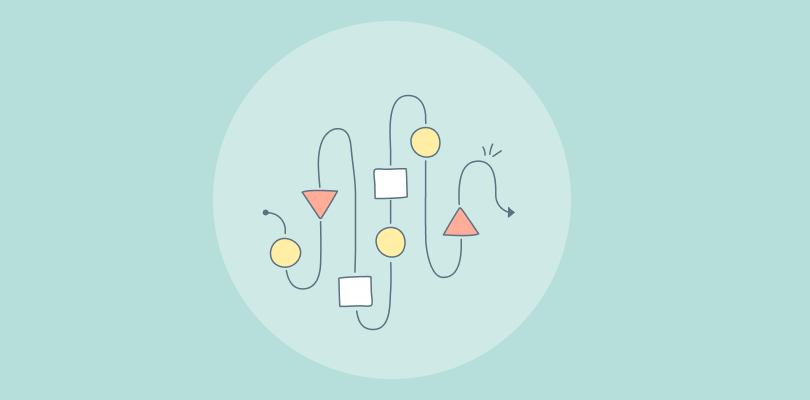What if you could bring the familiarity of your address book, task planner, and communication platform together?
You would never lose touch with valuable contacts or forget a crucial meeting!
That’s exactly what personal CRM tools offer – a centralized space for effective networking and relationship management.
| Software | Best For | Pricing |
|---|---|---|
| BIGContacts | Contact Management & Email Marketing Automation | Free for startups with up to 100 contacts. Paid starts at $9.99/user/month. |
| Streak | Gmail Integration | Free plan available with limited contact capacity. Paid options start at $15/user/month. |
| Cloze | Automatic Relationship Management | Starts at $17/month. |
| Monica | Open Source Personal CRM | Free if self-hosted. Hosting is available at $9/month. |
| Hippo | Mobile Personal CRM | $1.99/month. |
| Covve App | Contact Notes & Reminders | Free for up to 20 relationships. Paid options start at $9.99/month. |
| Dex | LinkedIn Synchronization | $12/month. |
| Clay | Profile Enrichment & Updates | Free for up to 1000 contacts. Paid options start at $10/month. |
| Folk | Pre-Built Templates | Starts at $18/user/month. |
Top 9 Personal CRM Software
In selecting the top personal CRM tools, I evaluated various factors, such as ease of use, contact management capabilities, automation, and customization ability, for a well-rounded assessment. I also incorporated my personal experiences using each tool, examined review platforms for user insights, assessed market reputation, and accounted for recommendations from peers.
1. BIGContacts – Best for Contact Management & Email Marketing Automation
In my opinion, one of the best free contact management software is BIGContacts. It offers a paid plan also for big enterprises. This feature-packed software facilitates contact data management, allowing you to grow and organize your professional network.
With its intuitive interface, I can easily capture and store contact information, craft personalized drip email campaigns, and set task reminders. All relevant emails, notes, social media profiles, transactions, etc., are unified, making communication gaps a thing of the past.
Tags and segmented lists help drive more targeted interactions with my connections. On top of this, the sales pipeline management capabilities of BIGContacts are commendable.
The tool doesn’t slack off when it comes to customization, either. It offers custom fields to store information crucial to your operations.
What You’ll Like:
- A 360-degree view of all contacts and activity, which increases overall visibility and productivity
- Automated processes such as data logging, follow-ups, tasks, reminders, etc.
- Allows you to sort and view contacts by pending activity, opportunity, or last communication
- Provides smart reports and analytics to keep a keen eye on performance
- Comes with delightful 24/7 support via phone, chat, and email, ensuring you’re never left with an unresolved issue
What You May Not Like:
- Some users found the mobile version less robust compared to the desktop version
- Navigating through saved email templates could be simplified
Pricing:
- Forever free plan for up to 100 contacts.
- Paid starts at $9.99/user/month.
2. Streak – Best for Gmail Integration
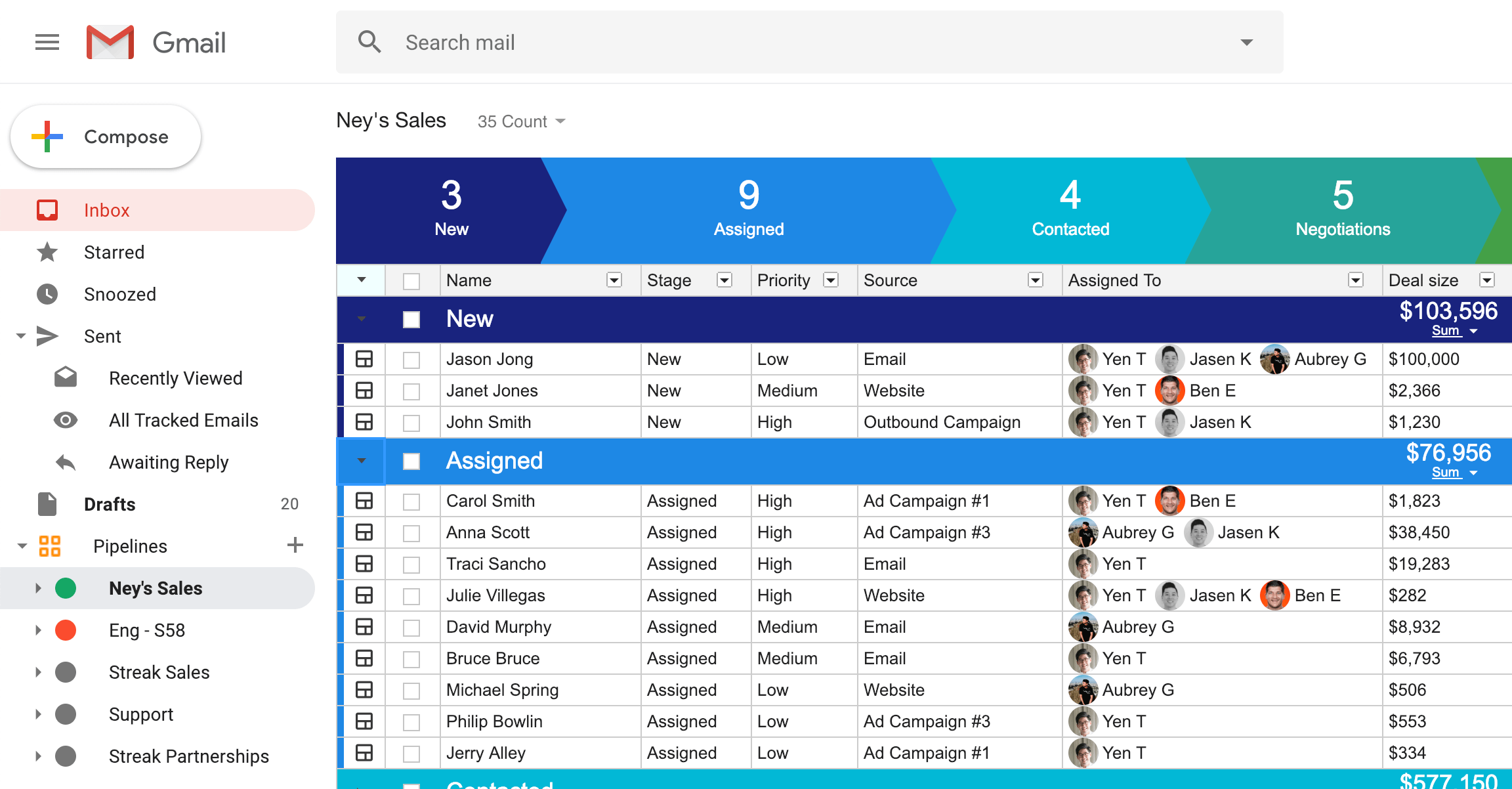
Image Source: Streak
If you work extensively with Gmail, Streak can be one of the best CRMs for personal use. Rather than switching between a separate CRM platform and email inbox, Streak’s embedment into the Gmail interface provides an intuitive user experience.
I like that it provides you with the necessary context to drive meaningful interactions. Other than leveraging Gmail data to build stronger relationships, you can also set up follow-up reminders and task notifications.
Streak doesn’t demand that you drastically change your current workflow. Its interface is at once straightforward but adaptable enough to accommodate unique needs, acting much like a customizable spreadsheet.
What You’ll Like:
- Access to detailed communication timelines, including emails, calls, files, and notes in one place
- Provides an array of tools such as send later, thread splitter, email tracking, and snippets to increase the productivity of your inbox
- Mobile access to stay updated with relevant information on the go
- You can filter, sort, and group your data in any configuration and rectify bottlenecks
- G Suite integrations, such as Sheets, Chat, and Drive, help you quickly access necessary data
What You May Not Like:
- Without Gmail, Streak loses its value, as it’s not a standalone CRM, which makes its functionality limited
- Streak’s color-coding system might seem less intuitive to some users than traditional folder systems
Pricing:
- Free plan available with limited contact capacity. Paid options start at $15/user/month.
3. Cloze – Best for Automatic Relationship Management
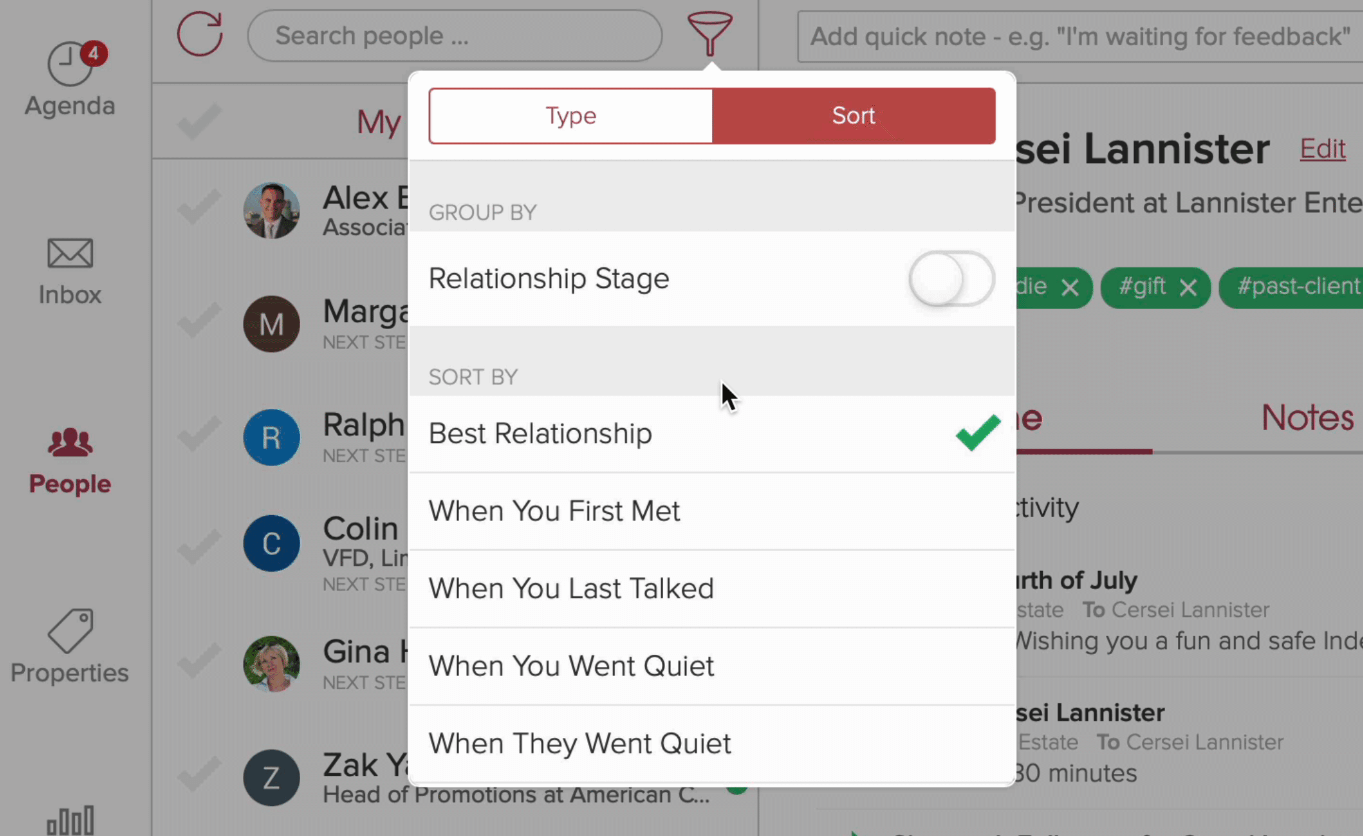
Image Source: Cloze Help Center
It’s impressive how Cloze CRM pulls together every bit of information about a contact, including their communication history or business dealings, and presents it in one comprehensible timeline.
One standout feature is its ‘no more data entry’ claim, where it tracks your emails, calls, texts, meetings, and notes automatically.
Cloze decides what’s important by gauging interactions and prioritizes them accordingly. Simultaneously adaptive and proactive, it offers timely prompts to follow up on tasks.
During my experience with the tool, I was ready for every meeting, knowing where I left off previously. It was like having a personal assistant who reminded me about important clients and provided the right context to engage with them.
What You’ll Like:
- A strong learning algorithm that identifies important contacts and prompts for timely communication
- Device compatibility allows data synchronization across smartphones, tablets, or desktops
- Keeps contacts up-to-date, creates company records, and supports creating custom fields and templates
- Makes it easy to prepare for meetings by organizing all your notes and documents in one place
What You May Not Like:
- The learning algorithm might be imposing for users who prefer manual control on prioritizing
- The absence of advanced reports can limit the software’s usability
Pricing:
Starts at $17/month.
4. Monica – Best for Open Source Personal CRM
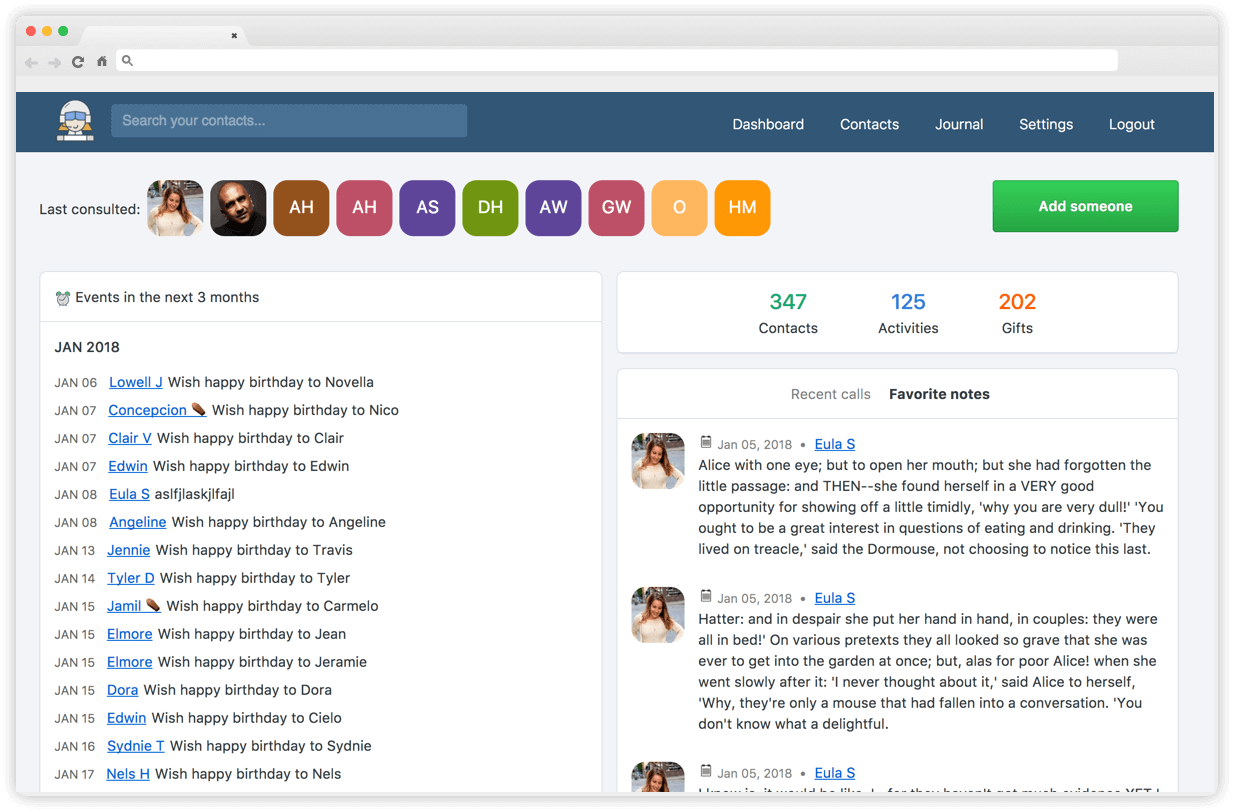
Image Source: Monica
Monica is an open-source CRM designed for individuals to keep track of personal connections.
The thoughtfulness in its features is impressive as it lets me record information crucial to maintaining healthy relationships with customers. I can easily track conversations, personal milestones, and even preferences.
With options to set reminders, I never miss birthdays or anniversaries. It keeps a timeline of interactions with a contact, listing emails, calls, or notes.
Monica’s dashboard presents a detailed overview of upcoming events, tasks, recently added contacts, or pending reminders. Apart from contacts, I can use Monica to remember valuable information about businesses, pets, or anything else that needs tracking.
What You’ll Like:
- Open source nature of the tool gives the freedom to modify and improve upon existing features
- The ‘Activities’ section enables you to record shared experiences with contacts, thus enriching memory recall
- Reminders help you avoid missing out on important events
- The ability to add custom fields as needed makes the data entry flexible and comprehensive
- A private online journal that allows you to keep track of days and activities
What You May Not Like:
- While the platform is free to use, self-hosting to uphold privacy can be a technical challenge for some
- The user interface might seem bland, and customization options for appearance are minimal
Pricing:
- Free if self-hosted. Hosting is available at $9/month.
5. Hippo – Best for Mobile Personal CRM
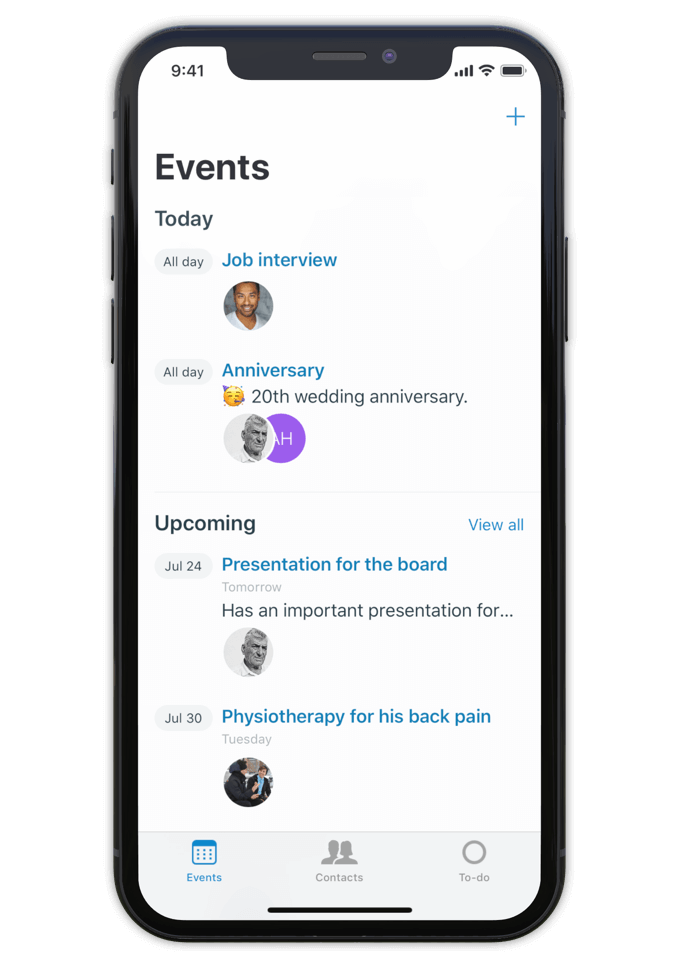
Image Source: Hippo
If you need a personal contact manager that lets you keep track of friends, colleagues, or acquaintances on the go, Hippo is a great option.
It allows me to jot down quick notes about anyone I meet—personal facts, important life events, or simple anecdotes that give conversations a personal touch.
By creating events for face-to-face meetings or significant life events, Hippo ensures I’m reminded at the right moment. Its personal to-do list feature acts as a valuable mental note to remember to ask specific questions during subsequent encounters.
Although it is only currently available for iOS users, the application can significantly enhance contact management and recall.
What You’ll Like:
- A clean interface makes it easy to use and navigate
- The ability to make notes quickly about any tidbits of information aids memory recall
- Data is stored on the device and not on a server
- The provision to add events and personal to-dos helps keep track of personal and professional interactions
- There’s no need to grant contact access or create an account, ensuring data privacy
What You May Not Like:
- Limited to iOS devices currently, which restricts availability
- Lacks features that dedicated CRM apps offer, like contact categorization or detailed profiles
Pricing:
- $1.99/month.
6. Covve App – Best for Contact Notes & Reminders
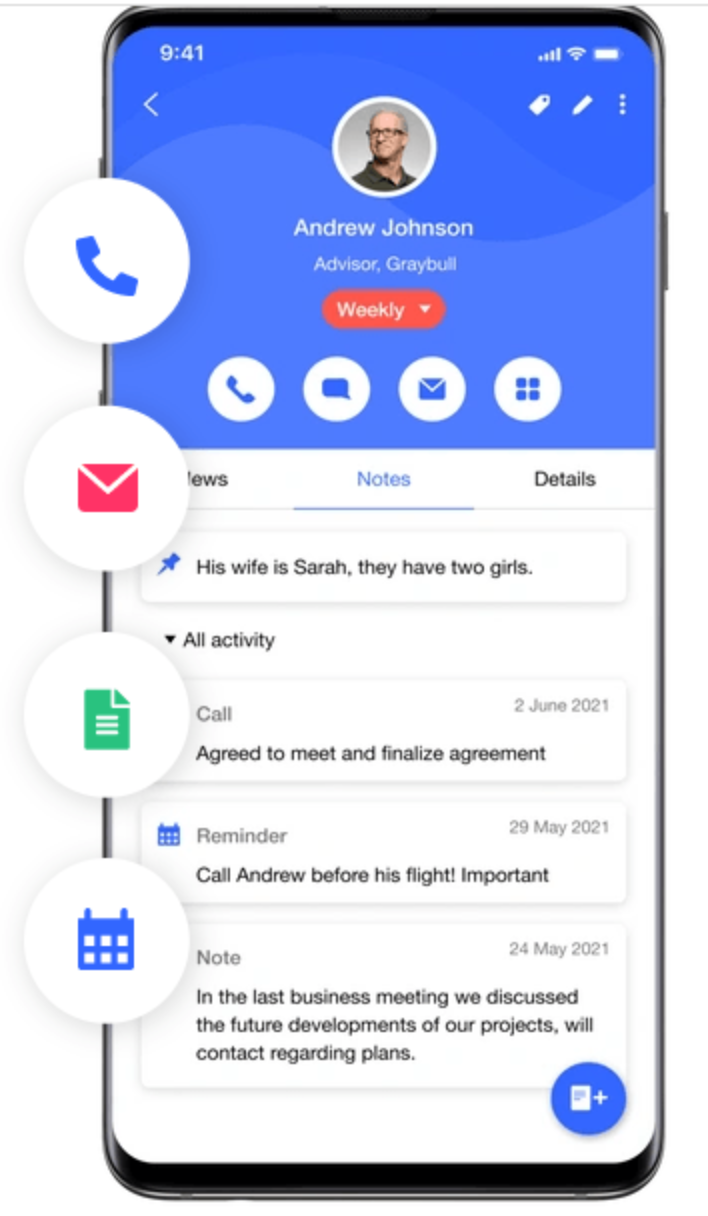
Image Source: Covve App
Browsing through Covve, I was fascinated with its smart reminders that helped me stay in touch with my contacts at the right time and understand when exactly I was losing touch.
It also allows for efficient post-call note-making, contributing to a rich, holistic contact history.
What made Covve stand out was its news engine, which kept me informed about the news affecting my contacts. This provided expert, inside knowledge avenues that acted as conversation starters and helped me stay multiple steps ahead.
Adding to its powerful features, Covve’s capability to scan business cards swiftly and accurately is appreciable. It mitigates the need for physical cards, promoting greener and better networking.
What You’ll Like:
- Smart reminders help you never lose touch with crucial contacts
- The feature of making notes after calls enables better relationship management
- In-depth analytics help track the effectiveness of your networking efforts
- The business card scanner offers a greener alternative for networking
- Covve syncs with your native contacts, allowing for a consolidated view of all connections
What You May Not Like:
- Some users reported syncing issues, especially with larger contact bases
- The news feature may not resonate or be accurate for all contacts
Pricing:
- Free for up to 20 relationships. Paid options start at $9.99/month.
7. Dex – Best for LinkedIn Synchronization
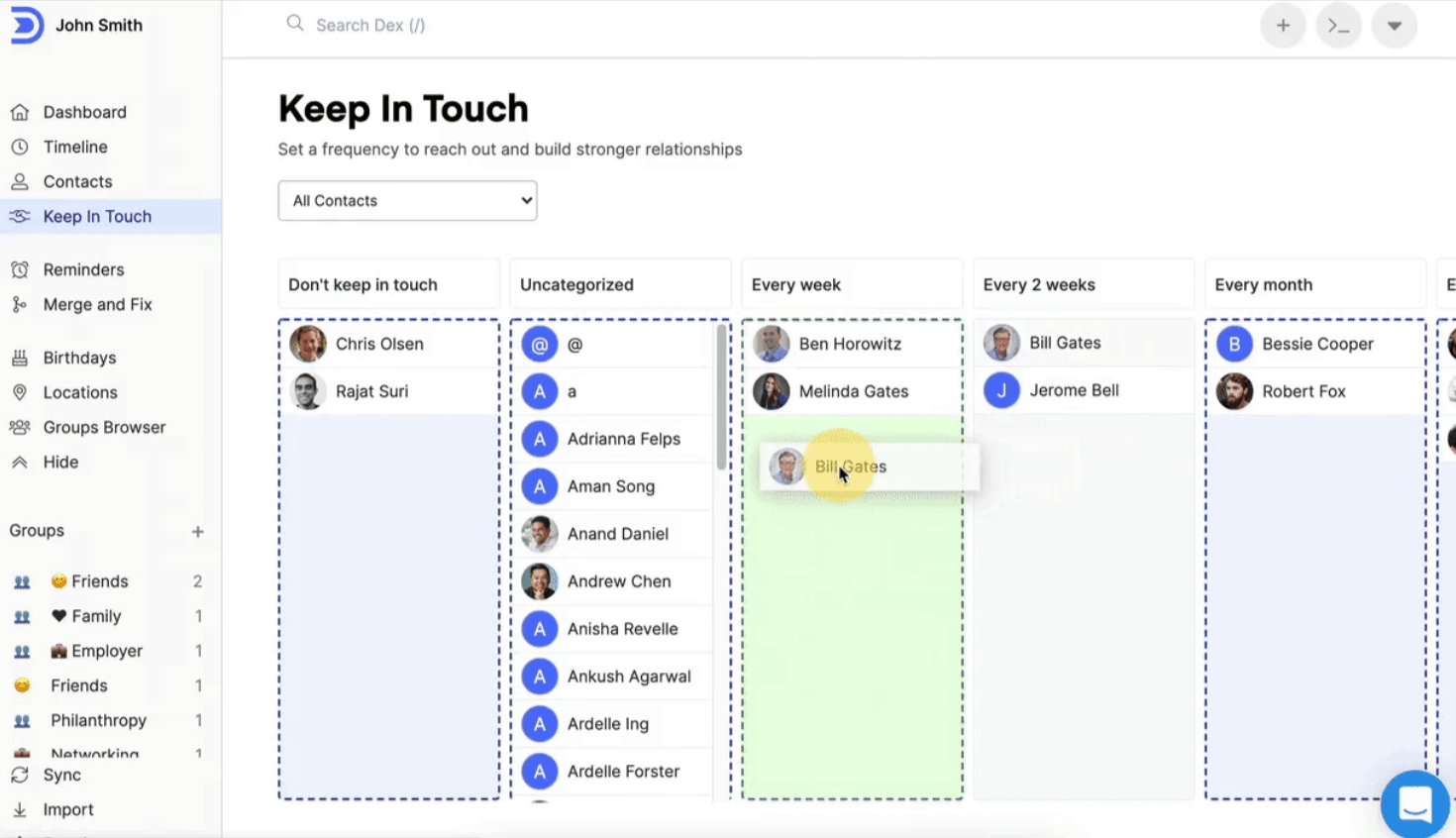
Image Source: Dex Help Center
Dex is tailored for both professional and personal interactions, consolidating your relationships, notes, and reminders – all in one place.
Manually keeping track of everyone you meet is incredibly tedious, but with Dex, data entry is an effortless experience. I find the ability to compile LinkedIn, Gmail, iCloud, and other social media contacts to be quite efficient.
The automatic syncing of updates from the LinkedIn network is a key selling point of this personal relationship manager software. Any changes to the information of your connections on LinkedIn are updated in the CRM system automatically, which is honestly a huge time-saver.
What You’ll Like:
- Allows relationship management from anywhere with its desktop and mobile apps
- Automatically syncs and updates job titles from LinkedIn, which can be timely prompts for reaching out
- Smart notifications and reminders help you keep in touch with your contacts
- The Chrome Extension lets you send emails, network on LinkedIn, and browse social media platforms
What You May Not Like:
- The absence of a robust task management or pipeline system restricts the advanced tracking of relationships
- Depending on the number of contacts you have, the initial setup and data sync might take a while
Pricing:
- $12/month.
8. Clay – Best for Profile Enrichment & Updates
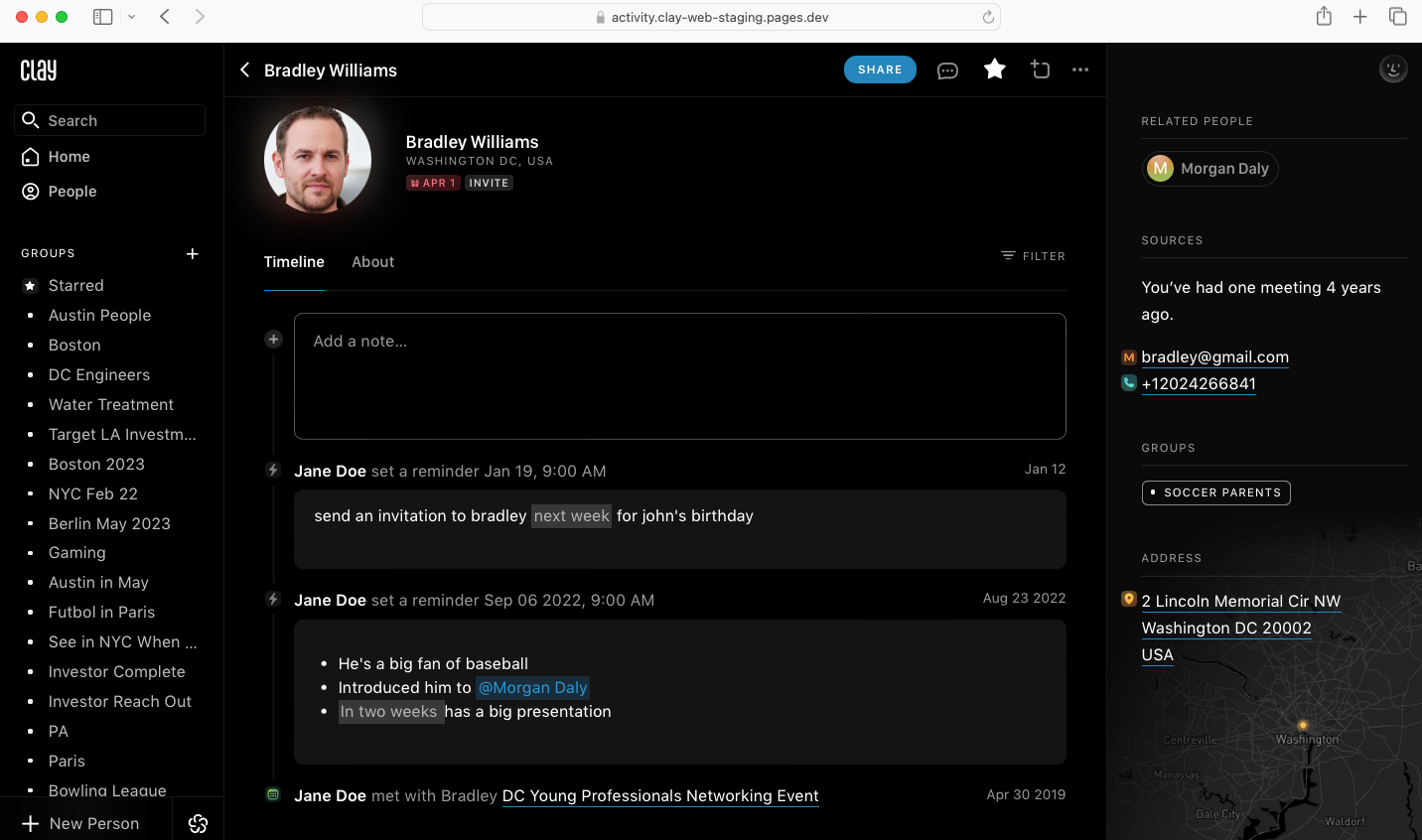
Image Source: Clay Library
Clay truly shines with its automatic system of pulling from your calendar, email, LinkedIn, and Twitter to build and update your network. It proactively assists you in being more thoughtful with your connections.
One of Clay’s main merits is its vision as a private, personal LinkedIn, serving as your exclusive Rolodex without any distractions. It’s more than a tool for managing professional relationships; it’s about comprehensively managing and nurturing all the relationships that matter in your life.
Clay’s unique feature in the personal CRM space is its news alerts about your connections, offering a unique conversational gateway that keeps you updated.
What You’ll Like:
- Build your network from calendar, email, Twitter, and LinkedIn
- The provision to take quick, comprehensive notes aiding in relationship management
- Provides proactive updates about your network, such as job changes, location moves, and other life updates from your contacts
- Powerful search capability allows you to find the right people in your network when you need them
What You May Not Like:
- Clay’s reliance on public data for updates can result in incomplete or incorrect information
- The customization options with regard to categories or tags might be limited
Pricing:
- Free for up to 1000 contacts. Paid options start at $10/month.
9. Folk – Best for Pre-Built Templates
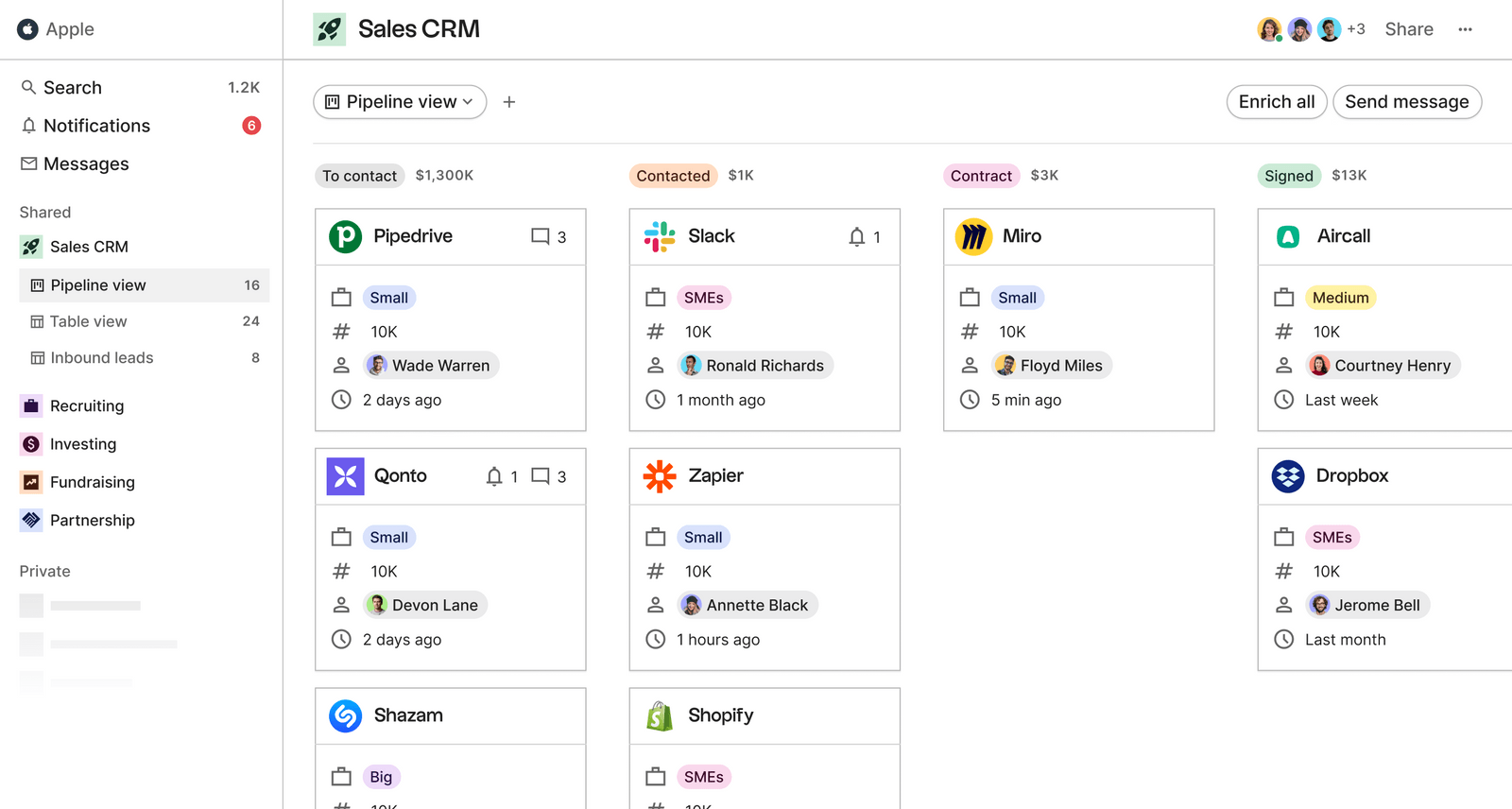
Image Source: Folk
Folk introduces itself as an all-in-one CRM, a tool that emphasizes handling all your relationships, from sales, recruiting, and fundraising to partnerships and investing.
One thing that sets Folk apart is its suite of pre-built templates for different use cases, allowing you to hit the ground running.
It has an impressive array of features, including pipeline management, bulk email campaigns, and seamless contact sync. Utilizing Folk’s pipeline management allows for collaboration on pipelines, ensnaring more successful deals.
Folk’s bulk email campaign tool offers email customization with as much detail as needed, sent from your domain.
What You’ll Like:
- Provides comprehensive pipeline management to help close deals successfully
- A Chrome extension, folkX, radically simplifies importing contact data from practically anywhere on the web
- Supports sending customized bulk email campaigns from your domain
- Contacts can be synchronized with platforms like LinkedIn, Gmail, Google Contacts, and more
What You May Not Like:
- The absence of a mobile app may impact accessibility
- Lacks reporting and analytics capabilities
Pricing:
- Starts at $18/user/month.
Evaluation Criteria
The evaluation of products or tools chosen for this article follows an unbiased, systematic approach that ensures a fair, insightful, and well-rounded review. This method employs six key factors:
- User Reviews / Ratings: Direct experiences from users, including ratings and feedback from reputable sites, provide a ground-level perspective. This feedback is critical in understanding overall satisfaction and potential problems.
- Essential Features & Functionality: The value of a product is ascertained by its core features and overall functionality. Through an in-depth exploration of these aspects, the practical usefulness and effectiveness of the tools are carefully evaluated.
- Ease of Use: The user-friendliness of a product or service is assessed, focusing on the design, interface, and navigation. This ensures a positive experience for users of all levels of expertise.
- Customer Support: The quality of customer support is examined, taking into account its efficiency and how well it supports users in different phases – setting up, addressing concerns, and resolving operational issues.
- Value for Money: Value for money is evaluated by comparing the quality, performance, and features. The goal is to help the reader understand whether they would be getting their money’s worth.
- Personal Experience/Expert’s Opinion: This part of the evaluation criteria draws insightful observations from the writer’s personal experience and the opinions of industry experts.
Which is the Best Personal CRM?
Choosing the best personal CRM depends on the unique needs of the individual. Each CRM solution presents its advantages, and selecting the right one will maximize the effectiveness of your relationship management efforts.
Here are my top 3 picks from the lot –
Option A: BIGContacts
BIGContacts stands out in the area of contact management and email marketing, providing robust and user-friendly tools for these tasks. This makes it an ideal choice for those looking to improve contact organization and ramp up their email marketing efforts.
Option B: Hippo
If managing relationships on the go is your priority, then Hippo is a great choice. Its mobile-first approach ensures seamless user experience across mobile devices, ensuring you never miss an opportunity to connect.
Option C: Dex
Dex offers impressive features, notably its seamless LinkedIn synchronization capabilities. This makes it an excellent choice for anyone looking to grow and maintain their professional network via LinkedIn.
In my opinion, BIGContacts is the ideal choice for a personal CRM system. The reason is that it not only excels in contact management, making organization seamless, but it is also a powerful tool for executing successful email marketing campaigns.
FAQ
Who is personal CRM suitable for?
Personal CRM software is ideal for anyone looking to maintain or grow their personal or professional network. It benefits freelancers, entrepreneurs, sales professionals, and anyone else needing a centralized system for contact management.
What are the features of a Personal CRM?
Fundamental features of a personal CRM include contact management, task scheduling, reminders, and follow-up prompts. Tools like BIGContacts up the ante with additional features like email marketing, advanced search, and a simple, user-friendly interface.
How do I choose the best personal CRM?
To choose the best personal CRM, identify your needs and evaluate the CRM's ease of use, essential features, and integration capabilities. Also, evaluate the quality of the CRM vendor’s customer support. Lastly, consider the affordability of the CRM tool and its value for money. Compare pricing plans, including any additional costs for advanced features or user licenses.
For more information on how to choose the best CRM for your needs, watch:
Do I need technical expertise to implement a personal CRM?
Not necessarily. Many personal CRM systems, like BIGContacts, are designed to be user-friendly and intuitive. A basic understanding of the software's workings should be enough to use the CRM effectively.
What are the benefits of using the best CRM for individuals?
Personal CRM software offers numerous benefits, such as maintaining a centralized contact database, automated reminders for staying in touch, managing tasks linked to contacts, and understanding the context of past interactions.
FREE. All Features. FOREVER!
Try our Forever FREE account with all premium features!