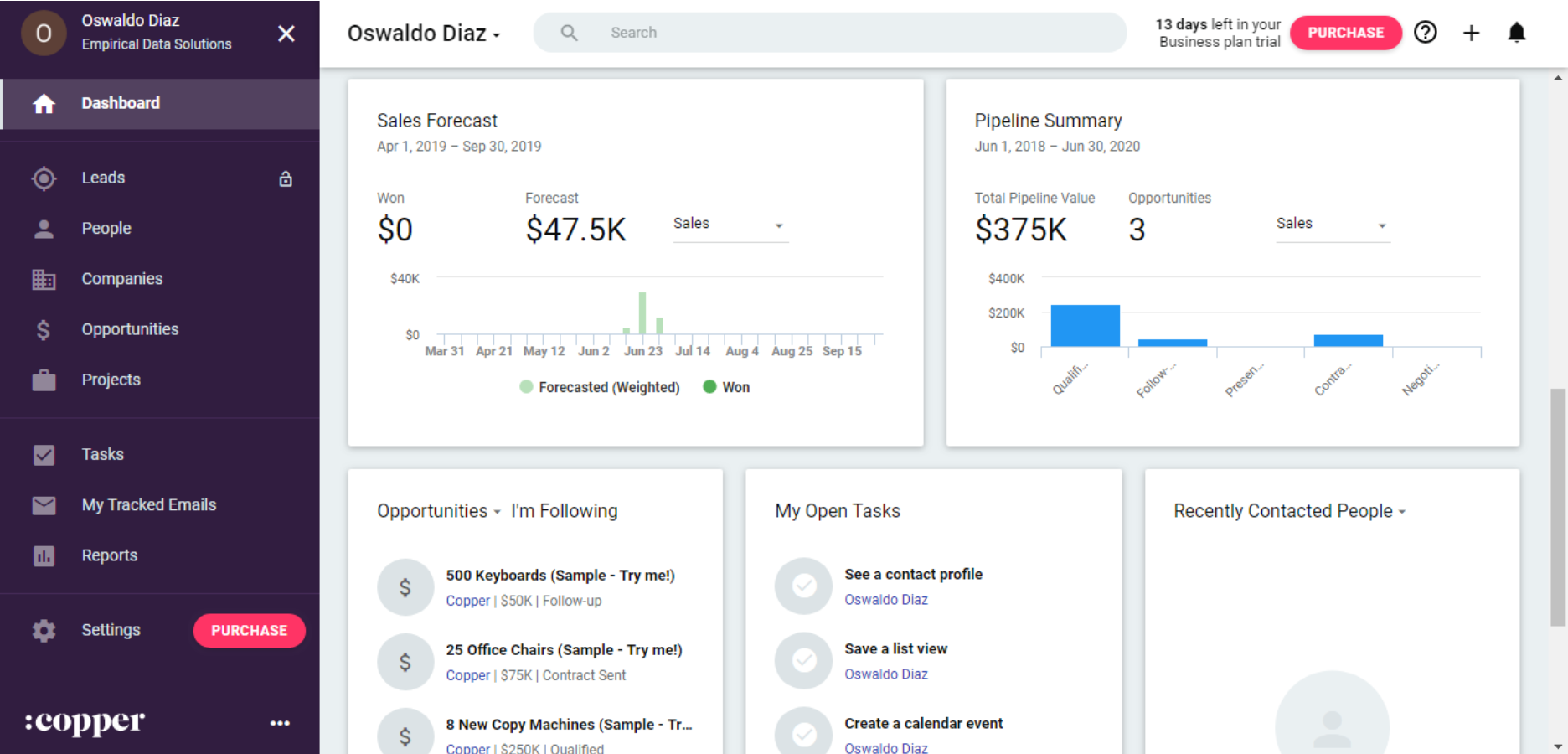Frustrated by deals slipping through the cracks, long sales cycles, or missed revenue targets?
You’re not alone—I’ve been there too.
After years of helping small businesses, lean sales teams, and growing organizations streamline their pipelines, I’ve seen one thing make the biggest difference: having the right deal management software in place.
When your deals are scattered across spreadsheets and inboxes, things fall apart. But with the right system, you get structure, speed, and visibility at every stage.
In this guide, I’ll walk you through everything I’ve learned:
- What deal management really means for your business
- The best practices I swear by to move deals forward
- And my take on the top 10 tools that have actually worked in the real world (not just on paper)
If you wish to learn more about growing and managing your deals using a reliable CRM tool, this video will help you get started –
What Is Deal Management?
Picture this: you’re managing five follow-ups, a few proposals in progress, and several leads that might convert next quarter. Meanwhile, you’re trying to remember who’s interested in what, when your last conversation happened, and what you need to do next.
That’s where deal management makes a real difference.
In simple terms, deal management is how you track, organize, and guide your sales opportunities from the first contact to the final agreement.
If you’re leading a sales team, running a small business, or managing client relationships as a freelancer, deal management helps you stay on top of every opportunity without things slipping through the cracks.
Instead of relying on spreadsheets, sticky notes, or memory, a deal management system allows you to:
- See the status of every deal in one place
- Set follow-up reminders and next steps
- Keep track of emails, calls, and proposals
- Focus on high-priority leads, not just the most recent ones
10 Best Deal Management Software
Now that you have an idea about how to go about choosing the best deal management software for your business, here are my top 10 recommendations that you can choose from:
| Deal Management Software | Best for | Pricing |
|---|---|---|
| BIGContacts | Contact Management and Pipeline Tracking for Startups & SMBs | Forever free for small teams. Paid starts at $9.99/month. |
| Salesmate | Sales Forecasting | Starts at $29/user/month. |
| Dynamo | Deal Sourcing and Pipeline Management for Enterprises | Custom pricing (quote available upon request) |
| Freshsales | AI-Powered Lead Scoring and Deal Insights | Starts at $10.5/user/month. |
| Insightly | Workflow Automation | Starts at $29/user/month. |
| Nimble | Email Marketing & Campaign Management | Starts at $29.9/user/month. |
| Capsule CRM | Visual Sales Pipeline Tracking | Starts at $21/user/month. |
| Copper CRM | Email Tracking & Customizable Templates | Starts at $12/user/month. |
| Close CRM | Built-in Calling, SMS, and Email | Starts at $49/user/month. |
| Keap | Sales and Marketing Automation | Starts at $299/user/month. |
1. BIGContacts – Best Contact Management and Pipeline Tracking Software
In my experience with BIGContacts, it stands out as a comprehensive CRM solution and a contact management software tailored for small to medium-sized businesses aiming to streamline their sales processes without overwhelming their teams with complexity.
Its intuitive interface and customizable features make it easy to adapt to various sales strategies, enhancing team productivity and customer relationship management.
What You’ll Like:
- Customizable dashboards that provide a clear overview of sales activities
- Automated follow-up reminders ensure no leads or tasks fall through the cracks
- Easy integration with email platforms for seamless communication
- Mobile app availability for managing deals on the go
- Effective contact management that keeps all customer information and interactions in one place
Pricing:
Forever free for small teams. Paid starts at $9.99/month.
Curious how BIGContacts works in real life? See how Ewald Kubota streamlined its contact management and increased efficiency with BIGContacts:
2. Salesmate – Best for Sales Forecasting
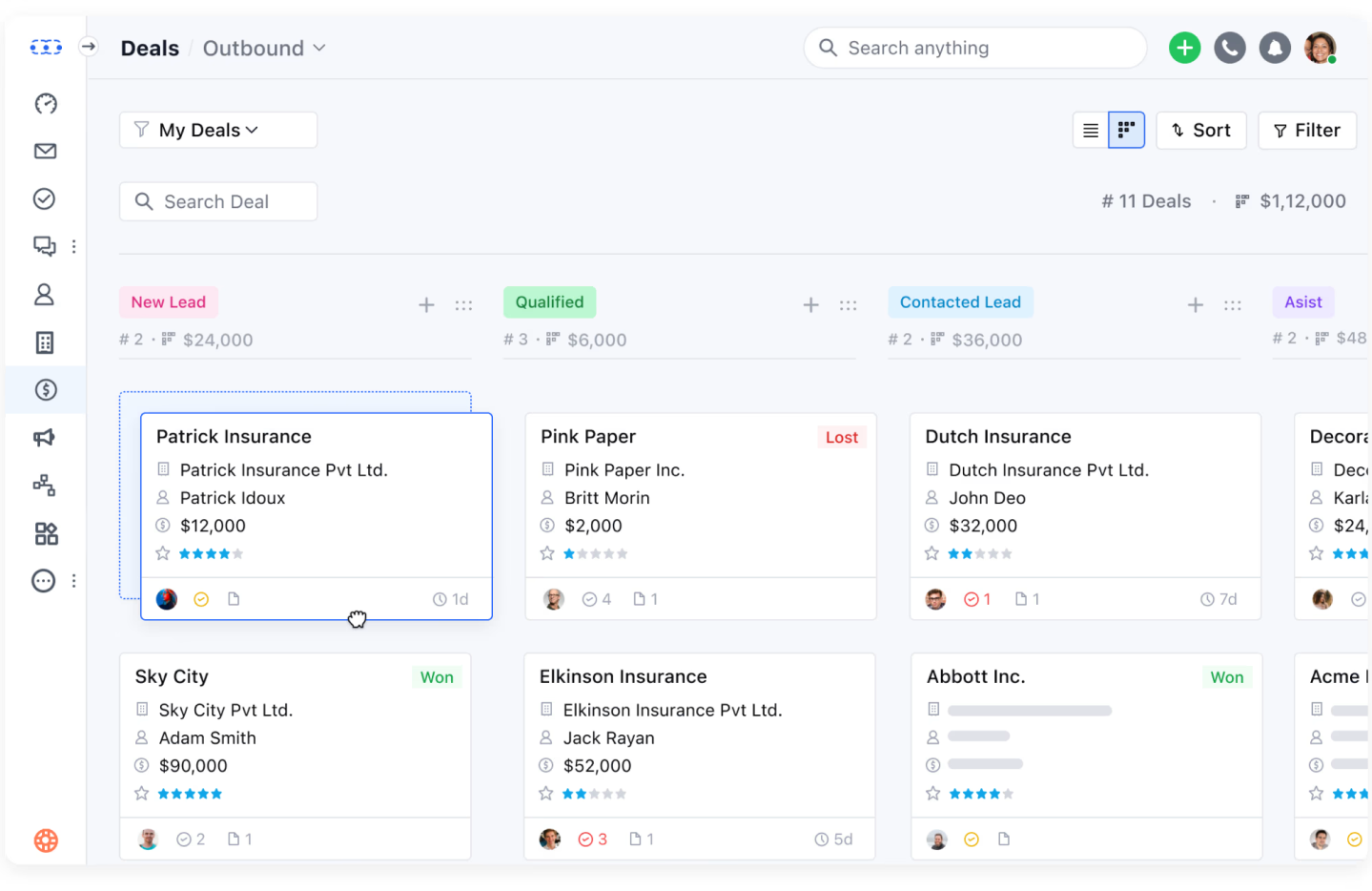
Image Source: Salesmate
Salesmate has impressed me with its focus on improving sales productivity through automation and the ability to make accurate sales forecasts.
It provides a seamless experience from lead capture to deal closure, facilitating better organization and faster follow-up times. The platform offers personalized workflows, which I found particularly useful in tailoring the sales process to fit the unique needs of my business.
Its integrated communication tools also stand out, making it easier to keep in touch with prospects and customers.
What You’ll Like:
- Custom reporting features that support data-driven decision-making
- Identification of stalled opportunities and sales closure forecasting
- Tailored workflows for quick and effortless deal management
- Built-in calling and texting features to improve sales outreach
- Real-time sales pipeline visibility for better deal tracking
Pricing:
Starts at $29/user/month.
3. Dynamo – Best for Deal Sourcing and Pipeline Management for Enterprises
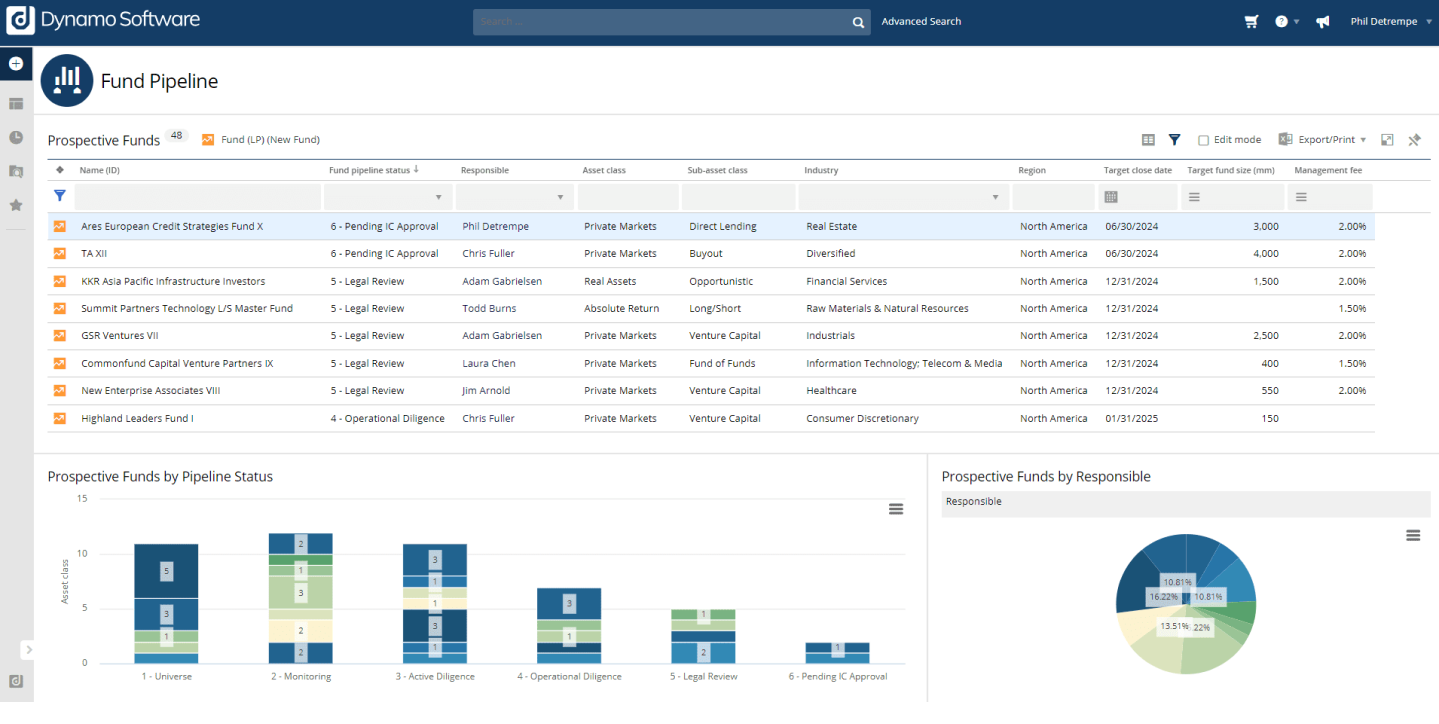
Image Source: Software Advice
Dynamo is particularly well-suited for larger enterprises looking for a scalable and highly customizable deal management solution.
My experience with Dynamo reveals its strength in handling complex deal structures and extensive portfolios, supported by powerful analytics and reporting tools. Its flexibility to adapt to specific business processes and workflows sets it apart, making it an ideal choice for organizations with sophisticated needs.
What You’ll Like:
- Highly customizable to fit complex business models and workflows
- Powerful analytics and reporting capabilities for deep insights
- Efficient document management system supporting compliance and collaboration
- Advanced security features ensure data integrity and confidentiality
- Seamless integration with other enterprise systems
Pricing:
Custom pricing (quote available upon request).
4. Freshsales – Best for AI-Powered Lead Scoring and Deal Insights
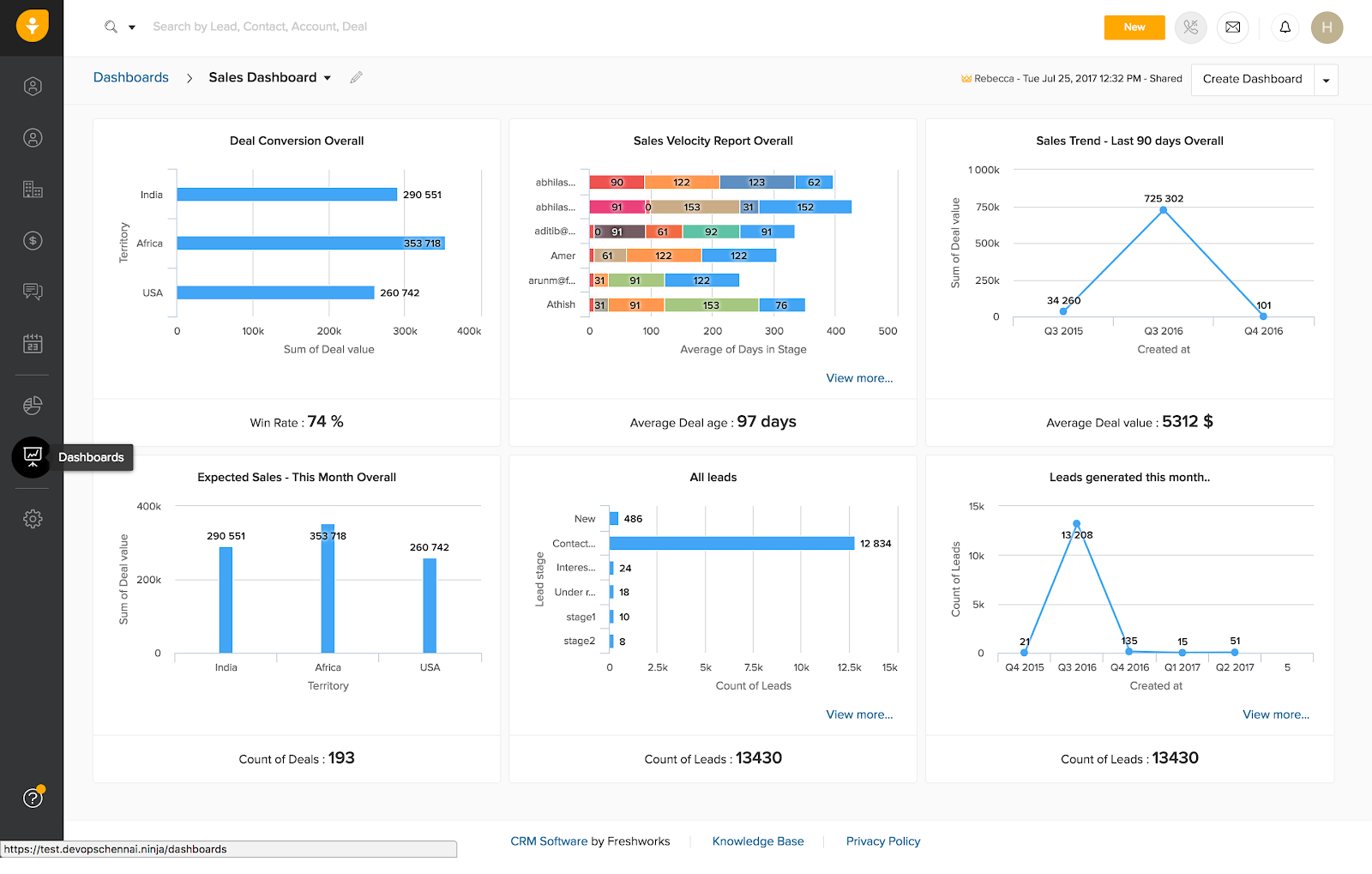
Image Source: Freshsales
Freshsales caught my attention with how smart and structured it makes the sales process feel. The built-in AI (Freddy AI) helps you score leads based on engagement, so you instantly know who’s worth focusing on.
What stood out to me was how easy it was to set up custom pipelines and automate follow-ups without jumping between different tools. Plus, having email, phone, and chat all under one roof makes communication smooth and fast.
What You’ll Like:
- AI-powered lead scoring and deal insights to prioritize prospects
- Customizable sales pipelines with drag-and-drop functionality
- Built-in calling, email, chat, and SMS tools for centralized communication
- Workflow automation to eliminate manual follow-ups
- 360° contact view with activity history, tasks, and notes in one place
Pricing:
Starts at $10.5/user/month.
5. Insightly – Best for Workflow Automation
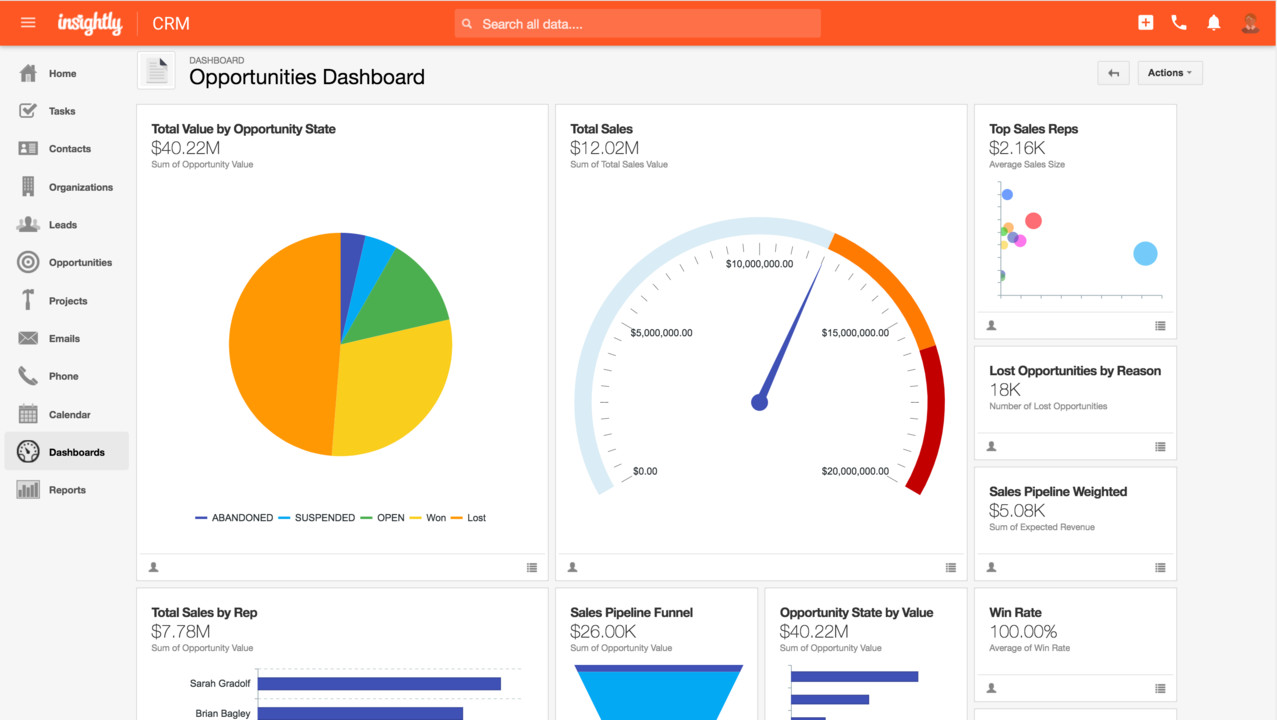
Image Source: SaasList
When I used Insightly, what stood out immediately was how much time I saved through automation. I was able to set up workflows that handled repetitive tasks like assigning leads, sending follow-up emails, and updating deal stages—all without lifting a finger.
It also helped me keep projects, contacts, and sales activities in sync, which made the handoff between sales and delivery teams a lot smoother. The platform was easy to customize to match my specific sales process, and the real-time alerts kept everything moving forward.
What You’ll Like:
- Visual workflow builder to automate routine tasks
- Seamless link between CRM, project management, and sales
- Custom fields, pipelines, and dashboards tailored to your process
- Real-time alerts and task triggers for better follow-up
- Gmail and Outlook integrations for email tracking and syncing
Pricing:
Starts at $29/user/month.
6. Nimble – Email Marketing & Campaign Management
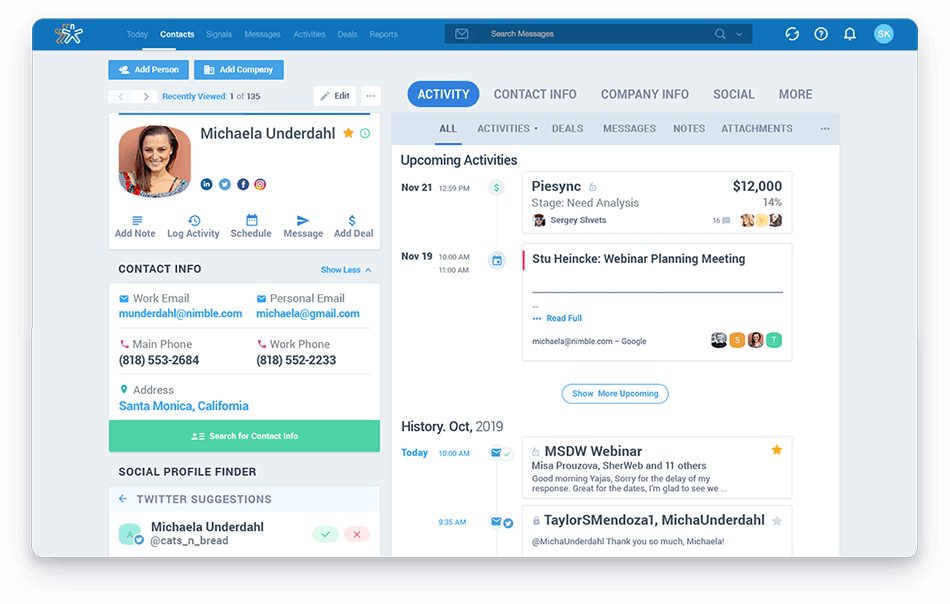
Image Source: Nimble CRM
Nimble made it really easy to manage my outreach and campaigns without needing a separate email tool. I could send personalized group emails, track engagement in real time, and segment contacts based on behavior or tags.
The built-in contact enrichment pulled in social and business info automatically, which helped me craft more relevant messages. It felt like having a mini marketing assistant inside the CRM.
What You’ll Like:
- Group email campaigns with open, click, and reply tracking
- Smart contact segmentation for targeted messaging
- Automatic contact enrichment from social and public sources
- Email templates with dynamic fields for quick personalization
- Campaign analytics to track performance and improve results
Pricing:
Starts at $29.9/user/month.
7. Capsule CRM – Best for Visual Sales Pipeline Tracking
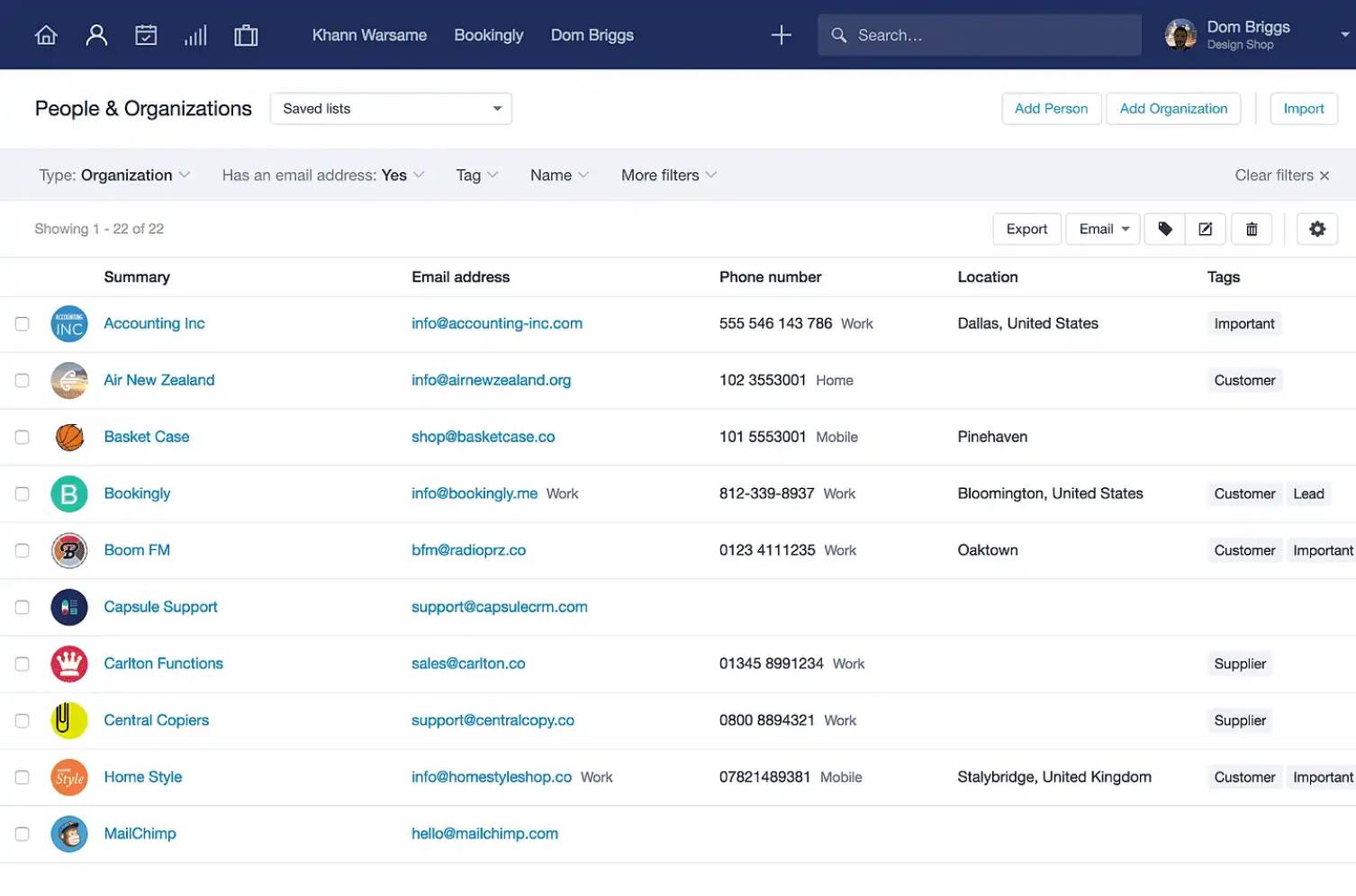
Image Source: Capsule CRM
Capsule stood out to me for its clean, visual pipeline that made tracking deals incredibly simple. Each stage was easy to customize, and I could drag and drop deals as they progressed—no confusion, no clutter.
It also offered helpful reminders and tasks tied to each opportunity, so I always knew what action to take next. The interface felt lightweight but powerful enough to manage deals without getting overwhelmed by features I didn’t need.
What You’ll Like:
- Drag-and-drop visual sales pipeline for easy deal tracking
- Customizable stages to match your unique sales process
- Task and activity reminders linked to deals and contacts
- Clean, intuitive interface ideal for small teams
- Sales analytics and performance dashboards
Pricing:
Starts at $21/user/month.
8. Copper CRM – Best for Email Tracking & Customizable Templates
Image Source: Empirical Data
What I liked most about Copper was how well it worked with Gmail—it felt like a natural extension of my inbox. I could track email opens and clicks right inside the thread, use customizable templates, and set follow-up reminders without ever leaving my email tab.
It saved me tons of time on repetitive outreach and gave me clear visibility into how prospects were engaging with my messages.
What You’ll Like:
- Seamless Gmail and Google Workspace integration
- Real-time email tracking with open and click notifications
- Customizable email templates for faster outreach
- Automatic activity logging from your inbox
- Smart suggestions for follow-ups and next steps
Pricing:
Starts at $12/user/month.
9. Close CRM – Best for Built-in Calling, SMS, and Email Tools
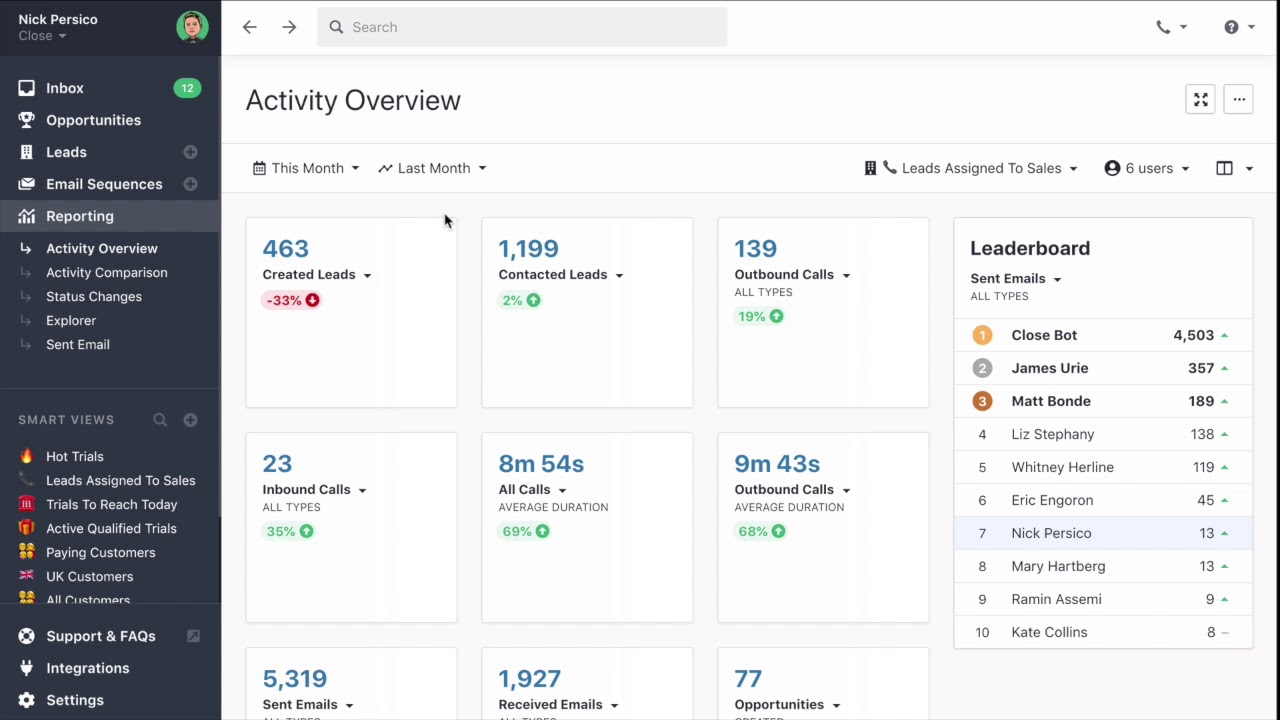
Image Source: YouTube
Close made it incredibly easy to communicate with leads without switching tools. I could call, text, and email directly from the platform—and everything was logged automatically.
The built-in dialer with power calling saved me a ton of time, and the ability to send SMS or emails in bulk helped me reach more people faster. It felt like having a full outreach stack inside one dashboard.
What You’ll Like:
- Built-in calling, SMS, and email—no third-party tools needed
- Power dialer for faster outbound calling
- Automatic call logging, recording, and email syncing
- Multichannel sequences to automate follow-ups
- Real-time activity tracking for every lead and deal in your pipeline
Pricing:
Starts at $49/user/month.
10. Keap – Best for Sales and Marketing Automation
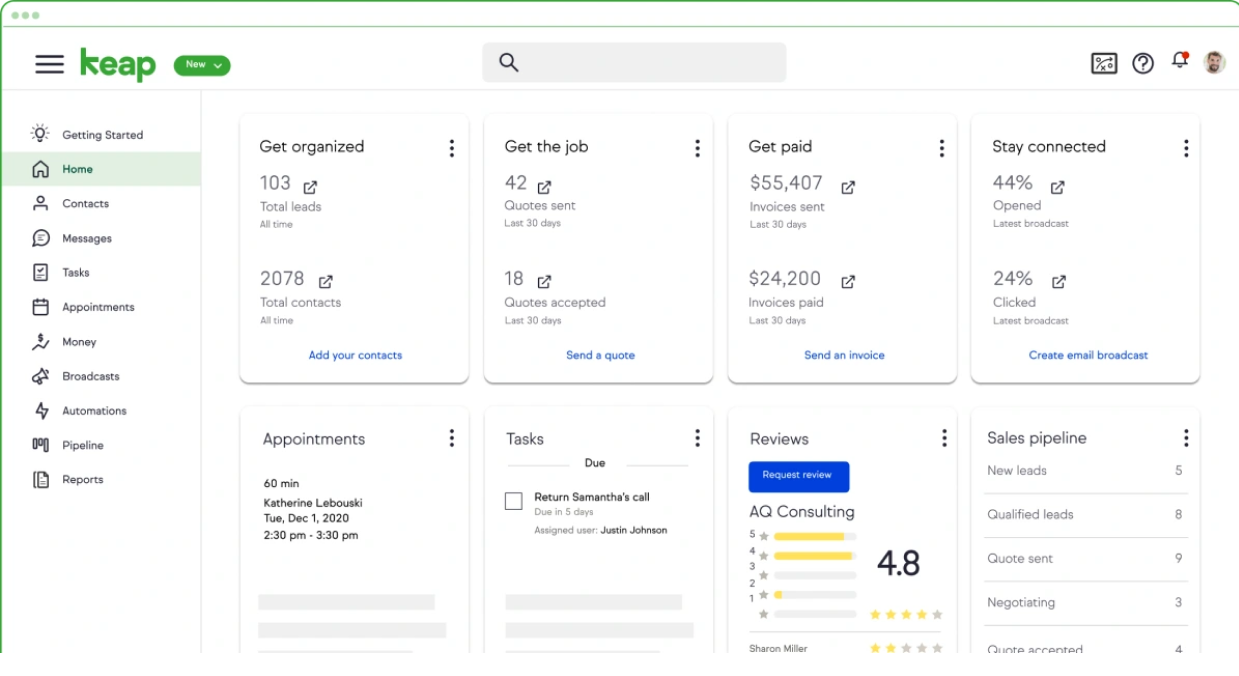
Image Source: Keap
Keap helped me bring order to both my sales and marketing tasks without needing multiple tools. I could set up automated email sequences, tag and segment contacts, and create follow-up workflows that ran in the background while I focused on closing deals.
It also made it easy to capture leads from forms or landing pages and push them straight into pre-built nurture campaigns—everything just felt smooth and connected.
What You’ll Like:
- Visual automation builder for sales and marketing workflows
- Built-in lead capture forms and landing pages
- Email and SMS marketing with tagging and segmentation
- Custom sales pipelines with task automation
- Integrated payments and appointment scheduling
Pricing:
Starts at $299/user/month.
The Stages of Deal Management
Managing deals isn’t just about closing the sale—it’s about guiding each opportunity through a series of clear, thoughtful steps.
Here’s a simple breakdown of the key stages in the deal management process:
1. Lead Identification
This is where it all begins. You identify people or businesses who might be interested in what you offer. They could come from referrals, website inquiries, networking, or marketing efforts. Filling your pipeline with the right prospects starts here.
Want to attract better leads from the start? Check out this guide on lead generation through CRM software.
2. Qualification
Now that you have a lead, it’s time to ask: Is this a good fit?
You assess whether they have a real need, the budget, and the authority to move forward. This helps you focus your time and energy on leads most likely to convert.
Need help qualifying leads the right way? Explore this step-by-step guide to lead qualification.
3. Proposal
Once a lead is qualified, you craft a solution that fits their needs. This could be a proposal, quote, or presentation. The goal is to clearly show how your product or service solves their specific problem.
4. Negotiation
At this stage, you and the prospect work through the details—pricing, scope, terms, or delivery timelines. It’s a conversation aimed at finding common ground and making sure both sides feel good moving forward.
5. Closing
This is where the deal is finalized. Contracts are signed, payments are made, and expectations are set. Good communication and quick responses here can make the difference between a win and a lost opportunity.
6. Post-Sale
The relationship doesn’t stop at closing. Following through on your promises, checking in with the customer, and offering support keeps the door open for repeat business and referrals. It’s also a great time to gather feedback and improve your process.
Many businesses use tools like deal flow management software to track and manage these stages more efficiently—from lead to close, and even beyond.
Key Features of Deal Management Software
The right deal management software can make your sales process feel a whole lot easier—more organized, more predictable, and more effective. Whether you’re working solo or leading a team, the features below are what truly make a difference.
1. Contact Management
Think of this as your central hub for every customer conversation. Contact management lets you store and track all your interactions, notes, and documents in one place—so you never have to dig through emails or spreadsheets to remember what was said last. It helps you build stronger, more personal relationships with leads and clients.
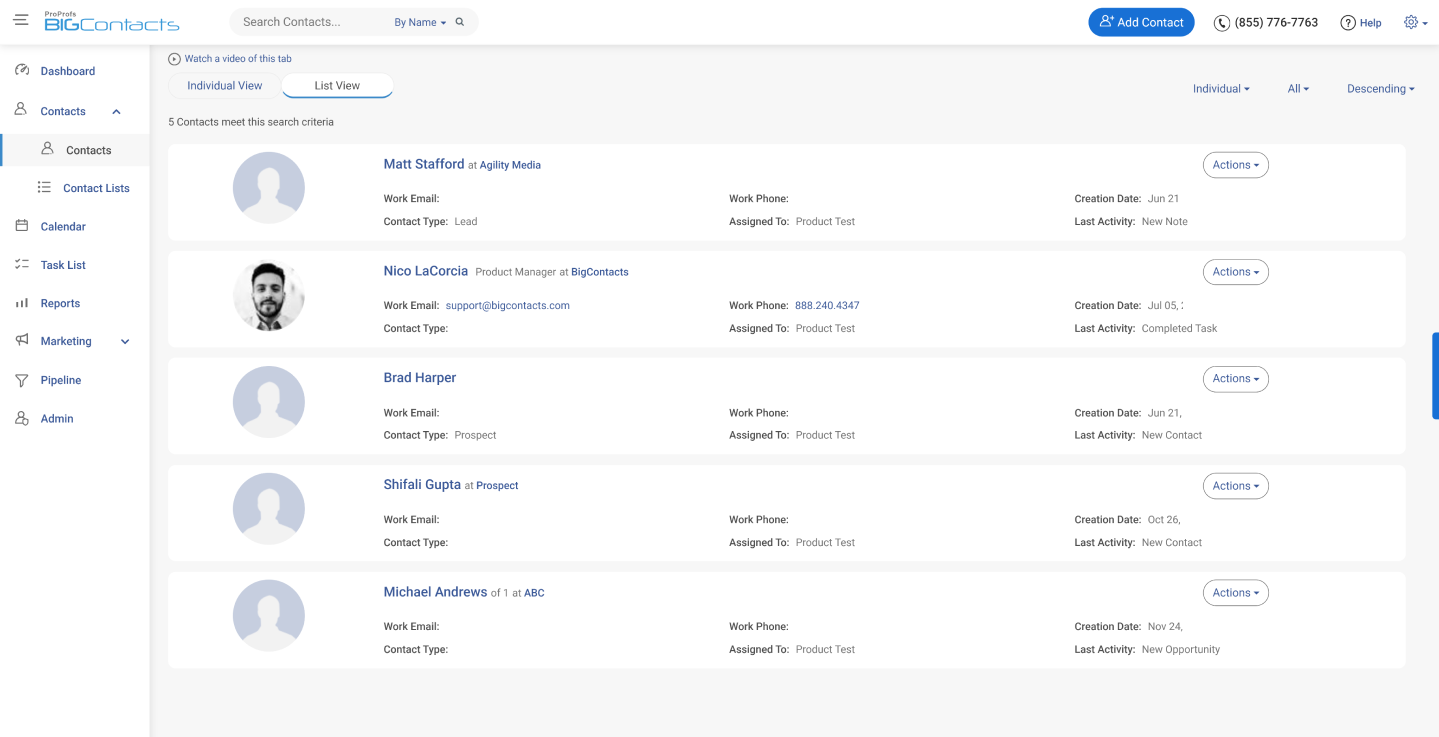
2. Pipeline Management
This feature gives you a clear, visual overview of where each deal stands—from first touch to final close. You can spot which deals need attention, what’s moving forward, and where things might be stuck. It helps you focus on the right opportunities and close faster.
Want to see how pipeline tracking works in action? Watch this quick demo to get a feel for how it can simplify your deal process:
3. Automation
Repetitive tasks like follow-up emails, meeting reminders, or updating deal stages? Automation takes care of those for you. With less manual work on your plate, you can spend more time building connections and closing deals.
4. Reporting & Analytics
Numbers matter—but only when they’re easy to understand and act on. Reporting tools help you see what’s working, where deals are getting stuck, and how your team is performing. With this insight, you can make smarter decisions and plan with confidence.
5. Collaboration
Sales isn’t a one-person job. Whether you’re looping in a teammate, manager, or partner, collaboration tools let everyone stay in the loop. Shared notes, files, and comments keep the whole team aligned so nothing gets lost in translation.
6. Integration
Your deal management tool should work with the apps you already use. Email platforms, calendars, CRMs, and even finance tools—when everything connects, you get a seamless workflow without jumping between tabs or copying data manually.
Curious how this all ties into lead management too? Check out our list of the 9 best lead management software for 2025.
5 Best Practices for Managing Deal Flow
Here are some of the best practices that can help you stay organized, close more deals, and improve the overall sales experience:
1. Standardize Your Sales Process
Start by mapping out a clear, repeatable sales process. When everyone follows the same steps—from first contact to closing—it becomes much easier to track progress, measure performance, and make improvements along the way.
2. Keep a Structured Sales Pipeline
Break your pipeline into clear stages (like qualified lead, proposal sent, negotiation, etc.). This makes it easier to see where deals are getting stuck and where to focus your energy to keep things moving.
3. Use the Right CRM Tools
Don’t try to manage everything manually. A good CRM or deal software helps you track every lead, automate follow-ups, and get real-time insights—so you can spend less time updating spreadsheets and more time closing deals.
4. Track and Learn from Sales Data
Review your numbers regularly. Look at win/loss rates, deal velocity, and where most leads drop off. Use those insights to make smarter decisions and fine-tune your sales process.
5. Don’t Stop After the Sale
Post-sale follow-ups are just as important as closing. Staying in touch builds long-term trust, opens the door to renewals, and increases chances for upselling or referrals.
Looking to refine your opportunity management process even more? Explore these best practices for sales opportunity management.
How to Choose the Best Deal Management Software
Choosing the right deal management software doesn’t have to be overwhelming. It’s really about finding a tool that matches how you work—something that helps you stay organized, move faster, and close more deals without adding complexity.
Here are some simple steps to help you make a confident choice:
1. Start with Your Sales Process
Think about how you currently manage leads and deals. Are you juggling spreadsheets? Missing follow-ups? Lacking visibility?
Look for software that solves those pain points—especially one that helps you track all deals in one place, keeps your team aligned, and simplifies follow-ups.
Most growing teams today need centralized tracking, automation, and better visibility—without switching between five different tools.
2. Look for Scalability
Your deal volume and team might grow. Choose a tool that can handle that growth—whether it’s more contacts, more users, or more complex sales cycles—without forcing you into expensive upgrades or new platforms.
3. Check Integration Options
Great software plays well with others.
Make sure the tool connects easily with the systems you already use—email, calendar, marketing tools, or accounting software. This saves time and keeps your workflow smooth and consistent.
4. Prioritize Customization
Every business is different. Look for a platform that lets you adjust deal stages, fields, reporting dashboards, and user roles to match your process. It should feel like a fit—not a force.
5. Focus on Must-Have Features
Start with the basics:
- Contact and pipeline management
- Task automation
- Customizable deal stages
- Activity tracking
- Reporting and analytics
- Team collaboration tools
- Mobile access (if you’re often on the go)
Then layer in what’s critical for your workflow—like role-based access, email syncing, or visual dashboards.
6. Don’t Overlook Security
Especially if you’re handling sensitive customer or financial data. Choose software that follows proper data protection standards and is transparent about compliance.
7. Think Value, Not Just Price
Of course, budget matters—especially for small teams and nonprofits. But don’t just go for the cheapest option. Instead, ask: What do I get for this price?
Look for tools that offer solid features, scalability, and ease of use, all without overcomplicating your tech stack.
Many SMBs appreciate entry-level pricing that still includes core features like pipeline and contact management.
8. Read Real Reviews
Hearing from other users (especially businesses like yours) can offer honest insights about what works—and what doesn’t. Pay attention to comments on ease of use, support, and actual results.
9. Try Before You Buy
Demos and free trials are your best friend.
Use them to test the interface, explore workflows, and see if your team can adopt it easily.
10. Evaluate Support and Community
Good vendor support can make all the difference.
Check if there are how-to guides, onboarding help, responsive support teams, and even a user community to swap tips or get advice from others in the same boat.
Watch this short video to learn how to pick the right deal-tracking software:
Accelerate Business Growth With Smarter Deal Management
If you’re looking to simplify how you manage leads, track opportunities, and close deals faster, implementing the right deal management system can make a real impact. It helps bring structure to your sales process, improves team collaboration, and gives you clear visibility into what’s working—so you can focus on what matters most: growing your business.
Whether you’re a solo entrepreneur, a nonprofit team, or an expanding SMB, choosing software that matches your unique needs is key. Think about what features support your day-to-day work, what will scale with you, and what actually helps you convert more leads into customers.
Tools like BIGContacts make this easier by offering powerful contact and deal tracking features—without the complexity or high costs. And with a forever free plan available for small teams, it’s a practical way to start managing deals more efficiently from day one.
Frequently Asked Questions
What are the risks associated with deal management software?
The primary risks include choosing a deal software that doesn’t align with business needs, potential data security vulnerabilities, and the possibility of user resistance due to complexity or lack of proper training. Careful selection, robust security measures, and comprehensive training can mitigate these risks.
Is there a way to track contacts associated with deals and contracts?
Yes, most deal management software offers comprehensive contact management features. These allow users to track and manage contacts associated with deals and contracts directly within the platform, ensuring all relevant information is easily accessible. A reliable deal tracking software often combines contact insights with pipeline visibility to keep everything connected and up to date.
What are the benefits of deal flow management software?
Deal flow management software helps you track and manage every stage of the sales process in one place. It improves visibility into your pipeline, automates follow-ups, and keeps your team aligned with real-time updates. With built-in analytics, you can identify bottlenecks, forecast revenue more accurately, and close deals faster—all while staying organized and efficient.
How much does deal management software cost?
The cost of deal management software varies widely depending on the features, scalability, and provider. BIGContacts, for example, offers a free plan suitable for basic needs and is known for its affordability, making it an excellent option for small to medium-sized businesses looking for value.
FREE. All Features. FOREVER!
Try our Forever FREE account with all premium features!