Are you finding it hard to collaborate with your team while on the go? Does the lack of real-time sales data leave you feeling stranded when it’s time to make crucial decisions?
If these problems sound all too familiar, it’s time to switch to a mobile CRM software.
A mobile CRM is a tool that lets you manage customer relationships right from your phone or tablet, making it easier to work from anywhere, whether you’re in the field, traveling, or at home.
It solves common challenges like offline access limitations, delayed data syncing across devices, and CRMs that don’t function well on certain phones.
In this guide, I’ll compare the top 7 mobile CRM software options, helping you find the right tool for your business.
It’s time to say goodbye to limitations and hello to better teamwork and productivity!.
What Is Mobile CRM Software?
Mobile CRM is a technology that lets you handle customer relationships using mobile devices. It enables remote access to customer data, communication, and sales information, allowing you to stay connected with your customers anytime and anywhere.
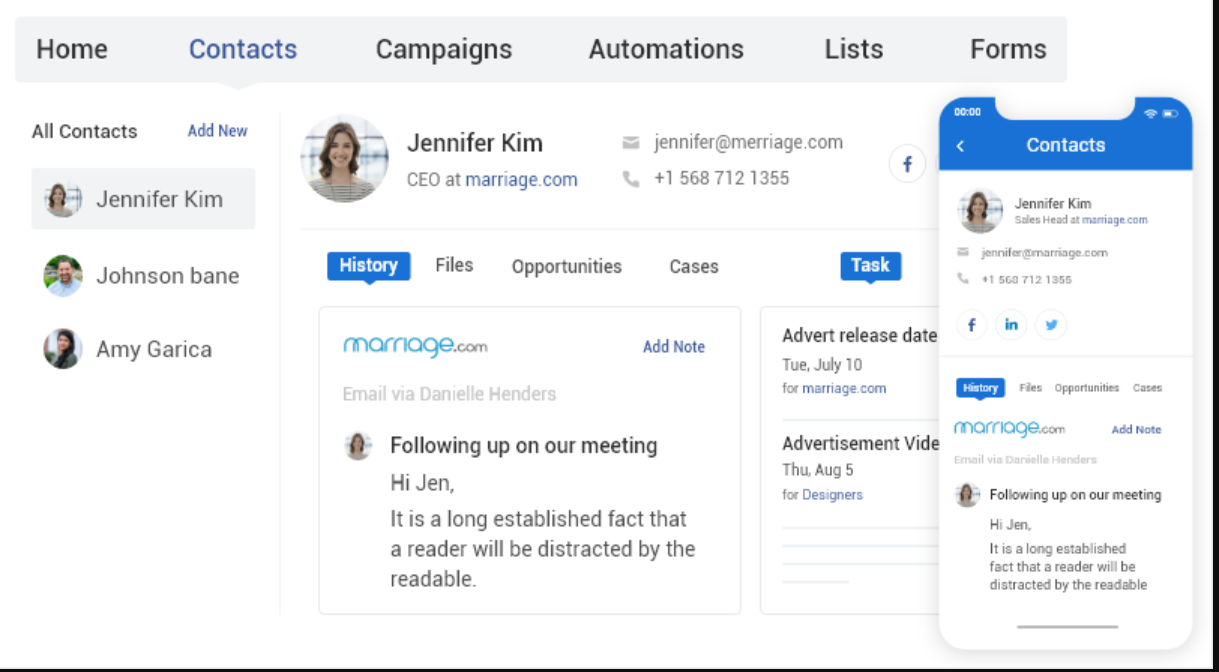
A mobile CRM system lets you:
- Access customer information anytime, anywhere
- Communicate with customers through calls, messages, and emails
- Track sales leads and manage tasks on the go
- Schedule appointments and receive reminders
- Update and sync data in real time for better collaboration.
When considering mobile CRM tools, it’s crucial to choose one that supports various industries, including emerging sectors like soft launch games. This ensures your team can manage and track customer interactions even during the early stages of product testing.
Top 5 Real-World Challenges & How Mobile CRM Solves Them
Running sales and service operations on the go comes with its share of hurdles—from missed updates to poor connectivity. A mobile CRM isn’t just convenient—it’s built to tackle these pain points and keep your team agile, responsive, and always in sync.
- Updates get lost across devices: Real-time sync ensures every note, lead, and task update reflects instantly on all phones, tablets, and desktops.
- Connectivity issues stall productivity: Offline mode keeps your CRM accessible in low or no-network zones, so your work continues without disruption.
- Follow-ups pile up after field visits: Instantly update deals and log notes from your phone right after a meeting—no need to wait till you’re back at your desk.
- Appointments and tasks slip through the cracks: Smart reminders and mobile scheduling help you stay on top of every follow-up and meeting, even while commuting.
- Field and office teams struggle to stay aligned: Shared, real-time access enables seamless collaboration, so no one misses out on deal progress or customer updates.
Watch this quick video to learn more about CRM –
Which Is the Best Mobile CRM Software?
If you’re short on time, here’s a quick look at my top three picks:
Option 1: BIGContacts
BIGContacts is best for contact management and email marketing for small and medium businesses. It excels in managing contacts, automating email marketing, and staying organized on the go.
Option 2: Zendesk CRM
Zendesk CRM is one of the best sales mobile CRM. It is ideal for tracking sales processes, managing customer interactions, and improving team collaboration with an effective mobile app.
Option 3: Salesflare
Salesflare is best for workflow automation. It is perfect for automating data entry, streamlining sales processes, and maintaining productivity with its mobile features.
7 Best Mobile CRM Software & Tools in 2025
To compile this list, I evaluated each tool based on its ease of use and scalability, ensuring they cater to various CRM for phone needs. My assessment is based on personal experiences, insights from trusted reviews, and feedback from industry peers.
| Software | Best For | Pricing |
|---|---|---|
| BIGContacts | CRM & Email Marketing for SMBs and Startups | Forever free for small teams. Paid starts at$9.99/1000 contacts/month. |
| LeadSquared | Lead Management | Starts at $30/user/month. |
| Prophet CRM | Sales Automation | Starts at $55/user/month. |
| LogicBox | Vendor Management | Starts at $55/user/month. |
| Zendesk CRM | Sales Pipeline Management | Starts at $19/user/month. |
| AgileCRM | Contact Management | Starts at $9/user/month. |
| Salesflare | Workflow Automation | Starts at $29/user/month. |
1. BIGContacts – Best for Contact Management & Email Marketing for Small & Medium Businesses
Using BIGContacts on my mobile has been incredibly effective for managing business contacts and email campaigns while on the go. Its mobile CRM software ensures I can access my data, track interactions, and follow up with leads—anytime, anywhere.
The interface is clean, responsive, and doesn’t require any separate app installation—it runs smoothly right from the mobile browser. I could easily search and filter contacts, track interactions, and even launch email campaigns directly from my phone. The real-time sync across devices made switching between desktop and mobile feel seamless.
Features like mobile reminders, sales pipeline, calendar scheduling, and click-to-call functionality made my daily workflow faster and more efficient. I also appreciated how easily BIGContacts connected with tools like Gmail, Outlook, and QuickBooks.
What You’ll Like:
- Mobile-optimized CRM—no app required; access via any browser on your phone or tablet
- Real-time sync between desktop and mobile for seamless updates and continuity
- Click-to-call & email from mobile contact records for instant outreach
- Mobile calendar management for tracking tasks, meetings, and follow-ups
- 360° view of contacts including emails, files, transactions & notes—all mobile-accessible
Webform integration to capture leads that feed directly into your CRM, accessible on mobile.
What Real Users Are Saying:
“The UI is smooth, and the mobile responsiveness is excellent. Our team loves how easily we can manage leads on the go.” – G2
“BIGContacts gives us a centralized place for our sales and support teams—even when they’re working remotely.” – Capterra (4.0/5)
User Ratings:
- Capterra: 4.0/5 based on user reviews.
App Store Rating: Not available. Accessible via mobile browsers without the need for app downloads.
What You May Not Like:
- No downloadable or on-premise version
- No dedicated account manager for the free plan, unlike the paid
Pricing:
Forever free for startups and small businesses with 100 contacts. Paid starts at $9.99/user/month.
2. LeadSquared – Best for Lead Management
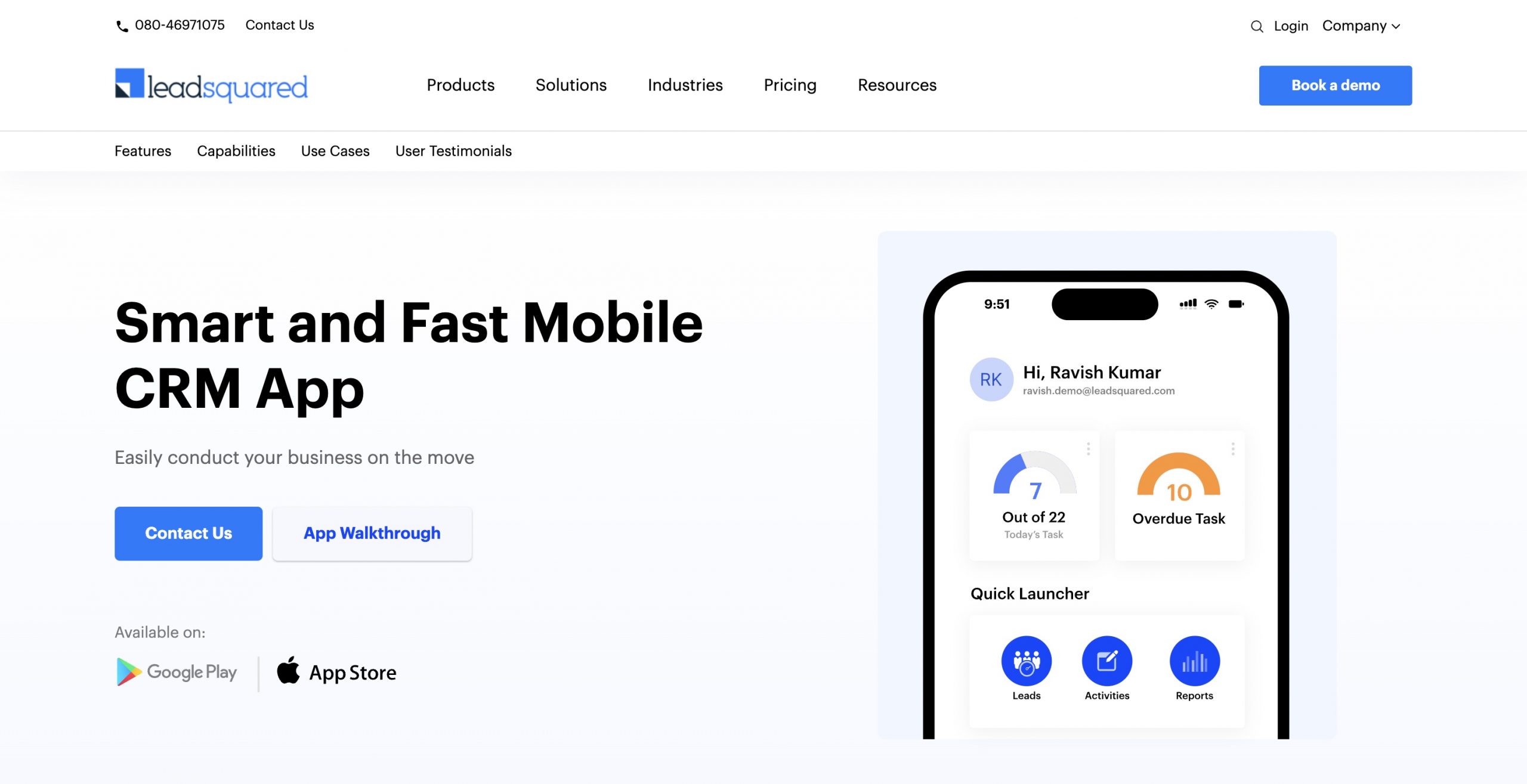
Image source: LeadSquared
LeadSquared offers effective lead management with its mobile CRM capabilities. The mobile app is quite user-friendly. It allowed me to effortlessly capture leads from emails, web forms, and social media while on the move.
Instant notifications kept me updated on new leads, and I could access comprehensive lead details anytime, anywhere. The automation features were particularly beneficial, as they enabled the creation of workflows to nurture leads automatically.
Another useful feature of the mobile app was the ability to make, track, and record calls directly from the app. This functionality ensured I remained connected and productive, making LeadSquared an effective mobile CRM solution for lead management.
What You’ll Like:
- Automated lead management features, including lead capture, distribution, management, and notifications for reminders
- Sales territory management with geo-fencing and geo-mapping
- Advanced real-time reports to monitor sales analytics and forecast plans
- Integration with various tools, including Facebook, Google AdWords, Instagram, Gmail, and other popular payment gateways, chat, and IVR tools
What You May Not Like:
- Users may have to upgrade their plans to use advanced reporting and automation features
- The tool may face some lag, especially when the internet connection is weak
Pricing:
Starts at $30/user/month.
App Store Rating: 4.4 out of 5
3. Prophet CRM – Best for Sales Automation
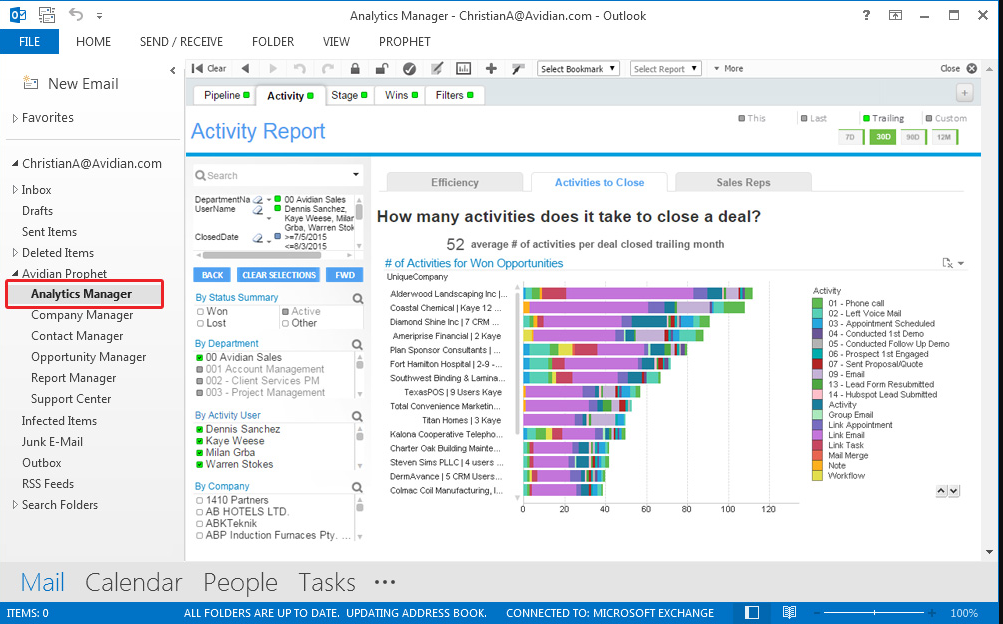
Image source: CompareCamp
Prophet CRM by Avidian is a sales automation tool that is particularly impressive for its mobile CRM capabilities. I found it incredibly useful for managing contacts and sales pipelines directly from my email inbox, and the mobile app extended these functionalities to my phone.
The mobile CRM features allowed me to access my sales data, update records, and send follow-up emails from anywhere, which helped me stay productive on the go. The real-time notifications and easy interface helped me stay on top of my sales activities regardless of where I was.
However, there are some downsides to consider. The integration with Outlook, while useful, can sometimes cause performance issues, slowing down the email client. Additionally, the mobile app, though functional, lacks some advanced features found in the desktop version.
What You’ll Like:
- Outlook integration to create new contacts, companies, and opportunities from your email
- Custom sales pipeline to manage leads at different sales stages
- Interactive graphs and tables with dashboards and analytics to measure performance
- Targeted email marketing campaigns to engage with leads and customers
What You May Not Like:
- No native service or project management features in the app
- Can be slow to sync with Outlook at times
Pricing:
Starts at $55/user/month.
App Store Rating: 3.5 out of 5
4. LogicBox – Best for Vendor Management
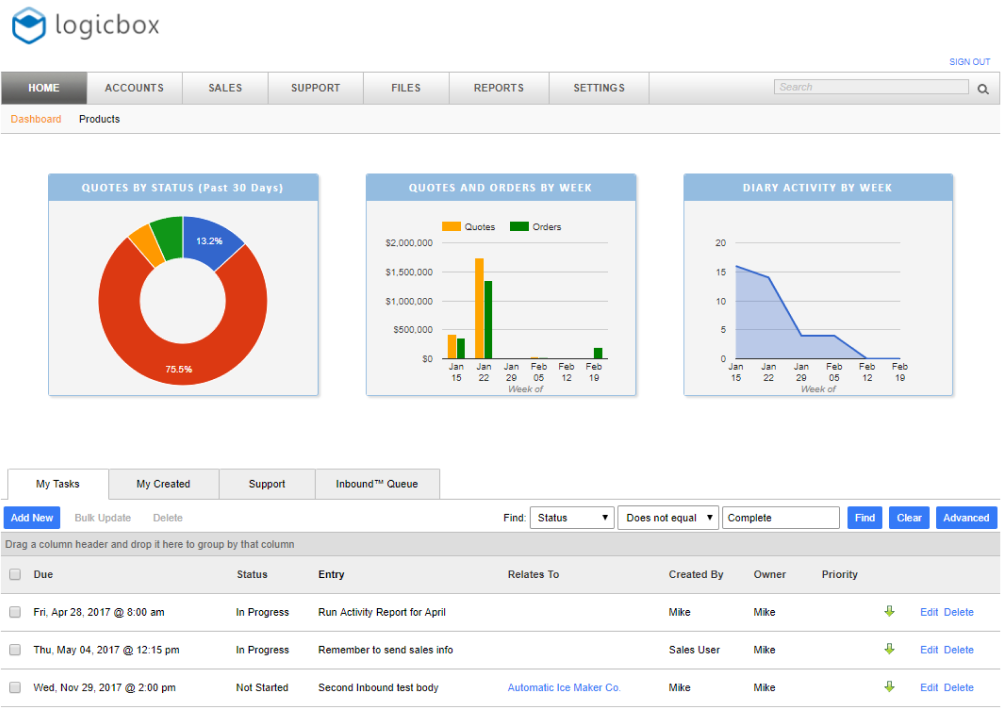
Image source – Software Advice
When it comes to managing vendors efficiently, LogicBox CRM offers customizable mobile solutions. The mobile CRM features were particularly beneficial for vendor management, allowing me to access and update vendor information on the go.
Real-time data synchronization across devices ensured that I always had the latest information at my fingertips, which was crucial for tracking vendor performance and managing contracts.
I found the mobile app’s ability to automate order processes incredibly useful, and it helped me manage my workflow significantly.
However, one downside I noticed was that the initial setup and customization can be time-consuming and may require some technical expertise. Moreover, the mobile app occasionally experienced sync delays, which could be frustrating when immediate updates were needed.
What You’ll Like:
- Orders, invoices, and payments management to easily automate the workflow
- Inventory levels to automate field processes to optimize your operations with smart recommendations
- Custom reports and analytics on your business performance with data-driven insights
- Visual dashboard to track sales pipeline and forecast revenue
What You May Not Like:
- The initial setup and customization can be time-consuming and complex
- Customer support response times can sometimes be slow, affecting urgent needs
Pricing:
Starts at $55/user/month.
App Store Rating: Not available; LogicBox is a web-based platform optimized for mobile browsers.
5. Zendesk CRM – Best for Zendesk Suite Users
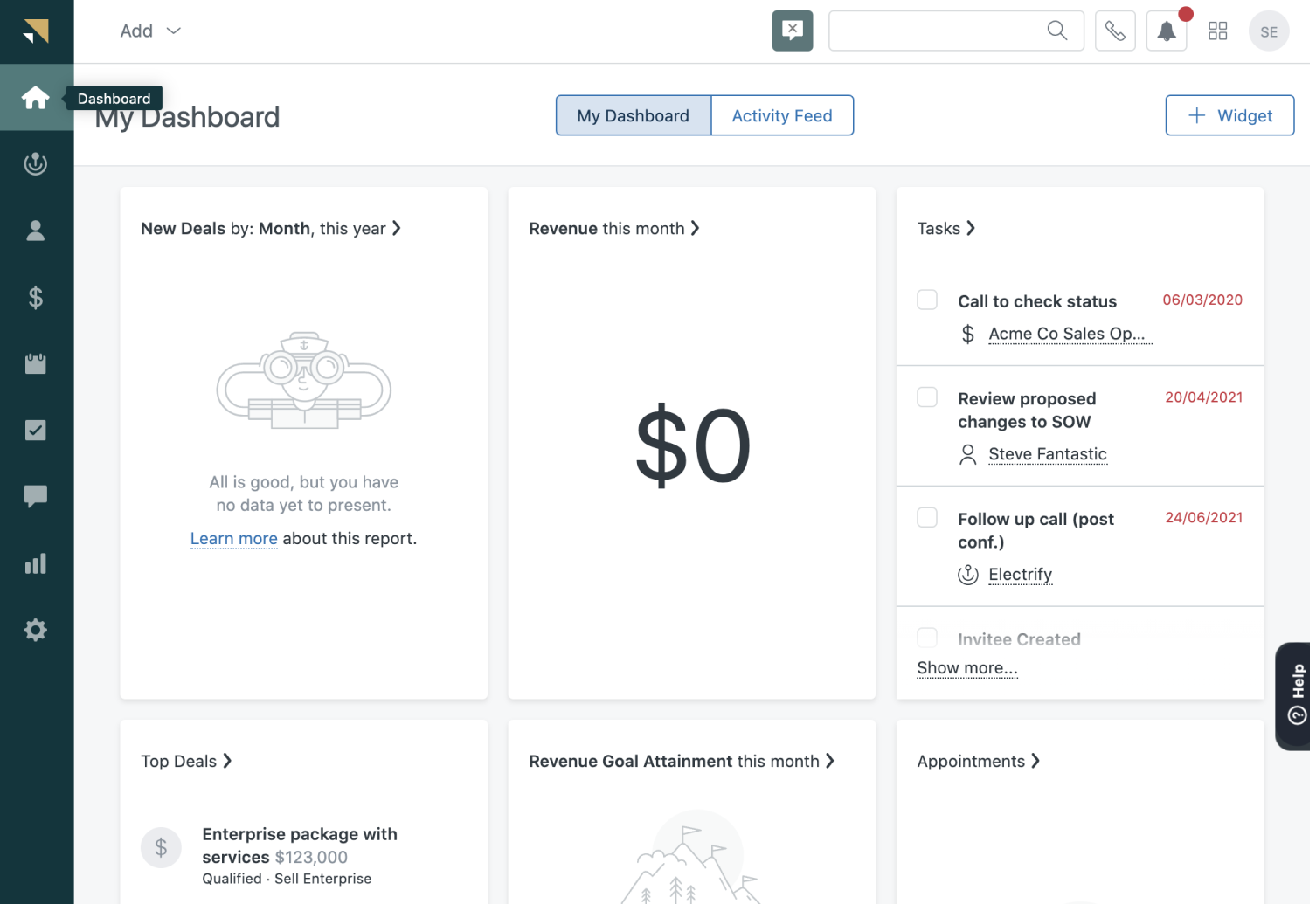
Image source: Zendesk
Zendesk CRM integrates easily with other Zendesk tools, like Zendesk Support, making it a top choice for Zendesk Suite users. I found its mobile CRM features incredibly useful for managing my sales pipeline on the go.
The intuitive mobile app allowed me to track leads, deals, and sales activities effortlessly, ensuring I stayed organized. The tool also offered effective sales automation, which reduced manual tasks and let me focus more on closing deals.
The real-time notifications and access to customer information through the mobile app ensured I never missed an opportunity. I could update deals and communicate with clients seamlessly, boosting my productivity and responsiveness.
What You’ll Like:
- Visual sales pipeline to analyze lead and deal progression, identify bottlenecks, and forecast revenue growth accurately
- Task automation to set up triggers and automate tasks to keep sales reps focused and productive
- Easy ticket management, making it simpler to prioritize and resolve customer issues
- Outbound phone calling feature directly from Zendesk, streamlining customer communication
What You May Not Like:
- Excessive add-ons can overload the system, resulting in significantly increased loading time
- Support is now only available via live chat and not by phone
Pricing:
Starts at $19/user/month.
App Store Rating: 4.5 out of 5
6. AgileCRM – Best for Contact Management
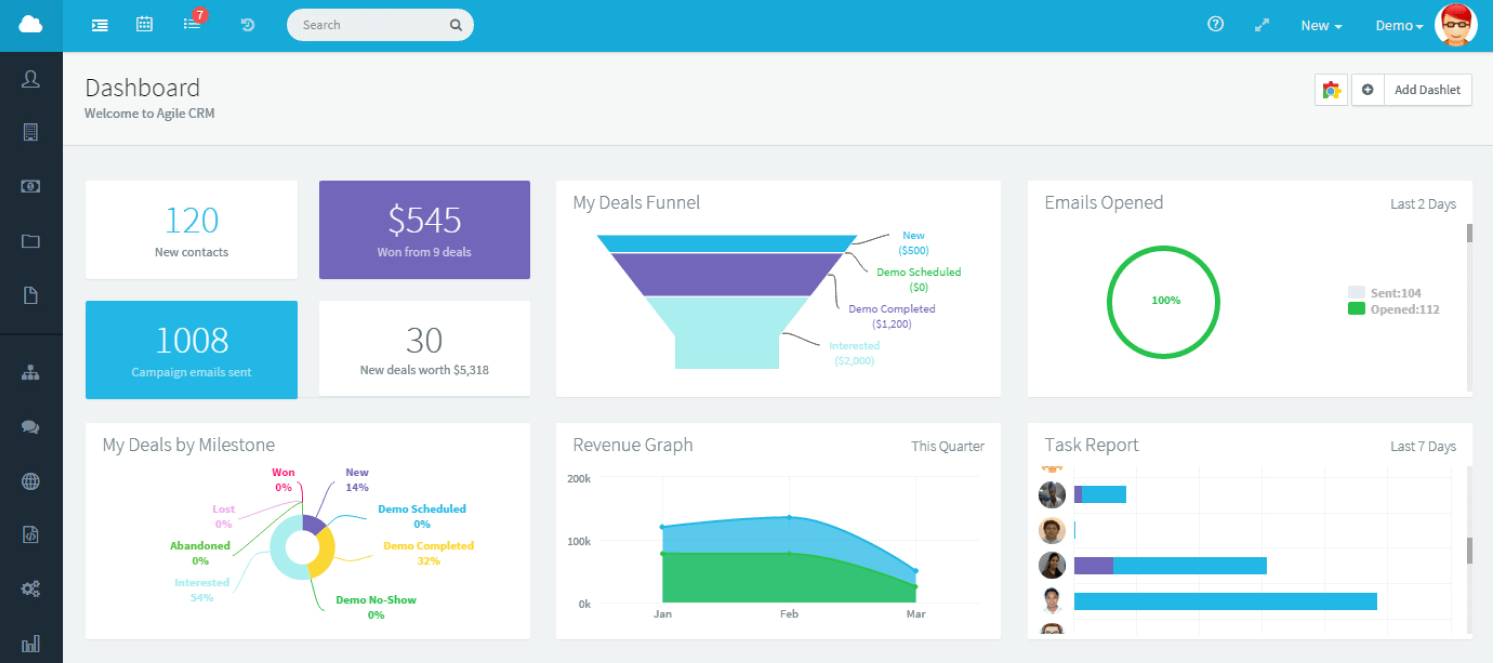
Image source: Agile CRM
When I started using AgileCRM, its mobile CRM helped me manage my contacts on the go. The tool’s capabilities, such as logging calls, scheduling appointments, and receiving real-time notifications, kept me productive no matter where I was.
I could easily organize contacts, track interactions, set reminders, and manage tasks directly from my phone, making it one of the best mobile CRMs available. One of the major highlights for me was how the mobile CRM features organized my workflow, allowing me to stay on top of my contacts and tasks while away from my desk.
The seamless integration with tools like Google Apps, MailChimp, and Zapier kept all my data synchronized across different platforms. AgileCRM’s mobile CRM ensured that I remained connected and efficient, making contact management effortless and highly effective.
What You’ll Like:
- The banners feature flagging important messages about certain users, ensuring crucial information is easily noticeable
- Feature to add forms to your website that feed directly into the CRM, making it easy to capture and manage new leads
- Custom information fields to tailor the CRM to your specific needs, ensuring all relevant data is captured
- The email templates to draft custom emails that save a lot of time streamlining your email marketing efforts
What You May Not Like:
- The email builder lacks an open HTML section, making it difficult to embed custom code easily in emails
- Some users have experienced problems with email deliverability rates
Pricing:
Starts at $9/user/month.
App Store Rating: 1.6 out of 5
7. Salesflare – Best for Workflow Automation
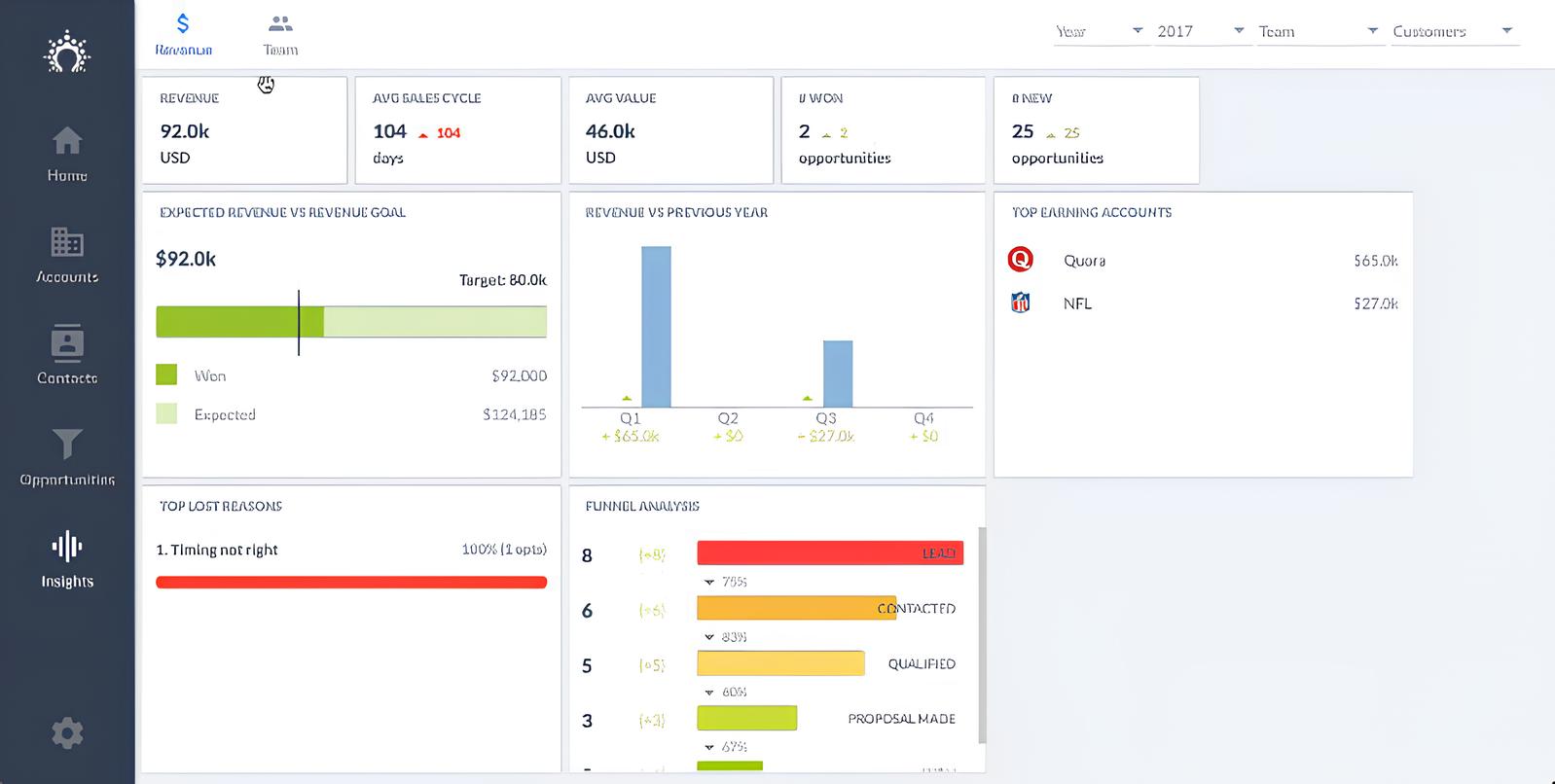
Image source: Salesflare
When it comes to automating your sales processes and keeping everything on track, Salesflare offers an effective mobile CRM solution. Its mobile functionality is designed to manage workflow automation, making it a powerful tool for managing sales on the go.
The automatic data entry feature was quite useful. It captured contact information from emails and social media and significantly reduced my manual workload. The mobile app offered real-time call logging and mobile reminders and ensured I never missed an important task or follow-up.
What I particularly liked about Salesflare’s mobile CRM capabilities was the built-in email tracking and follow-up reminders. These features kept me informed and proactive, allowing me to manage my sales pipeline efficiently.
What You’ll Like:
- Automatic data entry from emails and social media to save time and reduce manual work
- Built-in email tracking and follow-up reminders to ensure you never miss a sales opportunity
- Mobile CRM features like call logging and mobile reminders to help you stay organized on the go
- Intuitive interface to simplify sales management, making it easy to use
What You May Not Like:
- Limited customization options for reports and dashboards
- Occasional syncing issues with third-party tools
Pricing:
Starts at $29/user/month.
App Store Rating: 4.6 out of 5
Evaluation Criteria
The evaluation of products or tools chosen for this article follows an unbiased, systematic approach that ensures a fair, insightful, and well-rounded review. This method employs six key factors:
- User Reviews / Ratings: Direct experiences from users, including ratings and feedback from reputable sites, provide a ground-level perspective. This feedback is critical in understanding overall satisfaction and potential problems.
- Essential Features & Functionality: The value of a product is ascertained by its core features and overall functionality. Through an in-depth exploration of these aspects, the practical usefulness and effectiveness of the tools are carefully evaluated.
- Ease of Use: The user-friendliness of a product or service is assessed, focusing on the design, interface, and navigation. This ensures a positive experience for users of all levels of expertise.
- Customer Support: The quality of customer support is examined, taking into account its efficiency and how well it supports users in different phases – setting up, addressing concerns, and resolving operational issues.
- Value for Money: Value for money is evaluated by comparing the quality, performance, and features. The goal is to help the reader understand whether they would be getting their money’s worth.
- Personal Experience / Experts’ Opinions: This part of the evaluation criteria draws insightful observations from the personal experience of the writer and the opinions of industry experts.
Which Is the Best Mobile CRM Software?
When choosing the best CRM for mobile, it’s essential to find a tool that offers powerful mobile features to keep you productive on the go.
A good mobile CRM should have functionalities like contact management, call logging, mobile reminders, and email tracking to ensure you can manage your sales pipeline anytime, anywhere. It should also offer a user-friendly interface, seamless integrations with other tools, and real-time updates.
In my experience, BIGContacts stands out as a top choice for mobile CRM. You can sign up for free for a comprehensive suite of features tailored to these sectors, including detailed customer profiles, automated follow-ups, and efficient task management.
What I like about BIGContacts is its easy-to-navigate interface and powerful mobile interface, which keeps you connected to your sales data even when you’re out of the office. If you’re looking for a reliable and efficient mobile CRM, I highly recommend giving BIGContacts a try.
Mobile CRM Software (FAQs)
Is security a concern with mobile CRM apps?
Yes, security can be a concern with mobile CRM apps. In my experience, it's crucial to choose a CRM that offers security features like encryption, secure login, and regular updates. Always check if the app complies with industry standards to ensure your data stays protected while you manage your business on the go.
What are the challenges you solve by using mobile CRM?
Using a mobile CRM, I solve challenges like staying organized while on the go, tracking calls and emails efficiently, and managing contacts and tasks from anywhere. It helps me ensure I never miss a follow-up, keep my sales pipeline updated in real-time, and maintain productivity even when I'm out of the office.
What are the features to look for in mobile CRM?
When choosing a mobile CRM, look for features like contact management, call logging, mobile reminders, affordable CRMs, and email tracking. In my experience, seamless integration with other tools, an intuitive interface, and real-time updates are also crucial. These features help you stay organized and manage your sales pipeline efficiently, even on the go.
How much does a mobile crm cost?
Most mobile CRMs cost between $9 and $30 per user/month, depending on features. Some, like BIGContacts, even offer a free plan for small teams. For a full breakdown, check out this guide on CRM cost.
What are the best practices in the implementation of mobile CRM?
Best practices for implementing mobile CRM include choosing a user-friendly app, ensuring seamless integration with existing systems, and thoroughly training your team. Regularly updating the app and gathering user feedback are also crucial. It's essential to keep the data secure and accessible to maximize efficiency and productivity on the go.
How to choose the best mobile CRM?
To choose the best mobile CRM, focus on features like contact management, call logging, and email tracking. Ensure it integrates well with other tools you use and has an intuitive interface. Personally, I also look for a CRM with strong customer support and real-time updates to stay productive on the go. For more, watch -
https://youtu.be/LeEUrzXhLaE?list=PLVIvGGPD9_DpbycCYWUYcXdT5gruVtRzA
What are the trends in the mobile CRM industry?
Mobile CRM trends include enhanced AI-driven insights, better integration with other business tools, and improved user interfaces for easier navigation. There's also a growing focus on real-time data access and security features to keep customer information safe while on the go.
FREE. All Features. FOREVER!
Try our Forever FREE account with all premium features!






