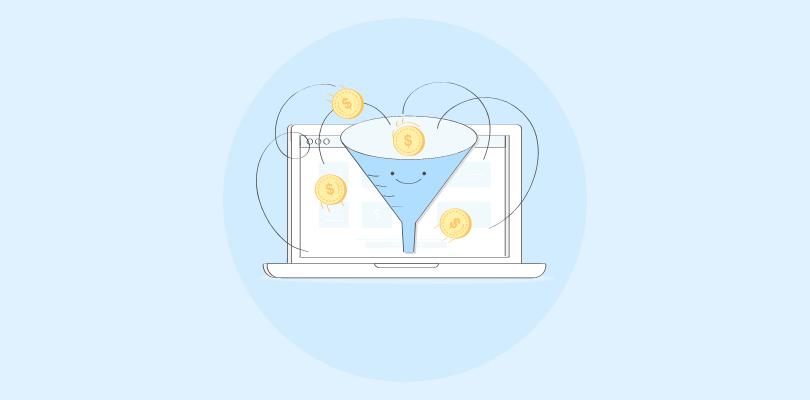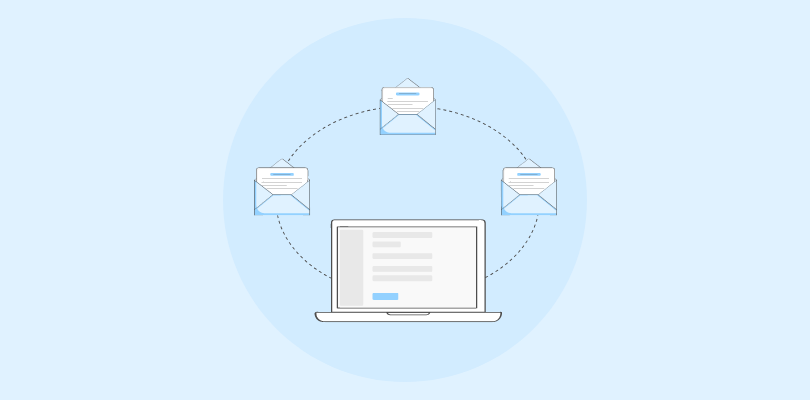“It’s our job every day to make every important aspect of the customer experience a little bit better.”
– Jeff Bezos
Managing clients effectively is the backbone of any successful business. But as your customer base grows, so do the challenges—scattered client data, missed follow-ups, inconsistent communication, and lost sales opportunities. Without a structured system, keeping track of interactions and maintaining strong relationships becomes overwhelming.
This is where Client Management Software comes in. It centralizes customer information, automates routine tasks, and ensures every client interaction is smooth and personalized. Whether you’re handling sales, support, or ongoing relationships, the right tool helps you stay organized, improve communication, and drive customer satisfaction.
But with so many options available, how do you choose the best one? That’s exactly what I’m here to help with. In this guide, I’ll break down what client management software is, why it’s essential, and explore top tools that can elevate your business operations.
Let’s dive in and find the perfect tool for your business! But first, let’s take a moment to understand what client management software is and why it matters.
What Is Client Management Software?
Client management software helps businesses keep track of their relationships with clients, from initial contact to ongoing support. Instead of juggling spreadsheets, emails, and notes, you can store everything in one place—contact details, communication history, project updates, and even billing information. This makes it easier to follow up with clients, manage appointments, and ensure no important details slip through the cracks.
With the right software, you can automate tasks like sending reminders, tracking sales progress, and even analyzing customer behavior. This not only saves time but also helps you provide a more personalized experience. Whether you’re a freelancer, small business owner, or part of a larger team, having an organized system can improve client satisfaction and boost efficiency.
A client management system is especially useful for businesses that rely on strong customer relationships. By keeping everything structured and accessible, it helps you build trust, improve communication, and ultimately grow your business.
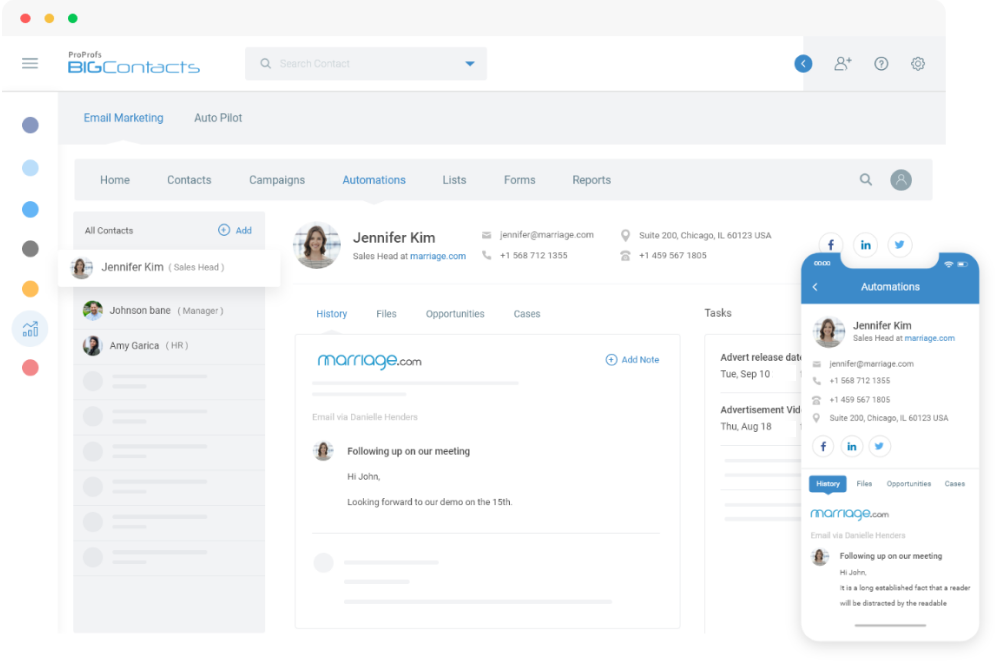
Why Do You Need a Client Management Software
Keeping track of clients can be overwhelming—emails pile up, follow-ups slip through the cracks, and important details get lost in scattered documents. That’s where client management software comes in. It simplifies how you manage relationships, ensuring you stay organized and never miss an opportunity.
Here’s why you need a client management software:
- Stay Organized – No more digging through emails or spreadsheets. All client information—contact details, notes, past interactions, and project updates—is stored in one place, making it easy to access when you need it.
- Save Time with Automation – Forget manual follow-ups and scheduling headaches. Automate reminders, task assignments, and appointment bookings so you can focus on delivering great service instead of handling administrative work.
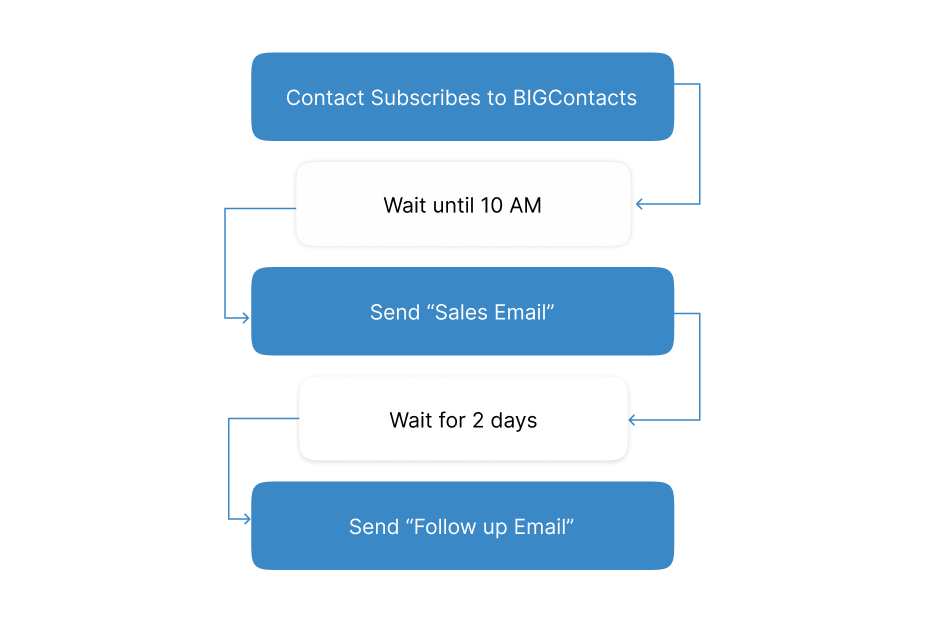
- Better Communication – When you have a clear record of past interactions, preferences, and concerns, you can personalize your communication. This makes clients feel valued and strengthens relationships.
- Boost Sales & Retention – A structured system helps you nurture leads, track sales progress, and ensure no potential customer slips away. It also keeps existing clients engaged with timely updates and personalized follow-ups.
- Improve Team Collaboration – Whether you’re a solo entrepreneur or part of a team, having a shared client database ensures everyone is on the same page. No more miscommunication or duplicate efforts.
- Enhance Customer Experience – When you respond faster, follow up consistently, and remember key details, clients feel valued. A smooth, well-managed experience increases trust and customer loyalty.
- Generate Reports & Insights – A Client Management System doesn’t just store data—it helps you analyze customer trends, track engagement, and make smarter business decisions based on real insights.
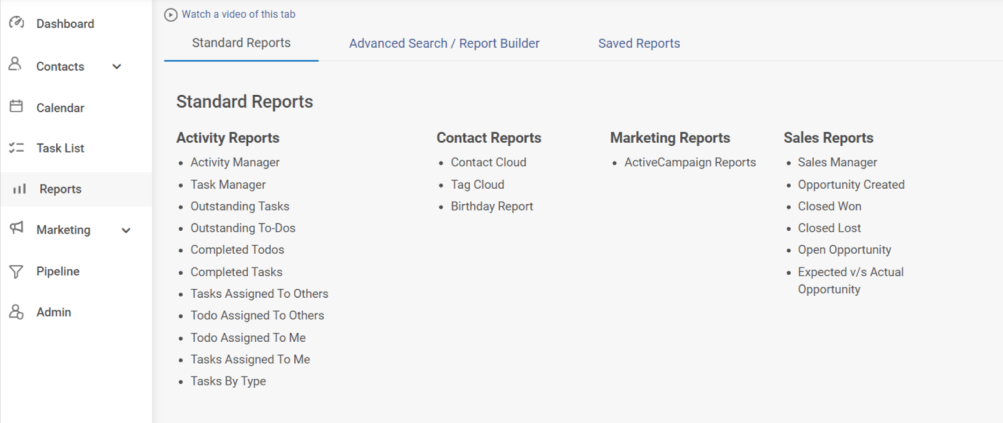
- Scale Your Business – As your client base grows, managing everything manually becomes impossible. A proper system ensures you can handle more clients without sacrificing quality service.
Benefits of Using Client Management Software
Client management software helps you organize customer data, automate tasks, and improve communication—all from one central platform. Here’s how it benefits your business:
1. Keeps Everything Organized
Say goodbye to scattered client information. With all contacts, past conversations, notes, and project details stored in one system, you can quickly find what you need without wasting time searching through emails or documents. This ensures no client gets overlooked.
2. Saves Time with Automation
Repetitive tasks like follow-ups, appointment scheduling, and email reminders can be automated. This means fewer manual errors, less time spent on admin work, and more time to focus on building relationships and delivering great service.
3. Improves Communication
Every conversation and client interaction is logged, so you always have the full context. Whether a client reaches out via email, phone, or chat, you can pick up right where you left off, making your interactions more personal and efficient.
4. Boosts Sales & Retention
A structured system helps track leads, monitor deal progress, and ensure follow-ups happen at the right time. Plus, with a record of client preferences and history, you can offer personalized recommendations, increasing the chances of repeat business.
5. Enhances Team Collaboration
If you work with a team, having shared access to client records ensures everyone stays on the same page. Whether it’s sales, support, or marketing, each department can view client interactions and provide a seamless experience without duplicate efforts.
6. Provides Actionable Insights
Many tools come with built-in analytics and reporting features that help you track customer behavior, sales trends, and engagement patterns. These insights allow you to refine your strategies, improve customer service, and make data-driven business decisions.
7. Scales with Your Business
As your company grows, managing clients manually becomes overwhelming. The Best Client Management System allows you to handle an increasing number of clients efficiently while maintaining high-quality service. It adapts to your needs, ensuring smooth operations as your business expands.
Key Features of Client Management Software
Client management software is designed to streamline how you handle customer relationships, making it easier to manage client information, track interactions, and automate tasks. Here are some of the key features can save you time, improve communication, and help your business grow efficiently:
1. Centralized Client Database
Instead of juggling multiple spreadsheets and emails, store all client details in one place. This includes contact information, past interactions, project notes, and purchase history. With quick access to all this data, you can provide a more personalized experience.
2. Automated Follow-Ups & Reminders
Manually tracking follow-ups can be overwhelming. A good system allows you to schedule reminders for calls, emails, or meetings so you never miss an important client interaction. You can even set up automated follow-ups to keep leads engaged.
3. Task & Workflow Automation
Automate repetitive tasks like sending welcome emails, updating client records, and assigning tasks to team members. This reduces manual effort, minimizes errors, and ensures everything runs smoothly without constant micromanagement.
4. Communication Tracking
Keep a detailed record of emails, phone calls, and messages with each client. This helps you maintain continuity in conversations, ensuring you always have context and don’t need to ask clients to repeat information.
5. Sales & Lead Management
Track potential clients, manage deals, and set up automated sales funnels to convert leads more effectively. Many client management systems also provide insights into where each lead stands in the sales process, helping you prioritize the right opportunities.
6. Appointment Scheduling
No more back-and-forth emails to set up meetings. With built-in scheduling tools, clients can book appointments based on availability, making the process hassle-free for both sides.
7. Reporting & Analytics
Gain valuable insights into client behavior, sales trends, and engagement patterns. These reports help you make informed decisions, optimize your strategies, and identify areas for improvement.
8. Team Collaboration Tools
If you work with a team, sharing client data and assigning tasks is essential. A Client Management Tool ensures everyone can access updated client records, reducing miscommunication and making collaboration more efficient.
With client management software, businesses can organize customer data, automate follow-ups, and improve relationships. But with so many options, choosing the right one can be tough. That’s why I’ve picked three top client management tools that offer the best mix of organization, automation, and ease of use. Whether you need to track interactions, streamline workflows, or enhance customer communication, these platforms can help you stay on top of every client effortlessly.
My Top 3 Picks for the Best Client Management Software
Need client management software to keep customer interactions organized and improve relationship management? Here are my top recommendations:
1. BIGContacts:
BIGContacts made client management incredibly simple by centralizing contact details, emails, tasks, and interactions in one place. Its automation tools helped streamline follow-ups, reminders, and email outreach, making customer communication effortless. The built-in sales pipeline and marketing features helped me to track leads, nurture prospects, and maintain long-term relationships. Ideal for small and mid-sized businesses, BIGContacts offered a balance of simplicity and functionality without the complexity of enterprise CRM.
2. Nutshell:
Nutshell provided a great mix of contact management and sales automation, ensuring that every client interaction was logged and easily accessible. I particularly liked the email marketing and reporting tools, which gave me clear insights into customer engagement. It also integrated smoothly with third-party apps, keeping my workflow efficient. However, while it worked well for small and medium businesses, its customization options were a bit limited, which may not suit companies needing more tailored solutions.
3. Pipedrive:
For businesses with a sales-driven approach, Pipedrive was an excellent choice. Its visual sales pipeline made it easy to track deals and client interactions at every stage. I appreciated the automation for task management, which kept follow-ups organized. The email sync and contact tracking ensured that I never missed an important conversation. However, while Pipedrive excelled in sales-focused client management, it lacked some advanced customer service features that full-fledged CRMs offer.
11 Best Client Management Software
To compile this list, I have assessed each tool’s ease of use and scalability, ensuring they meet the diverse needs of consultants. My evaluation includes my personal experiences, insights from reputable reviews, and feedback from industry peers.
| CRM | Best For | Pricing |
|---|---|---|
| BIGContacts | Contact Management & Email Marketing | Forever free for small teams. Paid plan starts at $9.99/month |
| Nutshell | Sales Automation | Starts at $13/user/month. |
| Keap | Marketing Automation | Starts at $299/month. |
| Zendesk | Sales Pipeline Management | Starts at $19/user/month. |
| ClickUp | Task Management | Starts at $7/user/month. |
| HubSpot CRM | Centralizing Sales, Marketing, & Support Operations | Starts at $15/user/month. |
| Salesforce | Large and Complex Sales Organizations | Starts at $25/user/month. |
| Freshworks CRM | Deal Management | Starts at $10.6/user/month |
| Pipedrive | Sales-Focused Teams | Starts at $14/user/month |
| Zoho CRM | Omnichannel Engagement | Starts at $15.3/user/month. |
| Monday.com | Customizable Workflows | Starts at $9/user/month. |
1. BIGContacts – Best for Contact Management & Email Marketing for Startups & Small & Medium Businesses
BIGContacts has truly transformed the way I manage my clients. This intuitive contact management tool automates repetitive processes and helps me build strong, lasting relationships.
With detailed contact records, I can harness the power of personalized outreach like never before. The centralized dashboard displays past interactions, transaction history, preferences, and associated tasks — helping drive more relevant and personalized engagement.
Additionally, the ability to segment contacts into lists, launch personalized drip email campaigns, and set up automated workflows has elevated my client management game, making BIGContacts an indispensable asset.
Another feature that truly resonates with me is the capacity to create and store email templates that lend a professional touch while maintaining a personal connection.
What You’ll Like:
- Custom fields, tags, and filters keep clients well organized
- Easy opportunity tracking with visual sales pipelines
- Team and individual calendar views to keep track of upcoming events and meetings
- Client profiles are enriched with data from online sources automatically
- Awesome human support 24/7 via phone, chat, and knowledge base
- The interface is user-friendly and helps in navigating easily
What You May Not Like:
- No downloadable or on-premise version
- No dedicated account manager for the free plan, unlike the paid
Pricing:
Forever free for small teams. Paid starts at $9.99/month.
2. Nutshell – Best for Sales Automation
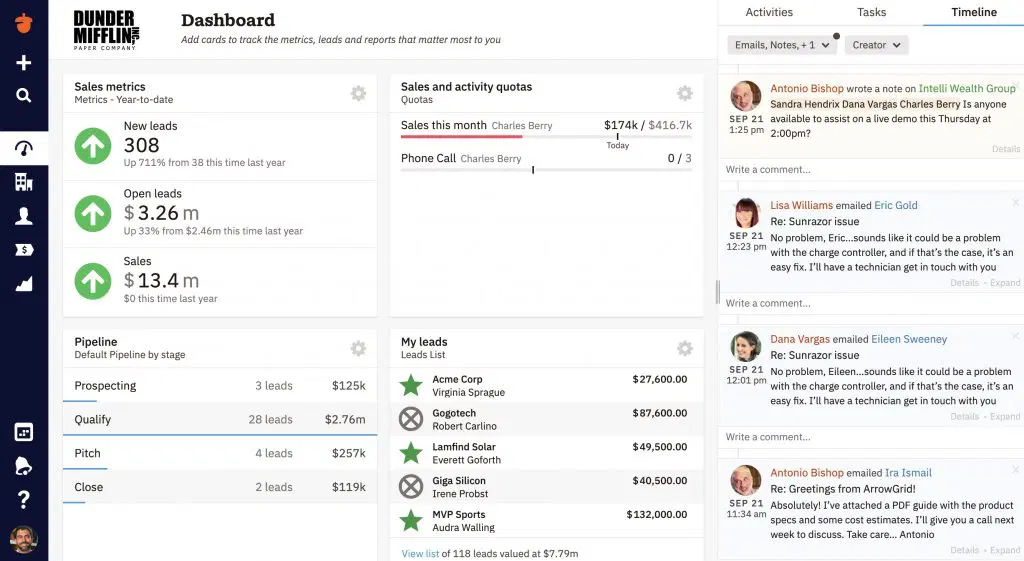
Image Source: Nutshell CRM
If you need the benefits of sales automation and client management in one tool, Nutshell is the one to go for. The tool automates a number of repetitive tasks, such as lead assignments and email follow-ups, so you have more time to build stronger relationships with your clients.
Another functionality that impressed me is the ability to tag team members on specific deals, making collaboration extremely simple.
Nutshell also lets you create detailed reports to gain better insights into client behavior and business performance.
What You’ll Like:
- Custom web forms to capture relevant information from website visitors
- Instant mobile alerts to keep everyone in the team on the same page
- List, map, chart, and board view for pipeline management
- Automated multi-email drip sequences for improved engagement
What You May Not Like:
- The interface and features might take some time to become familiar with
- Integration options are limited compared to some other CRM platforms
Pricing:
Starts at $13/user/month.
3. Keap – Best for Marketing Automation
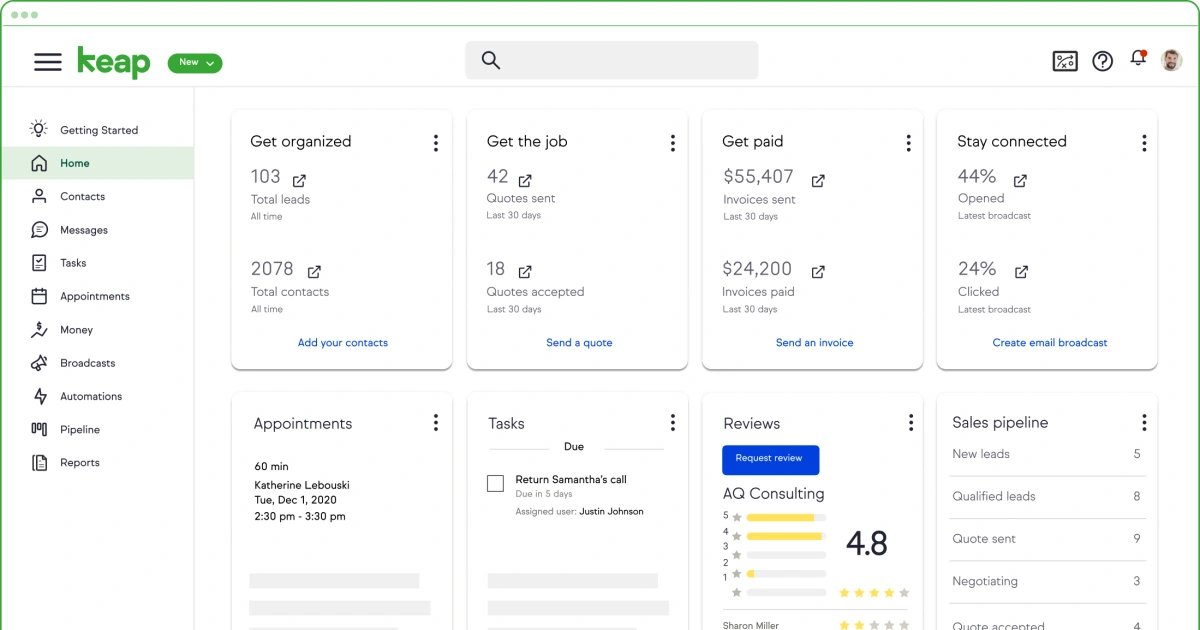
Image Source: Keap
When I used Keap, I found it to be a comprehensive solution that seamlessly integrated marketing automation, CRM, and sales tools into one platform. The marketing automation features allowed me to set up personalized email campaigns effortlessly, ensuring timely follow-ups with leads.
As a client management tool, Keap excelled by providing a centralized database where I could store and access all client information, track interactions, and manage appointments. The sales pipeline management was intuitive, enabling me to monitor deals and forecast revenue with ease.
Additionally, the invoicing and payment processing features streamlined my billing process, making it convenient to send invoices and receive payments directly through the platform.
What You’ll Like:
- Customizable templates for emails and landing pages to match branding needs
- Responsive customer support with multiple channels for assistance
- Built-in appointment scheduling to book meetings directly through the system
- End-to-end sales pipeline management to track leads, deals, and revenue forecasts in a visual, customizable pipeline
What You May Not Like:
- Some users experience a learning curve due to the platform’s extensive features
- Occasional issues with email deliverability, with some emails landing in spam folders
Pricing:
Starts at $299/month.
4. Zendesk – Best for Sales Pipeline Management
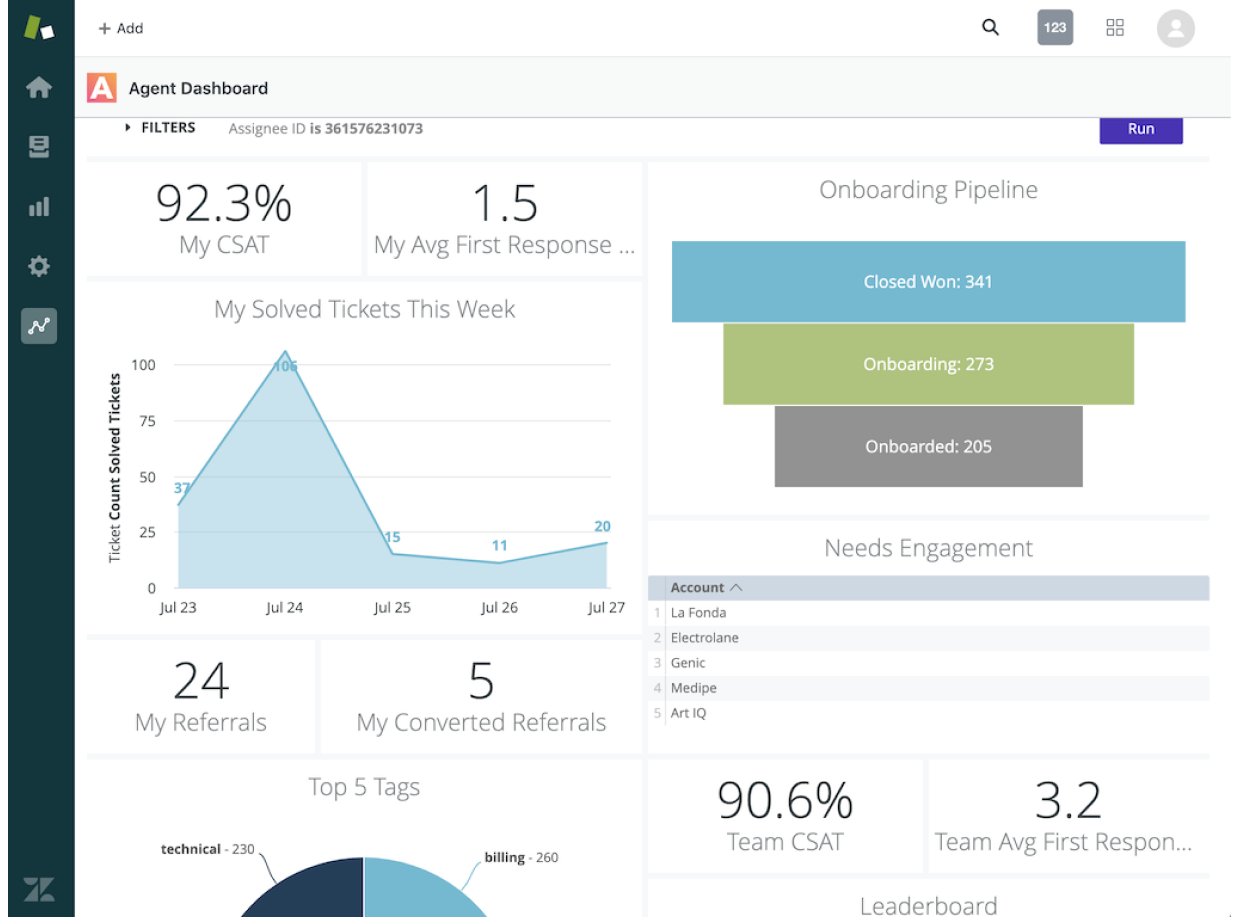
Image Source: Zendesk
Zendesk Sell made managing my sales pipeline much easier with its streamlined and intuitive approach. The intuitive interface made it easy to track leads, deals, and contacts in one centralized platform.
I particularly appreciated the real-time reporting features, which provided valuable insights into my sales performance and helped me make informed decisions. The seamless integration with email allowed me to communicate with clients directly from the CRM, ensuring all interactions were logged automatically.
Additionally, the mobile app enabled me to access client information and update deals on the go, keeping everything up-to-date. Overall, Zendesk Sell proved to be an excellent client management tool, offering a comprehensive suite of features that enhanced my sales process and client relationships.
What You’ll Like:
- Task and activity tracking to stay on top of your to-do list with features that help you manage tasks and monitor sales activities
- Lead scoring to prioritize leads effectively with scoring features that highlight the most promising opportunities
- Built-in dialer to make calls directly from the CRM and automatically log them for accurate record-keeping
- Customizable sales pipelines to tailor the stages of your sales to match your unique process for better alignment
What You May Not Like:
- Some users feel that the ability to customize fields and layouts is restricted
- Some users have reported that support response times can be slow
Pricing:
Starts at $19/user/month.
5. ClickUp – Best for Task Management
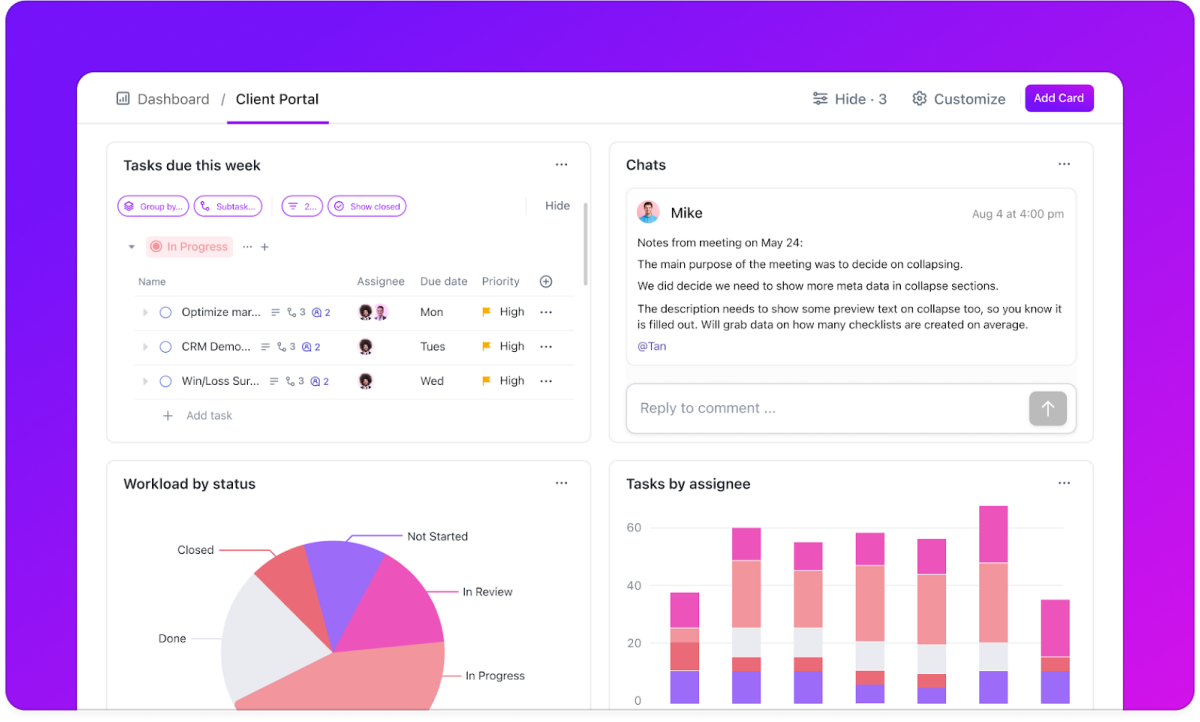
Image Source: ClickUp
Using ClickUp, I appreciated how seamlessly it handled both task management and client relationships with its flexible features. The platform allowed me to create tasks, set deadlines, and assign them to team members with ease.
I could customize workflows to match our project needs, making it simple to track progress. For client management, ClickUp offered features like custom fields and statuses, enabling me to organize client information and monitor interactions effectively.
The ability to integrate emails directly into tasks ensured that all client communications were centralized, reducing the chances of missing important details. Additionally, the dashboard provided a clear overview of ongoing projects and client engagements, helping me stay on top of priorities.
What You’ll Like:
- Multiple view options to help you switch between list, board, calendar, and Gantt views to manage tasks in the way that suits you best
- Customizable dashboards to tailor your workspace to display the most relevant information for your projects and clients
- Automated workflows to set up automation to handle routine tasks, ensuring consistency and saving time
- AI-powered smart reminders & task prioritization to suggest priority tasks based on deadlines and workload, ensuring you focus on the most critical tasks first.
What You May Not Like:
- Default settings can lead to an excessive number of alerts, necessitating manual adjustments
- New users might find the extensive features overwhelming initially
Pricing:
Starts at $7/user/month.
6. HubSpot CRM – Best for Centralizing Sales, Marketing, & Support Operations
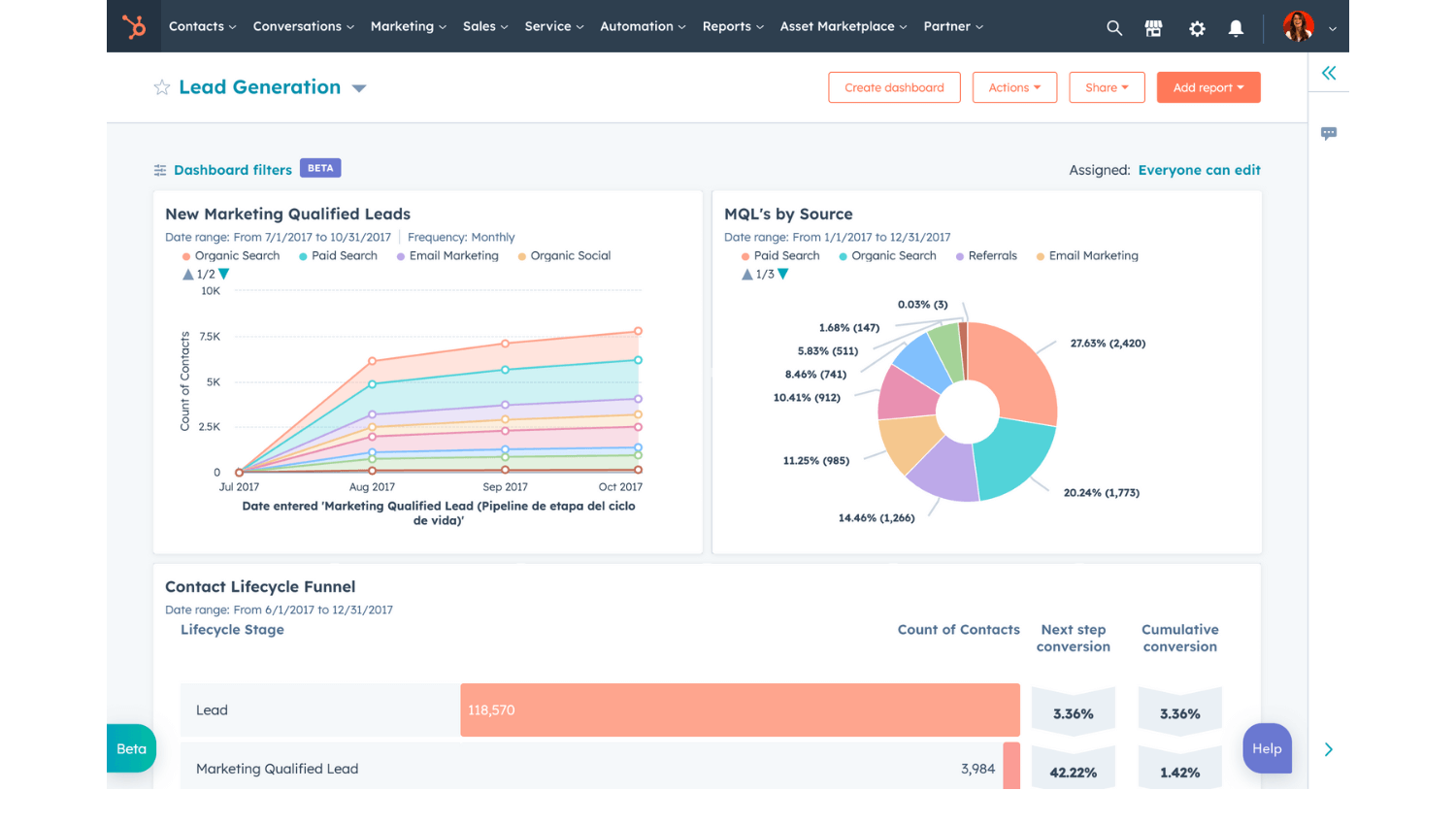
Image Source: HubSpot
After integrating HubSpot CRM into my daily operations, I found it to be an invaluable tool for centralizing various facets of my business. The platform’s intuitive interface allowed me to seamlessly manage contacts, track deals, and monitor customer interactions across multiple channels.
One standout feature was the unified inbox, which consolidated communications from emails, live chats, and social media, ensuring I never missed an important message. Additionally, the marketing automation tools enabled me to create personalized campaigns, while the sales pipeline provided clear visibility into each deal’s stage.
As a client management tool, HubSpot CRM excelled by offering detailed contact profiles, complete with interaction history and engagement metrics, allowing for more informed and personalized client interactions.
What You’ll Like:
- Marketing automation to automate email campaigns and lead nurturing processes to enhance marketing efficiency
- Sales pipeline tracking to visualize and manage your sales process with customizable pipeline stages
- Comprehensive contact management to maintain detailed records of all client interactions and communications
- Customer support ticketing to track and resolve customer issues efficiently with an integrated ticketing system
What You May Not Like:
- Some advanced tools can be complex to set up and may require a learning curve
- The free plan offers basic functionalities, but advanced features require a subscription
Pricing:
Starts at $15/user/month.
7. Salesforce – Best for Large and Complex Sales Organizations
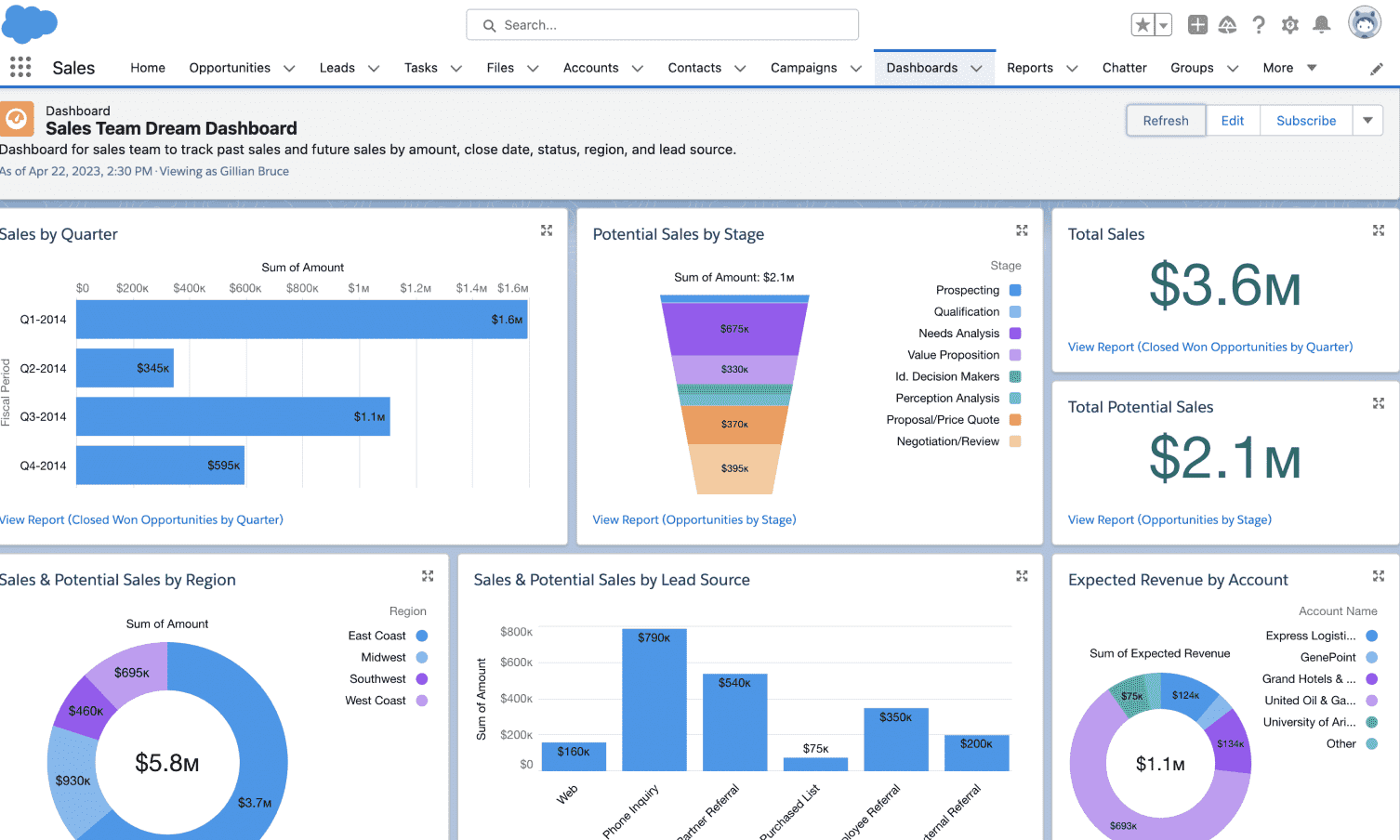
Image Source: Salesforce
Using Salesforce in our organization, I saw firsthand how it transformed our sales processes—streamlining client management, automating follow-ups, and providing real-time insights that made decision-making easier. The platform’s robust contact management system provided a unified view of each client, consolidating all interactions, purchase histories, and support tickets.
This holistic perspective enabled our team to tailor our approach to each client, enhancing our relationship management efforts. The customizable sales pipelines allowed us to track deals meticulously, ensuring that no opportunity slipped through the cracks. Additionally, Salesforce’s advanced analytics offered deep insights into sales performance and client behaviors, facilitating data-driven decision-making.
As a client management tool, Salesforce excelled by providing tools that streamlined communication, tracked client interactions, and offered actionable insights, solidifying its position as one of the best in the market.
What You’ll Like:
- Salesforce’s built-in AI provides predictive analytics to help identify high-value leads and forecast sales trends more accurately
- Omnichannel client engagement for integrated email, live chat, and social media interactions into one platform
- Customizable dashboards to tailor your workspace to display the most relevant information for your needs
- Advanced analytics and reporting to gain deep insights into sales data to inform strategic decisions
What You May Not Like:
- The dashboard had a steep learning curve, and navigating through multiple menus and features felt overwhelming at times, especially for new users
- A few users have experienced delays in receiving support during critical times
Pricing:
Starts at $25/user/month.
8. Freshworks CRM – Best for Deal Management
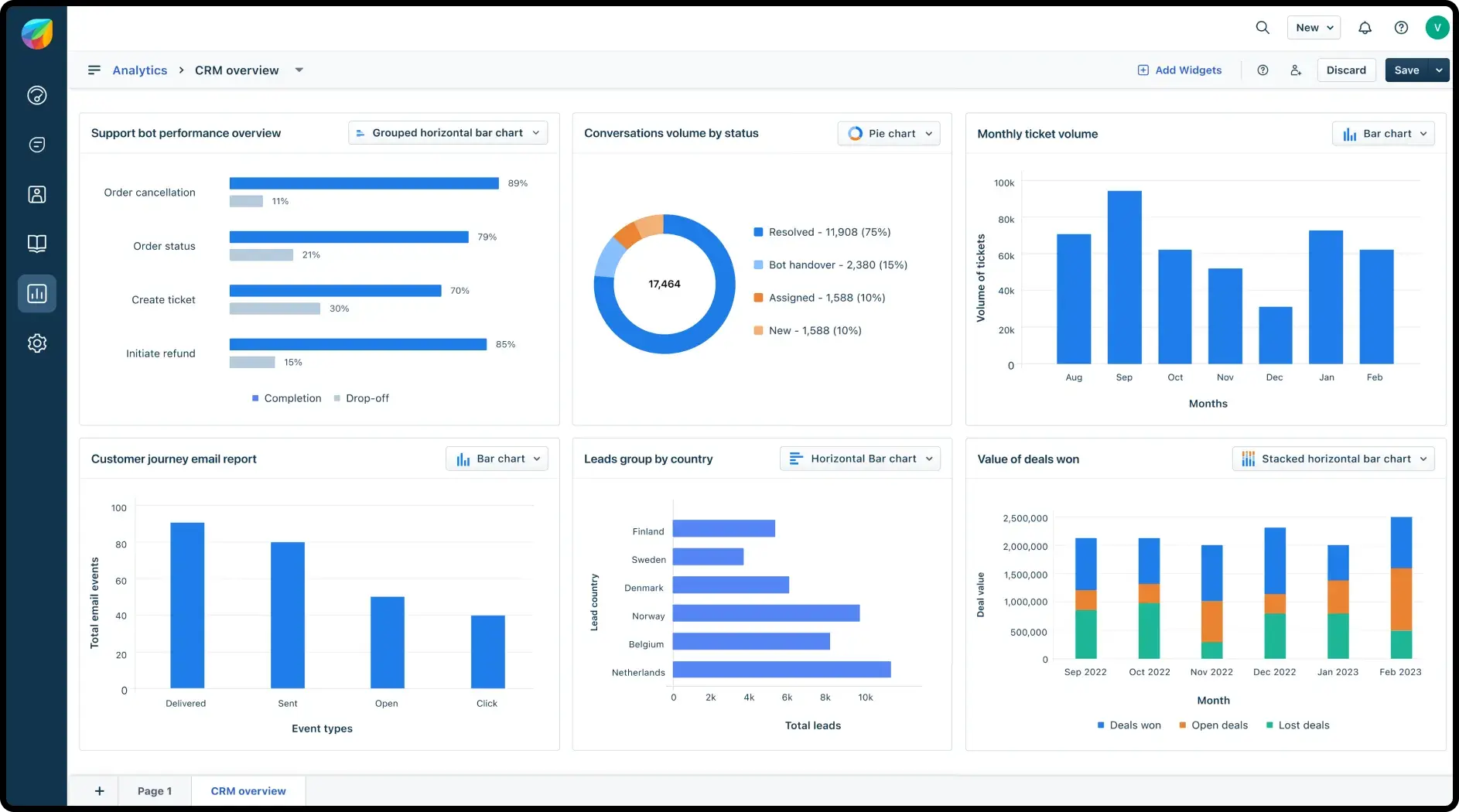
Image Source: Freshworks
I found Freshworks to be an exceptional tool for deal management and client relations. The intuitive deal pipeline allowed me to track the progress of each opportunity with ease, providing clear visibility into every stage.
The AI-powered lead scoring helped prioritize prospects, ensuring focus on the most promising deals. Additionally, the built-in communication tools, including email and phone integration, streamlined client interactions, keeping all correspondence in one place. The customizable dashboards offered insights into sales performance, enabling data-driven decisions.
As a client management tool, Freshworks CRM excelled by providing a 360-degree view of each client, encompassing interaction history, deal status, and engagement levels, which enhanced personalized communication and relationship building.
What You’ll Like:
- AI-powered lead scoring to automatically prioritize leads based on engagement and behavior
- Automated deal assignment to assign deals to the right sales reps based on workload, geography, or expertise, ensuring a balanced and efficient sales process
- Workflow automation to automate repetitive tasks to increase efficiency and reduce manual effort
- One-click email & call logging, eliminating manual data entry and keeping all communications in one place
What You May Not Like:
- While the built-in reports were useful, customizing them to match specific business needs required more flexibility and, in some cases, technical expertise
- Integrating with certain third-party applications can be difficult
Pricing:
Starts at $10.6/user/month
9. Pipedrive – Best for Sales-Focused Teams
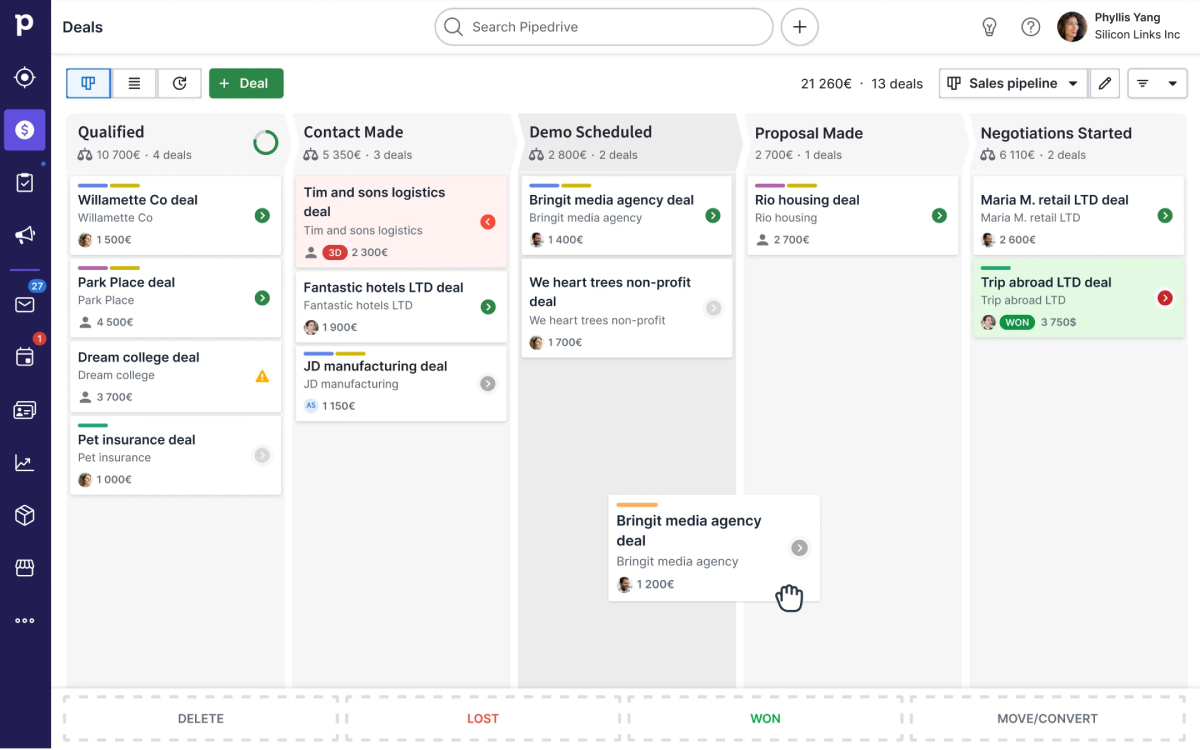
Image Source: Pipedrive
After adopting Pipedrive, I found it to be an invaluable tool for organizing my sales activities and managing client interactions. The visual sales pipeline provided a clear overview of each deal’s stage, allowing me to prioritize tasks efficiently.
The customizable fields enabled me to tailor the CRM to my specific needs, ensuring that all relevant client information was at my fingertips. The integration of email tracking and scheduling streamlined my communication, making follow-ups timely and effective.
Additionally, the activity reminders ensured that no client interaction slipped through the cracks. As a client management tool, Pipedrive offered a comprehensive view of contact histories, deal progress, and scheduled activities, facilitating a more personalized approach to client relations.
What You’ll Like:
- Visual sales pipeline that provides a clear and intuitive view of your sales process, making it easy to track deals
- Customizable fields to tailor data fields to match specific business requirements
- Activity reminders to keep you on top of tasks and follow-ups with timely notifications
- Email integration to seamlessly integrate your email, enabling tracking and management of communications within the CRM
What You May Not Like:
- Integrating with certain third-party applications can be difficult
- The CRM provided basic analytics, but AI-driven predictive insights and advanced reporting tools were not comprehensive
Pricing:
Starts at $14/user/month
10. Zoho CRM – Best for Omnichannel Engagement
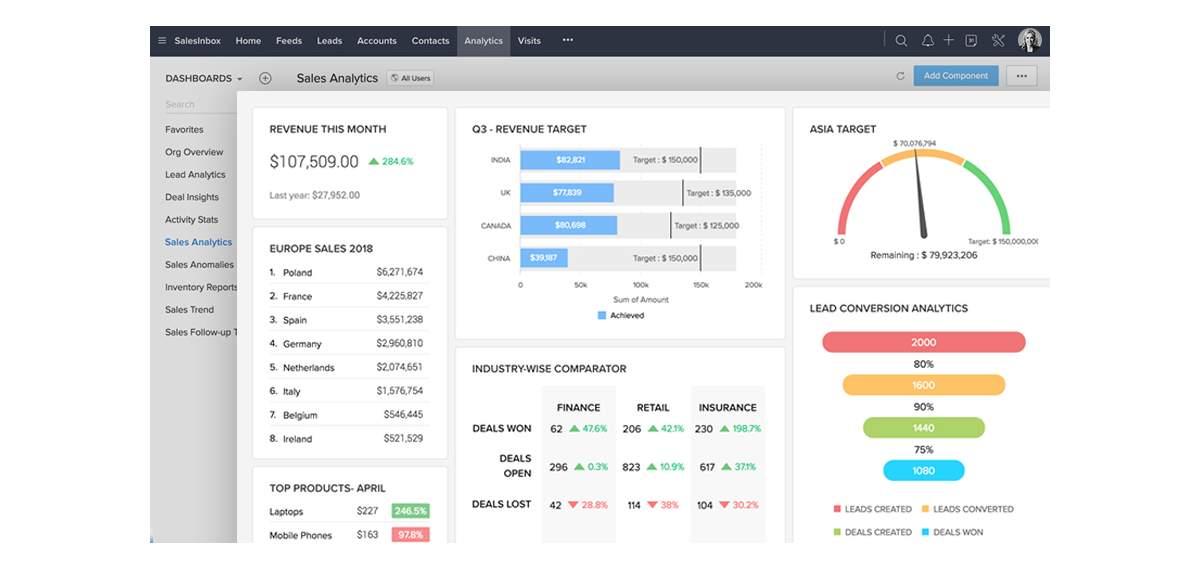
Image Source: Zoho
After implementing Zoho CRM, I found it to be an exceptional tool for managing client interactions across various platforms. The omnichannel communication feature helped me to connect with clients via email, social media, live chat, and phone, all within a single interface.
This integration ensured that I never missed a client interaction, regardless of the channel they preferred. The CRM’s AI assistant, Zia, provided valuable insights by analyzing customer data, helping me tailor my approach to each client.
The 360-degree customer view also offered a comprehensive snapshot of client information, including past interactions and purchase history, enabling more personalized and effective communication. As a client management tool, Zoho CRM centralized all client data and interactions, making it easier to build and maintain strong relationships.
What You’ll Like:
- Comprehensive contact management to efficiently organize and access detailed customer information
- Sales funnel visualization to get clear insights into each stage of the sales process
- Workflow automation to automate routine tasks to boost productivity
- Real-time notifications to stay updated with instant alerts on customer activities
What You May Not Like:
- Advanced customization can be time-consuming and may require technical expertise
- Handling extensive data can sometimes lead to slower system performance
Pricing:
Starts at $15.3/user/month.
11. Monday.com – Best for Customizable Workflows
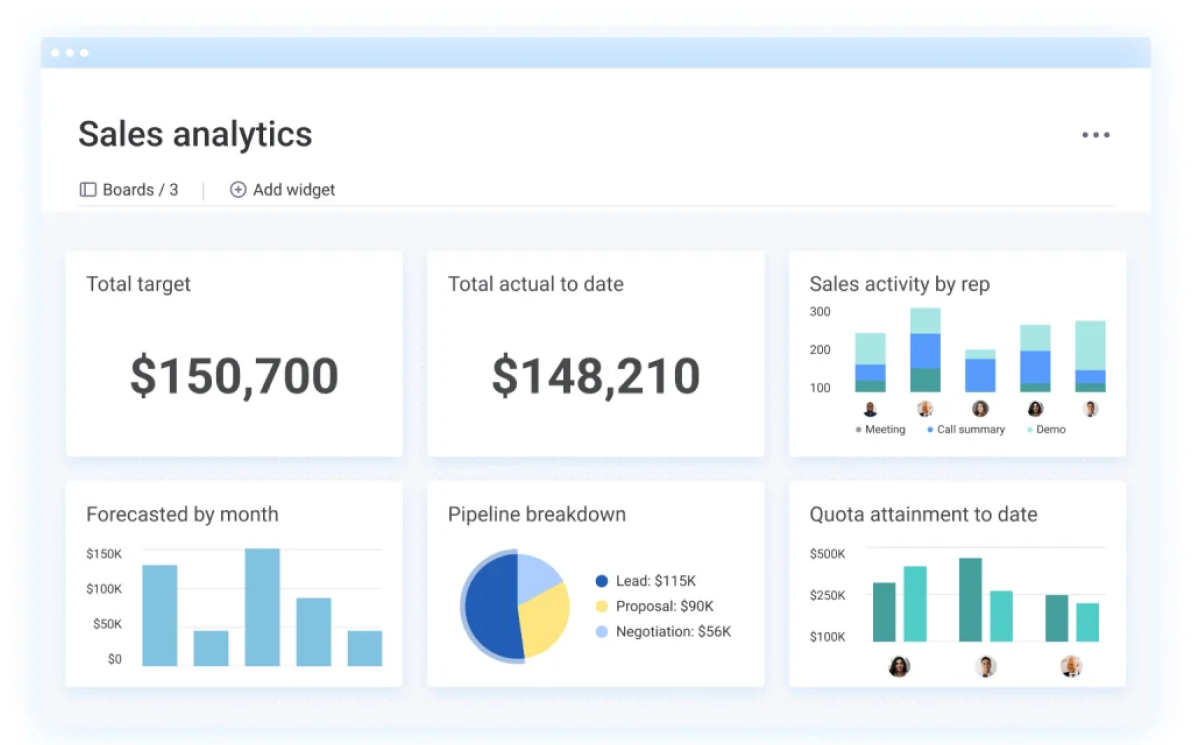
Image Source: Monday.com
Monday CRM made it effortless to tailor processes to my needs, allowing me to automate tasks, track leads visually, and keep everything organized in one place. The platform helped me to tailor pipelines to match my sales processes precisely, ensuring that each stage aligned with my business needs. The visual interface made it easy to track deals and client interactions, providing a clear overview of where each opportunity stood.
Automation features streamlined repetitive tasks, such as follow-up reminders and data entry, freeing up more time to focus on building client relationships. The ability to integrate with various tools ensured that all client information was centralized.
What impressed me most was how smoothly the platform handled collaboration—team members could access shared dashboards, leave updates, and manage tasks in real-time. The built-in reporting tools also provided deep insights into sales performance, helping me fine-tune my strategies.
What You ’ll Like:
- Visual workflows to map out client interactions, projects, and tasks in an easy format
- Customizable dashboards to display key client information, project statuses, and upcoming tasks
- Drag-and-drop deal management makes it easy to update deal statuses without manual data entry
- Automated lead routing to ensure faster responses and reduce manual workload
What You May Not Like:
- Complex workflows can become challenging to manage within the platform
- Some users feel that the cost of higher-tier plans may not align with the features offered
Pricing:
Starts at $9/user/month.
How to Choose the Right Client Management Software
Choosing the right client management software can feel overwhelming, but breaking it down into key factors makes the process easier. Here’s what you should consider:
1. Identify Your Business Needs
Before exploring software options, list down your must-have features. Do you need a CRM for sales tracking, customer support, or marketing automation? Understanding your priorities helps you filter out tools that don’t align with your business goals.
2. Look for Ease of Use
No matter how powerful a tool is, it’s useless if your team struggles to use it. Choose software with a simple, intuitive interface that requires minimal training. A user-friendly dashboard ensures quick adoption and smoother daily operations.
3. Check Customization Options
Every business operates differently, so having a CRM that adapts to your workflow is essential. Look for software that allows you to customize fields, automate tasks, and set up workflows tailored to your processes.
4. Ensure Seamless Integration
Your client management software should work well with other tools you already use, such as email marketing platforms, accounting software, and communication tools. Check if it offers native integrations or supports API connections.
5. Evaluate Automation Features
Automating repetitive tasks like follow-up emails, lead assignments, and reminders can save a lot of time. Look for software with AI-driven automation to help streamline your client interactions without manual effort.
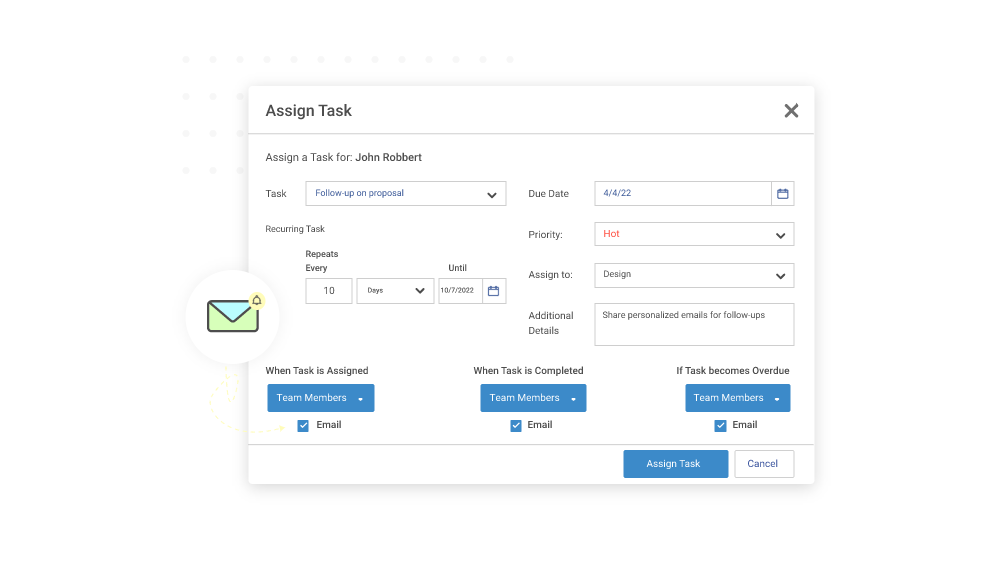
6. Prioritize Mobile Accessibility
If you or your team frequently work on the go, mobile access is a must. Choose a CRM that offers a mobile-friendly interface or a dedicated app so you can manage client relationships from anywhere.
7. Analyze Reporting & Analytics Capabilities
Good client management software should provide insightful reports and dashboards. Whether it’s tracking sales performance, customer engagement, or lead conversion rates, data-driven insights help you make better business decisions.
8. Consider Scalability
Your needs today may not be the same a year from now. Choose a platform that can scale with your business—whether that means adding more users, expanding automation, or accessing advanced analytics.
9. Assess Customer Support Quality
Even the best software can come with challenges. Reliable customer support—whether through live chat, phone, or email—can make a huge difference. Check reviews to see if the software provider offers timely and effective support.
10. Compare Pricing & Value for Money
Don’t just go for the cheapest option—look for the best value. Compare features across different pricing tiers and see if the software offers a free trial or demo to test its functionalities before committing.
Enhancing Business Operations With Client Management Software
Managing clients effectively isn’t just about keeping track of names and emails—it’s about building strong relationships, improving workflows, and making smarter business decisions. Good client management software helps you centralize customer data, automate routine tasks, and streamline communication, helping your team to focus on what truly matters—growing your business.
The right CRM can make everything from sales tracking to customer support more efficient. With features like automation, reporting, and seamless integrations, you can save time, reduce manual work, and ensure no opportunity slips through the cracks. Whether you’re a small business or an enterprise, having a structured system in place helps you stay organized and responsive to client needs.
If you’re looking for a simple and effective way to manage client relationships, BIGContacts CRM is a great option to explore. It offers powerful client management features and even has a forever-free plan, making it an accessible choice for businesses of all sizes.
Client Management Software: FAQs
How is client management software used?
Client management software helps you organize customer data, track interactions, and automate tasks like follow-ups and reminders. You can use it to manage sales pipelines, schedule meetings, and analyze customer behavior. It streamlines communication, improves customer relationships, and ensures you never miss an important update, making your business operations more efficient.
What is the best client management tool for small businesses?
For small businesses, a simple and effective client management system is key to staying organized. BIGContacts CRM is a great choice, offering contact management, task automation, and easy tracking of client interactions. With its user-friendly interface and affordability, it helps small teams manage relationships efficiently without overwhelming features or high costs.
What are the critical capabilities to look out for in client management software?
When choosing the best client management system, look for key features like contact management, automation, reporting, and seamless integrations. A good CRM should also offer workflow customization, task tracking, and mobile accessibility. These capabilities help you stay organized, improve client relationships, and streamline operations for better efficiency and business growth.
How do you track client communication?
You can track client communication by using a CRM that logs emails, calls, messages, and meetings in one place. Set up automated follow-ups, tag important conversations, and use notes to keep details organized. This way, you always have a clear history of interactions, making client relationships smoother and more efficient.
FREE. All Features. FOREVER!
Try our Forever FREE account with all premium features!