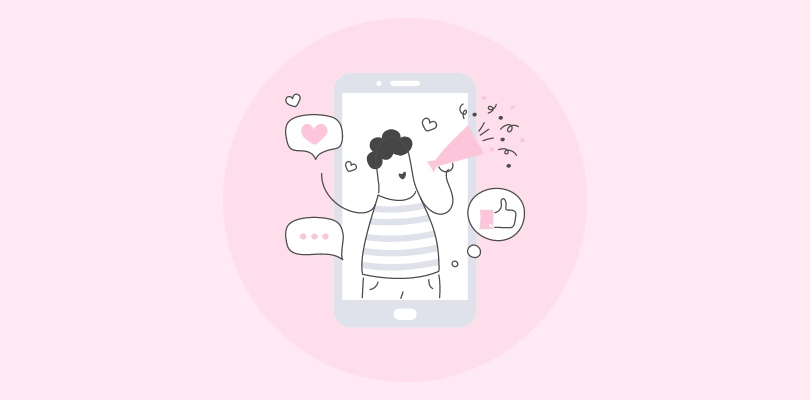Did a promising lead go cold last month? You followed up, they seemed ready—and then? Nothing but silence.
If that sounds familiar, you’re not alone. I’ve seen it happen far too often, especially in small businesses where every lead counts and every missed follow-up feels personal.
But trust me, it’s not your fault. All you need is a simple CRM—one that’s intuitive, efficient, and actually built for small teams like yours.
After testing dozens of tools and working closely with growing teams, I’ve pulled together the 7 best simple CRM systems built to help you stay organized, close faster, and never lose a lead to chaos again. Let’s get started!
Why Your Business Needs a Simple CRM in 2025
Running a small business in 2025 means managing multiple leads, customer queries, follow-ups, and sales goals simultaneously.
And you’re not alone in looking for help—CRM software revenue is projected to exceed $80 billion globally by 2025, reflecting just how essential these tools have become.
Here’s what it brings to your table:
- Everything in one place: No more messy spreadsheets or scattered notes. Your contacts, emails, tasks, and deals—neatly organized and accessible to your whole team.
- Zero missed follow-ups: Know who to call, when to email, and what was said last—without digging.
- Clarity on what’s working: Track leads, deals, and pipelines. See where your sales are coming from and where things stall.
- Quick to set up: A basic CRM doesn’t need hours of training or IT help. You’ll be up and running in minutes.
- Everyone’s on the same page: Sales, support, marketing—everyone shares one source of truth.
New to CRM? Learn how it actually works with these 5 simple steps of the CRM process to start building better customer relationships today.
List of Top 7 Simple CRM Solutions [2025 Reviewed]
The simple CRM software tools mentioned in the following list are primarily sourced from market leaders who consider them essential for daily operations. Additionally, I’ve extracted information from software review platforms and peer suggestions to provide a comprehensive view from various perspectives.
Finally, I’ve infused my own experiences, aiming to help you make well-informed decisions. So, let’s begin.
| CRM Software | Best For | Pricing |
|---|---|---|
| BIGContacts | Contact Management & Email Marketing | Forever free for small teams. Paid starts at $9.99/month |
| Zoho CRM | Analytics & Forecast | Starts at $9.2/user/month. |
| Pipedrive | Customizable Sales Pipeline | Starts at $14/user month. |
| Freshsales | Sales Intelligence | Starts at $8.6/user/month. |
| Bitrix24 | Sales Funnel Automation | Starts at $18.3/user/month. |
| Zendesk Sell | Pipeline Visibility | Starts at $19/user/month. |
| EngageBay | Deal Management | Starts at $12.7/user/month. |
1. BIGContacts – Best for Contact Management & Email Marketing
I started using BIGContacts based on a recommendation from an industry peer. It’s one of the low-cost CRM solutions perfect for first-time users.
For contact management, BIGContacts slays with its simple interface. Adding new contacts is quite simple, and searching for existing ones is lightning-fast. Plus, the automatic contact enrichment feature pulls in valuable details from social media and other sources, saving me tons of time.
Email marketing is equally effortless. BIGContacts offers a drag-and-drop email builder with pre-designed templates. So, creating professional campaigns is possible without any coding. The built-in email tracking shows who opens emails and clicks on links – great to visualize what’s working and what’s not.
Here’s what Sennan Quigley from the Foundation for Financial Education (F3E), a nonprofit dedicated to promoting financial literacy, had to say about using BIGContacts:
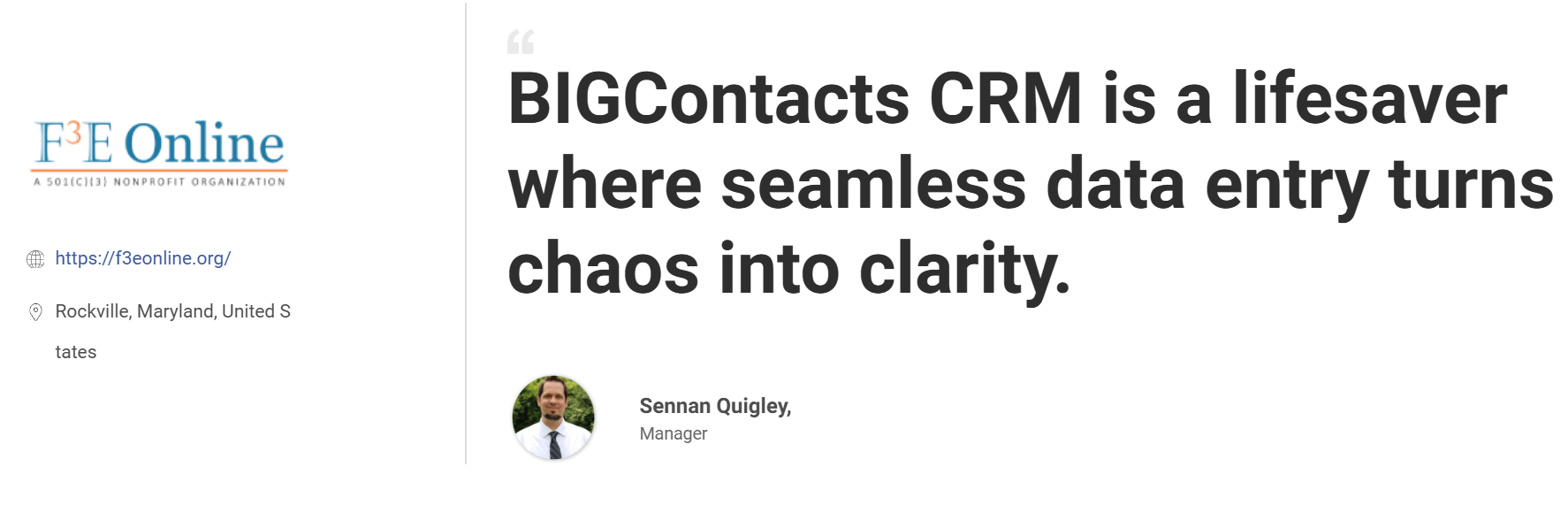
What you’ll like:
- Easy capture and storage of all communications with contacts
- Reports on sales activities, pipeline, and performance for the whole team
- Captures leads from web forms, landing pages, and social media
- Assigns and tracks tasks for team members and sets reminders and alerts
- Drip email campaigns to nurture customer relationships
Pricing:
Forever free for small teams. Paid starts at $9.99/month.
2. Zoho CRM – Best for Analytics & Forecast
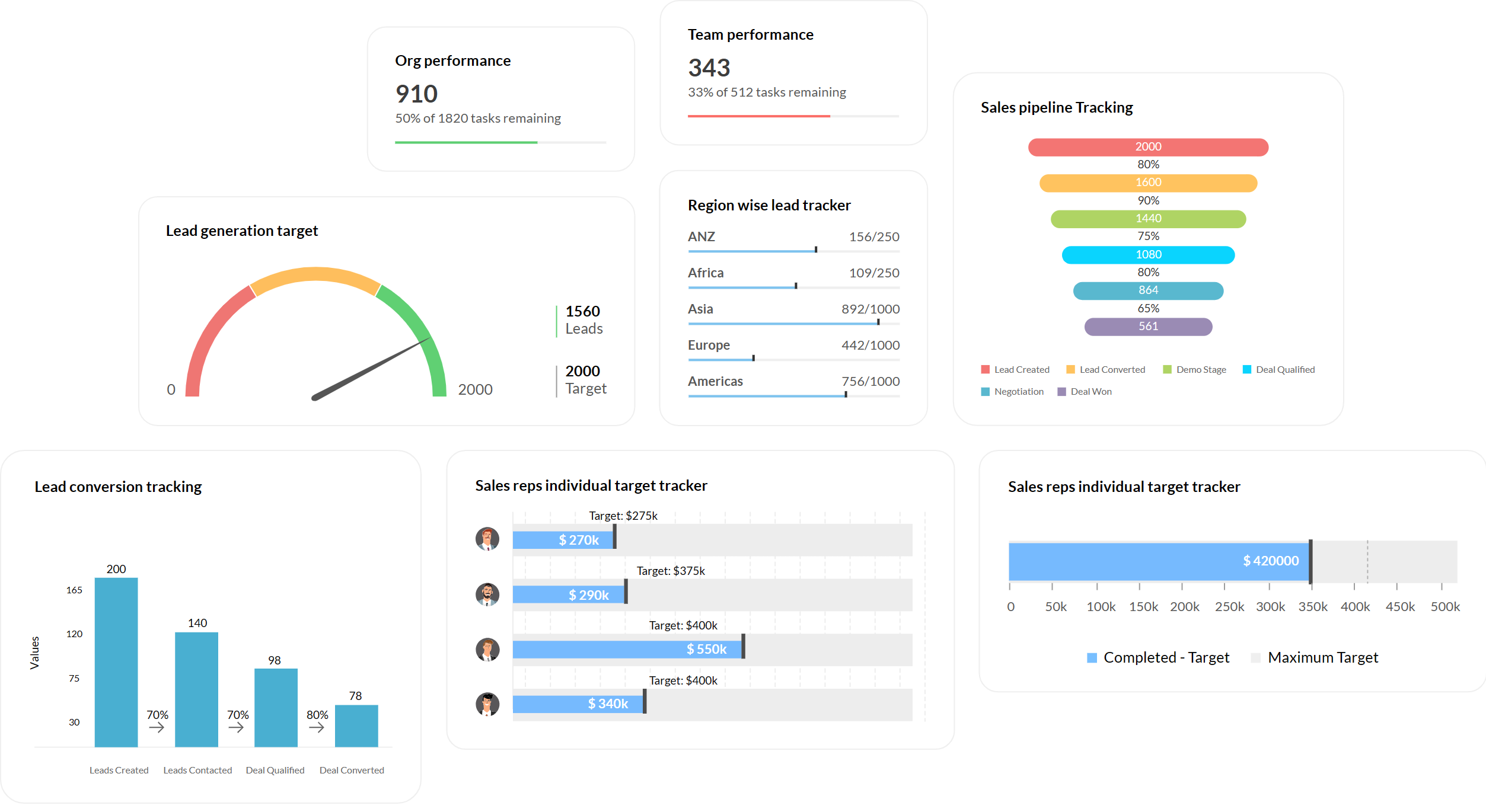
Image Source: Zoho
I could easily crown Zoho as the easiest CRM to use. It does have a simple interface and useful features, including lead management, sales forecasting, and analytics.
The CRM’s analytics and forecasting tools are designed to help you make data-driven decisions. With its advanced analytics features, you can track and analyze every part of the sales process, including lead data, details about deals, activity statistics, and email information.
I used the tool for a few weeks and could create customized dashboards with analytical widgets for sales – charts, target meters, KPIs, and funnels. The platform also offers customizable reports, which provide actionable data intelligence to boost sales success.
What you’ll like:
- Insights into customer behavior and preferences with advanced analytics
- Automates lead scoring by identifying leads that will convert
- Personalizes customer interactions with a 360-degree view of every customer
- Deal management to track what stage your deals are currently in
- Workflows that reduce manual data entry and eliminate redundancies
Pricing:
Starts at $9.2/user/month.
3. Pipedrive – Best for Customizable Sales Pipeline
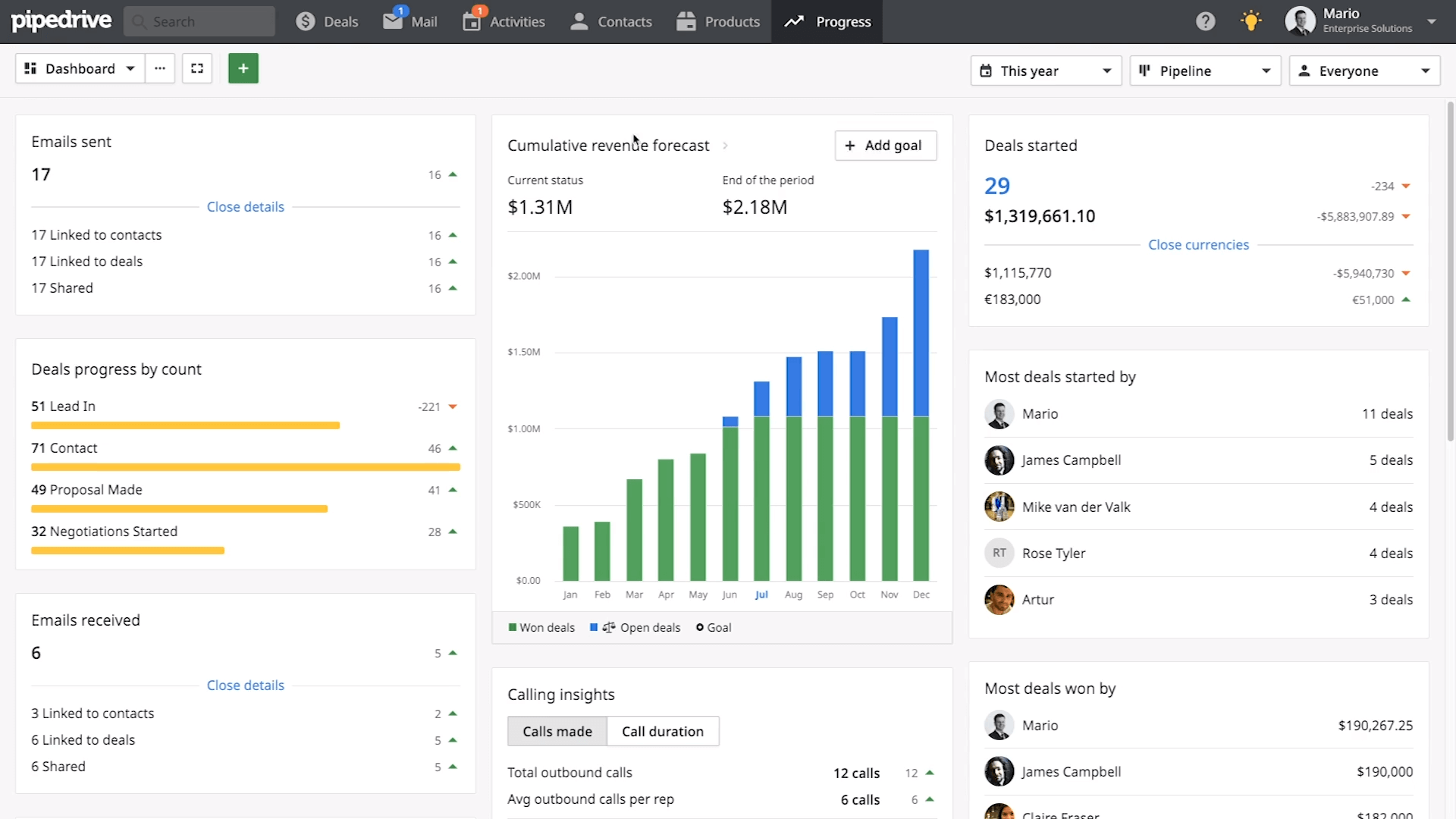
Image Source: Pipedrive
In my experience, Pipedrive is a simple CRM for individuals and small teams. I found the tool’s customizable sales pipeline feature to be particularly impressive.
It helped me create and customize the sales pipeline according to my business needs. It also helps you track the sales process more efficiently and identify improvement areas.
Plus, the built-in sales assistant, powered by machine learning gave me helpful tips and insights that actually made a difference in how I approached follow-ups.
But the magic lies in the customization. You can build your pipeline to perfectly match your sales process, adding, removing, or renaming stages as needed.
What you’ll like:
- Sales pipeline and deal management with customizable stages
- Reporting capabilities for tracking sales performance
- Recurring revenue tracking for managing subscriptions and repeat customers
- Task management for organizing sales-related activities
- Invoice and billing features for seamless financial transactions
Pricing:
Starts at $14/user month.
4. Freshsales – Best for Sales Intelligence
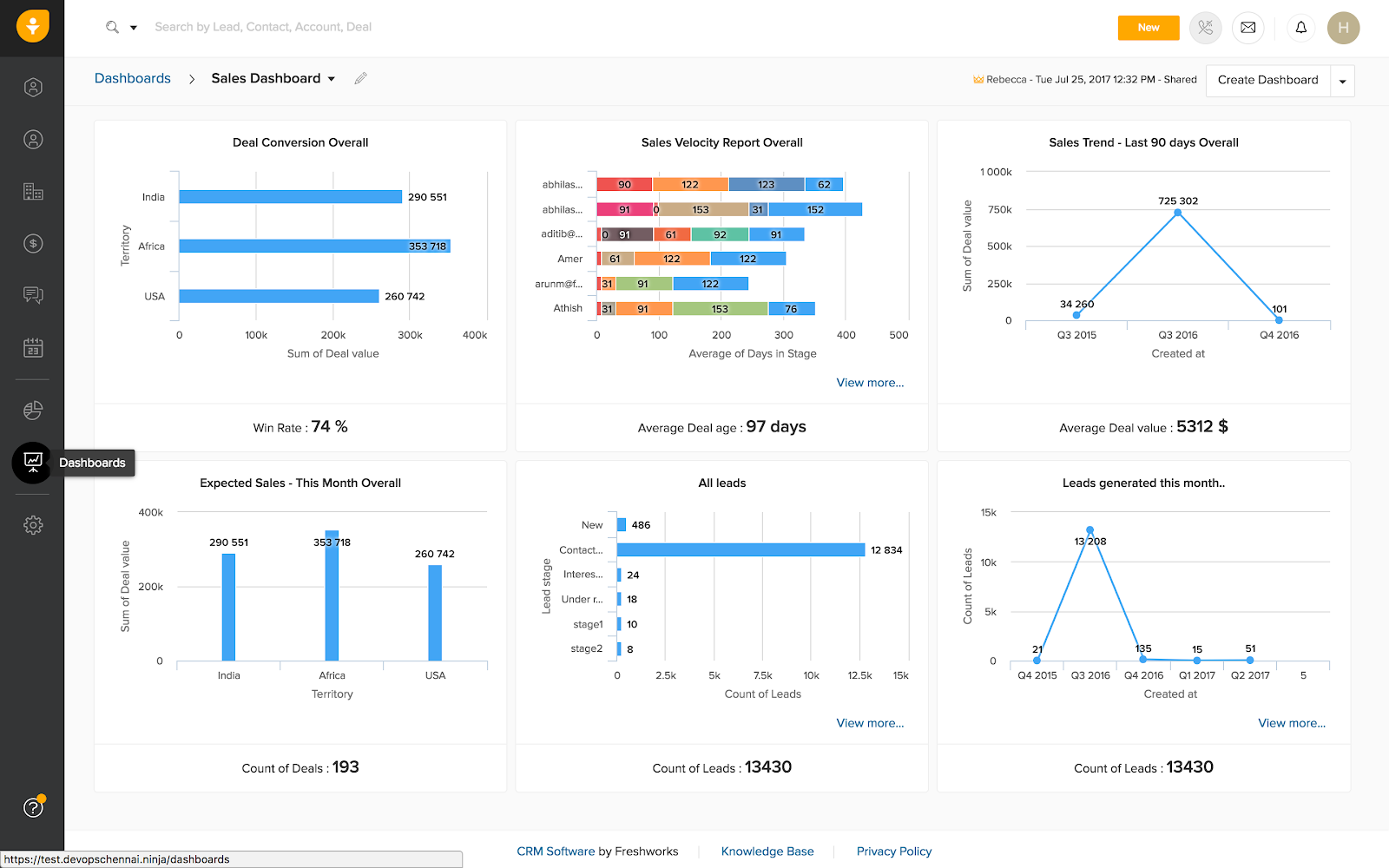
Image Source: Freshsales
Freshsales is one of the simplest CRM platforms I’ve tested. In my experience, it’s ideal for ambitious sales teams in SMBs looking to reach their prospects more strategically. The software’s intuitive and customizable UI makes it a good choice for those new to CRM tools.
What impressed me most was the sales intelligence. It pulled out patterns in customer behavior I wouldn’t have spotted on my own. I could clearly see who was most likely to convert and what they were actually interested in. That kind of insight helped me focus my energy where it mattered most.
It also brings smart automation, lead scoring, and forecasting to the table—all at a price point that doesn’t scare small teams. My only real concern? The app integrations could be better. But overall, it’s a powerful, no-fuss CRM that delivers where it counts.
What you’ll like:
- Unified platform housing contacts, deals, activities, and communication history
- Custom pipelines and stages to visualize and track deal progress
- AI-powered segmentation and lead nurturing for higher conversion rates
- Advanced reporting and analytics to optimize sales performance
- Customization of fields, layouts, views, and dashboards to suit business needs
Pricing:
Starts at $8.6/user/month.
Sales teams with a tight budget and a small team need a simple CRM system to convert cold leads to closed conversions. While you may think spreadsheets are your best companion in the process, the reality is slightly different.
5. Bitrix24 – Best for Sales Funnel Automation
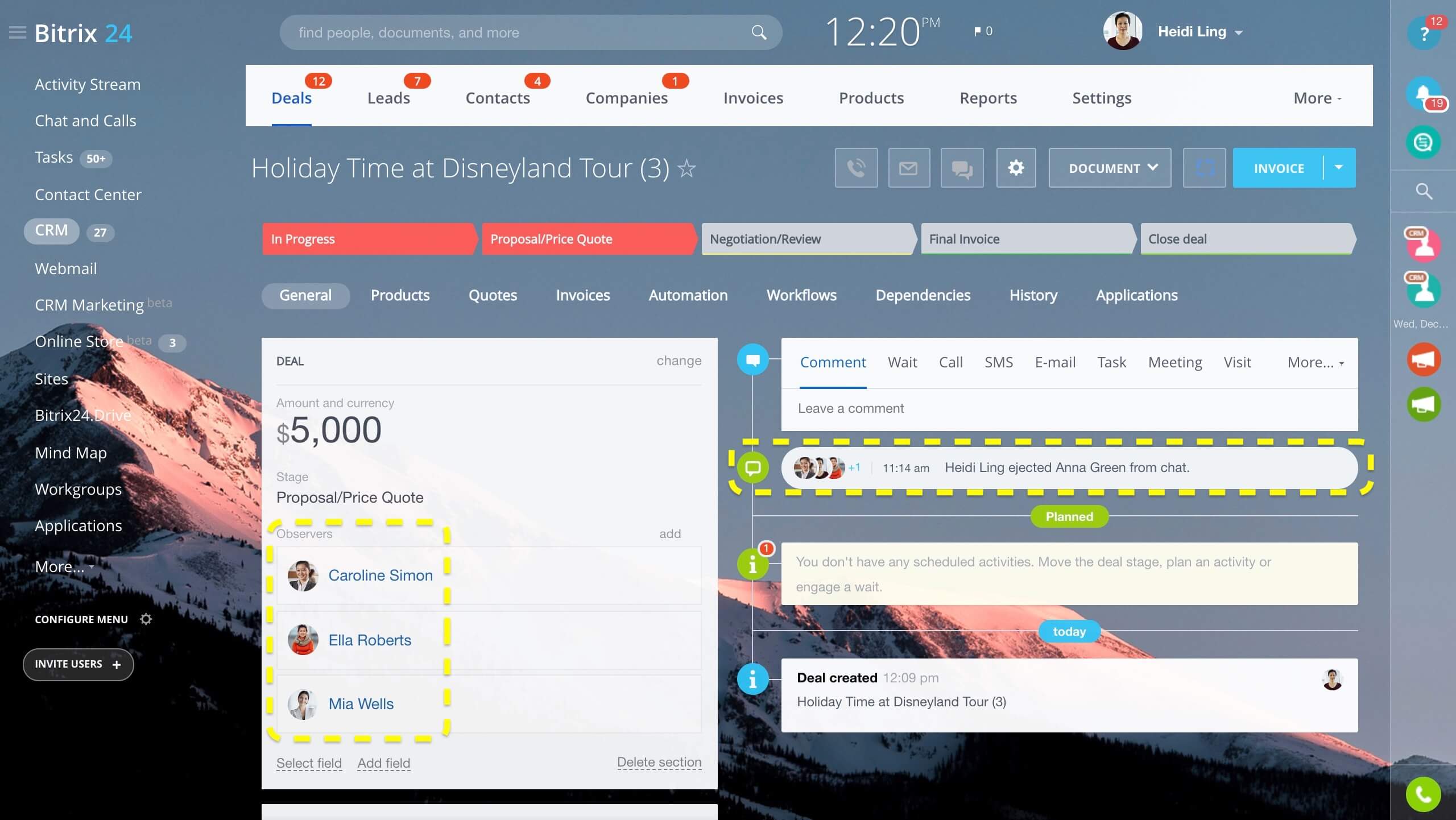
Image Source: Bitrix24
Bitrix24 is a simple CRM packed with lead management tools and smart automation, which makes it a strong choice for SMBs. But what really caught my attention was its sales automation.
I liked how the custom sales funnels gave me a quick snapshot of where leads were dropping off and which stages needed work. It was easy to set up automated emails based on what leads were doing, trigger workflows as deals moved along, and even tailor website content to different customer segments. That kind of control felt powerful without being overwhelming.
And the best part? If you’ve got a team of five or more, Bitrix24 is one of the most affordable CRM tools out there, especially for what it offers.
What you’ll like:
- Visual sales pipeline to track deals at every stage and close them faster
- Converts website visitors, social media followers, and email leads into customers
- Marketing automation to launch targeted email campaigns and score leads automatically
- Customizable dashboards & reports for real-time insights into sales performance
- Social media integration to manage interactions and convert followers into leads
Pricing:
Starts at $18.3/user/month.
6. Zendesk Sell – Best for Pipeline Visibility
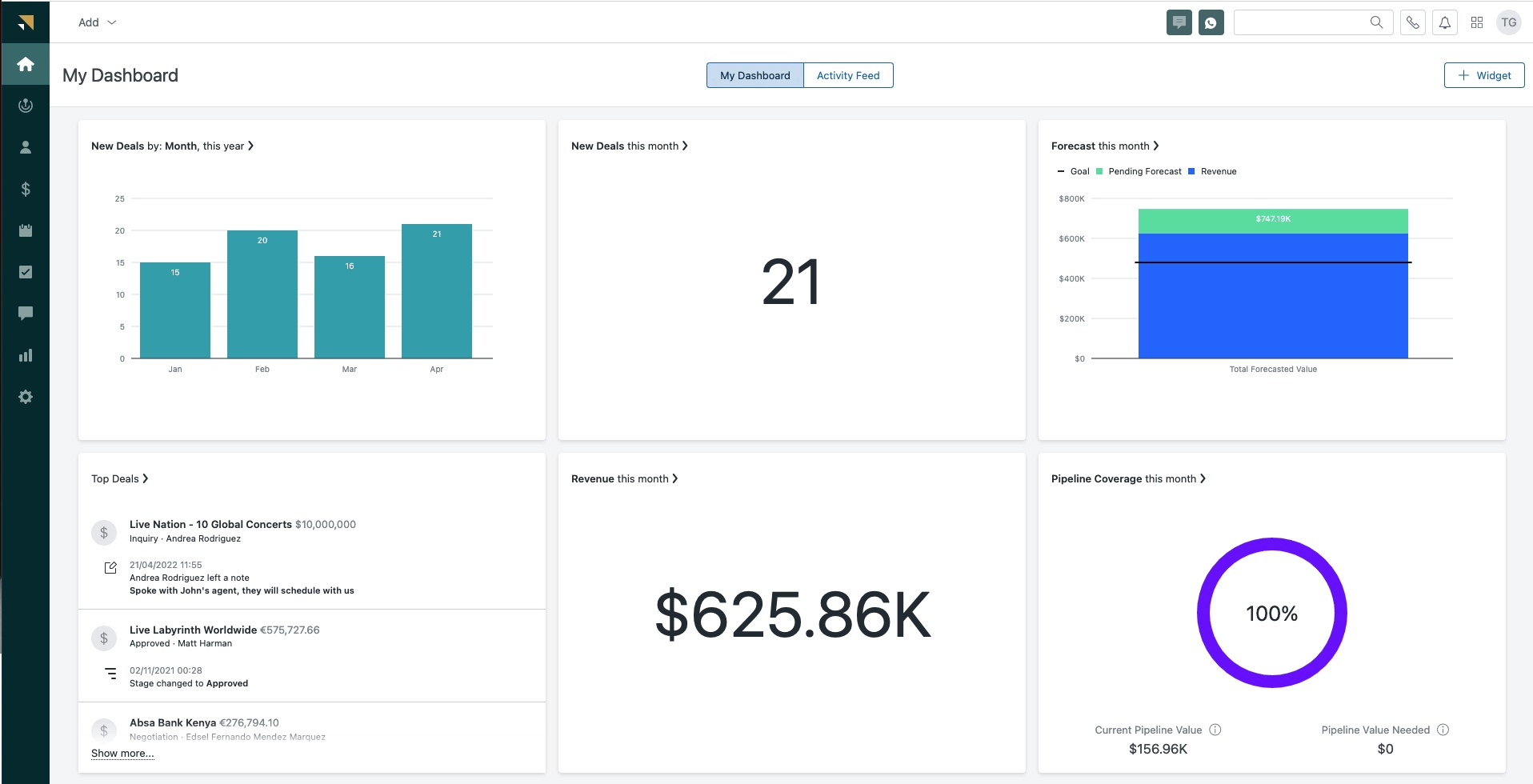
Image Source: Zendesk
If you are looking for a basic CRM system, you may want to consider Zendesk Sell. I had the opportunity to use the software and was decently impressed with its pipeline visibility feature.
The tool allowed me to track deals throughout each stage of the pipeline, providing full visibility to plan, track, and analyze the sales process without heavy lifting. I find this feature especially useful for sales managers who must keep track of leads and ensure that deals don’t fall through the cracks.
The software is one of those easy CRM tools with a conversational interface built around everyday sales activities. It offers everything you need in one simple platform, including prospecting, engagement, lead generation, and communication capabilities.
What you’ll like:
- Prioritize leads based on predicted conversion potential with AI-powered lead scoring
- Email and task sequences to automatically engage leads
- Customized email sequences to follow up with leads automatically
- Integrates with other Zendesk products and Support to exchange key data and insights
- Trigger-based actions to eliminate admin work, automate workflow, and ensure customers get full attention
Pricing:
Starts at $19/user/month.
7. EngageBay – Best for Deal Management
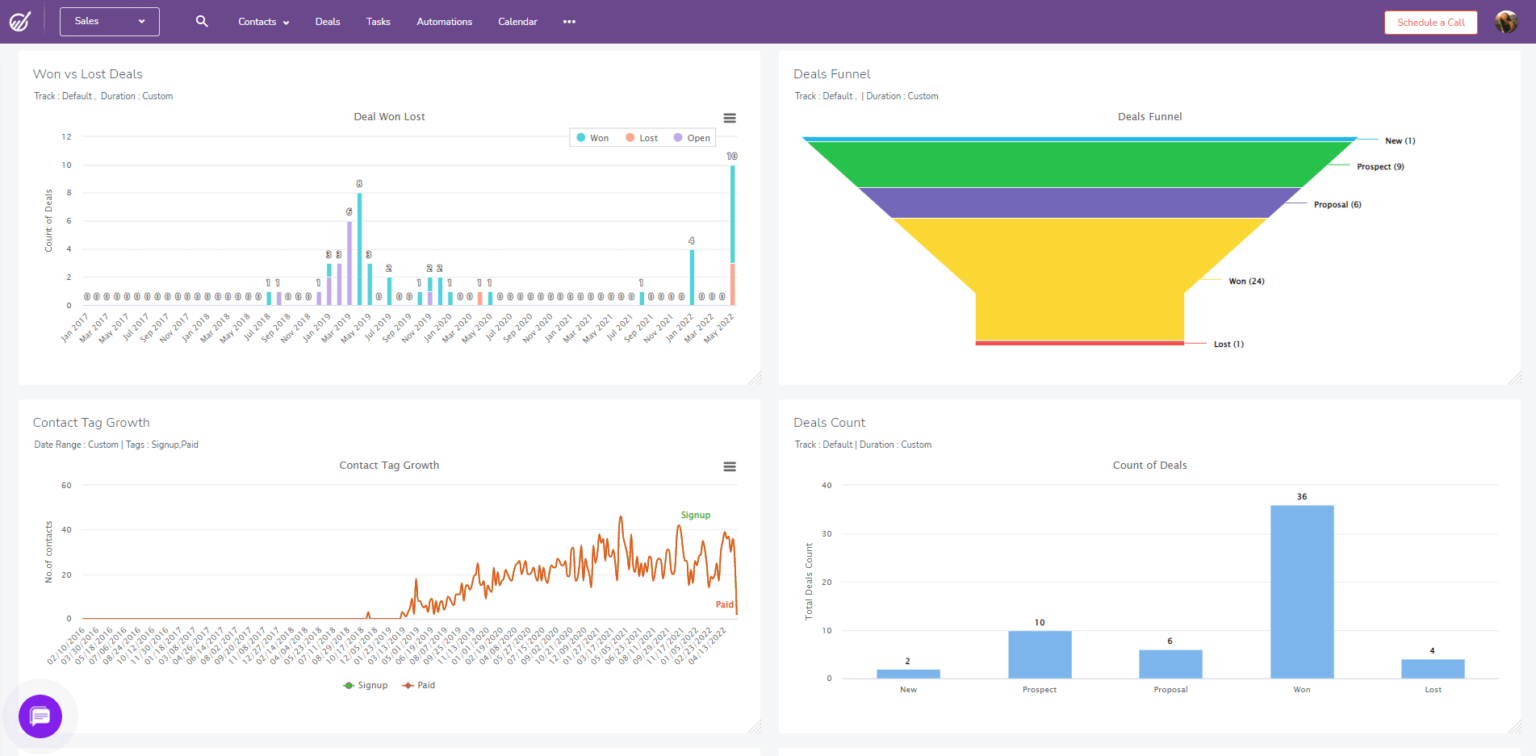
Image Source: EngageBay
EngageBay is a simple CRM app with an easy-to-use automation platform for emails, landing pages, and forms. I found the tool to be user-friendly and easy to set up.
The software’s deal management feature is a special mention. It lets you track the progress of sales deals and manage them. Adding deals, managing pipelines, and tracking progress is pretty simple.
EngageBay offers an exhaustive view of deals at every stage. You can track the number of deals in each stage, organize and filter them based on their expected close date, and make informed decisions. It gives you complete control to prioritize, track, monitor, and close deals like never before.
What you’ll like:
- Automated email sequences for lead nurturing
- Proposal analytics to track and optimize sales proposals
- Lead scoring and prioritization based on behavior and profile
- Multiple deal pipelines with a drag-and-drop interface and custom stages
- Email sequences and templates to create personalized and engaging emails
Pricing:
Starts at $12.7/user/month.
Top 5 Must-Have Features in a Simple CRM
Choosing the right simple CRM can make a real difference for businesses. It’s not just about storing contact details—it’s about streamlining your workflow, improving customer relationships, and helping your team close more deals with less effort.
Here are the key features you should look for:
1. Contact & Lead Management
A strong CRM should make it easy to organize contact details, track interactions, and move leads through the sales funnel. You shouldn’t need a manual to figure it out—simple drag-and-drop tools and a clean layout go a long way in keeping things efficient.
2. Sales Pipeline Visualization
Knowing where each deal stands is crucial. Look for a CRM that gives you a visual sales pipeline, so you can quickly spot bottlenecks, forecast revenue, and prioritize your follow-ups without digging through spreadsheets.
Want to see how it’s done? Watch this quick video:
3. Reporting & Analytics
To grow, you need to know what’s working. Built-in reporting and analytics help you track customer behavior, team performance, and deal trends. Clear insights mean better decisions and smarter strategies.
4. Integration with Key Business Tools
Your CRM should work well with tools you already use—like email platforms, accounting software, or help desk systems. Seamless integration reduces manual work and keeps your data synced across departments.
5. Mobile Access & Remote Usability
Your team won’t always be tied to a desk. A good simple CRM should have a mobile app or responsive design so you can access customer info, update deals, or follow up with leads—even on the go.
Once you’ve mastered the basics, you might want to explore what’s next. Check out this guide to AI CRMs that can take your customer management to the next level with predictive insights, intelligent automation, and smarter workflows.
What Makes a Simple CRM System Powerful for SMBs
For small and medium-sized businesses, a simple CRM is most effective when it strikes the right balance between features and usability.
1. Essential Features vs. Enterprise Bloat
Simple CRM software shines by focusing on core features important to SMBs. Unlike big CRM systems, simple ones concentrate on contact and lead management, sales pipeline visualization, and basic reporting tools. This approach makes it easy for users to navigate and use the system without feeling overwhelmed.
CRM expert Jill Rowley says,
“A CRM system should be as simple as possible, allowing users to focus on building relationships rather than navigating complex software.”
This highlights the importance of simplicity in CRM design.
2. The Balance Between Usability and Functionality
Designing simple CRM systems requires balancing usability and functionality. It’s key for the system to be easy to use but also provide the tools needed for effective customer relationship management. Easy CRM solutions achieve this with intuitive interfaces and customizable features tailored to SMBs’ needs.
3. Cost-Effectiveness for Growing Businesses
Simple CRM systems are also cost-effective. They offer free or low-cost customer service management software. This allows SMBs to manage their customer relationships without breaking the bank. It’s great for growing businesses, as it lets them scale their CRM capabilities with their customer base.
| CRM Feature | Simple CRM | Enterprise CRM |
|---|---|---|
| Contact Management | Basic, intuitive | Advanced, customizable |
| Sales Pipeline | Visual, straightforward | Complex, multi-layered |
| Reporting Tools | Simple, essential metrics | Advanced, customizable reports |
A simple CRM system’s power comes from balancing essential features with ease of use and cost-effectiveness. By focusing on what matters most to SMBs, these systems offer a valuable tool for improving customer relationship management.
How to Choose the Right Simple CRM for Your Specific Needs
Choosing the right simple CRM isn’t just a tech decision—it directly impacts how you manage relationships, close deals, and grow your business. Here’s how to find a CRM that actually works for you:
1. Identify What Your Business Really Needs
Before you even look at tools, take a moment to reflect on how you currently handle leads and customers.
- Are you using spreadsheets or juggling between tools?
- What parts of your sales process feel clunky or disorganized?
- How big is your team, and who will use the CRM daily?
By answering these questions, you’ll be able to prioritize the features you need—like contact management, email tracking, or pipeline visualization.
2. Set a Budget That Works (and Sticks)
CRMs come in all shapes and sizes—so do their pricing plans.
Look for something that fits your budget without cutting corners on must-have features. Don’t forget to factor in:
- Setup and onboarding costs
- Ongoing subscription or per-user fees
- Any add-ons or integration costs
Choose a CRM that feels affordable now but can still grow with you later.
3. Make Sure It Can Grow With You
Your business won’t stay the same forever—and your CRM shouldn’t either.
Pick a platform that scales easily. Look for:
- Flexible pricing plans
- Add-on modules or integrations
- Features that support growing teams and complex workflows
A CRM that grows with you means fewer headaches (and fewer migrations) down the road.
If you’re still weighing your options, don’t miss our in-depth guide on how to choose the right small business CRM with 11 top tools for 2025.
Find the Right Simple CRM to Drive Lasting Business Growth
Putting the right simple CRM in place can make a real impact—streamlining daily operations, improving customer engagement, and laying a strong foundation for long-term growth, especially for startups and small to mid-sized businesses.
As you narrow down your options, focus on what truly matters: your business needs, your budget, and your vision for growth. A well-chosen basic CRM should offer essential features like contact management, visual sales pipelines, and insightful reporting—all in an interface that’s easy for your team to use from day one.
Revisit the comparison table and reviews of the top tools listed above to find your best fit. If you’re looking for something intuitive and budget-friendly, BIGContacts offers a forever free plan that covers core CRM essentials—worth considering as you explore your options.
The right CRM won’t just organize your data—it’ll help you create better customer experiences, close more deals, and support your business as it scales.
Frequently Asked Questions
How can a simple CRM benefit my small business?
A simple CRM can make managing customers easier. It helps see the sales pipeline better and improve customer relationships. It also cuts costs and boosts efficiency by automating tasks and giving insights into customer interactions.
Can I try a simple CRM before committing to a paid plan?
Yes, many CRMs like BIGContacts, Zoho CRM, and EngageBay offer free trials. This lets you test before paying. It's a good way to see if the CRM fits your business needs.
How do I migrate my existing customer data into a new simple CRM?
Most CRMs have tools for moving data. You can import from spreadsheets or other CRMs. Make sure to follow best practices for a smooth move.
What is the average cost of a simple CRM for small businesses?
The cost of a simple CRM varies. It depends on the provider, features, and users. On average, it's $10 to $50 per user per month. Some, like BIGContacts offers a forever free plan for small teams.
FREE. All Features. FOREVER!
Try our Forever FREE account with all premium features!