If you’re like me, you probably started your sales career thinking it was all about selling products.
But soon, you realized how much more there is to it. That includes dealing with tons of paperwork, customer complaints, messy workflows, lack of training, and insufficient leads.
Many salespeople struggle with these challenges every day. That’s why I decided to look for a solution in sales management software that could make addressing the challenges easier.
I did some extensive research and testing, took peer suggestions, and filtered through user reviews to find out which sales management systems are the best in the market today.
Here’s a quick glimpse of the tools before you dive right into the blog –
| Product Name | Best For | Pricing (Starts From) |
|---|---|---|
| BIGContacts | Contact Management & Email Marketing | Forever free plan for startups with all premium features. Paid starts at $5/user/month with a 15-day free trial. |
| Pipedrive | Sales Pipeline Management | $9.90/user/month |
| HubSpot | Leads Management | $18/month |
| Salesforce | Sales Workflow Automation | $25/user/month |
| Freshsales | AI-Powered Contact Scoring | $15/user/month |
| Zoho CRM | Customer Segmentation | $14/user/month |
| Zendesk Sell | Pipeline Visibility | $19/agent/month |
| Insightly | Sales Pipeline Conversion | $29/user/month |
| Bitrix24 | Conversion Optimization | $49/month |
An In-depth Comparison of the Top 9 Sales Management Software
In my search for the best sales management system, I realized that it is important to test different tools before finding the one that is suitable for your needs.
This list of the best sales process management tools is based on my experience working with them over the years. I continue to monitor these tools to see how they have evolved, what drawbacks they have overcome, and what makes them the most effective.
1. BIGContacts – Best for Sales Tracking and Workflow Automation
The first tool on my list is BIGContacts – a CRM software I use for sales management
With BIGContacts, I can monitor the sales pipeline like never before. The tool also lets me customize each opportunity with specific stages and fields. I can see where every deal stands with a quick glance at the visual dashboard.
Another feature that I find very useful is the workflow automation. I can set up triggers and actions for each stage of my sales cycle, so I don’t have to do everything manually.
Here’s one last thing I’d like to share – A few days ago, I noticed that my “Conversion Rate” report showed a dip. I made some adjustments to my sales strategy, and within a few weeks, I saw a noticeable improvement. The credit goes to BIGContacts’ data-driven insights that helped me stay competitive.
What You’ll Like:
- Customizable sales pipeline that lets you track the progress of each deal and forecast your revenue.
- The ability to send drip emails to follow up with leads and customers based on their behavior, actions, etc.
- Allows to set up workflows to assign tasks and get reminders for updates, appointments, or deadlines in one place.
- Have access to custom reports to measure sales metrics, identify challenges, and optimize strategies to handle your business better.
- Integration support with other tools like Mailchimp, Zapier, or Google Calendar to automate marketing campaigns and sync data.
What You May Not Like:
- The software has a lot of CRM & email marketing features that are not designed for casual users.
- You might not be able to test the pool of features in the 15-day trial period.
Pricing:
- Forever free plan for startups with all premium features. Paid starts at $5/user/month with a 15-day free trial.
2. Pipedrive – Best for Sales Pipeline Management
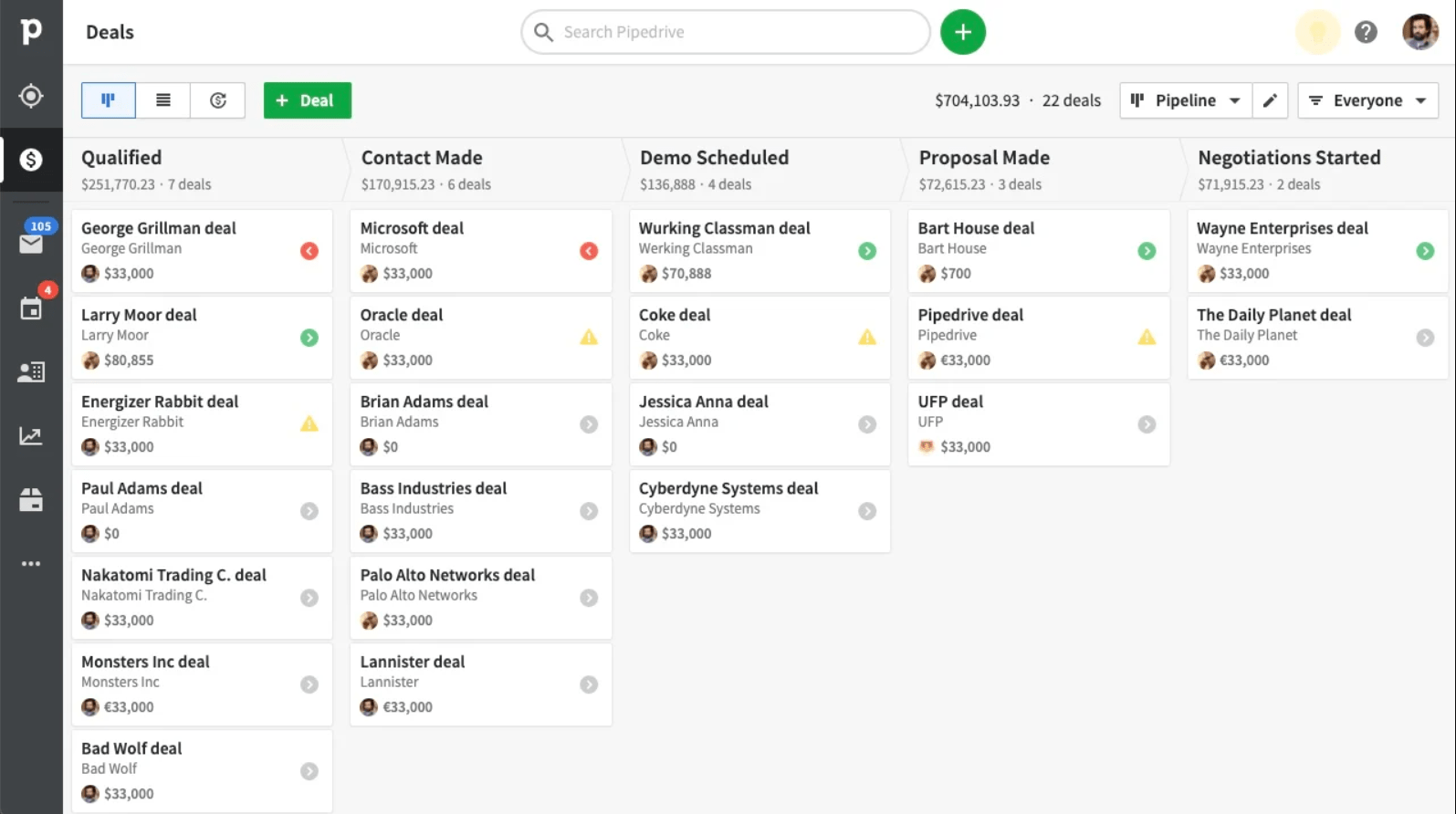
Image Source: G2
Pipedrive is a popular name in the sales management software market. I was lucky to get an in-depth review from a close friend who has been using it for over a year.
Based on her experience, Pipedrive has a straightforward approach to sales pipeline management. It allows her to create and manage multiple sales pipelines – each designed for a specific aspect.
For example, when her company expanded its product line of Venetian blinds, it set up a dedicated pipeline to manage leads for that particular venture.
With Pipedrive, she could easily see how many leads were in each stage of the sales process. This clarity helped to understand where leads were getting stuck and which actions were needed to clear the path.
What You’ll Like:
- Allows you to visualize sales opportunities with a personalized pipeline
- Workflow automation with custom triggers to save your time and effort
- Gives you deeper insights into business data with customizable and shareable reports
- Keeps track of all interactions with contacts and logs them automatically in the records
- Stores all your leads and their details in one convenient place for easy management and follow-up
What You May Not Like:
- Some users face lags when working with large data volumes in the software.
- The basic plan lacks automation support.
Pricing:
- Starts at $9.90/user/month. A 14-day free trial is available.
3. HubSpot – Best for Leads Management
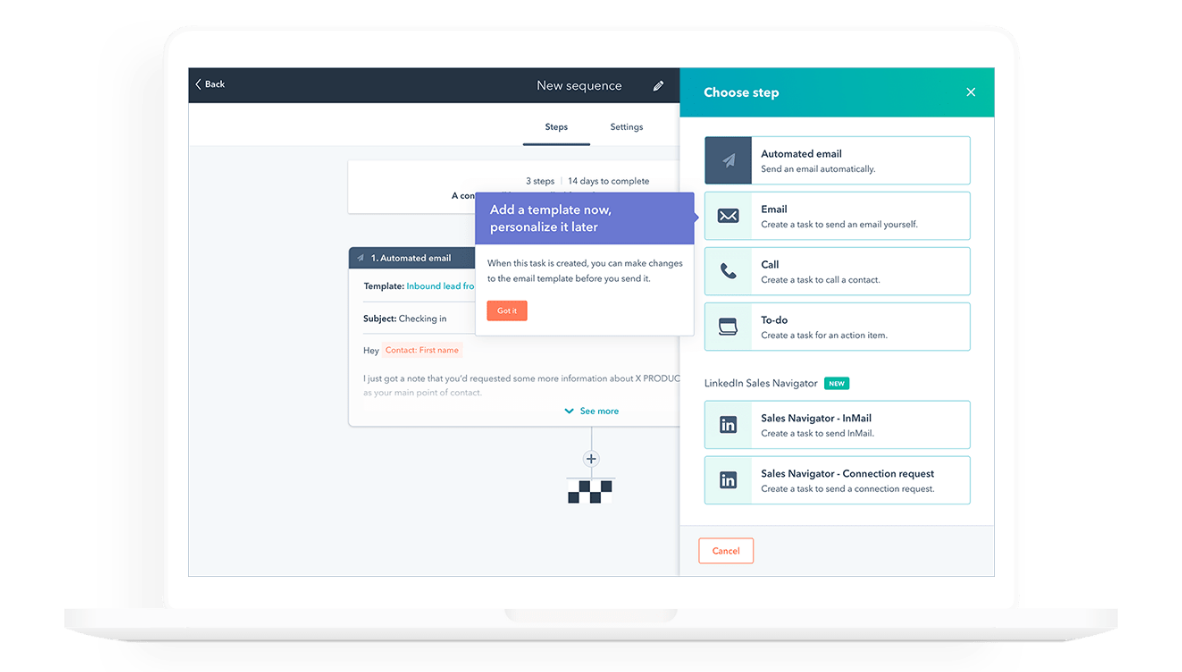
Image Source: G2
HubSpot’s products have always stayed on my radar. I’ve been using the free version of the Sales Hub CRM for years now, and well – I’m impressed with its lead management capabilities.
As someone who always struggled to keep leads organized and conversions on track, this tool has been quite a helping hand. I can easily create tasks and assign them, ensuring nothing slips through the cracks.
Another feature I’ve grown to love is HubSpot’s ability to send personalized emails and track the progress of my deals.
But I do miss sales automation features. It’s unfortunate that I can’t automate sales workflows to save time. I really hope they add this to the free version in the future.
What You’ll Like:
- Email templates to craft personalized messages that boost response rates
- Manages sales processes with a customizable pipeline that tracks leads from first contact to closed deal
- Gives a complete customer interaction history – including emails, calls, meetings, etc.
- Reminders to follow up with contacts at the right time and never miss an opportunity to close more sales
- Gives real-time notifications when contacts open your emails, click links, or visit your website
What You May Not Like:
- The free plan does not have sales analytics features.
- It can have some technical issues or bugs that affect the performance or usability of the software.
Pricing:
- A free plan is available with limitations to features like automation, analytics, etc. Paid options start at $18/month.
4. Salesforce – Best for Sales Workflow Automation

Image Source: Galvintech
Salesforce is a trusted management tool for sales teams, which several industry peers have recommended to me.
First impressions: Its unparalleled ability to automate sales workflow is a big highlight. Here’s how I came to that conclusion.
Earlier this month, I tried triggering personalized follow-up emails to a group of promising leads who had recently shown interest in our products. And guess what, it worked!
It’s the kind of automation efficiency that not only boosted my productivity but also turbocharged sales growth.
But Salesforce isn’t just about automation. It can also forecast revenue and optimize sales processes. Creating personalized experiences allows you to gain more referrals, repeat purchases, and long-term relationships.
What You’ll Like:
- Automates repetitive tasks for your sales team to streamline workflow and boost productivity
- Detailed activity timelines that show deeper insights into contacts’ behavior and preferences
- Leverages artificial intelligence (AI) to forecast revenue and sales outcomes with accuracy
- Mobile application to manage sales remotely and stay connected on the go
- Optimizes sales performance and identifies new opportunities with real-time visibility into sales pipelines
What You May Not Like:
- You won’t get forecast management in the starter plan.
- The pricing can be a factor for small businesses or startups looking for affordable software.
Pricing:
- Starts at $25/user/month.
5. Freshsales – Best for AI-Powered Contact Scoring
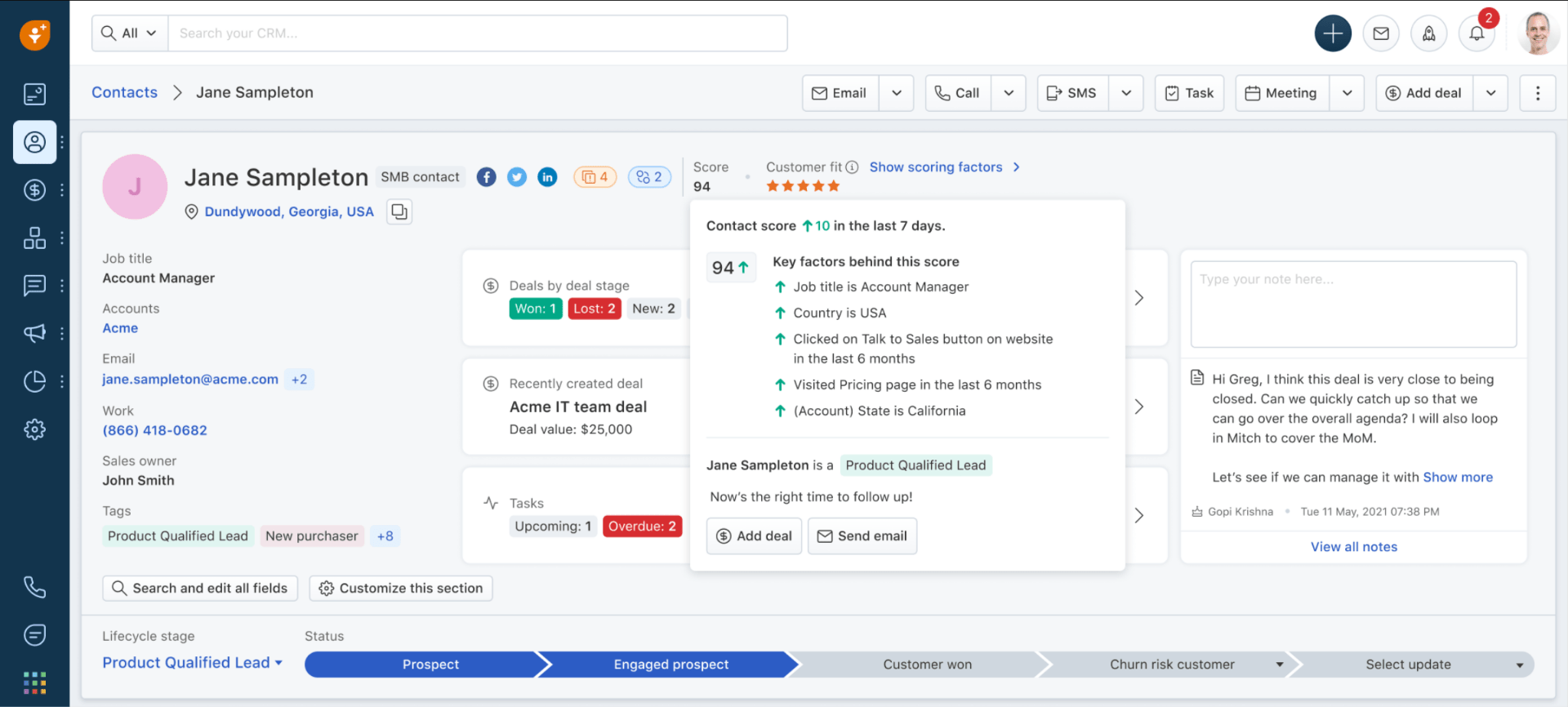
Image Source: G2
If you’re grappling with a sea of leads without knowing which has the most chances for conversion, try Freshsales.
It’s a management tool for sales teams that uses AI to score contacts based on their behavior and interactions.
For example, I have two leads: John and Mary. John visited my website once, downloaded a brochure, and never replied to my emails. Mary watched a demo video and asked me some questions via chat.
Freshsales would give Mary a higher score than John – indicating who’s the more promising lead here.
Apart from this, you can also track deals through different stages of the sales pipeline. The software can help predict the outcomes of your deals based on deal value, probability, expected close date, etc.
What You’ll Like:
- Automatic lead assignment to the right salesperson to never miss them again
- Ready-made email templates matching your communication style to save time
- Customizable sales pipeline to reflect unique sales processes and track them at every stage
- AI-powered scoring algorithms that prioritize leads based on their likelihood to buy
- Data-driven insights to improve sales performance by analyzing how many leads become customers and why
What You May Not Like:
- The free plan does not give you access to AI-powered content scoring.
- Some users experience bugs and glitches with the software – such as slow loading, duplicate contacts, email tracking errors, etc.
Pricing:
- A free plan is available with limitations to the number of users. Paid options start at $15/user/month.
6. Zoho CRM – Best for Customer Segmentation
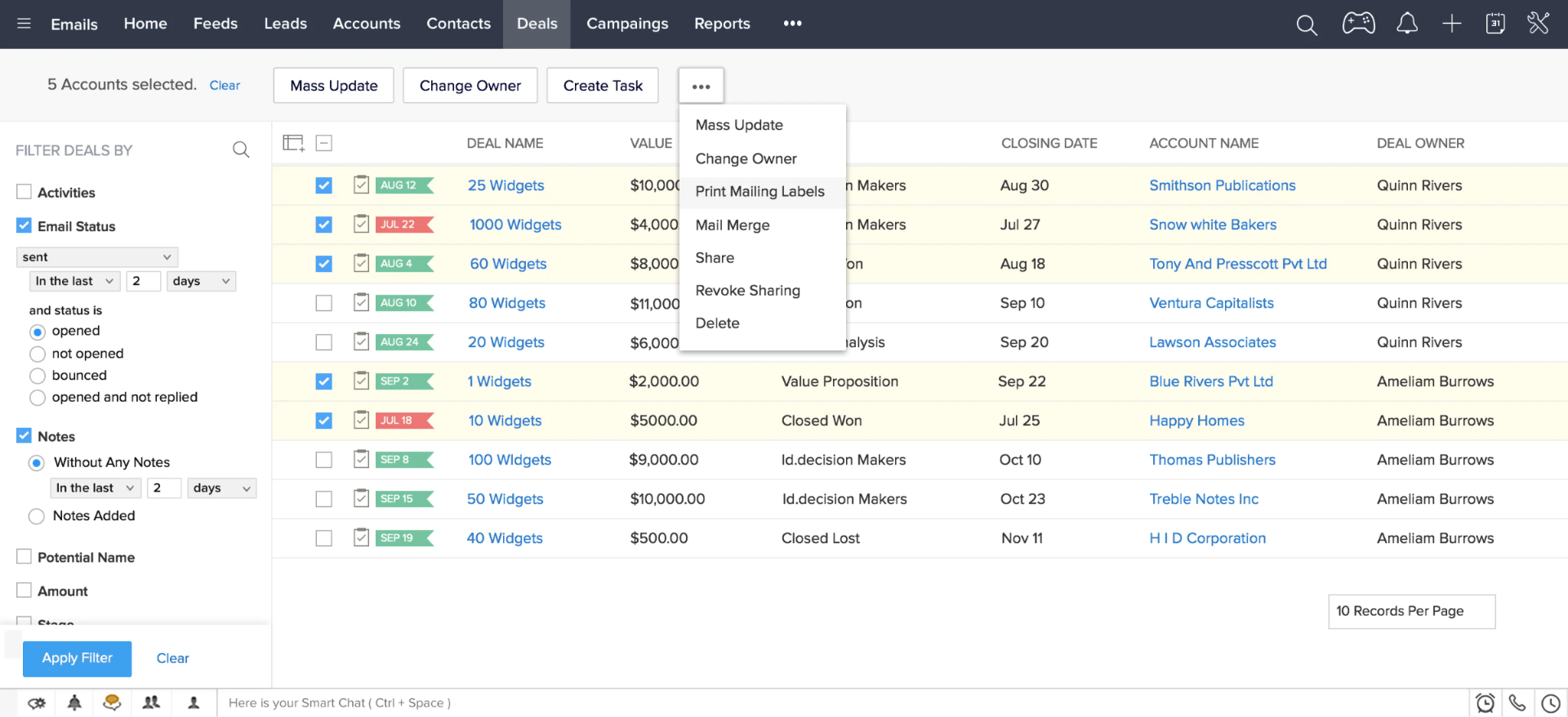
Image Source: G2
Having read success stories of users using Zoho CRM, I decided to give it a try and signed up for a free trial.
Initial impressions were all centered around its customer segmentation capabilities.
For instance, I could identify customers who have shown an interest in a specific product category. So, when I introduced a new line of products, it was easy to send tailored offers to this segment. The result? Increased customer satisfaction and loyalty.
Automation is another strong zone of Zoho.
You can automate routine sales tasks – such as sending follow-up emails, scheduling appointments, updating records, etc. The visual sales pipeline lets you know which products are selling well, which channels generate more leads, and which sales reps perform better.
What You’ll Like:
- Workflow automation that boosts sales performance by eliminating manual tasks
- Customer engagement through multiple channels to build lasting relationships
- The ability to segment leads to nurture them with personalized messages
- Real-time notifications that allow staying on top of customer actions
- Scoring and prioritization of leads based on their potential and readiness to buy to increase conversion rates
What You May Not Like:
- You need to buy their enterprise plan to get the customer segmentation feature.
- Getting in touch with the customer support team can sometimes be a hassle.
Pricing:
- Starts at $14/user/month. A 15-day free trial is available.
7. Zendesk Sell – Best for Pipeline Visibility
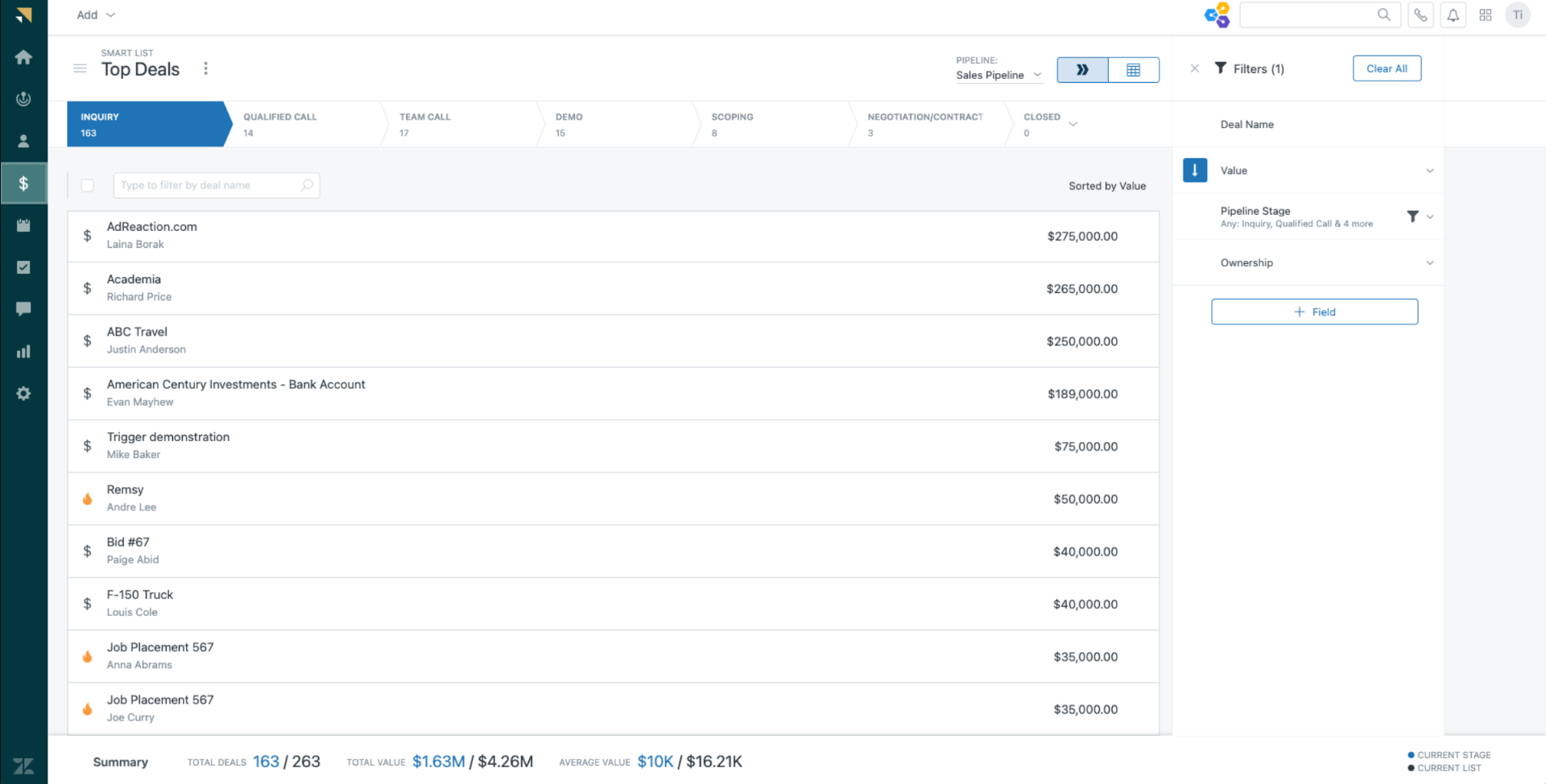
Image Source: G2
As a sales professional, one of the biggest hurdles is monitoring hundreds of leads and deals daily. That’s where Zendesk Sell – a sales management software tool, comes into play. Mark my words – it provides excellent pipeline visibility!
First, you can get the entire sales landscape at a glance.
The software lets you filter your pipeline by different criteria like stage, value, source, etc. This gives you the power to prioritize tasks, identify bottlenecks, and forecast revenues.
Wait, there’s more!
Zendesk can make life easy by automatically logging and syncing emails and calls with prospects. You don’t have to worry about manual data entry or missing essential details.
What You’ll Like:
- The ability to prioritize leads based on their potential value and also track their progress through the sales funnel
- Integration with Zendesk support for an end-to-end customer experience
- Insightful reports and analytics on sales performance, activities, revenue, etc.
- The ability to compare the performance of sales goals, quotas, commissions, and forecasts against your targets
- Zendesk Sell integrates with other tools and platforms like Slack, Mailchimp, Google Calendar, etc.
What You May Not Like:
- The basic plan lacks sales forecasting features, which can be a limiting factor.
- The platform crashes and slows down occasionally, leading to productivity delays.
Pricing:
- Starts at $19/agent/month. A 14-day free trial is available.
8. Insightly – Best for Sales Pipeline Conversion
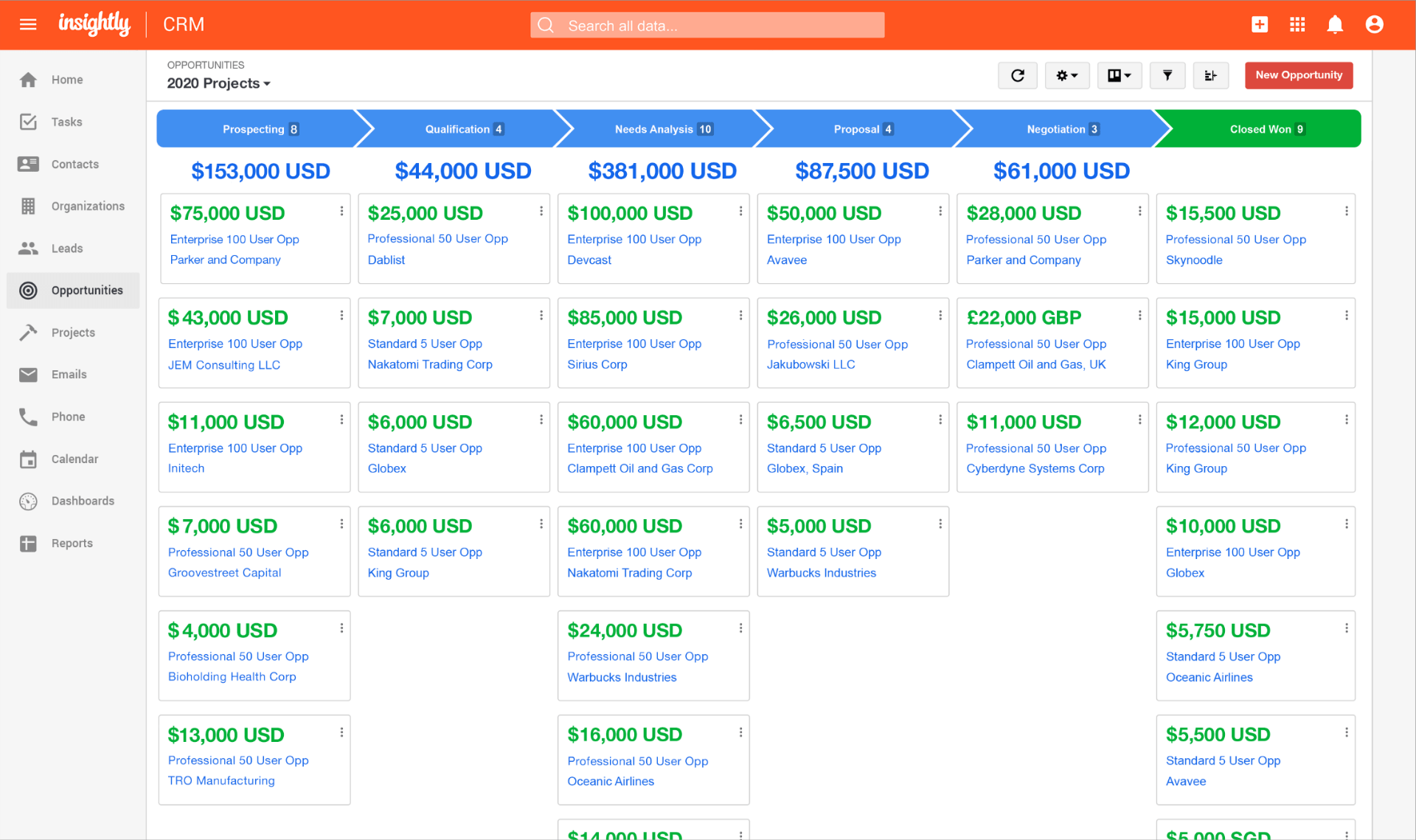
Image Source: G2
In my early career as a sales professional, I realized how difficult it was to convert leads. I remember using Insightly after an expert in the field recommended it.
My impression back then was – “Wow, its sales conversion is fantastic!” I’ll tell you why.
Well, it was like having an easy solution that propelled prospects into loyal customers. With Insightly, I could efficiently store information on contacts and customers in one unified hub. This gave me remote access to essential data at my fingertips.
Insightly’s advanced analytics were also a revelation.
For instance, I remember how it provided accurate insights that showed me why my Good Friday marketing campaign on home decor products was underperforming.
Leveraging the information, I adjusted my strategy and reallocated resources to more effective channels, ultimately increasing conversions.
What You’ll Like:
- Automatic lead assignment to ensure every lead gets the right attention and follow-up at the optimal time
- Bulk emails to communicate with a large number of prospects quickly, saving resources
- Roles and permissions for various users to control access and security levels and customize workflows and processes
- Reporting dashboards to track performance and provide data-driven recommendations
- Android and iOS mobile applications that enable managing sales remotely at any time
What You May Not Like:
- You cannot schedule outbound emails if you buy the basic paid plan.
- Lack of customization options for fields, layouts, or workflows.
Pricing:
- A free plan is available for a limited number of users. Paid options start at $29/user/month.
9. Bitrix24 – Best for Conversion Optimization
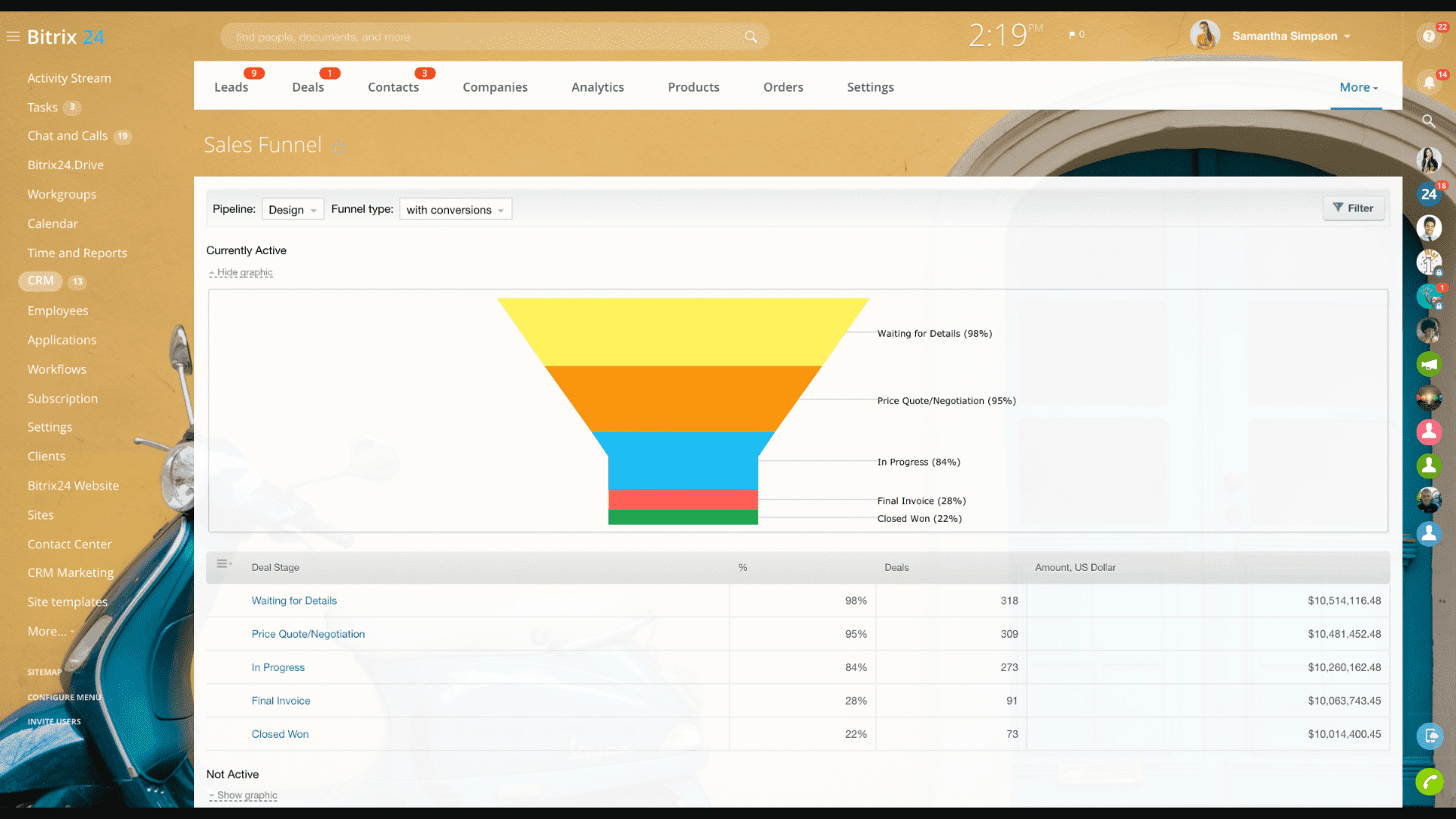
Image Source: G2
Last on the list, I have Bitrix24 CRM – a tool to manage sales reps. I learned about it from an ex-colleague who shared his first-hand experience.
The main highlight is conversion optimization. It’s the process of increasing the percentage of visitors who fill out a form, subscribe to a newsletter, or buy a product.
Simply put, he could do everything – from creating websites to running email campaigns, tracking customer interactions, generating quotes and invoices, etc.
But that’s not all. The software also enabled seamless collaboration with internal teams and clients via chat, online meetings, etc.
What You’ll Like:
- AI-driven CRM system that captures leads from multiple sources and visualizes sales activities
- Sales cycle management that lets you manage every stage of your sales pipeline
- Integration support with apps like Gmail, Outlook, Zapier, Shopify, etc.
- Powerful sales tools to create reports, analyze sales performance, segment target audience, and automate sales funnel
- The ability to create personalized email campaigns to leads and customers and track their open and click rates
What You May Not Like:
- The free plan comes with only 5GB of storage allowance, which can be too less for even small businesses.
- The mobile version seems slow, buggy, and hard to navigate.
Pricing:
- A free plan is available with limited storage space. Paid options start at $49/month.
Which is the Best Sales Management Software?
The best sales management software should be affordable, feature-rich, and provide your sales team with the solutions they need to boost sales.
I’ll highlight the top three cloud-based sales management tools from the above list, each with unique strengths and use cases to help you choose the right one for your business.
Option A: BIGContacts
BIGContacts helps you manage sales pipelines and automate workflows. It allows the customization of opportunities with specific stages and fields and provides a visual dashboard to track deals. BIGContacts also offers data-driven insights to improve sales strategies and stay competitive.
Option B: Freshsales
Freshsales uses AI to score leads based on their behavior and interactions. It can help you identify the most promising leads by assigning them higher scores. The software can also track deals through different sales pipeline stages and predict outcomes based on deal value, probability, expected close date, etc.
Option C: Zoho CRM
Zoho CRM offers customer segmentation capabilities to identify who has shown interest in a specific product category. It also provides automation of routine sales tasks such as sending follow-up emails, updating records, etc. The visual sales pipeline enables you to know which products are selling well, which sales reps are performing better, etc.
Evaluation Criteria
The evaluation of products or tools chosen for this article follows an unbiased, systematic approach that ensures a fair, insightful, and well-rounded review. This method employs six key factors:
- User Reviews / Ratings: Direct experiences from users, including ratings and feedback from reputable sites, provide a ground-level perspective. This feedback is critical in understanding overall satisfaction and potential problems.
- Essential Features & Functionality: The value of a product is ascertained by its core features and overall functionality. Through an in-depth exploration of these aspects, the practical usefulness and effectiveness of the tools are carefully evaluated.
- Ease of Use: The user-friendliness of a product or service is assessed, focusing on the design, interface, and navigation. This ensures a positive experience for users of all levels of expertise.
- Customer Support: The quality of customer support is examined, taking into account its efficiency and how well it supports users in different phases – setting up, addressing concerns, and resolving operational issues.
- Value for Money: Value for money is evaluated by comparing the quality, performance, and features. The goal is to help the reader understand whether they would be getting their money’s worth.
- Personal Experience / Experts’ Opinions: This part of the evaluation criteria draws insightful observations from the personal experience of the writer and the opinions of industry experts.
Sales Management Software FAQs
Who should use sales management software?
Salespeople use sales management software to manage day-to-day activities, keep track of pipelines and quotas, manage relationships with customers, etc. Sales managers and leaders can also use these solutions to identify trends and growth opportunities.
A sales management system is particularly useful for businesses with a large sales team or a complex sales process. It can help streamline the sales process, improve communication between team members, and provide valuable insights into the performance of the sales team.
What are the features of sales management software?
If you are looking for a management tool for sales teams, make sure you find these features included -
- Contact and lead management
- Sales pipeline and forecasting
- Sales analytics and reporting
- Sales workflow automation
- Mobile access
Some other features that you may find useful are contact management, lead management, task management, email marketing, etc.
How do you choose the best sales management software?
There are several factors to consider, such as your business size, budget, and features you need. Here are some pointers that I’ve drafted to help you get started -
- Budget: Prioritize essential features within your budget to understand software value.
- Must-Have Features: Seek lead management, opportunity tracking, email integration, and reporting.
- Scalability & Customization: Plan for future needs and assess customization options.
- Mobile Compatibility: Ensure mobile responsiveness or a mobile app for on-the-go access.
- Ease of Use: Choose user-friendly software for quick adoption.
- Integration: Check compatibility with other systems like CRM, email, and marketing automation.
How does the pricing of sales management tools compare to their potential impact on sales revenue and overall business growth?
The pricing of sales management tools varies depending on the vendor and the features offered. However, it is generally accepted that sales management tools can have a significant impact on sales revenue and overall business growth.
For instance, a software tool like BIGContacts costs only $5 for a user per month. Comparing that to what it brings to the table to boost your sales and overall growth, I believe it’s a fair deal.
Are there any compliance certifications, such as GDPR or ISO, that the sales management tool adheres to meet industry-specific security standards?
Yes, there are compliance certifications that sales management tools adhere to meet industry-specific security standards. For example, BIGContacts is a CRM and sales management software that is compliant with GDPR (General Data Protection Regulation) and CCPA (California Consumer Privacy Act).
FREE. All Features. FOREVER!
Try our Forever FREE account with all premium features!







