I’ve been in sales long enough to know that leads can disappear fast. I used to spend way too much time just figuring out who to follow up with next or wondering if someone else on the team had already reached out. Sounds familiar?
That’s why finding the right lead management software changed everything for me. It helped me stay organized, respond faster, and make sure no lead slipped through the cracks. And when you’re juggling dozens (or hundreds) of prospects, that kind of control makes a huge difference.
In this blog, I’m sharing the 17 best lead management software tools I’ve used or tested myself. Whether you’re a solo founder or part of a growing team, these tools can help you save time, stay on top of your leads, and close more sales in 2025.
What Is Lead Management Software?
Lead Management Software (also called leads management software) is a digital solution that streamlines how businesses handle prospective customers. From lead capture and qualification to nurturing and conversion, these tools centralize your lead-related data and processes—boosting your team’s productivity and revenue.
Core Features:
- Lead capture from websites, ads, and forms
- Pipeline and funnel tracking
- Automated lead scoring and routing
- Lead nurturing workflows (email, SMS, tasks)
- CRM and marketing tool integrations
- Analytics and reporting dashboards
Which Is the Best Lead Management Software?
Before we explore the detailed review of the best lead management software, here is a sneak peek of my top 3 picks from the list-
Option 1: BIGContacts
BIGContacts is one of the best lead management software with powerful automation capabilities. Its standout feature is the drip email campaigns, ideal for lead nurturing and brand presence. It also centralizes customer information, helps visualize the sales pipeline, and automates repetitive tasks, streamlining the sales lead management process.
Option 2: Keap
Keap is another reliable CRM tool with a smart mobile app that offers user-friendly access to leads on the go. It has real-time notifications that ensure prompt responses, elevating client satisfaction. Also, with features like instant updates, appointment scheduling, and email marketing integration, it fosters stronger client relationships, making it indispensable in today’s fast-paced business world.
Option 3: Lead Capsule
Lead Capsule is a smart tool with a lead tracking software that excels in the lead distribution process, smartly routing leads to the right teams and boosting efficiency and response times. Its adaptability in handling complex rules and diverse sources is key for the teams. Plus, its detailed tracking and reporting provide essential insights for refining lead management strategies.
17 Best Lead Management Software
Here is a detailed review of the features and pricing of some of the 17 best lead management software that you can choose from.
| Software | Best For | Starting Price |
|---|---|---|
| BIGContacts | SMBs, Startups | Forever free for small teams. Paid starts at $9.99/month |
| HubSpot | Inbound Marketing Teams | Starts at $15/seat/month |
| Zoho CRM | Workflow Automation | Starts at $14/user/month |
| Keap | monthbile Sales Teams | Starts at $79/month |
| Leadfeeder | B2B Visitor Identification | Starts at $108/month |
| Lead Capsule | Lead Routing/Distribution | Starts at $199/month |
| noCRM.io | Teams with Third-Party Tool Needs | Starts at $21/user/month |
| Freshsales | AI-Powered Sales Workflows | Starts at $15/user/month |
| Pipedrive | Sales Teams Needing Visualization | Starts at $14.90/user/month |
| EngageBay | Budget-Friendly All-in-One Tool | Starts at $12.74/user/month |
| Salesforce | Large Enterprises | Starts at $25/user/month |
| Insightly | Mid-Sized Project-Based Sales Teams | Starts at $29/user/month |
| Nimble | Social Media-Driven Prospecting | Starts at $24.90/user/month |
| Capsule CRM | Freelancers & Small Teams | Starts at $18/user/month |
| monthnday Sales CRM | Visual Workflow Customization | Starts at $10/seat/month |
| Bitrix24 | Teams Needing Free Omnichannel Suite | Starts at $49/month |
| Close | Inside Sales & Calling Teams | Starts at $99/user/month |
| LeadSquared | Fast-paced Automation | Starts at $25/user/month |
1. BIGContacts – Best for Contact Management & Email Marketing for Small Businesses & Startups
BIGContacts is a simple and scalable solution I used for lead tracking and management. What really stood out to me was its email marketing functionality. This free lead management software lets me run personalized drip email campaigns to connect with leads at the right time with relevant information.
I liked how it integrated with web forms for effortless lead capture and supported visual sales pipeline management. It also supported strong workflow automation, so leads progressed through the funnel without constant manual effort.
All customer information was centralized in one place, making it easy for me to manage follow-ups and prioritize tasks effectively.
Pros:
- 360° view of contact data, including previous touches, lead source, preferences, upcoming tasks, and more
- Task prioritization to help focus on the most promising opportunities
- Effective reporting and analytics to give insights into lead engagement and campaign performance
- Built-in email marketing to send targeted campaigns directly from the platform
- Sales tracking to unify all activities in one place
Cons:
- No downloadable or on-premise version
- Dark user interface option not available
Pricing:
Forever free for small teams. Paid starts at $9.99/month.
2. LeadSquared – Best for Automated Lead Management
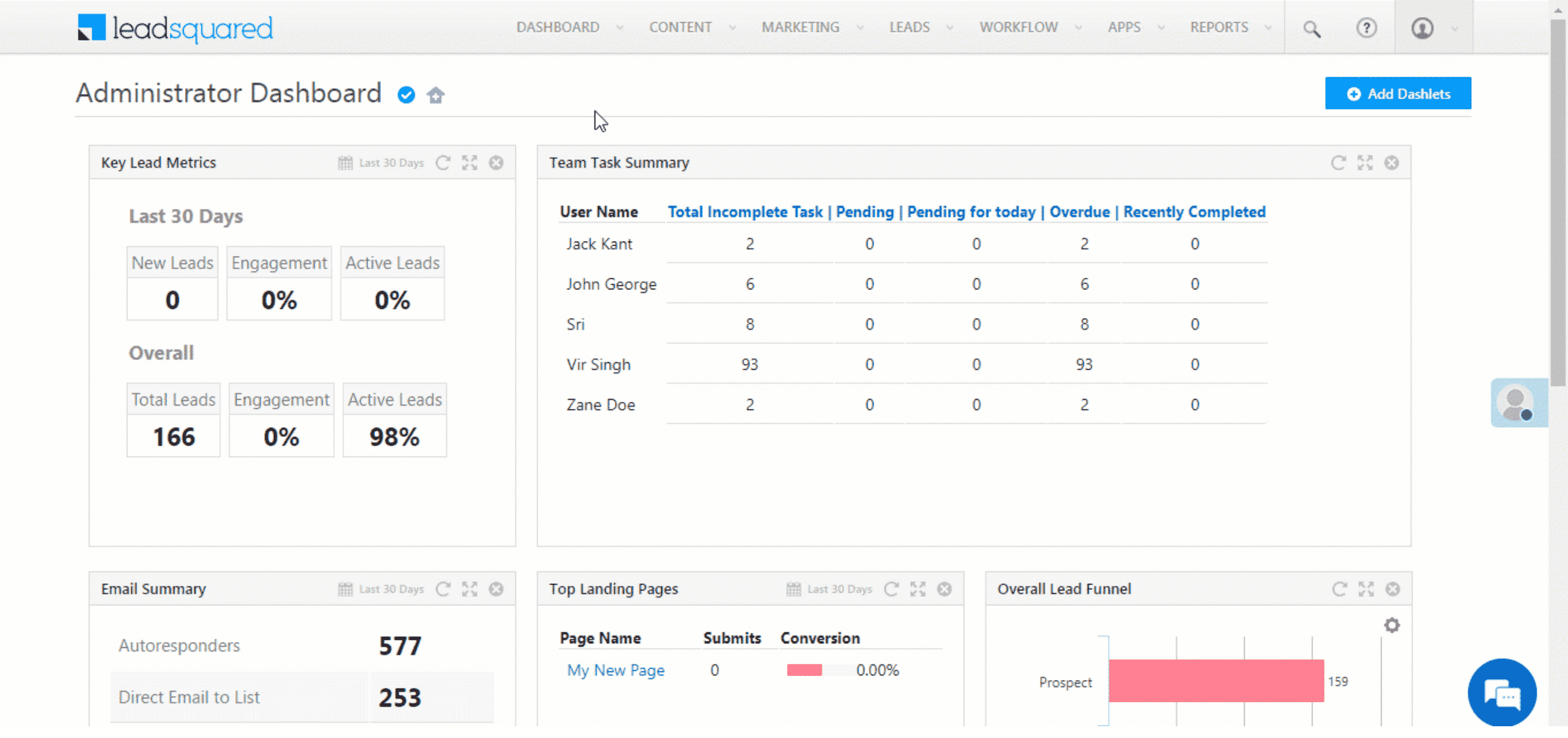
Image Source: LeadSquared
LeadSquared‘s automation capabilities were a perfect match when I worked in a competitive sales environment. It managed a large volume of leads efficiently and prioritized them based on engagement and conversion potential.
What impressed me most was how much time it saved. By automating follow-ups, lead capture, and routing, my sales team had more time to focus on conversations that closed deals.
I also used its analytics to understand how leads were progressing through the funnel, which helped us refine our outreach strategy continuously. It was especially valuable for companies needing quick conversions and a highly automated lead process.
Pros:
- Lead scoring algorithms to help prioritize high-potential leads
- Real-time tracking and notifications to keep in the loop on interactions
- Automated follow-up workflows to save hours of manual effort
- Customizable web forms for lead capturing
Cons:
- Some third-party integrations are not supported
- Took some time and training to unlock all of its advanced capabilities
Pricing:
Starts at $25/month/user.
3. HubSpot – Best for Inbound Marketing
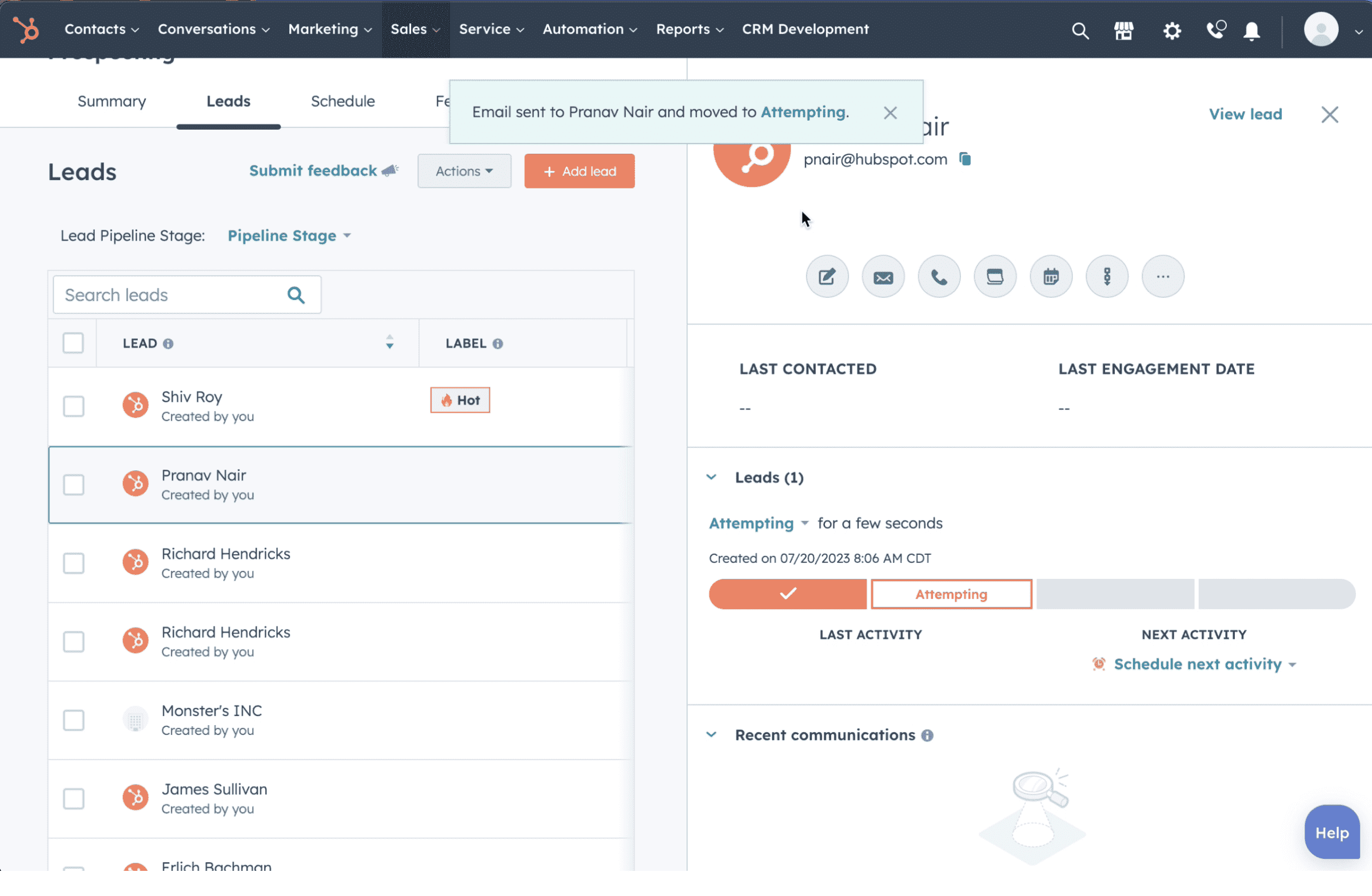 Image source: HubSpot
Image source: HubSpot
My experience with HubSpot was centered around its excellence in inbound marketing.
From creating engaging content to managing social media interactions and optimizing SEO to nurturing leads with personalized email workflows, this lead management system covered it all.
Its integrated CRM system ensured that leads were not just generated but also effectively managed and nurtured through the sales funnel.
This holistic approach to inbound marketing, combined with insightful analytics, made this sales lead management software an indispensable tool for our business, especially when focusing on attracting and engaging customers through meaningful content.
Pros:
- Powerful content management system (CMS) to easily publish and manage marketing materials
- Email marketing automation to reach leads with precision
- Smart segmentation tools to ensure campaigns target the right audiences
- Seamless integration with other HubSpot tools to make managing campaigns simple
Cons:
- Customization options for certain features were limited
- Some of the reporting features lacked depth, and I often had to use external tools for better insights
Pricing:
Starts at $15/month/seat.
4. Zoho – Best for Lead Nurturing Workflows
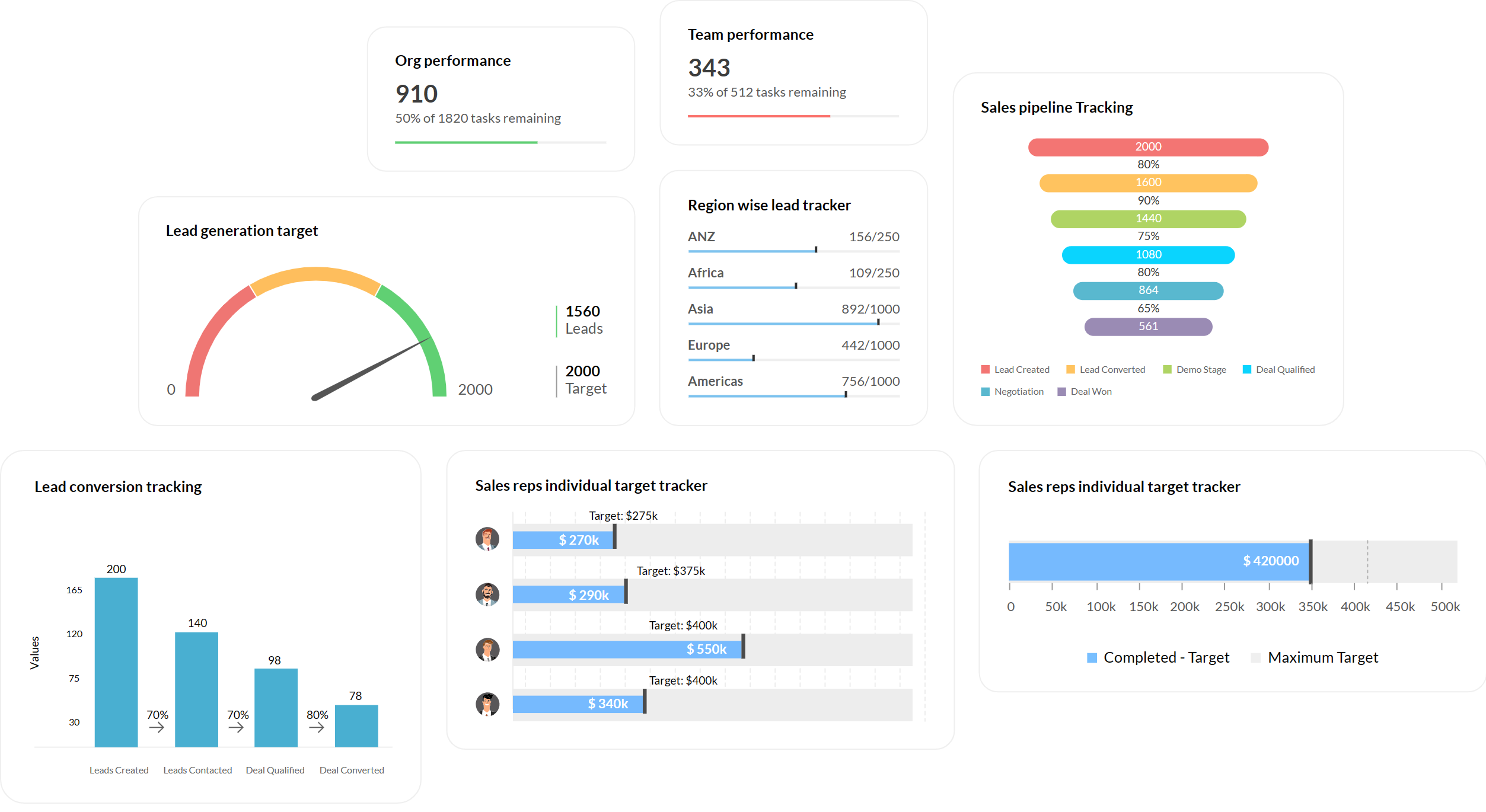
Image source: Zoho
When I used Zoho, I was impressed with how well it handled lead nurturing. It allowed me to create customized workflows tailored to different types of prospects.
This level of personalization ensured I sent the right message to the right audience at exactly the right time. Its integration with other business apps made it even more powerful, letting me maintain a seamless data flow between departments.
Zoho’s automation and segmentation tools helped me set up intelligent nurturing sequences, making it a go-to platform for engaging leads over the long term.
Pros:
- Automation rules to streamline the sales process
- Lead scoring to help focus on high-potential prospects
- Excellent customer support to solve issues quickly
- Scalable plans to let you add more features and users
Cons:
- Setting up advanced automation required a learning curve
- I experienced occasional bugs that impacted reliability
Pricing:
Starts at $14/user/month. Billed annually.
5. Keap – Best for Mobile Lead Management
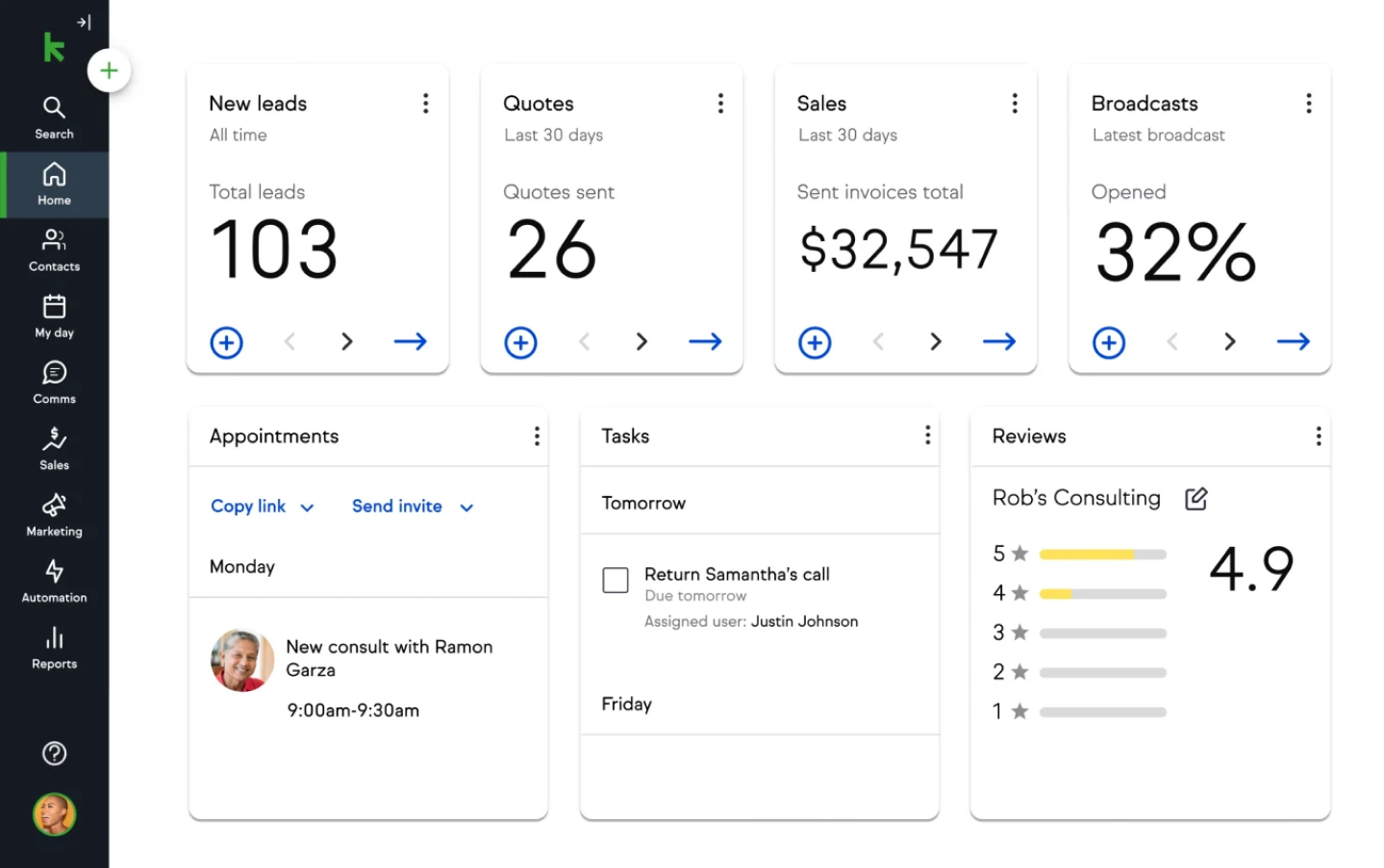
Image source: Keap
Keap was excellent for mobile lead management. I especially appreciated its intuitive mobile app, which gave me real-time access to leads while I was on the move, essential in a growing sales environment.
I received instant notifications whenever a new lead or client interaction happened, allowing me to respond quickly and keep the momentum going. I could also update contact records, schedule appointments, and send emails or texts right from the app.
For me, it was a go-to choice when I needed to stay productive outside the office.
Pros:
- Integrated feedback tools to gather customer insights directly
- Sentiment analysis to help understand client emotions better
- Feedback forms to customize based on what you need
- Reports to give immediate visibility into performance trends
Cons:
- Customization for forms and templates was somewhat limited
- The pricing could be steep for smaller teams
Pricing:
Plans started at $79/month.
6. Marketo – Best for Targeting Specific Audiences
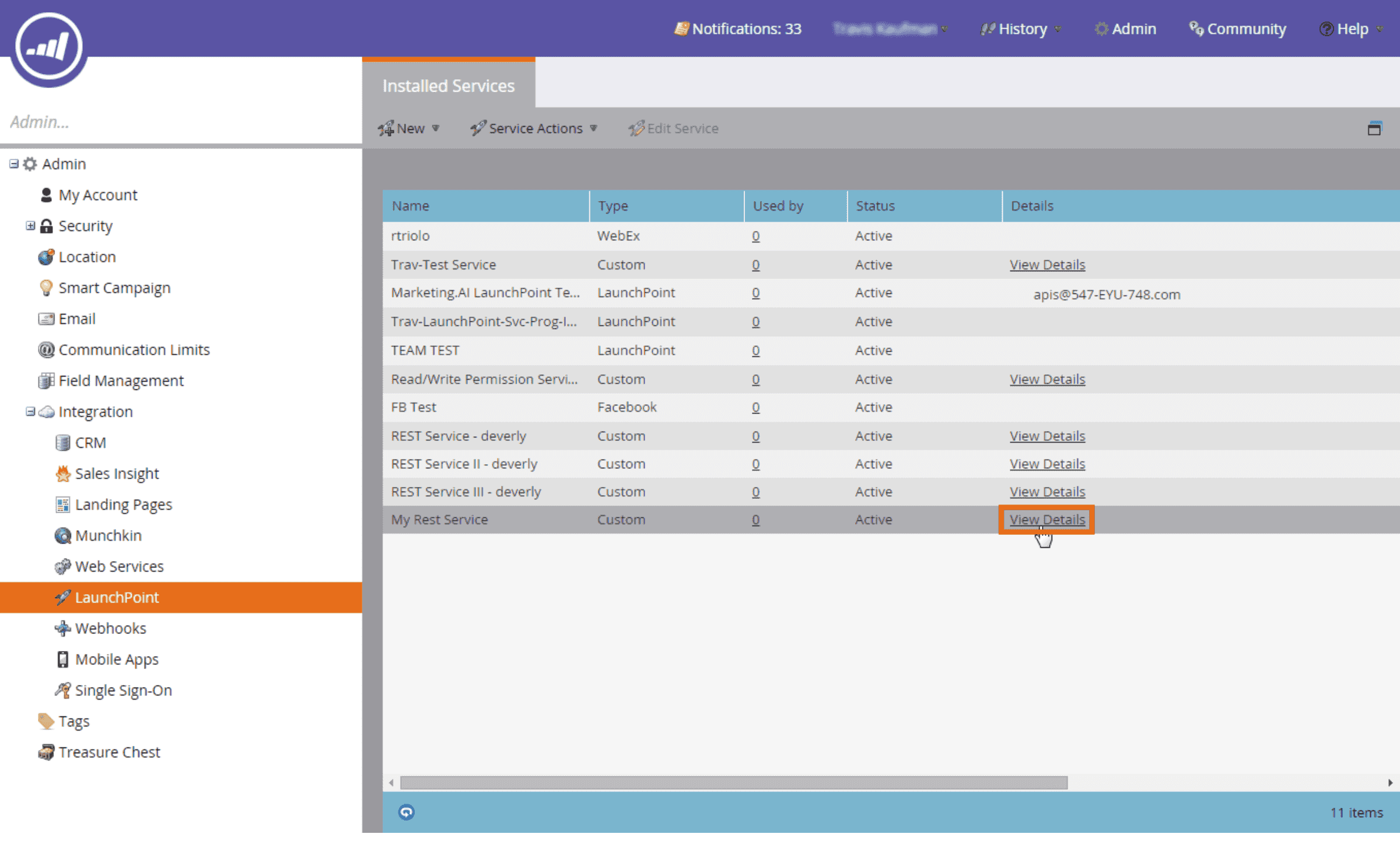
Image Source: Microsoft
Marketo was a powerhouse when it came to precision targeting. I segmented my audience based on their demographics, behavior, and engagement history, which allowed me to deliver campaigns that truly resonated.
The platform handled everything—from personalized emails and retargeted ads to webinar registration and follow-ups. Its analytics dashboard helped me track performance in real time, so I could continuously improve campaign results.
It was particularly useful when I worked on multi-touch campaigns that needed fine control and enterprise-grade insights.
Pros:
- Lead scoring and nurturing to help prioritize and manage complex sales cycles
- A dynamic content feature to deliver personalized messages
- Adobe integration to bring together marketing and design workflows seamlessly
- Detailed engagement metrics for your sales team
Cons:
- Integrating it with third-party tools required technical help
- Some email deliverability issues cropped up during larger campaigns
Pricing:
Started at $159/month, billed annually.
7. Leadfeeder – Best for Visitor Tracking and Lead Generation
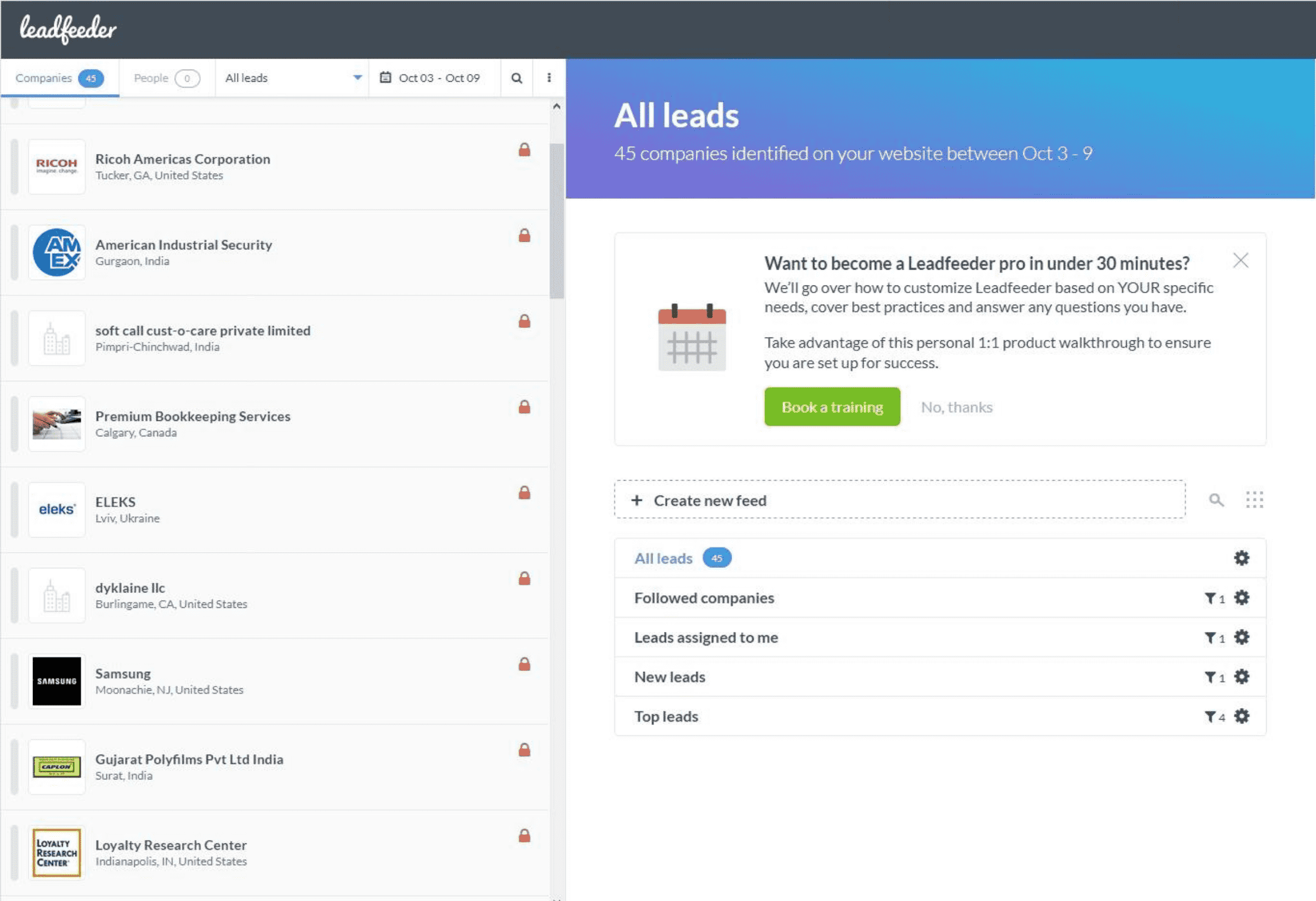 Image Source: Intermind
Image Source: Intermind
When I used Leadfeeder, it completely changed how I handled inbound interest. It identified companies visiting our website—even if they didn’t submit a form—and gave me detailed reports on their activity.
I could see which pages they viewed, how long they stayed, and what content they engaged with. This helped me tailor my outreach and follow-ups with much more precision.
What I loved most was how easily it integrated with my CRM and email tools, so I could act quickly on hot leads without juggling between platforms.
Pros:
- Real-time visitor tracking to uncovered potential leads
- Visitor profiles were detailed for easy review
- Automatic alerts whenever high-interest leads revisit
- Analytics to show which content worked best for conversion
Cons:
- Sometimes, the lead data wasn’t 100% accurate and needed validation
- Advanced filters and setup took some trial and error
Pricing:
Started at $108/month, billed annually.
8. Lead Capsule – Best for Lead Distribution
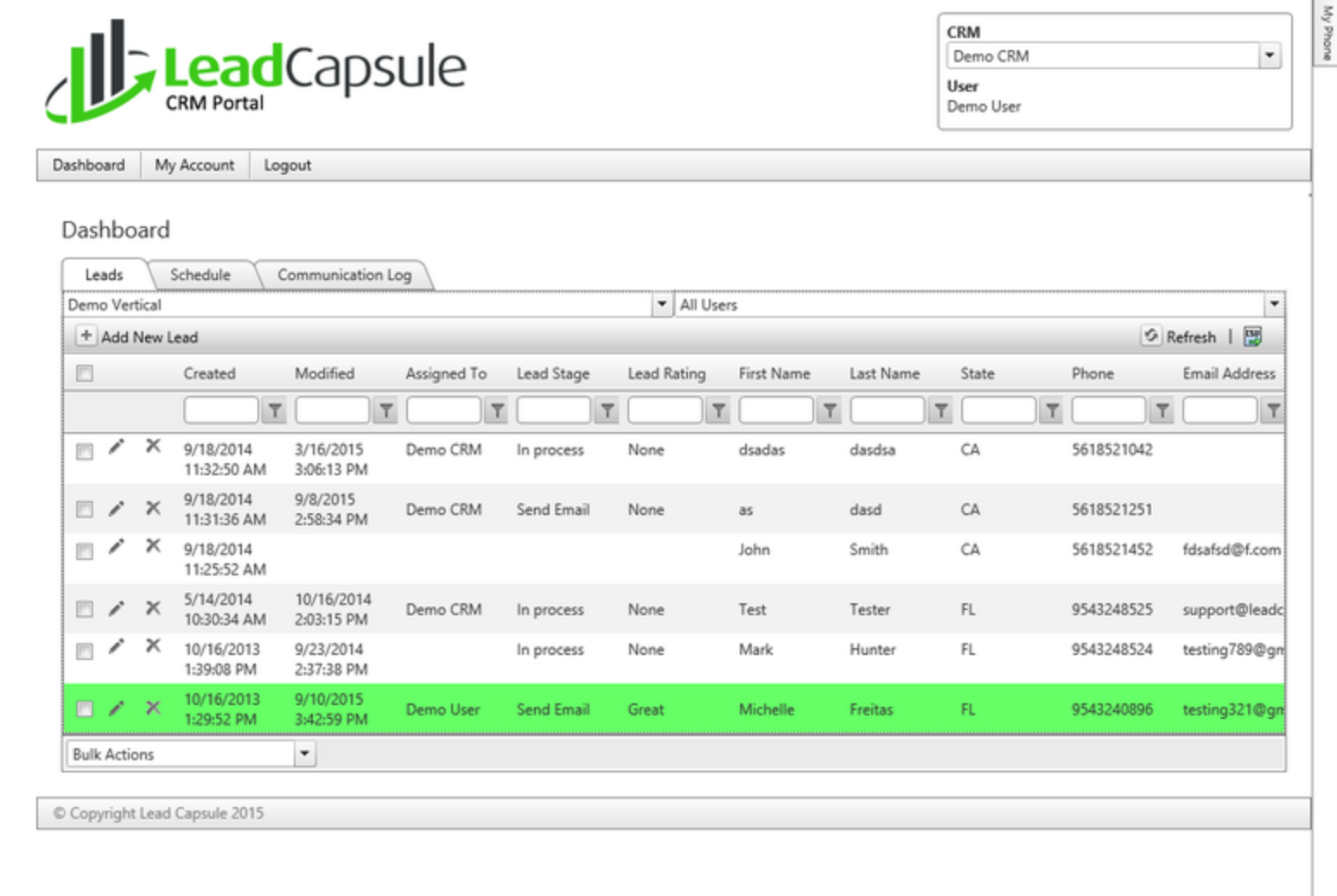
Image source: Lead Capsule
Lead Capsule simplified how I managed complex lead distribution across multiple teams. I set up predefined rules so that incoming leads were automatically routed to the right team members, boosting response times and improving our conversion rates.
One thing I appreciated was the platform’s ability to handle complex logic. It adapted well to our multi-channel lead sources, and the reporting tools gave me clear visibility into which routes were performing best.
It was especially valuable when I worked in environments where speed and accuracy in lead handoff were critical.
Pros:
- Real-time lead validation to help maintain high lead quality before distribution
- A feature to set up highly customizable rules for routing leads
- Reporting tools to offer insights into lead outcomes and efficiency
- Access to a dedicated account manager who helped during setup
Cons:
- Some customization limits held me back from fine-tuning certain workflows
- Integrating it with my CRM and marketing tools took more effort than expected
Pricing:
Starts at $199/month.
9. noCRM.io – Best for Third-Party Integrations
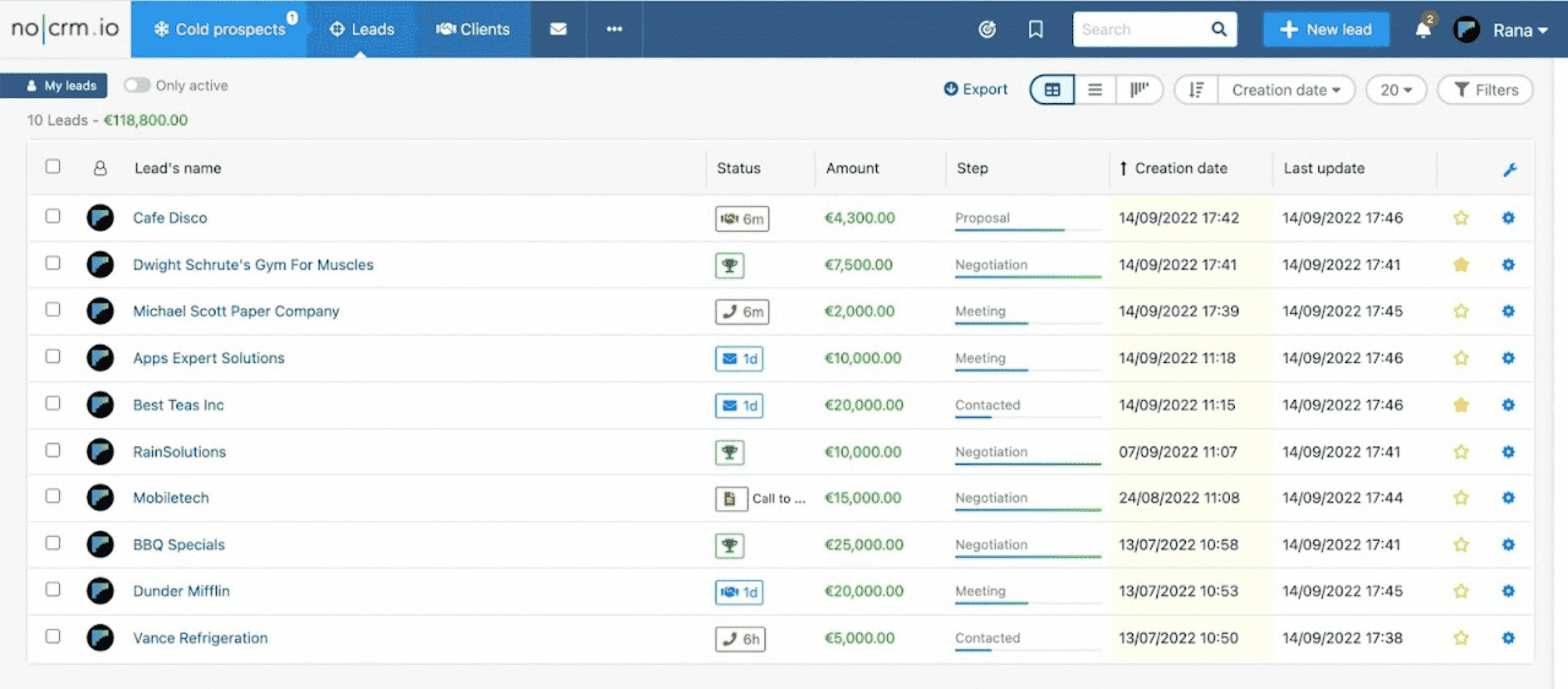
Image Source: Google Workspace
I used noCRM.io when I needed a flexible system that could integrate seamlessly with a variety of third-party tools. Whether it was email, calendars, or custom forms, everything worked together smoothly through their integrations and API.
The tool made it easy to capture leads, follow up quickly, and stay on top of progress with simple tracking. Its drag-and-drop interface helped me customize workflows without any coding knowledge, which made onboarding faster for my team.
It was a solid option when I prioritized flexibility and tool connectivity over a full-suite CRM.
Pros:
- Customized workflows to match your sales process
- Integrations and API options to let you expand its functionality easily
- The drag-and-drop interface simplifies setup and training
- Real-time tracking of lead updates and progress
Cons:
- I sometimes experienced syncing delays, which affected visibility
- It focused mainly on lead tracking, so it didn’t offer full CRM capabilities
Pricing:
Starts at $21/user/month. Billed yearly.
10. Salesforce – Best for Enterprise Sales Workflows
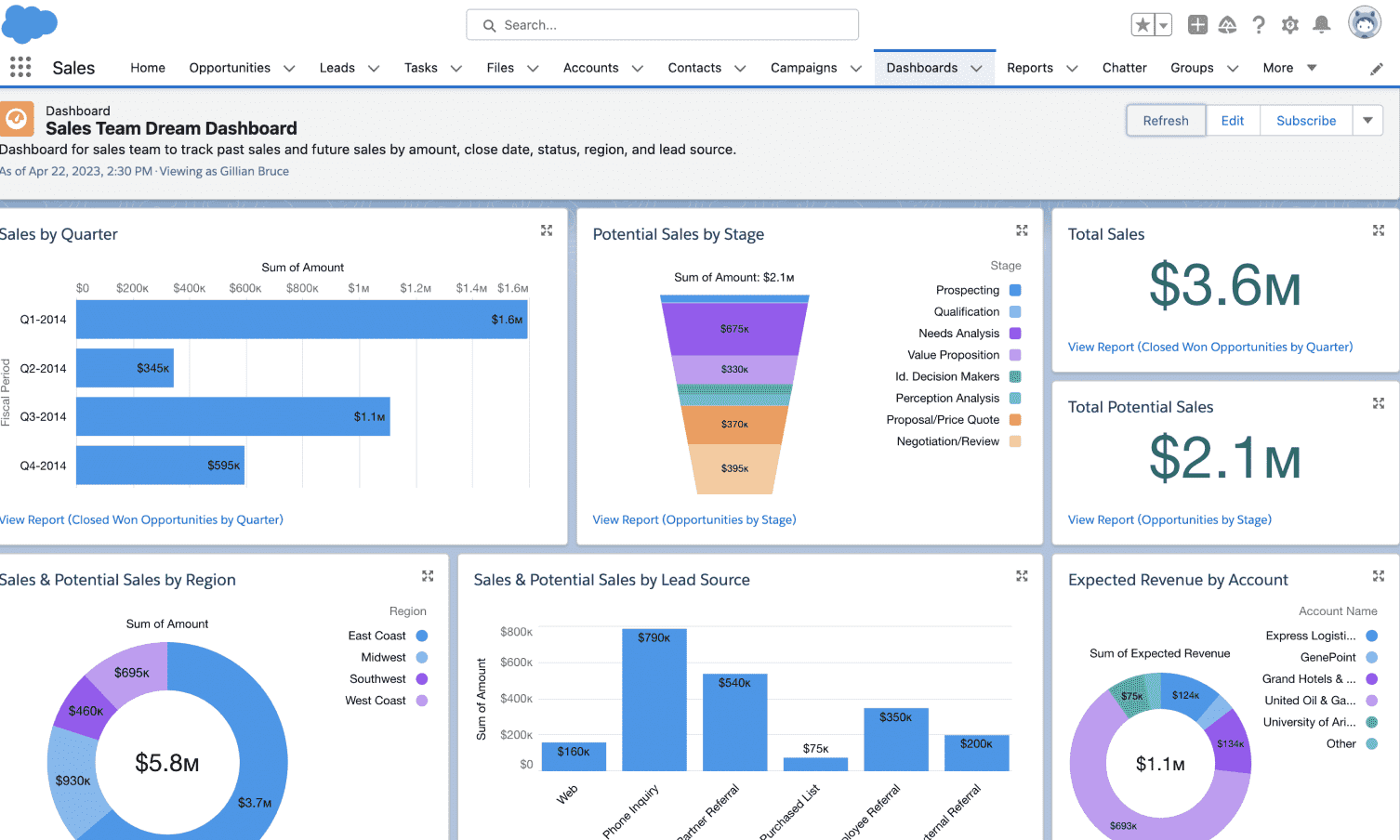
Image source: Salesforce
Salesforce was my go-to solution for managing complex enterprise-level sales processes.
I built custom dashboards, set up lead scoring with Salesforce Einstein, and created automation rules tailored to our multi-stage funnel. The app ecosystem was unmatched—I connected it to nearly every other tool we used, from marketing automation to billing.
It delivered an end-to-end solution that helped my large sales team stay aligned and data-driven.
Pros:
- Highly customizable modules to suit your enterprise workflow needs
- Salesforce’s Einstein AI to help surface predictive insights automatically
- Detailed dashboards and custom reports for pipeline visibility
- Massive app marketplace for easy integrations
Cons:
- The learning curve was steep and required training
- It was resource-intensive and best suited for larger teams
Pricing:
Starts at $25/user/month.
11. Freshsales – Best for AI-Driven Sales Automation
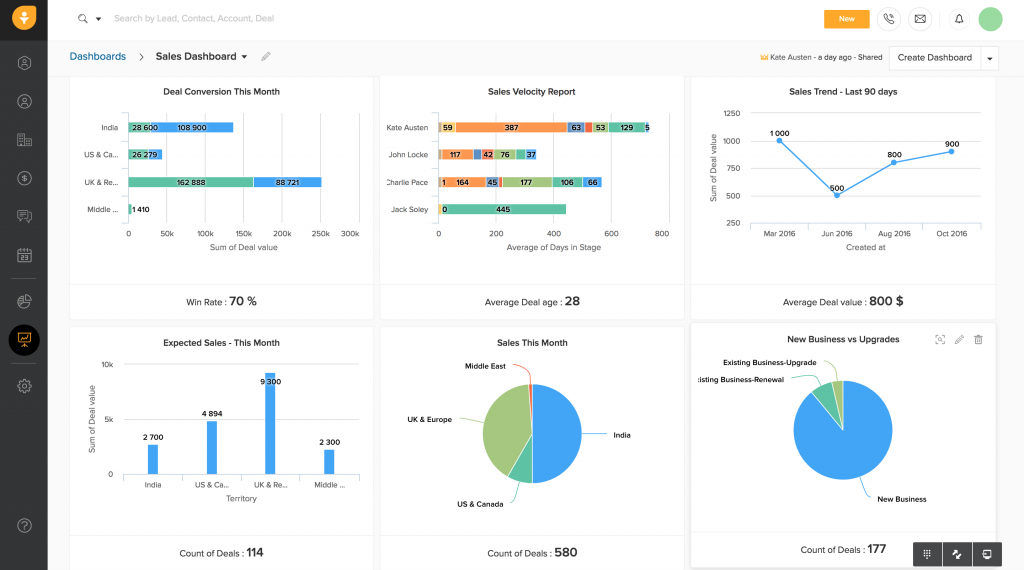
Image source: Freshsales
Freshsales made my sales process smarter and more efficient thanks to its AI support from Freddy.
It enriched lead profiles automatically, scored them based on behavior, and recommended next steps to keep deals moving forward. I especially liked its clean UI, quick drag-and-drop pipeline stages, and how it synced with our customer support via Freshdesk.
It was a fantastic choice when I needed advanced automation without the complexity of enterprise systems.
Pros:
- Freddy AI to suggest the next-best actions for deals automatically
- Auto-profile enrichment to reduce manual data entry
- Intuitive pipeline views and drag-and-drop stages
- Integration with Freshdesk to support your customer support team
Cons:
- Email template design tools were somewhat limited
- Freddy AI insights occasionally felt too generic
Pricing:
Free plan available. Paid plans start at $15/user/month.
12. Close – Best for Inside Sales & Calling Teams
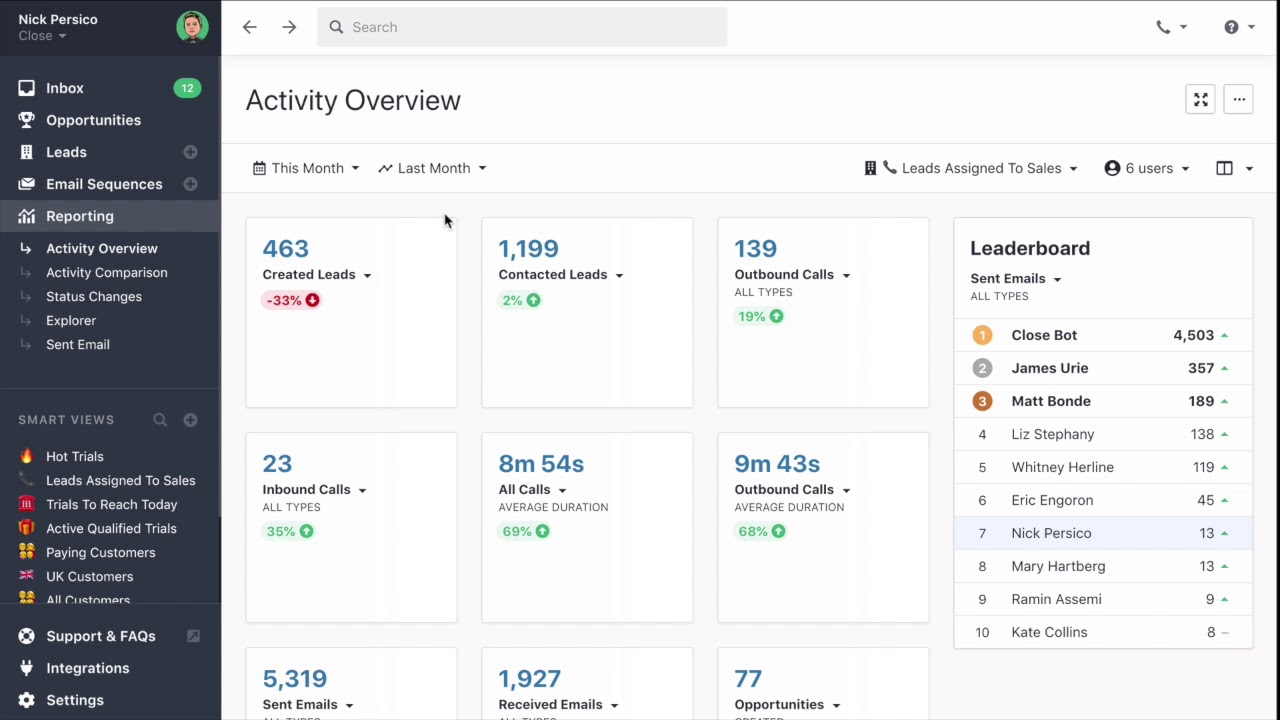
Image source: Close
When I needed to streamline outbound sales, Close delivered an all-in-one solution.
I used its built-in calling features to connect with leads directly, and the automatic logging made life so much easier. I also set up outreach sequences and tracked everything from a unified inbox.
It was especially great for my small inside sales team—we stayed focused on selling rather than juggling multiple tools.
Pros:
- Built-in calling, SMS, and email tools to reduce tech stack
- Ability to create outreach sequences for follow-ups
- The inbox is unified with all communications in one place
- Pipeline tracking was efficient and rep-focused
Cons:
- Limited marketing automation features
- The price was high for smaller budgets
Pricing:
Starts at $99/user/month.
13. Pipedrive – Best for Visual Sales Pipeline
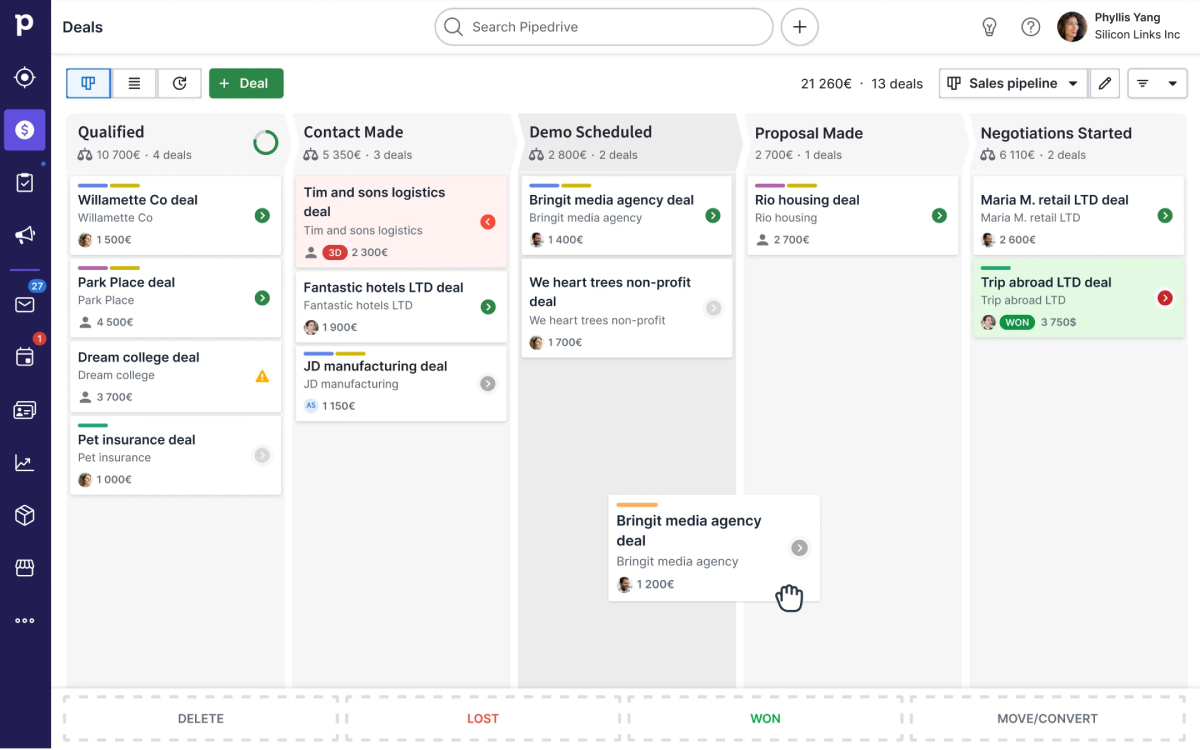
Image source: Pipedrive
Pipedrive helped me visualize and control my sales pipeline better than most tools.
I used its drag-and-drop interface to move deals across stages, set goals, and track KPIs effortlessly. It was extremely user-friendly and easy to onboard new reps.
When I needed a clean, visual, and performance-driven way to stay on top of leads, Pipedrive did the job well.
Pros:
- Drag-and-drop visual pipeline for intuitive deal management
- Feature to create custom stages to match your exact sales process
- Built-in activity reminders to help stay on top of follow-ups
- Email and calendar integrations to streamline daily workflow
Cons:
- Limited marketing automation compared to other tools
- Lacked some enterprise-level customization options
Pricing:
Starts at $14.90/user/month.
14. Monday Sales CRM – Best for Workflow Customization
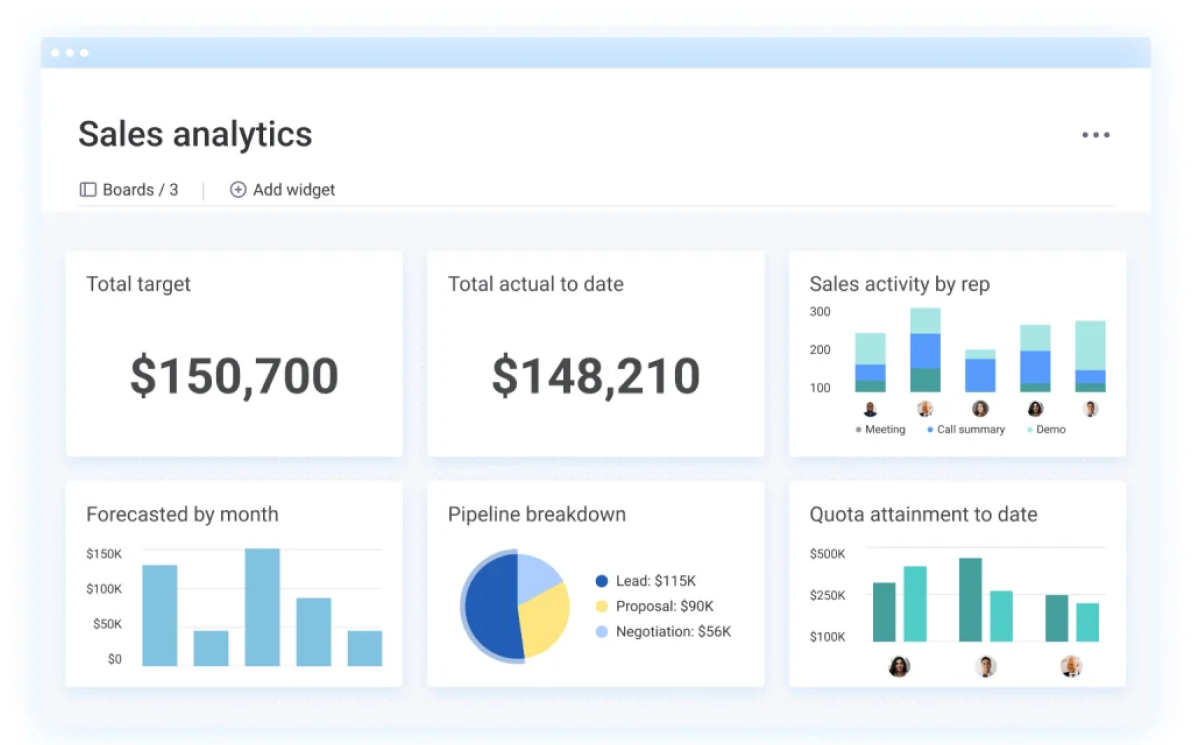
Image source: Monday
Monday Sales CRM gave me full control over how I structured our sales processes.
I designed boards to track leads, created automation for follow-ups, and synced everything with our existing communication tools. It felt more like a flexible workspace than a rigid CRM.
It worked best when I wanted to adapt a CRM around our team’s style—not the other way around.
Pros:
- Flexible board system to design custom workflows
- Built automation to trigger alerts, assign leads, and update stages
- Easy integration with tools like Gmail, Outlook, and Slack
- Visually appealing interface to keep things clean and collaborative
Cons:
- Took time to set up detailed workflows from scratch
- Some CRM-specific features were less advanced
Pricing:
Starts at $10/seat/month.
15. Nimble – Best for Social Prospecting
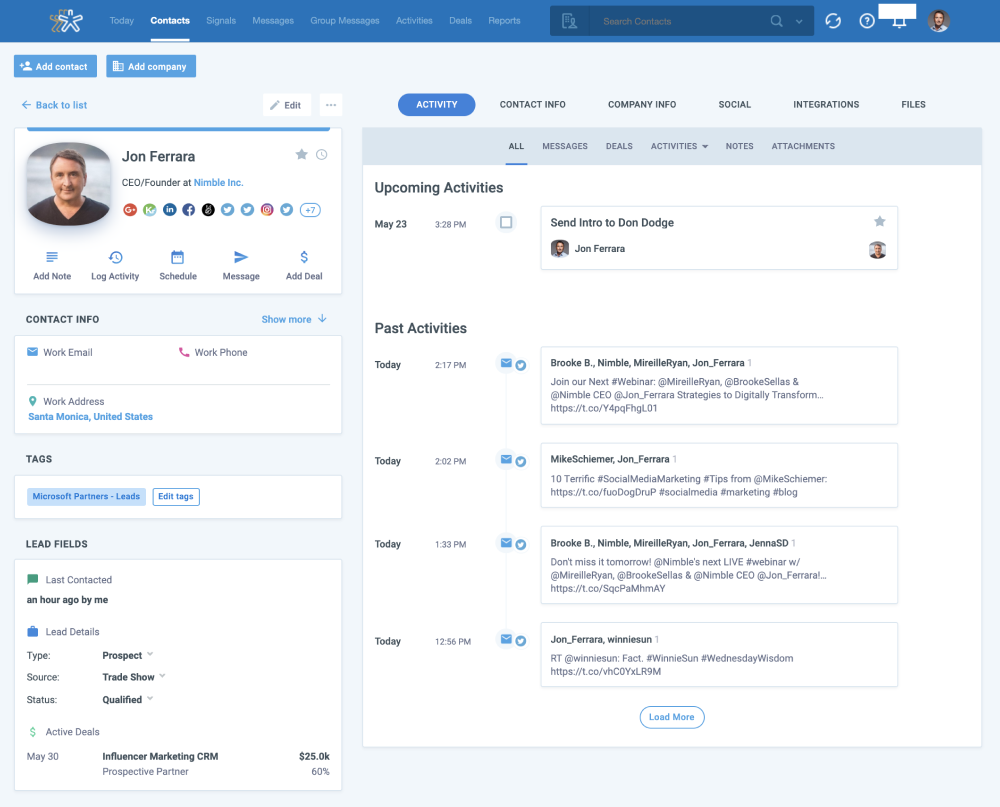
Image source: Nimble CRM
Nimble helped me turn social conversations into real sales opportunities.
Its browser extension let me grab contacts directly from LinkedIn, and it auto-enriched profiles with social data. The daily dashboard gave me timely reminders for outreach and follow-ups.
It was lightweight, intuitive, and particularly useful when social engagement was part of my sales workflow.
Pros:
- Automatically enriches contacts with data from social networks
- Browser extension to help capture leads from LinkedIn easily
- Daily dashboard to remind of key follow-ups
- Easy integration with Office 365 and Google Workspace
Cons:
- Reporting features were basic
- Best suited for small teams or solopreneurs
Pricing:
Starts at $24.90/user/month.
Evaluation Criteria
The evaluation of products or tools chosen for this article follows an unbiased, systematic approach that ensures a fair, insightful, and well-rounded review. This method employs six key factors:
- User Reviews / Ratings: Direct experiences from users, including ratings and feedback from reputable sites, provide a ground-level perspective. This feedback is critical in understanding overall satisfaction and potential problems.
- Essential Features & Functionality: The value of a product is ascertained by its core features and overall functionality. Through an in-depth exploration of these aspects, the practical usefulness and effectiveness of the tools are carefully evaluated.
- Ease of Use: The user-friendliness of a product or service is assessed, focusing on the design, interface, and navigation. This ensures a positive experience for users of all levels of expertise.
- Customer Support: The quality of customer support is examined, taking into account its efficiency and how well it supports users in different phases – setting up, addressing concerns, and resolving operational issues.
- Value for Money: Value for money is evaluated by comparing the quality, performance, and features. The goal is to help the reader understand whether they would be getting their money’s worth.
- Personal Experience/Expert’s Opinion or Favorites: This part of the evaluation criteria draws insightful observations from the writer’s personal experience and the opinions of industry experts.
Which Tool Is Right for You?
Here’s a quick rundown based on common user segments:
- Startups/Solo Teams: BIGContacts, Capsule CRM, EngageBay
- Sales Teams on the Move: Keap, Close
- Marketing-Led Organizations: HubSpot, Marketo, Zoho
- B2B Companies with Website Traffic: Leadfeeder, Freshsales
- Enterprises with Complex Sales Workflows: Salesforce, LeadSquared, Lead Capsule
- Budget-Focused Businesses: Bitrix24, Monday CRM
Convert Faster with the Right Lead Management Software
The best lead management software is the one that fits your workflow, supports your follow-ups, and helps you close more deals—without slowing you down.
For me, BIGContacts struck that balance well. It was simple, effective, and especially helpful when I needed to manage contacts and email campaigns on a budget. The forever free plan made it easy to get started without risk.
Whatever your choice, begin with your top 2–3 priorities—whether it’s ease of use, automation, or mobile access—and let those guide you. A tool that fits your process will do more than manage leads—it’ll help you convert them.
What are the benefits of lead management software?
Benefits of lead management software include improved organization of leads, increased efficiency through automation, better lead prioritization, and effective lead nurturing with targeted communication strategies. It offers analytics for strategic decision-making and helps align sales and marketing efforts, leading to higher conversion rates and sales growth.
How to use a lead management app?
Using a lead management app involves setting it up to sync with existing systems, inputting lead data, tracking interactions, and updating lead statuses. Effective use means prioritizing leads, scheduling follow-ups, and analyzing lead behavior. Regularly monitoring performance metrics helps refine lead management strategies.
What is the best way to manage leads?
The best lead management approach involves a structured process with timely follow-ups, personalized communication, and continual assessment of lead quality. Integrating a lead management system enhances this process. Besides, aligning sales and marketing, nurturing leads with relevant information, and using data-driven prioritization are key. Also, continuously adapting strategies based on lead feedback and analytics is also vital.
What are the five major stages of lead management?
The five stages of lead management are:
- Lead Generation (gathering leads via marketing channels)
- Lead Capture (capturing leads through web forms)
- Lead Qualification (assessing leads’ purchase likelihood)
- Lead Nurturing (engaging and educating leads) and
- Lead Conversion (turning leads into customers).
How to choose the best lead management software?
Choosing the best lead management software involves assessing your business’s specific needs, such as lead volume and sales process complexity. The essential features to look for include lead capture, tracking, and nurturing. You can also consider user interface, ease of integration, scalability, customer support, and reviews. Finally, ensure the pricing aligns with your budget.
FREE. All Features. FOREVER!
Try our Forever FREE account with all premium features!







