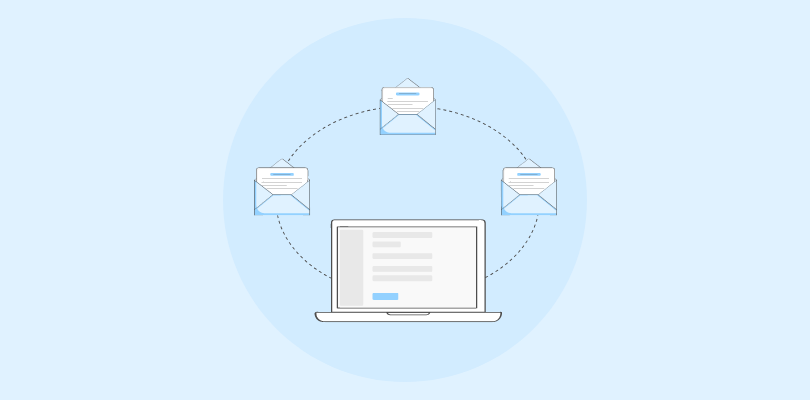Drowning in leads? I’ve seen it firsthand—inefficient lead distribution can constantly bog down a sales team.
But what if your leads found the perfect salesperson automatically?
That’s the power of lead distribution software. These tools automate the lead routing process, matching leads with the best rep based on skills and availability.
The result? Higher conversions and happier salespeople.
In this blog post, I present my breakdown of the top 7 lead distribution software tools to boost your sales team’s efficiency and conversion rate.
Let’s start with a snapshot of each tool’s strengths.
| Tool | Best For | Pricing |
|---|---|---|
| BIGContacts | Contact Management & Email Marketing for Startups & SMBs | A forever FREE plan is available for startups. The paid plan starts at $9.99/month. |
| Chili Piper | Scheduling & Rule-Based Lead Routing | Starts at $15/user/month |
| LeanData | Lead Routing in Salesforce | $39/user license/month |
| Bitrix24 | Online Team Workspace | Free and paid plans, starting at $49.00/5 users/month |
| LeadAngel | Account-Based Lead Assignment | Starts at $99/month |
| LeadSquared | Field Sales | Starts at $25/user/month |
| Lead Assign | AI-Powered Lead Routing | Starts at $149/month for 10 agents/admins |
Which Is the Best Lead Distribution Platform?
Choosing a lead distribution software is a crucial decision that needs thoughtful evaluation of the top options on the market. However, if you’re pressed for time, here are three tools that I found particularly impressive:
Option 1: BIGContacts
One of the best free lead distribution software for small businesses and startups, BIGContacts enhances lead distribution through its sophisticated contact management and email marketing capabilities. With customizable dashboards and advanced tools for creating detailed lead lists, it enables precise lead segmentation and effective follow-ups.
Its seamless integration of CRM features ensures businesses can manage and engage leads efficiently and drive conversions.
Option 2: Chili Piper
Chili Piper leverages its Distro tool to precisely assign leads based on criteria such as sector, geographic location, and deal size. Additionally, its Instant Booker feature enables sales development representatives to quickly set meetings with account executives right after initial contact, streamlining the lead engagement process.
Option 3: LeanData
Tailored for Salesforce users, LeanData automates lead routing and enhances CRM data integrity, supporting sophisticated account-based marketing strategies. Its drag-and-drop interface allows for the customization of complex workflows, improving lead-to-account matching and overall sales efficiency.
List of Top 7 Lead Distribution Software
1. BIGContacts CRM – Best for Contact Management & Email Marketing for Startups & SMBs
Integrating BIGContacts into our business operations has significantly optimized our lead management processes. This B2B lead distribution and contact management software excels in providing both automated and manual control over lead distribution.
With the ability to create detailed lead lists, I can efficiently segment leads based on varied criteria, enabling targeted follow-ups that are more likely to convert. These features are particularly advantageous for small to medium-sized businesses looking to streamline their sales processes.
I can also assign leads manually when a personalized touch or expertise is required. Additionally, the capability to add custom fields to contact records allows me to include unique data points.
The integration of robust email marketing tools and detailed analytics helps refine lead distribution and management strategies, providing essential insights into lead behaviors and the effectiveness of our marketing efforts.
What You’ll Like:
- Detailed lead lists allow you to create and customize lists for precise segmentation and targeted follow-ups.
- Streamlined contact importing allows for easy migration and organization of contacts from various sources into BIGContacts, simplifying the initial setup process.
- A customizable dashboard provides a personalized view of your sales pipeline, enabling you to monitor and manage sales activities effectively at a glance.
- Robust reporting tools offer detailed insights into team performance and sales trends, helping you make informed decisions to drive business growth.
- Efficient sales pipeline management features allow for easy tracking, stage management, and visualization of your sales process.
What You May Not Like:
- It requires a continuous internet connection to maintain optimal functionality.
- Regular updates introduce enhancements that may necessitate a learning period for new features.
Pricing:
- A forever FREE plan is available for startups. The paid plan starts at $9.99/month, and there is a 15-day free trial.
2. Chili Piper – Best for Scheduling & Rule-Based Lead Routing
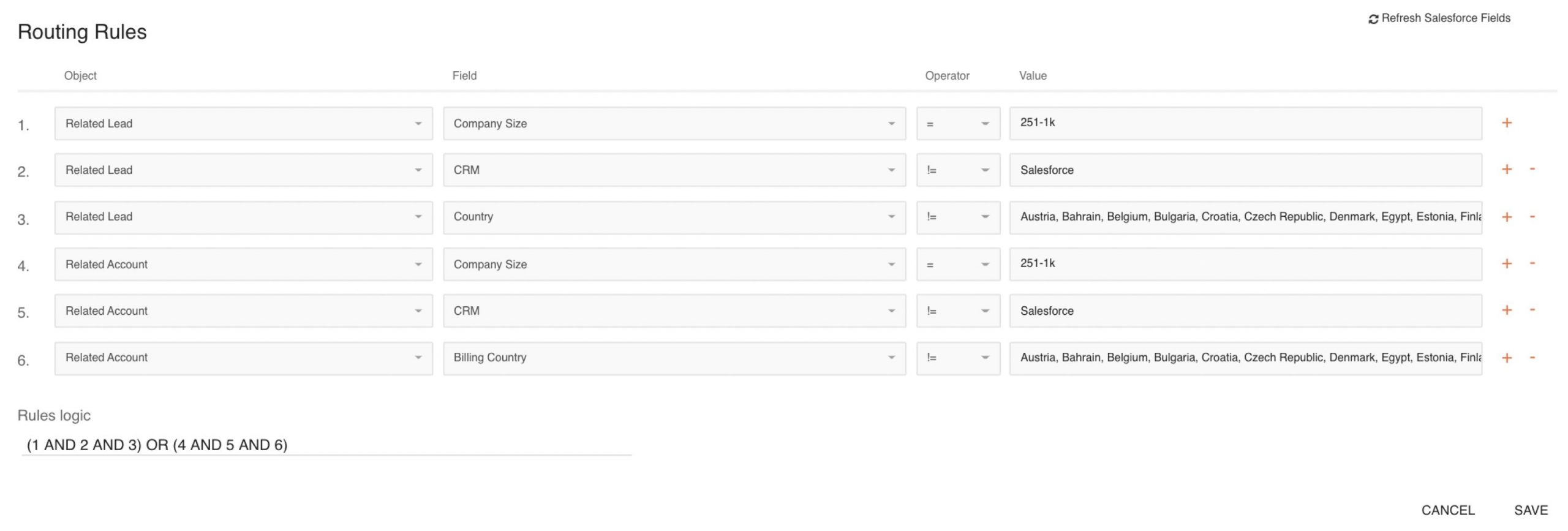
Image Source: Chili Piper
Chili Piper impressed me with its robust capabilities for automating inbound leads, notably through its Distro tool.
The Distro lead distribution system uniquely tailors lead assignments by incorporating specific details such as sector, geographical area, or potential deal size to enhance the precision of lead distribution to the right team members.
Moreover, Chili Piper’s Instant Booker tool significantly streamlines the scheduling process, allowing sales development representatives (SDRs) to quickly set meetings with the appropriate account executive right after initial contact.
This seamless connection between capturing leads and initiating follow-up actions effectively shortens response times and boosts sales team productivity.
What You’ll Like:
- Detailed, rule-based lead routing ensures leads are effectively distributed to the most suitable team members, enhancing fairness and efficiency.
- The Instant Booker tool facilitates immediate scheduling of follow-up meetings, significantly improving lead engagement.
- Direct integration with Salesforce and HubSpot simplifies workflows for users of these platforms, though Zapier provides additional flexibility for other CRM systems.
- Automated notifications via Slack or email ensure consistent and timely follow-up.
What You May Not Like:
- Being in its early iterations, some features may still be evolving, which could lead to occasional challenges.
- Limited to direct integration with only Salesforce, necessitating alternative solutions like Zapier for users of other CRMs.
- Automated Salesforce routing is available only in the highest-priced plan.
Pricing:
- Starts at $15/user/month for basic routing features.
3. LeanData – Best for Lead Routing in Salesforce
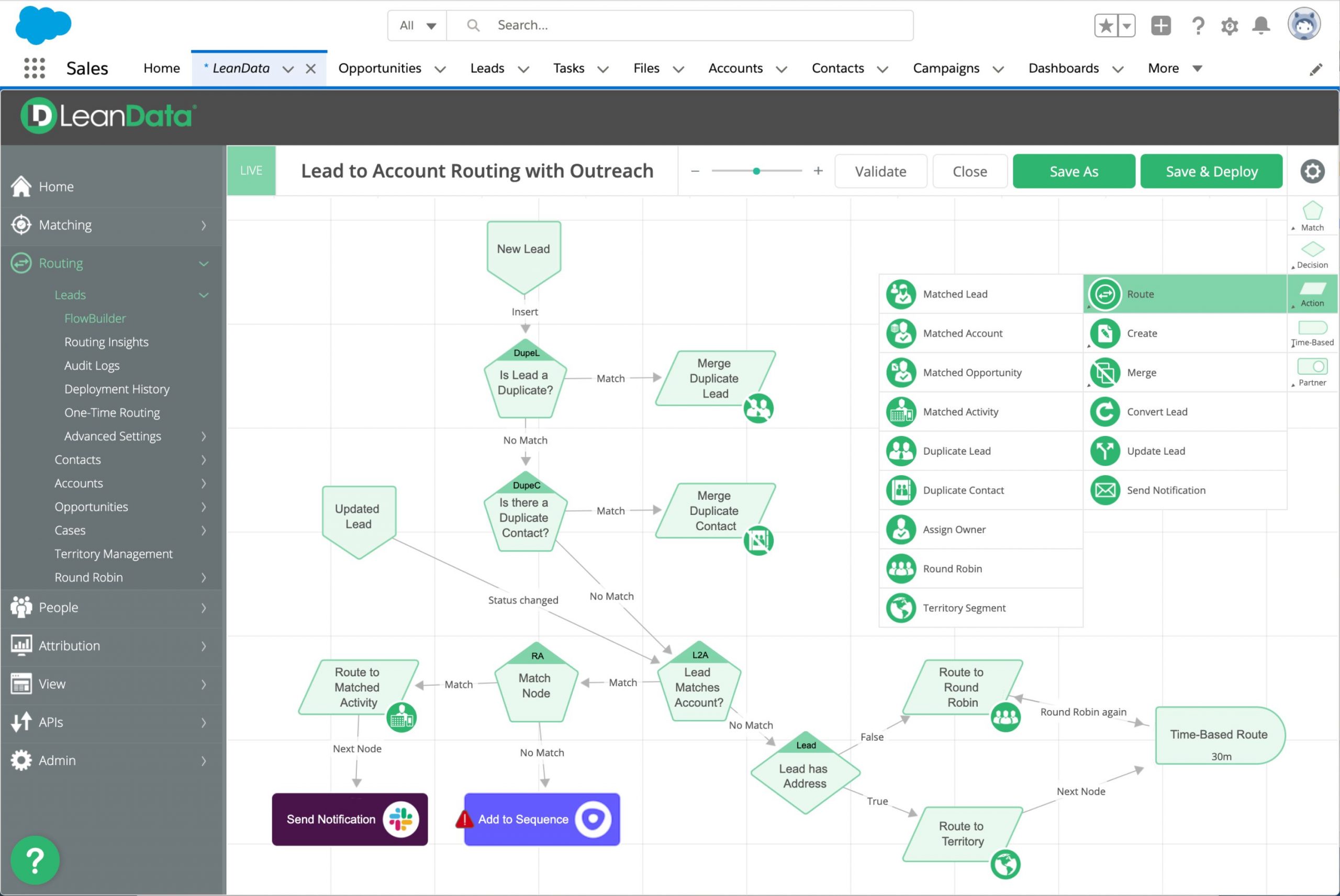
Image Source: btw.so
LeanData is a standout for Salesforce users needing to streamline their lead management processes. It automates workflows, enhances lead routing, and ensures that lead-to-account matching and ABM engagement are efficiently handled within the CRM.
The drag-and-drop interface makes it easy to customize complex routing workflows, which is essential for directing leads effectively.
What I found particularly helpful about this lead routing tool is its ability to maintain data integrity. It automatically checks new leads against existing accounts to prevent duplicates.
If a match is found, it smartly merges the lead into the correct account as a contact, which keeps the CRM organized and up-to-date.
What You’ll Like:
- The drag-and-drop routing interface allows easy customization of lead flows without needing complex coding.
- The detailed analytics provide insights into lead management effectiveness, helping to refine strategies continuously.
- It supports lead-to-account matching, enhancing account-based marketing strategies within Salesforce.
- It integrates smoothly with Salesforce, making it highly efficient for users already invested in this CRM.
What You May Not Like:
- The complexity of the logic map for routing can become overwhelming, making updates and changes a bit challenging.
- Its functionality is mainly limited to enhancing Salesforce environments, which might not be ideal for teams using different CRM systems.
Pricing:
- $39/user license/month
4. Bitrix24 – Best for Online Team Workspace
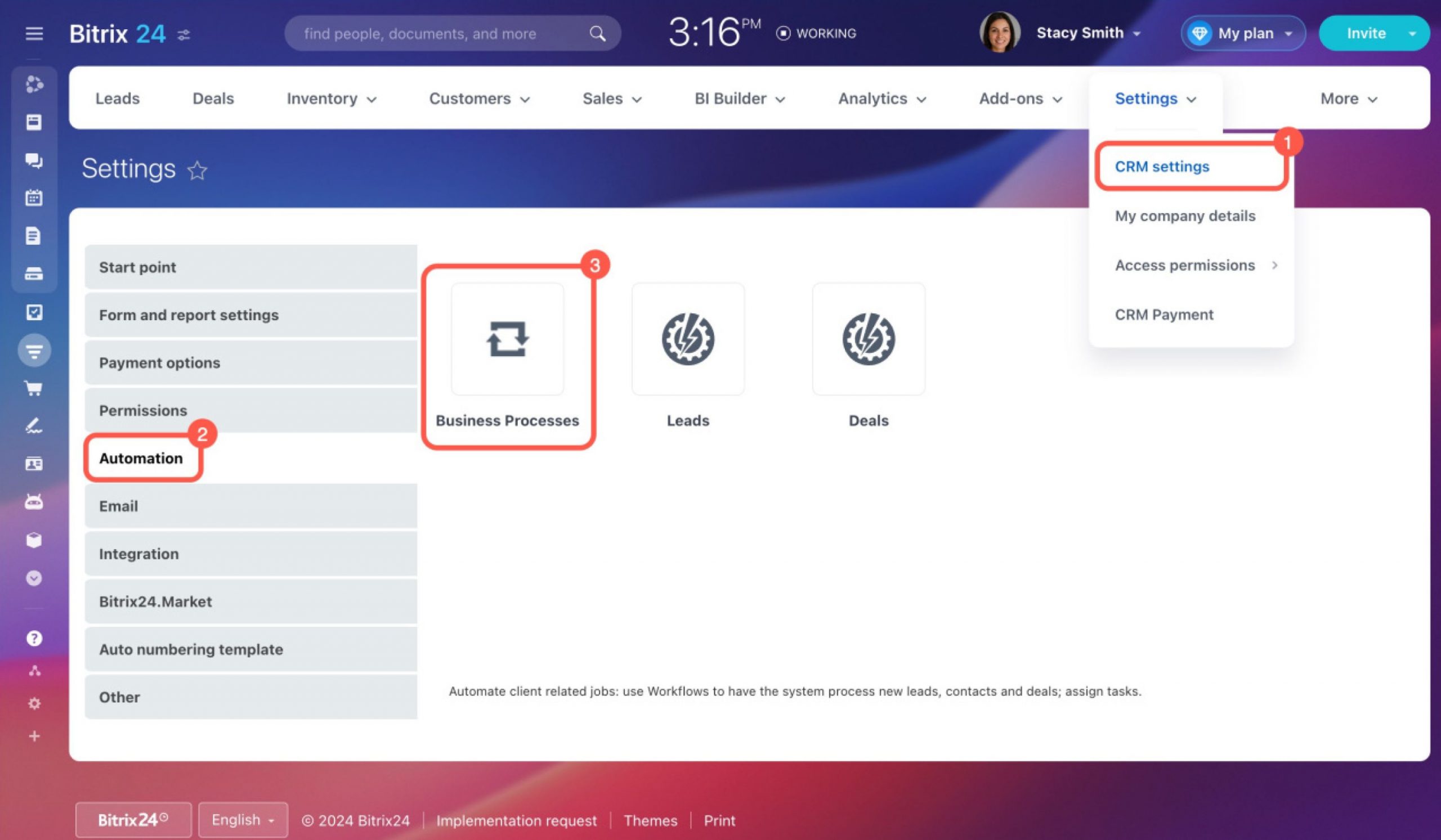
Image Source: Bitrix24
My exploration of Bitrix24 showed it to be an exceptional CRM solution, ideal for teams looking for a robust online workspace with powerful lead management capabilities.
The platform’s strength lies in its ability to merge comprehensive CRM functionalities with tools for email marketing and social media management. This integration simplifies the automation of marketing workflows and supports consistent engagement across multiple channels.
What I found particularly effective about Bitrix24 is its ability to efficiently distribute leads from various sources, such as inbound calls, chats, and emails. This capability ensures thorough management of all incoming leads, routing them to the appropriate team members within the online workspace.
This system not only maintains lead engagement but also enhances collaboration among team members who can access and manage leads from a unified platform.
What You’ll Like:
- Integrated marketing tools streamline the management of email campaigns and social media within a unified workspace, minimizing the need for separate software.
- Efficient lead distribution ensures comprehensive handling of leads from multiple external sources, allowing for prompt and effective follow-up.
- Detailed analytics and reporting provide actionable insights into lead distribution effectiveness and overall marketing strategy.
- Unlimited user accounts support scalability, accommodating growing business needs without extra charges.
What You May Not Like:
- Lack of availability-based lead distribution might limit the ability to assign leads based on team member availability in real time.
- Limited integration capabilities outside the Bitrix24 system may hinder synchronizing data with other CRM platforms.
Pricing:
- Both Free and paid plans are available. Paid plans start at $49.00/5 users/month.
5. LeadAngel – Best for Account-Based Lead Assignment
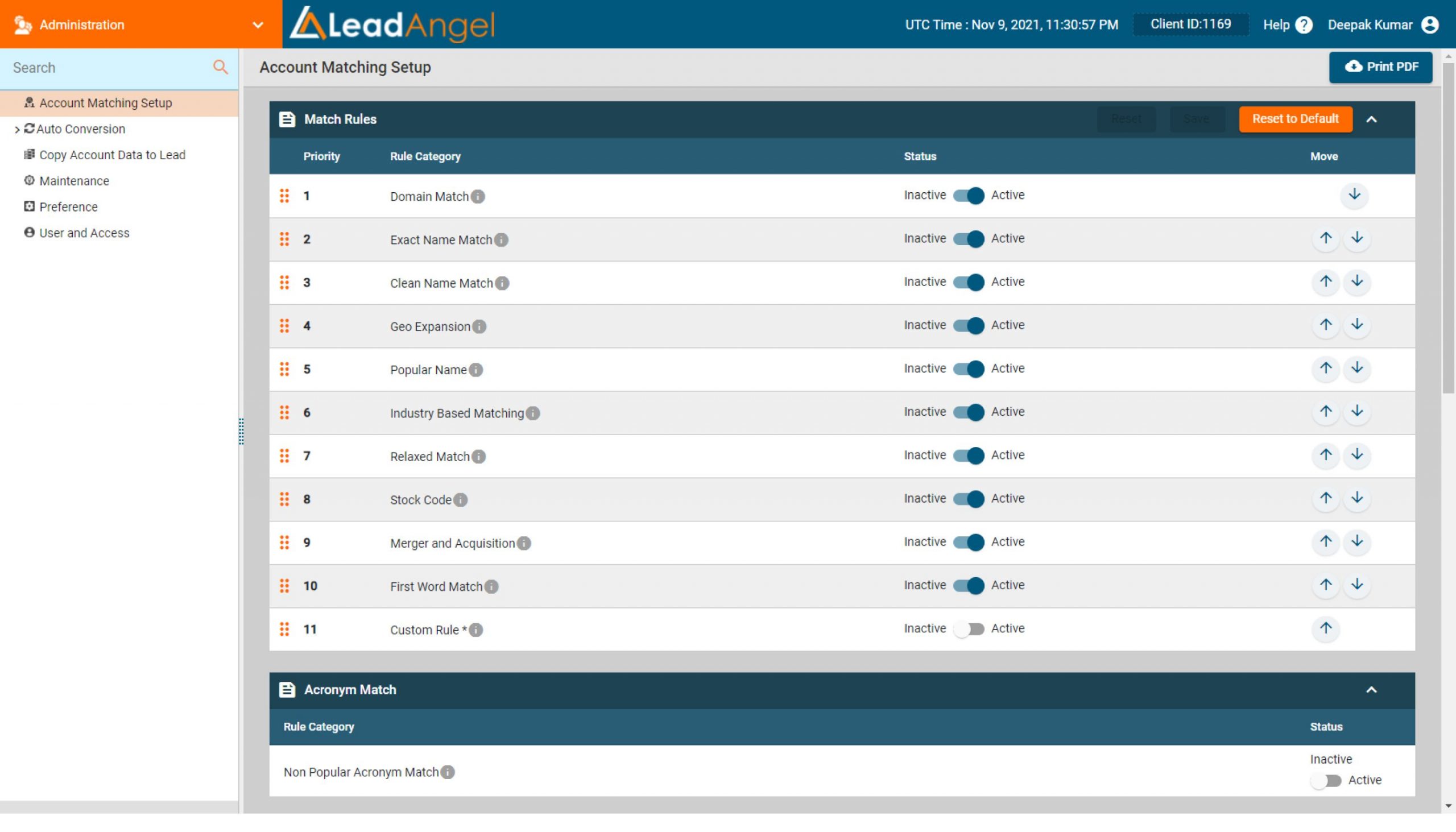
Image Source: G2
LeadAngel excels at streamlining lead distribution with sophisticated routing capabilities that adjust to the complexities of modern sales environments. The platform’s drag-and-drop interface makes it easy to set up fast and effective routing rules, whether using round-robin, weighted, or segmented distribution methods.
One standout feature is LeadAngel’s account-based assignment. It automatically directs new contacts from existing accounts to the representative already managing that account, which is crucial for maintaining a consistent and personalized customer relationship.
LeadAngel also lets you automatically scan the database to eliminate duplicate entries, ensuring your CRM’s data integrity.
What You’ll Like:
- Automated account distribution ensures that new leads from existing accounts are routed to the correct sales representative.
- Quick setup of routing rules with a user-friendly drag-and-drop interface allows for immediate improvements in lead handling.
- It integrates with major CRM systems, such as Salesforce, Oracle, HubSpot, and Microsoft Dynamics.
- Dynamic routing capabilities enable leads to be distributed efficiently, optimizing response times and workload balance.
What You May Not Like:
- The setup process can be complex, posing challenges for those new to lead routing systems, especially when configuring advanced rules.
- Customization options are limited, which may not satisfy businesses with highly specialized or unique lead management requirements.
Pricing:
- Starts at $99/month
6. LeadSquared – Best for Field Sales
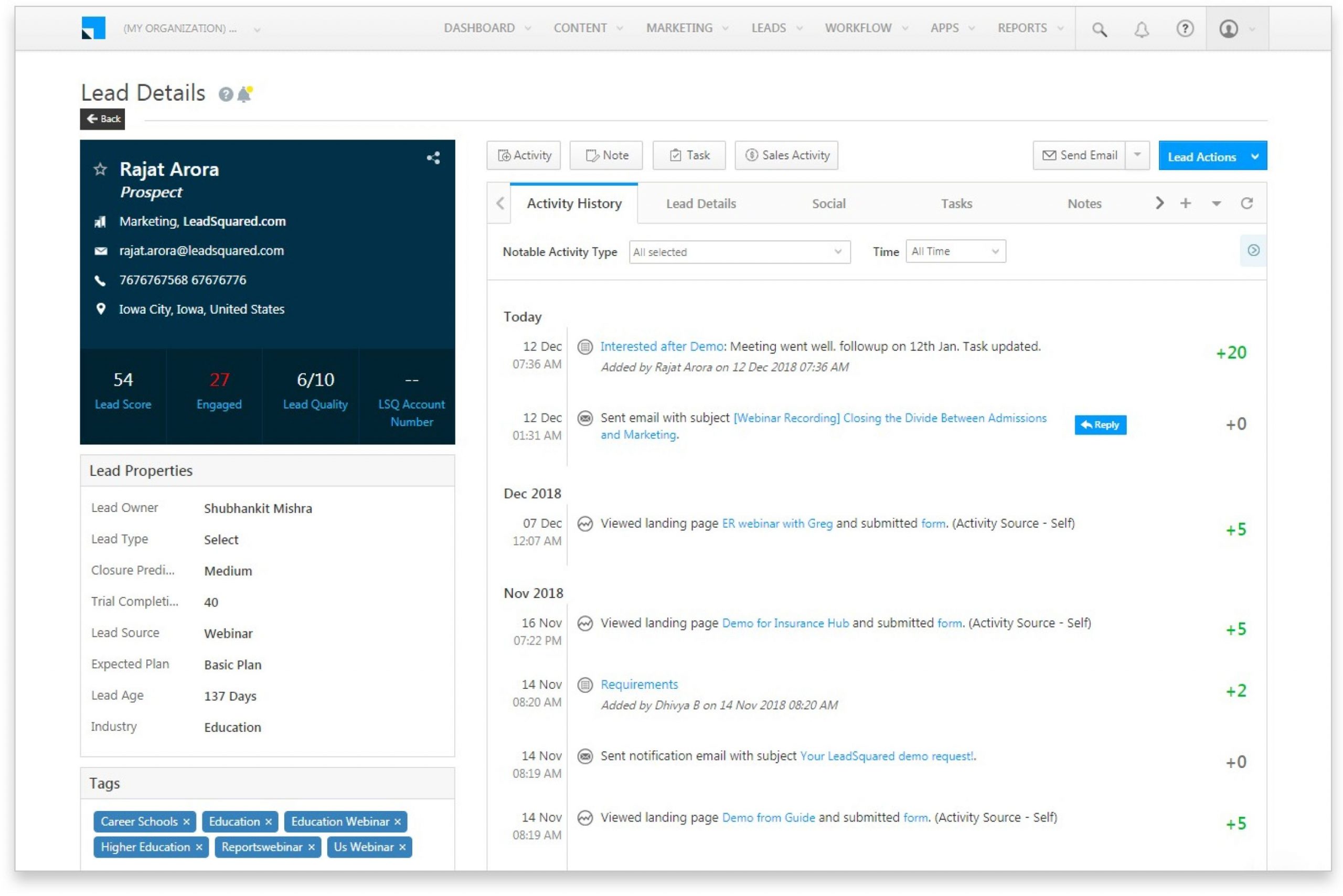
Image Source: LeadSquared
With LeadSquared, businesses can distribute leads based on various attributes, such as lead quality, location, language preference, and agent performance.
For field operations, this real estate lead distribution software can “uberize” lead assignment by locating the nearest field agent for a face-to-face meeting.
My experience with the tool has shown that it can significantly reduce response time and improve prospect experience by enabling preset distribution logic for handling simple as well as complex scenarios.
This lead distribution software is adept at distributing leads across regions, teams, and salespeople automatically, ensuring that leads are assigned to the best-fit agents based on criteria like seniority and performance.
What You’ll Like:
- The flexibility to customize distribution logic according to business rules helps in handling leads more effectively and increases the chances of conversion.
- The ‘uberization’ feature for field agents can significantly enhance the customer experience by facilitating prompt face-to-face interactions.
- The seamless integration with CRM functionalities allows for efficient lead capture, scoring, and nurturing, all within a single platform.
- It allows for capping logic to prevent overloading agents and ensure quality follow-ups.
What You May Not Like:
- The comprehensive features of LeadSquared might come with a learning curve for new users or teams that are not tech-savvy.
- Depending on the scale of your operations, the cost of LeadSquared might be on the higher side, especially for small businesses or startups operating on a tight budget.
Pricing:
- Starts at $25/user/month
7. Lead Assign – Best for AI-Powered Lead Routing
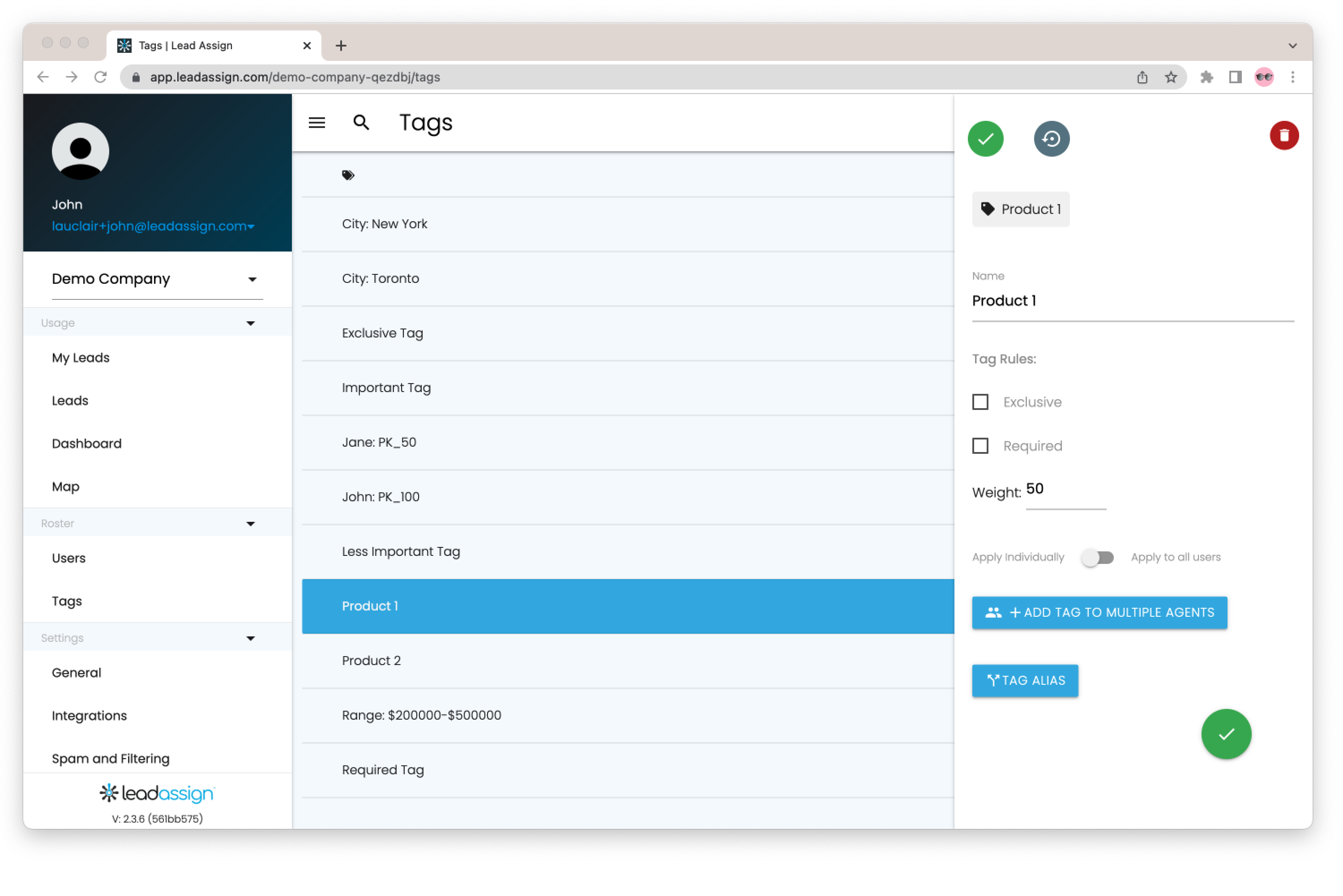
Image Source: Lead Assign
Lead Assign utilizes advanced AI and machine learning to enhance the efficiency and accuracy of lead distribution significantly. Its algorithms evaluate multiple variables such as agent performance metrics, lead details, and historical conversion rates to match leads with the most suitable sales agents dynamically.
This lead routing software continuously refines its models through machine learning based on ongoing feedback, ensuring optimal matching over time. Beyond its AI capabilities, LeadAssign integrates smoothly with multiple CRM systems, enabling seamless data synchronization and management.
The platform also features real-time notifications, customizable lead scoring, and prioritization tools, which help manage leads effectively throughout the sales cycle, improving response times and ultimately boosting conversion rates.
What You’ll Like:
- AI-driven routing optimizes lead assignment accuracy by matching leads with agents best equipped to handle them
- Seamless integration with multiple CRM systems enhances data management and streamlines workflows
- Customizable lead scoring and prioritization allow adjustments to meet specific business objectives
- Real-time notifications keep sales teams promptly informed of new leads and updates, improving response efficiency
What You May Not Like:
- Lead Assign doesn’t let you have users with different access levels.
- It offers limited native integrations with CRMs.
Pricing:
- Starts at $149/month for 10 agents/admins
Evaluation Criteria
The evaluation of products or tools chosen for this article follows an unbiased, systematic approach that ensures a fair, insightful, and well-rounded review. This method employs six key factors:
- User Reviews / Ratings: Direct experiences from users, including ratings and feedback from reputable sites, provide a ground-level perspective. This feedback is critical in understanding overall satisfaction and potential problems.
- Essential Features & Functionality: The value of a product is ascertained by its core features and overall functionality. Through an in-depth exploration of these aspects, the practical usefulness and effectiveness of the tools are carefully evaluated.
- Ease of Use: The user-friendliness of a product or service is assessed, focusing on the design, interface, and navigation. This ensures a positive experience for users of all levels of expertise.
- Customer Support: The quality of customer support is examined, taking into account its efficiency and how well it supports users in different phases – setting up, addressing concerns, and resolving operational issues.
- Value for Money: Value for money is evaluated by comparing the quality, performance, and features. The goal is to help the reader understand whether they would be getting their money’s worth.
- Personal Experience / Experts’ Opinions: This part of the evaluation criteria draws insightful observations from the personal experience of the writer and the opinions of industry experts.
Learn More About Lead Distribution Software
What is a lead distribution system?
A lead distribution system is specialized software designed to manage and route sales leads to the appropriate personnel within an organization efficiently. It automates the assignment of leads to ensure they are handled by the most suitable sales agent or team based on specific criteria such as geographical location, expertise, and workload.
How does lead distribution work?
Lead distribution systems automate the assignment of sales leads using predefined rules or algorithms. These systems evaluate each lead’s details and match them with agents based on factors like geographic territory, product knowledge, or customer demographics to optimize sales opportunities.
What features do lead distribution programs include?
Typical features of lead distribution programs include automated lead capturing from multiple channels, dynamic lead routing, CRM integrations for seamless data flow, detailed analytics for tracking agent performance, and customizable rules that adapt to business needs.
What are the benefits of using a lead distribution application?
Using a lead distribution application improves organizational efficiency by effective lead distribution that enhances lead response times, boosts conversion rates, and ensures better resource allocation. It also provides detailed tracking and analytics, helping organizations to refine their sales strategies continually.
How long does it take to implement a lead routing tool?
The implementation duration for a lead routing tool can vary, typically taking anywhere from a few days to several weeks. The time frame depends on the complexity of the existing systems, the scale of integration required, and the customization needed to meet specific business processes.
How does lead distribution software handle leads from multiple sources and channels?
Lead distribution software consolidates leads gathered from various sources, such as websites, social media, and email, into a unified system. It then categorizes and assigns these leads based on predefined rules, ensuring that each lead is routed to the appropriate sales agent or team efficiently.
How do you choose the best lead distribution software for small businesses?
When selecting lead distribution software for a small business, consider ease of use, integration capabilities with existing tools, scalability to grow with your business, lead management and CRM functionalities, specific features that cater to your industry, and cost. Prioritize software that offers the flexibility to adjust routing rules and provides comprehensive support and training.
FREE. All Features. FOREVER!
Try our Forever FREE account with all premium features!