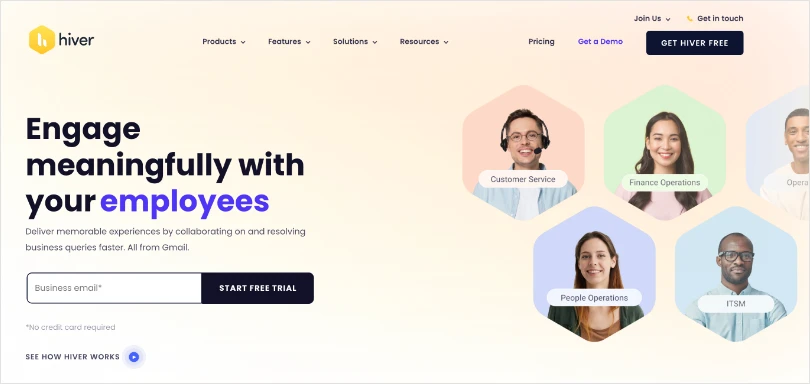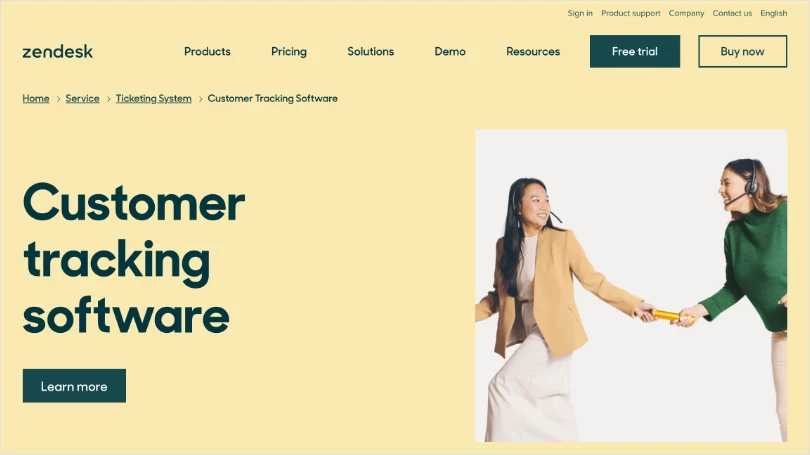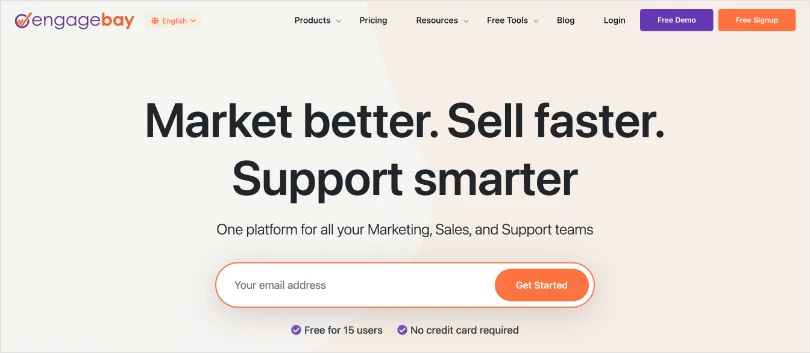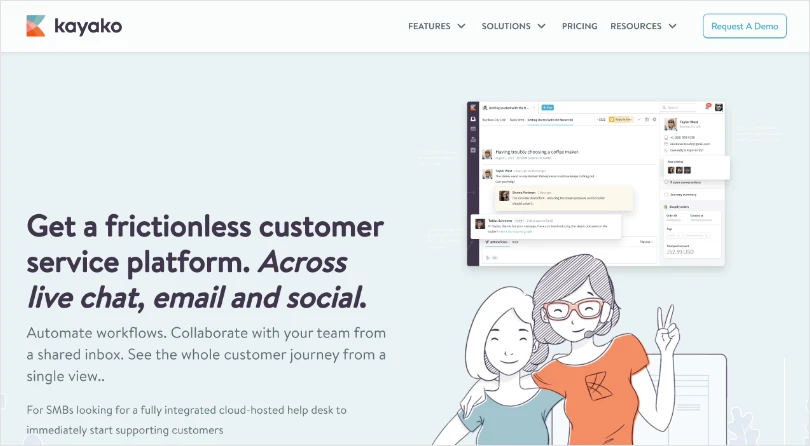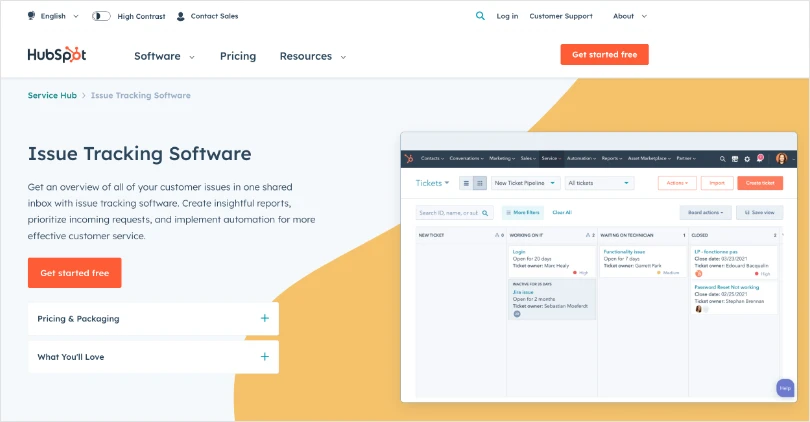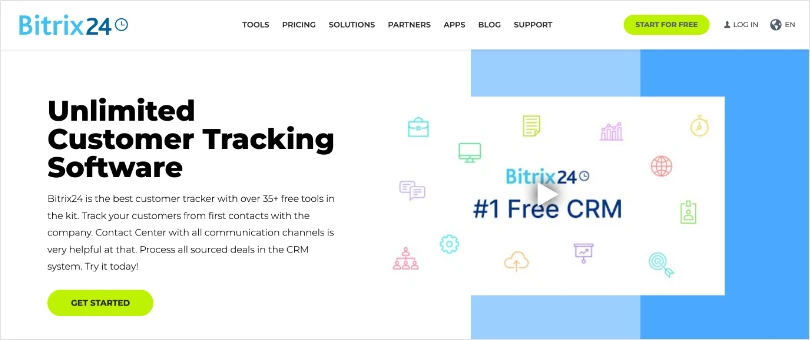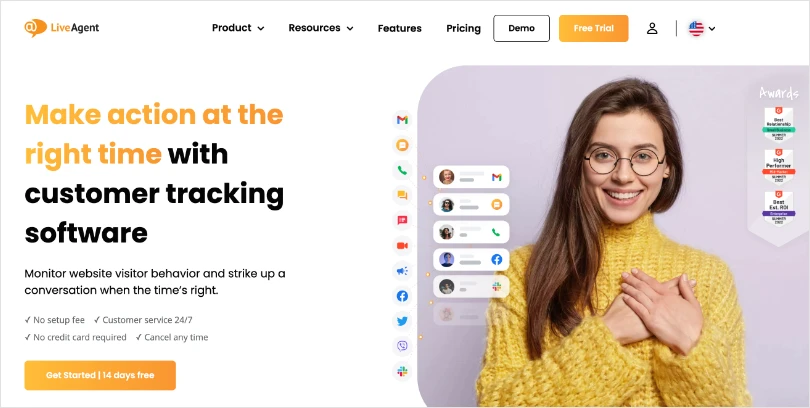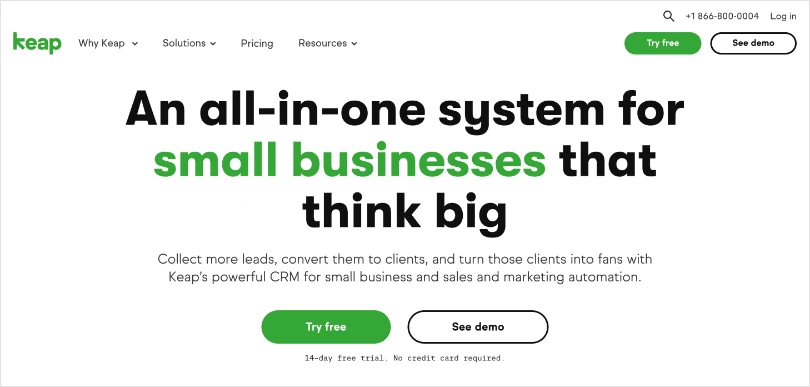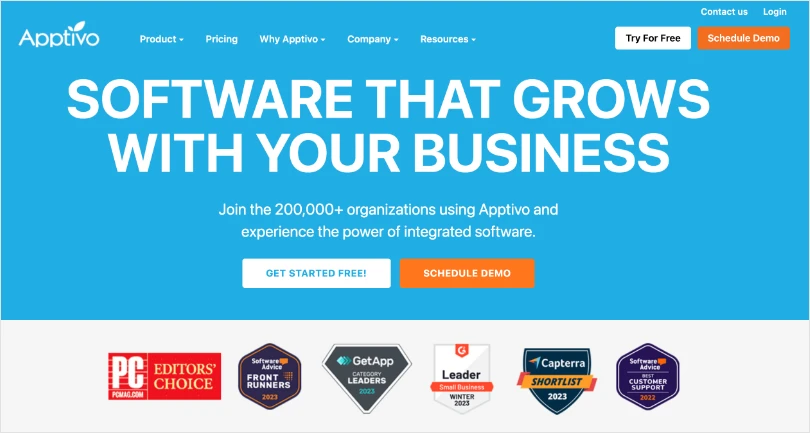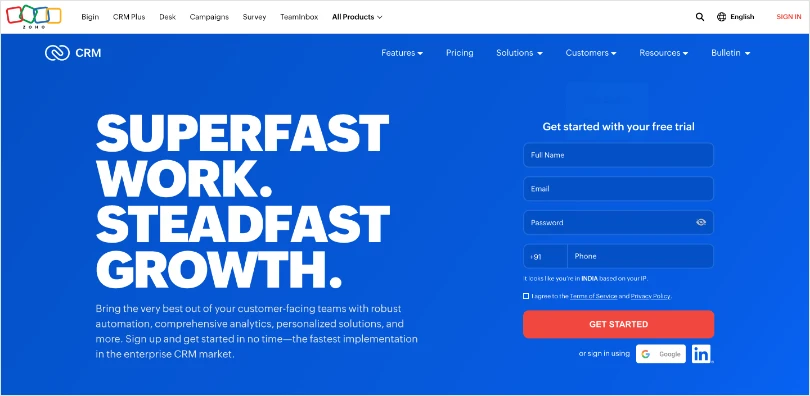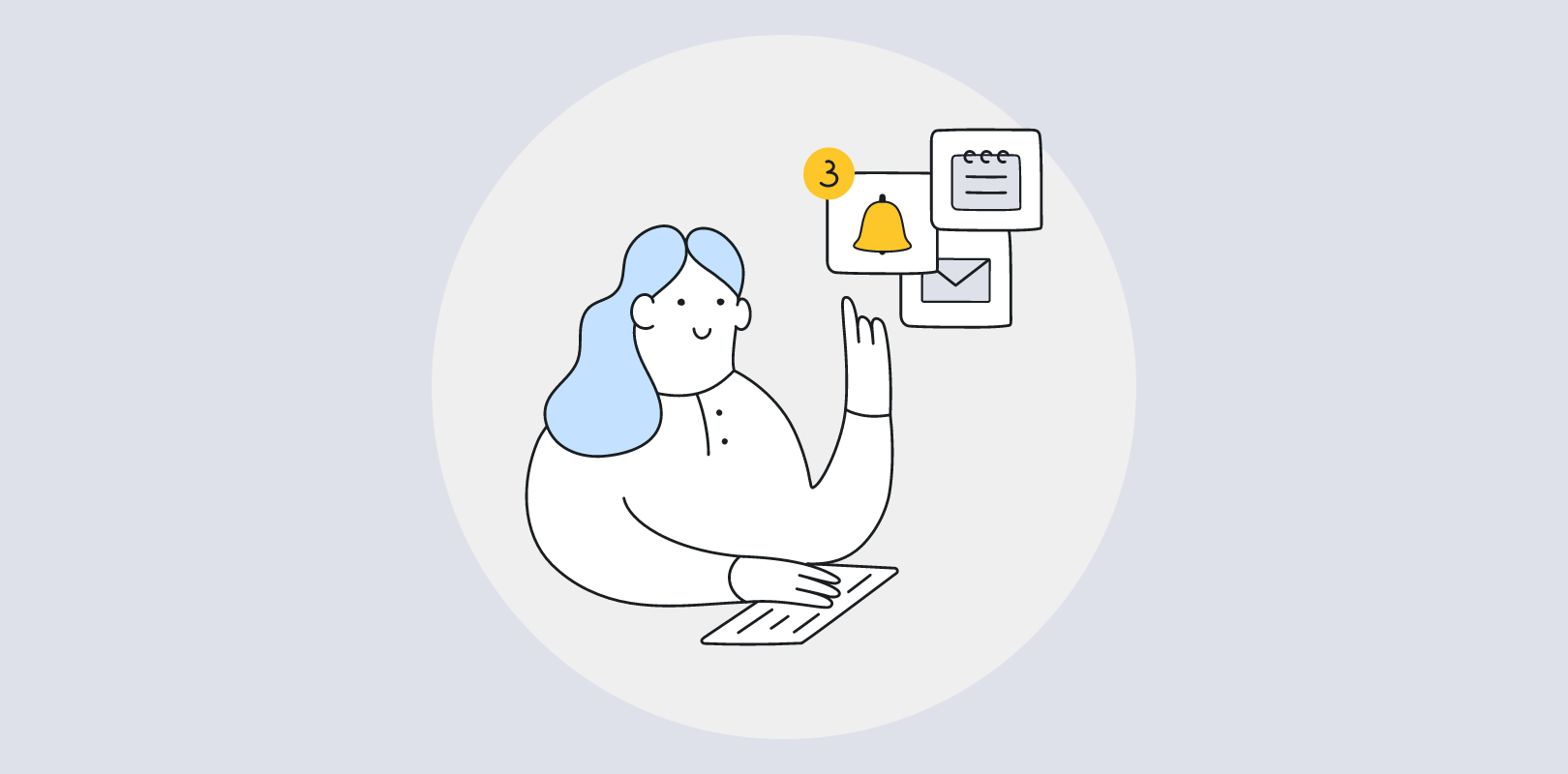What does it take to delight customers?
While the question may bring forth a number of factors that influence customer satisfaction, all of them have one thing in common- they rely on you knowing your customers well.
Customer tracking software, therefore, occupies an important place in any business’s tech stack. Such tools help businesses effectively manage customer interactions and to identify areas for improvement, enabling them to provide better customer service and ultimately retain more customers.
“Customer experience is the new marketing battlefront.”
– Chris Pemberton
And in order to create impactful and effective customer experiences, you need a powerful tracking software that lets you keep information well-organized and easily accessible.
However, finding the best customer tracking software can be challenging with a heap of options available. To make this selection easier, we have put together a list of the 12 best customer tracking software you can consider for your business. Find a comprehensive comparison of these tools below and determine which of these would be the most effective solution based on your needs.
In a Nutshell
- Customer tracking is an essential business process that lets you optimize your offerings and deliver more appropriate solutions to your customers.
- Customer tracking software help businesses understand customer needs as well as deliver more reliable and satisfactory experiences, resulting in enhanced retention.
- Some key features that make a customer tracking tool worth your while including contact management, interaction tracking, ticketing, and team collaboration.
- In this blog, we compare the 12 best customer tracking software that you can choose from.
What Is Customer Tracking Software?
Customer tracking software enables businesses to effectively track, manage and analyze customer interactions and activities. This type of software allows businesses to keep a record of customer inquiries, complaints, and requests for assistance and helps monitor customer interactions across different channels such as email, phone, and social media.
Additionally, customer tracking software typically includes automation features that can streamline customer service processes and improve overall efficiency. For example, it can help with ticketing, routing, and prioritizing customer inquiries and also automate tasks such as sending follow-up emails or setting reminders for customer interactions.
Take this dashboard of BIGContacts CRM for example. It presents a comprehensive view of the customer. It brings all emails, files, open cases/tickets, social media profiles, notes, and other relevant details to one place. You can use this enhanced visibility into the customer journey to identify patterns, trends, and areas for improvement.
How Customer Tracking Software Is Helpful For Businesses?
Customer tracking tools are a powerful resource for businesses looking to improve customer service, increase customer satisfaction, and gain insights into customer behavior. If you are still on the fence about investing in customer tracking software, here are some of the most significant advantages that await you.
1. Improved Productivity
Customer tracking software can automate and streamline a number of tasks, including ticket routing, setting reminders, etc. Moreover, since everyone can readily access updated information, there is lesser room for inconsistencies or errors in operations, contributing to enhanced organizational efficiency.
2. Better Customer Satisfaction
Customer tracking software provides a comprehensive view of the customer journey, from initial contact to post-sales support. This helps identify patterns and trends in customer behavior and to gain insights into customer preferences to deliver more satisfactory experiences.
3. More Cross-Sells & Upsells
By tracking customers efficiently, you can uncover better opportunities for upselling and cross-selling. This way, customer tracking software can help maximize the overall profitability of your business.
4. Better Collaboration
Customer tracking software makes it easier to share information within the organization. Different business divisions can easily track relevant data and communicate with each other to deliver top-notch customer service.
5. Drive Omnichannel Communication
A customer tracking tool makes it easy to monitor customer interactions across different channels such as email, phone, and social media. This helps respond to customer inquiries and complaints in a timely manner and to improve overall communication.
6 Key Features of Customer Tracking Software
Before we delve into the comparison of the best customer tracking software, let’s take a look at essential features that we have taken into consideration.
1. Contact Management
The tool should centralize all relevant contact information for customers. This includes their communication and activity history, preferences, previous purchases. Such a centralized data repository makes it easier to optimize future interactions.
2. Automation
Automation is a crucial aspect of customer tracking. The tool should offer the functionality to set up automated workflows, deliver instant notifications for customer activity, and keep data seamlessly updated at all times.
3. Ticketing
Customer tracking tools typically include a ticketing system that enables you to view all open and closed customer queries and complaints in one place. This consolidated view of customer tickets and support interactions history allows agents to personalize future communication.
4. Mobile Access
A crucial feature of any customer tracking system is remote access. Making it possible to track where customers stand from any device, anytime, will keep your processes running smoothly without any delays.
5. Reports
In-depth reports enable businesses to analyze data, identify areas for improvement and make data-driven decisions. This is why you must opt for a tool that offers a suite of reporting capabilities that enhance visibility into the effectiveness of your customer tracking and management processes.
6. Integrations
The customer tracking software should offer seamless integration with other business applications, such as helpdesk systems, business intelligence tools, email marketing solutions, team communication tools, etc.
Comparison Of The Best Customer Tracking Software
| Software | Key Features | Pricing |
|---|---|---|
| BIGContacts | Contact management Pipeline tracking Automated workflows |
Starts from $5/user/month |
| Hiver | Contact segmentation Rule-based workflows Reporting & analytics |
Starts from $15/user/month |
| Zendesk | Request management Custom reports Automated follow-ups |
Starts from $19/user/month |
| Engagebay | Ticketing Automated alerts Customer segmentation |
Starts from $13.79/user/month |
| Tenfold | Automated workflows Chrome extension Reporting & analytics |
Custom pricing |
| Kayako | Shared inbox Automatic routing Custom user roles |
Starts from $125/user/month |
| HubSpot | Activity timelines Shared inbox Detailed reports |
Starts from $45/month |
| Bitrix24 | Segmented lists Automated workflows Pipeline tracking |
Starts from $49/month |
| LiveAgent | Behavior tracking Customer segmentation Detailed reports |
Starts from $15/user/month |
| Keap | Customer segmentation Reports & dashboards Pipeline tracking |
Starts from $129/month |
| Apptivo | Automated workflows Instant alerts In-depth reports |
Starts from $10/user/month |
| Zoho CRMZoho CRM | AI recommendations Real-time alerts Ticketing |
Starts from $14/user/month |
12 Best Customer Tracking Software
Explore the key features, pricing, pros, and cons of the 12 leading customer tracking software that can result in enhanced customer satisfaction and improve retention. Compare these tools against the unique needs of your business to find the most effective software solution.
1. BIGContacts
BIGContacts is a powerful customer tracking and management software that enables you to leverage personalized experiences for stronger customer relationships. Use it to keep customer data centralized and instantly accessible. You can also track the position of sales opportunities using a visual sales pipeline view. Get more done by automating redundant tasks like data logging and follow-ups.
Key Features:
- Track all customers and their related information with a comprehensive dashboard
- Automate workflows by defining tasks and triggers
- Track sales opportunities using a custom pipeline
- Create and manage contact lists for improved targeting
- Generate detailed reports and analyze business performance with ease
What You’ll Like:
- Use the mobile version to track customer requests and data remotely
- Set up drip email sequences for timely follow-ups with customers
What You May Not Like:
- Cannot score and prioritize leads intelligently
- The loading speed can be below par at times
Pricing:
- Forever free plan for startups with 100 contacts.
- Paid starts at $9.99/user/month.
2. Hiver
Hiver makes it easy to track customers and craft personalized experiences for them. Use it to identify trends from customer conversations and optimize future engagement based on customer sentiment. The platform enables you to enhance team collaboration, making customer tracking a shared undertaking. Hiver also offers lets you generate in-depth reports to monitor performance.
Key Features:
- Create rule-based automation to get repetitive work done quickly
- Categorize contacts using tags and filter through data with ease
- Analyze customer sentiment and modify responses accordingly
- Improve team collaboration with notes, mentions, unified inbox, and shared drafts
- Gather actionable insights from reporting and analytics
What You’ll Like:
- Offers seamless integration with Asana, Jira, Slack, WhatsApp, and other applications
- Turn incoming emails into action items instantly
What You May Not Like:
- More advanced automation capabilities are required
- The setup process is complicated
Pricing:
- Starts from $15/user/month
3. Zendesk
Zendesk enables you to track all interactions with current as well as potential customers, so you can stay on top of all accounts with ease. It lets you enhance your sales and support performance by bringing all customer data and requests to the same platform. You can track incoming queries and respond to them instantly using this feature-packed software solution.
Key Features:
- Track customer data and issues from a single place
- Reply to customers instantly on real-time channels like chat and email
- Monitor business performance with custom reports
- Create custom roles for team members and assign tasks efficiently
- Automate request management and customer follow-ups
What You’ll Like:
- Connect with your email account and track essential metrics, such as open rate, click-throughs, etc., for all emails
- Pool all customer-related data in a centralized location
What You May Not Like:
- Customer support falls short of expectations
- Limited flexibility for creating automation workflows
Pricing:
- Starts from $19/user/month
4. EngageBay
EngageBay is a powerful customer tracking solution offering features such as contact management, appointment scheduling, and ticketing. Use the tool to get a 360° view of customers and strengthen relationships with more targeted interactions. The tool lets you enhance your sales, marketing, and customer support operations, enabling you to get more customers and retain them for a long time.
Key Features:
- Group customers into groups based on any criteria of your choice
- Track all support tickets from a single dashboard
- Schedule appointments with customers from within the system
- Set up autoresponders and automated email sequences for better engagement
- Get real-time alerts for customer activities to interact at the right time
What You’ll Like:
- Create custom web forms using a drag-and-drop editor
- Score leads intelligently to focus on the right accounts
What You May Not Like:
- Better training resources are required
- UI needs enhancement
Pricing:
- Free plan available
- Paid plans start from $13.79/user/month
5. Tenfold
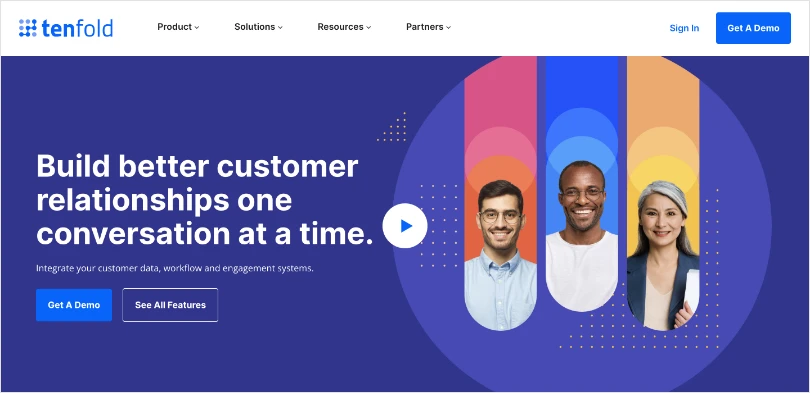
Tenfold facilitates customer experiences, improves support agent productivity, and helps businesses maximize their revenue. The tool lets you gather better insights from collected data and leverage them for enhanced business performance and customer satisfaction. Use automation to eliminate time-consuming tasks like data entry and create rule-based logic to make customer tracking effortless.
Key Features:
- Get a comprehensive view of customers and associated cases
- Set up automated workflows to improve productivity
- Track key performance metrics and make accurate forecasts based on historical data
- Use the Chrome extension to capture and track data from anywhere
- All customer interactions are logged in the system automatically
What You’ll Like:
- Configure user roles and permissions
- Integrate with a number of business applications, such as Salesforce, Microsoft Dynamics 365, Avaya, Cisco, etc.
What You May Not Like:
- Better customization options are required
- Bugs and crashes are a frequent occurrence
Pricing:
- Custom pricing
6. Kayako
Kayako is a powerful helpdesk solution that can be leveraged to make customer tracking a breeze. The tool enables you to offer real-time support across channels, contributing to delightful customer experiences. Get a comprehensive view of customer journeys, including all previous interactions with them, to provide more relevant solutions.
Key Features:
- Deliver more personalized solutions with access to detailed customer records
- Use a shared inbox to stay on top of all customer conversations
- Track customers and connect with them across multiple channels, including email and social media
- Automatically route customers to the right representative
- Enable better team collaboration with custom user roles
What You’ll Like:
- Track customer activity in real-time
- Connect the application with Slack, Stripe, Salesforce, and a number of other business applications
What You May Not Like:
- Customer support is substandard
- More advanced reporting options are required
Pricing:
- Starts from $125/user/month
7. HubSpot
HubSpot pools all your customer requests in one place, making it easier to stay organized. The tool lets you automate ticket routing and prioritization, so you can offer instant support to your customers. It eliminates the need to manually track customer data and tickets, which can lead to inefficiencies or delayed response times.
Key Features:
- Stay on top of all interactions with a shared inbox
- Get access to unified customer data for personalizing experiences
- View detailed activity timelines for customers to drive contextual interactions
- Assign statuses to issues for better organization
- Track relevant performance metrics with detailed reports
What You’ll Like:
- Route tickets to the right agent automatically
- Identify and focus on high-priority accounts
What You May Not Like:
- Reporting is limited
- The tool’s pricing model is steep
Pricing:
- Free plan available
- Paid plans start from $45/month
8. Bitrix24
Bitrix24 lets you track customers right from the first touch to post-sale interactions. Maintain a detailed database of customers and leverage it to personalize your business outreach. Track sales, deliver marketing campaigns, and provide reliable customer service from a single platform. Bitrix24 also enables you to automate processes by defining custom rules and triggers.
Key Features:
- Maintain detailed contact records for current and potential customers
- Create segmented static or dynamic customer lists
- Create automation workflows to improve business efficiency
- Set up a custom pipeline for sales tracking
- Deliver highly personalized customer service solutions
What You’ll Like:
- Identify inactive clients and use re-engagement campaigns to connect with them
- Track purchase history for existing customers and offer relevant deals
What You May Not Like:
- Setting up alerts is complex
- The user interface needs improvement
Pricing:
- Free plan available
- Paid plans start from $49/month
9. LiveAgent
LiveAgent is an all-in-one help desk solution that lets you track customer tickets and offer omnichannel support. Use it to track unique keywords on social media platforms to participate in conversations relevant to your business. Store all collected insights in your CRM records and use them to improve customer experience.
Key Features:
- Drive omnichannel engagement with customers across email, phone, and social media
- Track customer behavior, lead source, online activity, communication preferences, etc.
- Answer customer questions instantly with canned responses
- Segment customers into distinct categories based on any attribute
- Generate reports for tracking essential metrics such as agent rating, effective engagement channels, etc.
What You’ll Like:
- Integrate with Salesforce, WordPress, Magento, Shopify, and a range of other business applications
- Monitor visitor behavior on websites in real-time
What You May Not Like:
- The tool is difficult to navigate
- Lacks detailed reporting options
Pricing:
- Free plan available
- Paid plans start from $15/user/month
10. Keap
Keap is a reliable tool for customer tracking with advanced features such as sales automation, email marketing, and business intelligence. Eliminate busy work with custom automation and get more done in less time with Keap. The tool lets you visually track and manage leads using a pipeline with a drag-and-drop interface.
Key Features:
- Tag and segment customers for more effective tracking
- Use a custom sales pipeline to keep track of sales opportunities
- Stay connected with customers using automated email sequences
- Visualize business performance with reports and dashboards
- Enable customers to schedule appointments at their convenience
What You’ll Like:
- Keep information synchronized with software such as Gmail, PayPal, QuickBooks, etc.
- Track customers on the go with a powerful mobile app
What You May Not Like:
- More advanced search capabilities are required
- The tool has a steep learning curve
Pricing:
- Starts from $129/month
11. Apptivo
Apptivo facilitates customer tracking and management, allowing you to build long-lasting relationships that translate into improved profitability. Use it to enhance customer engagement with automated email campaigns and make better business decisions with in-depth reports. The tool allows you to maintain a detailed database of customer information and utilize it to deliver highly personalized experiences.
Key Features:
- Use the Kanban view to get a real-time view of all leads and opportunities
- Customize views, layouts, and workflows with a drag-and-drop ease
- Get instant notifications for customer activity
- Send personalized bulk emails to improve conversions
- Generate in-depth reports to track customer data
What You’ll Like:
- Import a large number of customers in one go
- Track customers on the go with the mobile application
What You May Not Like:
- Some templates are difficult to modify
- Lacks an intuitive and easy-to-navigate interface
Pricing:
- Starts from $10/user/month
12. Zoho CRM
Zoho CRM is a reliable tool for customer-facing teams to work more efficiently. It can be used throughout the customer lifecycle- from acquisition to conversion. The tool offers intelligent recommendations and insights to make customer tracking easier for your business. You can easily segment customers and receive instant alerts for activities to stay on top of important accounts at all times.
Key Features:
- Access all relevant customer data and associated tickets from a single place
- Set up automated workflows to save time and maximize efficiency
- Get AI-powered recommendations and deal predictions
- Monitor business performance with in-depth reports and analytics
- Receive real-time notifications for customer activity
What You’ll Like:
- Customize modules like views, filters, layouts, etc.
- Stay on top of customer data from anywhere with the mobile app
What You May Not Like:
- Customer support requires improvement
- The interface is clunky and difficult to navigate
Pricing:
- Free plan available
- Paid plans start from $14/user/month
Customer Tracking Made Easier With the Right Software
Customer tracking tools help businesses improve customer service, increase efficiency, and gain a better understanding of customer needs. Additionally, they can help reduce costs, increase revenue, and improve overall profitability. Using customer tracking tools, businesses can gain a competitive edge and ultimately drive growth and success.
There are many customer tracking software options available on the market, each with their own unique features and benefits. The 12 options listed in this blog are some of the best and most popular choices for businesses of all sizes and industries. Choose the most effective solution out of these by considering the unique needs of your organization.
The specific requirements of your team should be the primary consideration factor when choosing customer tracking software. For instance, if you need a reliable solution with a user-friendly interface, opt for an uncomplicated solution such as BIGContacts. The tool, with its comprehensive set of features, will allow you to track customer information and interactions in one place. Sign up for a free trial to experience the benefits for yourself.
FREE. All Features. FOREVER!
Try our Forever FREE account with all premium features!