Home
›
Integrations
Keep your CRM data updated in real-time with Piesync two-way synchronization.
Set up personalized email campaigns using data from BIGContacts.
Use SharpSpring marketing automation tools more effectively with BIGContacts.

Build mailing lists and reach out to contacts with ease and on time.
Gather insights from BIGContacts for optimizing Marketo marketing campaigns.
Capture quality leads from your website and lodge them into BIGContacts.

Store and manage leads directly from BigContacts.
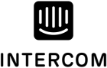
Build better customer relationships with Intercom live chat integration with BIGContacts.
Transform your customer experiences with BIGContacts Kustomer integration.

Add leads from BIGContacts directly to your call list with Myphoner integration.

Pair FreshBooks and BIGContacts for improved cloud-accounting solutions.

Maintain accounting records for BIGContacts profiles with Quickbooks integration.
Level up your account management with BIGContacts and Bexio integration.
Take better control of your finances with Fastbill BIGContacts integration.

Integrate InfusionSoft with BIGContacts to better track the performance of your CRM
Manage multiple business aspects from a single platform by combining Odoo with BIGContacts.
Manage subscription billing for your BIGContacts records with Recurly.
Make more sales by combining the capabilities of Ontraport and BIGContacts.
Pair Shopify and BIGContacts to grow your online business and make more sales.
Suggest a tool/app for our integration library, or tell us your unique integration requirement.
Suggest an IntegrationNo credit card required.