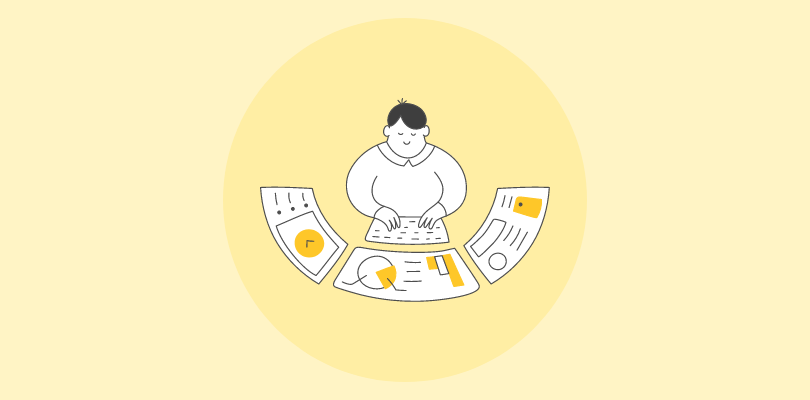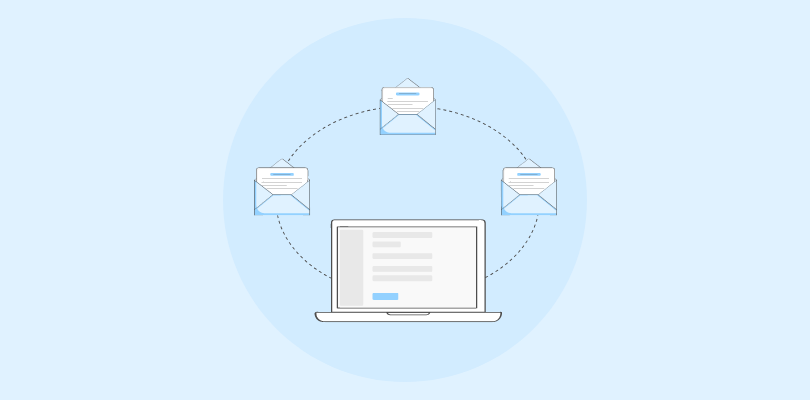Here’s a secret: your biggest competitor probably isn’t better at sales than you. They’re just using a smarter system.
I’ve seen businesses sink thousands into on-premise CRMs, only to battle constant server issues, hidden IT costs, and clunky access when working remotely. Sounds familiar?
Now imagine accessing every customer detail, anytime, anywhere—without the server headaches. That’s the power of a cloud based CRM.
I’ve guided countless teams through this transition, and the result is always the same: fewer tech problems, faster workflows, and more time spent actually growing the business.
I’ve personally tested the top platforms to bring you this list of the 10 best cloud-based CRM tools. Let’s find one that actually works for your team.
What Is a Cloud-Based CRM System?
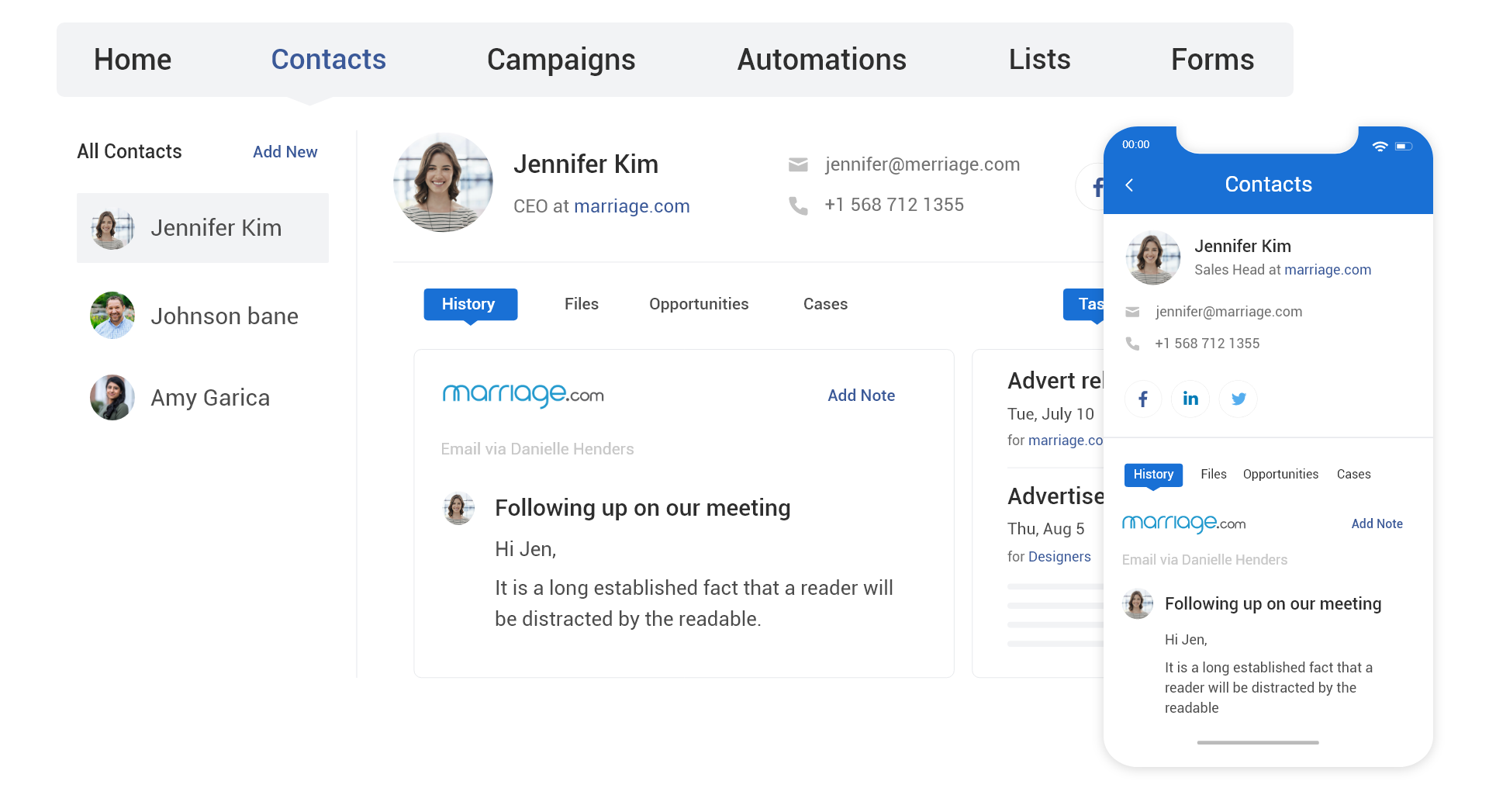
A cloud based CRM software refers to customer relationship management tools hosted on the vendor’s servers and accessed via the internet.
These tools eliminate the need for costly servers, backups, or manual software updates, offering a flexible, scalable solution ideal for growing businesses.
Instead of installing the software on your own computer or server, you can conveniently access it through a web browser or mobile app. This cloud-based approach, also known as Software-as-a-Service (SaaS), allows businesses to leverage the CRM system without the need for complex infrastructure or IT maintenance.
It offers benefits like:
- Easy scalability
- Remote accessibility
- Automatic updates
- Data security
A CRM tool hosted on the cloud enhances business operations by providing 24×7 online access to data. It also makes for less financial investment and risk. The CRM provider takes care of all the software updates and data backups, making its maintenance easier.
Want to learn more about how CRM works and why it matters? Explore what CRM really means, along with its benefits and future trends.
10 Best Cloud Based CRM You Can Consider for Your Team
Did you know the cloud computing market size is projected to reach $1,240.9 billion by 2027?
Yes, you heard that right. As the cloud computing market continues to grow, competition among CRM applications has intensified. As a result, multiple state-of-the-art cloud-based CRM options have come up.
Here is a detailed analysis of the 10 leading tools that you can consider for your business.
| Cloud CRM | Best for | Pricing |
|---|---|---|
| BIGContacts | Contact Management & Email Marketing for Small & Medium Businesses | Forever free $9.99/monthfor small teams. Paid starts at $9.99/month. |
| Salesmate | Sales Management | Starts at $23/user/month. |
| Monday.com | Project Management & Collaboration | Starts at $12/user/month. |
| HubSpot | Centralizing Sales, Marketing, and Support Operations | Starts at $9/user/month. |
| Pipedrive | Sales-Focused Teams | Starts at $14/user/month. |
| Apptivo | Lead Management | Starts at $15/user/month. |
| Less Annoying CRM | Daily Task Reminders & Follow-Ups | Starts at $15/user/month. |
| Copper CRM | Businesses Using Google Workspace | Starts at $9/user/month. |
| Zendesk Sell | Sales Automation | Starts at $19/user/month. |
| Zoho CRM | Omnichannel Engagement | Starts at $14/user/month. |
1. BIGContacts – Best for Contact Management & Email Marketing for Small & Medium Businesses
I used BIGContacts during a CRM overhaul project for a mid-sized agency, and it genuinely impressed me. The setup was seamless, and we were able to migrate and segment over 5,000 contacts easily. The contact timeline, complete with notes, files, and emails, gave us full context during client conversations.
The email marketing automation stood out—we launched targeted campaigns using tags and templates, saving hours each week. Team members could track leads visually via the sales pipeline and prioritize their activities with reminders and task assignments. It kept our entire sales process tight and transparent.
I also appreciated how mobile-responsive the interface was. Whether I was checking in from a tablet or laptop, access was smooth, and everything was synced in real-time. The experience made it easy to onboard team members with minimal training.
Pros:
- Powerful reporting tools to track contact details, emails, notes, files, social media activity, and transaction history
- Targeted email campaigns to nurture leads and engage customers
- Visual sales pipeline to monitor sales at different sales stages
- Solid task automation and email campaigns
Cons:
- No downloadable or on-premise version
- Dark user interface option not available
Reviews & Ratings:
- G2: 4.5/5
- Capterra: 4.3/5
“Bulk actions for tasks on the calendar and list view is one of the best features of this CRM. We don’t have to make changes to every task manually, which saves a lot of time. Additionally, custom reminders help us connect with our clients at the right time.” — Dwayne C. (G2)
Pricing:
Forever free for small teams. Paid starts at $9.99/month.
Here’s what Lynn Cameron from Innergy Yoga has to say about her experience using BIGContacts:
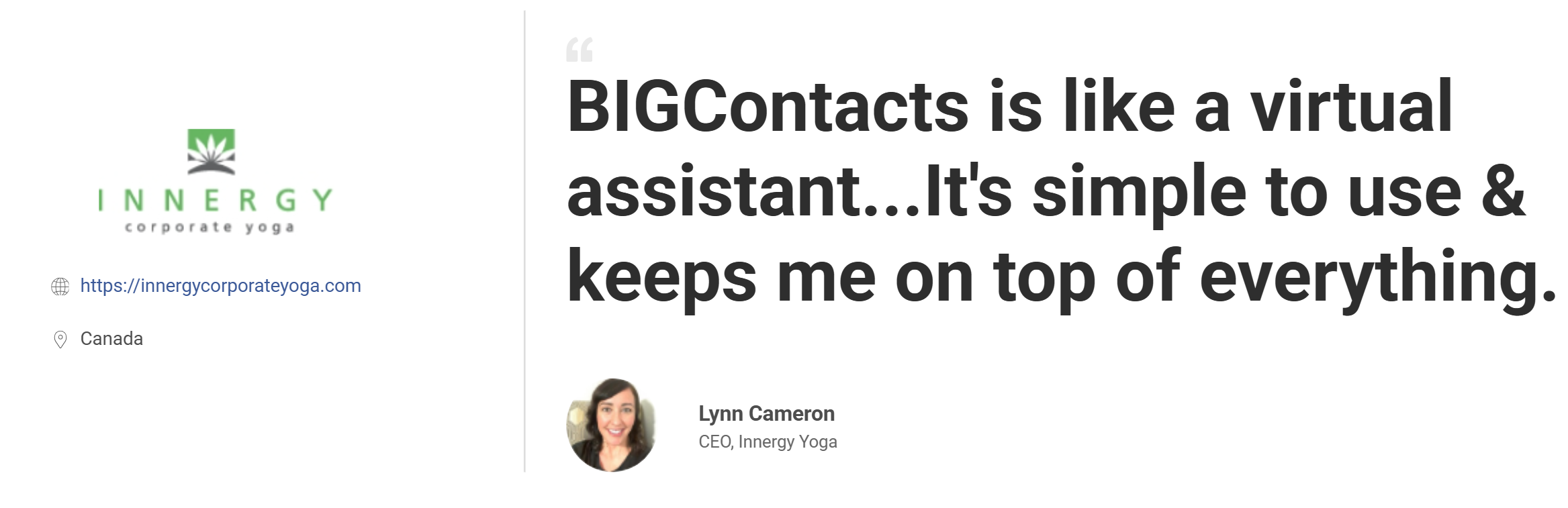
2. Salesmate – Best for Sales Management
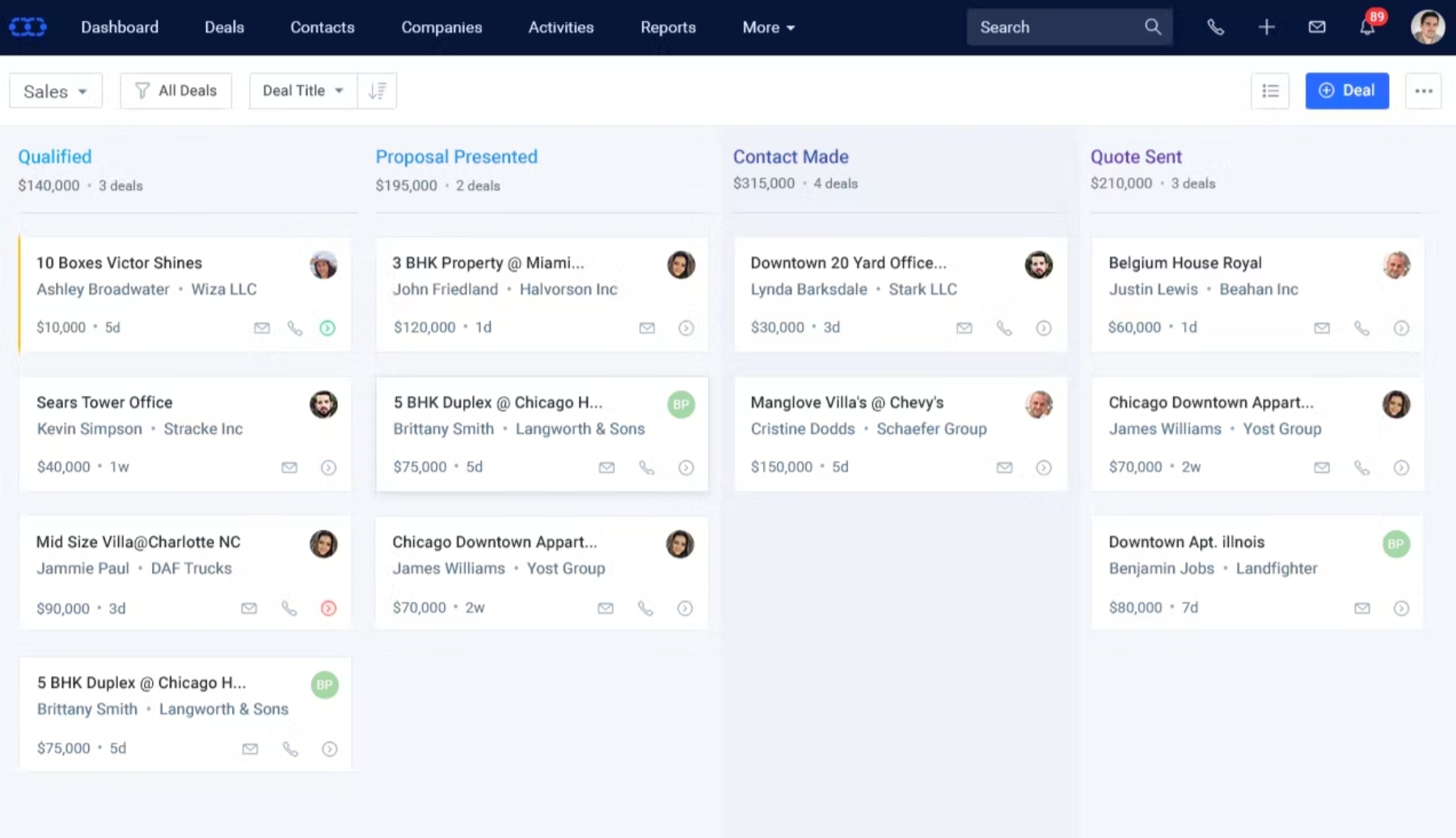
Image source: Software Advice
I worked with Salesmate while managing a distributed sales team across three regions, and it helped bring much-needed structure to our workflow. The setup was quick, and we immediately started customizing the pipeline to match our sales stages. Everything from lead capture to deal closure was easily trackable.
One of the standout features was its automation. We built sequences that triggered follow-ups, task assignments, and deal updates, which freed up our reps from routine admin work. The built-in calling and email sync made it easier to stay on top of customer communications without switching tabs.
What I loved most was the real-time reporting. We could monitor individual and team performance, filter deal stages, and spot bottlenecks at a glance. The mobile app was also reliable for tracking updates and managing tasks on the go.
Pros:
- Powerful reporting tools to track contact details, emails, notes, and activity
- Visual sales pipeline to monitor deals across stages
- Targeted email campaigns to nurture leads
- Smart task automation and follow-up scheduling
- Built-in phone and email sync for streamlined communication
Cons:
- There is a limit on the number of daily emails you can send
- The tool can be slow to load sometimes
Reviews & Ratings:
- G2: 4.6/5
- Capterra: 4.7/5
“It is such a good all-around system of keeping track of everything happening with your business. It has automations built in, so many ways to stay organized, and it’s always improving. The customer service is second to none as well- the Salesmate team is always there to answer your questions and help, anytime of day. They truly want to provide the best for us.” — Bryan H. (G2)
Pricing:
Starts at $23/user/month.
3. Monday.com – Best for Project Management & Collaboration
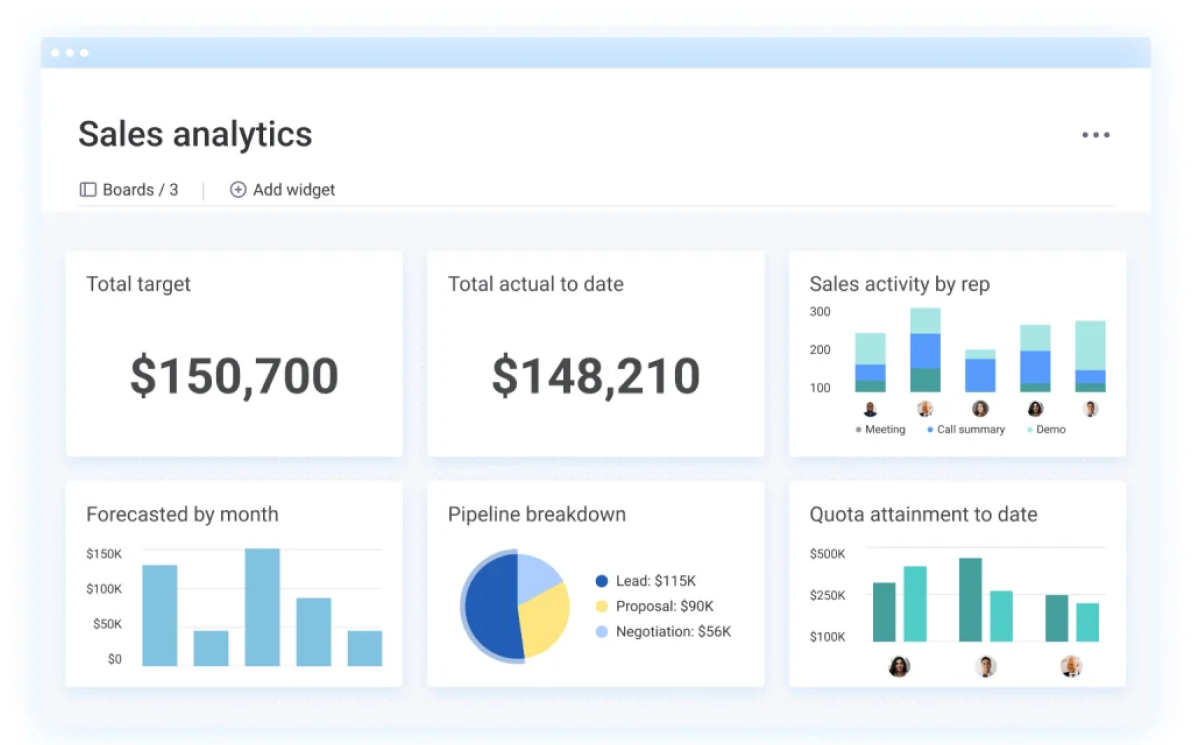
Image source: Monday CRM
I’ve used Monday.com before, and what immediately stood out was how visual and flexible it is. Setting up boards, customizing columns, and automating repetitive actions was surprisingly easy. It didn’t take long to tailor the interface to how I like to work—especially for tracking client tasks and internal project workflows.
The drag-and-drop functionality, status updates, and real-time collaboration made everything feel well-organized. I could keep communication, files, deadlines, and client interactions all in one place without needing to jump between tools. The platform really shines when you need to manage multiple moving parts with different teams.
I also liked the number of integrations available. Syncing with Slack, Google Drive, and Trello helped cut down on repetitive actions. While it’s incredibly powerful, I did find the learning curve a bit steep at first, especially when setting up advanced workflows or managing permissions across teams.
Pros:
- Visual project boards with drag-and-drop simplicity
- Customizable workflows for CRM, projects, and tasks
- Built-in collaboration tools and file sharing
- Great integration options with Slack, Teams, and more
- Templates for different use cases and industries
Cons:
- The learning curve can be steep for new users
- Pricing plans may be relatively higher compared to other CRM tools
Reviews & Ratings:
- G2: 4.7/5
- Capterra: 4.6/5
“I use monday.com for content and event planning and it has been a miracle. Being able to track and share events details within our teams has helped us avoid a lot of collisions where things get overscheduled for our employees or leaders. For content planning, it is so simple and easy to track all of our content in one place with different categories so we are all aware of what is going out and in what forum.” — Johanna (Capterra)
Pricing:
Starts at $12/user/month.
Want something simpler or more specialized? If you’re exploring options beyond Monday.com, check out this list of top Monday CRM alternatives to find a CRM that better fits your workflow and budget.
4. HubSpot – Best for Centralizing Sales, Marketing, and Support Operations
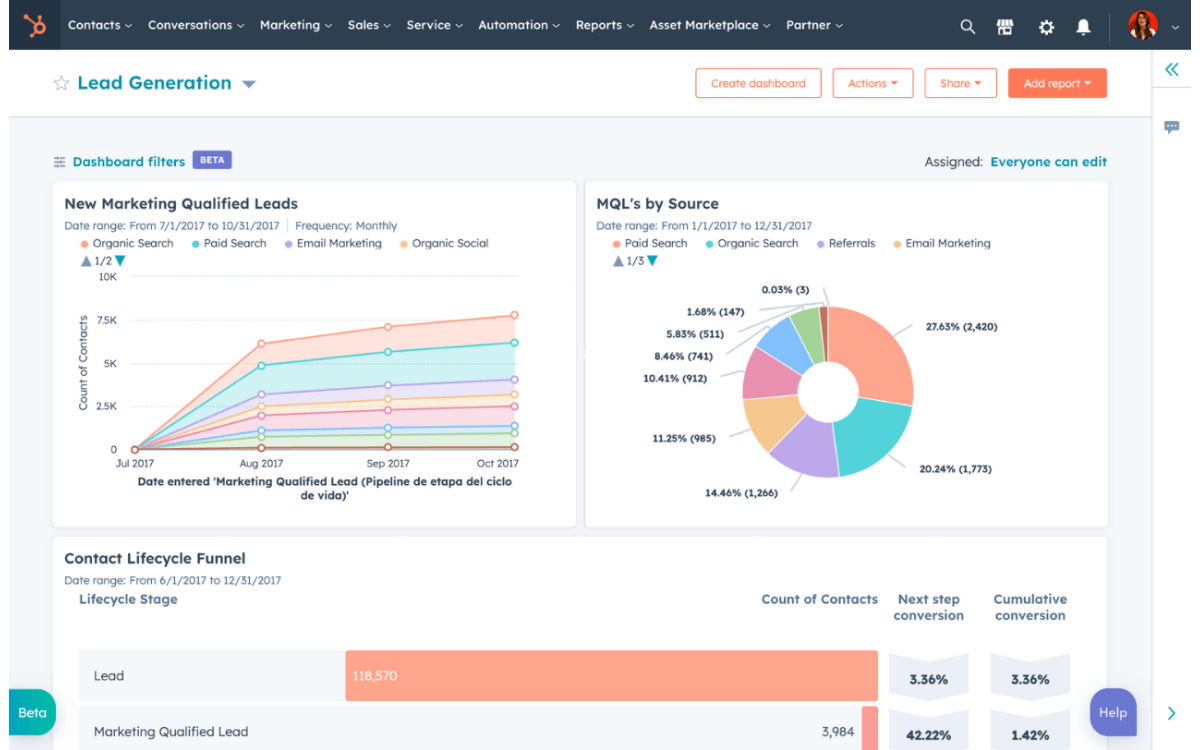
Image source: HubSpot
HubSpot seamlessly pulled together everything—leads, emails, tickets, campaigns—into one platform. It felt like a true control center for managing relationships across the entire customer journey. From sending personalized emails to tracking sales performance, everything was accessible with just a few clicks.
The dashboards were especially helpful for getting a clear picture of how each team member was performing. I also liked how the CRM automatically enriched contact records with useful details pulled from the web, saving a lot of time on manual data entry. Email templates, follow-up sequences, and task reminders helped keep workflows consistent and efficient.
That said, I did find some pricing limitations once we wanted to scale beyond the free plan. The features are powerful, but unlocking the full experience requires moving into higher, less flexible tiers. Also, the collaboration tools inside the CRM felt a bit basic compared to some other platforms.
Pros:
- Clean, intuitive interface with fast onboarding
- Unified view of sales, marketing, and support activity
- Smart contact enrichment and lead routing
- Excellent email automation and performance tracking
- Extensive integration ecosystem (Gmail, Outlook, Mailchimp, etc.)
Cons:
- Paid plans can get expensive as you scale
- Limited in-built team collaboration features (e.g., commenting on records)
Reviews & Ratings:
- G2: 4.4/5
- Capterra: 4.5/5
“HubSpot Marketing Hub makes it easy to run smart, multi-touch nurturing campaigns without needing to manually follow up all the time. The workflows are incredibly powerful. We use them to automate email sequences, segment leads based on behavior, and trigger actions that match where each contact is in their journey.” — Steve B. (G2)
5. Pipedrive – Best for Sales-Focused Teams
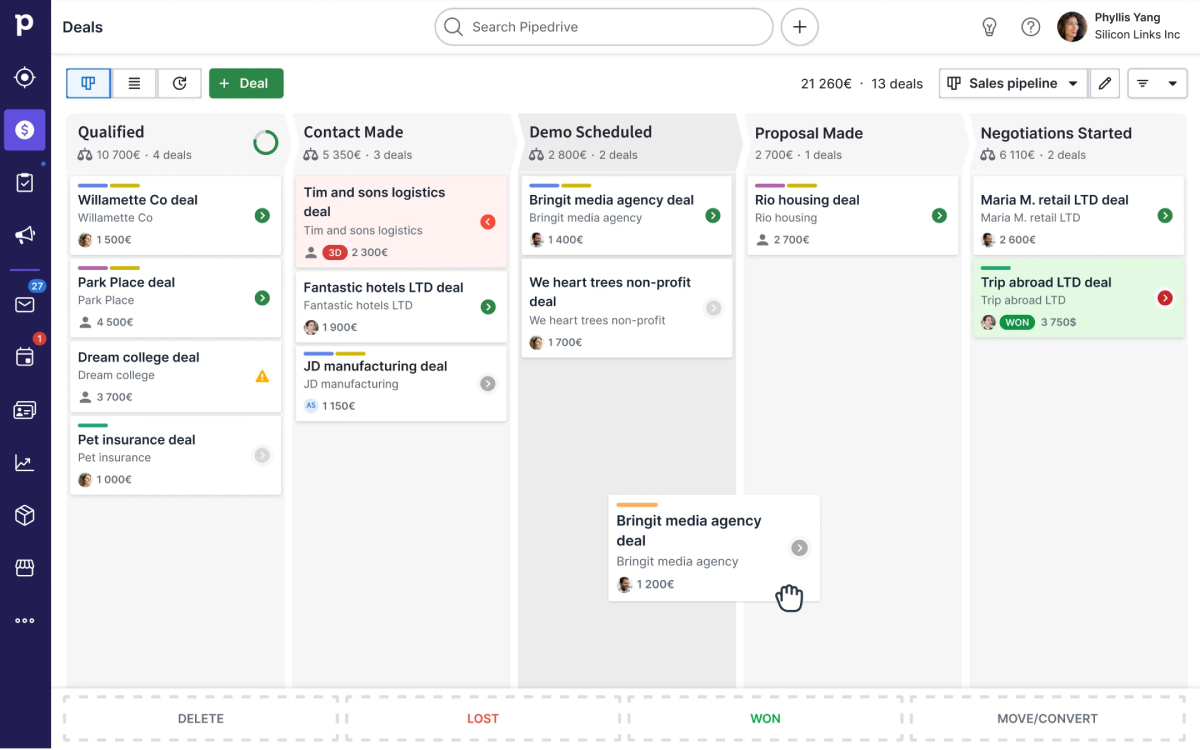
Image source: Pipedrive
I’ve worked with Pipedrive when the goal was to tighten up sales pipeline visibility, and it did exactly that. Its deal-centric layout made it easy to track conversations, follow-ups, and movement across stages. I didn’t have to dig around—everything related to a prospect or deal was right there, visually mapped out.
The automation helped offload repetitive tasks like follow-up emails and status updates, so I could actually focus on closing deals. I also found the sales forecasting features pretty reliable—it gave us a clearer view of what to expect in upcoming quarters based on historical trends and current activity.
What I liked most was how fast the onboarding process was. You don’t need to be a CRM expert to get going. That said, some of the more advanced reporting features are locked behind higher plans, and documentation could be more beginner-friendly.
Pros:
- Visual, drag-and-drop sales pipelines
- Smart automation for reminders, follow-ups, and updates
- Built-in sales forecasting and performance tracking
- Email sync and activity logging
- Mobile-friendly and easy to use
Cons:
- Reporting features are limited in basic plans
- Training documentation could be more robust for new users
Reviews & Ratings:
- G2: 4.2/5
- Capterra: 4.5/5
“We love the automations. It keeps our business running so smoothly and ensures that we never miss anything for our clients.” — Kira (Capterra)
Pricing:
Starts at $14/user/month.
6. Apptivo – Best for Lead Management
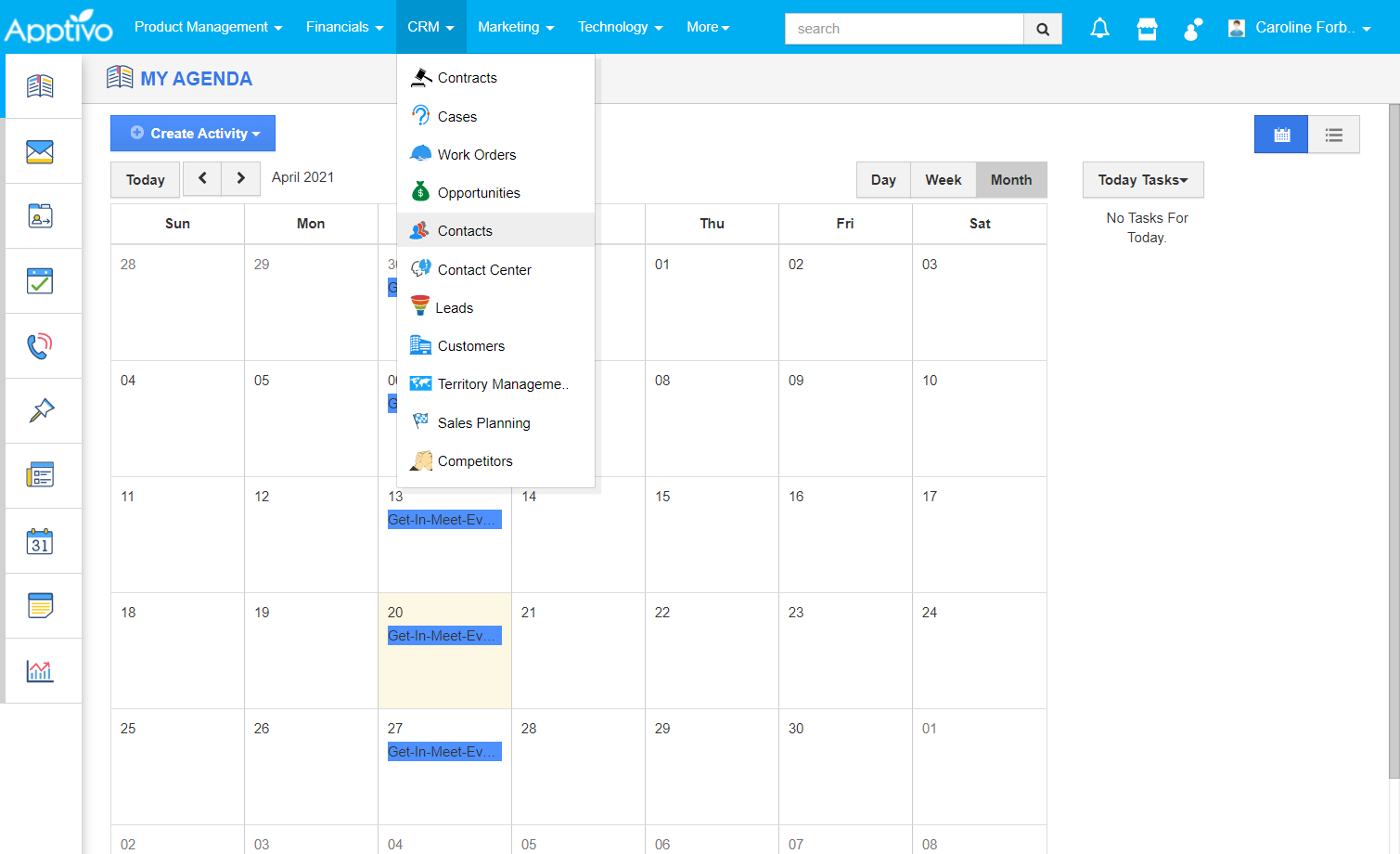
Image source: Apptivo
When exploring CRM platforms that excel in lead organization and visibility, Apptivo quickly made an impression. It didn’t overwhelm me with flashy extras—instead, it focused on building a solid foundation for tracking, qualifying, and nurturing leads effectively. The UI was clean, and everything from lead capture to custom views felt purposefully designed for real sales work.
What I appreciated most was the clarity of its dashboards. I could monitor individual and team performance, track lead status, and spot bottlenecks in our pipeline—all without toggling through a maze of reports. The win/loss analysis gave valuable insight into why deals were closing or stalling, helping us refine our sales strategy.
That said, unlocking Apptivo’s full potential took a bit of patience. Advanced modules required some tweaking, and the help resources weren’t always deep enough. But once I got past that initial curve, the system worked like a charm.
Pros:
- Lead capture via forms, email, CSV, or manual entry
- Granular filtering and saved report views
- Customizable sales workflows
- Mobile-friendly with iOS and Android apps
- Built-in dashboards and sales analytics
Cons:
- Some features take time to configure
- Support documentation could be more comprehensive
Reviews & Ratings:
- G2: 4.3/5
- Capterra: 4.4/5
“Apptivo is an incredibly powerful and versatile software, but with so many options and opportunities, it can be challenging to learn. Fortunately, Apptivo’s customer support has never let me down! While every agent I’ve interacted with has been helpful, one stands out above the rest—Kal. Their level of customer service is outstanding, and their product knowledge is truly exceptional.” — Nick O. (G2)
Pricing:
Starts at $15/user/month.
7. Less Annoying CRM – Best for Daily Task Reminders & Follow-Ups
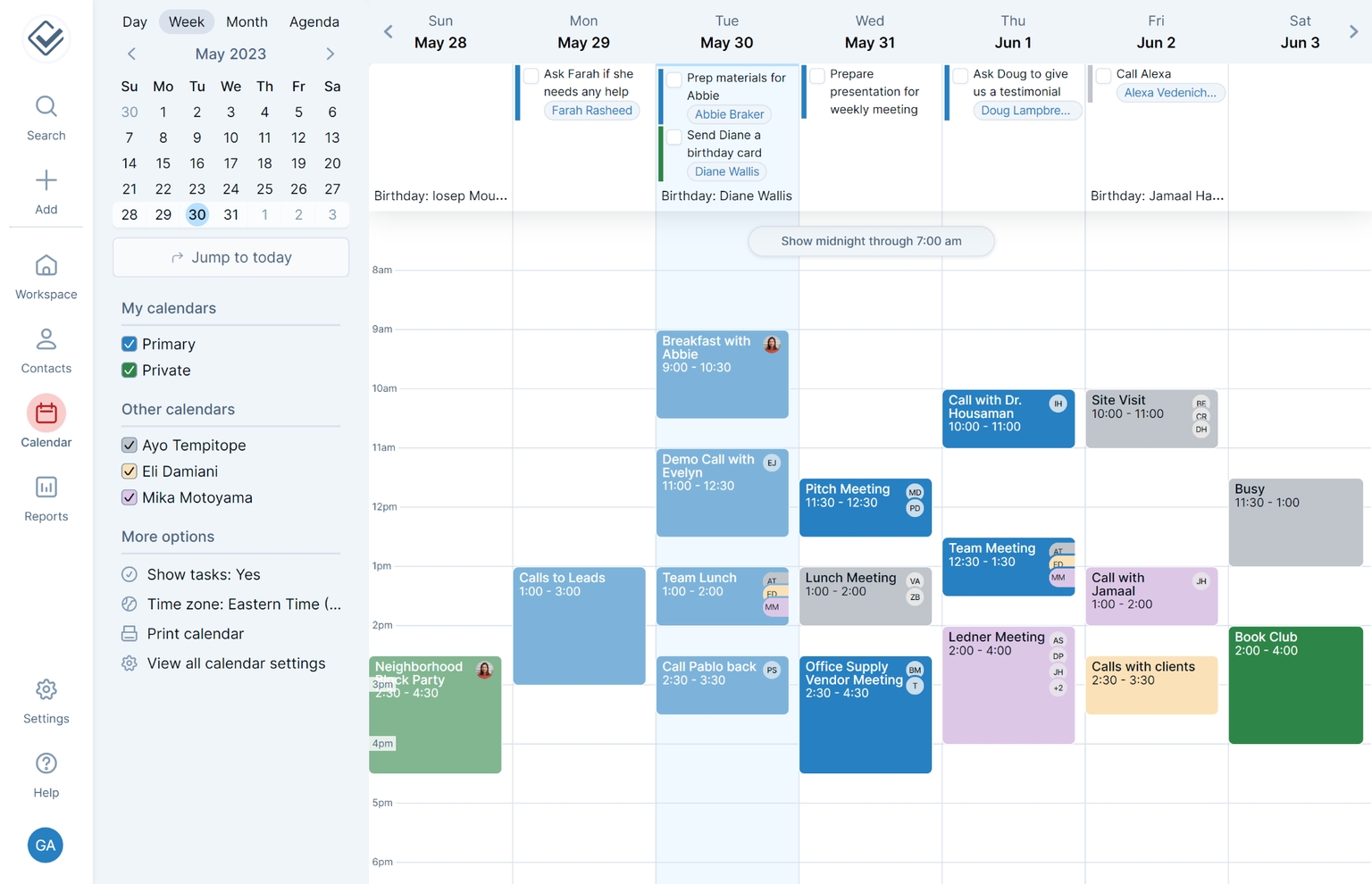
Image source: Less Annoying CRM
What stood out to me immediately about Less Annoying CRM was how refreshingly uncluttered it felt. If you’ve ever been bogged down by clunky CRMs with too many tabs and buried features, this one feels like a breath of fresh air. It strips things down to the essentials—contacts, tasks, pipelines—and does them really well.
One of my favorite features was the daily agenda emails. Each morning, I’d get a snapshot of my upcoming tasks and reminders, which helped me stay on top of follow-ups without juggling sticky notes or third-party tools. The interface was clean, and the learning curve was virtually non-existent.
It’s not the most advanced CRM, and that’s by design. You won’t find deep analytics or complex automation, but if your team just needs a no-fuss way to manage contacts and keep up with outreach, it’s an excellent pick.
Pros:
- Effortless daily tasks and follow-up reminders via email
- Straightforward UI—no training required
- Customizable pipelines and fields
- Accessible on desktop, tablet, and mobile
- Reliable for solo professionals and small teams
Cons:
- No recurring task functionality
- Limited integrations compared to more robust CRMs
Reviews & Ratings:
- G2: 4.9/5
- Capterra: 4.8/5
“Very logical and easy to learn how to use. Provides me with what I need each day. Enables me to keep info or files attached to a contact or company for easy and quick retrieval. Really love their forms feature. Best of all, my webmaster said it was very easy to integrate the LACRM form within my website.” — Tim O. (G2)
Pricing:
Starts at $15/user/month.
8. Copper CRM – Best for Businesses Using Google Workspace
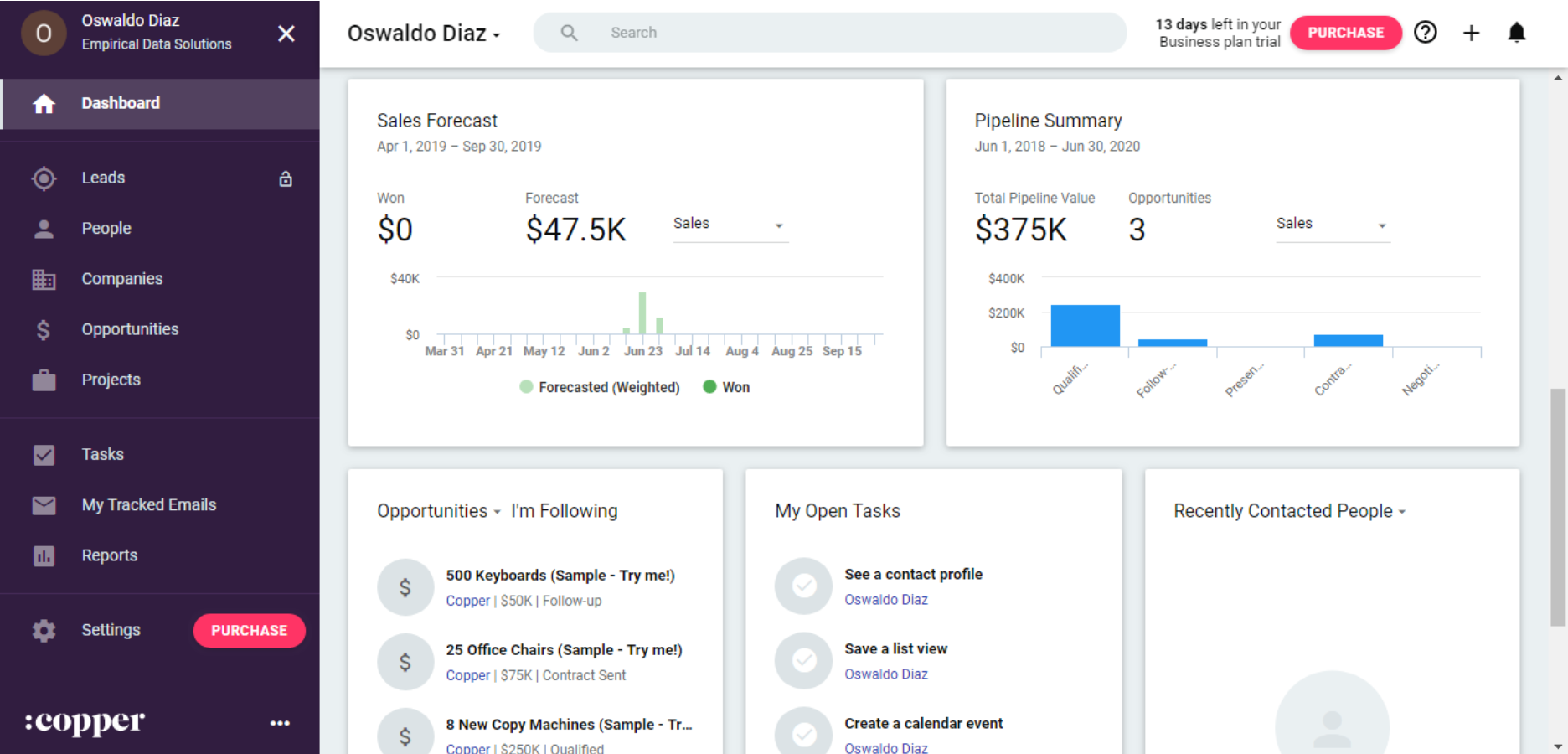
If your team already lives inside Gmail and Google Calendar, Copper feels like a natural extension rather than a separate CRM. I’ve used it in setups where switching between platforms just slowed everything down. With Copper, that friction disappeared—emails, contacts, files, and appointments were all right there within the Google ecosystem.
I liked how it enriched contact profiles automatically, pulling in details like social media links and company info without needing manual entry. Tagging and segmenting contacts was intuitive, and I could launch follow-ups or assign tasks without leaving my inbox. It felt fast, efficient, and designed for real-time collaboration.
That said, Copper’s magic really shines when you’re all-in on Google Workspace. If your workflow depends heavily on tools outside that ecosystem, its strengths might feel limited—especially when automation and advanced reports are locked behind higher tiers.
Pros:
- Native integration with Gmail, Google Calendar, and Drive
- Zero manual data entry for most contacts
- Tag-based segmentation and smart follow-ups
- Clean, familiar UI for Google users
- Secure with two-factor authentication and data encryption
Cons:
- Not ideal for teams using non-Google tools
- Advanced features like automation require higher plans
Reviews & Ratings:
- G2: 4.5/5
- Capterra: 4.4/5
“Copper is designed so efficiently that its use is done intuitively. There’s, quite literally, no real learning curve to speak of, yet it is very powerful and let’s me get things done very quickly without wasting my time on figuring out how to use the product.” — Richard (Capterra)
Pricing:
Starts at $9/user/month.
9. Zendesk Sell – Best for Sales Automation
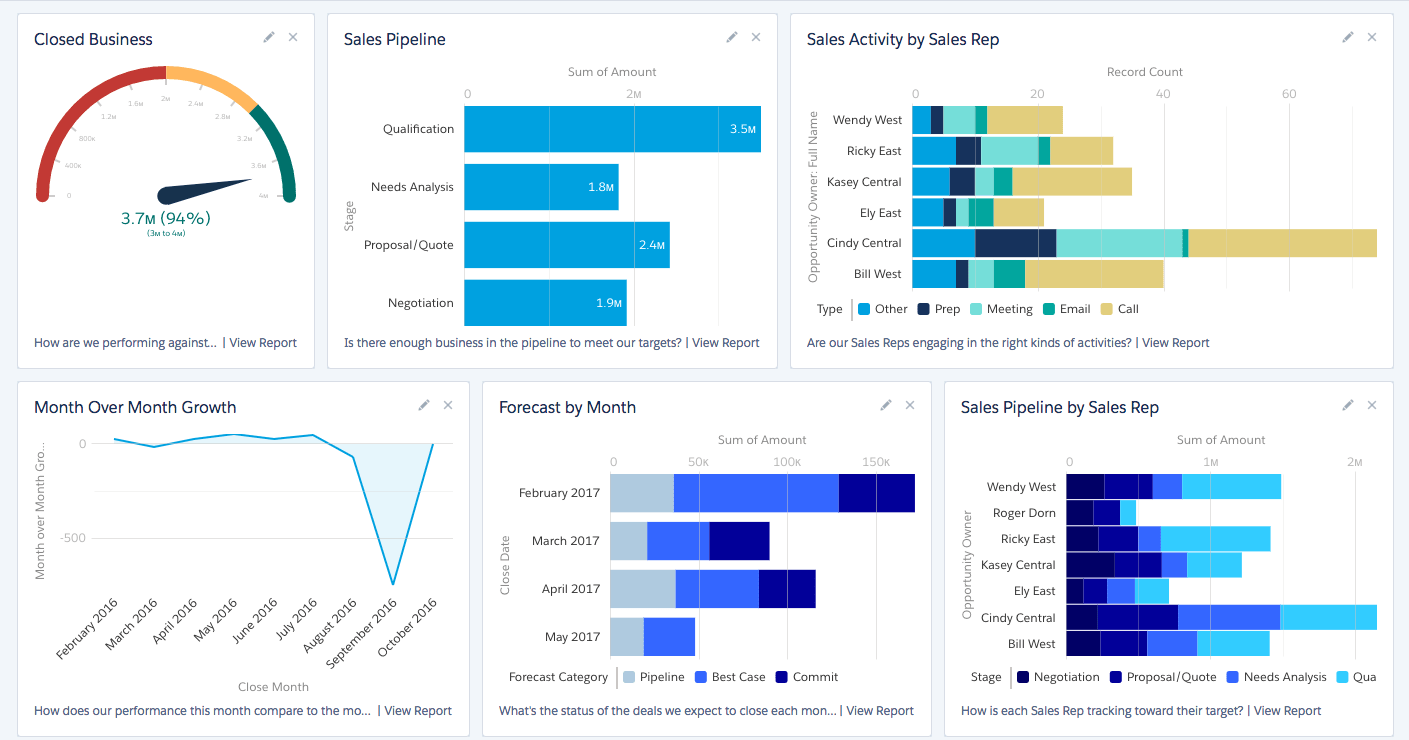
Image source: Zendesk
Zendesk Sell immediately stood out to me for how well it handles sales automation without overwhelming the user. It’s not bloated with features you’ll never touch—instead, it focuses on simplifying and streamlining core sales tasks like follow-ups, lead routing, and deal tracking.
Setting up email and activity sequences was fast, and once in place, they ran like clockwork. I appreciated getting real-time alerts whenever a lead engaged with an email or moved through a pipeline stage. It kept the momentum going without the need for manual nudges. Plus, the pipeline view was clean and easy to manage.
While the CRM nails automation, I did feel the lack of deeper contact enrichment tools and reporting depth. And although the support is decent, I found myself relying more on forums and self-help articles when stuck.
Pros:
- Strong automation for tasks, emails, and lead routing
- Centralized customer interactions (calls, emails, notes)
- Customizable sales pipelines and dashboards
- Real-time activity notifications
- Clean and intuitive UI
Cons:
- No automatic contact enrichment
- Customer support can be slow to respond
Reviews & Ratings:
- G2: 4.2/5
- Capterra: 4.3/5
“I think it is a very friendly user, and has many functions that help us a lot in managing customer service communications.” — Alex P. (G2)
Pricing:
Starts at $19/user/month.
10. Zoho CRM – Best for Omnichannel Engagement
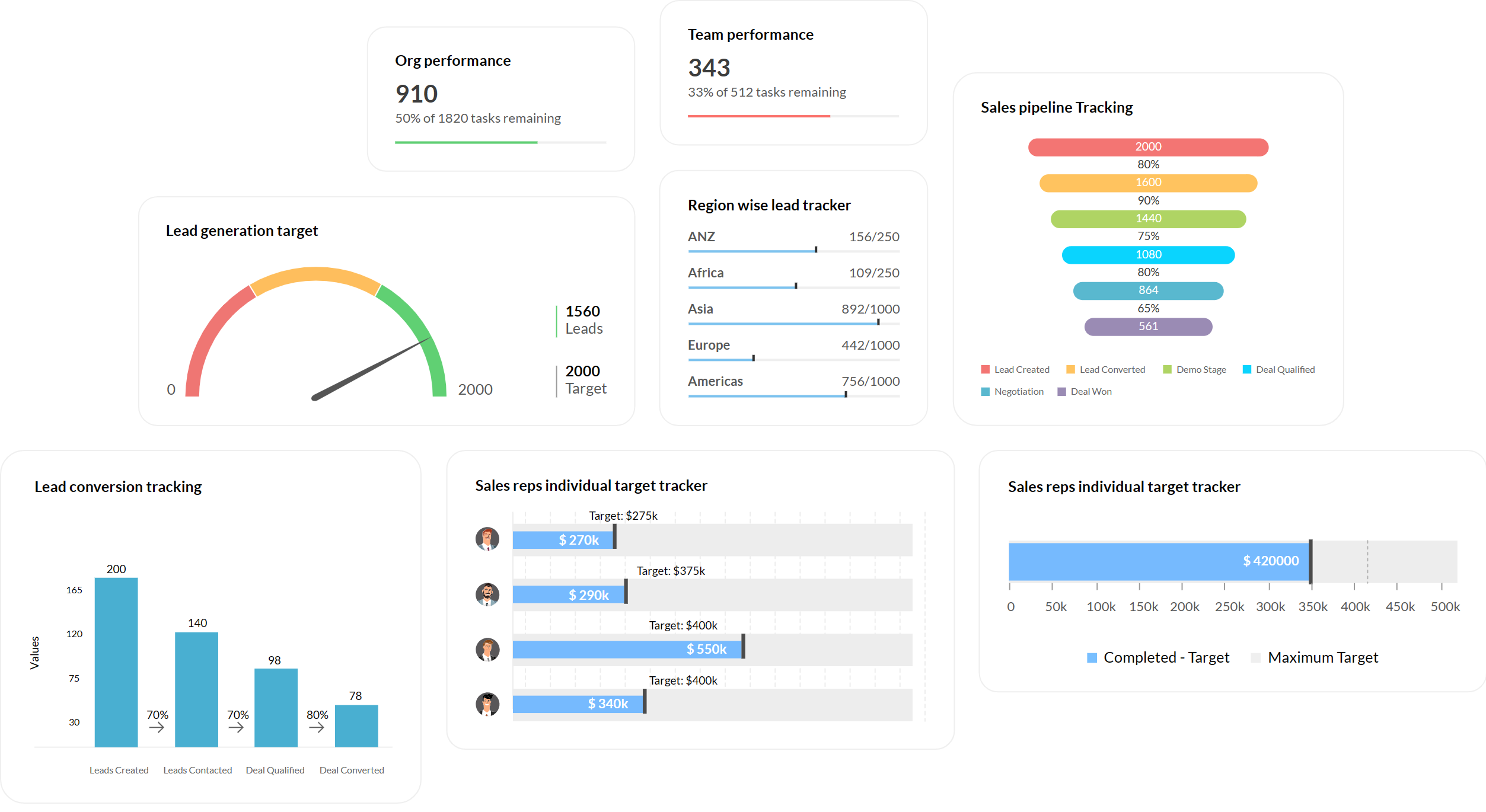
Image source: Zoho
Zoho CRM gave me the kind of flexibility I’d been missing in a lot of other platforms. It was easy to customize—from modules and layouts to automation rules—and that made adapting it to different workflows across sales, marketing, and support teams incredibly smooth.
One thing that really impressed me was how well it handled communication across channels. Whether I was reaching out via email, social, phone, or live chat, Zoho tracked it all in one timeline. The AI assistant, Zia, was a bonus—it flagged trends in customer behavior and helped prioritize deals I might have overlooked.
It did take some time to master everything since the feature set is broad. But once you’re in, it’s a powerful all-in-one platform that grows with your business and doesn’t force you into rigid workflows.
Pros:
- Deep customization across fields, roles, workflows, and modules
- Omnichannel communication tracking (email, phone, chat, social)
- Real-time alerts for customer activity and deal movement
- Smart suggestions from AI assistant Zia
- Strong mobile app for iOS and Android
Cons:
- Slight learning curve due to feature depth
- Customer support could be more responsive
Reviews & Ratings:
- G2: 4.0/5
- Capterra: 4.3/5
“I have had an amazing experience using this software. So much so, that I recommend this CRM to all my business development clients when starting their companies.” — Norleah P (Capterra)
Pricing:
Starts at $14/user/month.
Selection Criteria
We carefully evaluated numerous cloud CRM software options based on the following factors to present you with the 10 best choices.
1. Crucial CRM Features
The Cloud CRM software should provide a wide range of features, including contact management, lead management, sales pipeline tracking, customer analytics, and task management.
2. User-Friendly Interface
The selected CRM solutions should offer an intuitive and easy-to-use interface, ensuring a smooth user experience for both administrators and team members.
3. Value for Money
The software systems should offer affordable pricing plans with transparent features and benefits, ensuring that businesses receive value for their investment.
4. Positive User Reviews
The cloud CRM software should have a significant number of positive user reviews on popular software review platforms such as G2 and Capterra, reflecting satisfaction with its overall usability.
How to Choose the Best Cloud CRM for Your Small Business
Since CRM is a high-stake business endeavor, switching to a cloud-based tool is a critical process. The first step of this is finding the right application.
In order to find the best cloud CRM for your business, focus on the following crucial factors:
1. Scalability & Customization
Ensure the CRM can scale and adapt to your business needs as it grows. Look for a solution that offers customizable features, workflows, and fields, allowing you to tailor it to your specific business processes.
2. Integration
Consider the CRM’s integration capabilities with other essential business tools and software, such as email clients, marketing automation platforms, accounting systems, or customer support software.
3. Data Security
Evaluate the vendor’s security measures, encryption protocols, data backup, recovery procedures, and compliance with industry regulations like GDPR.
4. User Adoption
User adoption plays a crucial role in successful CRM implementation. Consider a cloud CRM for SMBs that requires minimal training, offers clear documentation, and comes with reliable customer support to address any user queries or issues.
Remember to assess each CRM solution against your specific business requirements, industry needs, and budgetary considerations to make an informed decision.
Manage Clients Anytime, Anywhere With the Best Cloud CRM Software
Cloud-based CRM systems offer a practical path to improving customer relationships, team coordination, and operational efficiency. With access across devices, built-in automation, and easy integration with everyday tools, they remove many of the technical and logistical barriers that come with traditional systems.
The CRM options listed above vary in focus and complexity, giving teams the flexibility to find a solution that fits their workflows. If simplicity, contact management, and affordability are top priorities, BIGContacts is worth exploring—especially since it includes a forever free plan that makes it easy to get started without a financial commitment.
As you evaluate tools, look for a system that not only meets your current needs but can adapt as your processes evolve. A thoughtfully chosen CRM can serve as a foundation for more informed decisions, stronger relationships, and long-term growth.
Frequently Asked Questions
What are the benefits of using a cloud-based CRM?
Cloud CRMs offer remote access, automatic updates, lower initial costs, and seamless integration with tools like email and support software. Teams can collaborate in real-time from any location. These systems are scalable, user-friendly, and reduce the IT burden, making them ideal for growing businesses looking to streamline customer communication and boost productivity efficiently.
Is my data secure in a cloud CRM?
Yes, reputable cloud CRMs follow strict security protocols like encryption, two-factor authentication, and compliance with regulations like GDPR. Data is stored in secure servers with regular backups and restricted access. While no system is foolproof, top CRM providers invest heavily in protecting sensitive customer information and ensuring business data remains safe and private.
What should I consider when choosing a cloud CRM?
Look for a CRM that’s easy to use, customizable, and fits your team’s size and goals. Check for automation features, analytics, integration options, mobile access, and pricing transparency. Also evaluate scalability, support responsiveness, and security standards. A well-chosen CRM should boost productivity, simplify workflows, and align with your current and future business needs.
Can a cloud CRM integrate with other tools?
Most cloud CRMs integrate seamlessly with tools like Gmail, Outlook, Mailchimp, QuickBooks, and Slack. These integrations improve workflow efficiency by syncing emails, automating tasks, and unifying data across platforms. This eliminates silos and helps sales, marketing, and support teams collaborate better, track performance, and engage with customers more effectively in one system. For example, ProProfs Help Desk works alongside many cloud CRMs to improve ticketing, tracking, and communication.
FREE. All Features. FOREVER!
Try our Forever FREE account with all premium features!