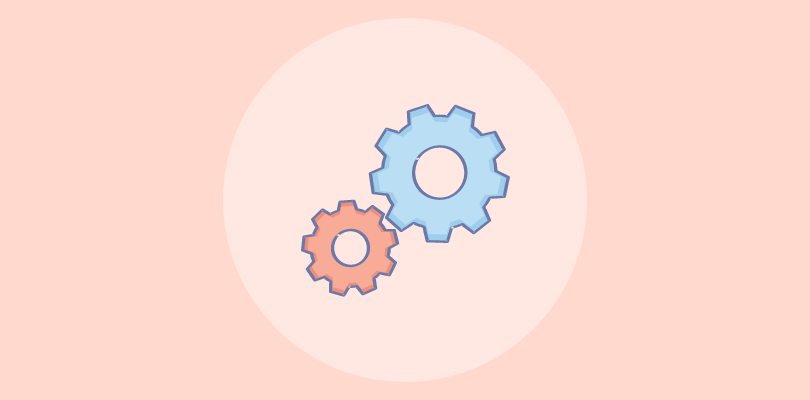“The success of email marketing is determined by the value you provide to your recipients.”
– Neil Patel
Over 347 billion emails are sent and received every day.
So, how do you stand out in this crowd?
Pretty simple- with a well-crafted email strategy.
And an important constituent of this strategy is bulk email campaigns. These emails can be promotional, transactional, or simply a means of communicating with clients.
But it doesn’t take much for bulk emails to stray off the right course and end up in the spam folder. So, how can you not clog the inboxes of your recipients while delivering your messages in bulk?
As simple as it sounds, you need the right bulk email sender CRM to segment, optimize, and deliver such emails effectively. If you are struggling with low deliverability and open rates of your bulk emails, we have the right tools for you.
Read on to explore the 9 best email marketing CRM software that can get this job done delightfully.
What Is Bulk Emailing?
Bulk email marketing, often facilitated by a bulk email sender, is a technique businesses use to send a large number of emails to a targeted audience at once. This technique is commonly used by businesses to promote their products or services, announce special offers, and share news or updates with their customers or subscribers.
“The power of email marketing is truly realized when the right message is sent to the right person at the right time.”
– Gary Vaynerchuk
For example, a company that sells clothing may use a bulk email sender CRM to announce a new collection or offer a special discount to subscribers. Bulk emailing allows businesses to reach a large number of people at once, making it an efficient and cost-effective way to communicate with customers and promote their brand.
Why Use a CRM With Bulk Email Sender Features?
Are you struggling to get past spam filters for your bulk emails? Are your emails mostly ignored by prospects?
If you’re unsure about investing in a CRM with bulk email features, here are some benefits that might change your mind.
- Engage with several people at once: A CRM with bulk email capabilities lets you reach a large number of people instantly, making it easier to connect with your audience.
- Connect at the right time: Not only can you reach a broad audience, but you can also ensure your emails land in their inboxes at the perfect moment.
- Continually track performance: With a mass email sender integrated into your CRM, you can track metrics like opens, click-through rates and unsubscribes to refine your campaigns. For better results, consider bulk email verification to target only verified emails.
- More cost-effective: Bulk email campaigns through a CRM are affordable and help you reach a wider audience without significant upfront costs, giving you a high return on investment.
“Focus on growing your list all of the time as newer subscribers are more engaged, adding to healthier open rates and ROI.”
– Karl Murray
Using a CRM with bulk email features combines the power of automation with mass outreach, ensuring your emails are more effective and engaging.
6 Features to Look for in a CRM for Bulk Email
To choose the most optimal solution for your enterprise, you must know the features that make a mass email sender tool worth your time and money. Here are some essential features to look for when choosing bulk email sender:
1. Deliverability
The most important feature of any bulk email sender is ensuring that the emails reach the audience and are not ignored. The tool should enhance the deliverability of emails with better targeting, clean contact lists, spam detection, spin-text, and improved formatting.
2. Segmentation
Market segmentation can help you deliver more personalized solutions and enhance your conversion rate. Therefore, you require a tool that makes it easy to distinguish between various groups of people using tags, lists, etc.
3. Templates
The tool should let you templatize your emails. It should offer pre-built templates and enable you to create your own templates and save them for future use. This can save you from rewriting the same emails and deploying mass email campaigns quickly.
4. Scheduling
For better outcomes from your email campaigns, you must ensure that the message is delivered at the right time. This can be accomplished with an email sender tool that offers to schedule the date and time of email delivery to let you reach out to people at the most appropriate moment in the buyer’s journey.
5. Formatting
Emails that are easy on the eyes are highly successful. The bulk email marketing software should offer a powerful editor that makes it easy to create attractive and compelling marketing copies using HTML, CSS, or a simple drag-and-drop functionality.
6. Tracking & Reporting
Blind marketing is as good as non-existent. Therefore, you have to stay updated with the performance of your mass email campaigns. This requires an email bulk sender with a robust suite of A/B testing and reporting tools that lets you track performance indicators such as open rate, clicks, bounce rate, forwards, replies, etc.
Which Is the Best CRM for Bulk Emailing?
If you’re short on time, here’s a quick look at my top 3 picks for the best CRM for bulk emailing:
Option 1: BIGContacts
Best for contact management & email marketing for small & medium businesses. BIGContacts offers effective email marketing tools, seamless contact management, and powerful automation features, making it an ideal choice for SMBs.
Option 2: HubSpot
Best for centralizing sales, marketing, and support operations. HubSpot excels in bringing all your sales, marketing, and support efforts into one platform, with strong email marketing capabilities.
Option 3: ActiveCampaign
Best for marketing automation. ActiveCampaign provides advanced marketing automation features, helping you efficiently manage and optimize your bulk email campaigns.
Top 11 Bulk Email Sender CRMs
To compile this list, I evaluated each tool based on ease of use, scalability, and adaptability to diverse use cases. My assessment is based on personal experiences, insights from trusted review sites, customer testimonials, and feedback from industry peers.
1. BIGContacts – Best for Contact Management & Email Marketing for Small & Medium Businesses
I found BIGContacts to be a suitable tool for managing my contacts and running email marketing campaigns. The interface is simple, which makes it easy to organize contacts and track interactions.
One feature that stood out to me was the ability to segment the contact list and send bulk emails effortlessly. This is quite helpful for businesses looking to reach a large audience with personalized messaging. The CRM also integrates with popular platforms, allowing me to automate follow-ups and track open rates.
As a bulk email sender, I liked the built-in email templates and the ability to schedule campaigns in advance. This feature has saved me a lot of time and ensured my messages reach the right people at the right time.
Here’s what Brian Gotta, shared about his experience with BIGContacts:
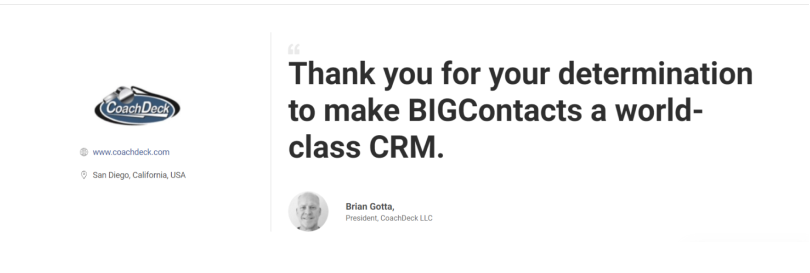
What You’ll Like:
- Static and dynamic mailing lists
- High-performing prebuilt email templates for easy email creation
- Automated email sequences based on behavioral data
- Ability to track open rates, clicks, and other relevant metrics for email campaigns
What You May Not Like:
- No downloadable or on-premise version
- There is no dark viewing mode
Pricing:
- Forever free plan for startups with up to 100 contacts.
- Paid starts at $9.99/user/month.
2. ConvertKit – Best for Drip Email Campaigns
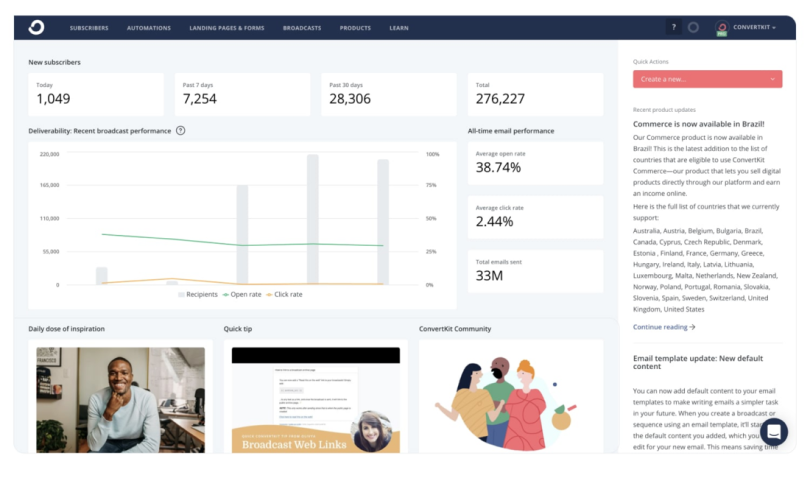
Image Source: ConvertKit
When I first used ConvertKit for my email marketing needs, I found it helpful, especially for drip email campaigns. It offered seamless automation that helped me set up personalized email sequences without issues.
The tool’s editor made it easy to craft mobile-responsive emails, ensuring they looked great on any device. ConvertKit’s high deliverability rates meant my emails landed in inboxes rather than spam folders.
The segmentation feature allowed me to target specific groups, making my campaigns more effective. It’s one of the most suitable CRMs for bulk emailing, as it supports large-scale email sending and provides insights and analytics to track performance and optimize future campaigns.
What You’ll Like:
- Segmentation of audience using tags and lists to deliver targeted content
- Easy-to-use email editor for creating custom, engaging emails
- Scheduling of the delivery of the email campaigns at the right time
- A/B testing of email subject lines to discover which one performs better
What You May Not Like:
- Limited design customization options
- The tagging system can become complex to manage with larger lists
Pricing:
- Starts at $25/user/month.
3. ActiveCampaign – Best for Marketing Automation
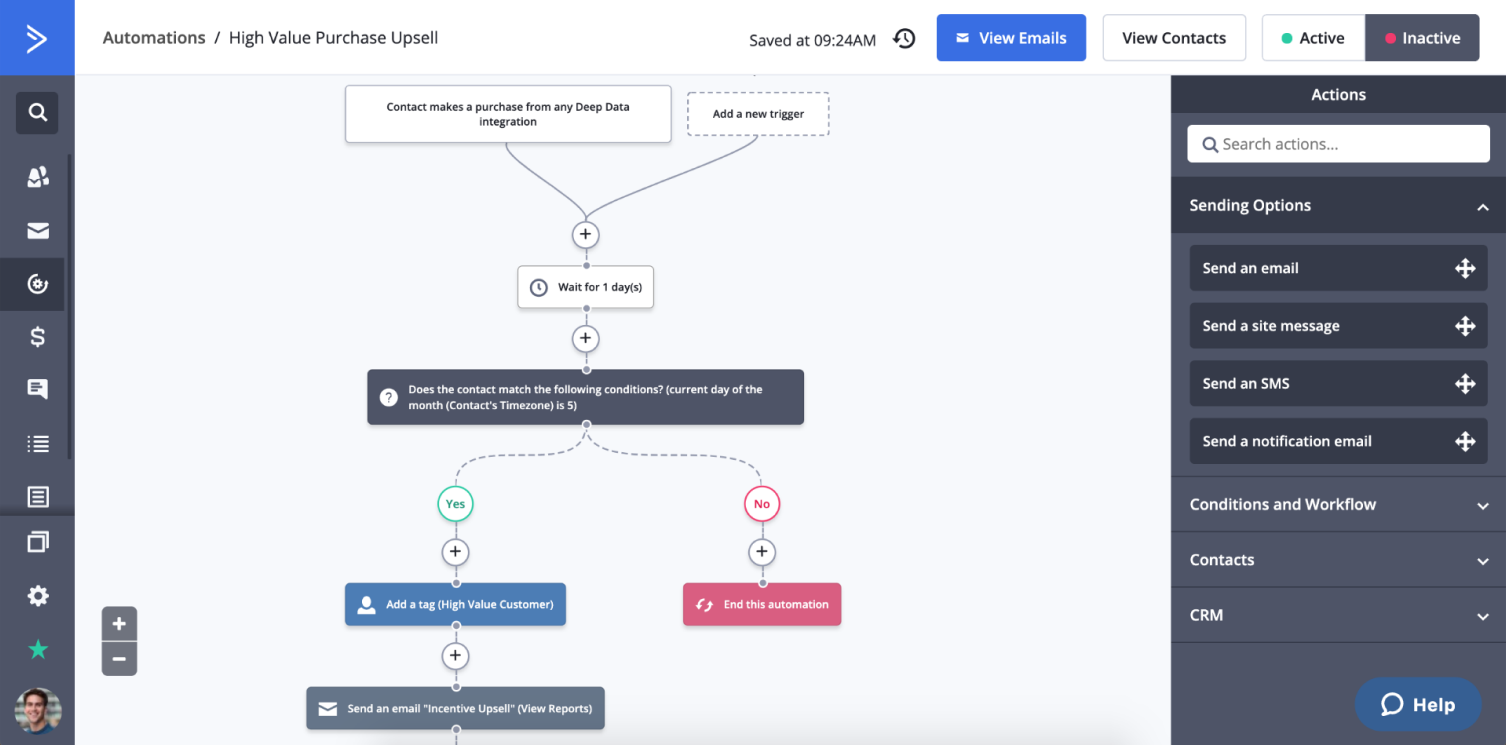
Image Source: ActiveCampaign
ActiveCampaign was my go-to tool when it came to marketing automation and bulk emailing. What I found particularly impressive was how seamlessly it handled complex automation workflows. I used its tagging and segmentation features to target specific customer groups, which made my campaigns much more effective.
The ability to create dynamic content in emails allowed me to personalize messages, making them more engaging. As a mass email sender, ActiveCampaign stood out—it handled large lists with ease, ensuring my emails were delivered on time without a hitch.
The built-in analytics provided insights into campaign performance, helping me tweak strategies as needed. In my experience, this tool was a powerful ally in my marketing efforts.
What You’ll Like:
- Drag-and-drop editor to craft attractive and engaging emails
- The ability to set up notifications and alerts for your team members to ensure timely follow-ups
- Advanced segmentation and tagging for targeted marketing
- Email autoresponders for the timely delivery of emails
What You May Not Like:
- The email template editor occasionally lags, making it frustrating to create or modify designs
- A few users reported inconsistent deliverability rates for bulk email campaigns
Pricing:
- Starts at $15/user/month.
4. HubSpot – Best for Centralizing Sales, Marketing, and Support Operations
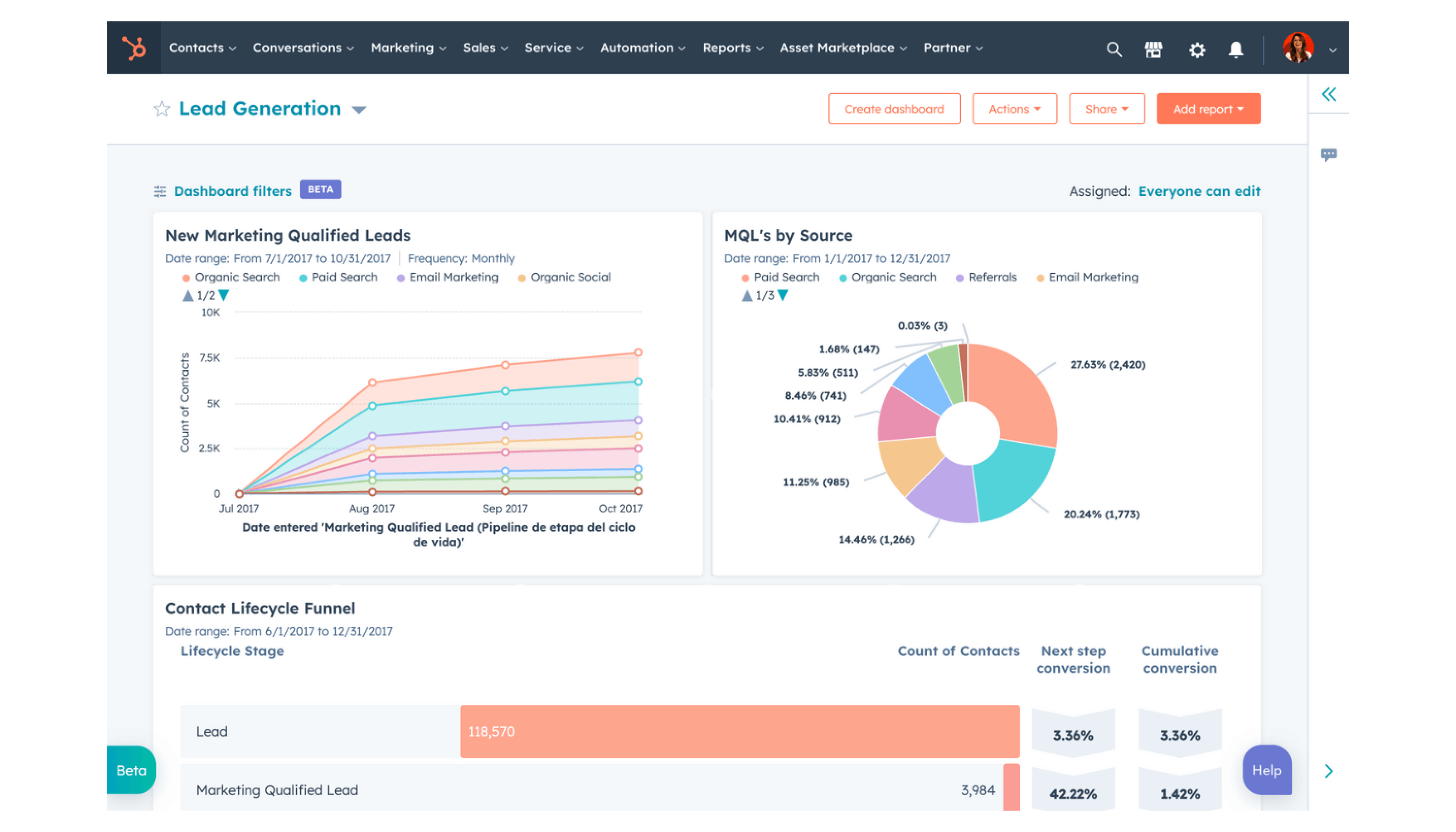
Image source: HubSpot
HubSpot CRM stood out to me as a powerful platform that seamlessly integrates sales, marketing, and support functions. One of the things I appreciated about using HubSpot was how effortlessly I could manage everything from lead tracking to customer communication within a single dashboard.
When it came to bulk emailing, HubSpot proved to be exceptional. I used the “Bulk email sender” feature to reach out to large segments of my audience, leveraging detailed contact data to personalize each email.
The built-in A/B testing allowed me to fine-tune my campaigns, ensuring optimal performance. I found the automation tools particularly handy, enabling me to set up and forget complex email workflows that nurtured leads and engaged customers at the right time.
What You’ll Like:
- A/B testing allows the optimization of email campaigns by testing different versions for better results
- Email automation to ensure timely and relevant communication with leads, reducing manual effort
- Contact segmentation enables you to send targeted bulk emails that resonate with different audience segments
- Pre-built templates to start sending email campaigns quickly
What You May Not Like:
- Customization options in templates can feel restricted, limiting design flexibility
- Some users mentioned delays in getting help or resolving issues through customer support
Pricing:
- Starts at $15/user/month.
5. Mailmodo – Best for Interactive Email Marketing
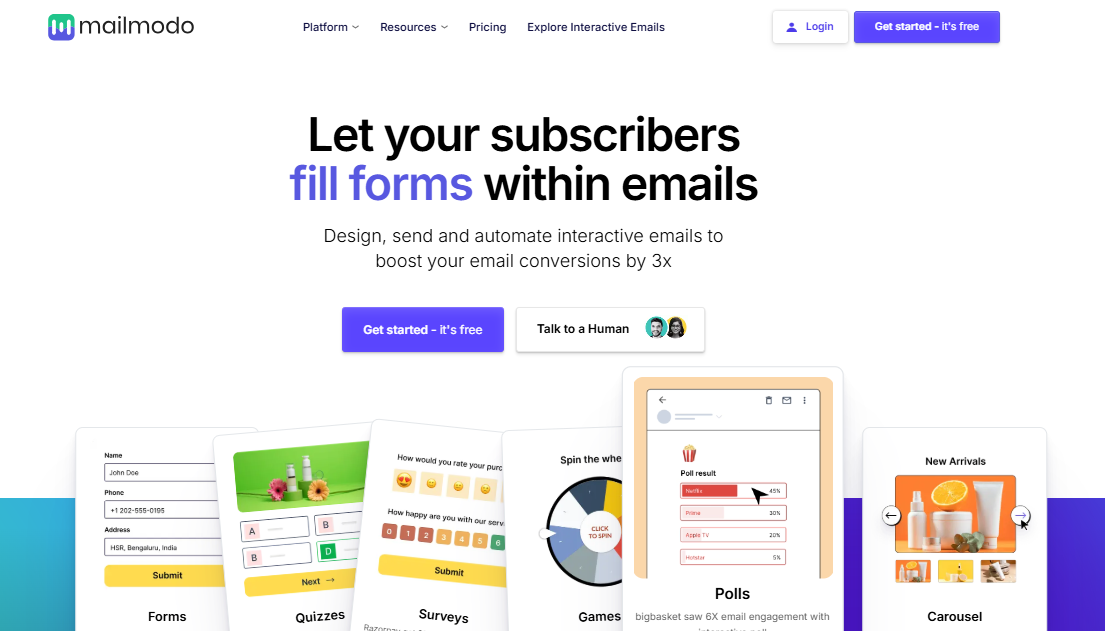
With Mailmodo, I could easily send bulk emails to my subscribers. Ideal for small—to medium-sized businesses, this solution empowered me to leverage AMP emails, allowing my audience to engage directly within the email by filling out forms or answering surveys without ever leaving their inbox.
Unlike regular emails, I could embed quizzes, surveys, and games into my messages, making them more engaging and interactive.
Mailmodo’s bulk email service simplified campaign management. I could import unlimited contacts, segment large lists, and create beautiful emails using the intuitive editor or by choosing from over 500 pre-built email templates.
Personalizing the content was a breeze, and to improve performance, I could also A/B test my campaigns. The platform allowed me to automate my emails and set up necessary email authentication, ensuring higher deliverability and engagement.
What You’ll Like:
- Send engaging, dynamic, and interactive mass emails with Mailmodo.
- Beautify and gamify your emails effortlessly to increase engagement.
- Automate and send bulk emails efficiently for your eCommerce business.
- Manage mass email lists, reporting, and analytics with ease.
- Get expert support and consultation whenever you need it.
What You May Not Like:
- No customer support in languages other than English.
- Not an all-in-one tool that includes CRM, email marketing, and landing pages.
Pricing:
- Paid plan starts from $39/month.
6. Brevo – Best for Email Marketing
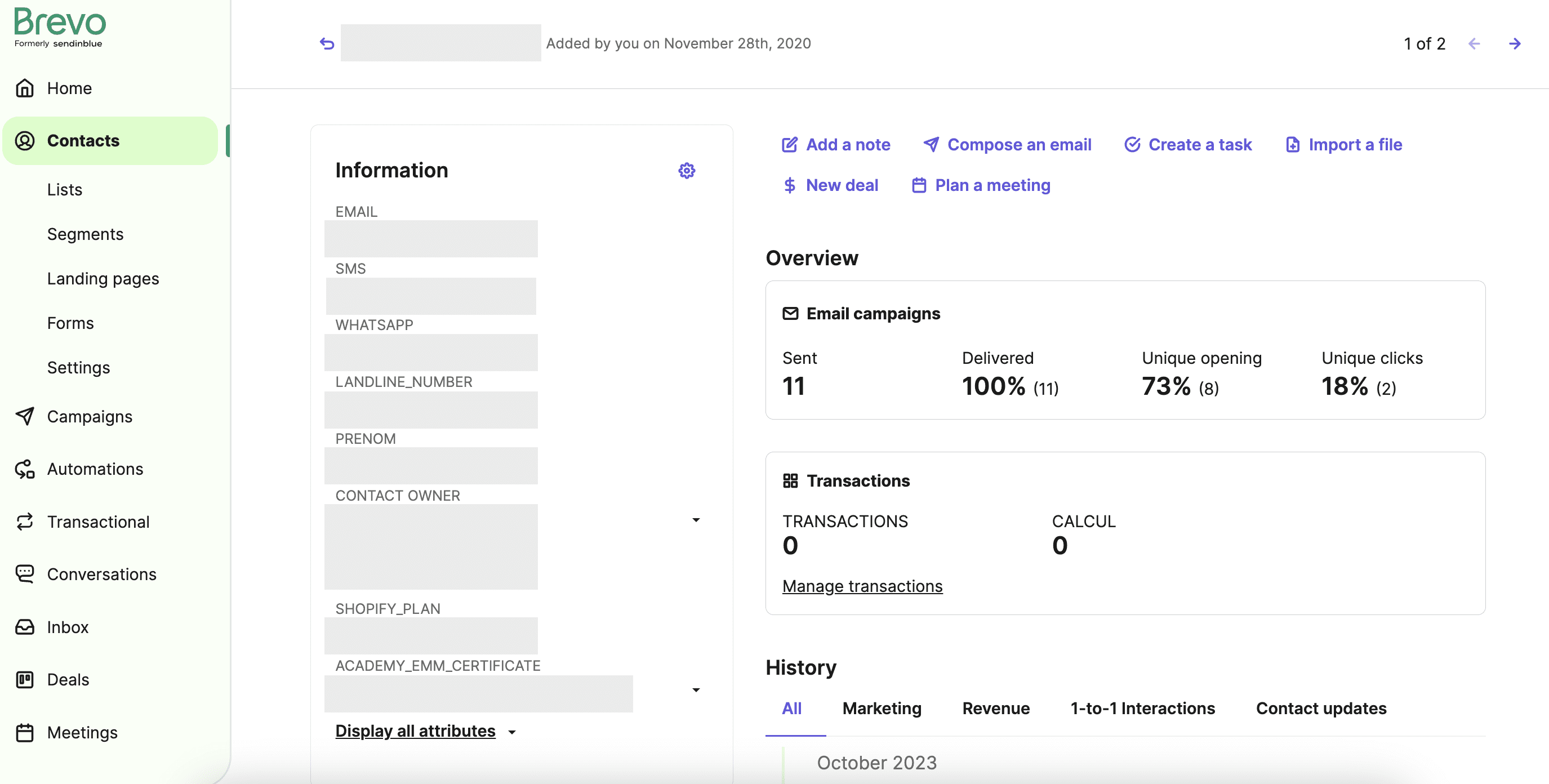
Image Source: Brevo
When I used Brevo (formerly Sendinblue), I was impressed by its comprehensive email marketing features that make it an ideal tool for businesses wanting to manage bulk email campaigns efficiently.
The platform made it easy for me to create and send mass emails, thanks to its intuitive drag-and-drop editor. I also liked the ability to automate workflows, which helped me to send targeted emails based on specific triggers. The segmentation feature enabled me to craft personalized messages for different audience segments.
Brevo’s CRM capabilities, with all contact details centralized, were a big plus. This tool was incredibly helpful for sending bulk emails, as it seamlessly managed large contact lists and ensured high deliverability rates. The dynamic text feature allowed me to personalize each email, making them feel more engaging and relevant to recipients.
What You’ll Like:
- Comprehensive marketing automation with custom triggers and actions
- User-friendly drag-and-drop email editor
- Dynamic text for personalized email content
- Segmentation options for creating targeted email lists
What You May Not Like:
- Some users may find the interface a bit cluttered for advanced campaign management
- Integrations with third-party tools may require additional setup and technical knowledge
Pricing:
- Starts at $7.4/user/month.
7. Mailchimp – Email Marketing & Automation
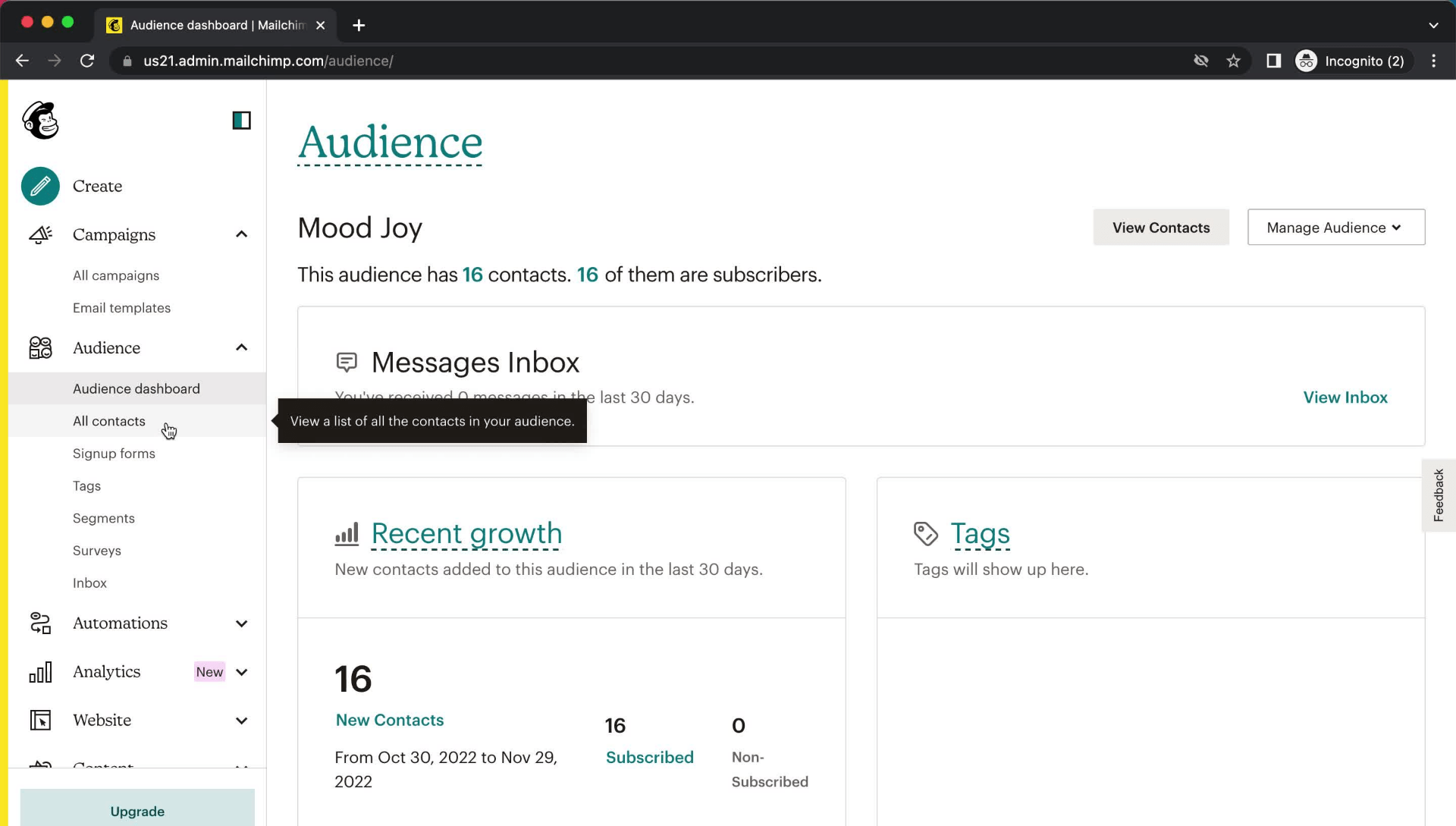
Image Source: AgencyAnalytics
When I used Mailchimp, I found it to be a comprehensive email marketing tool that made managing large email campaigns remarkably easy. Its pre-built automation workflows helped me target the right audience at the right time.
The segmentation options allowed me to categorize contacts effectively, and the behavior tracking features enabled me to deliver personalized messages. As a CRM for bulk emailing, Mailchimp has the ability to send mass emails effortlessly while ensuring high deliverability rates.
What I liked most was the A/B testing feature, which allowed me to optimize my email campaigns for better results. Mailchimp’s data-backed insights played a crucial role in refining my email strategies, making it one of the suitable CRMs for bulk emailing.
What You’ll Like:
- Extensive library of templates for quick campaign creation
- User-friendly interface with drag-and-drop email builder
- Behavior tracking and branching logic features to deliver the right messages
- Tags for effective segmentation of contacts
What You May Not Like:
- The platform can be slow or glitchy during peak usage times
- Reporting features can be overwhelming and complex for beginners
Pricing:
- Starts at $6/user/month.
8. GetResponse – Best for AI Email Generation
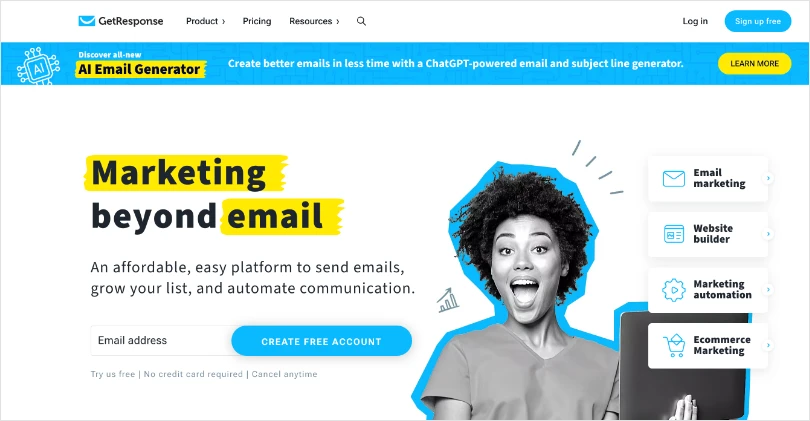
Image Source: GetResponse
When I used GetResponse, I found it to be a powerful tool for AI-driven email marketing. Its AI email generator took much of the guesswork out of crafting effective emails, helping me to focus more on strategy rather than content creation.
The platform’s automation features, like the visual workflow builder, helped me set up complex email campaigns with ease. What I liked most was its efficiency as a free bulk email sender; I could manage large lists and send out mass emails without hassle.
GetResponse’s CRM offers features like list segmentation and autoresponders, which helped me target specific groups effectively and improve overall engagement. The insights I received into email performance were incredibly detailed, allowing me to refine my campaigns and boost conversion rates.
What You’ll Like:
- AI-driven email content generation that saves time and effort
- Integrated landing page builder to enhance campaign effectiveness
- Visual workflow builder for easy campaign automation
- Advanced segmentation to target specific audience groups
What You May Not Like:
- The platform’s mobile app didn’t offer full functionality, making it challenging to manage campaigns on the go
- The AI email generator sometimes produced generic content that required manual editing
Pricing:
- Starts at $19/user/month.
9. Campaigner – Best for Workflow Automation
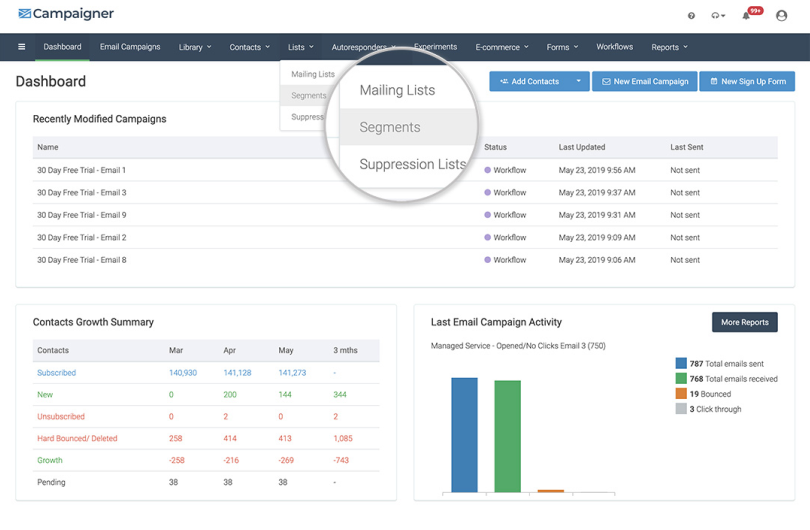
Image Source: Campaigner
Campaigner is an efficient tool for automating email workflows. I used its dynamic content feature to tailor emails based on user behavior, which significantly improved engagement rates. The drag-and-drop editor made designing emails simple.
The ability to schedule deliveries helped me to reach my audience at optimal times. What I liked most was the advanced automation workflows that helped streamline complex campaigns.
As one of the best CRM tools for bulk emailing, Campaigner offered features like autoresponders, conversion tracking, and the ability to manage large email lists effortlessly.
What You’ll Like:
- Simple drag-and-drop editor for designing custom emails
- Autoresponders that engage your audience without manual intervention
- Powerful conversion tracking to measure campaign success
- Dynamic content that personalizes emails based on user behavior
What You May Not Like:
- Occasional delays in customer support response time
- The automation builder could be more intuitive, requiring multiple steps for simple tasks
Pricing:
- Starts at $59/user/month.
10. Salesforce Marketing Cloud – Best for Sales Management
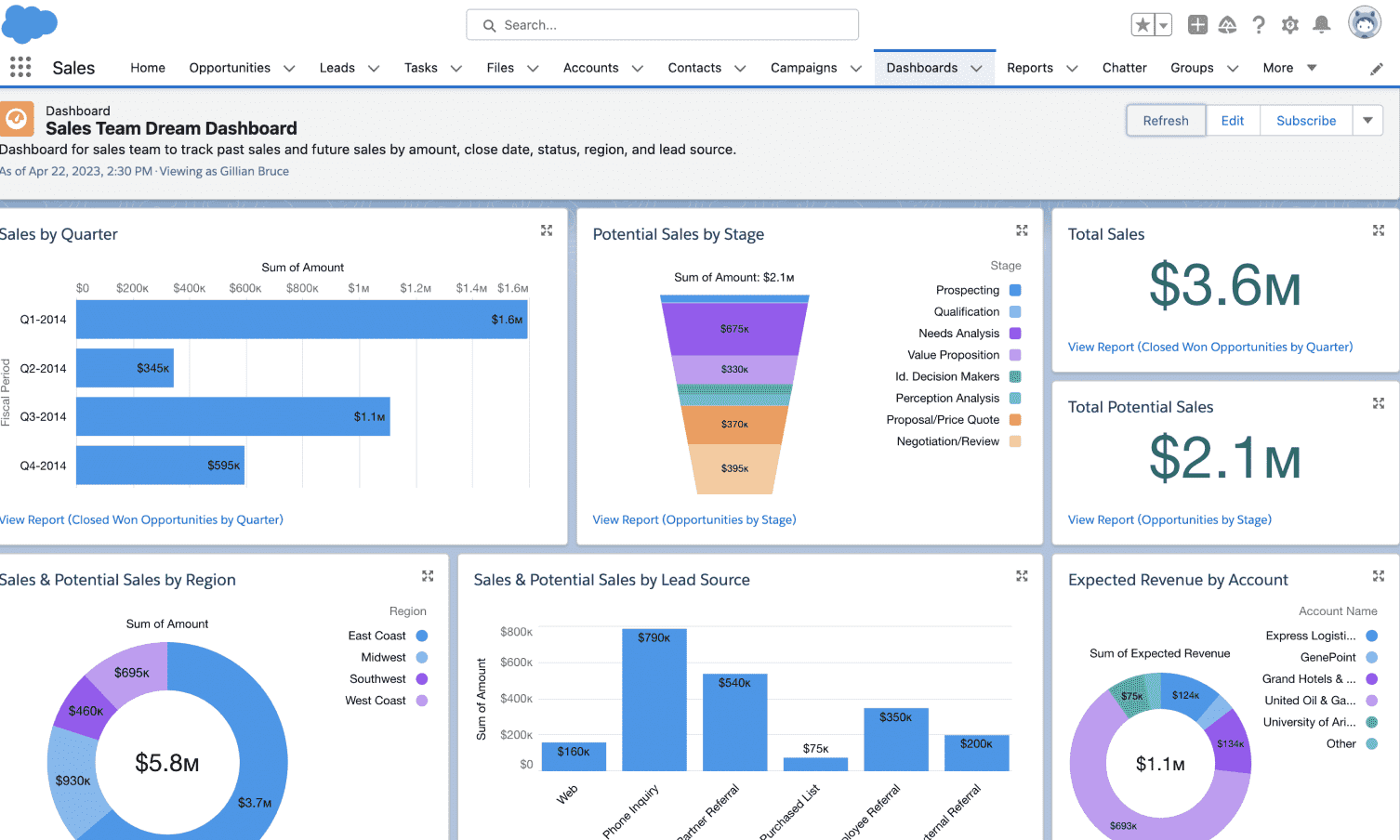
Image Source: Grow
When I used Salesforce Marketing Cloud, I found it particularly effective for managing large-scale sales campaigns. The platform offers comprehensive tools for running personalized promotional campaigns in bulk, which was crucial in driving growth for our sales team.
I especially liked how easy it was to automate bulk email campaigns using their drag-and-drop interface. This tool’s ability to segment leads and score them based on behavior added a layer of intelligence that enhanced our campaign’s effectiveness.
The system allowed us to manage large lists effortlessly and create highly personalized emails, making it a powerful free bulk email sender.
What You’ll Like:
- Powerful segmentation and lead scoring features
- Integration with other Salesforce tools for a unified experience
- Custom user roles and permissions for your team members
- Seamless automation of bulk email campaigns
What You May Not Like:
- Some users report slow customer support response times
- The learning curve can be steep for new users
Pricing:
- Starts at $1250/org/month.
11. SendPulse – Best for combining email marketing with other channels
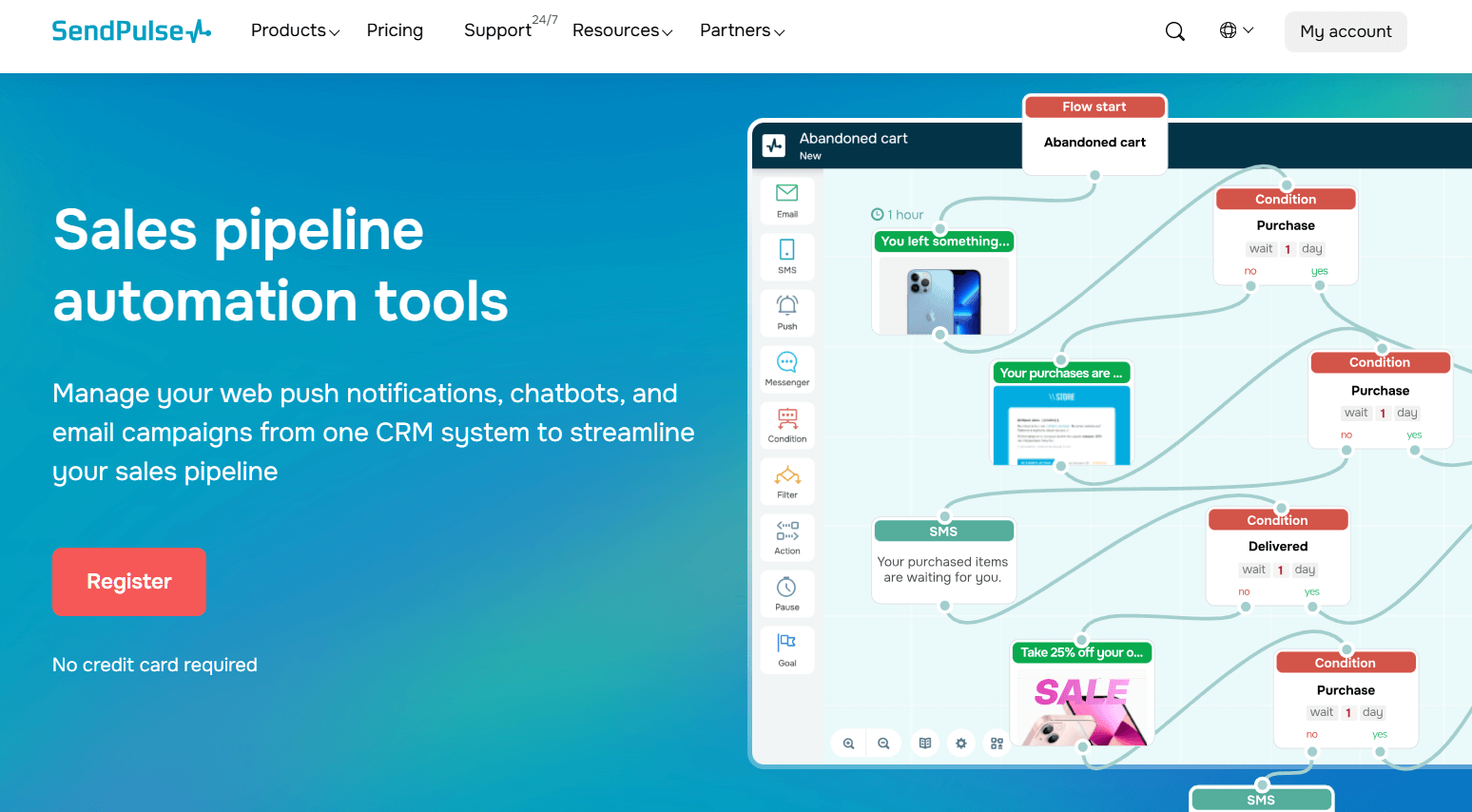
SendPulse is a comprehensive mass email automation platform that allows businesses to create, schedule, and analyze email campaigns. It offers a straightforward drag-and-drop email editor, pre-designed templates, and CRM for contact management. On top of that, businesses can pair up their marketing emails with SMS notifications or WhatsApp campaigns to better serve customer preferences.
Businesses that value email deliverability can benefit from a dedicated SMTP server for transactional emails that comes with 12000 free messages every month.
What you’ll like:
- CRM with email marketing and SMS campaigns
- Customizable landing pages, pop-ups, and subscription forms for lead generation
- Multichannel chatbot builder (Instagram, WhatsApp, Facebook)
What you may not like:
- Overwhelming dashboard due to the variety of features available
- The free plan is limited in functionality and only suitable for small businesses
Pricing:
- Free plan with up to 500 email subscribers and 15000 emails.
- Paid plan depends on the number of subscribers and starts at $8 per month.
Evaluation Criteria
The evaluation of products or tools chosen for this article follows an unbiased, systematic approach that ensures a fair, insightful, and well-rounded review. This method employs six key factors:
- User Reviews / Ratings: Direct experiences from users, including ratings and feedback from reputable sites, provide a ground-level perspective. This feedback is critical in understanding overall satisfaction and potential problems.
- Essential Features & Functionality: The value of a product is ascertained by its core features and overall functionality. Through an in-depth exploration of these aspects, the practical usefulness and effectiveness of the tools are carefully evaluated.
- Ease of Use: The user-friendliness of a product or service is assessed, focusing on the design, interface, and navigation. This ensures a positive experience for users of all levels of expertise.
- Customer Support: The quality of customer support is examined, taking into account its efficiency and how well it supports users in different phases – setting up, addressing concerns, and resolving operational issues.
- Value for Money: Value for money is evaluated by comparing the quality, performance, and features. The goal is to help the reader understand whether they would be getting their money’s worth.
- Personal Experience / Experts’ Opinions: This part of the evaluation criteria draws insightful observations from the personal experience of the writer and the opinions of industry experts.
Which Is the Best CRM for Bulk Emailing?
Selecting the right CRM for bulk emailing is crucial for running successful email campaigns, maintaining customer engagement, and ensuring efficient communication. The best CRM should offer features like easy email list management, automation of email sequences, detailed tracking, and effective segmentation to target the right audience.
In addition, the CRM should provide comprehensive analytics and reporting to help you refine your campaigns and improve results. After reviewing multiple options, I found that BIGContacts is the best CRM for bulk emailing. It offers a forever-free plan, allowing you to explore many features, including customizable email templates, automated follow-ups, and detailed analytics.
Its user-friendly interface and powerful email marketing capabilities make it an excellent choice for managing bulk emails and enhancing customer communication.
Bulk Email Sender CRM – FAQs
What common mistakes should I avoid when using a bulk email CRM?
When using a bulk email CRM, avoid common mistakes like not segmenting your email lists, which can lead to low engagement. Overloading emails with too much content or not personalizing your messages can also hurt your campaigns. Lastly, skipping regular list cleanups can result in higher bounce rates and reduced deliverability.
FREE. All Features. FOREVER!
Try our Forever FREE account with all premium features!