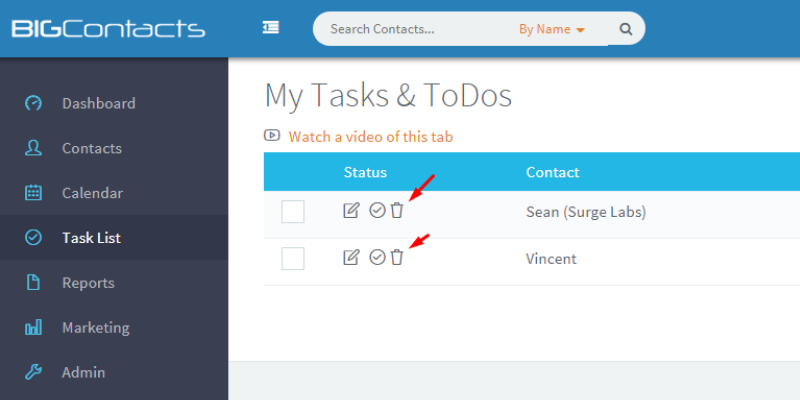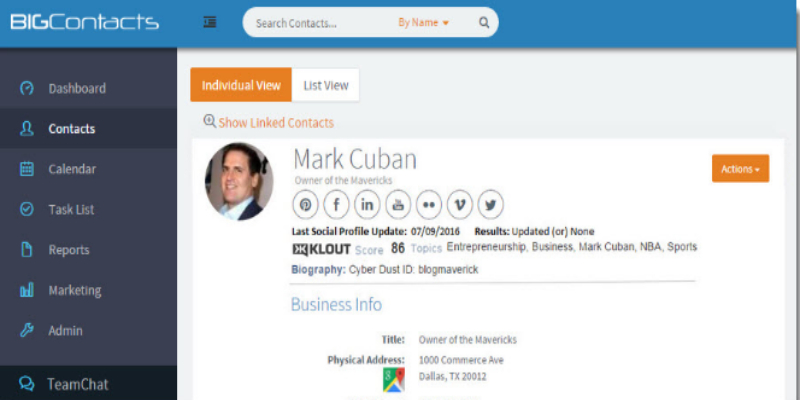
Social media usage continues to grow at a steady rate, giving marketers and salespeople access to a wealth of customer and prospect conversations. BigContacts now allows you to monitor these conversations for all your LinkedIn and Twitter contacts. “Listen” to these customer and prospect conversations that are taking place over Social media and engage with them without leaving your BigContacts CRM account!
Sifting through social media to find those golden opportunities for converting prospects to customers or selling more to existing customers can be hard work and take a lot of your time. By making these conversations visible from your BigContacts CRM account, we have just made it a lot easier for you to stay connected.
Engage in these conversations that take place every day through Social media as they happen – increasing the likelihood that you will convert more prospects into customers and help you to build even better relationships with the customers you already have.
With BigContacts “Social Listening”, you are empowering your team to listen and engage with your customers and prospects. By effectively listening and engaging your contacts, we think that this can truly help transform the way you do business.
Many of you may already know that we have had Social Media Bookmarks available in BigContacts for some time now. These bookmarks allow you to create one-click access to a contact’s social media accounts right from their contact record. This is a great way to quickly and effectively communicate with your contacts through any one of a number of Social Media channels, including:
- YouTube
- flickr
- vimeo
Below is a screenshot that will show you exactly where you will see the Social Media bookmarks that give you that one-click access.
So, What’s New?
You now have real-time/streaming feeds for all of your LinkedIn connections and those that you follow on Twitter. In order to keep this information front and center and to make sure that it is visible to you no matter where you are in your BigContacts account, we have created what we call our “Social Media Ticker”.
Think of this as a stock ticker tape that you see when looking at a financial news program. You see the prices of your favorite stocks scrolling across the bottom or top of the screen. In this case, the BigContacts Social Media Ticker will always be visible at the top of your screen no matter where you are in your account.
BIGContacts Social Media Ticker:
Below, you will see a full view of your account to give you an idea of exactly where this ticker is positioned on the screen.
IMPORTANT NOTE: We currently give you the option to connect to both your LinkedIn and Twitter accounts. As information is updated for either one of these social media networks, they will appear across the top of the screen in this ticker and in the chronological order that they occur. In other words, you will see both LinkedIn and Twitter updates appear together as they occur in this ticker.
Here is a close-up view of what you will see when looking at the ticker feed.
Viewing the Details of a Social Media Feed:
Directly from the Social Media Ticker, you can hover over the social media icon (in the example below – Twitter), and you will see the following popover that reads “View Feed”. You can click directly on this logo, and it will take you to your feed for that social media network. This will allow you to not only see this item but see all others that have recently occurred as well.
Viewing the Social Media Profile of the Contact:
If, instead, you would like to go directly to the profile of the contact who has either generated some activity on LinkedIn or has recently posted a tweet on Twitter, you can click on either the logo/photo of the contact or you can click directly on their name. This
IMPORTANT NOTE: In the screenshot above, you will notice that we also have a third column labeled “Facebook updates”. While we don’t have a Facebook integration at this point, we are asking customers to vote on this.
If Facebook is a tool that you find important to your business, please let us know by sending us an email using the “Support” button in the upper right-hand corner of your screen.
We want to hear from all our customers to determine if this is another social media application that we should integrate with your account. We look forward to hearing from you.
How to Get Started
Connecting your Twitter and LinkedIn accounts is easy.
1) Simply click on the “€Action Items” in their record (your one button to manage any aspect of this contact) and select the link labeled “Social Profile,”€ and in a matter of a few minutes, we will scan the entire web in search of anything new presence or updates in the Social sphere.
2) In the image below, you will see that with two short steps, you’re on your way to grabbing all the latest information that we can find simply by using the email address for each of your contacts. You will click on the “Admin” tab and then and then choose the link labeled “Update Social Profiles for all Contacts€.”
3) Finally, you will click on the “Connect Account” button and enter your credentials for each of the social media accounts that you wish to connect to your BigContacts account.
If at any point you decide you want to disconnect an account, or you might want to connect a different account you can simply click on the “Disconnect Account” button as shown below. This will instantly disconnect this account and allow you the flexibility at any time to reconnect or connect with a different account.
Haven’t tried BigContacts yet?
If you have not given BigContacts a try at this point, I encourage you to start a free trial and let us show you how we can help you work smarter and do more using our innovative web-based CRM software.
While you are on your free trial, you can also sign up for any one of a number of free live webinars where we can give you a quick tour of the system and show you how to get off to a quick and successful start with BigContacts.
Already a BIGContacts Customer?
If you are already a subscriber on one of our legacy systems, “BigContacts 1.0” or “BigContacts FP,” you can now upgrade to the new system, “BigContacts 2.0“!!
CLICK HERE for a Quick Tour of the new system and to read more about the key features available to you through our Web-based CRM software.
CLICK HERE to learn more about the process for upgrading your existing account. On this page, you can get answers to all of your questions, watch a five-minute quick tour video on the new system, and even start a live chat with one of our advisers if you have any questions. Please let us know how we can assist you with your upgrade to the new system.
Click here to get started with a FREE 15-day trial of BigContacts CRM. No credit card is required.
FREE. All Features. FOREVER!
Try our Forever FREE account with all premium features!