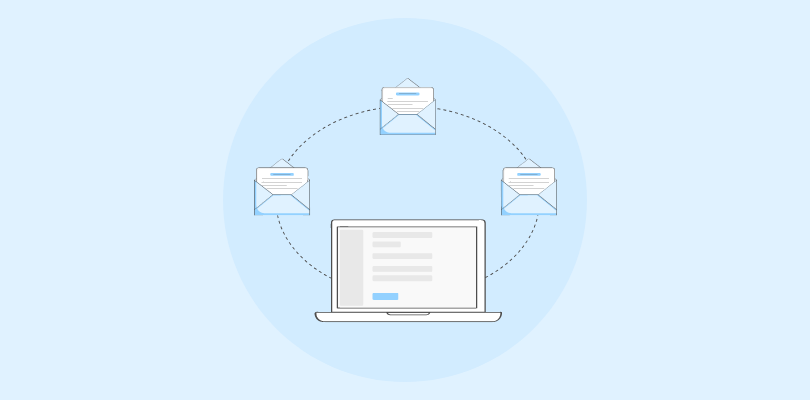Did you know that businesses lose up to 79% of leads simply because they forget to follow up?
Shocking — but it happens every day.
A missed email here, a delayed call there, and before you know it, your hottest prospects are buying from someone else.
The truth is, without the right customer tracking software, you’re flying blind. Every unlogged interaction, every unanswered follow-up, every lost detail chips away at your revenue and your customer loyalty.
That’s why I’ve pulled together this list of the 12 best tools. These aren’t just shiny apps — they’re the systems that give you full visibility into every customer touchpoint, automate the boring stuff, and keep your pipeline humming.
What Is Customer Tracking Software and How It Help Businesses
Imagine being able to pull up everything you need to know about a customer—past conversations, purchases, support issues, preferences—all in one place. That’s exactly what customer tracking software does for you.
It helps you keep track of your customer relationships from the very first interaction to long after the sale. Whether you’re in sales, support, or running the whole business, it gives you a complete view of who your customers are and what they need—so you can serve them better and faster.
Here’s What You Can Do With It:
- Track Conversations Everywhere: Whether a customer reaches out via email, chat, call, or social media, you’ll see it all in one timeline. No more flipping between tools or asking people to repeat themselves. One G2 user even shared how this alone helped their team reduce missed messages and improve response time.
- Stay Organized With Contact Info: Store names, emails, past purchases, preferences, and notes all in one profile. You won’t waste time digging for info, and anyone on your team can jump in to help.
- Manage Sales & Follow-Ups Easily: Many tools let you track leads through a sales pipeline. For example, BIGContacts gives you a visual board so you can move deals from “new lead” to “closed win” with simple drag and drop.
- Handle Support Like a Pro: Get a ticketing system that keeps all support requests organized and ensures nothing slips through the cracks.
- Save Time With Automation: Automate repetitive tasks—like follow-up emails or assigning tickets—so your team can focus on helping people instead of doing admin work. A Keap user summed it up best: “It removes the time-consuming stuff we all hate.”
- Use Reports to Make Smarter Decisions: Most tools give you dashboards to track things like response times, customer satisfaction, or sales performance. Some even use AI to predict which leads might convert or which customers need extra attention.
How This Actually Helps You:
- You’ll Work Faster & Smarter: With everything in one place, your team spends less time juggling tools and more time getting things done. One BIGContacts user said their team finally stopped wasting time on repetitive tasks and saw real productivity gains.
- Your Customers Will Be Happier: You’ll have all the context you need to offer helpful, personalized service without making them repeat themselves. And happier customers mean better reviews, more referrals, and higher retention.
- You’ll Spot More Sales Opportunities: By tracking purchase history or behavior, you’ll know exactly when to offer upgrades, renewals, or new products—so you can grow revenue without being pushy.
- Your Team Will Collaborate Better: Everyone stays on the same page—whether it’s marketing, sales, or support. With shared customer records and internal notes, your whole team works together smoothly.
- You’ll Respond Faster Everywhere: Whether someone messages you on Facebook, emails your support, or chats on your site, you’ll be ready to jump in right from your dashboard—no delays, no confusion.
- You’ll Make Decisions With Data: Instead of guessing what’s working, use built-in reports or AI tools to see trends and make smart improvements. In fact, businesses that use CRM tools like this average $8.71 return for every $1 spent (Nucleus Research). That’s real ROI.
12 Best Customer Tracking Software
Below is a quick comparison table of the 12 top solutions, including a few key features and starting price points. We’ll then discuss each tool in detail with its pros, cons, and G2 user reviews.
| Software | Best For | Starts At Price |
|---|---|---|
| BIGContacts | Best for Contact Management & Email Marketing for Small & Medium Businesses | Forever free for small teams. Paid starts at $9.99/month |
| Hiver | Gmail-Based Teams | Starts at $19/user/month |
| Zendesk | Advanced Ticketing & Omnichannel Support | Starts at $55/agent/month |
| EngageBay | Startups looking for all-in-one CRM + marketing + support | Starts at $11.04/user/month |
| Tenfold | Telephony Integration (CTI) | $61/month (flat rate) |
| Kayako | Multichannel Helpdesk | ~$100/agent/month |
| HubSpot CRM | Centralizing Sales, Marketing, & Support Operations | Starts at $15/user/month. |
| Bitrix24 | Project Management & Collaboration Tools | Starts at $49/month for 5 users |
| LiveAgent | Omnichannel Help Desk + Live Chat | Starts at $15/user/month |
| Keap | Sales/Marketing Automation | $249/month |
| Apptivo | Modular CRM With Customization | Starts at $15/user/month |
| Zoho CRM | AI-Powered Automation | Starts at $14/user/month |
1. BIGContacts – Best for Contact Management & Email Marketing for Small & Medium Businesses
I used BIGContacts to manage and track our growing contact database. It immediately impressed me with its clean dashboard that pulled in emails, notes, tickets, and files into one timeline. It helped me reduce manual work, especially with follow-ups and task reminders.
What stood out for me was the customizable pipeline that made opportunity tracking feel intuitive. I also appreciated the mobile app, which allowed me to respond to urgent queries while away from my desk. Reporting was basic but insightful enough for my needs.
Overall, BIGContacts worked best when I wanted something simple but powerful for small teams that need visibility into their customers without the complexity of enterprise CRMs.
Pros:
- A comprehensive dashboard to track all customer interactions
- Tasks and triggers for workflow automation
- Custom sales pipeline to track sales opportunities
- Ability to create and manage contact lists for improved targeting
Cons:
- Dark user interface option not available
- No dedicated account manager for the free plan, unlike paid
What Users Say:
“BigContacts offers a visual sales pipeline that gives a quick peek into all contacts and their respective stages in the sales cycle, along with other important information. The best part is we can also drag and drop deals to build a custom pipeline that is in sync with the sales cycle.” — Sara A., Outreach Analyst (G2)
Pricing: Forever free for small teams. Paid starts at $9.99/month.
2. Hiver – Best for Gmail-Based Teams
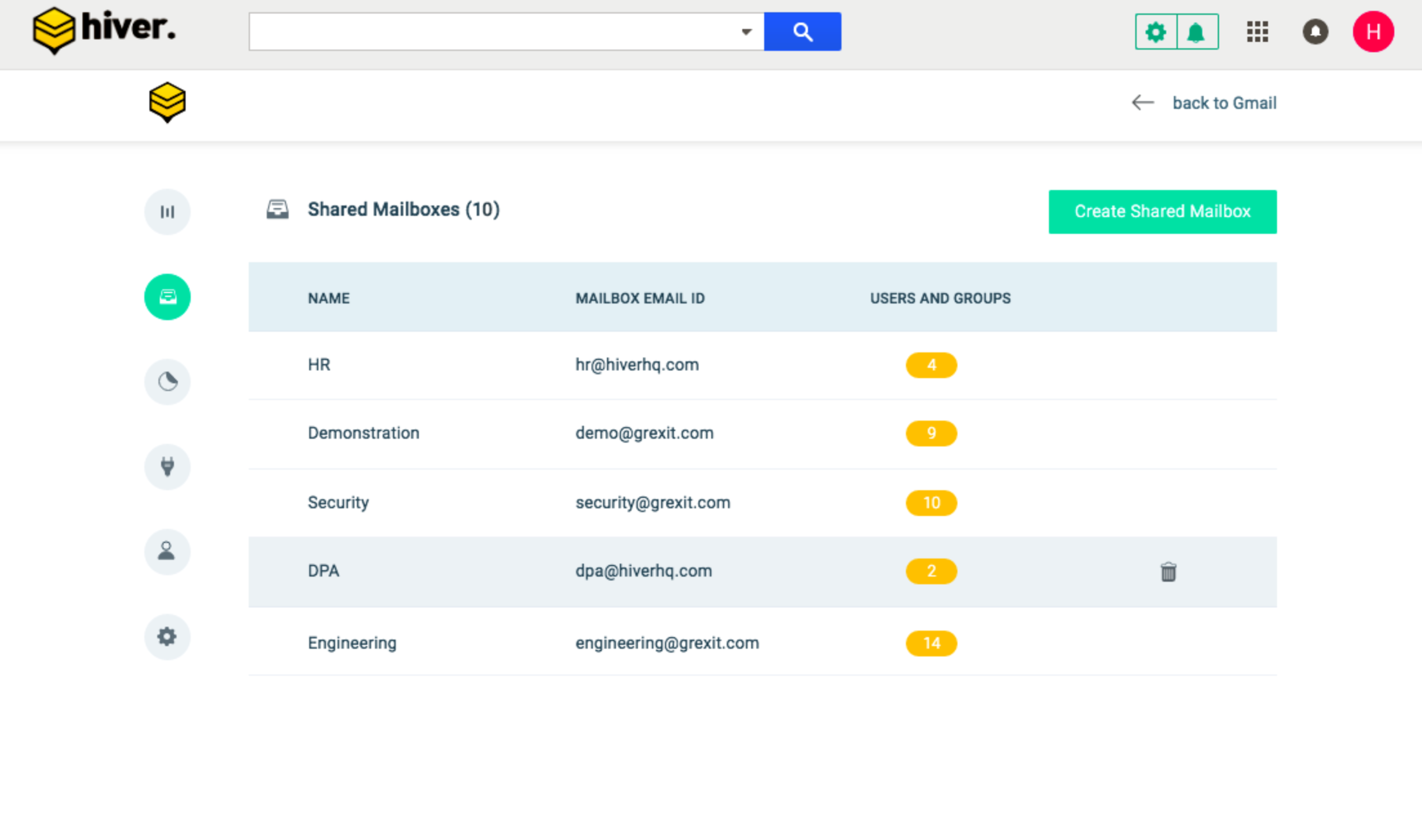 Image Source: CompareCamp
Image Source: CompareCamp
I tried Hiver primarily for its Gmail integration, and it did not disappoint. It transformed our shared inbox into a collaborative support center. I used tags and rules to filter conversations, which made it easy to stay organized.
One major plus was the ability to leave internal notes and mentions without switching apps. I could collaborate with the team on tickets in real-time. Reporting also helped us measure email response time and team performance.
However, setting it up was a bit complex and required a couple of onboarding sessions. Still, it saved us hours every week by reducing email clutter.
Pros:
- Rule-based automation to get repetitive work done quickly
- Contact categorization using tags and filter through data with ease
- Notes, mentions, unified inbox, and shared drafts for improved team collaboration
- Customer sentiment analysis to modify responses accordingly
Cons:
- Offers seamless integration with Asana, Jira, Slack, WhatsApp, and other applications
- Turn incoming emails into action items instantly
What Users Say:
“Hiver has completely transformed how our team manages shared inboxes and collaborative email workflows. As a virtual assistant handling both administrative and support functions, I’ve found Hiver to be an essential tool in staying organized, responsive, and efficient.” — Lean L., General Virtual Assistant (G2)
Pricing: Starts at $19/user/month.
3. Zendesk – Best for Advanced Ticketing & Omnichannel Support
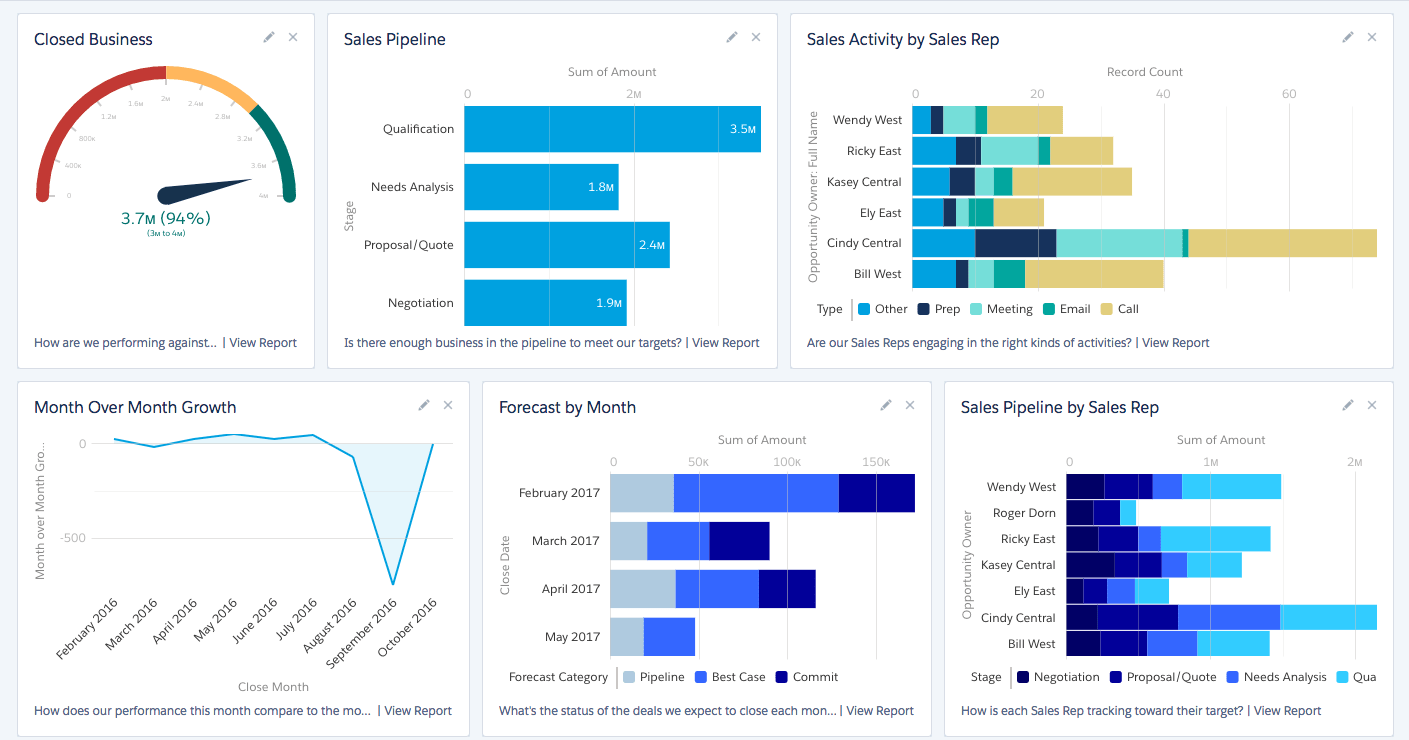
Image source: Zendesk help
Zendesk became my go-to when I needed a platform that could blend ticketing with omnichannel support. I used it to manage customer conversations across email, chat, and social media without losing context. It was incredibly easy to track interaction history.
One thing I appreciated was how quickly I could create custom reports. It helped me analyze agent performance and track resolution times, which led to a 25% drop in backlog tickets. The automation features also ensured timely follow-ups with customers.
The interface took some time to get used to, and I felt the pricing could get expensive as our team grew. But for large-scale support operations, Zendesk delivered consistent value.
Pros:
- Ability to reply to customers instantly on real-time channels like chat and email
- Custom reports to monitor business performance
- Create custom roles for team members and assign tasks efficiently
- Ability to automate request management and customer follow-ups
Cons:
- Customer support falls short of expectations
- Limited flexibility for creating automation workflows
What Users Say:
“Zendesk Support Suite has completely transformed how I handle customer support. Before using it, managing emails, chats, and social media across different platforms was overwhelming. Now, everything is centralized, making daily tasks much easier.” — Almir B., Technical Operations Specialist (G2)
Pricing: Starts at $11.04/user/month.
4. EngageBay – Targeted Marketing & Workflow Automation
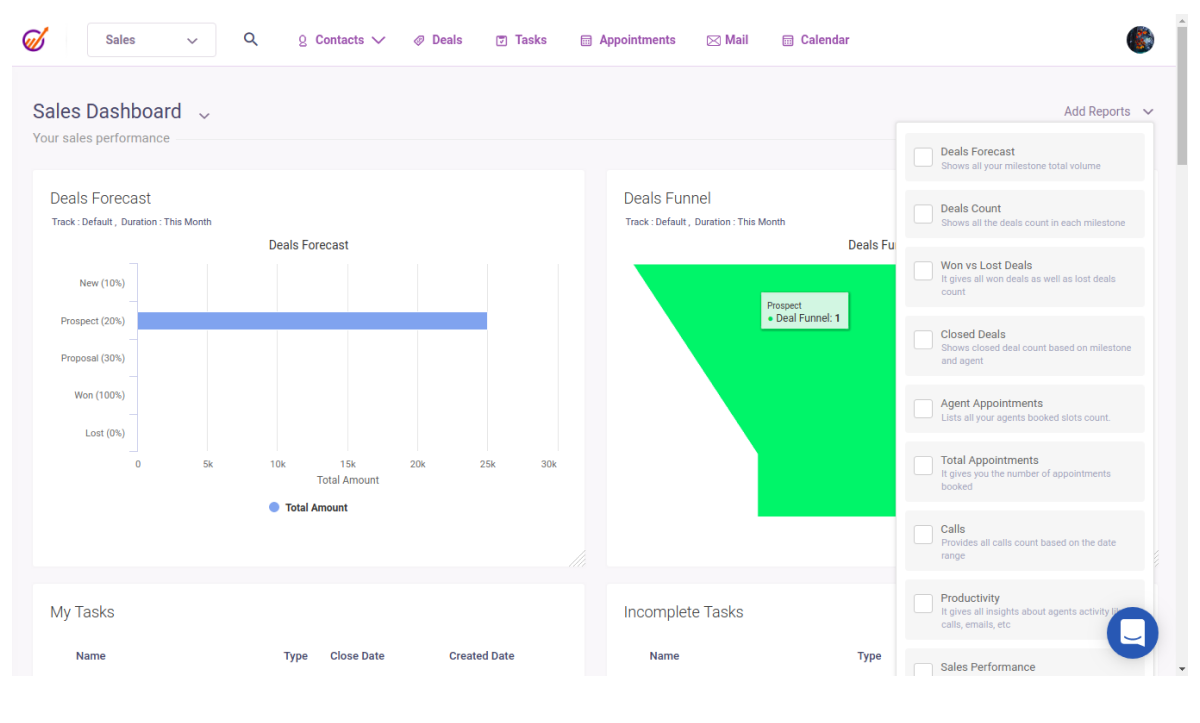
Image Source: EngageBay
I implemented EngageBay when my team needed an all-in-one CRM with customer tracking, marketing automation, and support in one platform. Right off the bat, I appreciated how budget-friendly it was compared to other CRMs, especially for small businesses or startups.
Using the 360° customer view, I could easily group users based on behavior, interaction history, or lead score. I used it heavily to schedule meetings and create drip campaigns for nurturing leads. It also allowed me to monitor ticket resolution with in-app alerts — very helpful during busy support weeks.
Its drag-and-drop email builder and autoresponder setup helped me create campaigns without needing a tech team. EngageBay definitely contributed to improving our customer retention by allowing timely follow-ups and intelligent segmentation.
Pros:
- Appointment scheduling with customers from within the system
- Autoresponders and automated email sequences for better engagement
- Custom webforms with drag and drop editor
- Lead scoring to focus on the right accounts
Cons:
- Better training resources are required
- UI needs enhancement
What Users Say:
“I like almost everything in the CRM. The user interface which is easy to use and navigate. The email template builder which creates responsive email templates with in minutes using just drag and drop.” — Sophia S., Senior Recruiting Manager (G2)
Pricing: Starts at $11.04/user/month.
5. Tenfold – Best for Telephony Integration (CTI)
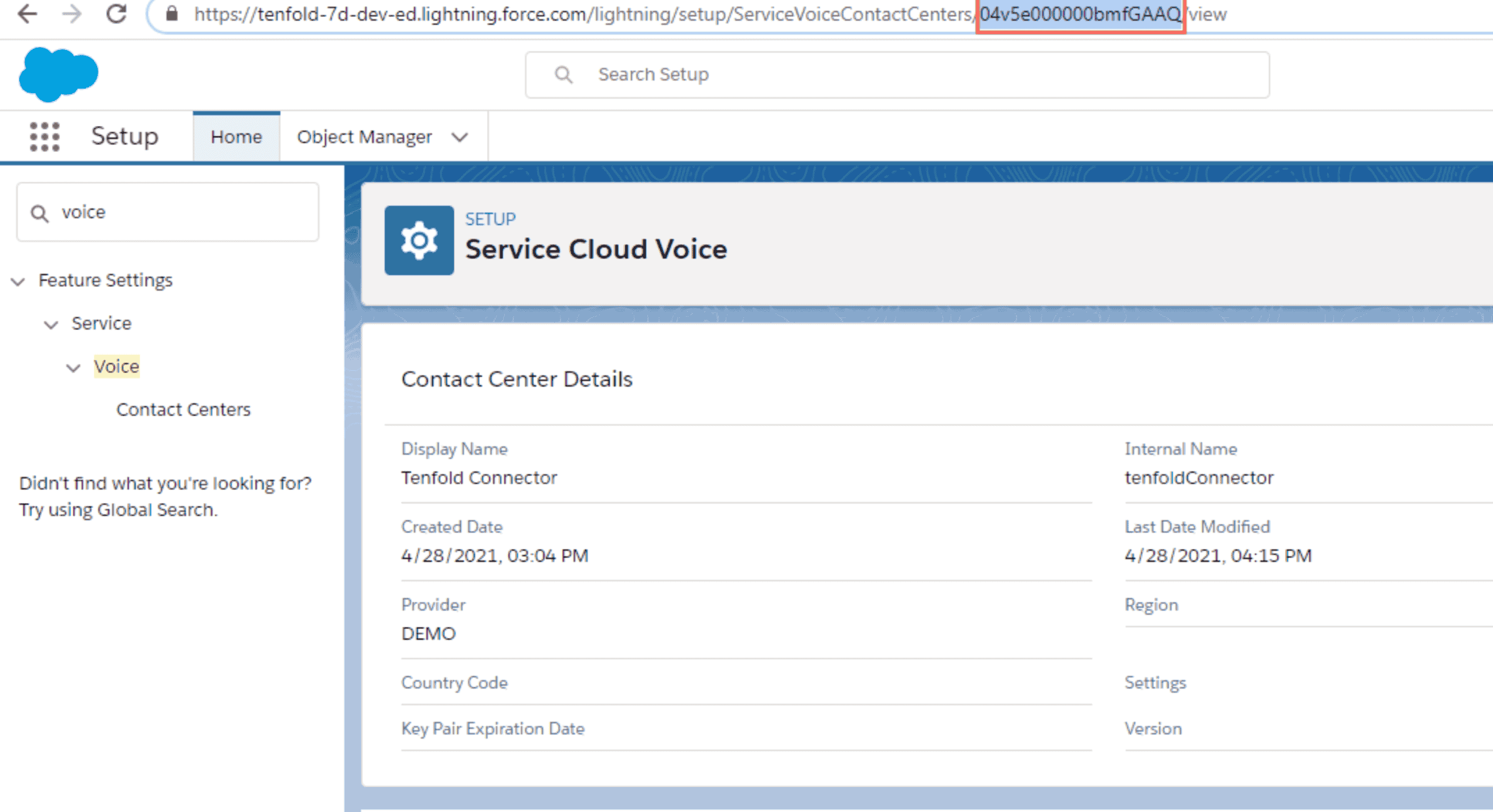
Image Source: Tenfold Documentation
I tried Tenfold to integrate customer calls and CRM data for a client in the telecom industry. I was impressed by how seamlessly it brought call data into the CRM interface without switching screens. The Chrome extension allowed me to track conversations directly in real time.
The platform automated all call logs and captured contextual data like time stamps, customer sentiment, and resolution steps. I configured workflows to route follow-ups and flag missed opportunities automatically. It definitely reduced manual effort and made reporting incredibly accurate.
Though the tool required a bit of setup and IT support initially, once it was live, it significantly improved productivity and sales closure rates. For organizations where voice communication is central, Tenfold can be a massive time-saver.
Pros:
- Comprehensive view of customers and associated cases
- Ability to track key performance metrics and make accurate forecasts based on historical data
- Integration with a number of business applications, such as Salesforce, Microsoft Dynamics 365, Avaya, Cisco, etc
- Chrome extension to capture and track data from anywhere
Cons:
- Better customization options are required
- Bugs and crashes are a frequent occurrence
What Users Say:
“I love the analytical data that Tenfold provides at the end of the day. You can see your total call time as well as how many people you have had contact with, and how many voicemails you had the at end of the day. I also love the click to dial feature that allows us to click a number and call, and the incoming call contact book. So we’re always prepared before we go on the phone.” — Mark I. Small business owner (G2)
Pricing: $61/month (flat rate).
6. Kayako – Best for Multichannel Helpdesk
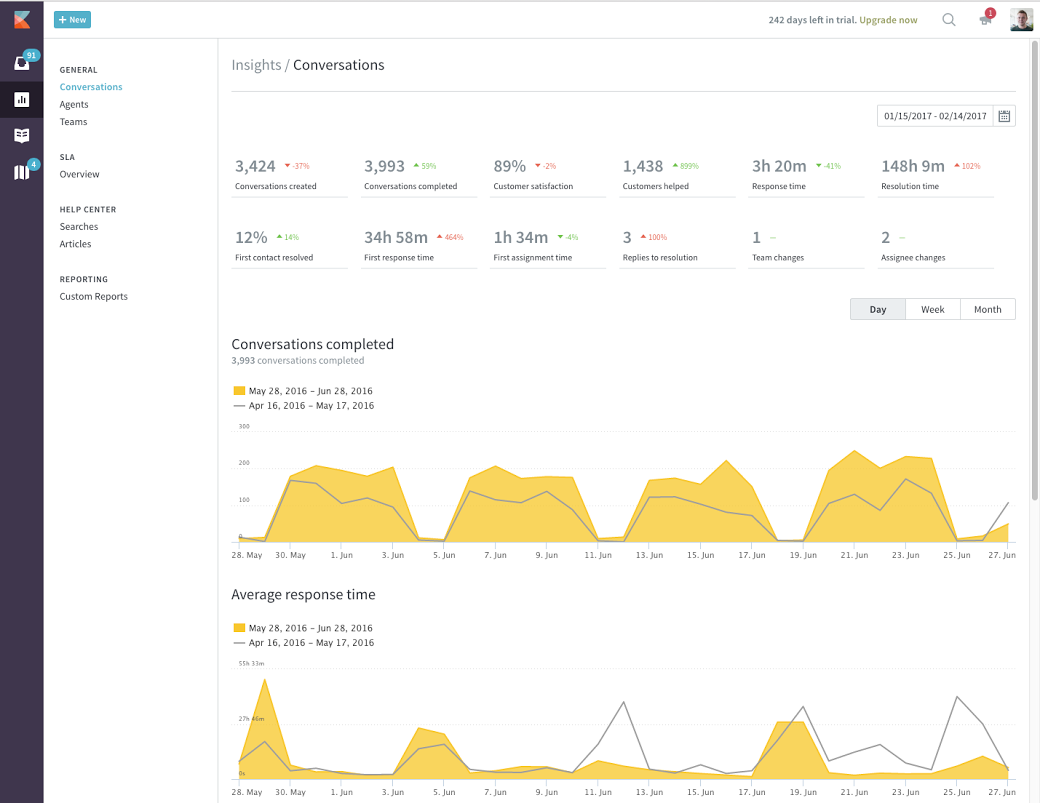
Image source: Software Advice
I used Kayako during a period when cross-functional support was a major bottleneck. What impressed me was its shared inbox — it allowed multiple agents to collaborate in real time and view entire customer journeys, including past emails and chat interactions.
The automatic routing feature was particularly useful. I set up rules that directed VIP customers to dedicated agents, improving our response times. The system also made it easy to personalize replies, which positively impacted our CSAT scores.
However, Kayako does lean more towards larger teams, and its interface took some time to get used to. But for real-time, omnichannel support that feels seamless, it’s definitely a strong platform.
Pros:
- Detailed customer records to deliver more personalized solutions
- Shared inbox to stay on top of all conversations
- Ability to track customers and connect with them across multiple channels, including email and social media
- Automatic customer routing to the right representative
Cons:
- Track customer activity in real-time
- Connect the application with Slack, Stripe, Salesforce, and a number of other business applications
What Users Say:
“I love how the AI helps us reply to tickets faster. The summaries and suggestions save a lot of time. Plus self-learning mode: it picks up content from past tickets and generates accurate answers based on them. Saves us time and helps keep replies consistent.” — Anna K., Customer Care Representative (G2)
Pricing: Starts at ~$100/agent/month.
7. HubSpot – Best for Centralizing Sales, Marketing, & Support Operations
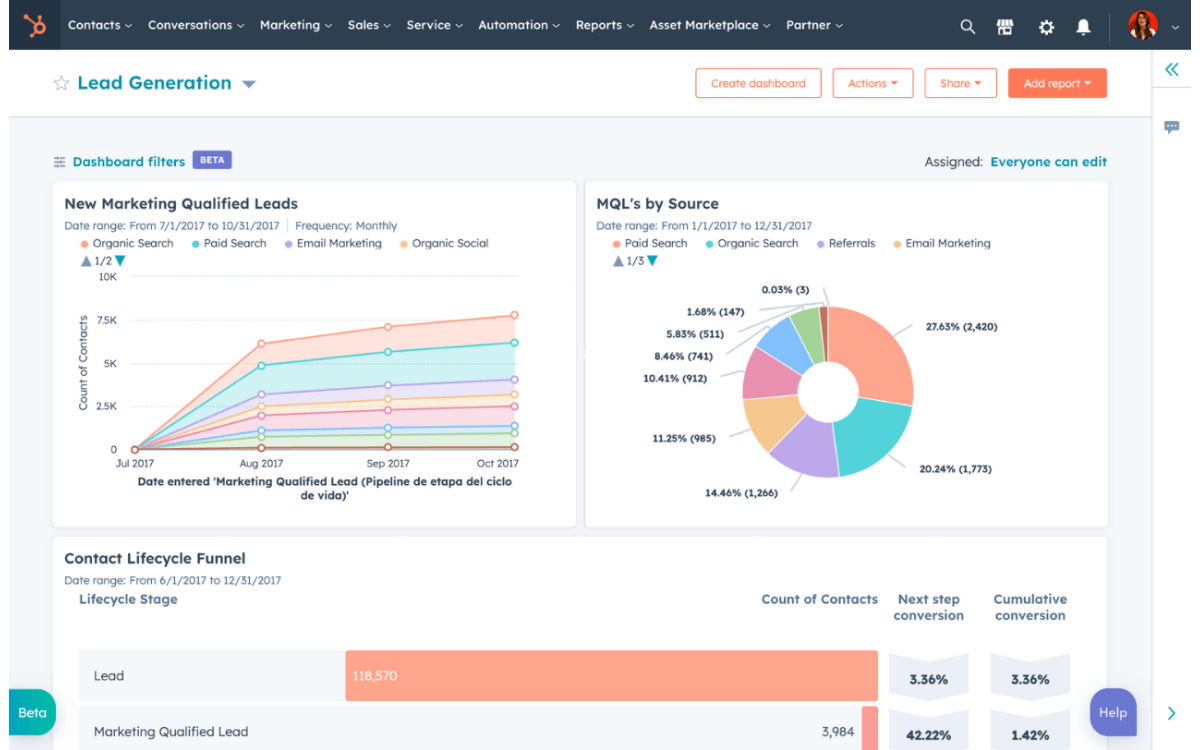
Image Source: HubSpot
I used HubSpot for customer tracking when I needed a lightweight solution with powerful automation. The shared inbox was a blessing — my whole team could respond to tickets and emails while accessing full customer timelines and previous interactions.
I particularly liked the built-in ticketing and pipeline management. I assigned issues, tracked progress, and followed up automatically. It helped me stay on top of high-priority accounts, and the reporting dashboard kept me aware of gaps in our support funnel.
The free version got us started, but we eventually moved to a paid plan for more features. It’s intuitive and ideal for teams that want to manage CRM, support, and automation in one spot.
Pros:
- Shared inbox to stay on top of all interactions
- Unified customer data for personalizing experiences
- Detailed activity timelines for customers to drive contextual interactions
- Ability to track relevant performance metrics with detailed reports
Cons:
- Reporting lacks flexibility
- Pricing jumps significantly at higher tiers
What Users Say:
“The integration with Salesforce was extremely easy. Set-up wasn’t difficult. The amount of educational resources that HubSpot has far outnumbers any other platform I’ve seen. The drag and drop email builder is a great tool for email marketing.” — Jon R., Marketing Manager (G2)
Pricing: Starts at $15/user/month.
8. Bitrix24 – Best for Project Management & Collaboration Tools
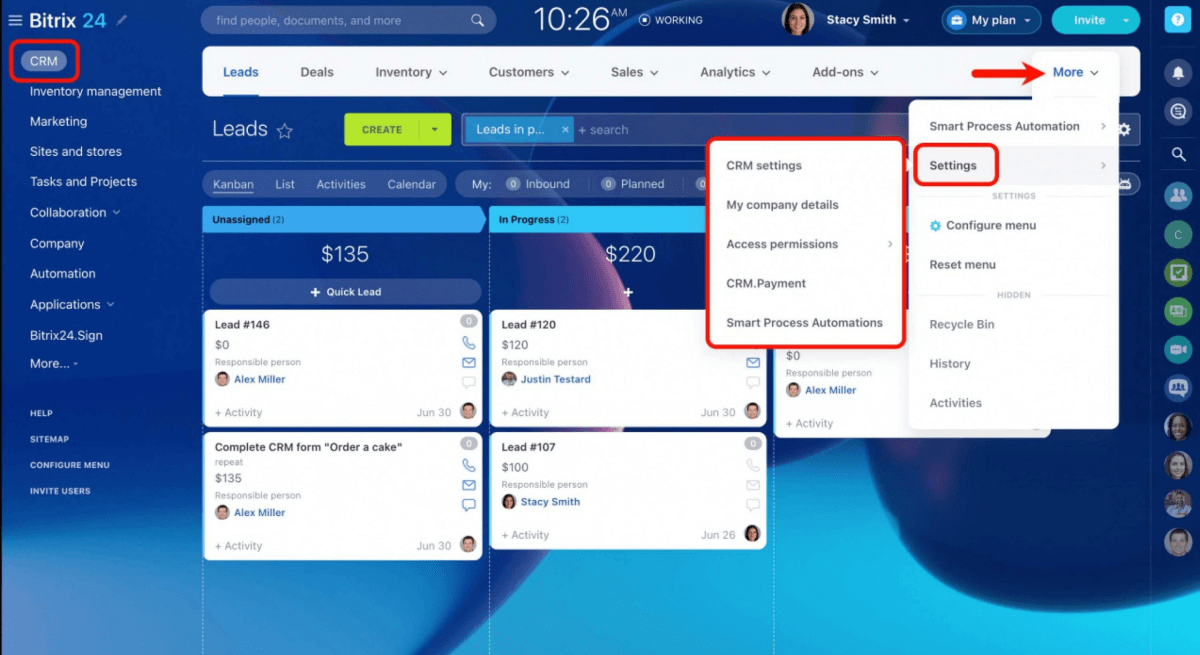
Image Source: Bitrix24
I used Bitrix24 when our team needed a complete CRM suite with built-in communication and customer tracking. From the start, I appreciated how it unified contacts, email campaigns, pipelines, and task management all under one roof. The interface had a lot going on, but once I got the hang of it, it was easy to tailor dashboards and automation to our workflow.
I created segmented lists to group customers by behavior, product interest, or purchase history. This helped us deliver more relevant offers, boosting conversions. I also set up a custom sales pipeline that visually showed progress and let me trigger follow-ups and alerts based on customer activity.
It was especially useful for re-engagement. Bitrix24 flagged inactive customers, and I could immediately launch automated campaigns to bring them back. If you’re managing large-scale outreach or juggling multiple customer touchpoints, this tool offers serious horsepower.
Pros:
- Detailed contact records for current and potential customers
- Option to create segmented static or dynamic customer lists
- Full CRM suite with contact management, tasks, and pipelines
- Built-in telephony and chat
Cons:
- Setting up alerts is complex
- The user interface needs improvement
What Users Say:
“Only one platform for any business. It has a lot of different components that any company might use, all in one platform.” — Grigor B., English Second Language Teacher (G2)
Pricing: Starts at $49/month for 5 users.
9. LiveAgent – Best for Omnichannel Help Desk + Live Chat
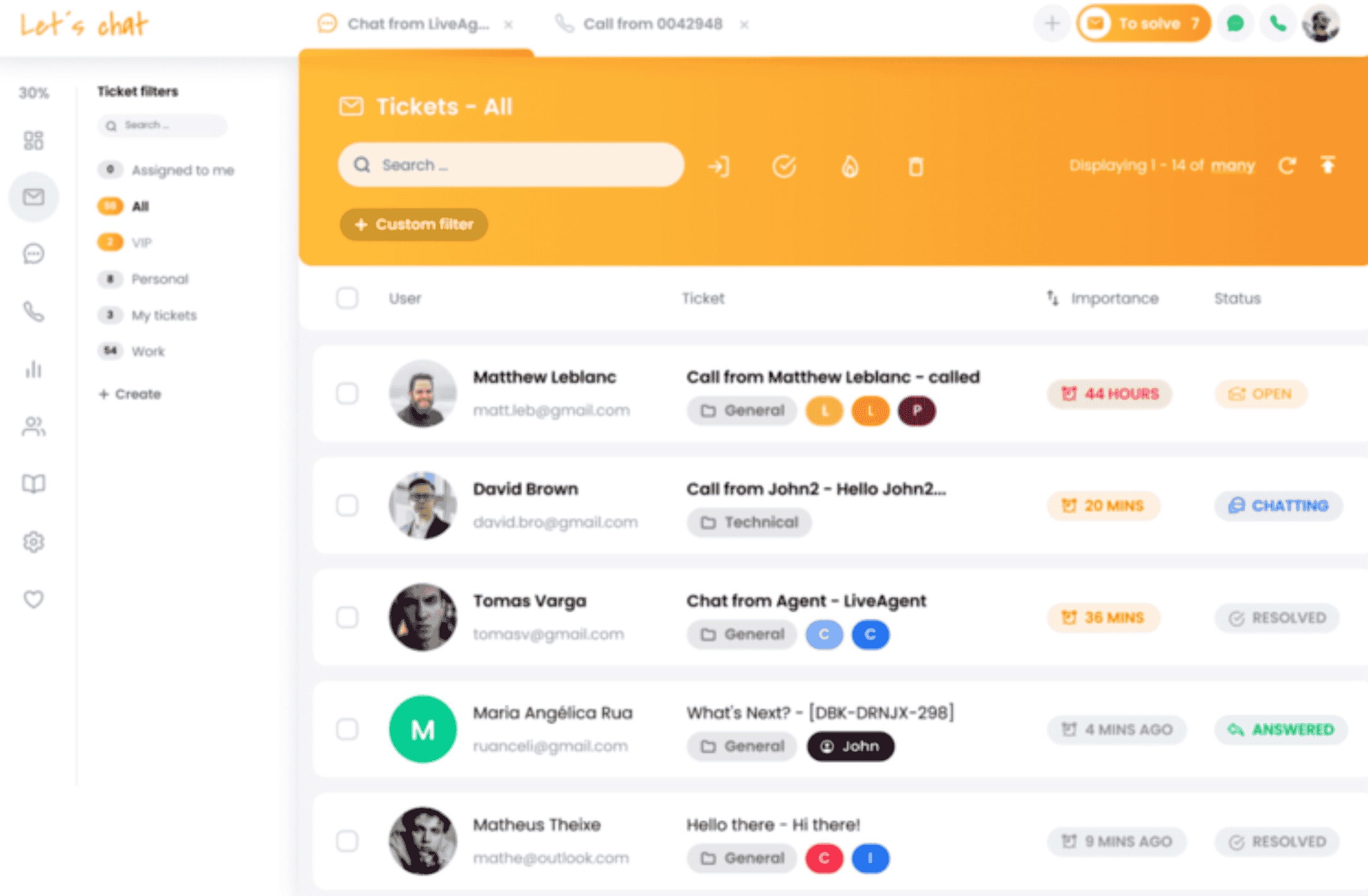
Image Source: Crozdesk
I used LiveAgent to manage customer service across channels — especially email, social media, and live chat. Right away, I saw the benefits of tracking every ticket from one place. I could monitor customer behavior on-site in real time and respond without switching platforms.
I found its canned responses, keyword tracking on social media, and ticket prioritization really helped our team stay responsive. I loved the ability to tag conversations and assign them across departments. Every interaction was automatically logged into the CRM, giving us a detailed history for personalized follow-ups.
The system wasn’t the easiest to learn initially, but the payoff was improved response times and higher customer satisfaction. If omnichannel service is key for your business, LiveAgent gives you the toolkit to manage it effectively.
Pros:
- Omnichannel engagement with customers across email, phone, and social media
- Ability to track customer behavior, lead source, online activity, communication preferences, etc.
- Customer segmentation into distinct categories based on any attribute
- Report generation for tracking essential metrics such as agent rating, effective engagement channels, etc.
Cons:
- The tool is difficult to navigate
- Lacks detailed reporting options
What Users Say:
“It was much easier to setup and configure than expected, but also has fantastic flexibility to configure and customise the nitty gritty details where this is desirable. The UI is modern, slick and works very well straight out of the box. The customer support when I had some setup queries was also very quick, helpful, friendly and efficient. ” — Ben C., Director (G2)
Pricing: Starts at $15/user/month.
10. Keap – Best for Sales/Marketing Automation
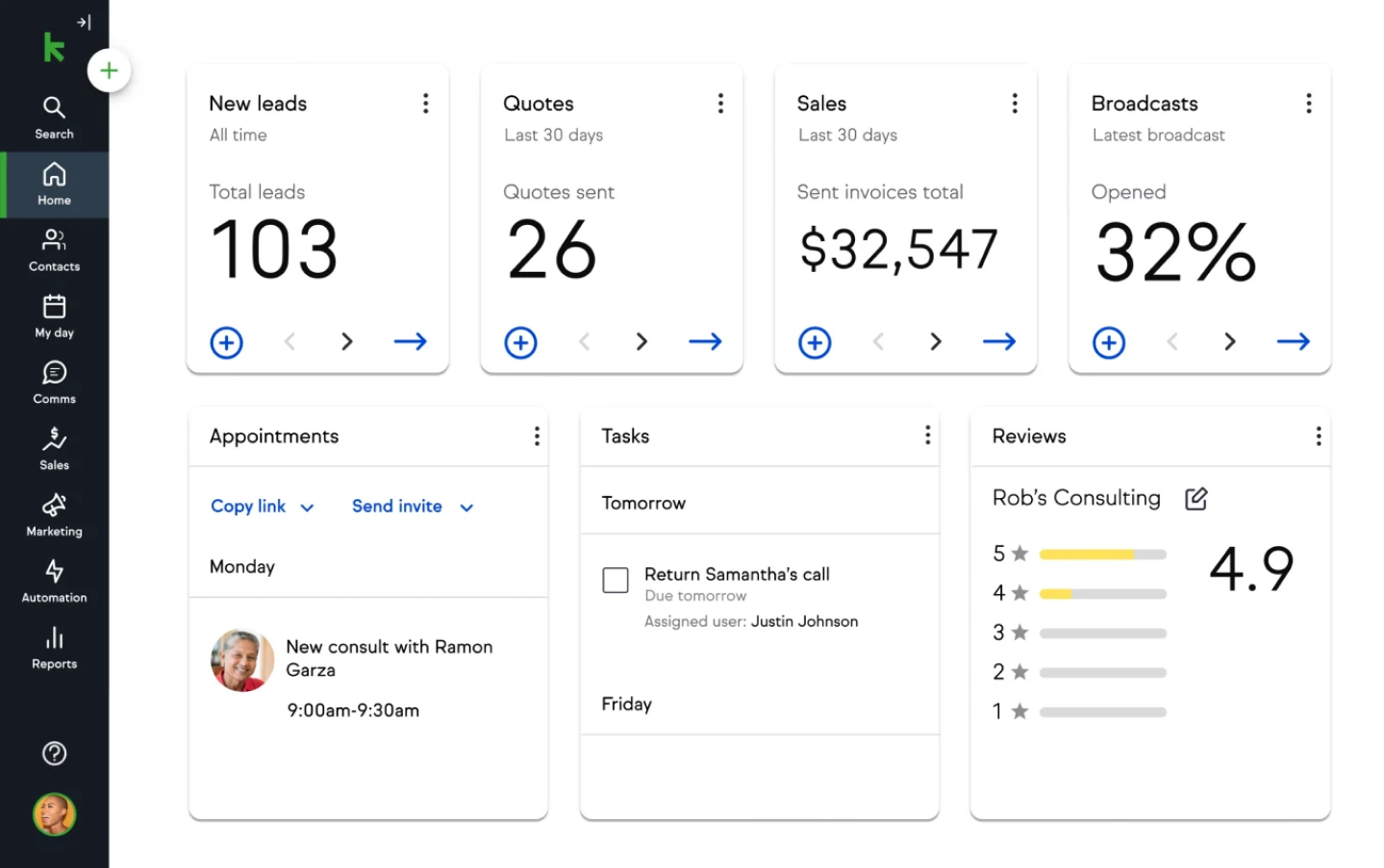
Image Source: Keap
I used Keap when our team needed an all-in-one CRM with strong automation and customer tracking. It was perfect for managing leads, sending follow-up emails, and nurturing customer relationships. The drag-and-drop pipeline gave me a visual overview of every stage in our sales process.
Keap’s smart tagging and segmentation let me personalize email sequences and focus on high-value customers. I especially liked the scheduling feature — customers could book calls at their convenience, which reduced friction and helped close more deals. The reporting dashboard gave us clarity on revenue progress and open opportunities.
While the setup required some time, once I configured automations, Keap saved me hours each week. It’s a great fit for small businesses looking to track and convert leads without juggling multiple tools.
Pros:
- Tagging and segmentation of customers for more effective tracking
- Custom sales pipeline to keep track of sales opportunities
- Automated email sequences to stay connected with the customers
- Ability to visualize business performance with reports and dashboards
Cons:
- More advanced search capabilities are required
- The tool has a steep learning curve
What Users Say:
“The world of CRMs and marketing automation is evolving rapidly, and Keap is (pardon the alliteration) keeping pace. They’ve done a fantastic job of ensuring our business stays ahead of the curve, providing the tools and support we need to grow and succeed.” — Marjorie V., Business Manager (G2)
Pricing: $249/month.
11. Apptivo – Best for Modular CRM With Customization
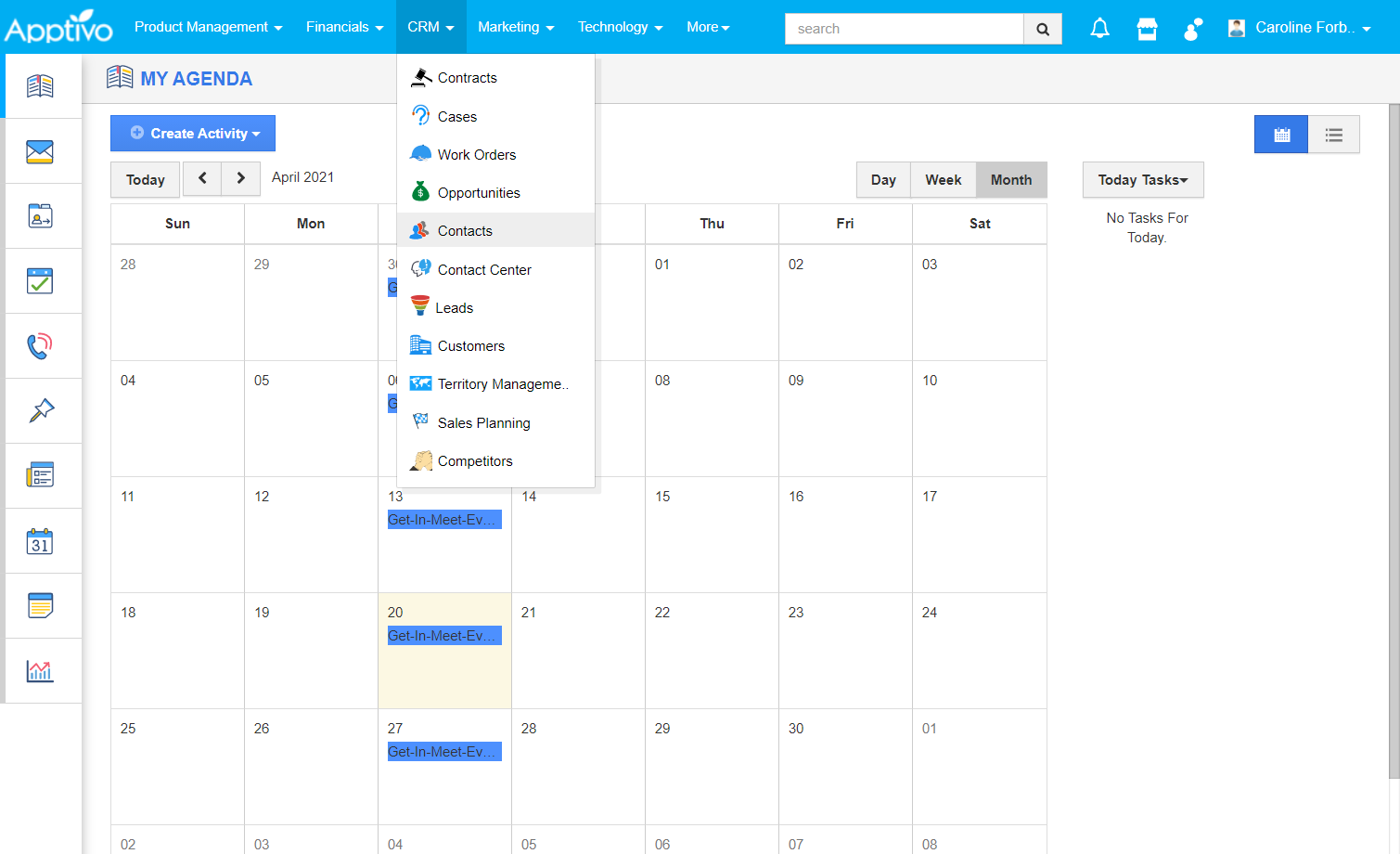
Image Source: Apptivo
When our team needed more flexibility to tailor our CRM processes, Apptivo turned out to be a great fit. I especially liked the Kanban view for leads and tasks — it offered a clear visual of where each customer stood in the pipeline, which helped prioritize outreach more effectively.
Setting up workflows with the visual builder was intuitive, and importing large contact lists was surprisingly smooth. Real-time notifications kept me informed of customer activity, while the campaign builder enabled me to personalize emails at scale. The mobile access was a bonus during client meetings or while traveling.
Although some templates felt a bit rigid, the platform’s customization options — especially for views and dashboards — gave us the control we needed. It’s a cost-effective choice if you value CRM flexibility without the complexity.
Pros:
- Kanban view to get a real-time view of all leads and opportunities
- Customize views, layouts, and workflows with a drag-and-drop ease
- Ability to send personalized bulk emails to improve conversions
- Ability to import a large number of customers in one go
Cons:
- Some templates are difficult to modify
- Lacks an intuitive and easy-to-navigate interface
What Users Say:
“two things – it’s simple and fully abled ability to customize it to meet my exact needs, and the amazing support that is better than any other service I have used. They are always available, Live (not AI), knowledgeable, prompt, and very very helpful. Kal has been especially great.” — Beatty C., Small Business Owner (G2).
Pricing: Starts at $15/user/month.
12. Zoho CRM – Best for AI-Powered Automation
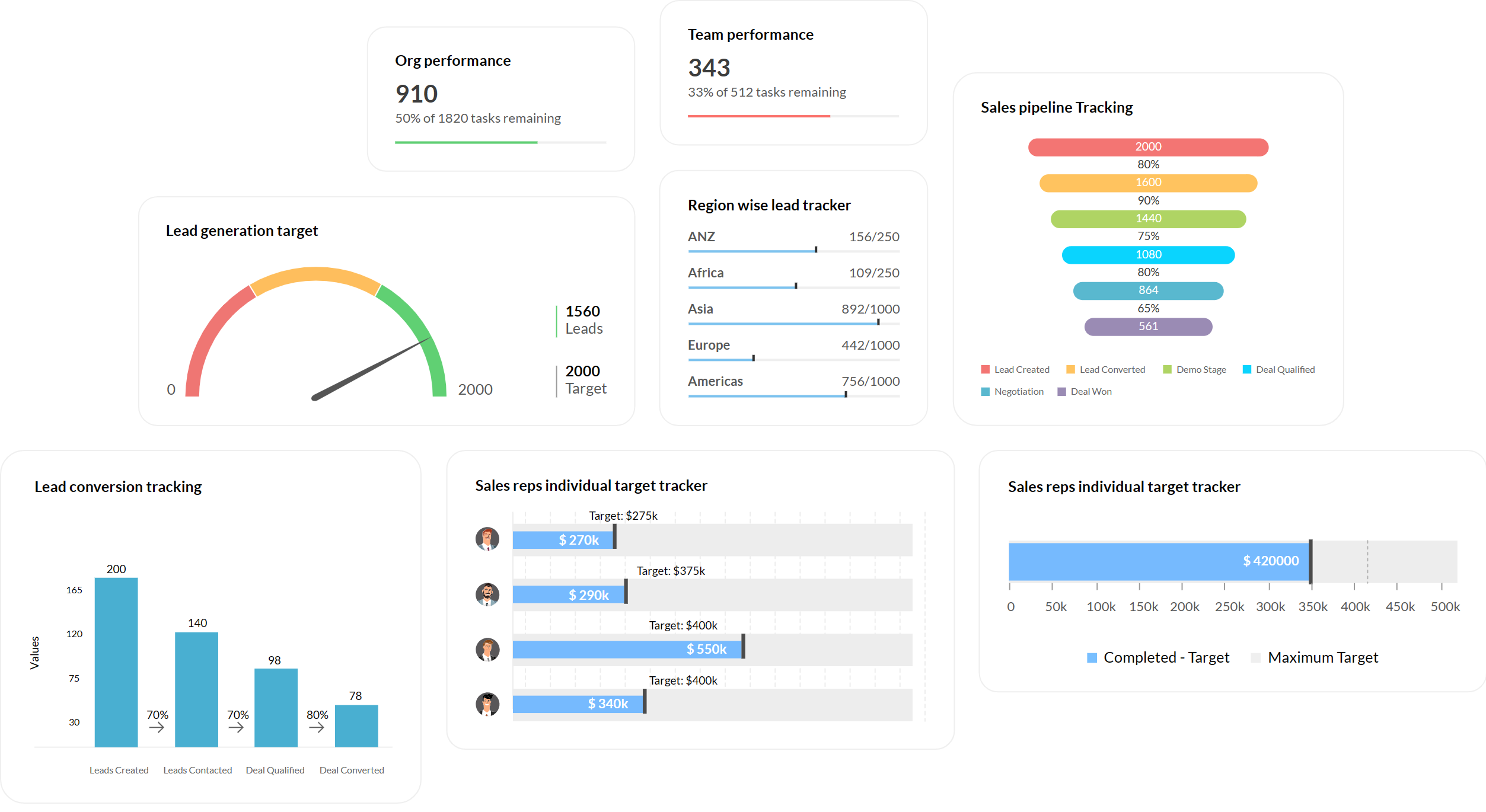
Image Source: Zoho
To bring structure and intelligence into our customer lifecycle tracking, I turned to Zoho CRM — and it didn’t disappoint. Its AI-powered assistant provided surprisingly useful suggestions and deal predictions, helping me zero in on high-value accounts and follow up at the right time.
All essential customer data — from emails to tickets and call logs — was consolidated in a single dashboard, making it easy to get a complete picture fast. I built automated workflows to trigger internal alerts when customers engaged with key touchpoints, and I liked that I could tailor modules to fit the way my team sold.
While the interface felt a little clunky here and there, Zoho CRM packed a lot of value into its offering. For teams looking to add AI-driven insights to their tracking processes without spending big, this one’s a smart bet.
Pros:
- AI-powered recommendations and deal predictions
- Access to all relevant customer data and associated tickets from a single place
- Real-time activity notifications
- Ability to set up automated workflows to save time and maximize efficiency
Cons:
- Customer support requires improvement
- The interface is clunky and difficult to navigate
What Users Say:
“I like best about Zoho CRM is its flexibility and ease of customization. The platform allows you to tailor modules, workflows, and dashboards to suit your specific business processes without needing extensive coding knowledge. ” — Muhammad J., Customer Service Representative (G2)
Pricing: Starts at $14/user/month.
6 Key Features to Look For in Customer Tracking Software
Now, let’s go over six essential features you’ll want in any great customer tracking solution. These are the things I looked for when choosing the 12 tools in this list — and they’ll help you make the right pick too.
1. Contact Management
At the heart of any customer tracking tool is a solid contact management system. You should be able to store everything — names, emails, past conversations, purchase history, even little notes like preferences or birthdays. Look for tools that let you customize fields so you can track what matters most to your business. Bonus points if you can tag and segment contacts into lists for more targeted outreach.
2. Interaction & Activity Tracking
Your tool should automatically log every interaction — emails, calls, chats, support tickets, and even social mentions. Some software also tracks what customers do on your site or app, like page visits or downloads. This helps you stay in the loop and prep for calls with full context. Imagine knowing a customer opened your last 3 emails or downloaded a guide — that’s powerful insight right there.
3. Ticketing or Case Management
If you handle customer support, this is a must-have. Ticketing features help you track every issue, assign it to the right person, and make sure nothing slips through the cracks. Even small teams benefit from simple case tracking. It builds trust when customers see their problems handled quickly and clearly.
4. Automation & Workflows
You can’t do everything manually, and you shouldn’t have to. Good customer tracking tools let you automate follow-ups, assign tasks, send reminders, and move deals through your pipeline without lifting a finger. Whether it’s a welcome email or a task when a lead clicks a link, automation helps you work smarter, not harder.
5. Reports & Dashboards
To grow your business, you need to understand what’s working. Look for tools that offer clear reports on things like sales performance, support response times, and team activity. Some even use AI to score leads or analyze customer sentiment. And if ROI matters (it should!), make sure the tool can connect with things like Google Analytics or your billing software.
6. Integrations & Ecosystem
Your tracking tool should fit nicely into the rest of your workflow. It should connect with your email, calendar, marketing platforms, eCommerce tools, and communication apps like Slack or Zoom. Mobile access is a must if you’re on the go. And if you’ve got unique needs, see if it offers API or custom add-ons.
Turn Conversations Into Conversions With the Right Customer Tracking Software
Choosing the right customer tracking software can make a huge difference in how smoothly your business runs — and how valued your customers feel. With the right tool, you’ll stay organized, follow up faster, and deliver more personal, timely experiences that lead to stronger relationships and better results.
The 12 tools we covered are some of the best tools, each with its own strengths. Some are great for small businesses on a budget, others for support-heavy teams, and some are built to scale as your business grows.
Here’s a simple plan to get started:
- Focus on what you need most right now — better support? Smarter sales follow-ups?
- Try 1–2 tools with a free trial and test them with real tasks.
- Check integrations — does it connect easily to your email, calendar, or order system?
- Make a plan for onboarding and take advantage of vendor support.
- Start small — just get the basics in place first, then build from there.
And if you’re looking for something that’s simple, effective, and easy to get started with, BIGContacts is worth exploring. It offers all the core features you need to track customers and follow up effectively — plus, it comes with a forever-free plan to help you get going without the pressure of an upfront investment.
When your team has the right system in place, everything just flows better, and your customers will feel the difference.
Frequently Asked Questions
Do customer tracking tools support multi-channel interactions?
Yes, customer tracking software often supports multi-channel tracking — including email, chat, calls, social media, and even SMS or web activity. This allows businesses to monitor the entire customer journey from a single platform, regardless of where the conversation started.
What features are most important in customer tracking software?
The most valuable features include contact management, automated activity tracking, ticketing and case management, workflow automation, real-time analytics, and third-party integrations. Some customer tracking tools also offer mobile apps, AI-powered insights, and predictive analytics to boost efficiency.
How can businesses measure the ROI of customer tracking software?
To track ROI, businesses can measure key metrics before and after implementation — such as lead conversion rates, average response time, customer satisfaction scores, and retention rates. Many customer tracking tools also provide built-in reports that link customer engagement data to revenue and performance metrics.
FREE. All Features. FOREVER!
Try our Forever FREE account with all premium features!