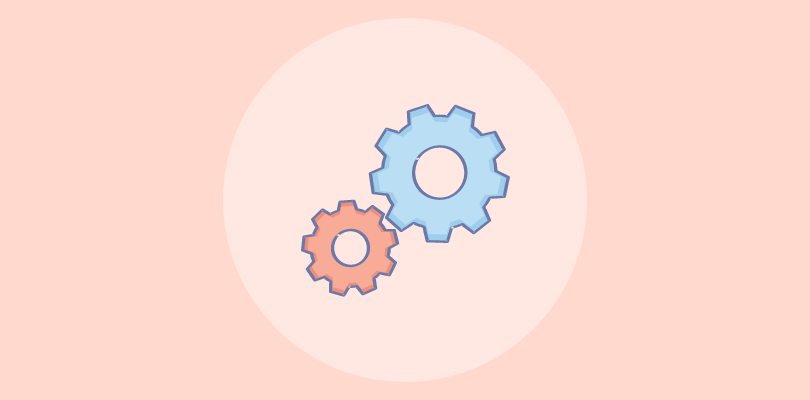I’ve been in sales long enough to know that leads can disappear fast. I used to spend way too much time just figuring out who to follow up with next or wondering if someone else on the team had already reached out. Sounds familiar?
That’s when finding the right lead management software changed everything for me. It helped me and my team stay organized, respond faster, and make sure no leads slipped through the cracks. And when you’re juggling dozens (or hundreds) of prospects, that kind of control makes a huge difference.
In this blog, I’m sharing the 10 best lead management software tools I’ve used or tested myself. Whether you’re a solo founder or part of a growing team, these tools can help you save time, stay on top of your leads, and close more sales in 2026.
What Is Lead Management Software?
Lead management software (or lead management platform) is your central hub for handling every step a prospect takes from interest to conversion. It brings together lead capture, qualification, nurturing, and analytics under one roof.
When someone signs up via a form, chat, or ad, the software captures that lead and attaches source data (e.g., campaign, UTM tags). It then scores the lead based on behavior and fit, routes it to the right salesperson instantly, and triggers follow-up sequences—emails, SMS, tasks—so nothing drops off.
A visual pipeline shows where leads stand, which ones are stalling, and what the next action is. And finally, the system ties everything back to results through reporting, showing which lead sources, sequences, and reps are delivering ROI.
In essence, lead management software replaces scattered spreadsheets, inbox threads, and guesswork with a smooth, trackable lead funnel that helps your team respond faster, prioritize better, and close more.
Common Lead Management Challenges (and How to Overcome Them)
Even the best lead management software can fall short if it’s not set up or used effectively. Most sales teams face similar roadblocks when adopting new systems — from unqualified leads to poor CRM adoption. Here’s what usually goes wrong and how to fix it fast.
Challenge 1: “Our leads aren’t qualified.”
If your team keeps wasting time on poor-fit leads, the issue likely starts at data capture. Strengthen your lead qualification by using progressive forms that collect richer details at each stage. Make fields like industry, company size, and budget mandatory. Combine that with automated lead scoring based on real buying intent — like how often a lead visits your pricing page or replies to emails — so reps can focus on the ones most likely to convert.
Challenge 2: “Onboarding was complicated.”
Rolling out new software doesn’t have to feel overwhelming. Start small. Build a single pilot pipeline and set up just 2–3 core automations:
- When a new lead comes in → assign it to a rep + create a follow-up task.
- When a lead becomes marketing-qualified → trigger a nurturing email sequence.
- When a demo gets booked → send an automatic reminder.
Once the team is comfortable, expand gradually. This makes onboarding smoother and helps everyone adopt the tool faster.
Challenge 3: “Reps skip the CRM.”
If your reps still prefer spreadsheets or inboxes, it’s a sign the system feels like extra work. Simplify it. Enable auto-logging for emails, let reps create tasks directly from replies, and set up a Today View showing only their next actions. When the CRM saves them time instead of adding clicks, they’ll actually use it — and you’ll get cleaner, more consistent data.
Challenge 4: “We can’t measure ROI.”
You can’t improve what you can’t measure. Standardize your sales stages so every deal moves through the same steps. Require reps to log why a deal was lost, and track lead source and medium on every record. With clean, structured data, your lead management software can finally show which campaigns, reps, and channels drive the best ROI — helping you double down on what works.
Top 10 Lead Management Solutions
Here are my top picks for the best lead management solutions of [current-year]. Each tool brings something unique to the table—whether it’s automation, simplicity, or advanced analytics. I’ve personally tested or reviewed these platforms to help you find the one that fits your sales process, team size, and goals best.
| Tool Name | Best For | Pricing |
|---|---|---|
| BIGContacts | Contact Management & Email Marketing | Free for small teams. Paid plan starts at $9.99/month |
| HubSpot | Inbound marketing & content-first businesses | Starts at $15/user/month |
| Zoho CRM | Flexible workflows & customization | Starts at $14/user/month |
| Keap | Mobile sales & automated follow-ups | Starts at $79/user/month |
| LeadSquared | High-volume automation & lead routing | Starts at $25/user/month |
| Pipedrive | Visual pipelines & sales-focused teams | Starts at $14.90/user/month |
| Freshsales | AI-assisted selling and insights | Starts at $19/user/month |
| Salesforce | Complex, enterprise-level setups | Starts at $25/user/month |
| Monday Sales CRM | Customizable boards & modular workflows | Starts at $10/user/month |
| Close | Inside sales teams / calling-heavy workflows | Starts at $49/user/month |
1. BIGContacts – Contact Management & Email Marketing
I used BIGContacts when advising a small nonprofit that had mostly contact lists in Excel and emails scattered across Gmail. I migrated their contact base into BIGContacts, set up their email templates, and ran a few drip email campaigns. Over weeks, I watched how contacts moved through stages, and I liked checking their email opens and replies directly within the contact record.
I especially appreciated how simple it was to onboard non-technical users. I taught a couple of team members to log interactions, schedule tasks, and move deals to the next stage in less than an hour. Over time, I saw fewer dropped follow-ups.
Later, I pushed the limits by integrating with other tools using Zapier, and I tested how well BIGContacts handled scaling (hundreds of contacts). It held up decently, though I noticed reporting and mobile functionality had some quirks.
Pros:
- The interface was straightforward and had minimal learning overhead for non-technical users.
- I could track email opens and map them to contact history in one view.
- The built-in email marketing features let me send campaigns without needing a separate tool.
- Task scheduling, reminders, and activity tracking were baked into the contact record.
Cons:
- No downloadable or on-premise version
- Dark user interface option not available
Pricing:
Free for small teams. Paid plan starts at $9.99/month.
User Ratings: 4.5/5
2. HubSpot – Best for Inbound Marketing & Content-First Businesses
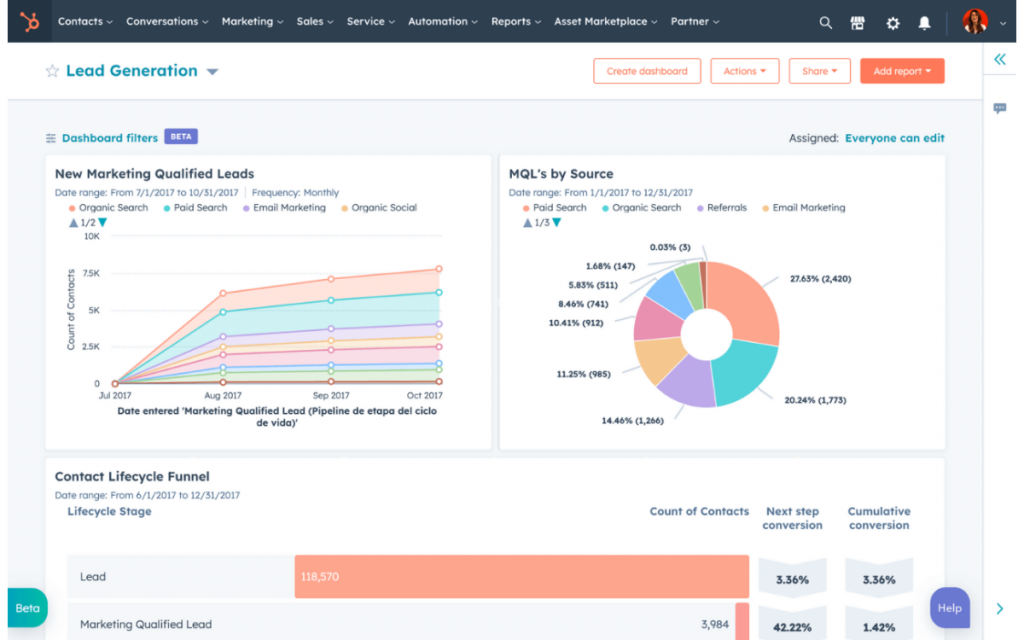
Image Source: HubSpot
I first tried HubSpot when I was building inbound content and wanted a CRM that tied directly into forms, email, and content interactions. I imported leads, attached them to content engagement, and built simple sequences. I ran email drip campaigns and monitored lead behavior as they consumed blog posts and pages.
The polish of HubSpot’s UI made it easy to hand off dashboards or training to non-technical stakeholders (like marketing folks or founders). Over time, I also bumped into the “marketing contacts” ceiling when my lead list grew, which nudged me to evaluate paid tiers.
As someone migrating from simpler tools, I also experimented with converting workflows and customizing fields. HubSpot handled many of my early experiments well, though advanced custom needs sometimes required buying add-ons.
Pros:
- The free tier let me dip in without commitment, which reduced risk.
- The UI was polished and intuitive, making cross-team use easier.
- It integrated seamlessly with forms, email, content, and landing pages.
- Email sequences, tracking, and meeting scheduling were built in and easy to adopt.
Cons:
- Some advanced functionality was locked behind mid or enterprise tiers.
- For some data model customizations, I felt constrained.
Pricing:
Starts at $15/user/month
User Ratings: 4.5/5
3. Zoho CRM – Best for Flexible Workflows & Customization
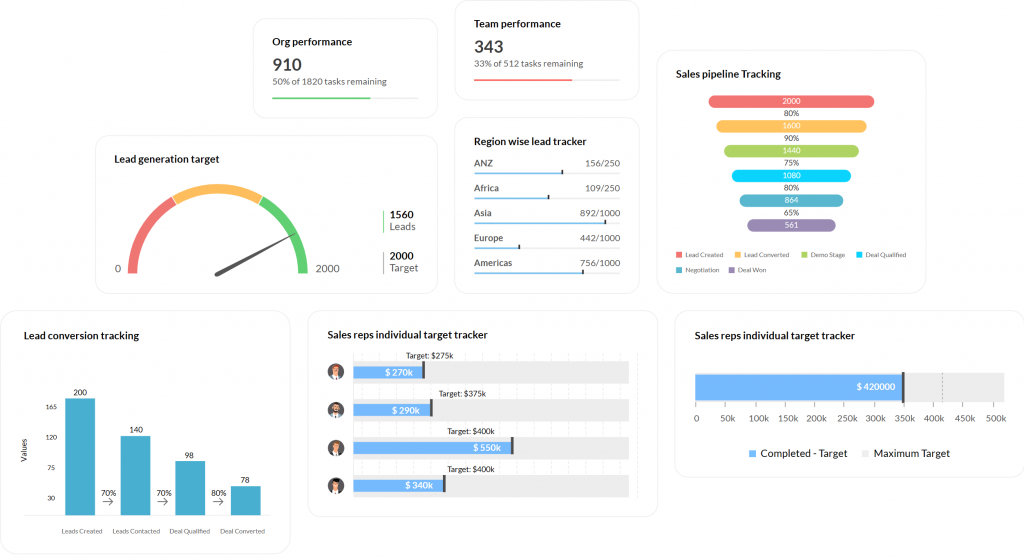
Image source: Zoho
When one client needed a system that could flexibly grow with their process changes, I turned to Zoho CRM. I started by architecting custom modules and lead routing rules to mirror their sales stages. As the team matured, I fine-tuned workflows, automated handoffs, and created dashboards to monitor pipeline health. Over a few quarters, I observed how the system adapted without needing a full rework—even as deal complexity grew.
During setup, I often told teammates that Zoho felt like a toolkit—not a rigid box. You could build what you need. I synced their Gmail/Outlook, handled lead conversion logic, and configured lead scoring. Over time, I used the broader Zoho ecosystem (Campaigns, Desk) to unify marketing and service functions around that same CRM foundation.
In later testing, I pushed Zoho’s limits: heavy custom fields, formula-based logic, and multi-step automations across different teams. The system held up well, though performance dips emerged when too many triggers ran simultaneously—so I advised client teams to optimize and periodically prune unused logic.
Pros:
- I could tailor nearly everything—fields, layouts, modules, workflows—to match unique business logic.
- The integration ecosystem (other Zoho apps + many third-party connectors) allowed me to build a unified stack.
- Lead scoring, assignment rules, and routing capabilities were robust and flexible.
- Email sync and tracking worked reliably, so contact activities stayed centralized.
Cons:
- The learning curve was steep for non-technical users, especially when dealing with advanced features.
- I occasionally experienced UI slowdown when too many customizations were in place.
Pricing:
Starts at $14/user/month.
User Ratings: 4.1/5
4. Keap – Best for Mobile Sales & Automated Follow-Ups
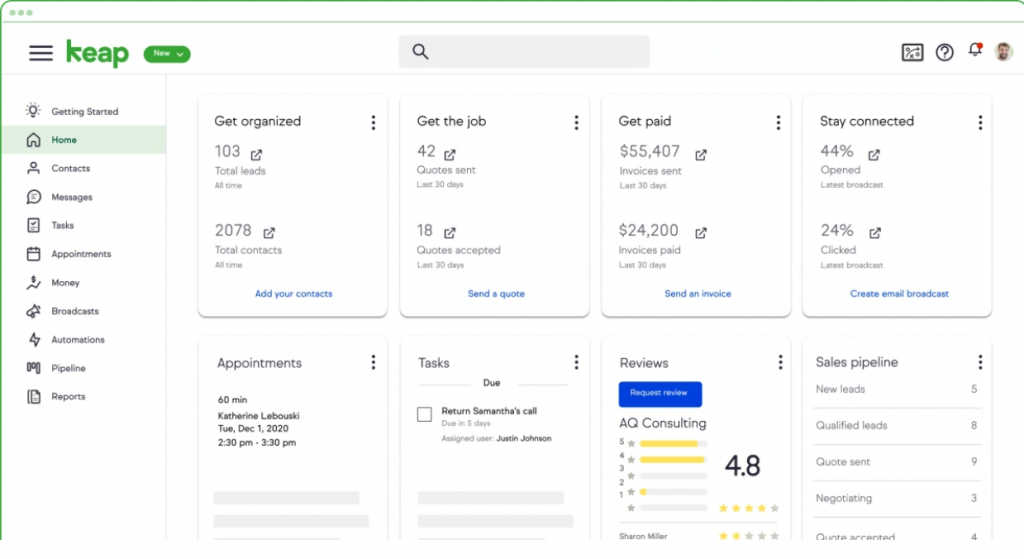
Image source: Keap
I once helped a field sales team that required robust automation while reps were on the road. I immediately leaned into Keap’s sequencing and tagging logic. I built nurture flows that combined emails, texts, and task reminders so leads could progress even when no one touched them manually. I also tracked how leads responded to each step and adjusted the logic.
Later, I created mobile-friendly follow-up tasks, so reps would get push reminders on-the-go. I tested how the system scaled in volume: hundreds of leads flowing into multiple sequences. Keap held up, though as logic branching got more complex, it required discipline in naming and organization.
One thing I appreciated was how Keap treated automation as a first-class citizen—unlike some CRMs where workflows feel bolted on.
Pros:
- Automation and sequence logic felt native—and I used it heavily to reduce manual follow-ups.
- Mobile-friendly reminders and tasks helped keep field reps in sync with lead flows.
- Tag-based segmentation allowed dynamic flow of contacts into various campaigns.
- Good integration support for common tools (email, forms, payment).
Cons:
- Complex branching logic can become hard to maintain without discipline.
- If your needs are modest, the automation setup may feel overkill.
Pricing:
Starts at $79/user/month.
User Ratings: 4.1/5
5. LeadSquared – Best for High-Volume Automation & Lead Routing
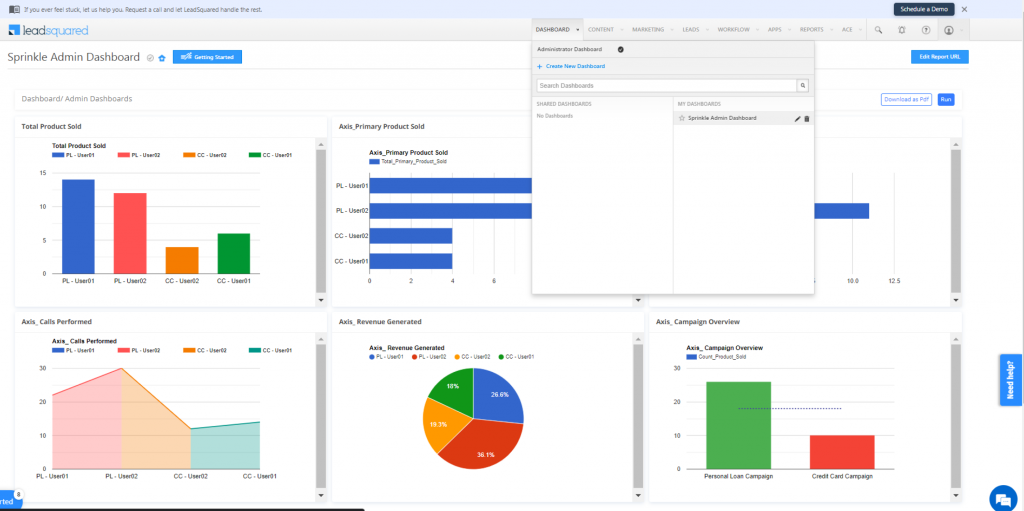
Image source: Leadsquared
When running a campaign across multiple territories, I needed a system that could route leads instantly based on geography, tags, or source. I used LeadSquared to assign leads to reps in real time, triggering tasks and notifications. I also built nurture sequences (email + SMS) and monitored response timelines in dashboards.
I stress-tested surge volumes (e.g. sudden influx from a webinar) to see whether LeadSquared’s filters, assignment rules, and dashboards would stay responsive. It largely did, though I occasionally optimized workflows to reduce bottlenecks.
One campaign I ran required dynamic incentive tagging (changing a lead’s tag if they clicked a link). LeadSquared handled that tagging + transition logic smoothly, which proved critical.
Pros:
- Real-time lead routing and assignment let me push leads instantly to reps.
- Multi-channel nurture (email, SMS) could be embedded in workflow flows.
- Segmentation by custom fields, location, or tags was flexible.
- Dashboards and reports helped me see where leads were stalling.
Cons:
- New users often needed training due to the number of options and modules.
- Some integrations (with niche or legacy tools) needed API work or middleware.
Pricing:
Starts at $25/user/month.
User Ratings: 4.5/5
6. Pipedrive – Best for Visual Pipelines & Sales-Focused Teams
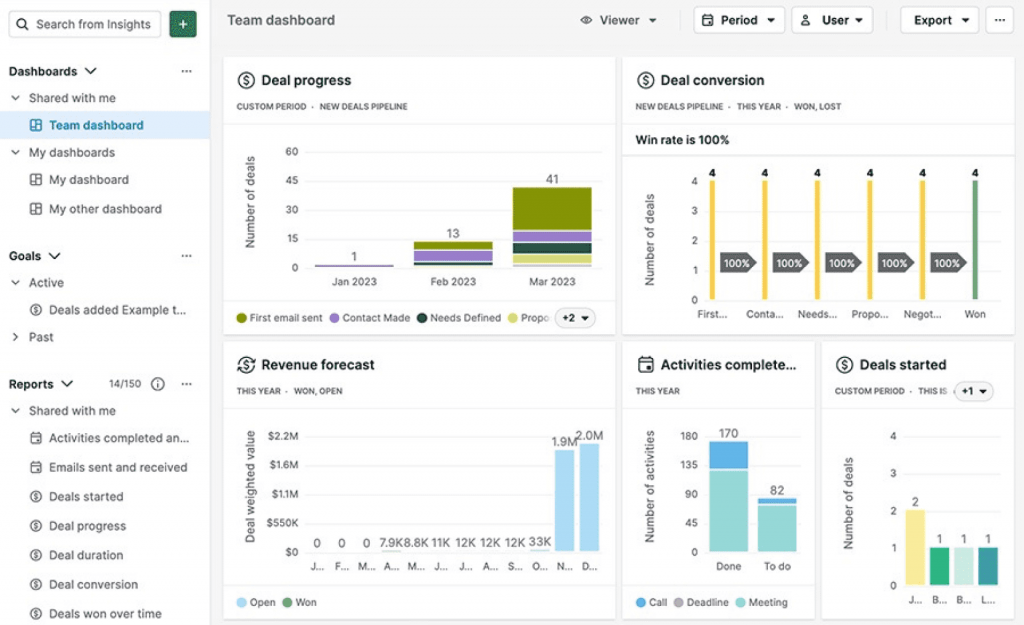
Image source: Pipedrive
I joined a sales team mid-quarter that was drowning in deals without visibility. I introduced Pipedrive by designing simple pipelines that reflected their stages—then migrated existing deals into those stages. Almost immediately, we gained clarity: we could see which deals were stuck and where the gaps lay.
Next, I layered in automation for follow-up reminders: when a deal stayed in a stage too long, a task would trigger. I also connected email so that replies and opens appended to deal timelines. Over a few months, I iterated filters by tag, custom fields, and automation rules to match evolving needs.
When testing limits, I tried parallel deal tracking, multiple pipelines, and bulk actions. Pipedrive handled it comfortably, though advanced branching logic sometimes required add-ons.
Pros:
- The visual pipeline UI was super intuitive and made deal flow clear.
- Onboarding was fast—team adoption happened in days.
- Automation for reminders helped reduce forgotten deals.
- Email tracking + sync gave visibility into lead engagement.
Cons:
- For deep automation (multi-step branching), Pipedrive is more limited.
- Customization breadth is less than more robust CRMs.
Pricing:
Starts at $14.90/user/month.’
User Ratings: 4.3/5
7. Freshsales – Best for AI-Assisted Selling & Insights
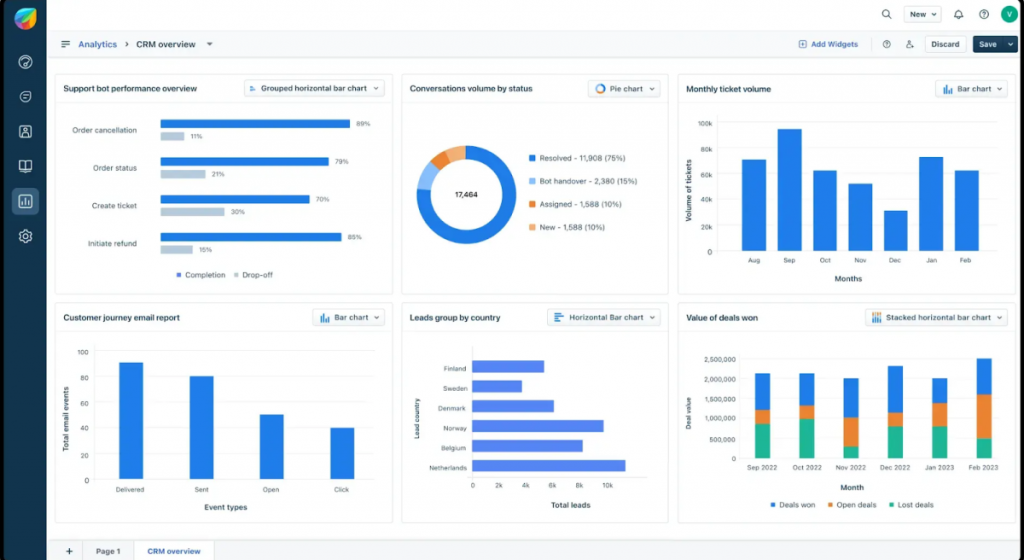
Image source: Freshsales
In one project, I needed more than just pipelines—I needed predictive insight. I set up Freshsales to use its AI-assisted scoring (Freddy) to spotlight leads likely to convert. As I imported leads and marked conversions, the AI learned patterns and started flagging “hot leads” for me to prioritize.
I also used its built-in dialer and email functions to streamline outreach. The ability to call inside the CRM without switching apps reduced friction. In follow-up, I tweaked scoring thresholds and created task triggers based on behavior.
When pushing volume and many filters, occasionally the UI lagged a bit, but the value of AI nudges and built-in communications made the tool feel modern and capable.
Pros:
- AI-driven lead scoring helped me quickly focus on high-potential deals.
- Built-in dialing and email reduced the number of tools in my workflow.
- The interface and setup were user-friendly for new users.
- Customization of pipelines, fields, and workflows was fairly intuitive.
Cons:
- Some advanced analytics or modules are gated behind higher tiers.
- Under significant complexity, UI responsiveness occasionally dipped.
Pricing:
Starts at $19/user/month.
User Ratings: 4.5/5
8. Salesforce – Best for Complex, Enterprise-Level Setups
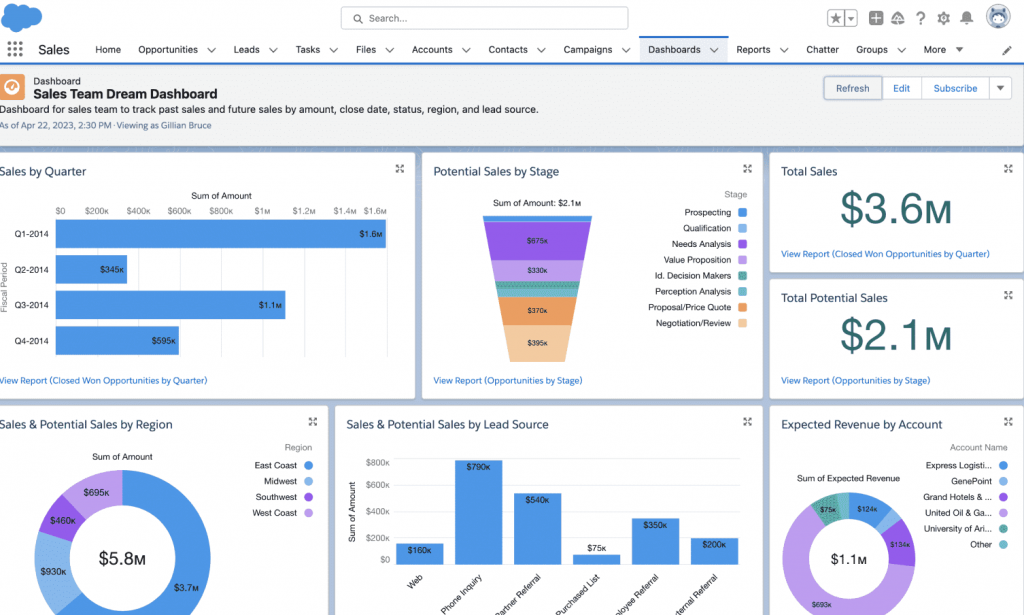
Image source: Salesforce
In a project with complex territory rules, custom objects, and deep integrations, I leaned into Salesforce’s flexibility. I built custom schemas, triggers, validation rules, and automated flows. I also managed role-based visibility and multiple hierarchies of data access.
I ran data migrations (from older CRMs), cleaned up duplicates, and set up dashboards for different stakeholders (sales, ops, execs). Over time, I architected permission sets, process builders, and reporting layers.
As the organization scaled, I monitored performance, optimized triggers, and split logic into asynchronous jobs where needed. It was powerful, though it demanded governance and a disciplined admin role.
Pros:
- Hands-down the most flexible platform to model complex logic, objects, and security.
- Vast ecosystem and marketplace to extend anything you need.
- Detailed permissioning, roles, and sharing rules.
- Powerful reporting, dashboards, and analysis layers.
Cons:
- Setup, configuration, and governance demand expertise.
- For small or simple use cases, the interface and options feel overwhelming.
Pricing:
Starts at $25/user/month.
User Ratings: 4.4/5
9. Monday Sales CRM – Best for Customizable Boards & Modular Workflows
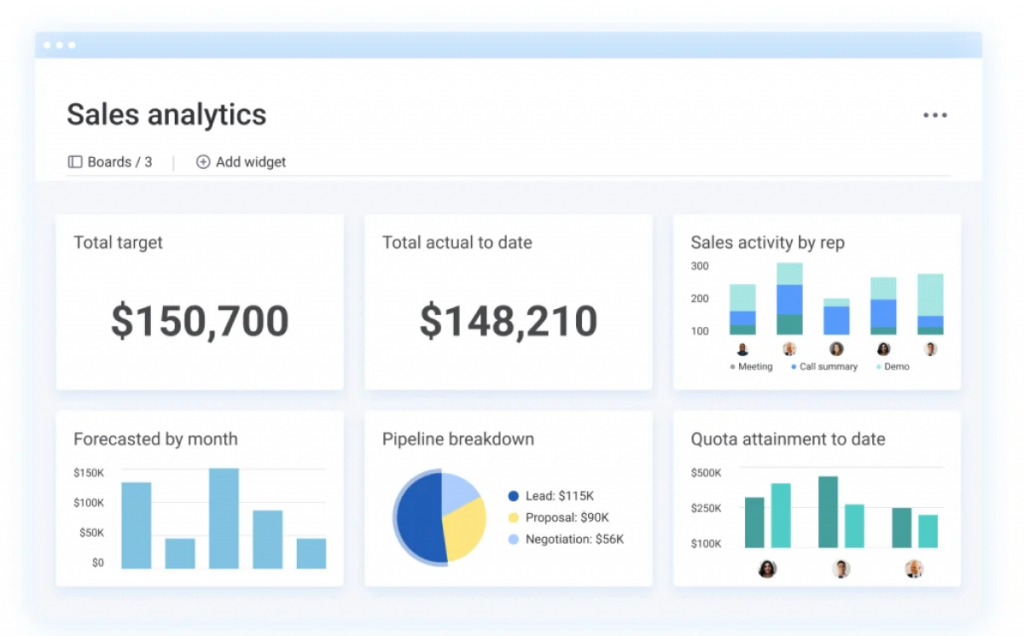
Image source: Monday CRM
When a client was already using Monday.com for project and operations work, I proposed embedding their sales process inside the same ecosystem. I turned boards into pipelines, created status transitions, and layered automations to move items based on triggers. I also synced their email and forms so leads would land as board items.
Team members appreciated the visual board familiarity—they didn’t feel like they had to learn a completely new app. As I refined workflows, I added dependencies, notifications, and cross-board linkages to tie to operations or support.
Under load (many items, automations, filters), I stress-tested views and board actions. The system remained fairly responsive, though extremely complex boards with many formula fields slowed somewhat.
Pros:
- Very flexible board / module system that can be shaped into CRM flow.
- Automations and custom workflows let you build your own lead process.
- Familiar visual interface for teams already using Monday.
- Easy to pivot views, fields, and statuses over time.
Cons:
- As logic and board complexity grows, management and readability can suffer.
- Reporting depth is not as strong as specialized CRMs.
Pricing:
Starts at $10/user/month.
User Ratings: 4.6/5
10. Close CRM – Best for Inside Sales Teams / Calling-Heavy Workflows
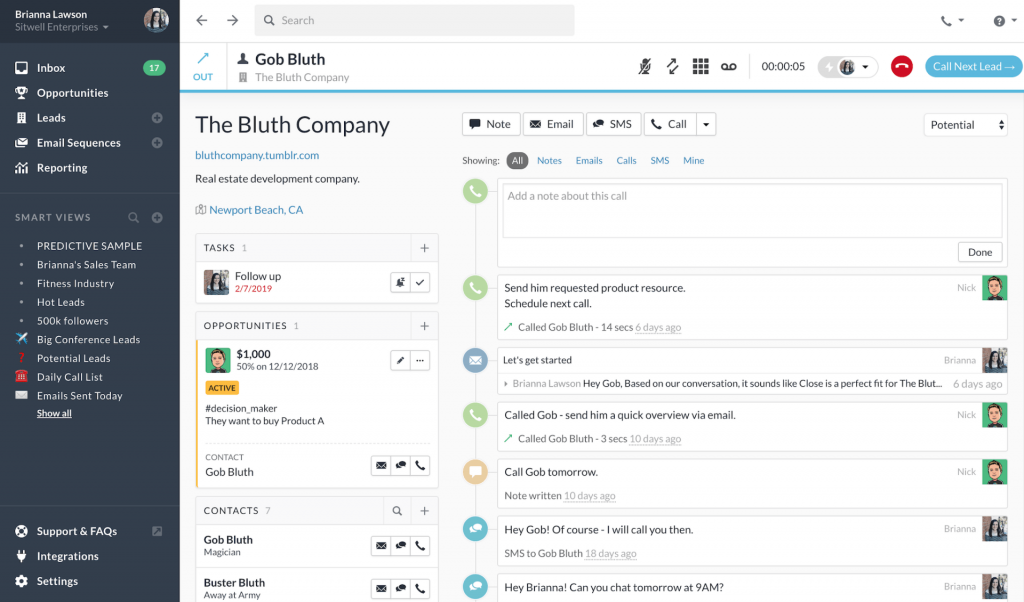
Image source: Close CRM
I adopted Close because of its built-in calling infrastructure. Leads would queue, reps would dial directly from the app, and calls + emails would auto-log. I tested high call volumes and integrated email + sequences. I also monitored call metrics (talk time, outcomes, drop rates).
To refine processes, I built follow-up sequences (combining calls + email) and tagging logic. The system held up under sustained outbound outreach. I also appreciated its simplicity—less clutter, more focus on conversation and pipeline.
When I did push deeper custom modules or branching logic, I sometimes noticed constraints compared to full-fledged CRMs—but in an inside-sales use case, Close felt optimized.
Pros:
- Calling / dialer features are built-in and designed for heavy use.
- Email + call sequencing reduces context switching and keeps outreach seamless.
- Rich call metrics and logging give visibility into rep performance.
- The interface remains clean and focused on conversations and deals.
Cons:
- It’s less robust for complex custom data modeling or advanced module needs.
- Branching logic or multi-step automation is less flexible than in full CRMs.
Pricing:
Starts at $49/user/month.
User Ratings: 4.7/5
My Top 3 Picks for Lead Management Software
After testing all the tools, I’ve narrowed down my top three picks based on usability, pricing transparency, and how effectively they simplify the sales process.
1. BIGContacts
BIGContacts stood out for me because it delivers everything small businesses actually need—without the overwhelm. I loved how I could manage contacts, automate follow-ups, and send personalized email campaigns from one dashboard. It’s perfect for teams that live inside Gmail or Outlook and want CRM functionality that just feels natural. Plus, the pricing is refreshingly straightforward, making it ideal for growing teams that don’t want hidden costs.
2. Pipedrive
Pipedrive is built for people who want to “see” their sales flow. When I used it, the drag-and-drop pipeline view made lead tracking intuitive and fast. It’s incredibly effective for sales-first teams who want to prioritize deals, automate reminders, and spot bottlenecks visually. The clean design and minimal setup make it a go-to tool if you want your CRM to drive momentum instead of slowing you down.
3. Zoho CRM
Zoho CRM impressed me with its versatility. It’s powerful enough for businesses that need to tailor workflows, scoring, and automations—but still approachable once you get the hang of it. What stood out was how it adapts as you grow. Whether it’s tracking deals, integrating with other Zoho apps, or handling complex lead routing, Zoho gives you serious control without enterprise-level pricing.
Key Features to Look for in Lead Management Tools
The best lead management tools aren’t the ones stuffed with every possible feature—they’re the ones that truly align with how your team works. Here’s what to look for:
1. Two-Way Email Sync (Gmail/Outlook)
Your CRM should feel like an extension of your inbox, not a separate system. With two-way email sync, every email you send or receive through Gmail or Outlook automatically appears in your lead’s activity timeline.
This ensures you never lose context when following up. You can also track opens, clicks, and responses—helping you see who’s engaged and who might need another nudge.
2. Visual Pipelines and Activity Tracking
A visual sales pipeline gives you instant clarity on where every deal stands. Instead of scrolling through endless lists, you can drag and drop leads across stages, spot bottlenecks, and identify which opportunities need attention.
Combined with activity tracking, it becomes easy to monitor your team’s interactions—calls made, meetings scheduled, and follow-ups pending—all from one screen.
3. Web Form Integrations for Automatic Lead Capture
If you’re still adding leads manually, you’re losing valuable time. Lead management software with web form integrations lets you capture leads directly from your website, landing pages, or social media campaigns.
Each submission automatically creates or updates a contact in your CRM, complete with tags or segmentation. This automation not only saves time but also ensures leads are instantly routed to the right sales rep for faster response.
4. Task Scheduling and Smart Reminders
Every great salesperson knows that timing is everything. Built-in task scheduling and reminders help you stay organized by setting follow-up tasks, calls, or meetings with just a click. Your CRM should send automatic reminders so no lead slips through the cracks.
Some tools even prioritize tasks based on deal value or lead score—so you always focus on what matters most.
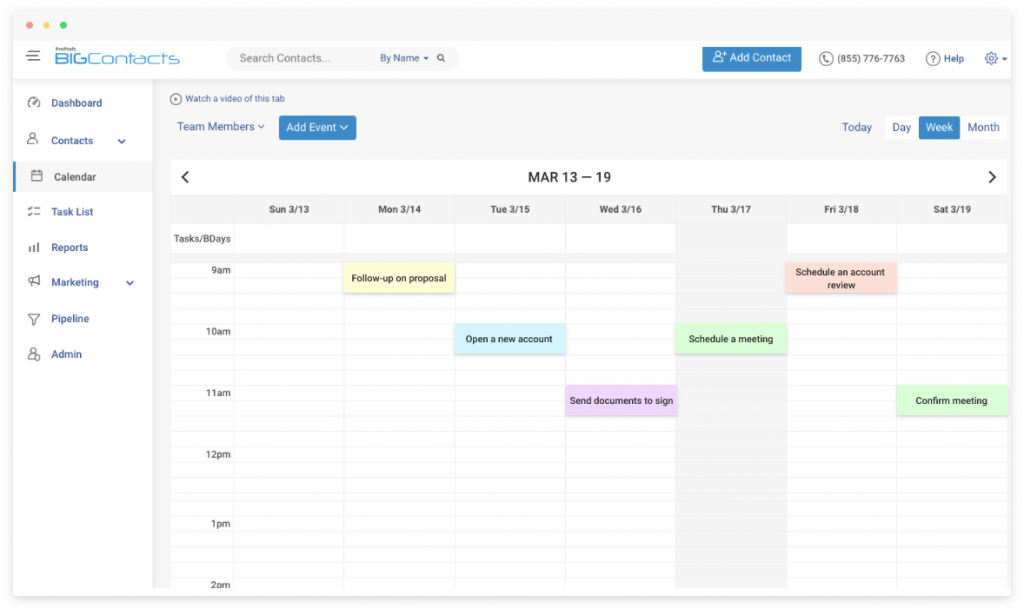
5. Reports and Dashboards that Highlight Opportunities
Data-driven decisions are the backbone of effective sales management. Detailed reports and dashboards let you see how many leads are in each stage, how long deals take to close, and where your team might be slowing down.
A good lead management platform turns numbers into insights—helping you forecast revenue, optimize outreach, and make informed strategy decisions without spending hours in spreadsheets.
Common Mistakes to Avoid When Choosing Lead Management Software
Choosing the right lead management software can make or break your sales process. Many businesses fall into common traps that cost time, money, and momentum. Here’s what to watch out for:
- Chasing big names instead of fit: A well-known brand doesn’t guarantee the best results. Focus on how well the software aligns with your workflow.
- Overcomplicating your setup: Avoid tools packed with unnecessary features that your team will never use. Simple and intuitive is often better.
- Ignoring integrations: Make sure the software connects smoothly with your existing tools like Gmail, Outlook, or QuickBooks to avoid data silos.
- Overlooking pricing transparency: Some CRMs charge extra for add-ons or “marketing contacts.” Choose one with clear, predictable pricing.
- Skipping the trial phase: Always test the platform before buying. Check how easily you can add, track, and communicate with leads in real scenarios.
Your CRM should make your sales process faster and easier—not another system to manage.
Turn Every Lead Into a Lasting Relationship
Start organizing your leads better, follow up faster, and close deals with greater confidence. With the right lead management software, you can stop juggling spreadsheets and scattered emails, and finally bring structure and visibility to your sales process. The result? More consistent communication, fewer missed opportunities, and stronger customer relationships.
Focus on tools that simplify your day-to-day work instead of adding more to it. Choose a solution that fits how your team actually sells—one that’s easy to learn, integrates smoothly with your existing tools, and helps you act on data, not just collect it. Small improvements in your workflow today can translate into big growth for your business tomorrow.
If you’re just getting started, try a platform that’s built with growing teams in mind. BIGContacts CRM is one option worth exploring—it combines contact management and email marketing in a single, straightforward interface. Plus, it offers a free plan for small teams, so you can test it out and see how it fits before upgrading.
Frequently Asked Questions
What core features should I look for?
Two-way email sync, visual pipelines, web-form capture, task/reminder automation, lead scoring/routing, and dashboards. These streamline follow-ups and increase conversions.
What are the stages of lead management?
Typical stages include capture, qualification, scoring, routing, nurturing, and conversion to opportunity. Names vary by team, but flow is similar.
Can small businesses use lead management tools effectively?
Yes. Many tools offer simple setups and free/entry plans that centralize contacts, automate reminders, and improve visibility without heavy admin.
What integrations matter most?
Email (Gmail/Outlook), calendars, form builders/landing pages, accounting, and calling/VOIP. Seamless integrations reduce duplicates and manual updates.
Does a lead management tool replace email marketing software?
Sometimes. Many platforms include basic email campaigns and sequences; heavy marketing automation may still require a dedicated tool.
FREE. All Features. FOREVER!
Try our Forever FREE account with all premium features!