Imagine being a sales rep juggling 50 leads, 200 emails, and 10 open deals—all while updating a clunky spreadsheet. By the end of the week, you can’t remember who asked for a demo or which proposal you already sent.
Sales tracking software solves this chaos. Instead of juggling endless sheets and sticky notes, you get one clear dashboard that shows where every lead stands, who needs a follow-up, and which deals are about to close. It’s like upgrading from guesswork to a GPS for your sales process.
In this blog, I’ll walk you through the 11 best sales tracking software that can help you stay organized, measure performance, and boost results. Whether you’re a solo entrepreneur, a growing team, or an established business, these tools are designed to keep every deal on track—and every opportunity within reach.
What Is Sales Tracking?
Sales tracking is the process of monitoring your sales activities, performance, and pipeline so you know exactly where you stand. From daily calls to monthly revenue, it helps you see what’s working and where opportunities are slipping away.
Instead of manually updating spreadsheets, a sales tracking system gives you a dashboard view of your deals, forecasts, and customer interactions. It’s like having a coach on your shoulder, helping you focus on the right tasks and close more deals.
Why Your Business Needs Sales Tracking Software
Here’s why small businesses can’t afford to skip sales tracking software:
- Keeps sales organized: Centralizes contacts, notes, and pipelines in one place.
- Saves time: Automates follow-ups and reporting so you sell more, admin less.
- Improves accuracy: Eliminates human error and duplicate data.
- Boosts productivity: Gives real-time insights into deals and performance.
- Strengthens relationships: Reminds you when to follow up, ensuring no customer slips through the cracks.
11 Best Sales Tracking Software for Small Businesses
Each tool below is based on my personal usage/experience. I’ve included real user reviews, pros/cons, and pricing so you can compare easily.
| Software | Best For | Pricing |
|---|---|---|
| BIGContacts | Contact Management & Email Marketing for Startups & Small & Medium Businesses | Forever free for small teams. Paid starts at $9.99/month. |
| Nutshell | Sales Automation | Starts at $19/user/month |
| Salesflare | Automated Address Books | Starts at $29/user/month |
| EngageBay | Targeted Marketing & Workflow Automation | Starts at $14/user/month |
| Pipedrive | Sales-Focused Teams | Starts at $14/user/month |
| Zoho CRM | Omnichannel Engagement | Starts at $15.30/user/month |
| Bitrix24 | Task & Team Management | Starts at $23.40/user/month |
| Freshsales | Deal Management & Territory Tracking | Starts at $10.60/user/month |
| Close CRM | Email Marketing & Multi-Pipeline Tracking | Starts at $59/user/month |
| Salesforce | Large & Complex Sales Organizations | Custom pricing |
| HubSpot CRM | Centralizing Sales, Marketing & Support Operations | Starts at $15/user/month |
1. BIGContacts – Best for Contact Management & Email Marketing for Startups & Small & Medium Businesses
I’ve personally used BIGContacts to manage contacts, track sales, and run automated email campaigns. What stood out first was its simplicity—it didn’t overwhelm me with extra modules, yet it gave me everything I needed to stay organized.
When I uploaded my contact list, BIGContacts automatically segmented it with tags and custom fields. This made it easy to run targeted drip campaigns without needing a separate email tool. I especially liked how I could see email opens and follow-ups tied directly to the sales pipeline.
The reporting dashboard was another plus. I could quickly see pipeline health, conversion rates, and campaign performance without exporting endless spreadsheets. For small businesses, this balance of CRM + email marketing in one tool is hard to beat.
What Users Say:
“BIGContacts is very user-friendly and provides everything we need to manage clients in one place.” – Stephanie, Marketing Manager (Capterra)
Pros:
- The ability to capture, organize, and segment contacts using custom fields, tags, and lists
- Automated drip campaigns to deliver the right message based on your contacts’ behaviors and actions
- Customizable sales pipeline with a drag-and-drop user interface
- Reports & analytics that help analyze actionable business insights, customer behaviors, and trends
- Awesome human support 24/7 via phone, chat, and knowledge base
- The interface is user-friendly and helps in navigating easily
Cons:
- No downloadable or on-premise version
- No dedicated account manager for the free plan, unlike the paid
Pricing:
Forever free for small teams. Paid starts at $9.99/month.
2. Nutshell – Best for Sales Automation
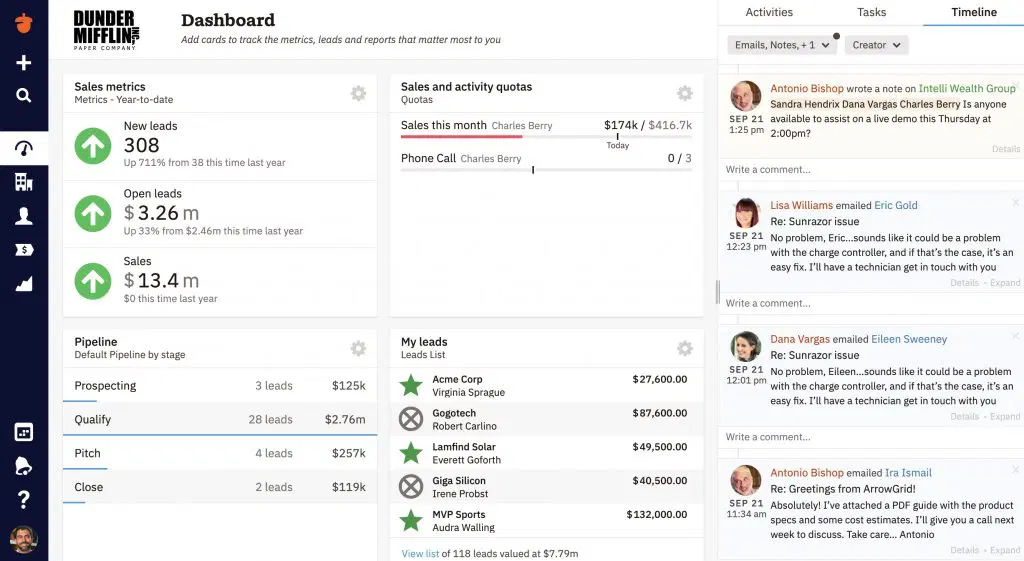
Image Source: Nutshell CRM
When I tried Nutshell, the automation features impressed me right away. Lead assignment, task reminders, and follow-ups happened automatically, which freed me from repetitive admin work.
I customized the sales pipeline stages to mirror my business process. This gave me a clear, visual flow of every deal from prospect to close. The system even reminded me when a deal had been stagnant for too long—something spreadsheets never did for me.
The email integration was solid, too. Every message synced with the right contact record, so I had full context during calls. Nutshell’s reporting tools helped me see which reps were closing more deals and where bottlenecks appeared.
What Users Say:
“Nutshell keeps our sales process on track and saves us countless hours with its automation.” – Brian, Sales Director (G2)
Pros:
- Customizable sales pipelines to fit your unique sales process
- Automated lead assignment to automatically assign leads to the right team members, ensuring no opportunities are missed
- Email marketing integration to help you send targeted campaigns and track responses directly from the CRM
- Detailed reports to measure performance, track KPIs, and forecast revenue
Cons:
- The mobile application lacked certain features available on the desktop version
- Customization options were somewhat limited, affecting adaptability
Pricing:
Starts at $19/user/month.
3. Salesflare – Best for Automated Address Books
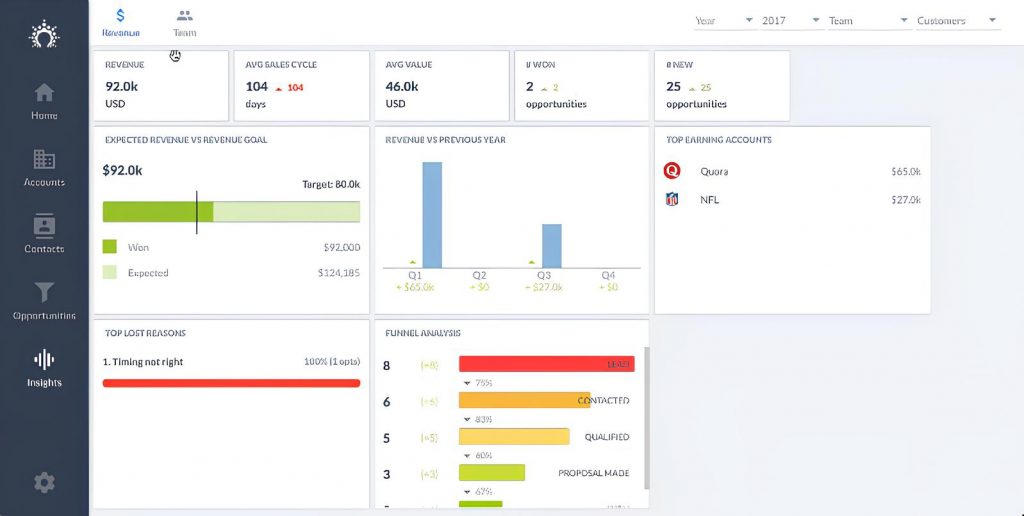
Image Source: Salesflare
Up next is Salesflare. I found it to be an exceptional tool for managing my automated address books. This feature plays a significant role in sales tracking by automating data entry tasks. The platform gathers data from various sources like social profiles, emails, calendars, phones, company databases, and professional email signatures.
It not only saves time by reducing manual data entry but also assists in generating and following up leads efficiently, supported by features like email tracking, personal email sending at scale, lead scoring, social integrations, and sales analytics.
Essentially, the feature ensures that customer interactions are tracked and managed effectively, enhancing the sales process.
What Users Say:
“Salesflare is the smartest sales CRM I’ve used—it fills itself with data and keeps me focused.” – Elena, Business Consultant (G2).
Pros:
- Automates data entry by scanning online data to fill in contact information, including social media activities
- Personalized email marketing campaigns and engagement tracking within its dashboard to target audiences more effectively
- Clear visualizations of sales pipelines so teams can manage their sales process efficiently
- Integrates with various third-party applications via Zapier to enhance its functionality and ensure a more connected workflow
Cons:
- Salesflare doesn’t offer a free plan, which could be a barrier for very small businesses or freelancers just starting out.
- Customer support is available only via live chat or email during business hours, which could be a drawback for businesses needing immediate assistance outside these times
Pricing:
Starts at $29/user/month.
4. EngageBay – Best for Targeted Marketing & Workflow Automation
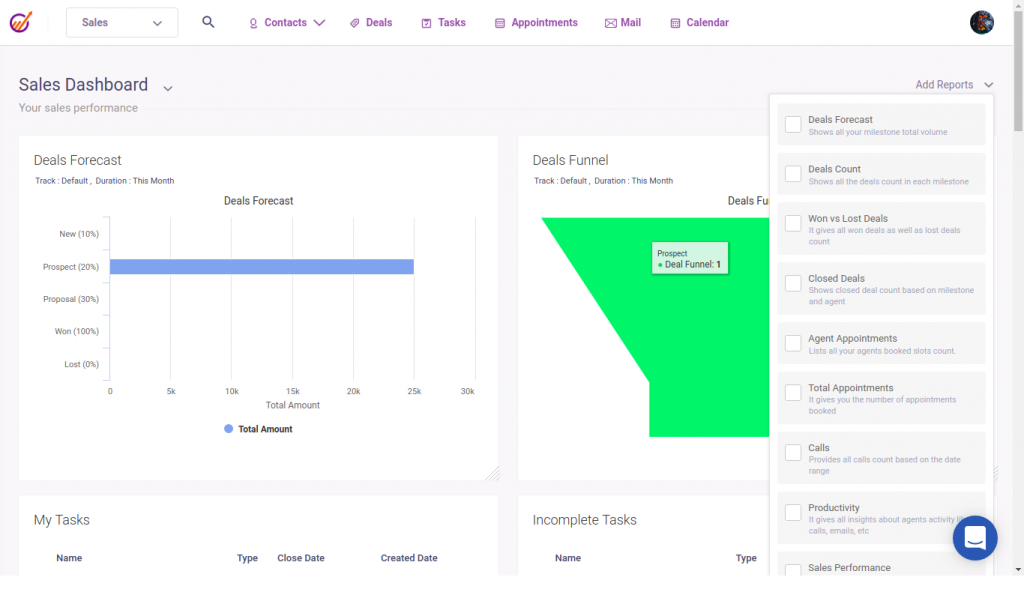
Image Source: EngageBay
When I tested EngageBay, I really appreciated how everything felt connected. I could capture leads through forms and landing pages, then immediately drop them into email sequences without switching tools. This saved me a lot of manual work.
The workflow automation stood out. Tasks, reminders, and appointments were automatically created as soon as a lead engaged with an email or signed up. It kept me organized and freed me from constantly updating spreadsheets.
I also liked the built-in calendar and appointment scheduling. Prospects could book directly on my calendar, which meant fewer back-and-forth emails. It felt like a lightweight but powerful all-in-one system for small businesses.
What Users Say:
“EngageBay has streamlined my sales and marketing process into one easy platform.” – David, Business Owner (Capterra)
Pros:
- Intuitive design to ensure that you can manage your contacts, deals, and tasks effortlessly without feeling overwhelmed
- The ability to integrate landing pages and forms into a broader marketing strategy.
- Powerful tools like landing pages, autoresponders, lead grabbers, and email broadcasts
- Page builder feature that loads super fast and gives stable performance
Cons:
- Some features, such as Google Meet and location in calendar events, are missing
- When you create an email sequence, you have to re-tag all the contacts for the emails to start sending
Pricing:
Starts at $14/user/month.
5. Pipedrive – Best for Sales-Focused Teams
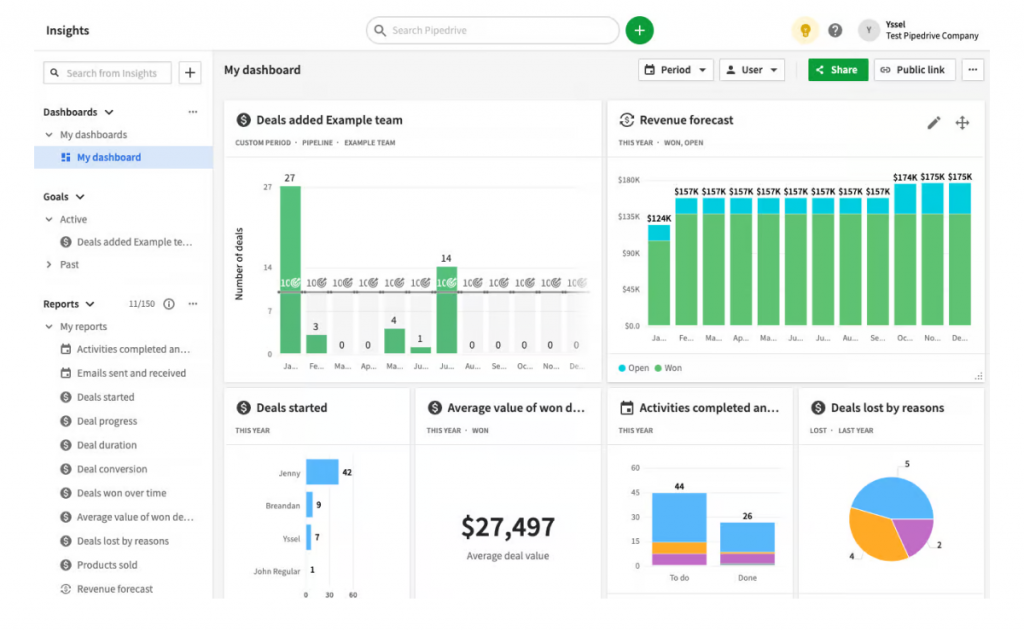
Image Source: Pipedrive
I used Pipedrive when I wanted a purely sales-focused tool. The visual pipelines were the first thing I noticed—they made tracking deals so much easier compared to rows of spreadsheets. I could drag and drop deals as they progressed, which kept things simple.
I also set up automated emails and reminders based on the deal stage. For example, if a deal stayed in “Proposal Sent” for more than five days, I automatically got a reminder to follow up. This helped me close deals faster.
Another thing I liked was the built-in activity tracking. Calls, emails, and meetings all synced to the contact record, so I had full visibility before reaching out.
What Users Say:
“Pipedrive keeps our sales team focused on closing deals rather than chasing admin.” – Anna, Account Executive (G2)
Pros:
- Email address monitoring to know when a recipient opens a message and clicks a link
- You can build multiple sales pipelines and move deals along those pipelines with ease
- Time-saving task automation with the next task or event popping up after marking a task complete
- The system provides detailed reports for sales activities and analytics on teams’ performance
Cons:
- Pipedrive doesn’t provide many options to brand the platform to an organization’s specific brand colors and logos.
- You cannot remove the default fields that have been pre-built into a profile
Pricing:
Starts at $14/user/month.
6. Zoho CRM – Best for Omnichannel Engagement
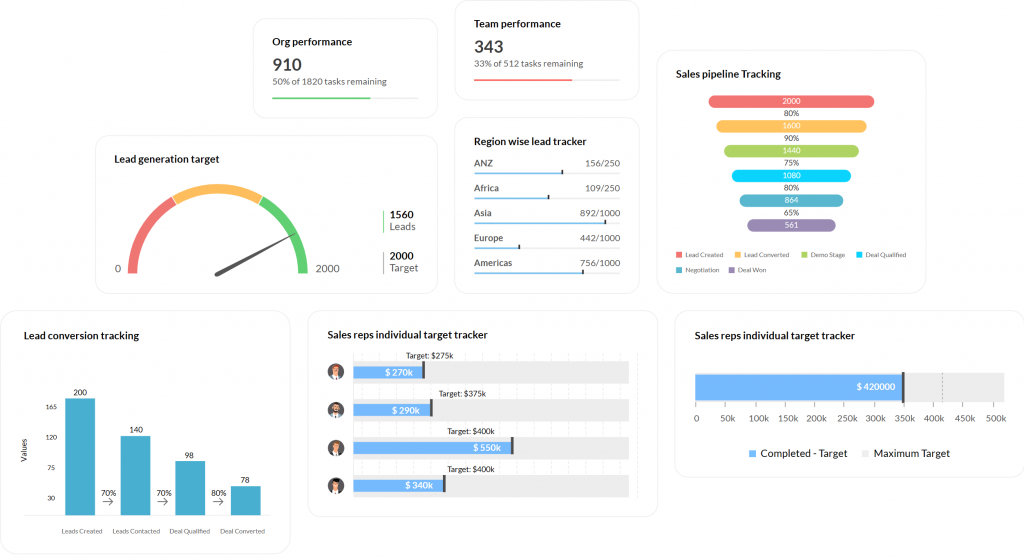
Image Source: Zoho CRM
When I tried Zoho CRM, what impressed me most was its omnichannel communication. I could connect with clients through email, phone, chat, and even social media—all from one dashboard.
The AI assistant, Zia, was surprisingly helpful. It suggested which leads were more likely to convert and offered predictions based on my past activity. It gave me confidence in where to focus my efforts.
The dashboards were fully customizable. I built one that showed daily calls, weekly deals, and monthly revenue in a clean visual format. This made it easy to stay on top of KPIs.
What Users Say:
“Zoho CRM helped us bring all client interactions into one place—email, calls, and chat.” – Mark, Sales Manager (Capterra)
Pros:
- AI-powered sales assistant Zia offers predictions and suggestions to enhance sales strategies
- Customizable dashboards to provide a personalized view of your sales metrics for better decision-making
- Workflow automation to automate routine tasks, allowing your team to focus on selling
- Multichannel communication tools for seamless customer engagement, ensuring all interactions are centralized and easily managed
Cons:
- Complex setup process, especially for advanced customizations
- Customer support is sometimes slow to resolve issues
Pricing:
Starts at $15.30/user/month.
7. Bitrix24 – Best for Task Management
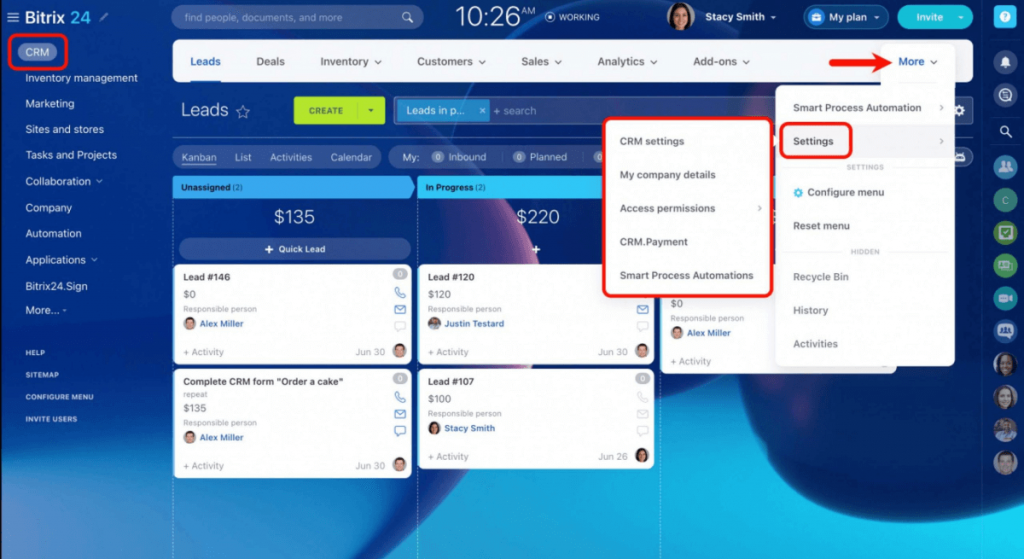
Image Source: Bitrix24Care
I used Bitrix24 in a team setting, and what I liked most was how it combined CRM with project management. I could track sales and also assign tasks to teammates within the same tool.
Lead capture was easy, too. Incoming leads from forms, calls, or chats are automatically populated in the CRM, and the system auto-assigns them based on rules I set. It cut down a lot of manual work.
I also appreciated the built-in communication tools—chat, calls, and even video meetings. It felt
more collaborative compared to other CRMs.
What Users Say:
“Bitrix24 has become our hub for managing sales, tasks, and team communication.” – Sophia, Project Lead (G2)
Pros:
- A user-friendly and fast interface that helps you navigate every section of it without any complications
- Generate leads via web forms, live chats, phone calls, or social media, and have them added to your CRM automatically
- You can set tasks and track the time, from creation to daily time consumption, and the final stage
- It prioritizes the security of user data with data encryption, two-factor authentication, access controls, and regular backups
Cons:
- The notification system can be problematic because you may constantly see the same notifications every time you log in
- The option to modify some layouts would be beneficial to users to customize things to their liking
Pricing:
Starts at $23.40/user/month.
8. Freshsales – Best for Deal Management & Territory Tracking
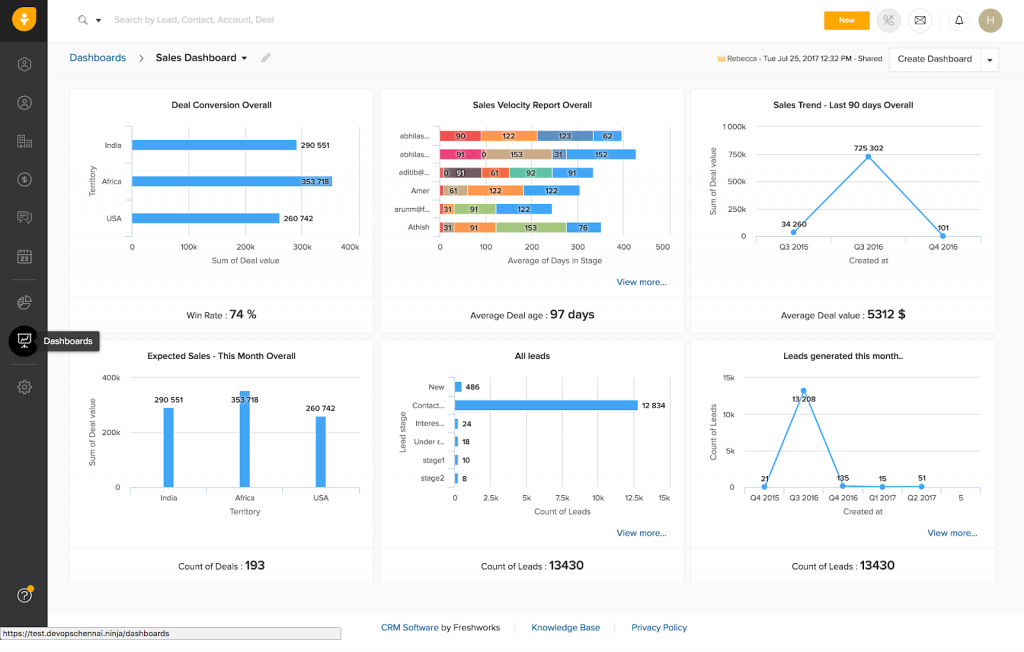
Image Source: Freshworks
When I explored Freshsales, the territory management caught my eye. I could divide sales regions by geography and assign reps accordingly, which really helped with focus.
I liked how customizable it was. Pipelines, deal stages, and even email templates could all be adjusted to match my sales process. Sending branded quotes directly from the system was a big plus.
The email integration was smooth—I could send, track opens, and follow up all from Freshsales without leaving the tool.
What Users Say:
“Freshsales gave us complete visibility into deals and helped us manage territories efficiently.” – James, Sales Director (Capterra)
Pros:
- You can personalize the platform to match your language, email, timezone, email signature, and notification preferences
- Build company-branded documents using a built-in template editor and send accurate quotes to your contacts
- Configure and manage email functionality according to your sales reps’ needs. Create templates, set email limits, and more
- Create multiple sales pipelines to replicate your unique business process. Create, manage, and track deals with tasks, appointments, etc
Cons:
- When you create a view for your contact, there is no way to export the same view without recreating it as a segment
- There should be some on-screen help for users to get familiar with the platform
Pricing:
Starts at $10.60/user/month.
9. Close CRM – Best for Email Marketing & Multi-Pipeline Tracking
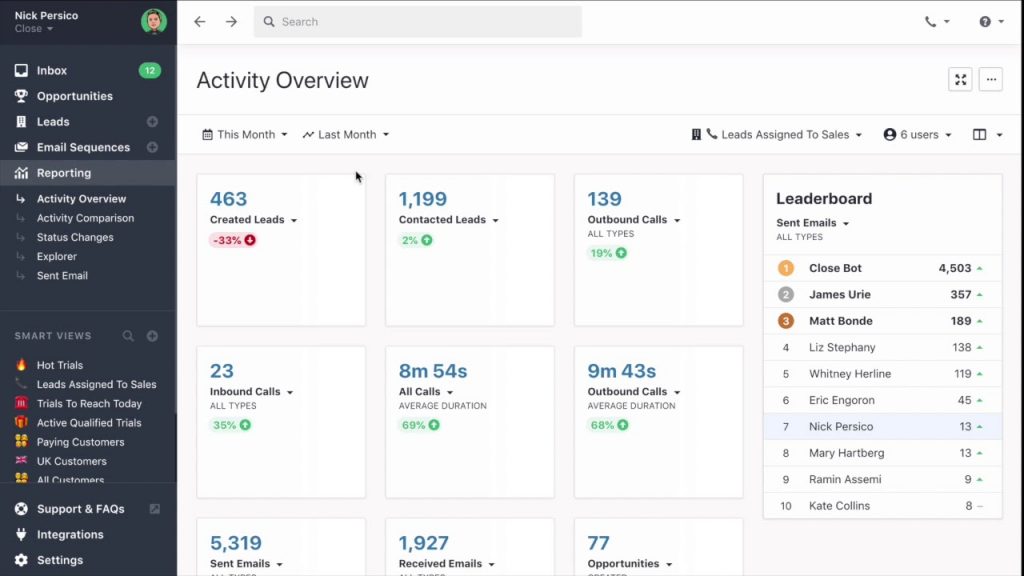
Image Source: Close CRM
A friend who’s been using Close CRM for years enthusiastically recommended it to me when I mentioned I was struggling with managing multiple sales pipelines for my varied product lines.
They emphasized how Close’s intuitive design and flexible pipeline management tools have been a turning point for them. Unlike other CRMs that can be rigid and cumbersome, Close supports easy creation and customization of multiple pipelines. This enables a seamless adaptation to different sales processes and products.
This flexibility in the online sales tracker means you can track and manage diverse sales activities all in one place without the need to juggle between different systems or compromise on the granularity of your sales data.
What Users Say:
“Close is the most email-friendly CRM I’ve used. It keeps all outreach in one place.” – Daniel, Founder (G2)
Pros:
- Close CRM offers a built-in calling system for effective outreach
- Smart contact views to prioritize leads and create workflows around them
- The list view in opportunity simplifies deal management and makes it possible to review and track prospects efficiently
- The ability to add contacts directly by clicking their email further enhances the convenience of the platform
Cons:
- You might not receive notifications for incoming calls or voicemails if the dialer app is closed
- Integration options for Close are limited
Pricing:
Starts at $59/user/month.
10. Salesforce – Best for Large & Complex Sales Organizations
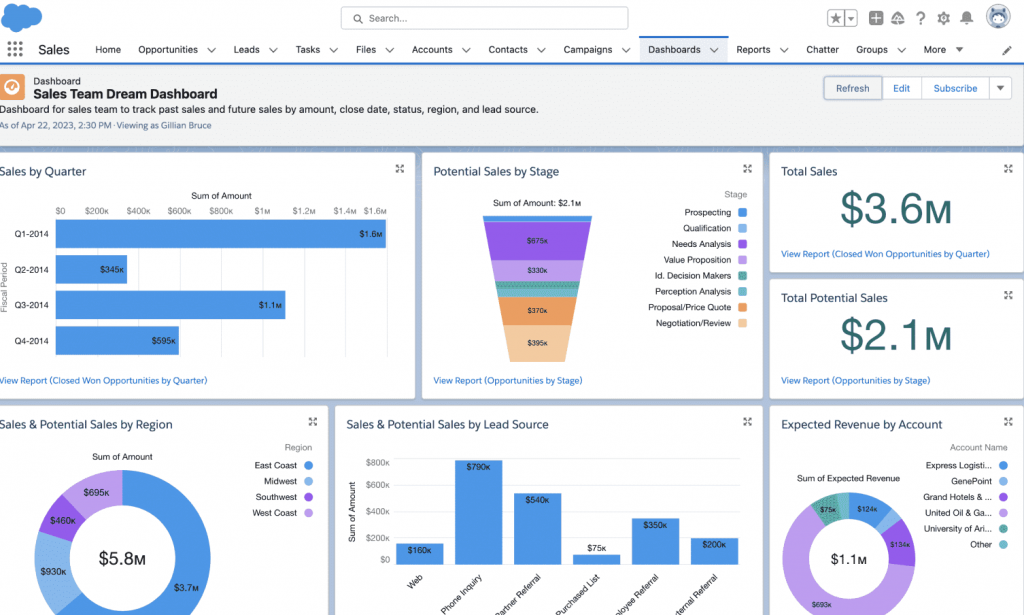
Image Source: Revenue Grid
When I used Salesforce, I immediately saw why it’s popular with enterprise teams. The opportunity dashboards gave me a 360-degree view of accounts, deals, and interactions.
The level of customization was unmatched. I could tailor every stage, workflow, and report to fit complex sales cycles. It felt powerful but required time to set up properly.
Forecasting was another strength. The system predicted revenue trends with great accuracy based on historical data, helping me plan resources confidently.
What Users Say:
“Salesforce is incredibly powerful for managing complex sales cycles at scale.” – Rachel, Enterprise Sales Manager (G2)
Pros:
- The upper tab-style layout makes the navigation comparatively straightforward
- The CRM is highly customizable, and you can modify nearly every element to fit your specific business requirements
- A great selection of support materials, tutorials, and videos, as well as a supportive online community
- It offers advanced features, such as mass marketing campaign management, mass emails, drag-and-drop app builder, and lead auto-assignment
Cons:
- Users should know HTML, CSS, and other coding languages to customize specific elements
- It may take time to set up the CRM to match your specific processes and needs due to the sheer volume of customization and automation options
Pricing:
Custom pricing.
11. HubSpot CRM – Best for Centralizing Sales, Marketing & Support Operations
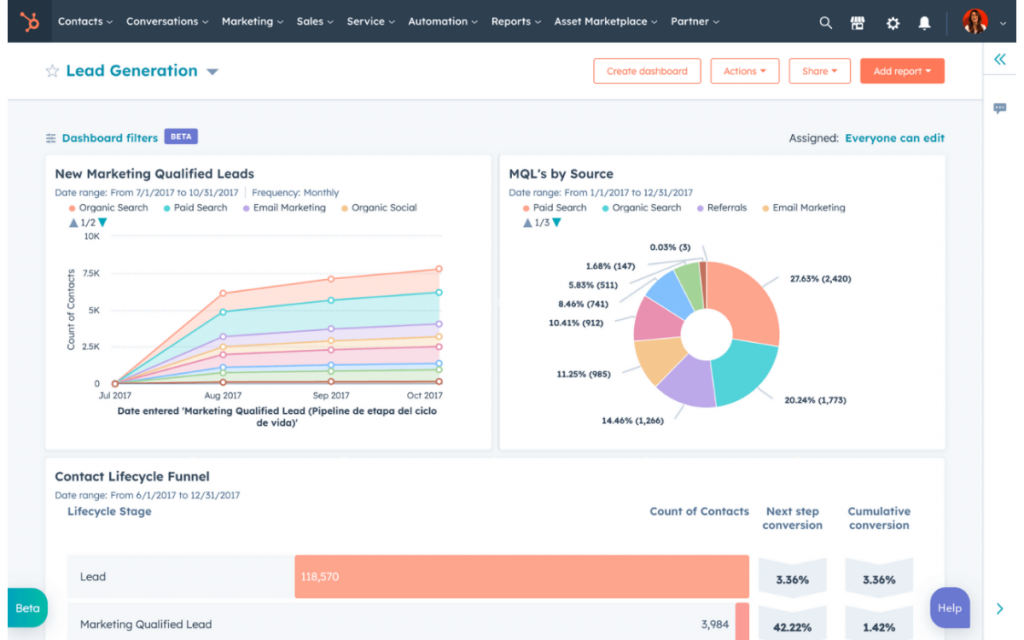
Image Source: Hubspot
After implementing HubSpot CRM, I experienced a significant improvement in managing our customer interactions. The platform’s seamless integration of sales, marketing, and support tools provided a centralized hub for all our operations.
This unification streamlined our workflows, enhanced team collaboration, and improved overall efficiency. The sales activity tracker was particularly beneficial, offering real-time insights into our sales pipeline and team performance.
Features like deal tracking, email integration, and customizable dashboards allowed us to monitor progress, identify opportunities, and make informed decisions to drive revenue growth.
Pros:
- A visual workflow builder to automate repetitive marketing tasks like lead nurturing email sequences, internal alerts, and data updates
- Lead capture tools like customizable forms, pop-up CTAs to landing pages, and live chat to attract and capture leads
- Social media management to schedule and publish content across multiple social media platforms directly from HubSpot
- Sales pipeline management to track deals and opportunities from initial contact to close and leverage AI-powered insights to prioritize sales activities and improve win rates
Cons:
- While HubSpot provides a variety of templates for emails, landing pages, etc., the extent of customization might be restrictive
- Exporting or migrating your data can be complex and time-consuming
Pricing:
Starts at $15/user/month.
Sales Tracking Best Practices for Small Businesses
Implementing the right sales tracking software is only half the job. To really see results, you need to follow some best practices that keep your pipeline healthy, your team focused, and your customers engaged. Here’s how you can get the most out of your system:
1. Visualize Your Pipeline With Stages
Think of your pipeline as a map of your customer’s journey. When you break it into clear stages—like prospecting, demo, proposal, and close—you instantly know where each deal stands. This helps you stay organized and spot bottlenecks before they slow you down. Instead of guessing, you’ll see exactly which deals need your attention today.
2. Collect Leads With Forms and Landing Pages
Manually entering leads into spreadsheets is not only tiring—it’s risky. You can miss opportunities. By using forms and landing pages connected to your sales tracking system, every lead goes straight into your pipeline. This means you won’t lose prospects, and you’ll save time while building a steady flow of potential customers.
3. Respond Quickly (Speed-to-Lead Matters!)
The faster you respond to a lead, the higher your chances of winning the deal. Imagine a prospect filling out your form and getting a call within minutes—it shows you value their time. Your tracking tool can notify you instantly when a new lead comes in, helping you reach out before your competitors do.
4. Score and Nurture Leads Instead of Chasing All Equally
Not every lead deserves the same effort. By scoring leads based on interest and behavior, you can focus your time on those most likely to buy. For example, a prospect who opened your last three emails should get more attention than one who hasn’t replied in months. Nurturing the right leads saves you energy and boosts your close rate.
5. Keep Detailed Records of Every Interaction
Your customers notice when you remember the details. By logging calls, emails, and notes in your sales tracking system, you’ll always know the history before your next conversation. This avoids awkward repeats like asking the same question twice and makes your customer feel valued because you’re paying attention.
6. Automate Repetitive Tasks Like Reminders and Reporting
You don’t need to spend hours updating spreadsheets or setting reminders manually. Let your software do it for you. Automating follow-up emails, deal stage updates, and weekly reports frees up your time so you can focus on building relationships and closing sales, not chasing admin work.
7. Monitor KPIs That Actually Matter
Tracking too many numbers can overwhelm you. Focus on key metrics like conversion rate, time-to-close, and revenue growth. These KPIs show whether your sales process is working or if adjustments are needed. With real-time dashboards, you’ll stay on top of progress and make smarter, data-driven decisions every week.
How to Choose the Right Sales Tracking Tool (Step-by-Step)
Picking the right sales tracking software isn’t just about features—it’s about finding a tool your team will actually use every day. Here’s how you can evaluate your options and make a confident choice:
1. Ease of Use
If your team needs weeks of training just to figure it out, the tool won’t stick. Look for something intuitive and simple to navigate. The easier it is to learn, the faster your reps can focus on selling instead of clicking around.
2. Integrations
Your CRM should integrate seamlessly with the tools you already rely on, like email, calendar, and QuickBooks. This keeps everything in sync, saves hours of manual updates, and gives you a complete picture of every customer interaction.
3. Email Capacity
If you regularly send bulk emails, pay attention to daily and monthly sending limits. Some CRMs cap you at a few hundred per day, which won’t cut it if you’re managing thousands of contacts. Make sure the software can handle your outreach volume without hurting deliverability.
4. Mobile Access
Sales don’t just happen at your desk. Choose a tool with a strong mobile app so your reps can update deals, log calls, and respond to leads on the go. It keeps momentum high and prevents opportunities from slipping through the cracks.
5. Scalability
Think long-term. Will this system grow with your business, or will you outgrow it in a year and be forced to switch? A scalable tool saves you the headache of migrating later and ensures smooth growth as your team and customer base expand.
6. ROI Metrics
At the end of the day, the tool should pay for itself. Ask: Will this software save me time, reduce admin, or increase conversions? If the answer isn’t clear, it’s probably not the right fit. Look for dashboards and reports that tie directly to revenue-driving KPIs.
Pro Tip: Don’t roll everything out at once. Start small—maybe with one pipeline or a handful of reps. Set up auto-reminders for follow-ups, and track just 2–3 key metrics like conversion rate, time-to-close, and revenue per rep. Once your team is comfortable, expand gradually for maximum adoption and results.
Unlock Growth With the Right Sales Tracking Software
Choosing the right sales tracking software isn’t about finding the flashiest tool—it’s about finding one that actually helps you close more deals and save time. When you have a system that organizes your pipeline, automates follow-ups, and gives you real visibility into performance, you free yourself from busywork and focus on building meaningful customer relationships.
Start small and keep it simple. Import your contacts, set up one pipeline, and track a few key metrics like conversion rate or time-to-close for the first 30 days. By easing into it, your team avoids overwhelm and sees quick wins. Those early results will make adoption smoother and prove the value of the tool.
If you’re looking for a place to begin, consider a platform that balances simplicity and flexibility. Tools like BIGContacts make it easy to get started, especially since they offer a forever-free plan for small teams. With core features like contact management, pipelines, and email tracking, it’s a practical way to build momentum without a big upfront investment.
Frequently Asked Questions
How long does it take to implement a sales tracking system?
Implementing a sales tracking system typically takes anywhere from a few days to a few weeks, depending on the complexity of the tool and your team’s needs. Simple systems with basic features can be set up quickly, while more advanced solutions may require additional time for customization, data migration, and team training.
Is sales tracking software expensive?
Not necessarily. Many tools are budget-friendly, starting at under $15/user/month, and some even offer free plans for small teams. The real value comes from the time saved, fewer errors, and better customer follow-ups. Think of it as an investment—good software usually pays for itself by helping you close more deals.
Which type of industry needs sales tracking software?
Sales tracking software is essential for industries where managing customer relationships and monitoring sales performance are critical. This includes retail, real estate, SaaS, healthcare, manufacturing, and financial services. Any business that relies on tracking leads, closing deals, or managing a sales pipeline can benefit from the efficiency and insights sales tracking software provides.
What are the key benefits of using sales tracking software?
Sales tracking software keeps your sales process organized, automates routine tasks, and gives you real-time insights into performance. You can see which deals are moving, forecast revenue, and avoid missed follow-ups. It saves time, reduces errors, and helps you build stronger customer relationships while consistently hitting sales goals.
Can Sales Tracking Software Help Measure Performance and Track KPIs?
Yes—sales tracking software makes it easier to measure performance and track KPIs like conversion rates, deal velocity, and revenue growth. It provides real-time dashboards and detailed reports, so you always know how your team is doing. With accurate data, you can identify strengths, address weaknesses, and make smarter sales decisions.
FREE. All Features. FOREVER!
Try our Forever FREE account with all premium features!








