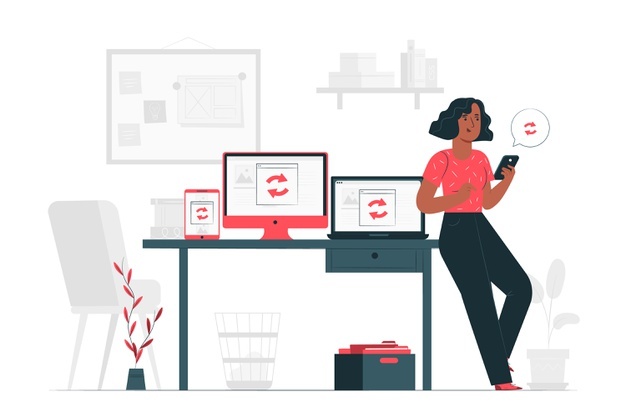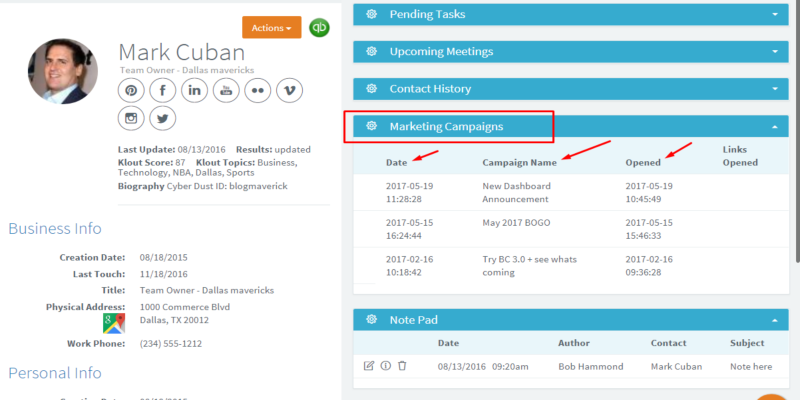
BigContacts has partnered with ActiveCampaign, an email marketing & marketing automation company. ActiveCampaign is trusted by over 100,000 small businesses to deliver marketing results every day.
This partnership has allowed us to create the industry’s BEST integration between CRM and Email Marketing/Marketing Automation Software. You have to see it for yourself to believe how much this will help you in your marketing and customer retention efforts.
View Marketing Results Directly From A Contact Record
One-click Access To All Of Your Marketing Tools
Powerful Email Marketing Tools
Design Beautiful Emails With Ease
A drag-and-drop email designer allows anyone to easily add their own content and create their own design without ever having to open a code editor. Adding new content is just a click away. We also connect with all the services you love to use, like YouTube, Vimeo, Shopify, or even an RSS feed, to engage with your contacts in new and exciting ways.
Build Custom Web-Forms and Landing Pages
Generating custom subscription forms for your website has never been easier. Build your form and have a generated form embedded into any page of your website by copy and paste. Set the URLs for redirection, including success URL, error URL, awaiting opt-in URL, and more. The generated subscription form code is basic HTML that can be embedded into any type of website.
Facebook Integration
Embedding a subscription form on your Facebook fan page has never been easier. It’s so simple with just a few clicks.
Social Media
When you include a web version link within your campaign, your contacts will see a web version of the email with a small bar that has social sharing options. Enable the Social Submit Links option within your email, and your contacts can share the web version link of the email with their friends from their email client.
Real-time Email Testing for All Major Email Clients
One of the major challenges of designing attractive and functional templates for email marketing is ensuring that your templates will display correctly in a variety of email clients.
Many people remain unaware that Microsoft Outlook, for example, renders HTML email very differently from Gmail, Yahoo, or Hotmail’s webmail services. If you begin to look at the way email documents are rendered in Apple’s mail program or Outlook, you find still more differences. Until now, there has been no quick, efficient way to ensure that your design will maintain the desired look and feel across a wide range of email readers.
ActiveCampaign shows you a visual preview of your message in all of the major email clients, including:
- Outlook 2003, 2007, 2013
- Gmail
- Outlook.com
- Yahoo Mail
- Apple Mail
- iPhone
- iPad
Sales & Marketing Automation
Automated auto responders are easy to set up with ActvieCampaign. Set up any number of email messages to be sent either immediately after a new user subscribes to your mailing list or after any period of time has passed. This enables you to create entire sequences of email messages that run completely on autopilot.
Detailed Reporting & Analytics
Social Activity Stream:
See campaign interactions and social activities in real-time right on your dashboard. Instantly view mentions on Twitter, Facebook status updates, and campaign interactions (such as subscribe, clicks, and opens) as they occur.
Contacts GEO Location:
Get location data from your individual contacts and view their home location and travel history. Use this information to optimize & segment your lists for better campaign performance.
Read/Open Tracking:
Find out how many contacts are opening your email campaign. You can even view which individual contacts viewed the campaign, how many times they opened it, and the date/time that they viewed your campaign.
Link Tracking:
Link tracking lets you know who clicks on each link, how many times they clicked, and on what date/time.
Bounces:
View a list of contacts who resulted in a bounced email. You can view the type of bounce (soft/hard) along with the bounce reason that was returned.
Email Client Reports:
We automatically track the email clients your contacts are using. You will be able to view the top email clients for a list and/or a specific campaign.
Trend Reporting:
With our opens-by-time/day trend report, you can see what time of the day receives the most opens. You can look across all your lists for a specific list or a specific campaign.
You can also see what day of the week achieves the highest opens. By using this data, you can find out the optimal day of the week and time of the day to send future campaigns.
Unsubscribes:
View who unsubscribed from a specific campaign along with the reason they unsubscribed (if they entered a reason).
Haven’t Tried BigContacts Yet?
If you have not given BigContacts a try at this point, I encourage you to start a free trial and let us show you how we can help you work smarter and do more using our innovative web-based CRM software.
While you are on your free trial, you can also sign up for any one of a number of free live webinars where we can give you a quick tour of the system and show you how to get off to a quick and successful start with BigContacts.
Click here to get started with a FREE 15-day trial of BIGContacts CRM. No credit card is required.
FREE. All Features. FOREVER!
Try our Forever FREE account with all premium features!