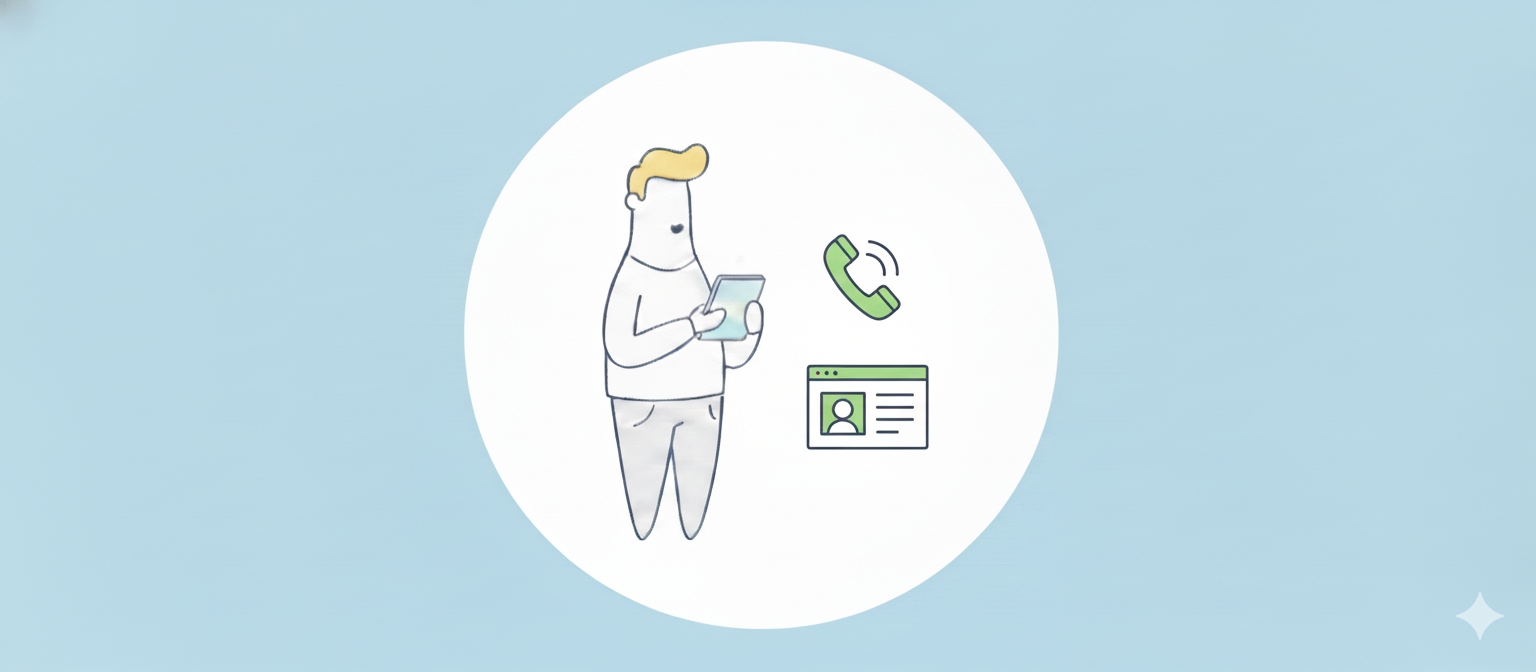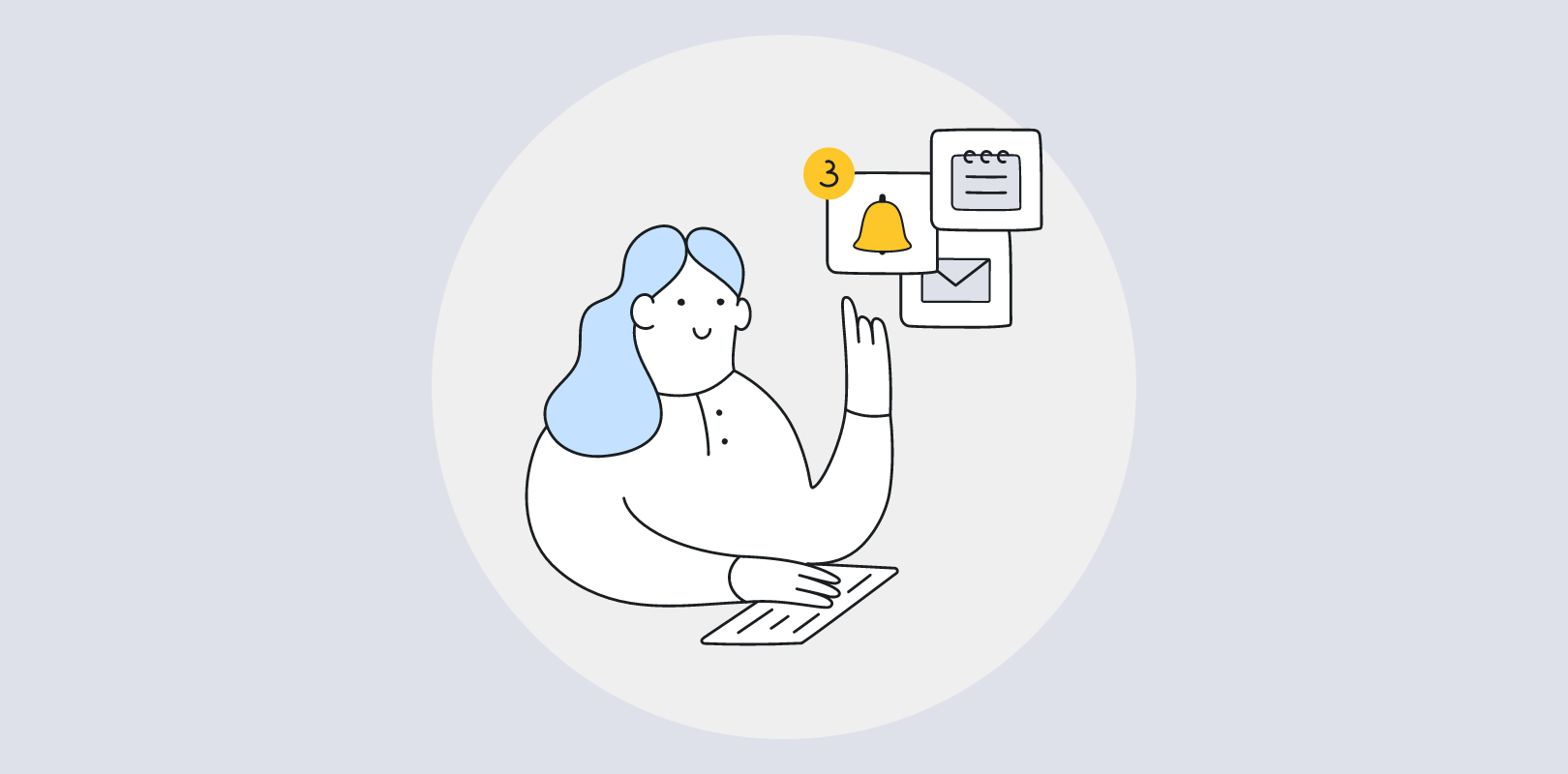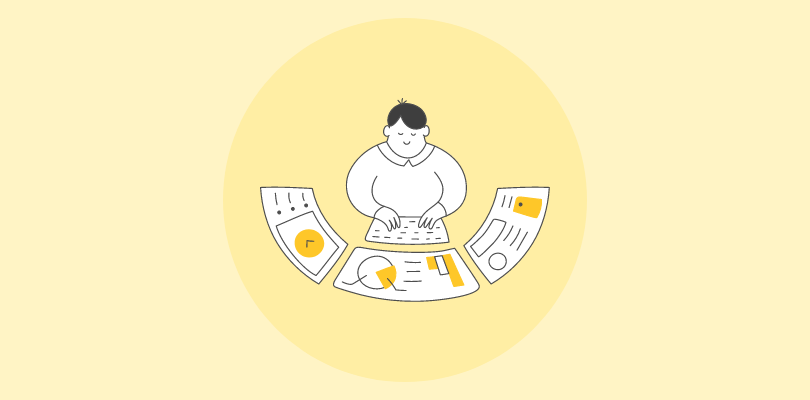I’ll be honest with you—when I first started exploring real estate CRM tools, I thought they’d just be fancy address books. But the more I used them, the more I realized they’re like having an extra team member who never forgets a follow-up, never misses a deadline, and actually helps me close deals faster.
Over the years, I’ve tested multiple CRMs while juggling buyers, sellers, and endless paperwork. Some tools made my life easier, while others just added more chaos. That’s why I decided to put together this list of the 10 best options for real estate agents in 2026—so you don’t waste time (or money) figuring it out the hard way like I did.
Stick around because I’ll recommend the best CRM options depending on whether you’re a solo agent, part of a small team, or running a full brokerage.
10 Best Real Estate CRM Software (2026 Edition)
Below are the top CRM platforms I’ve identified for real estate, each with its unique strengths. I’ve personally tried these tools and will describe my experience with each, including what I liked and what could be better. Read on to find the perfect fit for your needs!
| Tool | Best For | Pricing (Starts at) |
|---|---|---|
| BIGContacts | Contact Management & Email Marketing | Free for small teams. Paid plan starts at $9.99/month |
| LionDesk | Lead Nurturing & Follow-ups | Starts at $39/user/month |
| Wise Agent | Transaction Management & Workflow | Starts at $49/user/month |
| Follow Up Boss | Team Lead Management & Collaboration | Starts at $69/user/month |
| Real Geeks | Lead Generation & IDX Website | Starts at $299/month |
| Pipedrive | Visual Sales Pipeline | Starts at $15/user/month. |
| Freshsales | AI Features | Starts at $15/user/month. |
| Market Leader | Marketing Automation | Custom pricing. |
| Zillow Premier Agent CRM | Task & Appointment Scheduling | Custom pricing. |
| Salesforce (with Property Cloud) | Customization & Large Teams | Starts at $25/user/month. |
1. BIGContacts – Best for Contact Management & Email Marketing
When I used BIGContacts, it immediately struck me as a simple yet dynamic CRM built for growing businesses. I found it incredibly useful for organizing contacts, tracking communication, and staying on top of follow-ups.
One standout feature for me was the customization options. BIGContacts let me tailor contact fields and pipelines to fit my workflow (for example, I added custom fields for property preferences and lead sources). Scheduling appointments and tasks was a breeze, and I loved how I could set automatic reminders for important dates like listing expirations or client birthdays.
Another aspect that sets BIGContacts apart is its email marketing integration. I was able to create and send newsletters to my client list directly from the CRM and see who opened or clicked — great for staying engaged with past clients.
Pros:
- Efficient sales pipeline tracking and marketing automation to streamline your processes to help you close deals faster
- Webform connection to capture more leads and store their information effortlessly
- Automated workflows and task management to boost productivity and get rid of manual errors
- Static and dynamic contact lists for effective segmentation and more targeted interactions
Cons:
- No downloadable or on-premise version
- Dark user interface option not available
User Ratings: 4.5/5
Pricing:
Free for small teams. Paid plan starts at $9.99/month.
2. LionDesk – Best for Lead Nurturing
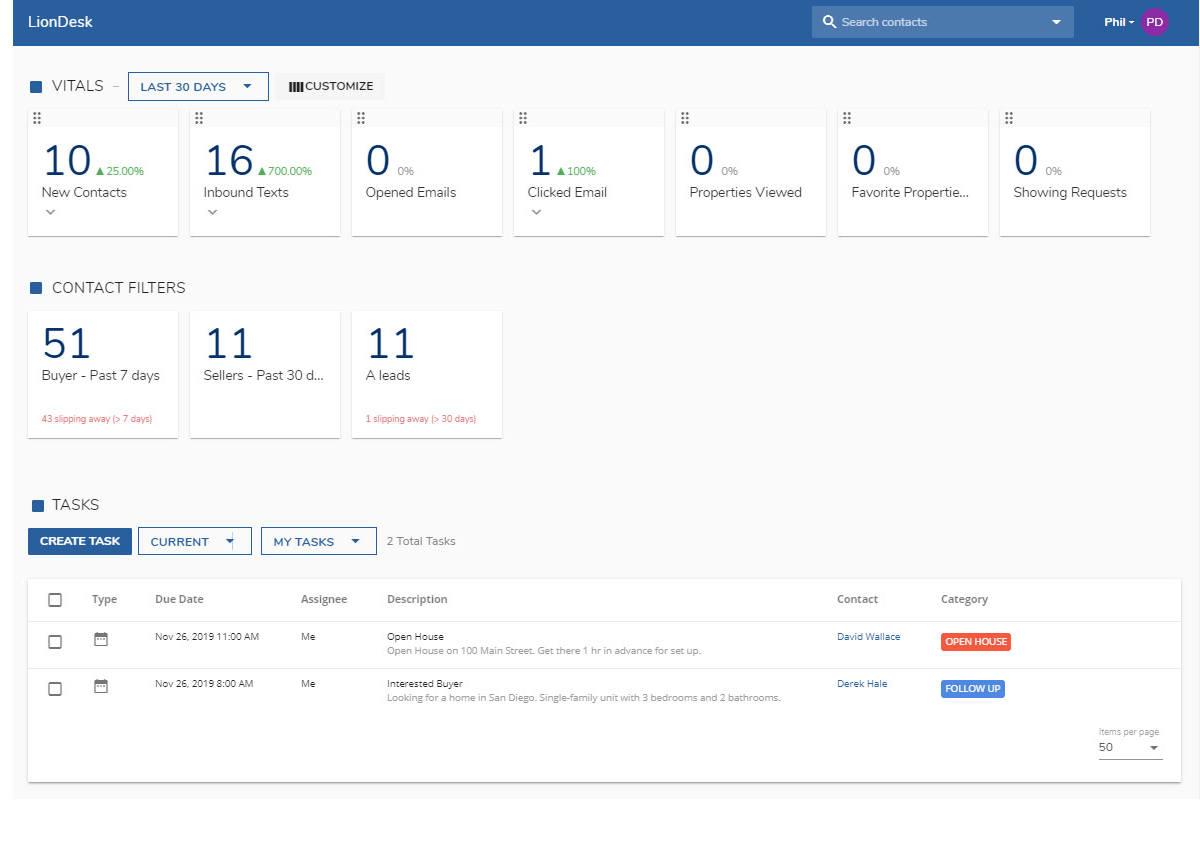
I spent a good amount of time with LionDesk, and it proved to be a reliable sidekick for lead nurturing and follow-up. One thing I particularly appreciated was how LionDesk automated a lot of my routine follow-up tasks. For instance, I set up an auto drip campaign for new internet leads: as soon as a lead came in, LionDesk would automatically send a series of pre-written introduction emails.
LionDesk’s communication tools are excellent. I loved the integrated texting – I could shoot off quick texts to clients right from the CRM (and keep a history of those conversations). They even offer video messaging: I tried sending a video CMA (Comparative Market Analysis) to a seller lead through LionDesk’s video email, and it really impressed the client. It adds a personal touch beyond plain emails.
During my use, I also found the lead distribution and tracking features handy. Our small team set up LionDesk to distribute incoming leads in a round-robin style, and it would notify the assigned agent instantly.
Pros:
- Automated lead nurturing with auto drip campaigns to help you nurture leads and convert them into customers
- Pre-built email and text campaigns to save a considerable amount of time and effort
- Deal pipeline management to help you track your deals from start to finish
- Excellent communication tools, including video email and texting for seamless client communication
Cons:
- No built-in property management features
- Some users report that customer support is not up to the mark
User Ratings: 4/5
Pricing:
Starts at $39 per user/month.
3. Wise Agent – Best for Transaction Management
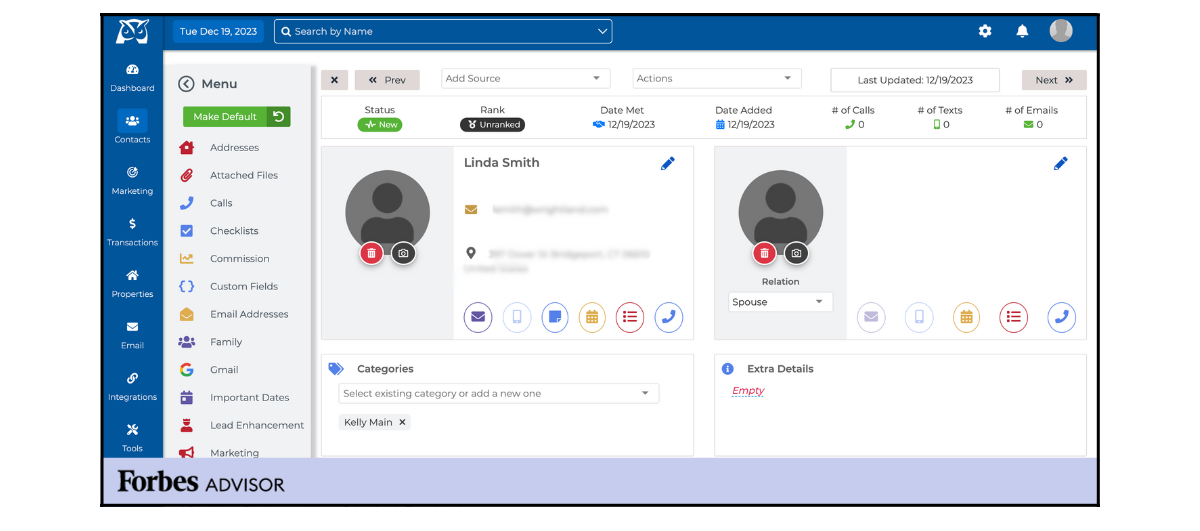
Wise Agent quickly became one of the most efficient real estate CRMs for managing transactions. One feature I loved the most was the transaction checklist. For each deal (buyer or seller), I could use a pre-built checklist template that outlined every step: home inspection, appraisal, loan approval, etc., with due dates.
Wise Agent also has strong automation for follow-ups and tasks. I set up rules so that when I moved a lead to “client” status, the system would automatically create a task to send a “Congrats on Listing” packet and schedule a follow-up call in a week.
The built-in marketing suite was another pleasant surprise. Wise Agent let me build email drip campaigns easily. I actually used one of their pre-built drip sequences for open house follow-ups. Plus, the CRM integrates with popular real estate tools like DocuSign and Dotloop for e-signatures and transaction documents, which makes it convenient to access paperwork right from a contact’s profile.
Pros:
- Automated workflows for lead follow-ups and tasks to save time and ensure nothing is missed
- Built-in marketing suite with drip campaigns to automate and manage client communication effectively
- Transaction management with detailed checklists to keep deals organized and on track
- Seamless document storage for easy access to important files throughout transactions
Cons:
- Limited customization options for workflows, which can hinder personalized task management
- Reporting features are basic, making it difficult to generate in-depth performance insights
User Ratings: 5/5
Pricing:
Starts at $49/user/month.
4. Follow Up Boss – Best for Team Lead Management & Collaboration

Follow Up Boss
When I tried Follow Up Boss, it quickly became apparent why so many real estate teams swear by it. In my experience, the biggest benefit was how it aggregates and handles leads from everywhere. We connected Zillow, Realtor.com, our website, and even Facebook leads into Follow Up Boss. The moment a new lead came in, Follow Up Boss would instantly alert the assigned agent via mobile app, text, and email.
The sales pipeline in Follow Up Boss uses a Kanban-style board, which I found very intuitive. I could drag and drop contacts between stages like New Lead, Contacted, Showing, etc. This visual approach made it easy to gauge our pipeline health at team meetings.
Follow Up Boss also excels at communication tracking. Every call, text, and email with a lead was automatically logged under their profile (especially if you use their integrated phone dialer or email syncing). I used their calling feature to dial leads straight from my laptop; calls were recorded (with notification) so I could revisit details later.
Pros:
- Unified Lead inbox to automatically import leads from 200+ sources into one place, so you never miss an inquiry
- Visual pipeline & action plans with drag-and-drop deal stages to help you implement a consistent follow-up process that boosts conversion
- Built-in phone dialer (with call recording) and two-way text messaging to enable quick contact
- Smart assignment rules and @mentions let your team collaborate and respond faster.
Cons:
- Follow Up Boss is fantastic for lead management, but it doesn’t create landing pages, run ad campaigns, or design email newsletters.
- Pricing is per user and can get expensive for big teams or brokerages, especially if you opt for upper-tier plans.
User Ratings: 4.6/5
Pricing:
Starts at $69/user/month.
5. Real Geeks – Best for Lead Generation & IDX Marketing
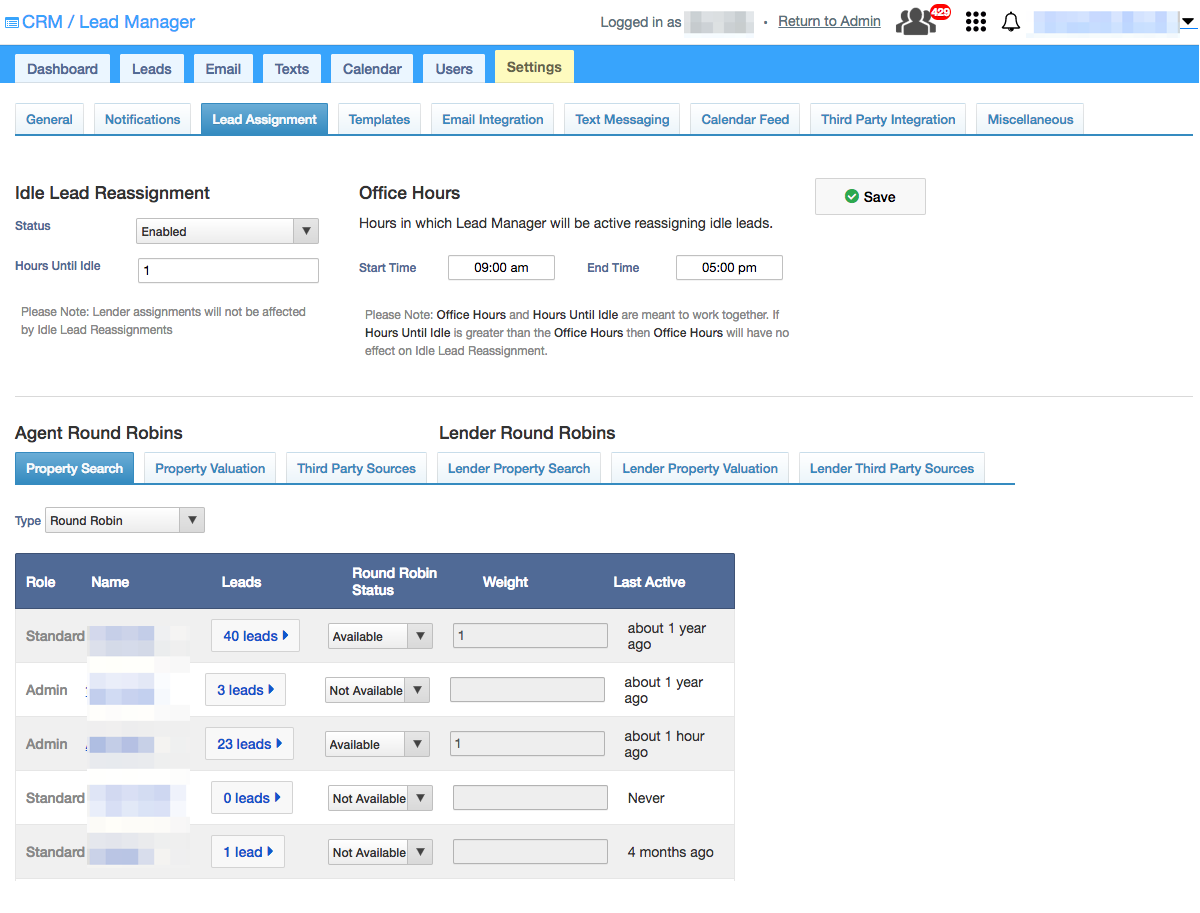
Image Source: Real Geeks Help Center
When I used Real Geeks, it felt like stepping into a lead generation powerhouse. One of Real Geeks’ flagship features is its customizable IDX websites. I’m not particularly tech-savvy with web design, but Real Geeks made it easy for me to set up a clean, professional real estate website with MLS search built in.
Real Geeks also has an integrated Facebook Ads tool. I gave it a try by launching a Facebook ad campaign for a listing directly through their platform. In terms of lead follow-up, Real Geeks excelled as well. The CRM would track every lead’s activity on my site, and I could see which properties they viewed, how often they returned, and if they saved any favorites.
This was incredibly useful intel. For example, if I saw a lead repeatedly looking at waterfront homes in a certain price range, I’d know exactly what to discuss when I called them. Real Geeks comes with built-in drip email and text templates, too. I customized a few and set them up for new buyer leads, which took some initial effort but then ran on autopilot.
Pros:
- IDX website integration with real-time MLS updates to offer clients the most accurate and up-to-date property listings
- Automated email and text drip campaigns to nurture leads consistently without manual follow-up
- Facebook ads integration to help you run targeted campaigns directly from the platform
- Automatic lead tracking and nurturing for taking follow-ups at the right time for higher conversion rates
Cons:
- Customer support response times could be better
- Limited customization options for IDX websites can restrict the ability to tailor the site to your brand’s specific needs fully
User Ratings: 3/5
Pricing:
Starts at $299/month.
6. Pipedrive – Best for Visual Sales Pipeline
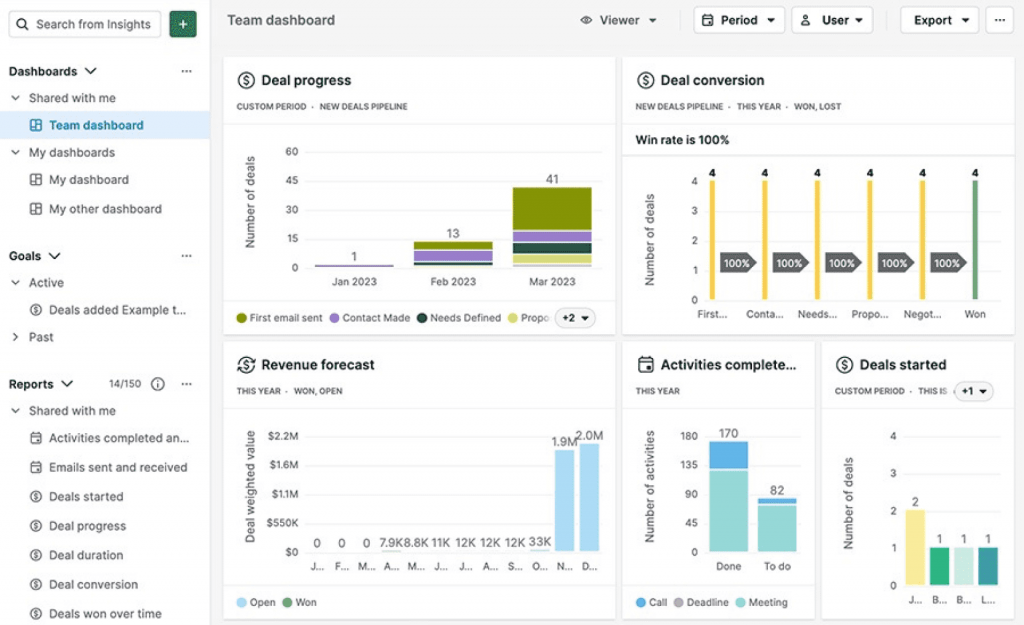
Image Source: Pipedrive
Pipedrive is all about the visual sales pipeline, which turned out to map nicely to the stages of a real estate transaction. When I first logged in, I was greeted with a Kanban-style board (similar to moving sticky notes on a whiteboard). I quickly customized the deal stages to match my process: New Lead → Contact Made → Showing → Offer Made → Under Contract → Closed.
One feature I loved in Pipedrive was the activity and goal tracking. I set a goal for myself to make 5 outreach calls each weekday. Pipedrive would tally my calls (since I logged activities in each deal) and show a progress bar. It sounds simple, but that gamification kept me accountable and motivated.
I also appreciated Pipedrive’s contact management and notes. After a client phone call, I’d jot a quick note in their deal card (e.g., “Client prefers homes in the Lakeview area with a big backyard, pre-approved for $500k”). Next time I opened that deal, the history and notes were right there, so I never forgot key details.
Pros:
- Drag-and-drop interface for deal stages makes it easy to manage buyers and sellers through your sales funnel
- Easy activity tracking to schedule and log calls, emails, meetings, and to-dos on each deal
- Quickly tailor deal stages, fields, and tags to fit your real estate process (no heavy configuration needed)
- Connects with Gmail/Outlook for email sync
Cons:
- Lacks specialized features like MLS connectivity, contract management, or fields for property details
- While it has basic stats, the reporting is not as advanced as some others
User Ratings: 4.3/5
Pricing:
Starts at $15/user/month.
7. Freshsales (Freshworks CRM) – Best for AI Features & Ease of Use
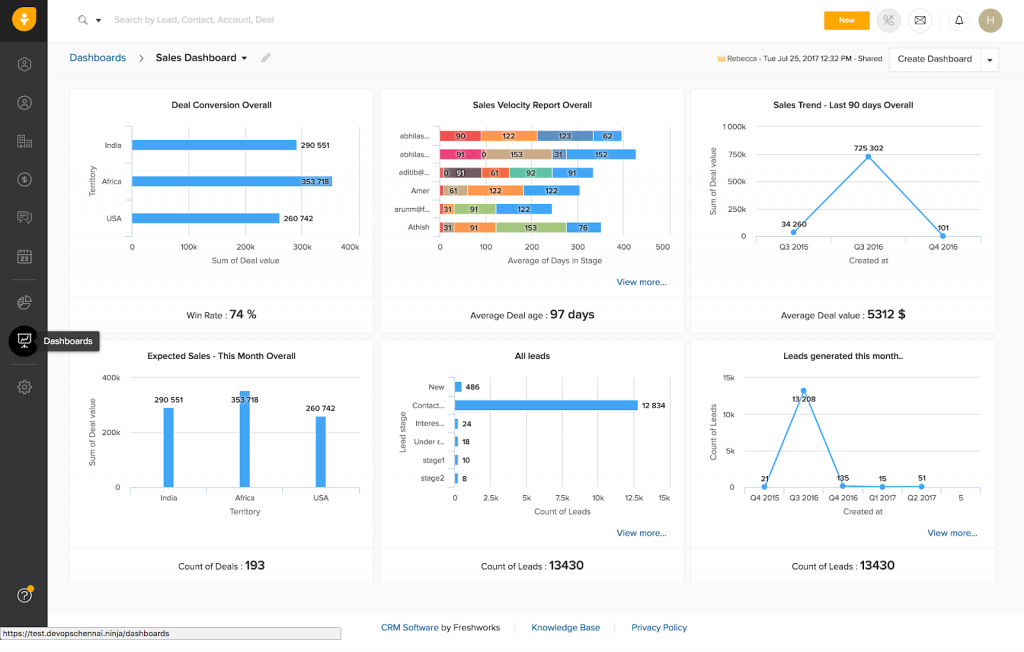
Image Source: Freshsales
In trying out Freshsales, part of the Freshworks suite, I discovered a CRM that blends user-friendly design with powerful AI-driven features. A highlight of Freshsales is its AI assistant, Freddy. For example, Freddy would analyze my deal list and highlight which opportunities were trending hot or cold. At one point, it suggested I focus on a particular lead because we’d had frequent interactions and the lead had recently visited my website pricing page — something I might not have noticed on my own.
The lead scoring feature in Freshsales was another benefit. I configured custom lead scores based on actions (like opening emails, clicking links, or scheduling a call). Over time, it automatically prioritized my lead list.
Freshsales also didn’t skimp on automation. I set up workflows that, for instance, auto-assigned new leads to a “New Web Lead” welcome sequence and created a follow-up task two days later. The system handled a lot of these micro-tasks, which saved me from forgetting things.
Pros:
- “Freddy” AI assistant provides smart suggestions (like which leads to focus on) and can even predict deal closure probabilities
- Automatically score leads based on their interactions (email opens, website visits) to identify sales-ready prospects
- Set up if-this-then-that style rules to automate routine tasks (e.g., assign a new lead, send a follow-up email after a meeting, etc.)
- Built-in phone dialing, email syncing, and even WhatsApp integration (in some plans) mean you can communicate with leads directly from the CRM
Cons:
- Some of the important features (like advanced analytics, extensive customization, or certain AI capabilities) are only in higher-tier plans
- While highly customizable, it doesn’t come pre-loaded with real estate-specific templates
User Ratings: 4.5/5
Pricing:
Starts at $15/user/month.
8. Market Leader – Best for Marketing Automation
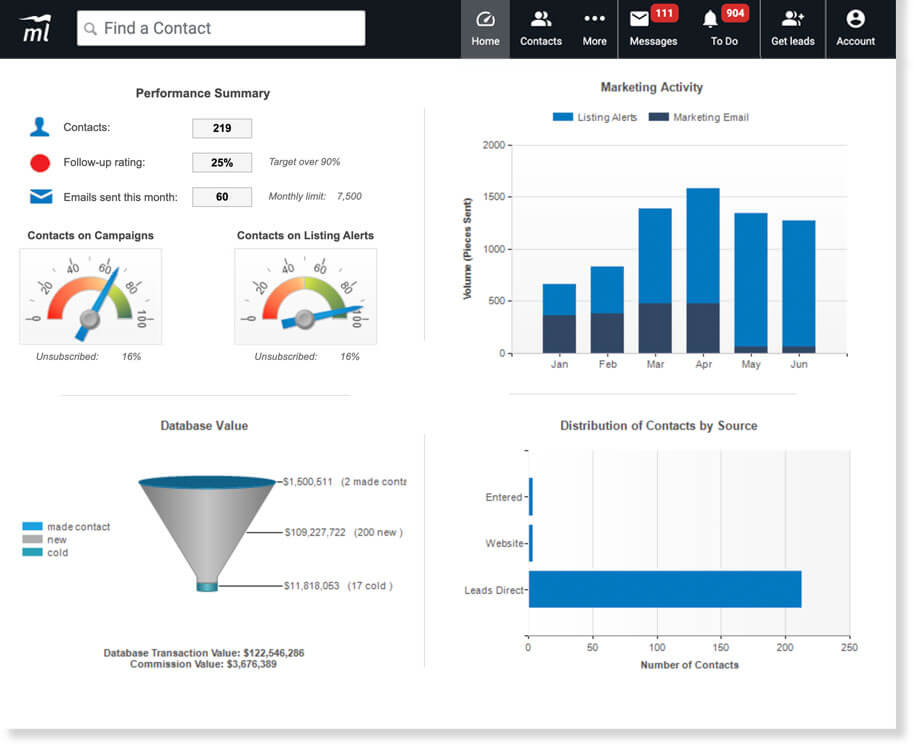
Image Source: Market Leader
Using Market Leader felt like having a marketing team in a box dedicated to real estate. One of my favorite aspects was the lead generation tools. Market Leader provides a steady stream of leads if you opt into their lead program (they have options where you can buy leads for specific ZIP codes). I gave this a try for a couple of months — the leads I received were a mix of buyer and seller inquiries.
Speaking of follow-ups, Market Leader’s automation suite is robust. I utilized their pre-built drip campaigns extensively. For example, I enrolled leads into a “Home Buyer Education” email series that Market Leader provided, which sends helpful tips to first-time buyers over several weeks.
Market Leader also shines in behavior tracking. Similar to some others, it can monitor when contacts visit your personal website or IDX search and what they do. I used Market Leader’s provided agent website (it comes with one) and noticed one lead returning frequently to view a particular listing.
Pros:
- Option to purchase exclusive leads and use provided IDX websites to capture visitor info
- A rich library of pre-written drip campaigns (for buyers, sellers, open house follow-ups, etc.) to help you stay in contact with leads effortlessly
- Automatically send new listing alerts or price change updates to your contacts based on their saved search criteria
- Know when your contacts are active – the system flags when someone revisits your site, views listings multiple times, or favorites homes
Cons:
- The user interface and mobile app, while fully functional, aren’t as sleek or intuitive as some newer CRMs
- Market Leader is a somewhat closed environment. If you rely on a lot of other apps, you may find fewer direct integrations available
User Ratings: 3.2/5
Pricing:
Custom pricing.
9. Zillow Premier Agent CRM – Best for Task & Appointment Scheduling
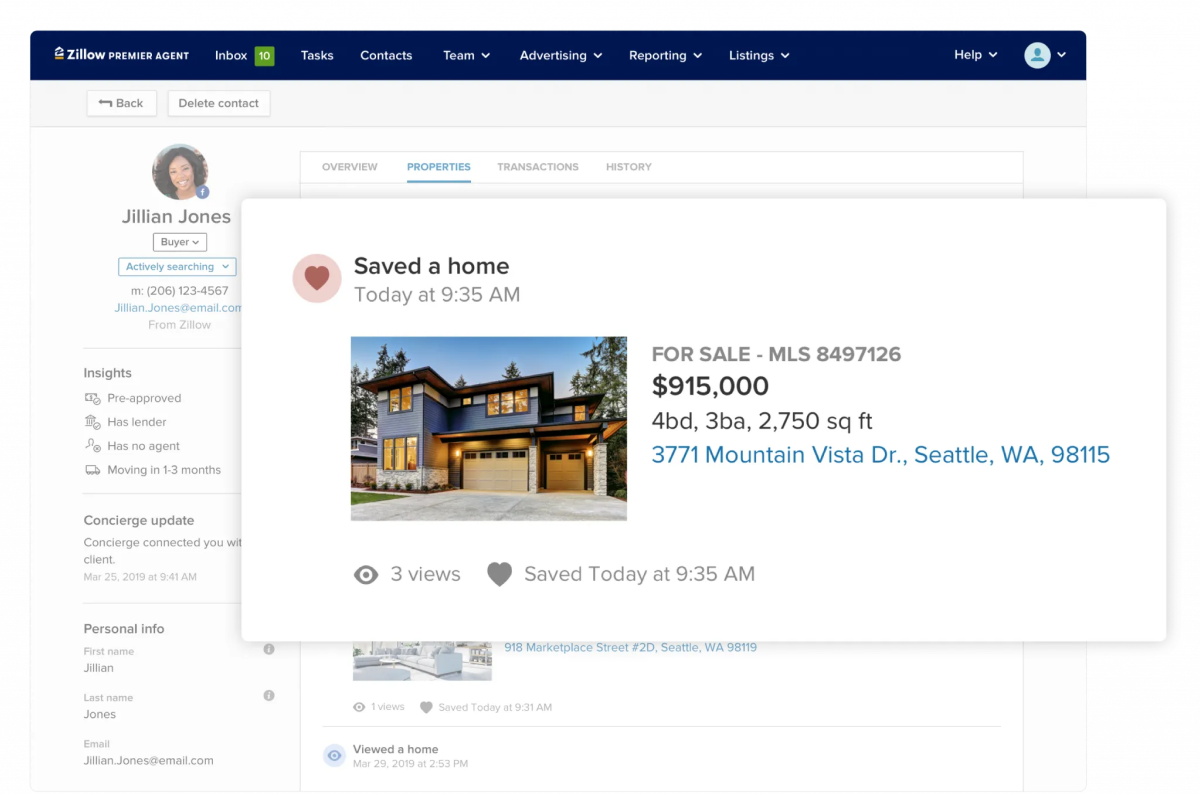
Image Source: Zillow
From my firsthand experience, Zillow Premier Agent CRM became an indispensable tool that reshaped how I approached my real estate business. The task and appointment scheduling feature was more than just a calendar—it acted as my personal assistant. It ensured that I never missed a single client meeting or property viewing.
The lead management system helped me categorize clients based on their buying stage, making follow-ups more strategic and efficient. It felt tailor-made for real estate professionals, offering a unified space for managing communication, leads, and appointments.
Zillow Premier Agent CRM became essential to my workflow, enabling me to streamline processes, close deals quicker, and ultimately improve client satisfaction. It’s undoubtedly one of the best CRMs for real estate, as it helped turn chaos into clarity.
Pros:
- Automated lead routing and prioritization to ensure high-quality leads are followed up first to maximize conversions
- Effective lead nurturing programs with follow-up reminders to ensure no potential client is overlooked, helping you close more deals
- Personalized reports help monitor team performance and optimize marketing efforts
- Customizable email templates for faster and more personalized client communication
Cons:
- Offers limited value for non-Zillow users, heavily relying on Zillow traffic, which can reduce lead generation from other sources
- Advanced reporting features are lacking, making it difficult to generate detailed insights
User Ratings: 4.1/5
Pricing:
Custom pricing.
10. Salesforce (with Property Cloud) – Best for Customization & Large Teams
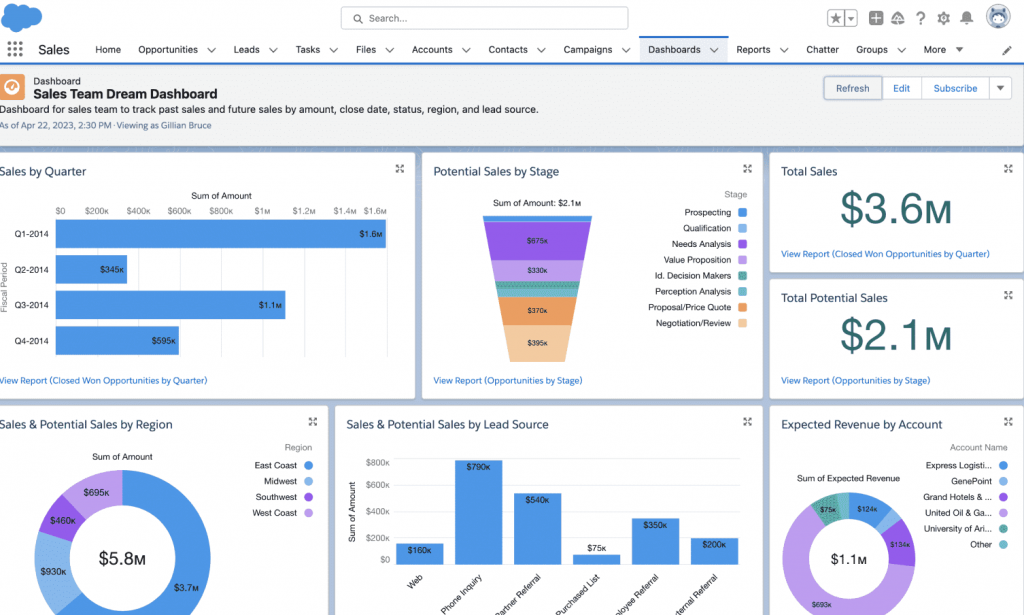
Image Source: Salesforce
Salesforce isn’t a plug-and-play CRM out of the box; instead, it’s like a vast toolkit you can mold to your organization’s exact needs. We implemented Salesforce with a real estate overlay (using a package often dubbed “Property Cloud” or via an AppExchange app like Propertybase).
What blew me away was the level of customization. We essentially built a bespoke CRM: custom objects for Properties, Transactions, Commissions, you name it. Salesforce’s AI (Einstein) also made an appearance. We used it to do things like predict which leads (out of thousands in the system) were most likely to convert based on past data.
The integration capabilities are second to none. We integrated Salesforce with our phone system (so calls logged to the CRM), DocuSign (contracts signed would upload to the record), and even our accounting software to track commissions.
Pros:
- Tailor every aspect – you can create custom data fields, objects (like Properties or Deals), workflows, and automation rules to mirror your unique business processes.
- Designed to handle thousands of contacts and users with fine-grained access controls
- Powerful reporting tools let you analyze performance by agent, office, marketing source, and more
- Salesforce’s AppExchange offers real estate-specific plugins (e.g., Propertybase, AscendixRE) to add industry features
Cons:
- It requires proper setup and training
- Salesforce is one of the pricier options and typically not cost-effective unless you’re leveraging a lot of its capabilities
User Ratings: 4.4/5
Pricing:
Starts at $25/user/month.
Quick Picks: Top 3 Real Estate CRMs
Still unsure? Here’s a quick look at my top three picks and what makes them stand out:
- BIGContacts – I found BIGContacts ideal for growing businesses with its effective contact management and email marketing features. It keeps you organized and nurtures relationships with ease, all at a budget-friendly price (even a free plan for starters). If you want simplicity and power without a big price tag, BIGContacts delivers.
- Wise Agent – In my experience, Wise Agent shines at keeping deals on track from start to finish. Its transaction checklists and integrated communications ensured no step was missed in escrow. It’s great for agents who need to manage lengthy transactions and multiple parties. The interface is a bit dated, but the functionality is rock-solid for closing deals smoothly.
- Real Geeks – Real Geeks impressed me with its lead generation prowess. It not only captures tons of online leads (with custom IDX property websites) but also helps nurture them through automated texts and emails. For tech-savvy agents or teams, Real Geeks can be a powerhouse to attract and convert prospects. Just be ready for a little learning curve to fully leverage its capabilities.
How to Choose the Best Real Estate CRM
Pick the CRM that fits your workflow, team size, and budget. Use this quick checklist:
- Priorities: List must-haves like drip emails, mobile app, transaction tracking, Zillow or DocuSign integration.
- Lead sources: Heavy on Zillow? Choose a tool that plugs in directly. Generating leads on your site? Prefer CRMs with strong web forms or IDX.
- Scalability: Solo agents need simplicity. Teams need routing, roles, and reporting. Avoid tools you will outgrow soon.
- Test it: Use free trials. Add a few contacts, launch a drip, log a call. If it feels clunky, skip it.
- Team adoption: Get feedback from everyone who will use it. Simple and used beats fancy and ignored.
- Value, not price: Pay for features you will use. Track ROI with closed deals and response times.
- Trust and support: Check data export, security, and real support availability.
Sell More Properties With the Right Real Estate CRM
If there’s one lesson I’ve learned, it’s this: the right Real Estate CRM is like having a reliable assistant who never misses a follow-up. It keeps you organized, helps you focus on clients, and makes the entire sales process feel less overwhelming.
Don’t overthink the options. Test a couple, add some contacts, set up a drip, and see which one feels natural to your workflow. The best CRM isn’t the fanciest—it’s the one you and your team will actually use every day.
If you’re unsure where to begin, I’ve found BIGContacts to be a simple and effective CRM. It covers contact management and email marketing without adding clutter, and the fact that it offers a free plan for small, growing teams makes it an easy way to dip your toes in before committing.
Frequently Asked Questions
How is a real estate CRM different from a regular CRM?
Unlike generic CRMs, a real estate CRM includes features tailored for property deals. It supports MLS/IDX integrations, transaction checklists, listing management, and lead routing. These tools help agents track buyers and sellers through longer sales cycles, stay on top of showings, and nurture prospects until they’re ready to purchase. The focus is on relationship-building, not just pipeline management.
Which is the cheapest CRM for real estate?
Many CRMs now offer budget-friendly plans. Options like BIGContacts start with a free plan for small teams, while most others offer entry-level pricing around $5/user/month. The key is balancing cost with features you’ll actually use. Even an affordable CRM can deliver huge ROI if it helps close one extra property deal a year by improving organization and follow-ups.
How to choose the best CRM for real estate?
Start by listing your must-have features, like IDX integration, mobile access, or drip campaigns. Test free trials to see if the system feels intuitive. Consider your lead sources (Zillow, website forms, referrals) and pick a CRM that integrates well. Finally, ensure it scales with your business growth and offers strong support, so your investment pays off long term.
FREE. All Features. FOREVER!
Try our Forever FREE account with all premium features!