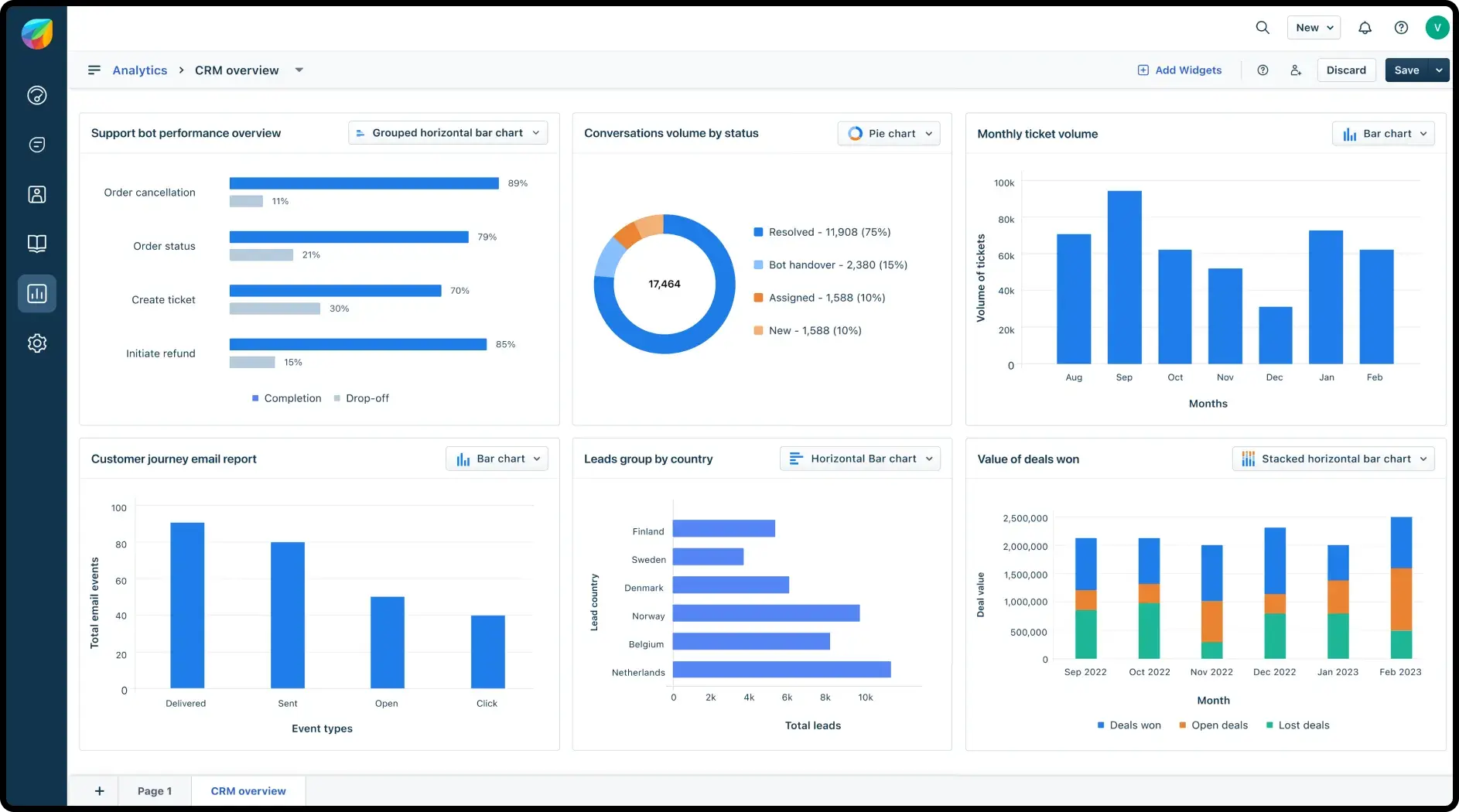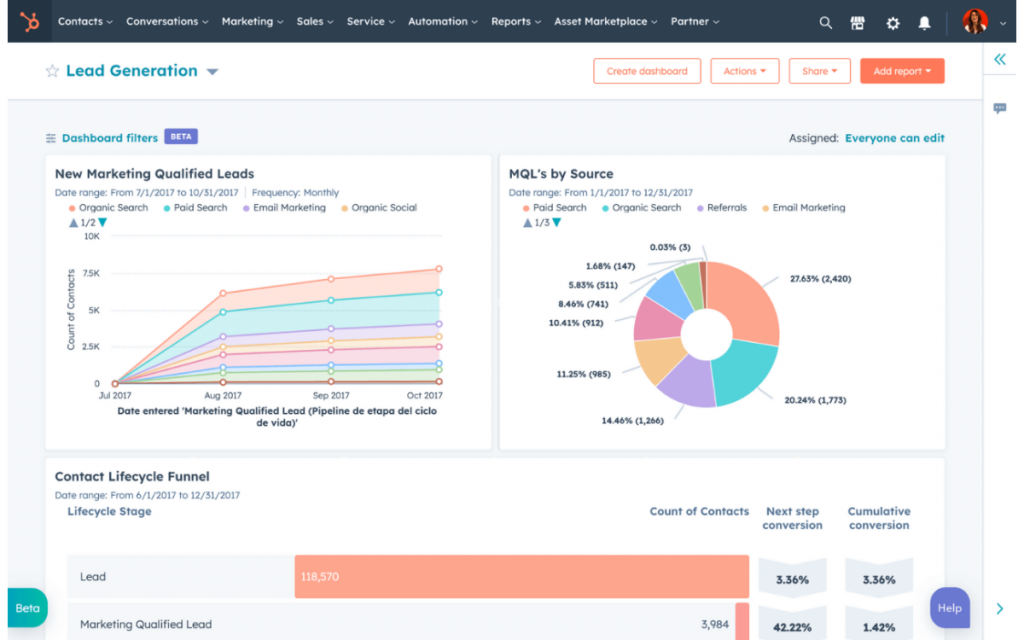I’ve seen it time and again—businesses pouring time and money into generating leads, only to watch most of them go cold. In fact, nearly 80% of leads never turn into sales, often because of slow follow-ups, poor qualification, or no clear process to manage them. Sound familiar?
Lead management can feel like trying to find your way through a maze. One wrong turn—like missing a follow-up or talking to the wrong prospect—and you’re back to square one. But when done right, it can be your biggest sales advantage.
That’s where a CRM lead management system comes in. Think of it as your built-in GPS for the sales journey, helping you capture, organize, and follow up with leads before they slip away.
In this guide, I’ll break down why most businesses struggle with lead management and show you how to fix it with a clear, step-by-step plan. If you’re ready to turn more leads into happy customers, let’s get started.
What Is a Lead Management CRM?
A Lead Management CRM is your all-in-one tool for keeping track of potential customers and turning them into paying clients—without the chaos.
It helps you capture, organize, and follow up with leads automatically, so you don’t have to worry about missed opportunities. Instead of dealing with spreadsheets, sticky notes, or scattered messages, everything is stored in one place, making it easier for you and your team to stay on top of every interaction.
What’s more, a CRM doesn’t just hold lead data. It helps you:
- Score and prioritize leads so you know who’s most likely to buy.
- Automate follow-ups to keep leads engaged without extra effort.
- Personalize outreach based on each lead’s behavior and needs.
- Track performance to see what’s working and where to improve.
In short, it lets you work smarter—not harder—by giving you the structure and insight to build stronger relationships and close more deals.
How Does a CRM Help in Lead Management?
A CRM makes managing leads easier, faster, and more personalized. It helps you take someone from initial interest to final sale without missing a beat. Here’s how:
1. Centralized Lead Info
Everything—contact details, interactions, notes—is stored in one place. There is no more jumping between spreadsheets or systems.
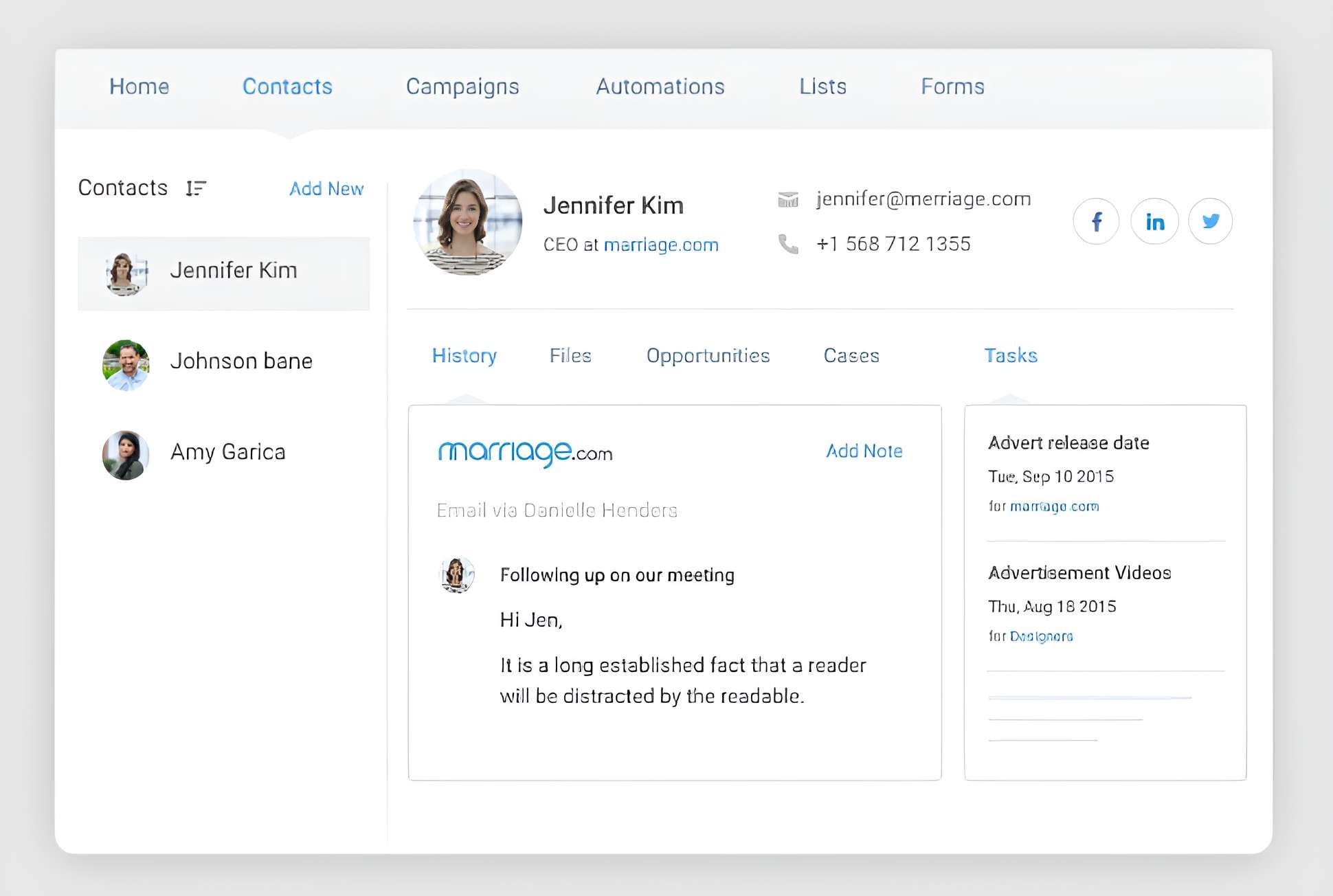
2. Automatic Lead Capture
New leads from web forms, emails, or social media are added to your CRM automatically, so nothing slips through the cracks.
3. Real-Time Contact Sync
Any updates to a lead’s info are reflected instantly across your system, keeping your data accurate and outreach on point.
4. Task Automation & Reminders
Automate follow-ups, reminders, and repetitive tasks so leads are nurtured consistently—without manual effort.
5. Visual Sales Pipeline
See where every lead stands with a clear pipeline view. It helps you spot bottlenecks and take action faster.
6. Interaction History
Every email, call, or meeting is tracked, so you always know where things left off and can personalize the next step.
7. Lead Scoring & Qualification
Prioritize the best leads using scoring rules based on engagement, fit, or buying signals—so you focus on those most likely to convert
8. Smart Segmentation
The group leads by behavior, source, or demographics to send highly targeted campaigns that resonate.
9. Email Marketing Automation
Send the right content at the right time with automated, personalized emails, posts, and ads based on lead activity.
10. Tool Integrations
Connect your CRM with help desks, calendars, marketing tools, and more for a seamless lead management workflow.
11. Analytics & Reports
Get insights on what’s working (and what’s not) so you can improve your lead strategy and boost conversion rates.
12. Mobile Access
Manage your leads on the go—update statuses, schedule tasks, and respond in real time from any device.
Top 6 CRM Lead Management Tools
To compile this list of top CRM tools for lead management in 2026, I have evaluated each option’s ease of use, key features, and scalability. My evaluation draws on personal experience, reputable reviews, and feedback from industry peers.
Below is a quick comparison of these tools, including what they’re best for and their pricing:
| CRM | Best For | Pricing |
|---|---|---|
| BIGContacts | Contact Management & Email Marketing (great for small teams/startups) | Forever free plan for small teams; paid plans start at $9.99/month |
| Freshworks CRM (Freshsales) | Deal Management | Starts at $10.6/user/month |
| Pipedrive | Sales-Focused Teams | Starts at $14/user/month |
| Salesforce | Large and Complex Sales Organizations | Custom pricing (varies by plan/features) |
| Zoho CRM | Omnichannel Engagement | Starts at $15.3/user/month |
| HubSpot CRM | Centralizing Sales, Marketing & Support Ops | Starts at $15/user/month |
1. BIGContacts – Best for Contact Management & Email Marketing for Small & Medium Businesses
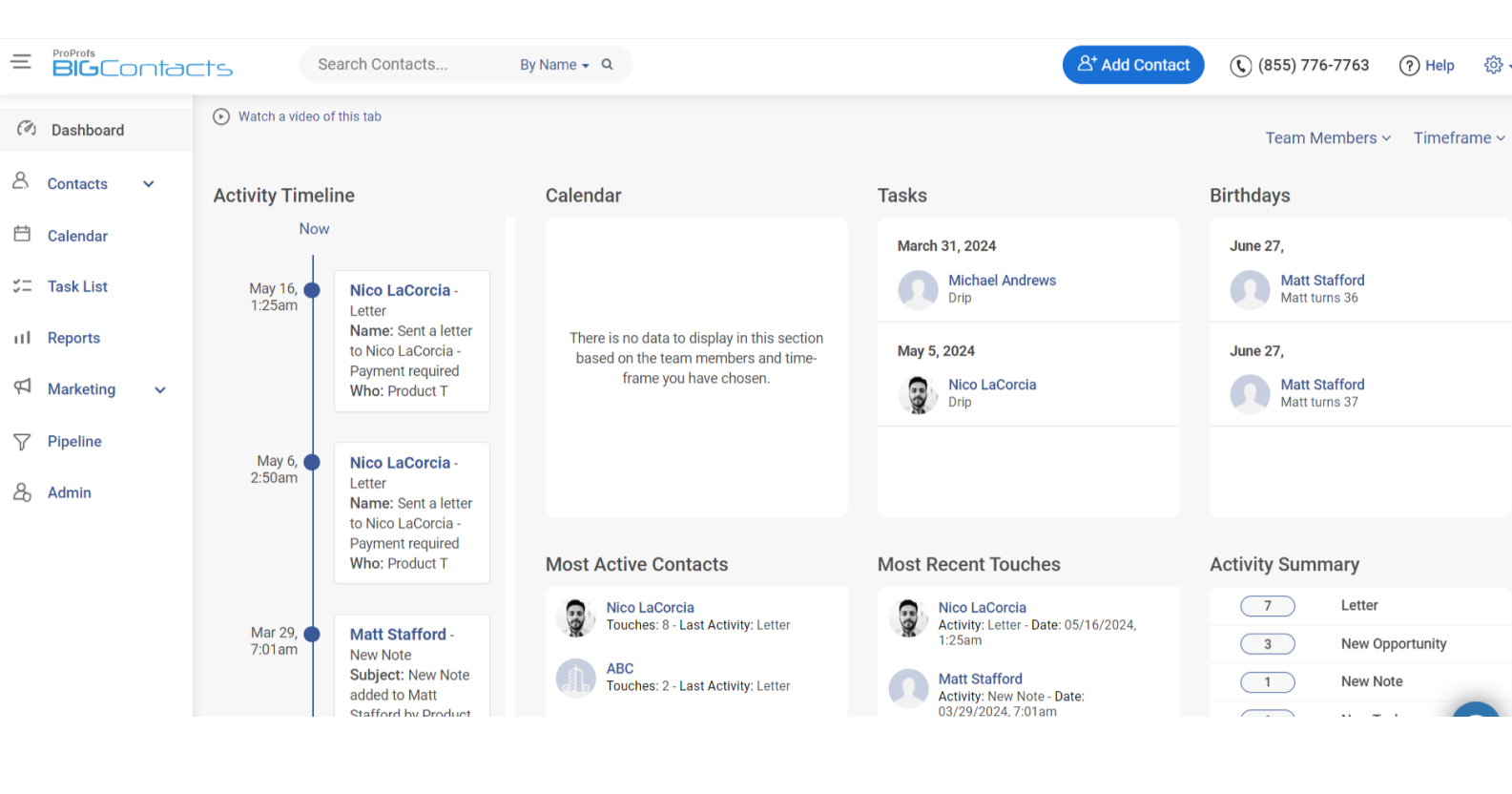
When I used BIGContacts, I found it to be a simple yet powerful CRM for managing contacts and running email marketing campaigns. It had everything I needed to organize leads, track conversations, and stay on top of follow-ups.
The lead management features were a standout — it automatically captured leads from web forms and tracked their interactions, so I didn’t miss any opportunities. The email marketing side was equally impressive. I could create and schedule campaigns easily, segment my audience, and even track open and click-through rates right in the CRM.
The automation capabilities saved me a ton of time, for example by sending personalized follow-ups based on predefined triggers. For lead management specifically, features like activity tracking, visual deal pipelines, and email integration really helped streamline the entire process.
Pros:
- Easy lead tracking with web forms and activity logs to ensure no potential opportunities are missed.
- Customizable dashboards for tracking deals and pipelines, helping you visualize progress and stay organized.
- Task management features for automating repetitive actions like data entry, meeting reminders, and recurring events.
- Custom fields to tailor contact details to your business needs, ensuring all relevant information is tracked and accessible.
- Excellent human support available 24/7 via phone, chat, and a comprehensive knowledge base.
- User-friendly interface that makes navigation and adoption easy for teams.
Cons:
- No downloadable or on-premise version (cloud-only solution).
- The free plan doesn’t come with a dedicated account manager (that perk is reserved for paid plans).
Pricing:
Forever free for small teams. Paid starts at $9.99/month
2. Freshworks CRM – Best for Deal Management
Image Source: Freshworks
When I used Freshworks CRM (formerly Freshsales), managing deals became much easier for me. Its deal management tools let me track every stage of my pipeline effortlessly, from initial outreach to closing the deal. I especially liked the visual sales pipeline — adding, moving, or updating deals was simple with a drag-and-drop interface, and automated reminders ensured I stayed on top of every follow-up.
Freshworks also shines in lead prioritization: its built-in lead scoring helped me focus on the most promising prospects, while automated lead assignment saved hours of manual work by routing new inquiries to the right reps. The email integration was another plus, allowing me to track conversations and send emails directly from the CRM without switching apps.
What I appreciated most was the AI-powered insights feature — it gave me data-backed suggestions for actions like the best times to contact leads or which deals to focus on to close faster. In short, Freshworks CRM made it easy to focus on what mattered: building relationships and closing deals.
Pros:
- AI-powered insights to help prioritize and close deals more efficiently.
- Role-based user permissions to ensure secure data access and better control over who sees what.
- Built-in ticket routing for support – automatically assign customer inquiries to the right team members if you’re using it for customer service too.
- Workflow automations that reduce manual tasks (like data entry or follow-up scheduling), saving time and improving overall productivity.
Cons:
- Customer support response times could be faster, which might be an issue if something urgent comes up.
- Advanced customization options are somewhat limited, which may restrict tailoring the tool to very specific or complex needs.
Pricing:
Starts at $10.6/user/month (with higher tiers for more features).
3. Pipedrive – Best for Sales-Focused Teams
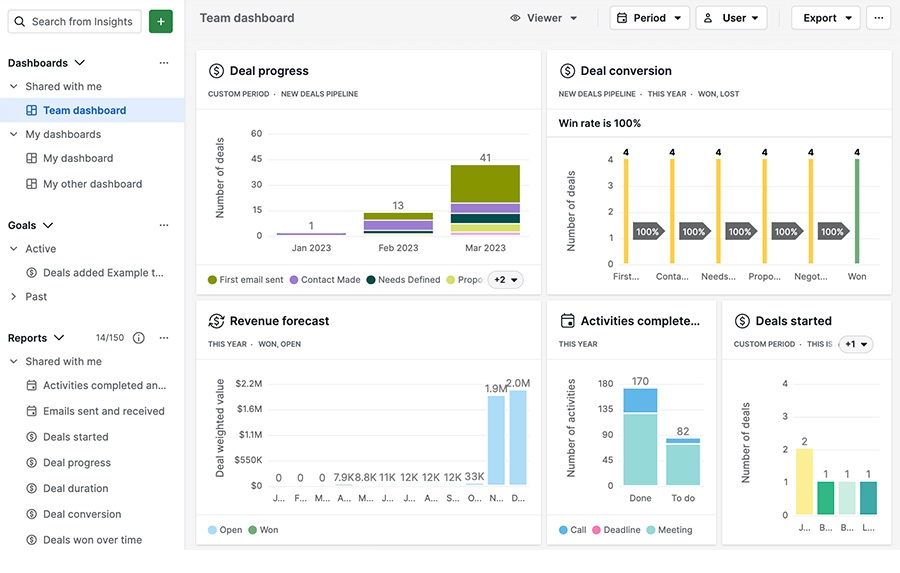
Image Source: Pipedrive
When I used Pipedrive, it felt like having a personal assistant specifically for sales. Its pipeline management was incredibly intuitive, I could drag and drop deals between stages, add notes, and set follow-up reminders in seconds. The ability to customize pipelines made it easy to tailor the sales process to my team’s workflow, which was a big plus.
What really stood out for me was Pipedrive’s lead management capabilities. The tool automatically captured leads from web forms and emails, saving me the hassle of manual data entry. Plus, the lead scoring feature helped pinpoint the hottest prospects, ensuring I focused on the right opportunities at the right time.
Pipedrive also offers smart automation to eliminate repetitive tasks, like sending out routine follow-up emails or updating deal stages when actions are completed. On top of that, the CRM’s detailed sales reports gave me a clear picture of my team’s performance and areas where we could improve. It’s very focused on sales metrics, which I found useful for coaching the team.
Pros:
- User-friendly drag-and-drop interface to organize deals and tasks, making pipeline management very visual and effortless.
- Automated follow-up reminders to ensure you stay on top of every deal and never miss a chance to reach out (great for preventing missed opportunities).
- Built-in sales forecasting tools to help plan and strategize effectively based on your pipeline data.
- Detailed activity logging that captures every interaction with leads (calls, emails, meetings), so you have a well-documented history to reference.
Cons:
- Some basic features (like certain integrations or advanced analytics) are missing from lower-tier plans, meaning you might have to upgrade for those.
- A few users find the reporting features less comprehensive compared to some other CRMs.
Pricing:
Starts at $14/user/month (no free tier, but offers a free trial).
4. Salesforce – Best for Large and Complex Sales Organizations
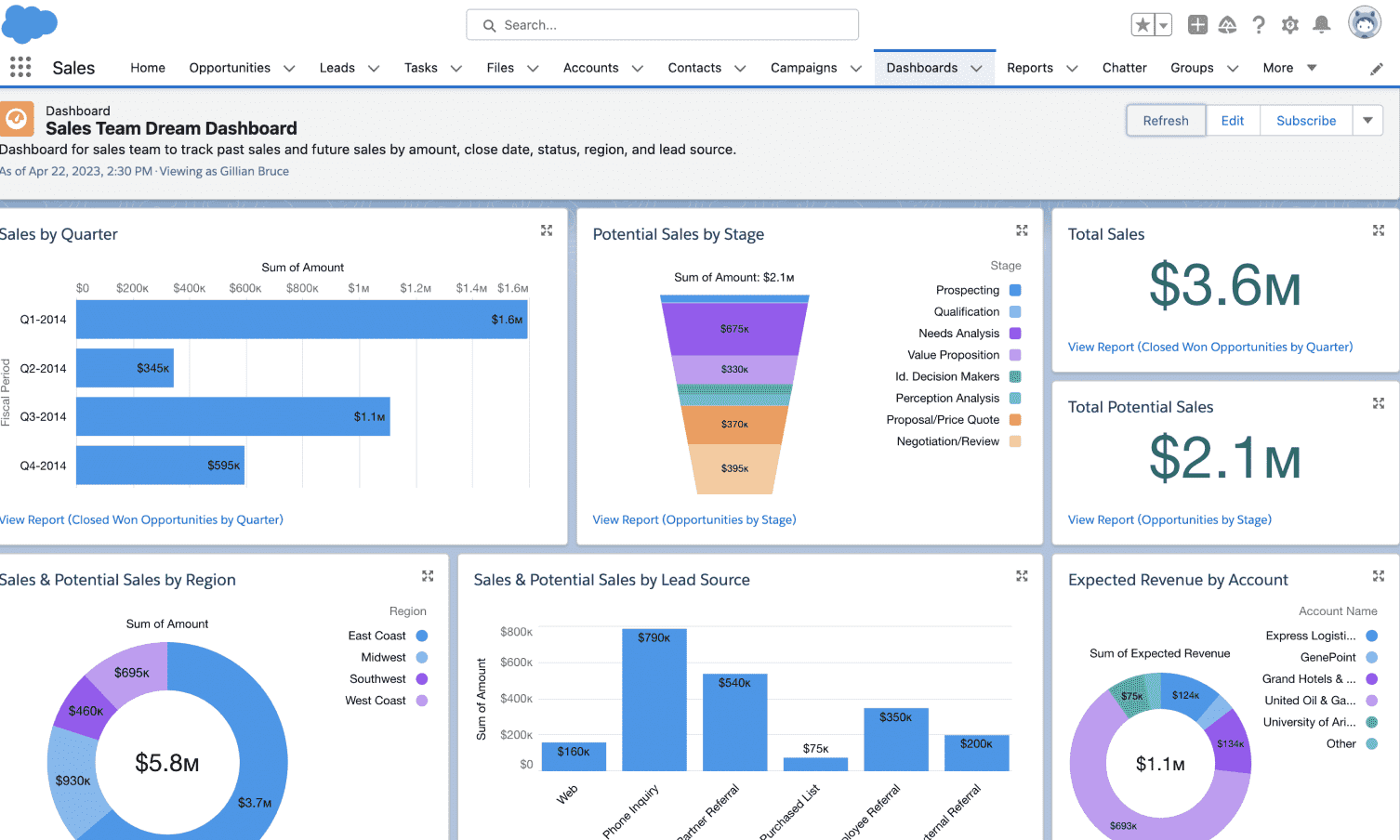
Image Source: Salesforce Admins
When I used Salesforce CRM, it was clear this platform is built for handling large-scale and complex sales operations. The level of customization is a standout, I could tailor almost every aspect to fit specific business needs, from custom objects and fields to creating detailed dashboards and automated workflows for just about any scenario.
Salesforce kept our extensive sales pipeline organized even as we dealt with thousands of leads. Automating tasks like follow-ups and reminder alerts was straightforward with its Process Builder/Flow tools, which helped our team stay on top of their workload without things slipping through. Salesforce’s lead scoring (via Pardot or built-in features) helped identify high-priority prospects.
I particularly liked how Salesforce integrates with virtually everything from marketing automation software to customer support and analytics tools. This gave us a 360-degree view of each lead and customer. We could track interactions across email, phone calls, meetings, and even support tickets, all in one place.
Pros:
- Comprehensive lead tracking with real-time updates, giving better pipeline visibility even for very large teams and databases.
- Powerful workflow automation to streamline repetitive tasks (Salesforce’s automation can get very advanced, handling complex sequences of actions).
- Detailed contact management, including a full interaction history, which helps in building stronger relationships because you always know what’s happened with a lead or account.
- Built-in collaboration tools (like Chatter and record sharing) that help align sales and marketing teams – everyone can comment on records or tag team members, keeping communication about leads internal and organized.
Cons:
- For some users, Salesforce can run a bit slow when dealing with huge datasets or during peak usage times, and occasional performance lags were reported.
- The system is so powerful that it has frequent updates and new features; sometimes these updates can disrupt existing workflows or require reconfiguration/training, which can be a headache if you have a heavily customized setup.
Pricing:
Starts at $25/user/month.
5. Zoho CRM – Best for Omnichannel Engagement
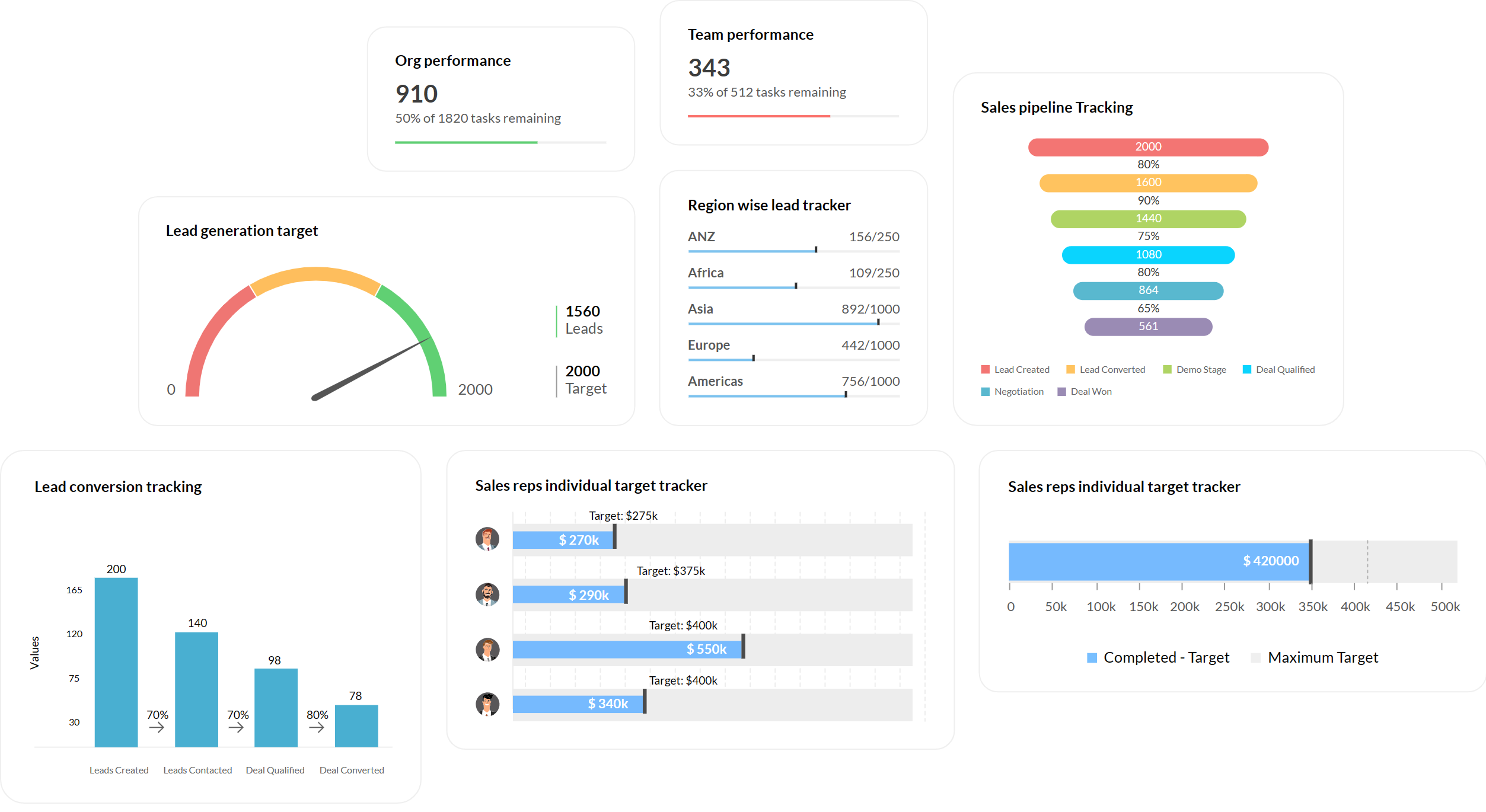
Image Source: Zoho CRM
When I used Zoho CRM, I felt like I had a complete view of customers across every channel. Whether it was email, social media, live chat, or phone calls, all interactions were connected in the CRM, and I could seamlessly engage with leads and customers from one place.
The multichannel communication features meant I didn’t have to switch between tools to see what a lead had been up to – for instance, I could see if they opened an email campaign, mentioned us on Twitter, and spoke to a rep on the phone, all on their record. Zoho’s AI-powered assistant (Zia) was another neat feature. It provided lead scoring and even sales predictions, helping me focus on high-quality leads and deals likely to close.
Automation in Zoho CRM is also strong. I loved setting up custom workflows; for example, when a new lead came from our website, the CRM would automatically assign it, send a welcome email, and create a follow-up task for me. I could also customize fields and modules easily, which made the platform adapt to our specific processes (not the other way around).
Pros:
- Multichannel communication tools (email, social, phone, chat integration) for seamless engagement
- AI-powered Zia assistant for lead scoring and forecasting, which helps prioritize leads and predict sales outcomes accurately
- Sales pipeline tracking with customizable stages, so you can manage deals in a way that fits your process.
- Strong customization options to create custom fields, layouts, and even custom modules.
Cons:
- The initial setup can be complex, especially if you want to fine-tune a lot of settings or do advanced customizations
- Customer support is sometimes a bit slow on complex issues.
Pricing:
- Starts at $15.3/user/month
6. HubSpot CRM – Best for Centralizing Sales, Marketing, & Support Operations
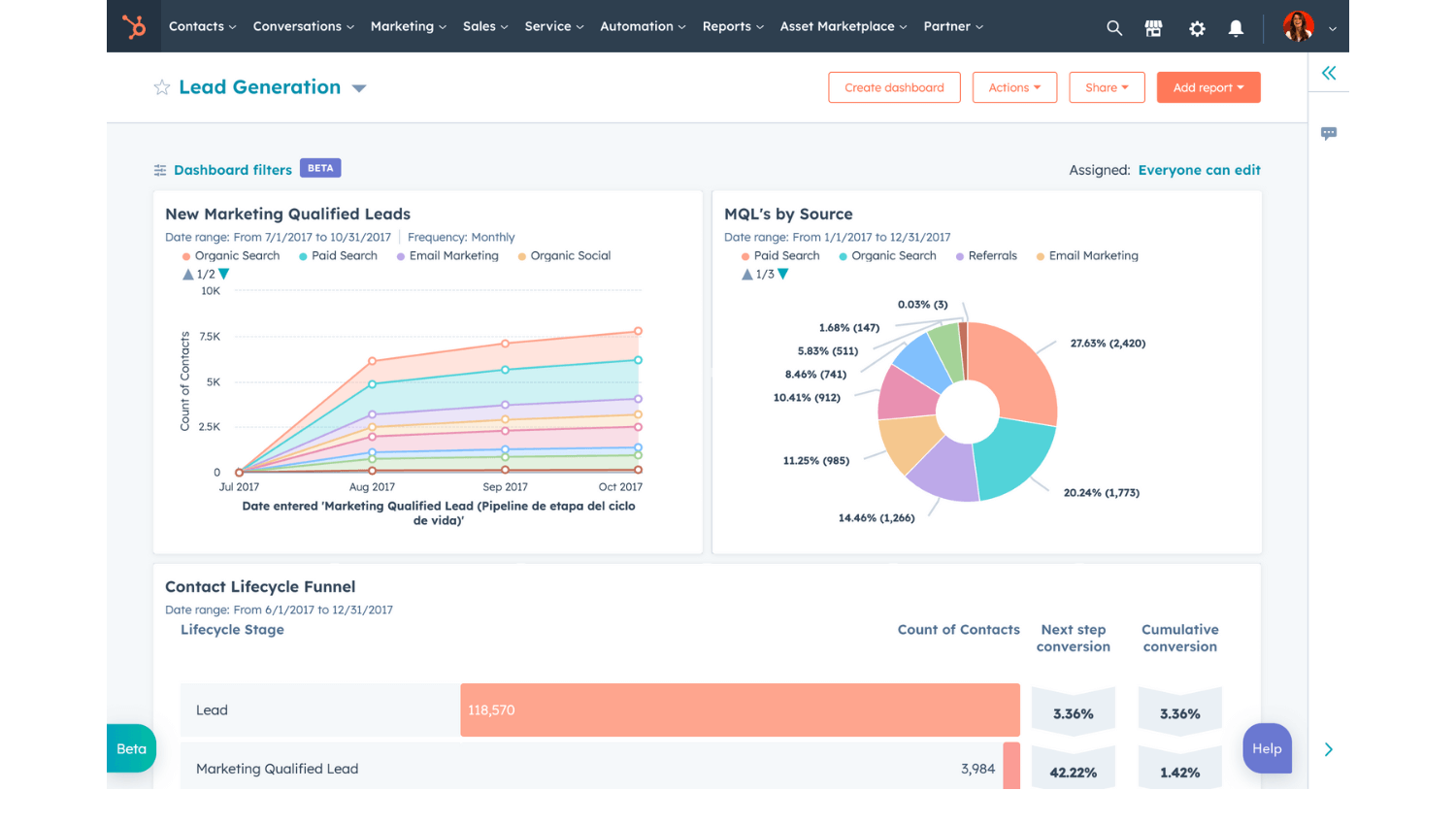
Image Source: Hubspot
When I used HubSpot CRM, I quickly realized how well it streamlined sales, marketing, and support operations into one cohesive system. The platform made it easy to manage my sales pipeline while simultaneously running email campaigns and even tracking customer support tickets — all under one roof.
What stood out was the seamless integration between teams and tools. I could hand off leads from marketing to sales without anything falling through the cracks because both teams were working in the same system and looking at the same contact records.
Automation is another area where HubSpot shines. I loved how routine tasks like follow-up emails, nurturing sequences, or even rotating leads to sales reps were handled by automated workflows. This freed me up to focus more on personal outreach and building relationships rather than administrative busywork.
Pros:
- Visual workflow builder that lets you automate repetitive marketing tasks
- Effective lead capture tools including customizable forms, pop-up calls-to-action, and even a live chat/chatbot you can add to your site
- Social media management is built in, so you can schedule and publish posts on multiple platforms
- Sales pipeline management with the ability to track deals from initial contact to close.
Cons:
- While HubSpot provides lots of templates (for emails, landing pages, etc.), the extent of customization can sometimes feel a bit restrictive
- Exporting or migrating data out of HubSpot can be complex and time-consuming.
Pricing:
Starts at $15/user/month.
What Is the Process of Lead Management?
Lead management is all about handling potential customers (leads) efficiently from the moment they show interest to the point where they’re ready to buy. Think of it as a step-by-step process to nurture relationships and guide leads toward making a decision.
Here’s how it typically works:
1. Capturing Leads
This is the first step. Leads can come from anywhere—your website, social media, email campaigns, or even in-person events. The goal is to grab their contact information (like an email or phone number) through signup forms, inquiries, or other lead capture methods.
2. Organizing Leads
Once captured, you need to sort and organize them. This is where tools like CRM systems come in handy, keeping all your leads in one place. Organizing leads might involve tagging them by source or interest, assigning them to sales reps, and making sure their info is correctly entered in your database.
3. Qualifying Leads
Not every lead is ready to buy, so this step helps figure out who’s genuinely interested and a good fit. Using criteria like budget, need, timeline, or level of engagement, you can prioritize leads. Qualified leads are the ones that meet your criteria and are more likely to convert, so you know where to focus your efforts.
4. Nurturing Leads
Here’s where you build relationships. Sending helpful emails, sharing relevant product information, or personally following up on questions keeps the lead engaged and informed. The idea is to educate and assist the lead, building trust over time. Effective lead nurturing keeps your business on their radar until they’re ready to make a decision.
5. Converting Leads
The final step is turning those nurtured leads into customers by closing the deal. This could happen through a product demo, a well-timed special offer, or simply a direct conversation that addresses any last concerns. At this stage, it’s all about sealing the deal and officially converting the lead into a paying customer.
How to Implement CRM to Manage Leads Better
Setting up a CRM for lead management can transform how you capture, organize, and convert leads. Here’s a simplified step-by-step approach:
1. Choose the Right CRM
Start by evaluating your business needs—team size, sales process, and growth goals. Look for a CRM that’s easy to use, scalable, mobile-friendly, and integrates well with your existing tools. If you’re an SMB, try a few free trials before you commit.
2. Customize It to Match Your Sales Process
Tailor your CRM to reflect your sales stages—from lead capture to close. Use custom fields, tags, and pipelines to organize your leads and make follow-ups more focused and strategic.
3. Automate Lead Capture, Scoring & Assignment
Set up automatic lead capture from your website, social media, or email. Then, use lead scoring to rank prospects based on behavior and fit, and auto-assign them to the right reps for quicker follow-up.
4. Set Up Targeted Nurturing
Use CRM workflows to automate emails and personalized messages based on lead actions (like clicking a product link). This keeps your leads warm and moving through the funnel without extra manual effort.
5. Improve Team Collaboration
Encourage your sales, marketing, and support teams to log notes, share updates, and use the CRM as a shared hub. This transparency helps everyone stay aligned on lead progress.
6. Use CRM Analytics to Optimize
Monitor conversion rates, lead sources, and drop-off points. If leads often go cold after first contact, refine your follow-up strategy. Use these insights to improve your overall process.
7. Train Your Team and Collect Feedback
Even the best CRM won’t work if your team doesn’t know how to use it. Provide training and gather feedback regularly to tweak workflows and improve adoption.
Top 9 Best Practices for Lead Management
Want to turn more leads into customers? Here are 9 smart ways to improve your lead management process:
- Define Your Ideal Customer
Know who you’re trying to attract. Build a clear profile of your ideal customer so you can focus on high-potential leads. - Use Lead Scoring
Rank leads based on engagement and fit (e.g., opened emails, job role, company size) to prioritize those most likely to convert. - Capture Leads from Multiple Channels
Don’t rely on just one source. Use your website, social media, emails, events, and more to bring in diverse leads. - Manage Leads with a CRM
Keep everything organized in one place. A CRM helps track interactions, automate follow-ups, and prevent leads from slipping through the cracks. - Nurture with Targeted Content
Share content like emails, blog posts, or case studies based on where leads are in their journey. Stay helpful and top-of-mind. - Align Sales & Marketing
Make sure both teams agree on what makes a qualified lead and have a smooth handoff process for follow-ups. - Track Lead Behavior
Monitor what leads click, read, or engage with. Use this data to personalize your approach and reach out at the right time. - Set a Follow-Up Schedule
Don’t wing it. Use your CRM to schedule consistent follow-ups so leads stay engaged and feel valued. - Review and Improve Regularly
Keep tweaking your process. Use feedback and conversion data to fix weak spots and stay competitive.
Manage Leads Effectively for Better Sales Outcomes
Effective CRM lead management plays a major role in driving your sales success. To make the most of this process, invest in a scalable, functional CRM that helps you manage leads efficiently and strategically.
When selecting a CRM tool in 2026, start by carefully assessing your needs, growth goals, market trends, and customer profiles (as discussed in the implementation steps above). Look for options that offer free trials or free plans so you can get hands-on experience. Involve your sales and marketing team in the selection to ensure the tool meets everyone’s requirements – after all, they’ll be the ones using it daily.
With the right CRM for lead management in place (for example, BIGContacts offers a seamless lead tracking experience and even has a forever-free plan), you can capture every lead and follow up at the perfect time. A good CRM enables you to qualify leads quickly, boost engagement through personalized touches, and drive buying decisions with well-timed outreach.
Frequently Asked Questions
Which is the best CRM for Lead Management?
The best CRM for lead management depends on your specific business needs, but an easy-to-use, scalable option like BIGContacts is a strong choice. It simplifies tracking, qualifying, and engaging leads, helping you focus on conversions. Plus, its customization and automation features make lead management more effective and time-saving for your sales team.
What is the process of lead management?
Lead management involves capturing potential customer information, organizing it in a CRM, qualifying leads based on interest and fit, nurturing them with targeted content, and finally converting them into customers. It ensures a smooth, step-by-step journey from initial contact to sale—helping your team stay organized, follow up consistently, and close deals more effectively.
Why is lead management important?
Lead management is crucial for turning prospects into customers efficiently. It helps prevent lost opportunities, improves follow-up timing, and ensures that your team focuses on high-potential leads. With proper organization and automation, you save time, increase conversion rates, and create a better customer experience—all while gaining valuable insights to improve your sales strategy.
FREE. All Features. FOREVER!
Try our Forever FREE account with all premium features!