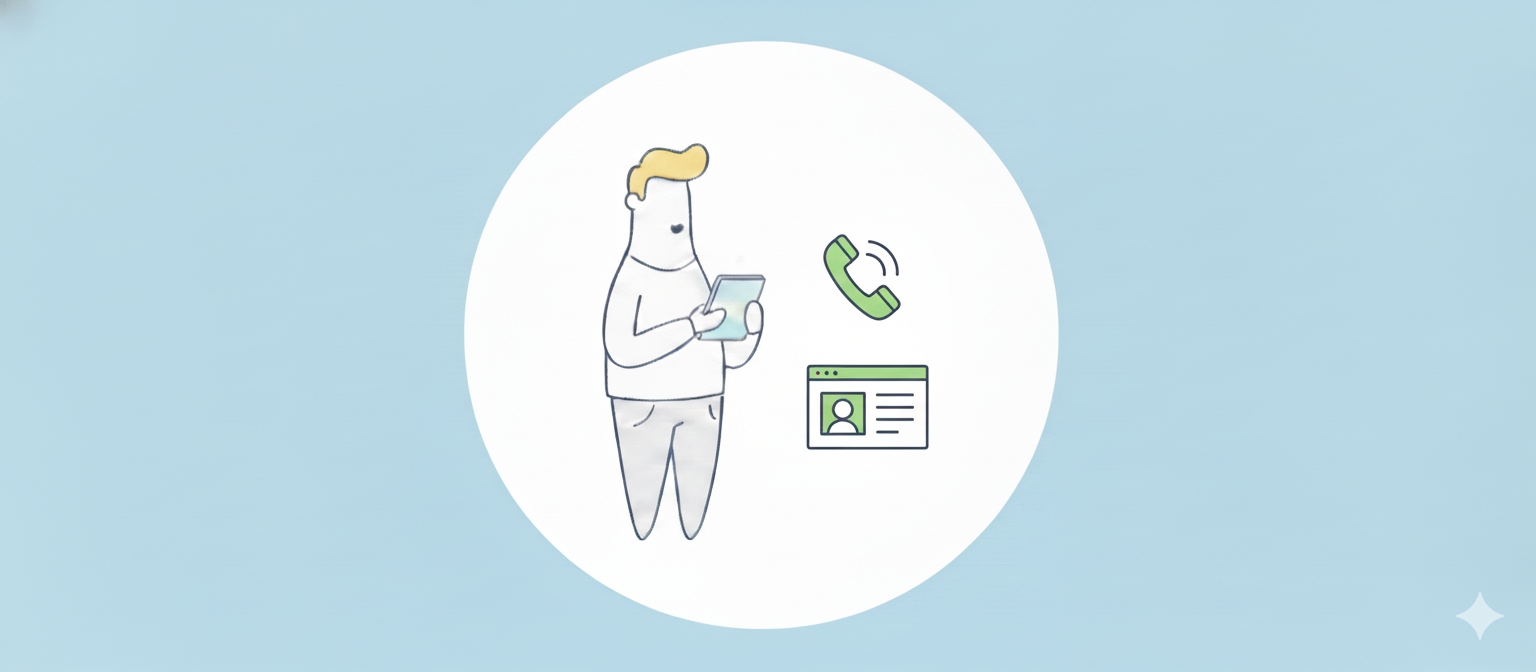If you’re in the service business, your success depends on one thing — relationships.
I’ve run a service business long enough to know that growth brings chaos before it brings clarity. When you’re juggling multiple clients, project updates, and follow-ups, things can get messy fast. I’ve lost track of leads, missed a few deadlines, and learned the hard way that spreadsheets can’t scale relationships.
That’s when I discovered the power of a CRM for service businesses. It completely changed how I worked—automating follow-ups, tracking client interactions, and helping me stay on top of every project without losing that personal touch.
In this blog, I’ll share the 10 best CRMs for service-based businesses in 2026 (tested and trusted) so you can avoid painful mistakes and build a system that consistently serves your clientele.
Why Service Businesses Need a CRM
Service work runs on relationships. A CRM is your single place to track every client from first inquiry to follow-up, so nothing gets missed.
- Centralized info: All contacts, emails, notes, and service history in one view for quick context.
- Personalized service: Track preferences and past interactions to tailor conversations and offers.
- Timely follow-ups: Automate reminders for renewals, meetings, and maintenance so you stay consistent.
- Team alignment: Sales, service, and support work from the same records with real-time updates and notes.
- Smarter decisions: Reports highlight popular services, bottlenecks, and trends you can act on.
10 Best CRMs for Service Business
Ready to find the best CRM for your team? Here is a quick comparison table below, followed by each tool’s in-depth analysis — from pros and cons to pricing.
| Tool | Best For | Pricing |
|---|---|---|
| BIGContacts | Contact management and email marketing | Free for small teams. Paid plan starts at $9.99/month |
| Monday CRM | Visual task tracking and workflows | Starts at $12/user/month |
| HubSpot CRM | Centralizing sales, marketing & support | Starts at $15/user/month (Free plan available) |
| Agile CRM | All-in-one sales, marketing & support | Starts at $48.99/user/month |
| Pipedrive | Simple pipeline management | Starts at $14/user/month |
| Salesforce | Enterprise scalability & integrations | Starts at $25/user/month |
| Zoho CRM | Omnichannel engagement | Starts at $14/user/month (Free for 3 users) |
| Freshsales | AI-driven lead scoring & automation | Starts at $15/user/month |
| Keap | Marketing automation for small businesses | Starts at $129/month |
| Nimble | Social media integration & relationship building | Starts at $29.90/user/month |
1. BIGContacts CRM – Best for Contact Management & Email Marketing
When I used BIGContacts, I really liked how easy it was to see a full picture of every client in one place. The 360° view of contacts showed me past emails, notes, tasks, and files all together, which saved me a lot of time. I didn’t have to dig through multiple tools to remember where a conversation left off.
I also enjoyed the built-in email marketing features that allowed me to create automated drip campaigns. For example, I set up a follow-up sequence that went out to clients after we completed a service job, and it helped me maintain consistent communication. The smart list segmentation also made it simple to send targeted updates to the right people.
What stood out most was how BIGContacts combined scheduling and task management with CRM features. I could assign follow-ups to my team and track everything through one dashboard. On top of that, their 24/7 support team was very responsive whenever I needed help, which made the tool even more reliable.
Pros:
- BIGContacts gave me a 360° view of every client, so I could easily track all interactions and history.
- The platform allowed me to set up automated drip email campaigns that saved me hours of manual follow-ups.
- I could segment contacts into smart lists, which made my marketing campaigns much more targeted and effective.
- The task management and scheduling features helped me keep my entire team on the same page.
Cons:
- No downloadable or on-premise version
- Dark user interface option not available
Pricing:
Free for small teams. Paid plan starts at $9.99/month.
2. Monday CRM – Best for Visual Task Tracking and Workflows
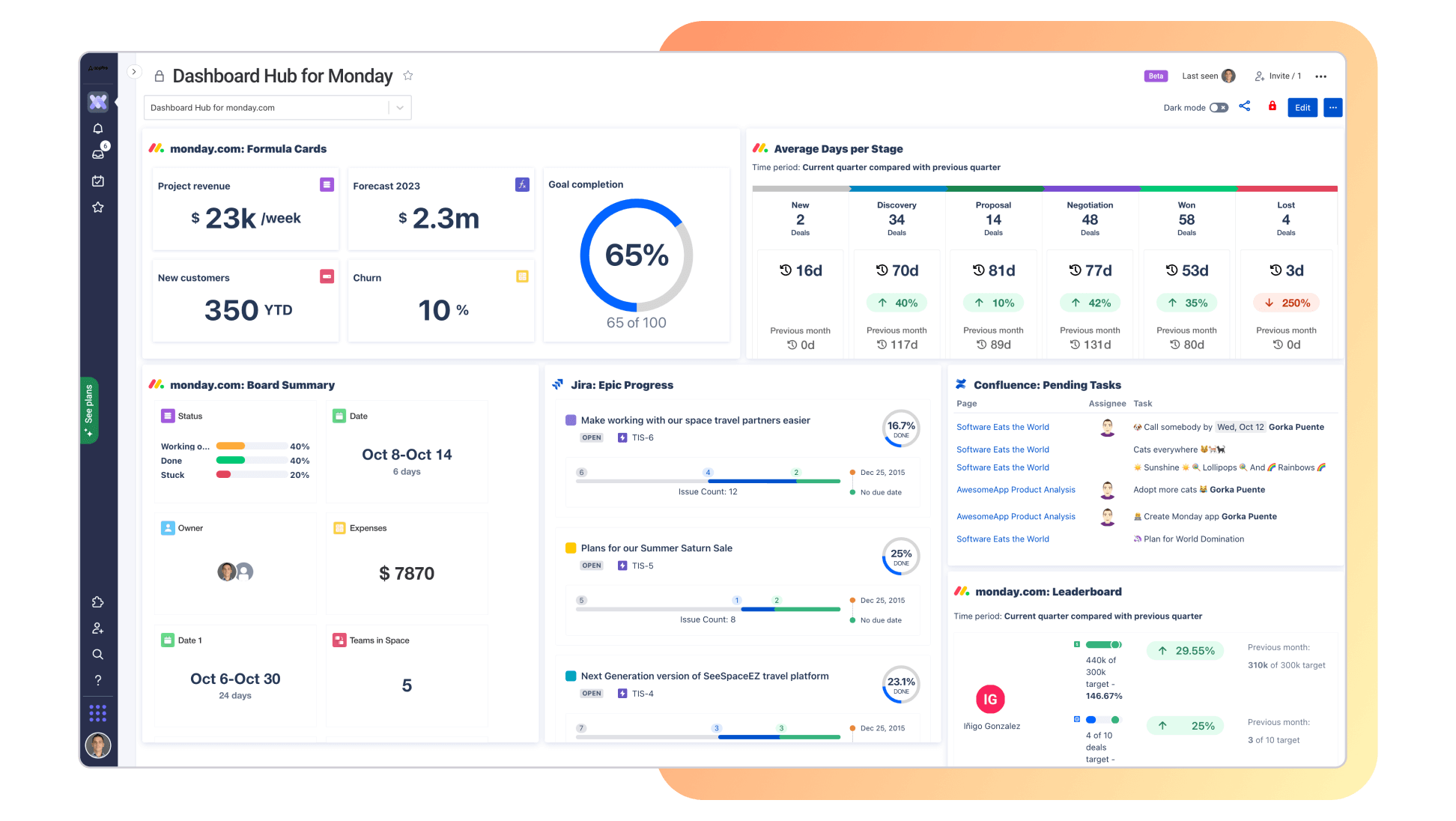
When I used Monday CRM, I immediately noticed how visual and intuitive the platform was for managing leads and clients. The drag-and-drop boards made it simple to move deals through different stages, which gave me a clear view of progress. It felt very natural to use, almost like working on a digital whiteboard.
What I appreciated most was the combination of CRM features with project management. For example, whenever I marked a deal as “won,” the system automatically generated onboarding tasks for my team. This automation meant fewer manual follow-ups and less chance of missing important steps.
I also connected Monday CRM with Gmail and Google Calendar, and that kept our communications in one place. Emails, meetings, and tasks were always synced, which made collaboration much smoother. It truly worked as both a CRM and a workflow tool for my service business.
Pros:
- The drag-and-drop boards made it very easy for me to manage deals and client projects visually.
- Automation features allowed me to create tasks automatically when deals moved to a new stage.
- The platform integrated seamlessly with Gmail and Google Calendar, keeping everything in one place.
- The tool combined CRM and project management features, which helped me manage sales and service together.
Cons:
- Many of the advanced CRM features required upgrading to higher pricing tiers.
- The wide range of customization options made the system feel overwhelming at first.
Pricing:
Starts at $12 per user per month.
3. HubSpot CRM – Best for Centralizing Sales, Marketing & Support
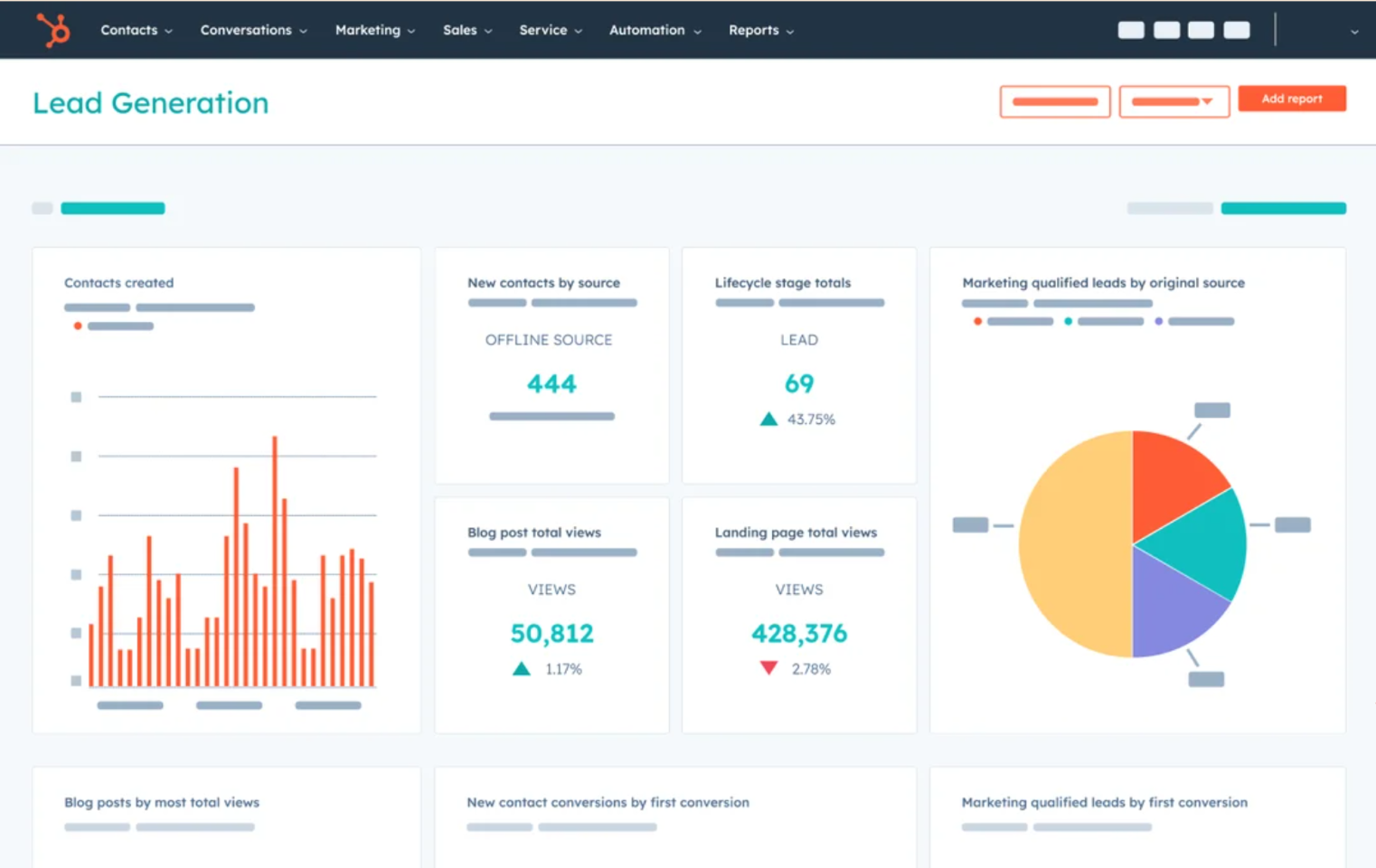
When I first used HubSpot CRM, I was surprised by how much I could do without paying anything. The free plan lets me track emails, log calls, and even set up meeting links for clients. It felt like a complete starter toolkit that gave me a great foundation.
As my business grew, I started using their marketing automation features to send email sequences. I also liked the shared inbox, where my team and I could see every message from customers and assign conversations easily. This feature really improved our response times.
Another thing that stood out was the integration ecosystem. I connected HubSpot to my phone system and Slack, and it gave me a unified view of all client interactions. Having everything linked made customer management so much more efficient.
Pros:
- The free plan included many features like email logging and meeting scheduling, which made it very useful.
- HubSpot combined sales, marketing, and support features into a single platform for me.
- The shared inbox allowed my team to collaborate better and respond faster to customer inquiries.
- The platform integrated with many apps I already used, such as Slack and Gmail.
Cons:
- The advanced automation and analytics features required expensive paid plans.
- Some limits on the free plan meant that growing businesses had to upgrade quickly.
Pricing:
Starts at $15 per user per month (Free plan available).
4. Agile CRM – Best for Integrated Sales, Marketing & Support
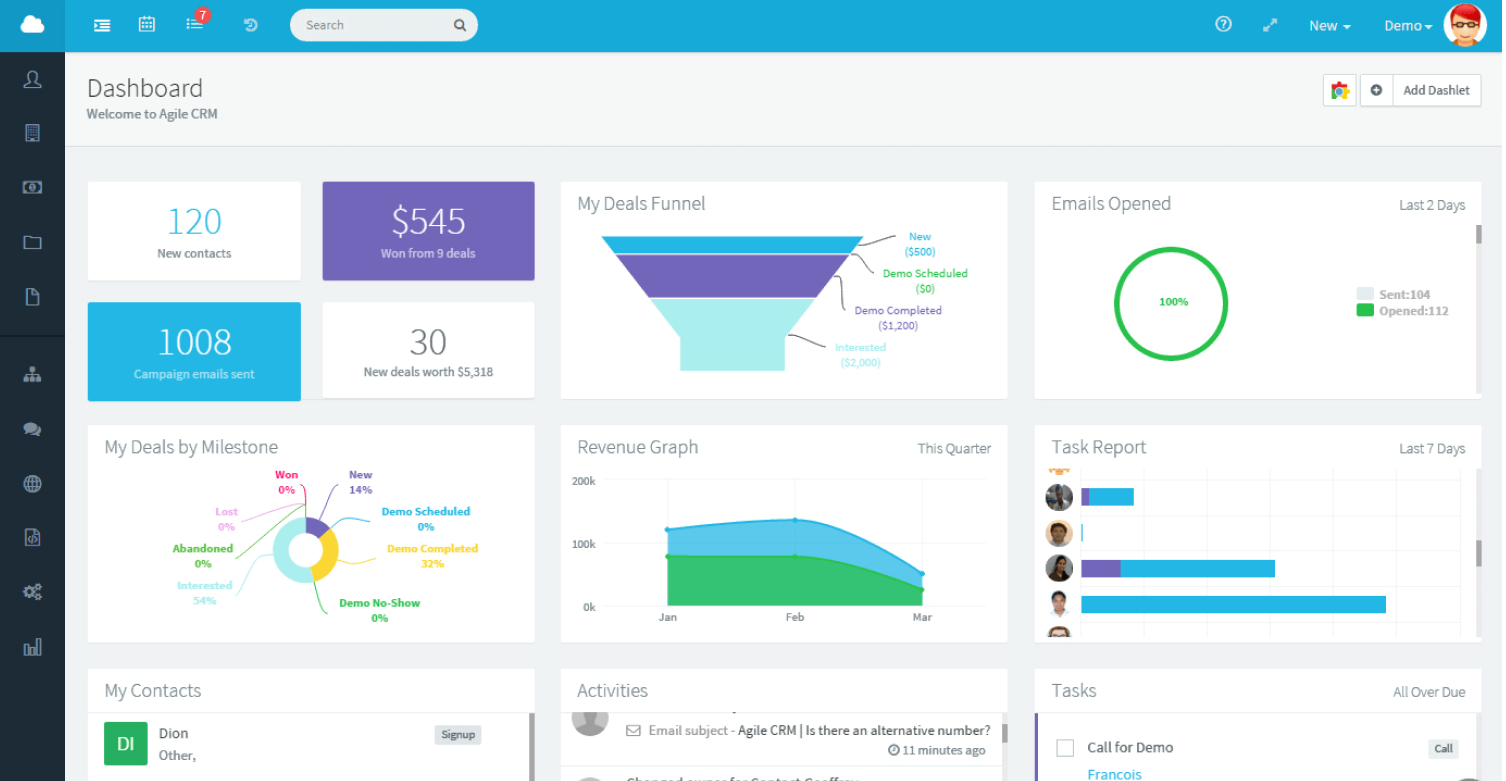
I tried Agile CRM when I wanted an all-in-one platform for sales, marketing, and support. The first thing I noticed was how easy it was to build marketing campaigns using their visual workflow builder. I simply dragged and dropped steps to create automated email sequences.
The sales pipeline was also straightforward to manage. I could move deals through stages and use the built-in dialer to call clients directly from the CRM. I liked how emails were tracked, too, so I knew when a customer opened a message or clicked a link.
Although the support module was basic, it was enough for tracking simple client issues. The best part was that I could see how a lead moved from marketing to sales to support, all in one place, which gave me complete visibility.
Pros:
- The visual workflow builder made it very easy for me to create automated marketing campaigns.
- The sales pipeline was simple to manage with drag-and-drop functionality.
- I was able to call clients directly from the CRM using the built-in phone dialer.
- Email tracking showed me when customers opened or clicked my emails, which improved my follow-ups.
Cons:
- The user interface sometimes felt cluttered because of the wide range of features.
- Reporting tools were less advanced than those offered by some competitors.
Pricing:
Starts at $48.99 per user per month.
5. Pipedrive – Best for Simple Pipeline Management
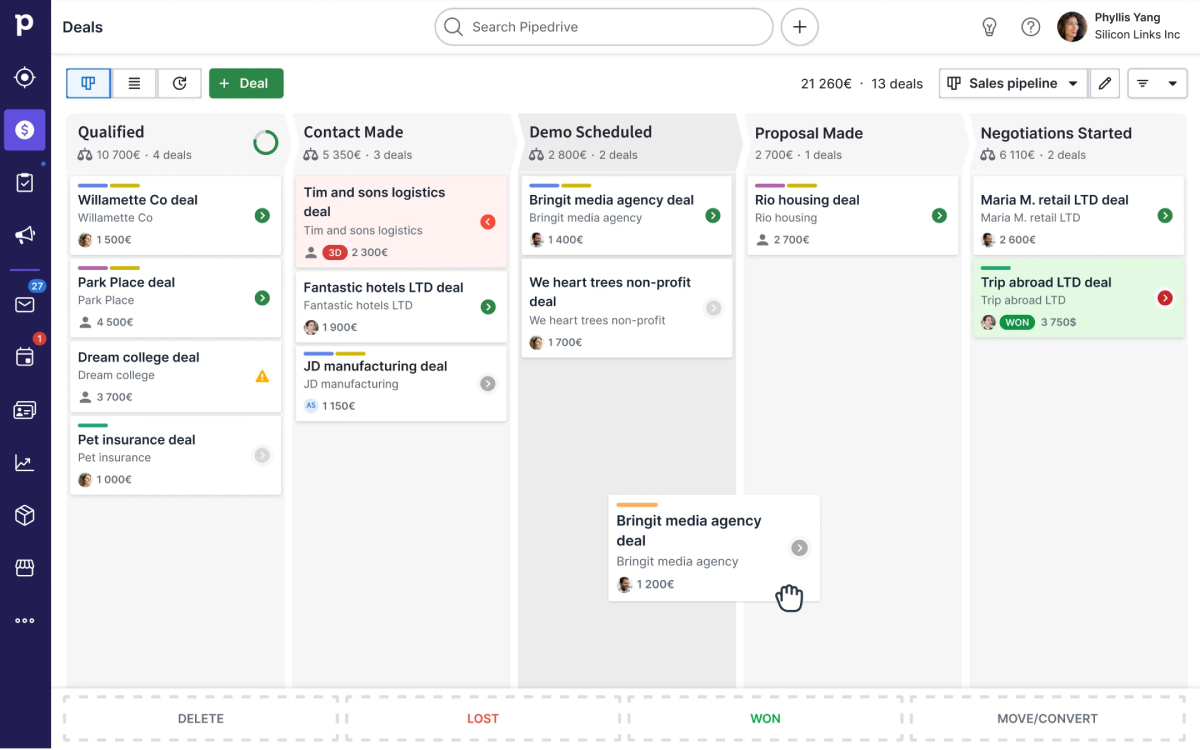
Using Pipedrive was one of the smoothest CRM experiences I’ve had. Its pipeline view was very intuitive, and I could see all my deals at a glance. Dragging and dropping deals through stages made sales tracking feel effortless.
One of my favorite features was the automated follow-ups. For example, when I moved a deal to “Proposal Sent,” Pipedrive automatically created a reminder for me to follow up in three days. This ensured that no opportunity slipped through the cracks.
I also integrated my Gmail and Google Calendar with Pipedrive. That way, all emails and meetings were logged directly under the right client, which made managing communication so much easier.
Pros:
- The pipeline view was very easy to use and gave me clarity on all my deals.
- Automated follow-ups made sure I never forgot to contact a client after sending a proposal.
- Email and calendar integrations saved me time by keeping all communication in one place.
- The interface was lightweight and simple, so my team learned it quickly.
Cons:
- Pipedrive lacked built-in marketing automation tools, which meant I needed extra software.
- The reporting features were more basic compared to full-scale CRMs.
Pricing:
Starts at $14 per user per month.
6. Salesforce – Best for Enterprise Scalability
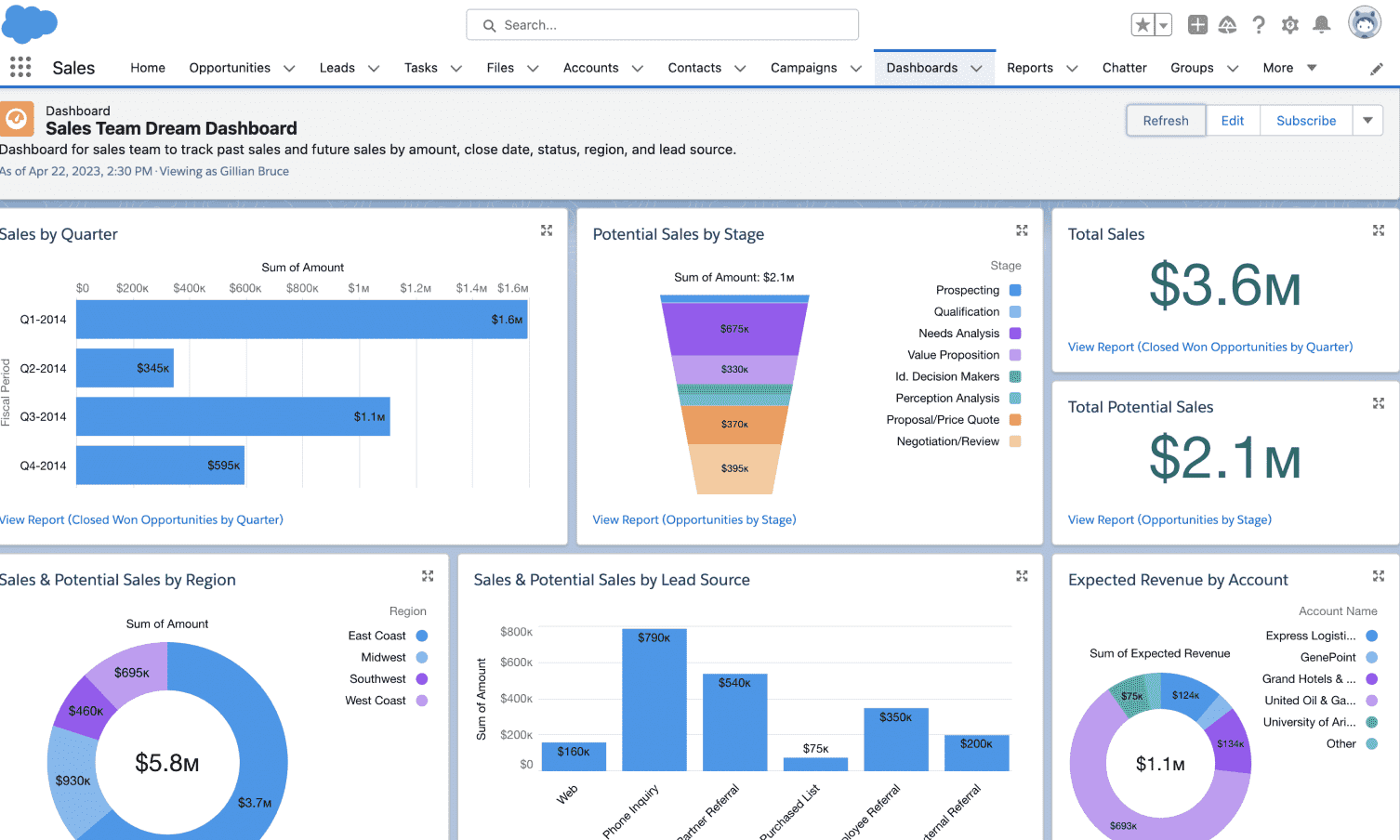
When I tested Salesforce, I realized just how customizable it was. I could add custom fields, workflows, and even applications to match my exact business processes. It felt powerful, but also required some training to use effectively.
The reporting and dashboards were extremely detailed. I was able to track not just sales metrics, but also customer service response times and project performance. These insights helped me make smarter decisions for my business.
The integrations were another strong point. Through Salesforce AppExchange, I found countless add-ons that made the platform even more useful. It worked well as a hub for multiple teams.
Pros:
- Salesforce allowed me to customize almost every aspect of the CRM to fit my workflows.
- The reporting and dashboards provided very detailed insights into customer and business performance.
- It integrated with hundreds of apps through the AppExchange marketplace.
- The CRM supported collaboration across sales, service, and marketing teams.
Cons:
- The platform had a steep learning curve and took time to set up correctly.
- The costs increased quickly, especially with higher-tier editions and add-ons.
Pricing:
Starts at $25 per user per month.
7. Zoho CRM – Best for Omnichannel Engagement
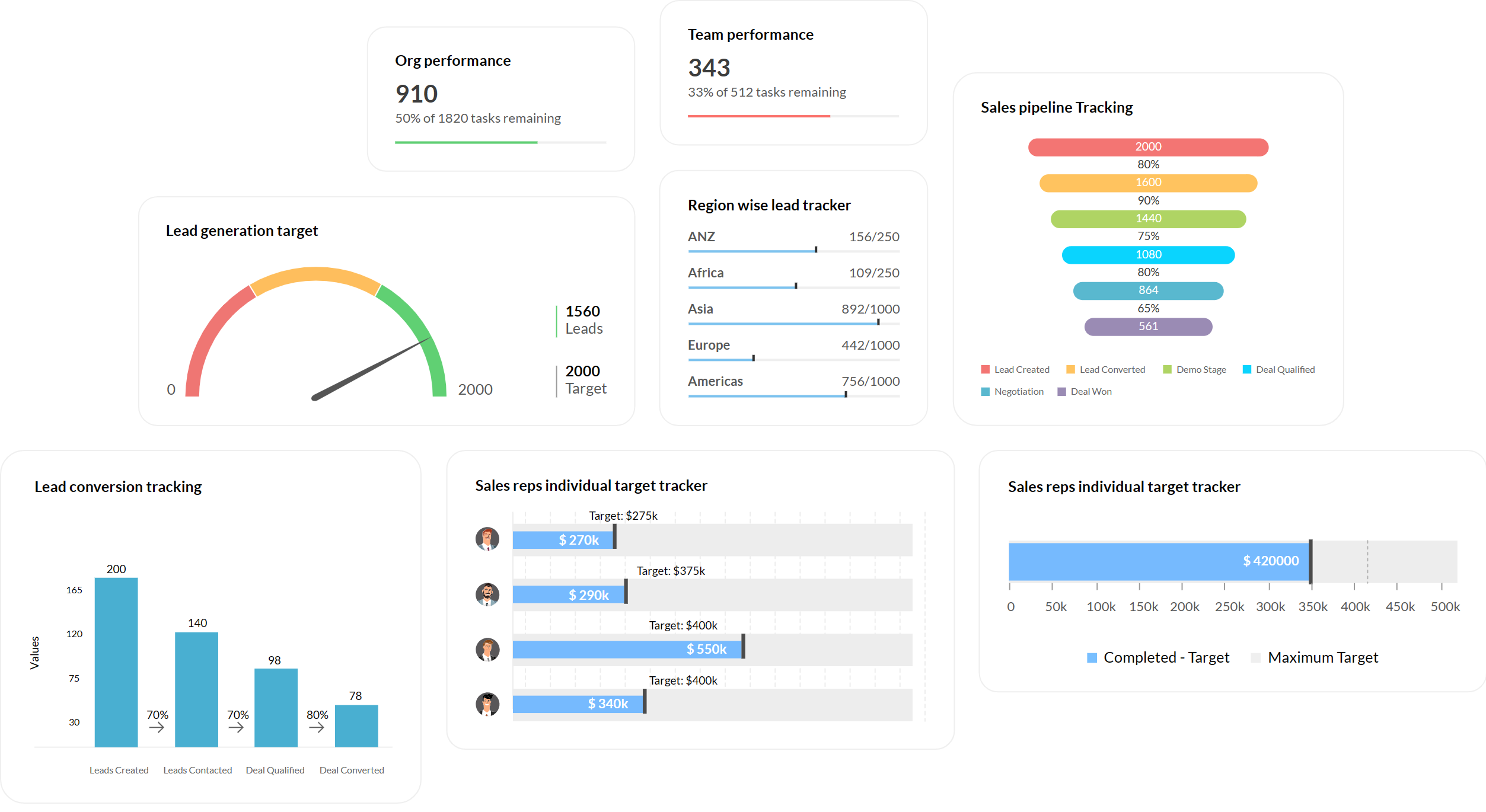
I found Zoho CRM to be one of the most versatile tools for engaging clients across multiple channels. It let me manage emails, phone calls, live chat, and even social media in one system. This gave me a complete view of every client interaction.
I also enjoyed using Zoho’s Blueprint feature, which guided my team through processes step by step. This made sure we handled leads consistently, from the initial inquiry to closing a deal.
The mobile app was another highlight for me. It allowed me to check client details and add notes right after meetings, which made my workflow much smoother when I was on the go.
Pros:
- Zoho CRM brought together emails, phone calls, chat, and social media in one system.
- The Blueprint feature helped my team follow processes consistently and without confusion.
- I was able to customize modules and fields without needing technical knowledge.
- The mobile app made it easy for me to manage client data while traveling.
Cons:
- The number of features made the learning curve steeper for new users.
- Some of the most advanced capabilities require upgrading to higher tiers.
Pricing:
Starts at $14 per user per month (Free plan for 3 users available).
8. Freshsales – Best for AI-Powered Lead Scoring
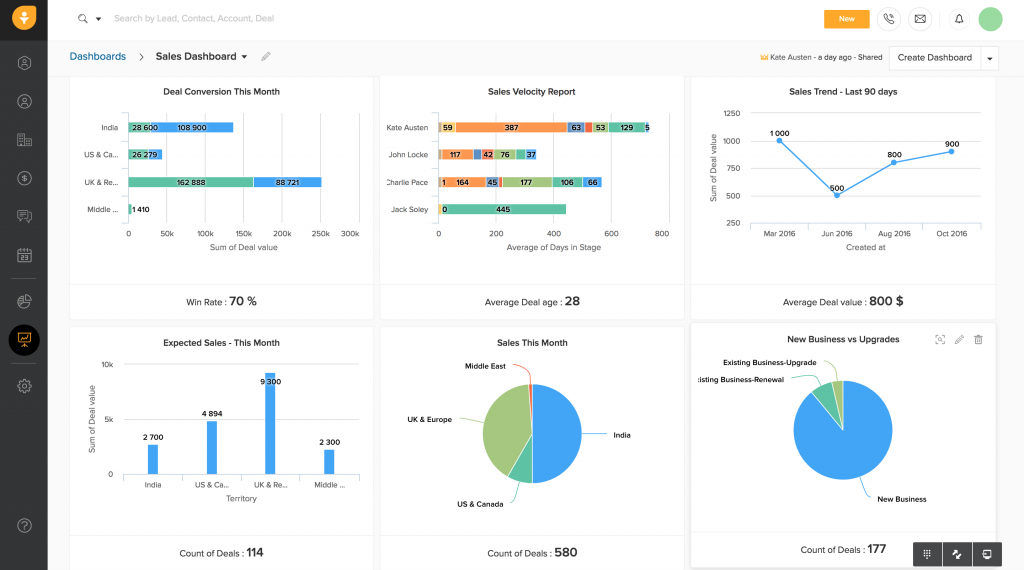
Freshsales impressed me with its AI-powered assistant called Freddy, which scored leads automatically. I could quickly see which prospects were more likely to convert and focus my time accordingly.
The built-in communication tools were also very useful. I made calls directly from the CRM, and all my emails were tracked automatically. This kept all interactions logged under the correct client.
I also used workflows to automate follow-up emails and task reminders. This meant I didn’t have to worry about manually keeping track of every lead, which saved me a lot of effort.
Pros:
- The AI assistant scored leads for me, helping me focus on the best opportunities.
- I could make calls and send emails directly from the CRM without switching apps.
- Automated workflows ensured my leads were always followed up on time.
- The pipeline view was clear and easy to manage.
Cons:
- The platform did not include advanced project management features.
- Some AI features were only available in higher-tier plans.
Pricing:
Starts at $15 per user per month (Free tier available).
9. Keap – Best for Marketing Automation
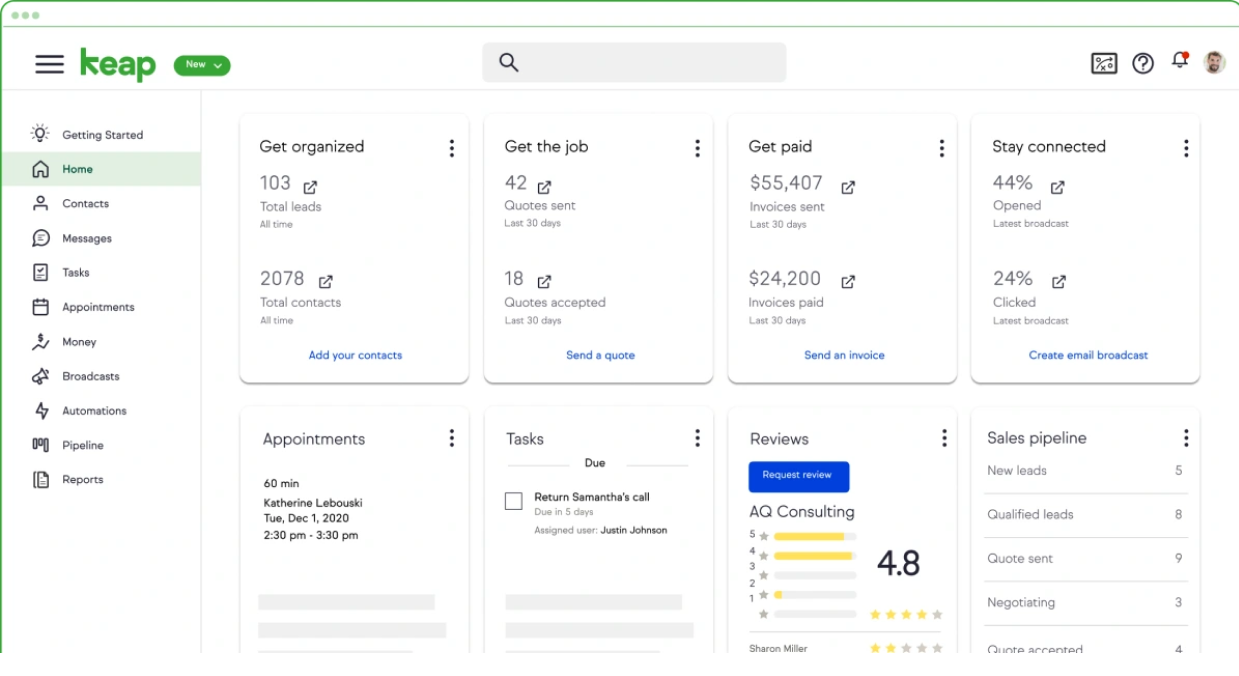
I liked Keap for how it combined CRM features with marketing automation. I set up campaigns that sent personalized emails and reminders automatically, which made my outreach consistent.
The invoicing and payment tools were a big advantage. I was able to create professional invoices and accept online payments directly from the CRM, which streamlined my billing process.
Although it took me some time to get used to all the automation features, once I did, it felt like I had a virtual assistant running many tasks in the background for me.
Pros:
- Keap allowed me to automate emails and reminders with advanced campaigns.
- The invoicing and payment tools saved me time by handling billing within the CRM.
- I could track appointments and client activity in one place.
- The system included ready-made templates to speed up setup.
Cons:
- The pricing was higher than that of many other CRMs for small businesses.
- The automation features had a learning curve for new users.
Pricing:
Starts at $129/month.
10. Nimble – Best for Social Media Integration
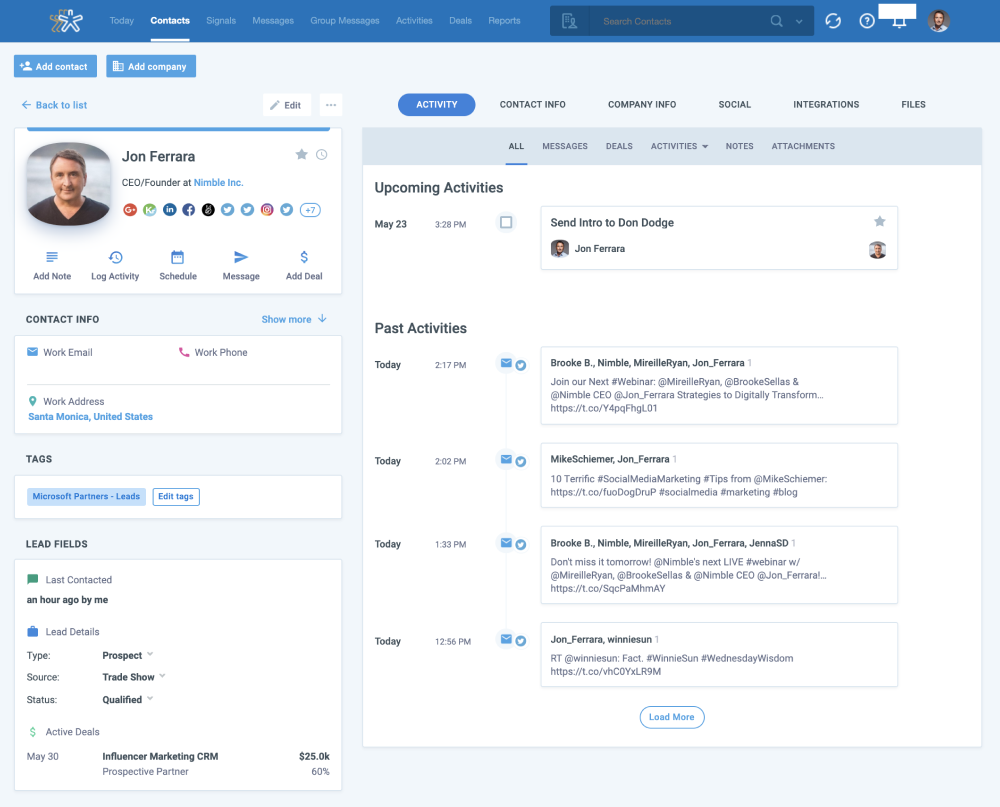
I tried Nimble when I needed a CRM that focused more on relationships than just sales. It pulled in social media data automatically, giving me extra context on clients.
The dashboard highlighted updates like job changes or social posts, which helped me start conversations more naturally. This made it easy to build stronger connections with clients.
I also used the browser extension to capture new contacts directly from LinkedIn or company websites. This feature saved me a lot of time when researching prospects online.
Pros:
- Nimble enriched client profiles automatically with social media information.
- The dashboard showed me useful updates about clients, like new posts or job changes.
- The browser extension made it simple to capture contact details from the web.
- The platform kept all emails and social interactions in one place.
Cons:
- The deal pipeline and reporting features were very basic.
- The number of integrations was smaller compared to larger CRMs.
Pricing:
Starts at $29.90/user/month.
My Top 3 Picks for the Right CRM for Service Business
After trying several platforms, here are my top three CRM picks that worked best for service-based businesses like mine.
1. BIGContacts
BIGContacts was the tool I relied on the most because it gave me a full 360° view of every client. I could track emails, notes, and tasks in one place, and the built-in email automation made it so much easier to stay connected with clients. For me, it felt like the simplest yet most complete option for contact management and client follow-ups.
2. Monday CRM
I also really enjoyed using Monday CRM because of its visual approach. The boards made it easy to track leads and projects, and automation saved me from doing repetitive tasks. The only thing I noticed was that some of the advanced features required moving to higher pricing tiers, but overall, it was still very effective.
3. HubSpot
HubSpot CRM stood out to me because of its generous free plan and wide range of features. From email tracking to marketing automation, it offers many useful tools in one place. As my team grew, I did find that scaling into paid features could get pricey, but it was still a great way to get started with a powerful CRM.
Choose the Right CRM to Strengthen Client Relationships
Picking the right CRM can transform the way your service business manages clients, follow-ups, and day-to-day operations. With so many options available, it really comes down to your business size, the type of services you offer, and how much automation you want built in.
If you’re just starting out, a simpler system may be enough to help you stay organized and keep track of conversations. Larger teams, on the other hand, often benefit from more advanced features like detailed reporting, multiple integrations, and marketing automation. The key is to choose a tool that supports your processes rather than complicating them.
In my experience, tools that are easy to use yet flexible give the most long-term value. One example is BIGContacts, which I found especially useful for managing contacts and follow-ups without unnecessary complexity. The fact that it even offers a free plan makes it an easy way to test if it fits your workflow before committing to a paid version.
Frequently Asked Questions
What features should I prioritize when choosing a CRM for service businesses?
You should look for contact and lead management, task scheduling, email automation, and reporting tools. Also ensure it offers integrations with your email, calendar, and other apps. Mobile access and multi-channel communication (calls, chat, social) are helpful for field teams.
How does a CRM improve client retention for service companies?
A CRM helps you stay consistent with communication, send timely follow-ups, and personalize interactions based on past service history. Those touches build trust and loyalty. Over time, you’re more likely to turn one-time clients into repeat customers because you never lose track of who needs what and when.
Can CRM systems integrate with other tools my business already uses?
Yes — most modern CRMs offer integrations or support through platforms like Zapier. They can sync with email, accounting software, calendars, help desks, and marketing tools. This ensures your CRM becomes a central hub rather than yet another silo.
What is the typical cost of using a CRM for service businesses?
The cost varies widely depending on features and user count. Many CRMs start with a free or low-cost tier and scale to $10–$50 per user per month for more automation, analytics, and integrations. Always check how pricing scales as you add users or contacts.
FREE. All Features. FOREVER!
Try our Forever FREE account with all premium features!