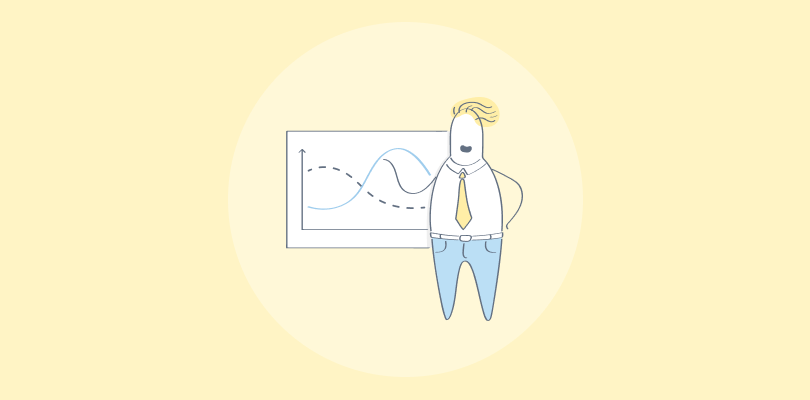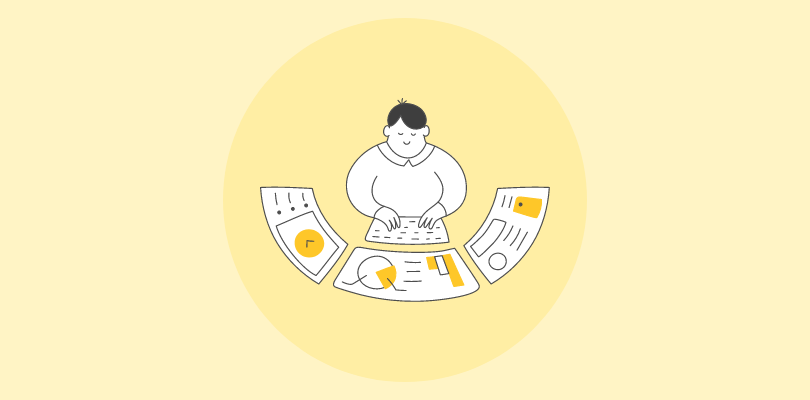As a sales rep, being on the road can be messy.
I’ll be honest—for years, I struggled to keep track of my leads, follow-ups, and meetings while constantly on the move.
Finding the best CRM for outside sales reps changed the way I work, letting me stay on top of my contacts and focus on closing deals instead of juggling spreadsheets.
I tried sticky notes, Excel, and random apps that promised to help — but none of them really fit the reality of actual sales. I needed something simple, reliable, and practical to help me manage my sales without adding more headaches.
In this blog, I’ll walk you through the 10 best CRM tools for field sales reps that I’ve personally tested.
Top 10 CRM Tools for Outside Sales Reps
To help you stay organized and productive, here’s a list of the 10 best CRM tools for field sales agents that make tracking leads, managing contacts, and automating tasks a whole lot easier.
| Tool | Best For | Pricing* |
|---|---|---|
| BIGContacts | Contact Management & Email Marketing | Free for small teams. Paid plan starts at $9.99/month |
| Zoho CRM | Multi-channel communication & workflow automation | Starts at $14/user month |
| Pipedrive | Visual sales pipeline tracking | Starts at $12/user/month |
| HubSpot CRM | Free CRM with marketing integrations | Starts at $15/user/month |
| Insightly | Project Management | Starts at $29/user/month |
| Freshsales (Freshworks CRM) | AI-powered lead scoring & automation | Starts at $9/user/month |
| Monday Sales CRM | Customizable workflows & task tracking | Starts at $12/user/month |
| Salesforce Sales Cloud | Advanced reporting & customization | Starts at $25/user/month |
| Close CRM | Built-in calling & email automation | Starts at $29/user/month |
| Microsoft Dynamics 365 | Enterprise sales & marketing alignment | Starts at $65/user/month |
1. BIGContacts – Best for Contact Management & Email Marketing
When I first used BIGContacts, it instantly felt like a CRM designed for people who wanted something simple yet powerful. I could pull up customer details, recent conversations, and follow-up tasks right from my phone before walking into a client meeting. No scrambling through emails or spreadsheets — everything I needed was in one place.
What really stood out was how easy it was to automate check-ins and reminders. While I was out meeting clients, BIGContacts kept my pipeline moving — sending follow-up emails, scheduling next calls, and even alerting me when a lead went cold.
Mobile access made a huge difference. I could update notes, log calls, or add new leads right after a meeting, even on the road. And since it synced perfectly with Outlook and Gmail, my communication history stayed organized without me lifting a finger. BIGContacts made managing field sales effortless — so I could focus more on closing deals than chasing updates.
Pros:
- The platform allows users to easily capture, manage, and segment contacts using customizable lists, tags, and grouping options.
- It enables efficient task allocation, scheduling of reminders, and automated alerts to keep the entire team aligned and on schedule.
- The web form integration feature helps collect leads and relevant information seamlessly without manual data entry.
- The sales pipeline can be easily customized and adjusted through a simple drag-and-drop interface, making it intuitive to track deal progress
Cons:
- No downloadable or on-premise version
- Dark user interface option not available
Pricing:
Free for small teams. Paid plan starts at $9.99/month.
2. Zoho CRM – Best for Multi-Channel Communication & Workflow Automation
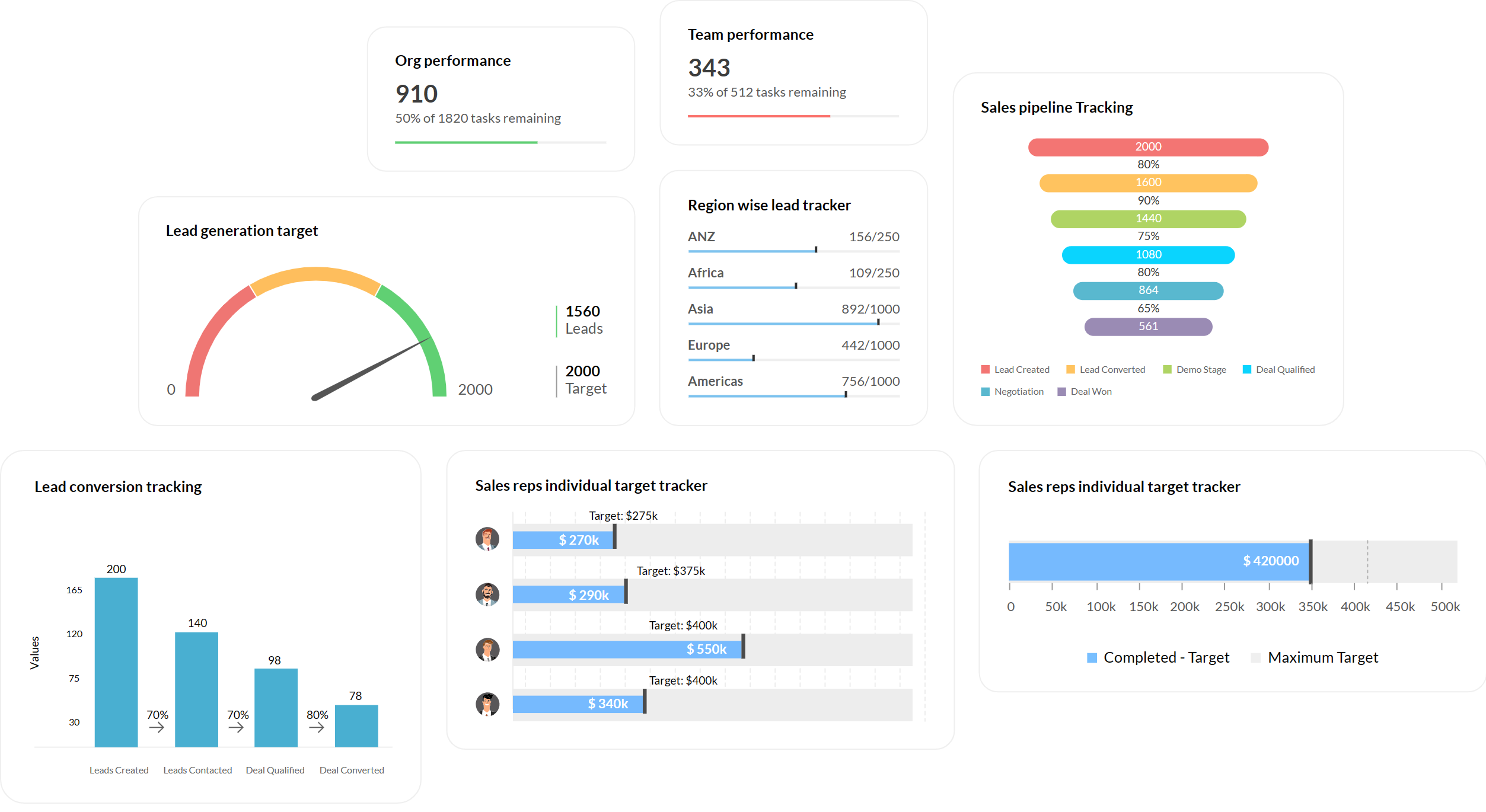
When I started using Zoho CRM, I immediately noticed how feature-rich yet structured it was. The setup process was simple, and I could start importing contacts, adding leads, and customizing dashboards without any technical support. It offered everything I needed to stay organized and track performance across multiple channels.
I explored its automation tools and found them highly useful for repetitive tasks. I could set up workflows for follow-ups, assign leads to specific team members, and schedule email campaigns automatically. It kept my communication consistent while freeing up time for more meaningful client interactions.
The best part was the multi-channel communication capabilities. I could interact with leads via email, phone, social media, and even chat — all within the same platform. It helped me create a cohesive experience for every prospect, no matter where the conversation began.
Pros:
- The CRM provides a complete view of sales activities with real-time insights and analytics.
- Its workflow automation reduces manual work and increases team productivity.
- The system supports communication through multiple channels including email, phone, and social media.
- The customization options are extensive, allowing users to tailor modules and dashboards
Cons:
- The interface can feel cluttered for first-time users due to the number of features.
- Some advanced customization options require higher-tier plans.
Pricing:
Starts at $14/user month.
3. Pipedrive – Best for Visual Sales Pipeline Tracking
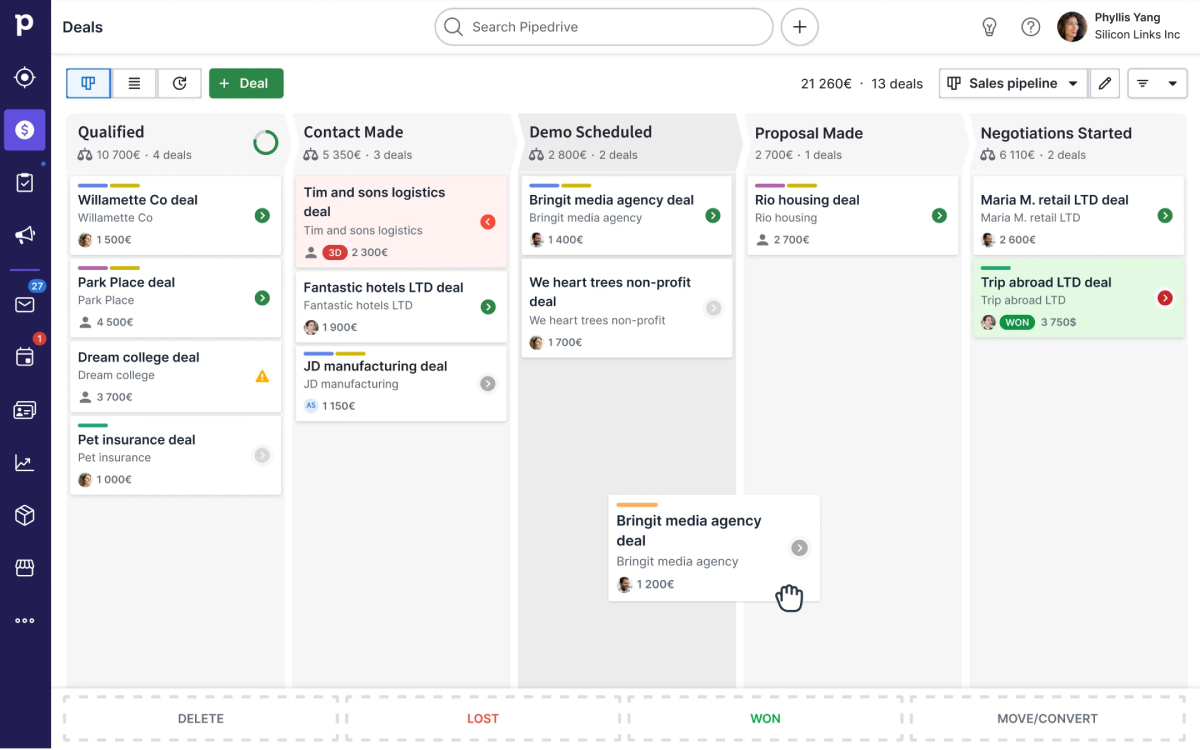
When I switched to Pipedrive, I was impressed by how visually intuitive it was. The drag-and-drop pipeline made it easy to manage deals and track progress at a glance. I could instantly tell which deals needed attention and what stage they were in.
I also appreciated how quick it was to set up. Adding deals, scheduling calls, and sending emails could all be done from one screen. The built-in reminders and activity tracking ensured I stayed on top of every follow-up without missing a beat.
Its automation features helped streamline repetitive sales tasks. From updating deal stages to sending email sequences, the CRM handled most of the busywork. It made my daily workflow faster and more predictable.
Pros:
- The visual pipeline interface makes managing deals easy and transparent.
- The CRM offers automation for follow-ups, data updates, and communication.
- It integrates smoothly with major email platforms and calendar tools.
- The setup process is fast, allowing users to get started with minimal training
Cons:
- The mobile app lacks some advanced customization options.
- The email marketing features are basic compared to standalone tools
Pricing:
Starts at $12/user/month.
4. HubSpot CRM – Best for Free CRM With Marketing Integrations
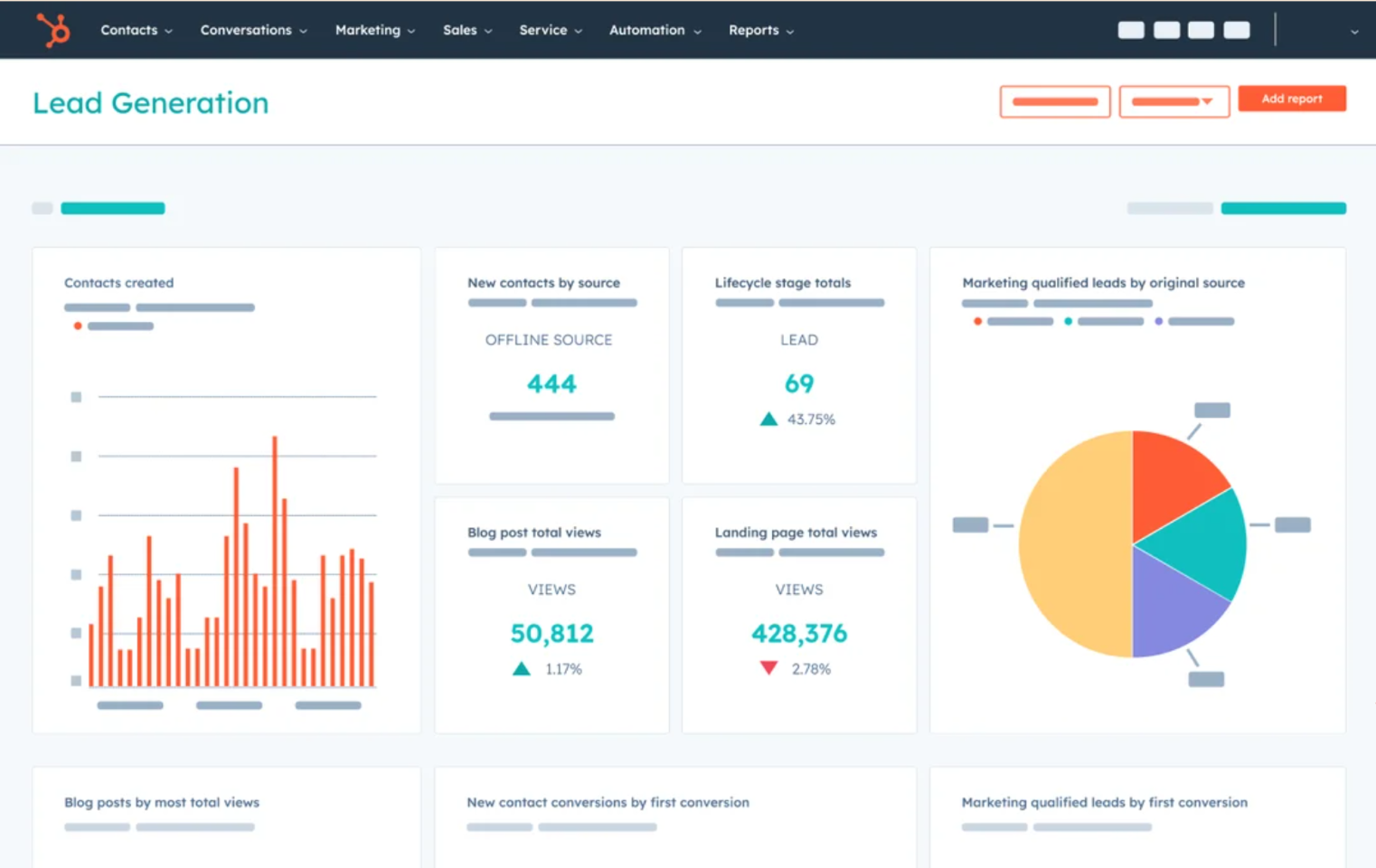
Using HubSpot CRM felt like stepping into a system built to simplify everything. The interface was clean, modern, and easy to navigate. I could manage contacts, track deals, and send emails without needing to switch between apps.
The free plan covered most of my basic needs, which was perfect when I was just getting started. I could store thousands of contacts, log calls, and track emails without worrying about limits. As my needs grew, I explored paid upgrades for automation and reporting.
The CRM also worked seamlessly with marketing tools. I could design email templates, automate campaigns, and analyze performance all in one place. It became my go-to platform for both sales and lead nurturing.
Pros:
- The platform offers a generous free plan with robust features for small teams.
- It provides built-in marketing, sales, and service tools for all-in-one functionality.
- The integration with HubSpot’s ecosystem enhances scalability
- The email tracking and reporting capabilities are highly accurate and easy to use
Cons:
- Advanced automation and analytics are available only in paid tiers.
- The pricing escalates quickly when scaling beyond basic needs
Pricing:
Starts at $15/user/month.
5. Insightly – Best for Project Management
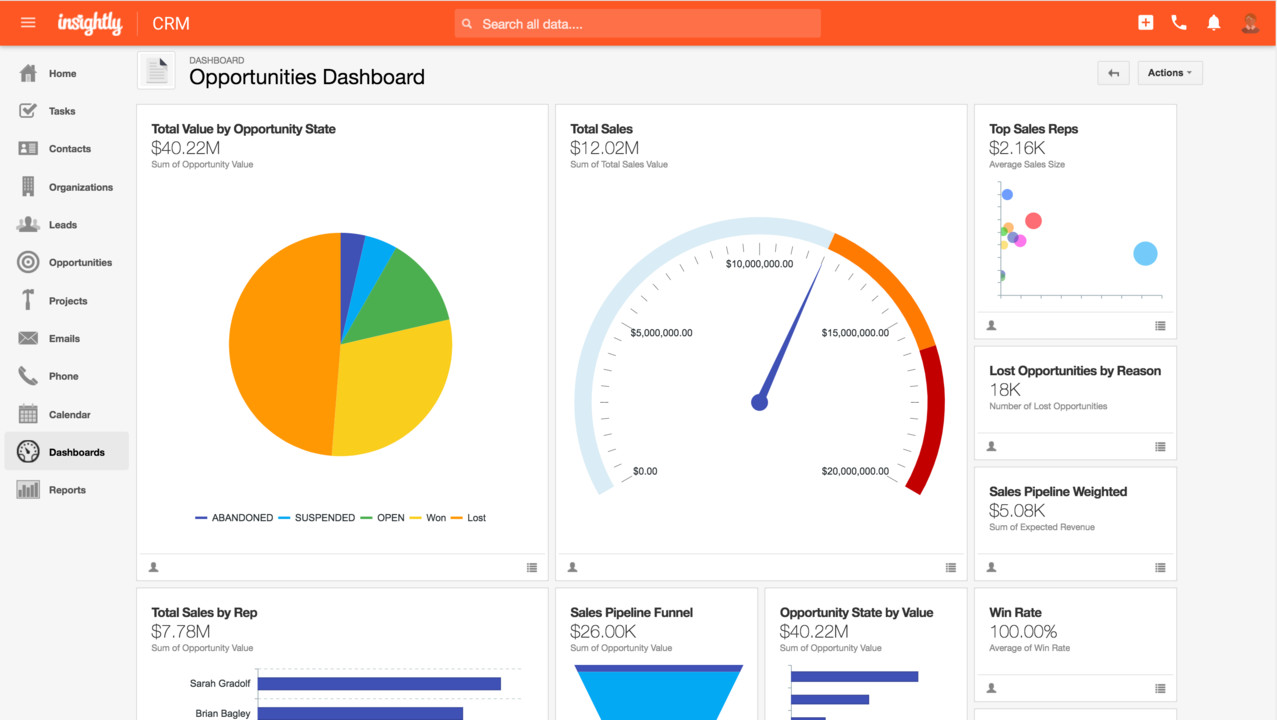
Insightly offered a combination of CRM and project management tools that helped me track leads and client deliverables simultaneously. The interface was organized and easy to understand.
I particularly liked the ability to convert won deals into projects automatically. This made it simple to continue tracking client work after closing a sale. It eliminated manual data entry and reduced the risk of losing information during handoffs.
The reporting tools also stood out. I could create dashboards for tasks, opportunities, and timelines that gave me full visibility into ongoing work. It helped me manage not just my pipeline but also my client relationships post-sale.
Pros:
- The CRM integrates sales and project management into a single platform.
- Automatic deal-to-project conversion streamlines post-sales processes.
- The dashboards offer clear visibility into sales and operational data.
- Email and calendar integrations work well with Outlook and Gmail.
Cons:
- Some advanced customization features require technical setup.
- The automation tools are not as advanced as those of competitors.
Pricing:
Starts at $29/user/month.
6. Freshsales (Freshworks CRM) – Best for AI-Powered Lead Scoring & Automation
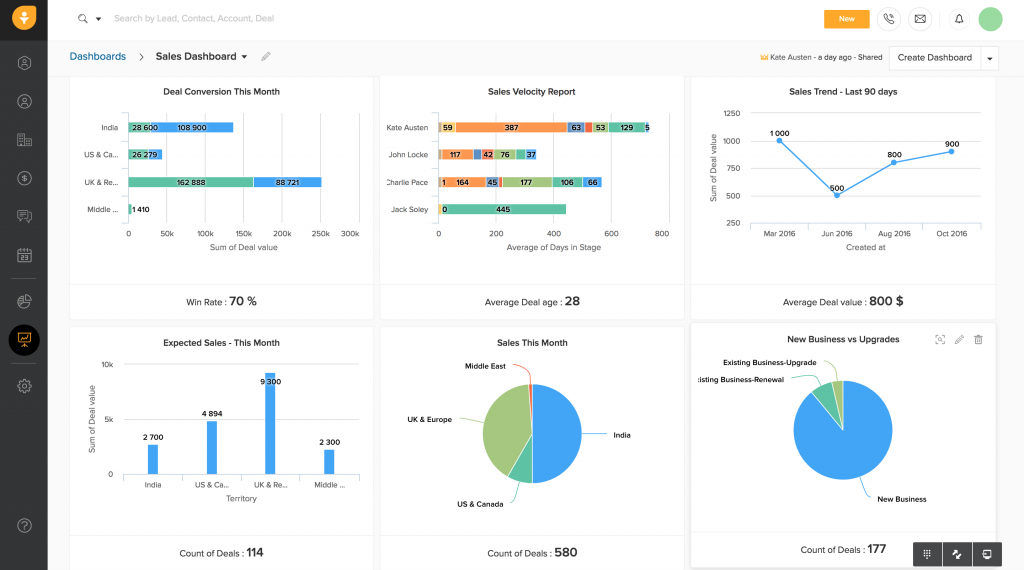
When I tried Freshsales, I immediately liked its balance of simplicity and power. It was quick to set up and guided me through importing contacts and customizing pipelines. The layout was clean, which made it easy to focus on active deals.
The AI-based lead scoring was especially useful. It helped me identify which prospects were most likely to convert based on engagement and behavior. That insight allowed me to prioritize better and close deals faster.
Its automation features were reliable, from follow-up reminders to email sequences. I also found the mobile app handy for managing calls and updating records while on the road.
Pros:
- The CRM offers AI-driven lead scoring to prioritize valuable prospects.
- The user interface is clean, intuitive, and beginner-friendly.
- The automation tools simplify follow-ups and email campaigns.
- The mobile app supports sales activities effectively.
Cons:
- The customization options are somewhat limited for advanced users.
- Reporting capabilities could be more detailed.
Pricing:
Starts at $9/user/month.
7. Monday Sales CRM – Best for Customizable Workflows & Task Tracking
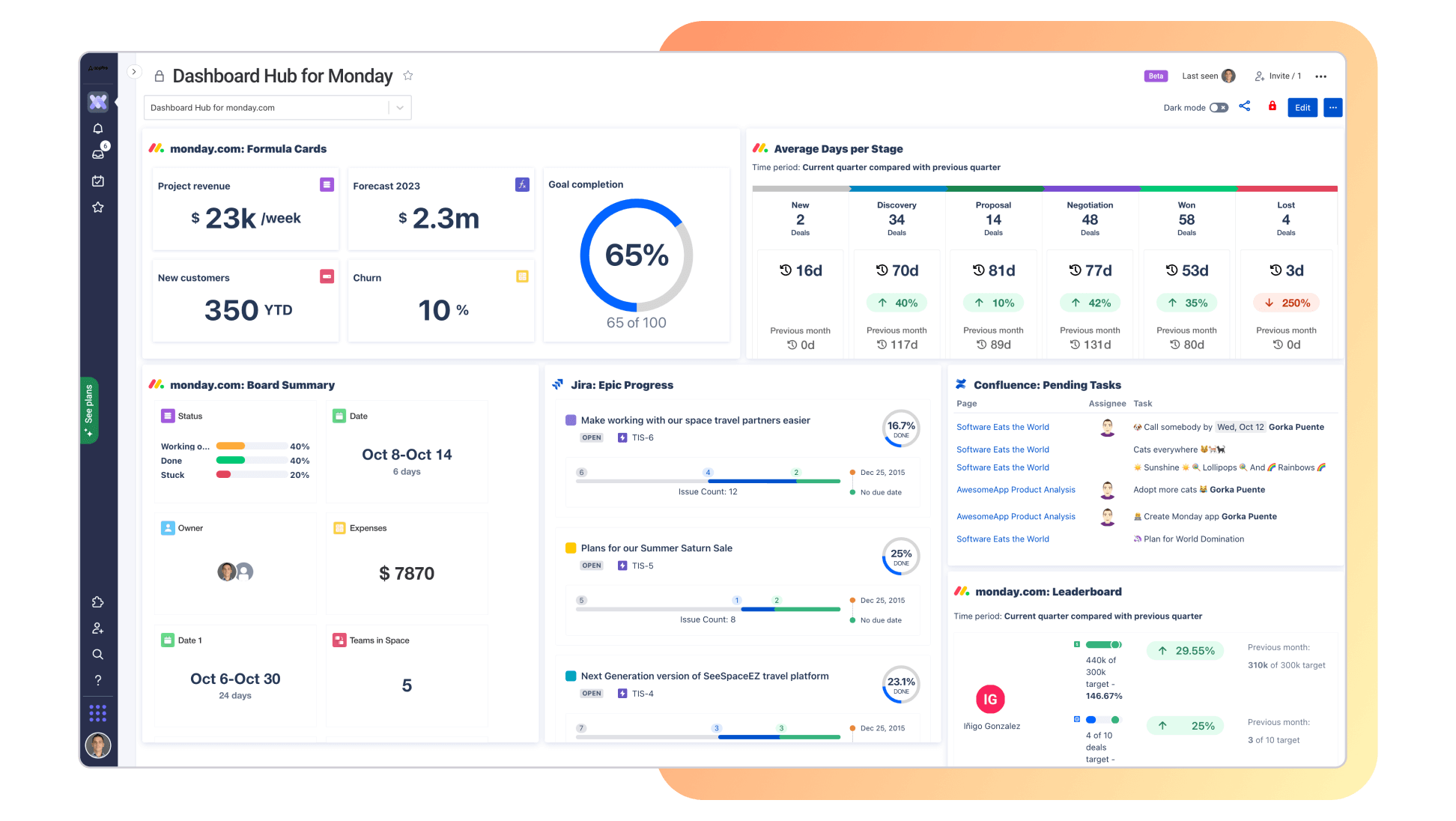
I used Monday Sales CRM when I wanted something highly visual and flexible. The board-style layout allowed me to organize contacts, deals, and projects however I liked. It felt less like a traditional CRM and more like an adaptable workspace.
Automations were simple to set up, and I could create triggers for task updates, notifications, and deal movements. It made collaboration easier since everyone could see what needed attention in real time.
Its customization options were the real highlight. I could build custom dashboards, add columns, and even automate reports without coding. It felt like a CRM I could mold to fit my exact workflow.
Pros:
- The board-style interface provides flexibility and visual clarity.
- Automations help teams stay aligned on tasks and deadlines.
- Dashboards are highly customizable for tracking specific metrics.
- Integrations with tools like Slack and Google Drive enhance collaboration
Cons:
- It can feel overwhelming for users who prefer traditional CRMs.
- Some automation limits apply to lower-tier plans
Pricing:
Starts at $12/user/month.
8. Salesforce Sales Cloud – Best for Advanced Reporting & Customization
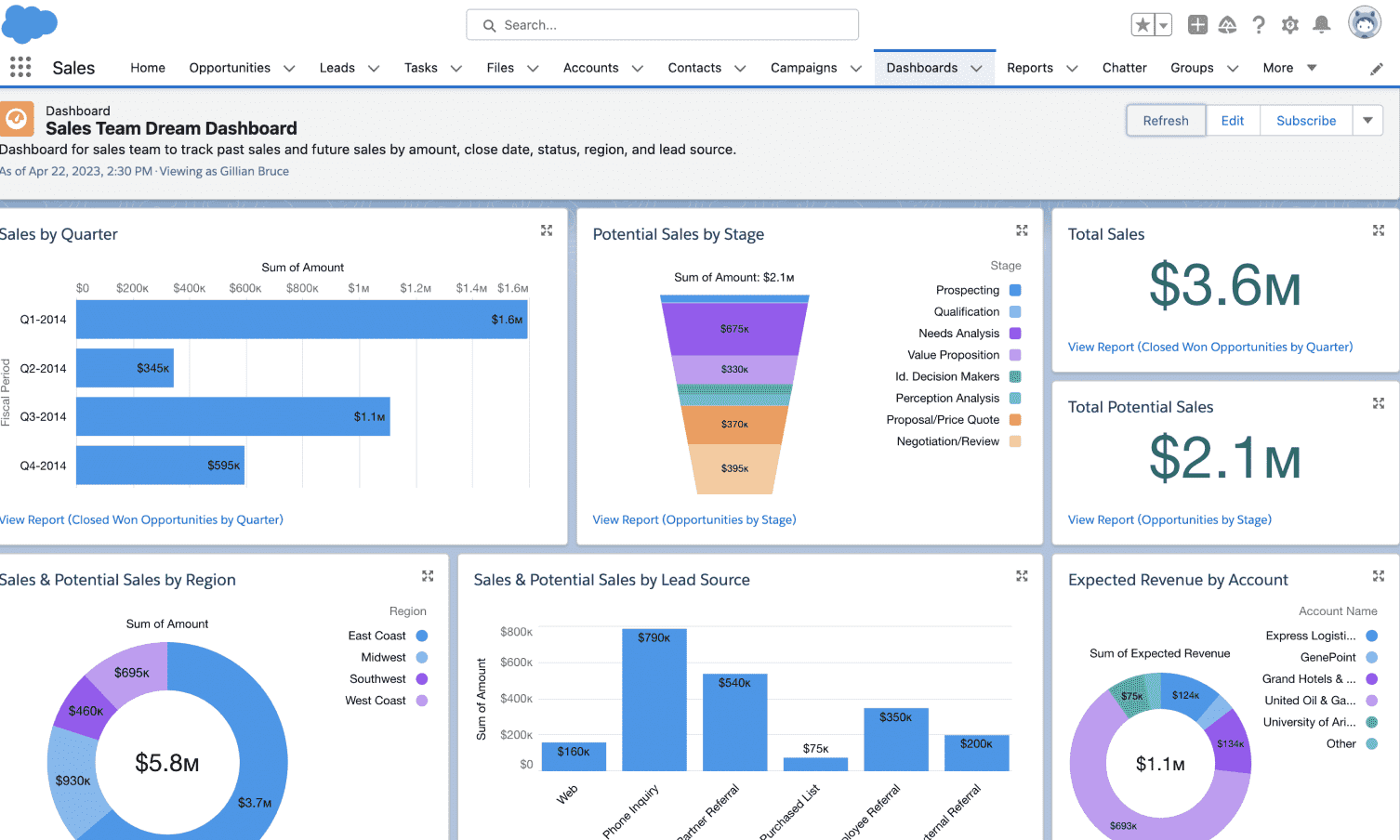
When I began using Salesforce, I immediately understood why it’s so widely adopted. It offered a complete suite for managing leads, accounts, and opportunities at scale. Everything was customizable to match complex business processes.
The reporting and analytics were exceptional. I could build dashboards that visualized every stage of my sales funnel and forecast future performance accurately. It gave me total control over sales visibility.
Despite its learning curve, the platform’s power was undeniable. Once configured, it handled everything from email tracking to territory management with precision.
Pros:
- The platform provides extensive customization for every sales process.
- Its reporting and forecasting tools are among the best in the industry.
- The automation capabilities reduce manual data entry significantly.
- It supports integrations with thousands of third-party applications.
Cons:
- The setup process can be complex for new users.
- The pricing structure can be expensive for small teams
Pricing:
Starts at $25/user/month.
9. Close CRM – Best for Built-in Calling & Email Automation
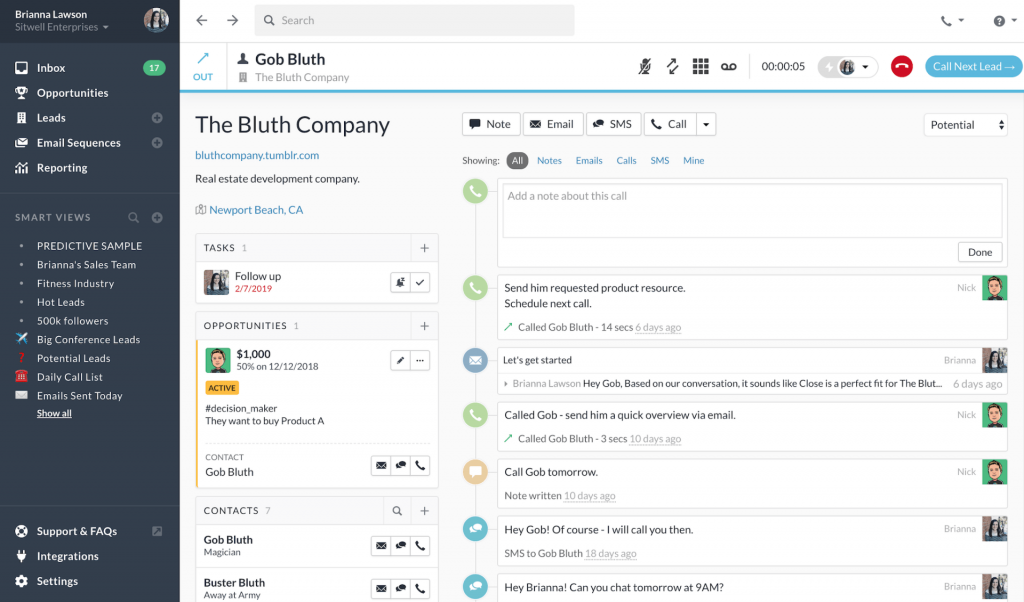
I tried Close CRM when I wanted something built for communication-heavy sales. It combined calling, emailing, and SMS in one interface. That made it easy to connect with leads quickly without switching between tools.
The built-in calling feature was remarkable. I could call directly from the CRM, record notes, and even track call duration automatically. It simplified outbound sales and saved a lot of time.
The automation tools also worked seamlessly with email campaigns and workflows. I could schedule follow-ups and automate drip sequences to maintain consistent communication.
Pros:
- The integrated calling and SMS tools streamline communication.
- The CRM offers strong automation for email and task workflows.
- The interface is designed specifically for outbound sales activities.
- Reporting tools provide insights into call and email performance.
Cons:
- The pricing may be higher compared to lightweight CRMs.
- It lacks extensive marketing features found in all-in-one solutions.
Pricing:
Starts at $29/user/month.
10. Microsoft Dynamics 365 – Best for Enterprise Sales & Marketing Alignment
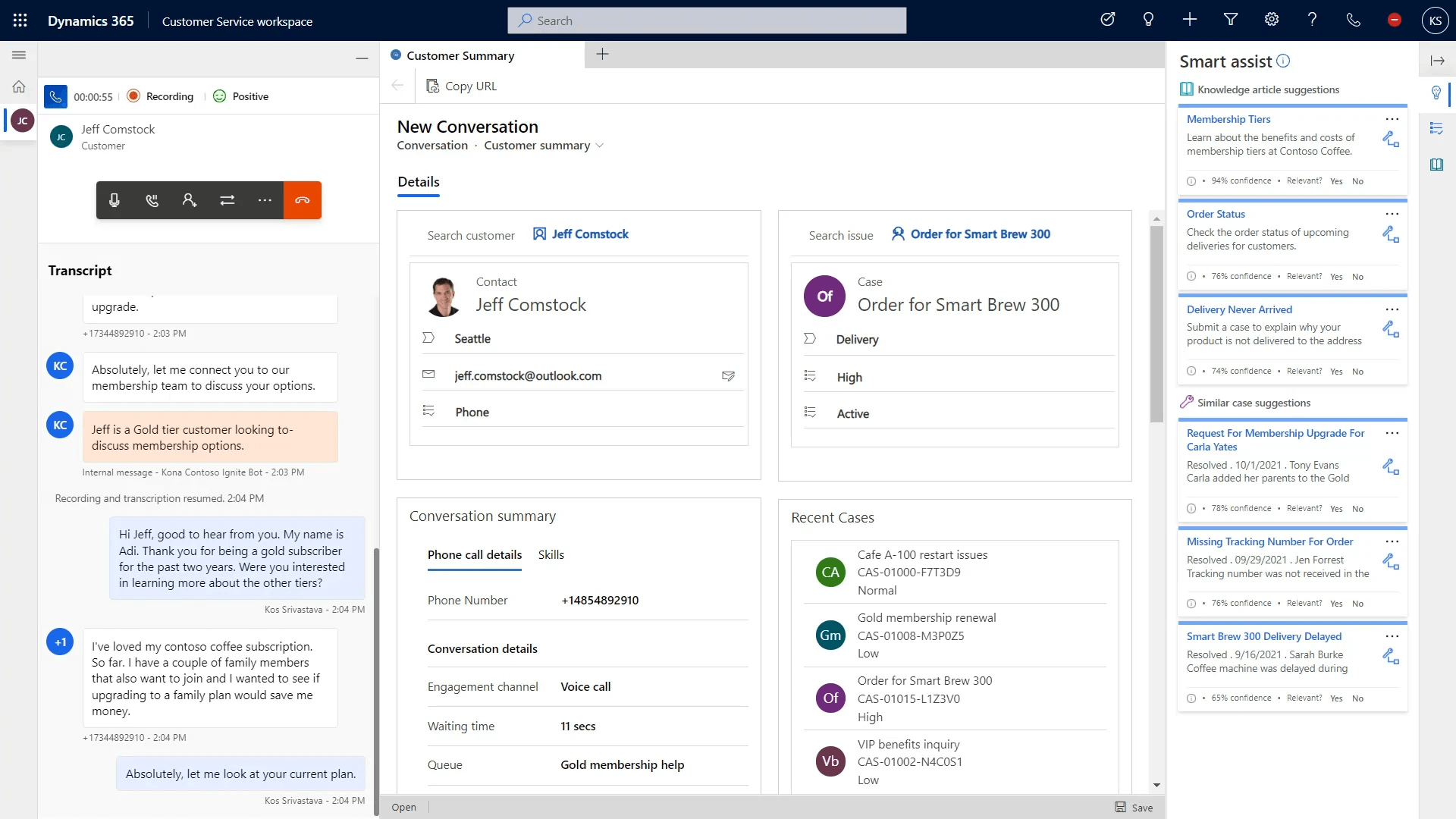
When I explored Microsoft Dynamics 365, it felt like a CRM made for large-scale organizations. The platform connected sales, marketing, and service functions under one unified system. It provided a complete view of every customer journey.
Integration with Microsoft products like Outlook, Teams, and Excel worked flawlessly. I could update records from emails, track meetings, and collaborate easily without leaving the familiar Microsoft environment.
The AI-powered insights also stood out. It predicted lead scores, highlighted at-risk opportunities, and suggested actions based on past trends. It was like having an intelligent assistant built into the CRM.
Pros:
- The platform unifies sales, marketing, and service operations seamlessly.
- It integrates natively with Microsoft tools like Outlook and Teams.
- AI-driven insights enhance forecasting and decision-making.
- The system supports deep customization for complex workflows.
Cons:
- The interface may feel complex for users new to enterprise CRMs.
- Implementation and setup can require technical expertise
Pricing:
Starts at $65/user/month.
Evaluation Criteria
When selecting a CRM for your outside sales team, it’s essential to focus on features that align with your business needs. Here are the key criteria to consider:
- Ease of Use
The CRM should be intuitive and easy to navigate for all team members. A user-friendly interface means less time spent on training and more time spent on sales activities. - Customization Options
Look for a CRM that can be tailored to your specific sales process. Customizable fields, pipelines, and reporting allow you to adapt the tool to fit your unique workflows. - Mobile Accessibility
As an outside sales rep, access to CRM data on the go is crucial. Ensure the CRM offers a mobile app that allows you to manage leads, update deals, and communicate with prospects while out in the field. - Automation and Workflow Features
Automations save time by reducing manual tasks. Choose a CRM that allows you to automate follow-ups, reminders, task assignments, and email sequences to streamline your workflow. - Integration with Other Tools
A CRM that integrates seamlessly with email, calendar, and other business tools is essential. This ensures all your sales activities are centralized and that there’s no need to switch between platforms. - Lead Management and Tracking
The CRM should enable efficient lead capture, segmentation, and tracking. Look for features like web forms, lead scoring, and contact grouping to manage and prioritize leads effectively. - Reporting and Analytics
Robust reporting and analytics help you track performance, sales trends, and conversion rates. A CRM with comprehensive dashboards and reports provides valuable insights to optimize your sales strategy. - Pricing and Scalability
Choose a CRM that fits within your budget and grows with your business. Ensure the pricing structure is clear and that the CRM can scale as your sales team or customer base expands.
Key Features to Look for in a CRM for Outside Sales
When choosing the best CRM for outside sales reps, it’s important to focus on features that directly impact productivity and efficiency in the field. Here are the essential features to evaluate:
1. Mobile Accessibility
A CRM with an effective mobile app ensures your sales reps can access critical customer information, update records, and manage tasks while on the go. This allows your team to stay productive whether they’re traveling, meeting clients, or working remotely. Mobile accessibility is particularly important for outside sales reps who spend most of their time in the field.
2. Route Optimization
Smart route planning can significantly reduce travel time and help sales reps meet more clients efficiently. CRMs with built-in route optimization allow your team to plan the shortest or fastest routes between appointments while factoring in traffic, priority clients, and meeting schedules. This feature is a game-changer for field teams aiming to maximize face-to-face interactions.
3. Real-Time Data Syncing
Your CRM should update customer information and sales activity in real-time, ensuring all team members have access to the latest data. Real-time syncing prevents miscommunication, duplicate entries, and outdated information. It also allows managers to monitor performance and pipeline health instantly, enabling faster and more informed decisions.
4. Offline Functionality
Field sales reps often work in areas with limited or no internet connectivity. A CRM with offline functionality ensures they can continue working without interruption, entering contacts, notes, or updates that automatically sync once they’re back online. This prevents lost data and keeps workflows consistent, even in remote locations.
5. Customizable Dashboards and Pipelines
A CRM that offers customizable dashboards allows you to track key performance indicators (KPIs) and sales metrics that matter most to your team. Customizable sales pipelines help reps visualize the progress of deals, prioritize leads, and identify bottlenecks in the sales process. These features make it easier to focus on high-value activities and improve overall sales performance.
6. Lead Capture and Management
Efficient lead capture ensures no opportunity is lost. Look for CRMs that integrate web forms, email tracking, and contact import features to automatically capture leads from multiple sources. Combined with lead scoring and segmentation, this allows sales reps to prioritize high-potential prospects and manage their pipeline effectively.
7. Automation and Workflow Tools
Automation features reduce repetitive tasks like follow-up emails, meeting reminders, and activity logging. A CRM that supports workflow automation ensures that critical actions are never missed and allows sales reps to focus on building relationships rather than administrative work. This improves efficiency and consistency across the team.
8. Integrations with Other Tools
Your CRM should integrate seamlessly with tools your team already uses, such as email platforms, calendar apps, marketing automation tools, and document storage systems. Integration minimizes manual data entry, reduces errors, and keeps your sales process connected and streamlined.
Boost Sales on the Move with the Right CRM
Choosing the right CRM can completely change how you manage your day-to-day sales activities. With a system that keeps all your contacts, leads, and follow-ups in one place, you can spend less time juggling spreadsheets and more time connecting with potential clients outside of your office.
A well-chosen CRM also allows you to track your performance and understand which strategies work best. You can identify bottlenecks, measure conversion rates, and make informed decisions to improve your overall sales outcomes. When your tools are aligned with your workflow, even the busiest field sales days feel manageable and focused.
Among the options available, some CRMs stand out for their simplicity and contact-first approach, which is particularly helpful for outside sales reps who need quick access to information on the go. Using an effective CRM system like BIGContacts, for instance, lets you keep your contacts organized and ensures your follow-ups and tasks are always on track — all without adding extra complexity to your workflow.
Frequently Asked Questions
What is the best CRM for outside sales reps?
The ideal CRM for outside sales reps should offer robust mobile accessibility, real-time data syncing, route optimization, and seamless integration with other tools. Solutions like BIGContacts, Salesforce, HubSpot, and Zoho CRM are popular choices among field sales professionals.
What features should I look for in a CRM as an outside sales rep?
Key features include mobile accessibility, offline capabilities, route optimization, lead management, task automation, and integration with other tools like email and calendar apps. These functionalities ensure that you can manage your sales activities efficiently while on the move.
FREE. All Features. FOREVER!
Try our Forever FREE account with all premium features!