Managing contracts can quickly become a chaotic and time-consuming task. From missed deadlines to endless email threads, I’ve seen how difficult it can be to keep track of all the details, especially when relying on outdated methods like spreadsheets and manual workflows. If this sounds familiar, you’re not alone.
A Contract Lifecycle Management System (CLM) is the solution that can simplify the entire process. By automating contract creation, approval workflows, and reminders, a CLM system ensures that you never miss an important deadline or renewal. The tool centralizes all your contracts, making them easily accessible and organized, while also providing real-time visibility into contract performance.
In this blog, I’ll guide you through the top CLM systems and how these tools can help you streamline your contract management processes, reduce risks, and ultimately save you time.
Why Do You Need a Contract Lifecycle Management System?
Implementing a CLM system delivers significant benefits for businesses of all sizes. Here are some key advantages of using a contract lifecycle management system:
- Efficiency and Speed: Automating contract workflows cuts down the time to draft, review, and approve agreements. Teams can use templates and pre-approved clauses to create contracts quickly, which accelerates deal closures and revenue recognition.
- Reduced Risk and Improved Compliance: A CLM system helps enforce standard language and tracks obligations. You can set up approval rules so risky terms get flagged, and get reminders for renewal dates to avoid lapses. This reduces the chance of compliance issues or missed deadlines.
- Centralized Visibility: All contracts are stored in a searchable repository, giving stakeholders a single source of truth. It becomes easy to find any contract, clause, or term within seconds.
- Collaboration and Version Control: Multiple people can collaborate on a digital contract without confusion. The CLM system keeps an audit trail of edits and comments, so you always know who made changes. No more emailing Word docs back and forth or losing track of the latest version.
- Customer and Vendor Experience: A faster, smoother contracting process also benefits your clients and partners. Instead of waiting weeks for legal paperwork, they can receive contracts for e-signature within days or hours. This improves satisfaction and trust, as your company appears more responsive and professional.
15 Best Contract Lifecycle Management Systems
To help you find the right fit, I’ve compiled a table of the 15 best CLM software tools (including both dedicated CLM platforms and CRM solutions with contract management features).
| Tool | Best For | Pricing |
|---|---|---|
| BIGContacts | Contact Management & Email Marketing | Free for small teams. Paid plan starts at $9.99/month |
| Icertis | AI compliance analytics | Custom pricing |
| Sirion (SirionLabs) | Complex contracts & suppliers | Custom pricing |
| DocuSign | Integrated eSignature and contract workflows | Custom pricing |
| SAP Ariba | Procurement contract management | Custom pricing |
| Conga Contracts | Integrated CLM & CPQ solution | Starts at $35/user/month |
| Ironclad CLM | Legal teams with automation | Custom pricing |
| PandaDoc | All-in-one documentation | Starts at $19/user/month |
| ContractWorks | CPQ & Built-in CLM | Starts at $700/month |
| DealHub | CPQ & built-in CLM | Custom pricing |
| Evisort | AI-powered contract intelligence | Custom pricing |
| Contract Logix | Flexible user roles | Custom pricing |
| Salesforce Revenue Cloud | Quote-to-cash (CPQ) with contract automation | Starts at $75/user/month |
| CobbleStone Contract Insight | Complex configurations | Starts at $59/user/month |
| Agiloft CLM Suite | Deep customization | Starts at $45/user/month |
1. BIGContacts – Best for Contact Management & Email Marketing
Using BIGContacts CRM, I can easily manage my client relationships, interactions, meetings, and contracts from a single dashboard. It isn’t just a CRM — it helps me keep deals and agreements organized in one place.
What stands out is the automatic reminders. I never have to worry about missing renewal dates or follow-ups again. Each time a contract is close to expiry, I get a timely alert that helps me reach out to clients before they even notice. It reduces a lot of manual tracking and makes me feel more in control of my pipeline.
I also like how easy it is to attach contracts, emails, and files to each contact record. During calls, I can instantly open a client’s agreement, see the notes, and reference past interactions without digging through folders. Overall, it is simple, fast, and exactly what a growing team like ours needed.
Pros:
- Streamlined sales pipeline tracking and marketing automation to help you close deals faster and more efficiently.
- Seamless webform integration to capture and store lead information without extra effort.
- Automated workflows and task management that boost productivity and minimize manual errors.
- Static and dynamic contact lists for smarter segmentation and more personalized customer interactions.
Cons:
- No downloadable or on-premise version
- Dark user interface option not available
Pricing: Free for small teams. Paid plan starts at $9.99/month.
2. Icertis – Best for AI Compliance Analytics
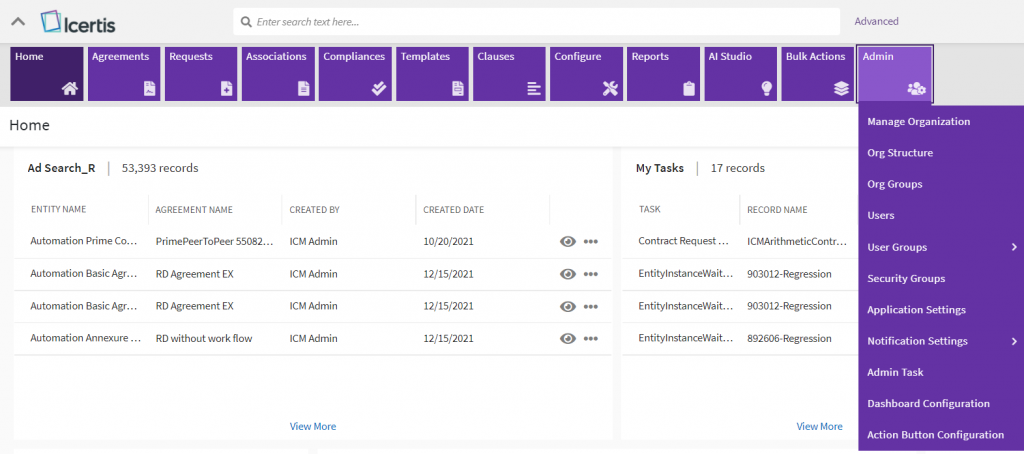
Image source: Icertis
When I worked with Icertis, it completely changed how I handled enterprise-level contracts. We were dealing with hundreds of vendors and clients, and the system gave me a single place to track everything — from creation to compliance. Once it was set up, it felt like we had a full command center for all contracts in the company.
One feature that really impressed me was the AI-driven risk analysis. It automatically highlighted risky clauses, like indemnities or non-standard terms, so I could act before legal issues surfaced. I remember feeling more confident knowing the system had my back during high-stakes negotiations.
After contracts were signed, Icertis made it easy to monitor obligations and KPIs. I could pull reports that showed which vendors were meeting performance goals and which ones weren’t. That visibility made my job smoother and helped the company stay compliant without constant manual checks.
Pros:
- End-to-end enterprise solution covering drafting, approval, and post-signature management in one platform.
- Extensive integrations with ERP, CRM, and procurement systems.
- Advanced AI analytics identify risks and trends in contracts.
- Strong governance and compliance features with audit trails and obligation tracking.
Cons:
- Implementation can be complex and time-consuming due to the breadth of features.
- The user interface has a learning curve for casual users.
Pricing:
Custom pricing.
3. Sirion (SirionLabs) – Best for Complex Contracts & Suppliers
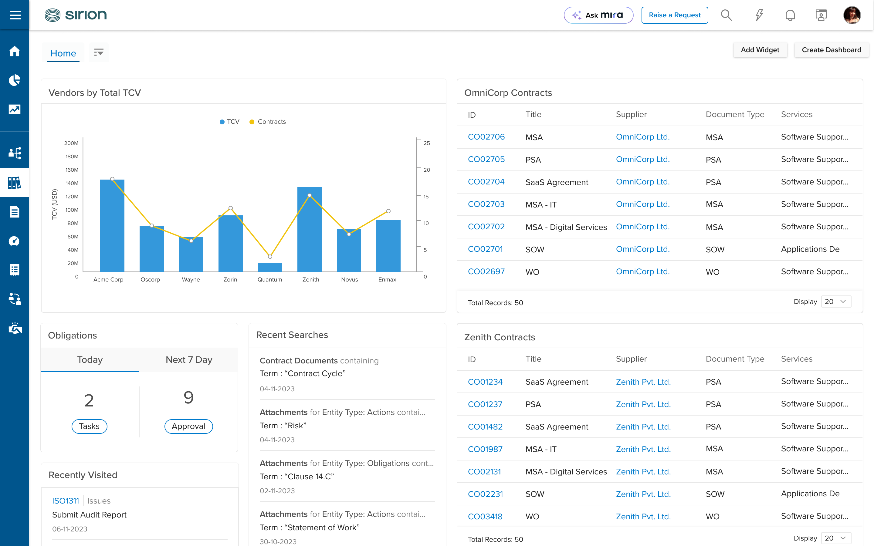
Image source: Sirion
Using SirionLabs was one of the best experiences I’ve had with AI-driven CLM. I worked with it on outsourcing contracts, and it was brilliant at extracting key data like SLAs and renewal terms from long documents. It felt like having an extra set of smart eyes going through every line of text for me.
The collaboration feature was another standout. During negotiations, both our internal team and vendors could redline and comment in real time. I didn’t have to deal with multiple email attachments anymore, and the version control was flawless — every change was tracked clearly.
Post-signature, Sirion kept everyone accountable with obligation tracking dashboards. I could see which suppliers met their commitments and which ones lagged. It was an effortless way to ensure compliance and maintain strong vendor relationships.
Pros:
- Effective AI for metadata extraction and analytics.
- Excels in post-award contract management with performance tracking.
- Collaborative redlining with complete version history.
- Strong compliance and risk management focus.
Cons:
- Can be less intuitive for new users due to feature depth.
- More suitable for large enterprises.
Pricing:
Custom pricing.
4. DocuSign CLM – Best for Integrated eSignature and Contract Workflows
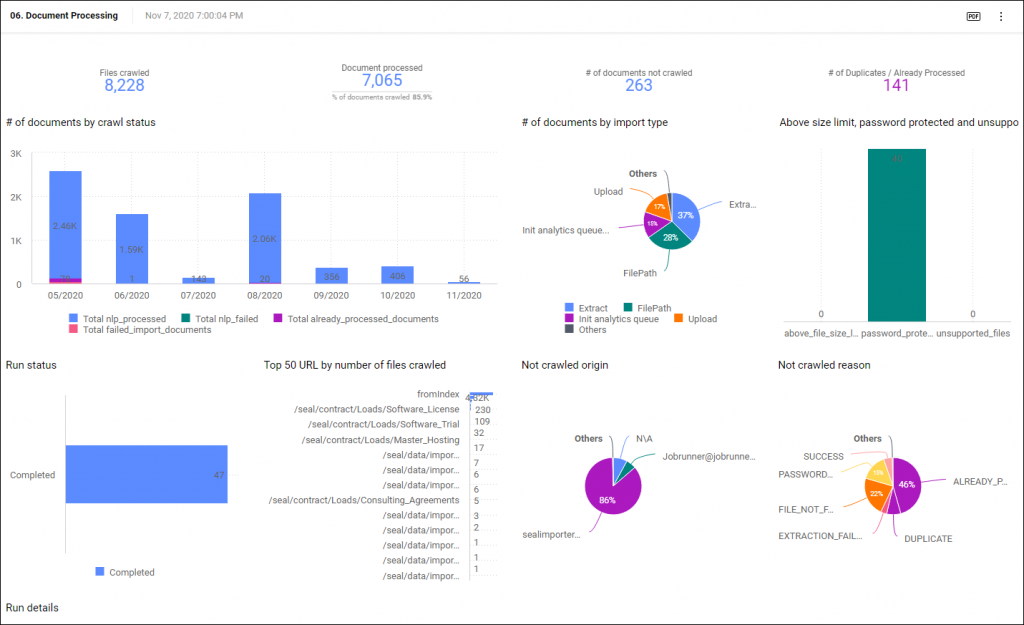
Image source: DocuSign
I started using DocuSign CLM when our team needed something beyond just eSignatures. It connected our existing DocuSign workflow with full contract automation. I could create, approve, and send contracts — all within the same system — and it felt smooth from start to finish.
The integration with Salesforce was a real time-saver. I remember generating contracts directly from CRM records without manual data entry. Everything flowed automatically, and the contracts were ready for signing in minutes instead of hours.
What really stood out was its approval automation. If a contract exceeded a certain discount level, it automatically went to our finance director for review. It prevented errors and kept deals moving fast without sacrificing control.
Pros:
- Native integration with DocuSign eSignature for end-to-end automation.
- Deep Salesforce integration for contract generation.
- Configurable approval workflows for compliance.
- Reliable and secure cloud infrastructure.
Cons:
- Works best for teams already using DocuSign.
- Lacks advanced AI features found in newer CLM tools.
Pricing:
Custom pricing.
5. SAP Ariba – Best for Procurement Contract Management
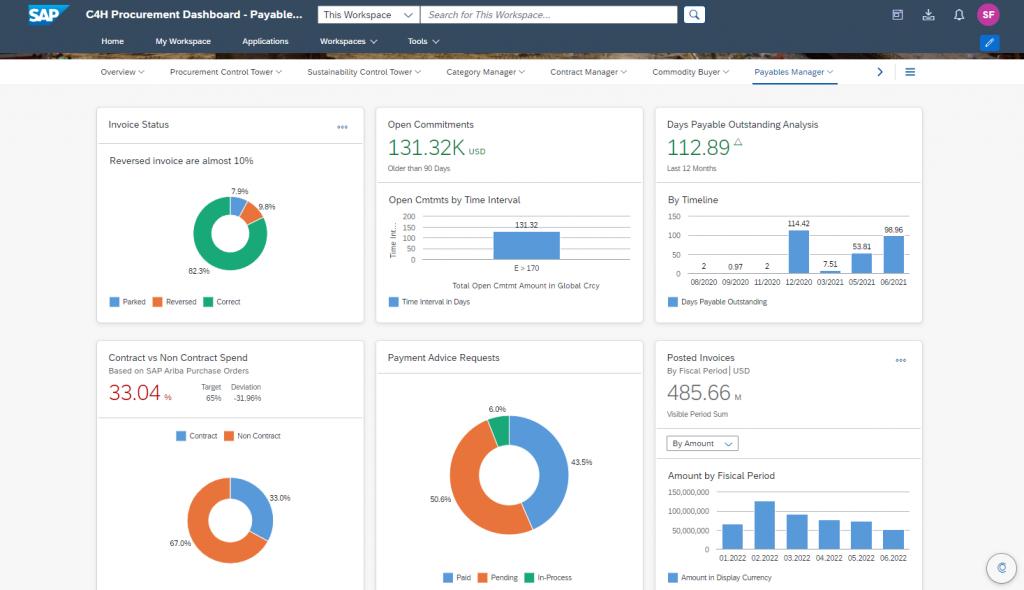
Image source: SAP
Working with SAP Ariba Contracts taught me how powerful an integrated procurement system can be. It wasn’t just about storing contracts — it was about connecting agreements with suppliers, purchases, and invoices. Everything was centralized and traceable, which helped keep our compliance tight.
I loved how quickly I could draft new supplier contracts using the pre-approved clause library. When vendors suggested edits, the system flagged deviations instantly. It gave me confidence knowing nothing risky was slipping through unnoticed.
Once contracts were finalized, Ariba linked them directly to purchasing workflows. If a supplier overcharged, the system caught it immediately by comparing invoices against contract terms. It saved us both money and time.
Pros:
- Fully integrated with SAP procurement workflows.
- Pre-approved clause libraries for faster drafting.
- Enforces compliance through approval rules.
- Handles large contract volumes with ease.
Cons:
- The interface can feel dated for new users.
- Integration outside SAP requires additional setup.
Pricing:
Custom pricing.
6. Conga CLM – Best for Integrated CLM & CPQ Solution
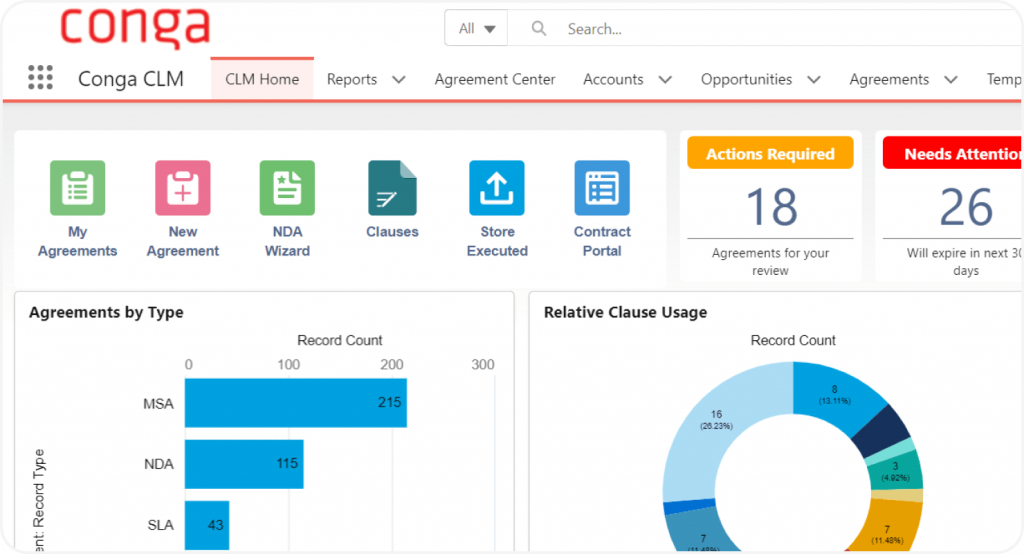
Image source: HyperStart CLM
Conga CLM smoothly connected with CRMs like Salesforce. I could pull contract data directly from customer records and generate agreements in minutes. It removed so many steps from our sales process and kept all teams on the same page.
I appreciated how easy it was to automate the approval flow. Whenever we made edits or added discounts, the contract automatically routed to the right manager for review. It gave us consistency and eliminated the back-and-forth emails that usually delayed sign-offs.
The real power, though, came from the analytics dashboard. I could see where contracts got stuck, how long approvals took, and which terms were negotiated most often. Those insights helped me fine-tune our workflow and speed up deal closures.
Pros:
- The tool integrates deeply with Salesforce, allowing users to pull data directly from CRM records for faster contract creation.
- Automated approval workflows ensure smooth routing and eliminate manual review delays.
- Users gain clear visibility into contract status and performance with detailed analytics.
- The collaboration and version control features help maintain consistency across teams.
Cons:
- The platform works best for companies already using Salesforce, limiting standalone flexibility.
- The interface can feel complex for first-time users, requiring a learning curve.
Pricing:
Starts at $35/user/month.
7. Ironclad – Best for Legal Teams With Automation
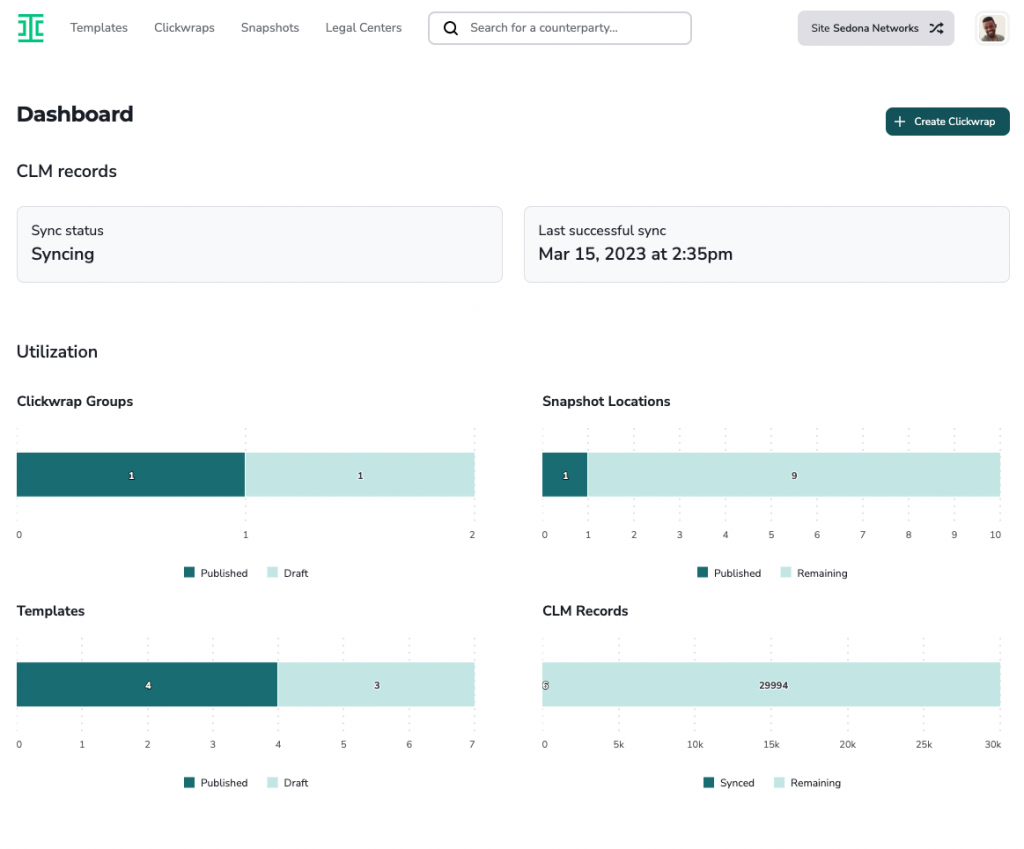
Image source: Ironclad
Using Ironclad felt like stepping into a modern, AI-powered workspace for contracts. The interface was clean, and I loved how quickly I could create agreements using templates. The platform guided me through each step, ensuring I didn’t miss key terms or details.
What made a big difference was the collaboration experience. Legal, sales, and finance could all edit the same document simultaneously, and I never had to worry about version confusion. Every redline and comment was tracked neatly in the sidebar.
I also appreciated Ironclad’s search and reporting tools. When I needed to find all contracts with a specific renewal clause, it took seconds. It made audits and compliance checks feel effortless compared to manual file searches.
Pros:
- Ironclad offers a modern interface that makes contract creation simple and intuitive.
- Its real-time collaboration allows multiple teams to work on the same document seamlessly.
- The AI features automatically detect clauses and key risks, reducing manual review work.
- Its search and filtering tools make locating contracts or terms incredibly efficient.
Cons:
- Offline accessibility is limited, making it less ideal for on-the-go use.
- The reporting options could be more customizable for deeper analysis.
Pricing:
Custom pricing.
8. PandaDoc – Best for All-in-One Documentation
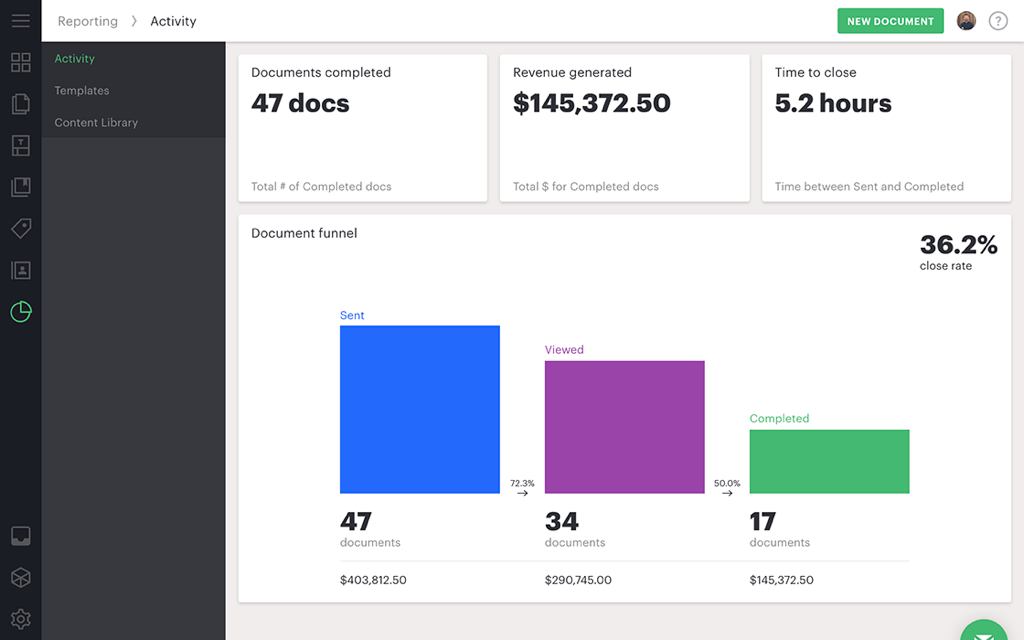
Image source: PandaDoc
I used PandaDoc mainly for proposals and contracts, and it quickly became one of my favorite tools for document workflows. Creating contracts with its drag-and-drop editor was a breeze, and I could customize everything from logos to clauses.
The integration options were excellent — especially with CRMs like HubSpot and Pipedrive. Whenever I added a new deal, I could instantly generate a matching contract. It kept my sales process flowing without extra admin work.
One thing I appreciated most was the notification system. The moment a client opened or signed a contract, I’d get a real-time alert. It helped me follow up at the right time and close deals faster.
Pros:
- PandaDoc makes document creation fast and easy with its drag-and-drop editor.
- It integrates well with CRMs like HubSpot and Pipedrive for automated workflows.
- The built-in eSignature and payment collection features simplify client approvals.
- Real-time notifications help teams track client engagement and follow up efficiently.
Cons:
- It lacks advanced contract lifecycle features for large enterprises.
- Template organization can become challenging as the document library grows.
Pricing:
Starts at $19/user/month.
9. ContractWorks – Best for CPQ & Built-in CLM
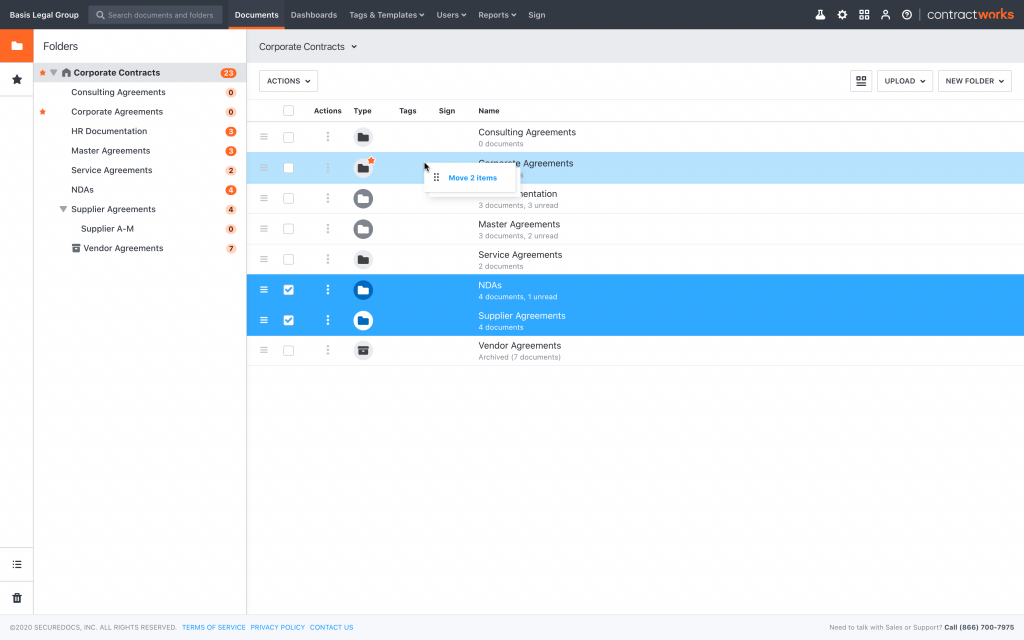
Image source: Software Advice
My experience with ContractWorks was all about simplicity and control. I didn’t have to go through long setup steps — just upload contracts, tag key data, and start managing renewals right away. It worked perfectly for our small legal team.
I loved how securely it handled sensitive documents. Everything was encrypted, and user permissions were very precise. I could share contracts with external partners while restricting access to certain clauses internally.
The built-in reporting tool was another plus. I could generate quick overviews of upcoming renewals or contract values, which made executive updates painless. It offered a lot of power without the complexity of larger enterprise systems.
Pros:
- ContractWorks is easy to set up and can be used effectively within hours.
- The platform prioritizes security with encrypted storage and user-based access control.
- Custom alerts help teams stay on top of renewals and important milestones.
- Its reporting tools simplify visibility into contract performance and upcoming deadlines.
Cons:
- Integration options are limited compared to enterprise-grade tools.
- Collaboration capabilities are basic, lacking simultaneous editing features.
Pricing:
Starts at $700/month.
10. DealHub – Best for CPQ & Built-in CLM
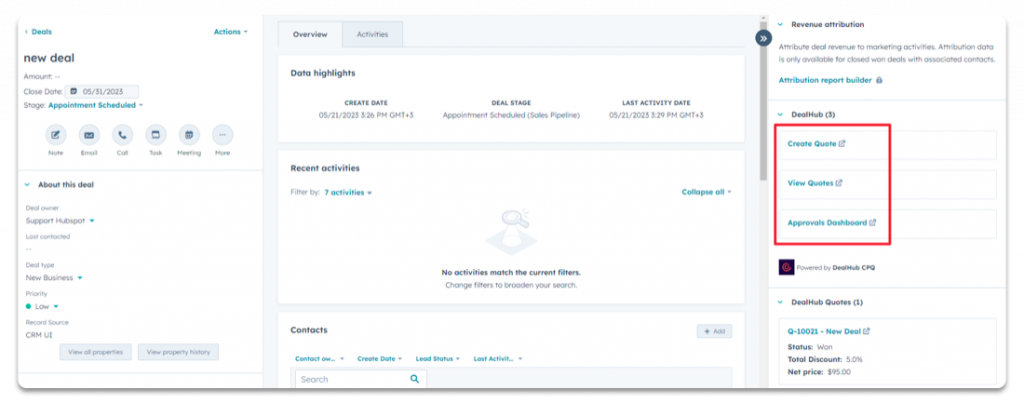
Image source: DealHub
When I tried DealHub, I liked how it blended deal management with contract automation. It was like having CPQ (Configure, Price, Quote) and CLM features rolled into one. That made it a perfect fit for sales teams that wanted to close deals faster.
Creating a contract from a quote was seamless. I could pull in pricing, terms, and approval rules directly from the deal room, reducing manual entry errors. It also ensured that every document followed our company’s approved language.
What impressed me most was how DealHub connected sales, legal, and finance under one workflow. Everyone could see the contract’s progress and provide input without delays. It really improved our internal communication.
Pros:
- DealHub combines CPQ and CLM features to streamline the sales-to-contract process.
- Its centralized deal rooms make collaboration between teams effortless.
- Contracts can be generated automatically from approved quotes and pricing details.
- The progress tracking dashboard gives full visibility into deal stages and timelines.
Cons:
- It’s best suited for sales-focused organizations, not pure legal workflows.
- Legal-specific contract features are more limited compared to dedicated CLMs.
Pricing:
Starts at $65/user/month.
11. Evisort – Best for AI-Powered Contract Intelligence
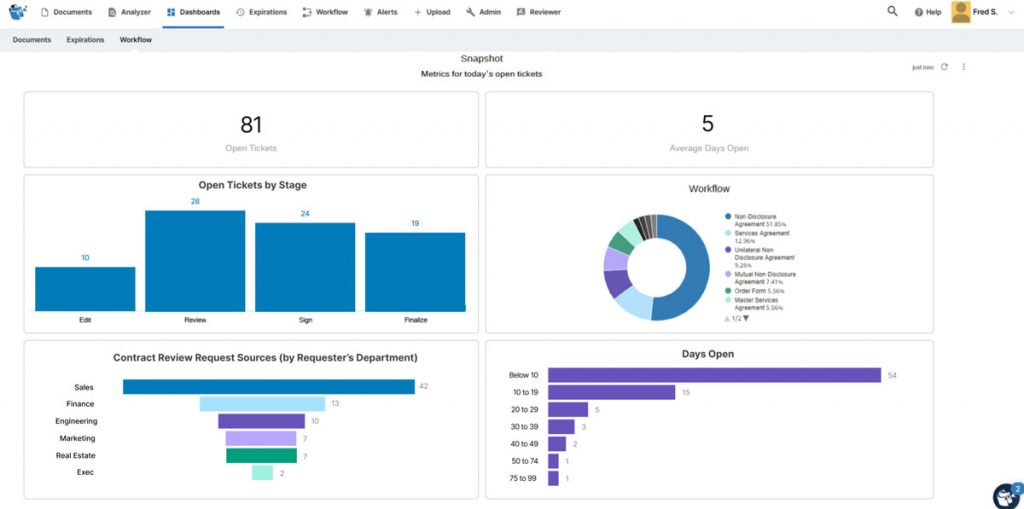
Image source: Capterra
Evisort uses AI to automate contract management, making contract creation, approval, and compliance much quicker. I found it easy to use, especially for extracting important clauses from contracts. With its machine learning, it continually improves, helping me avoid risks and errors in real time.
The platform helps me track every step of the contract lifecycle. Automated alerts and risk flagging kept us compliant and on schedule. The AI analytics made it easier for me to identify patterns and potential problems.
Evisort integrates smoothly with other enterprise systems like CRM and procurement tools. It centralized all our contracts, making access and collaboration far easier for legal and business teams. This integration helped reduce manual entry and maintained accuracy.
Pros:
- AI-driven contract creation and risk analysis help automate tasks and minimize errors.
- Seamless integration with CRM, procurement, and other enterprise tools.
- Easy-to-use interface for both legal and non-legal teams.
- Automated compliance tracking and risk management features.
Cons:
- Implementation requires dedicated resources to set up integrations.
- Users may need some time to familiarize themselves with the platform’s AI features.
Pricing:
Custom pricing.
12. Contract Logix – Best for Flexible User Roles

Image source: Software Advice
Contract Logix helped me organize contracts in one place, offering tools to draft, review, and approve contracts with ease. It provides customizable workflows that allow me to align the system with our specific contract management needs. This flexibility made managing multiple contract types simpler and more efficient.
The platform’s document repository kept everything organized and searchable. I could quickly find contracts and key terms, saving time. The automated reminders ensured I never missed an important contract milestone or renewal deadline.
Contract Logix also made compliance tracking a breeze. With built-in audit trails, it provided transparency on who made changes and when. This helped us stay compliant with industry regulations without much effort.
Pros:
- Centralized document storage for easy contract management and retrieval.
- Customizable workflows allow tailored contract creation and approval processes.
- Automated alerts for key contract deadlines and milestones.
- Seamless integration with other enterprise tools for smooth data flow.
Cons:
- Some advanced customization options require technical expertise.
- Limited integrations with some third-party applications compared to other CLM tools.
Pricing:
Custom pricing.
13. Salesforce Revenue Cloud – Best for Quote-to-Cash (CPQ) With Contract Automation
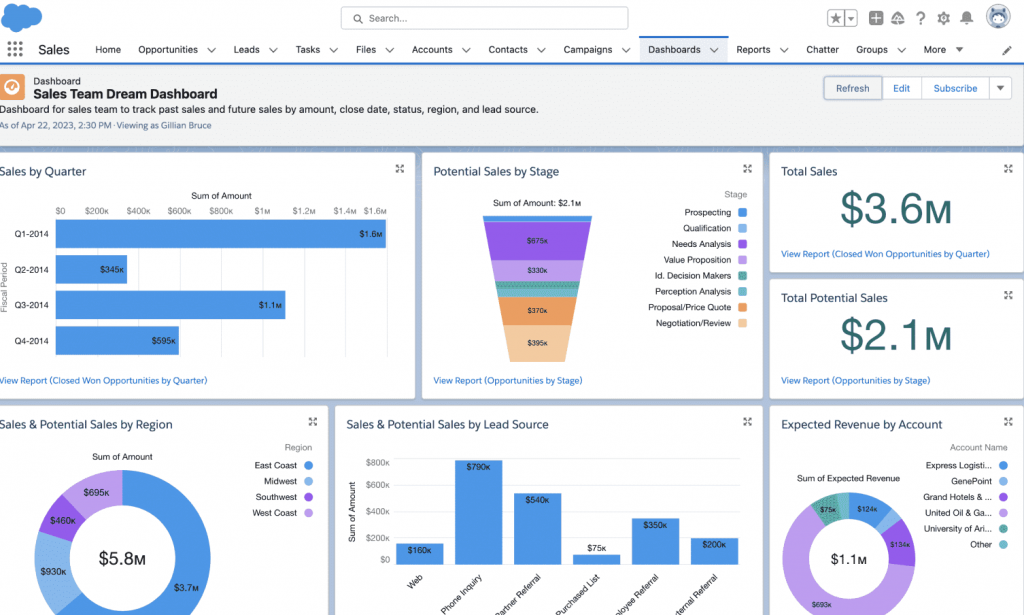
Image source: Salesforce
Salesforce Revenue Cloud is a comprehensive platform designed to manage the entire revenue lifecycle, from quoting and contracting to billing and revenue recognition. It integrates seamlessly with Salesforce’s Customer 360, providing a unified view of customer interactions and financial transactions.
Built on an API-first architecture, Revenue Cloud offers flexibility and scalability, allowing businesses to customize workflows and integrate with existing systems. Its modular components include CPQ (Configure, Price, Quote), billing, contract lifecycle management, and revenue recognition, all accessible within the Salesforce ecosystem.
Leveraging Salesforce’s AI capabilities, such as Agentforce, Revenue Cloud enhances automation and decision-making. AI-driven insights assist in pricing optimization, contract management, and forecasting, empowering businesses to make informed decisions and drive revenue growth.
Pros:
- Comprehensive solution covering the entire revenue lifecycle from quote to cash.
- Seamless integration with Salesforce’s Customer 360 for unified data access.
- Supports multiple revenue models, offering flexibility for diverse business needs.
- API-first architecture allows for customization and integration with existing systems.
Cons:
- Implementation may require dedicated resources and time.
- Pricing may be on the higher end, potentially limiting accessibility for smaller businesses.
Pricing:
Starts at $150/user/month.
14. CobbleStone Contract Insight – Best for Complex Configurations
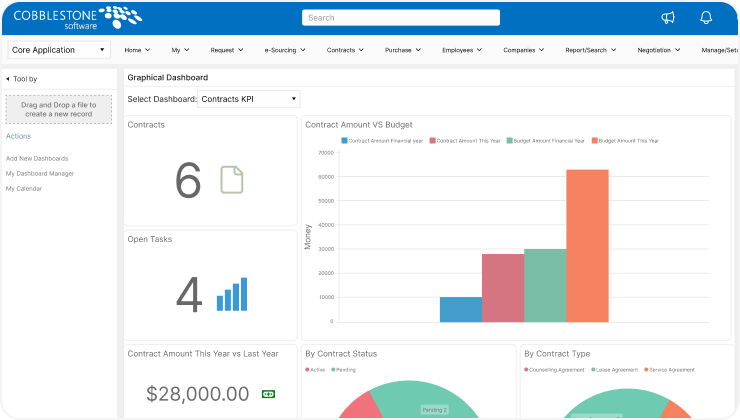
Image source: HyperStart CLM
CobbleStone Contract Insight offered a comprehensive solution for managing contracts, starting with its easy-to-use contract repository. I could upload, tag, and store contracts in one central location, making it easier to manage everything from creation to compliance tracking.
I loved how CobbleStone’s customizable workflows helped streamline our approval process. Whether it was for drafting, reviewing, or signing contracts, the platform guided each document through the appropriate stages automatically.
The platform’s reporting and analytics tools were helpful, providing insights into contract performance. I could easily track upcoming deadlines and renewals, ensuring compliance and better managing vendor relationships.
Pros:
- Centralized contract repository with tagging and organization features.
- Customizable approval workflows that streamline contract creation and signing.
- Automated reminders for contract renewals and other key dates.
- Comprehensive reporting and analytics tools for contract performance insights.
Cons:
- The interface can be a bit overwhelming for new users.
- Setup for complex configurations can take time and resources.
Pricing:
Custom pricing.
15. Agiloft CLM Suite – Best for Deep Customization
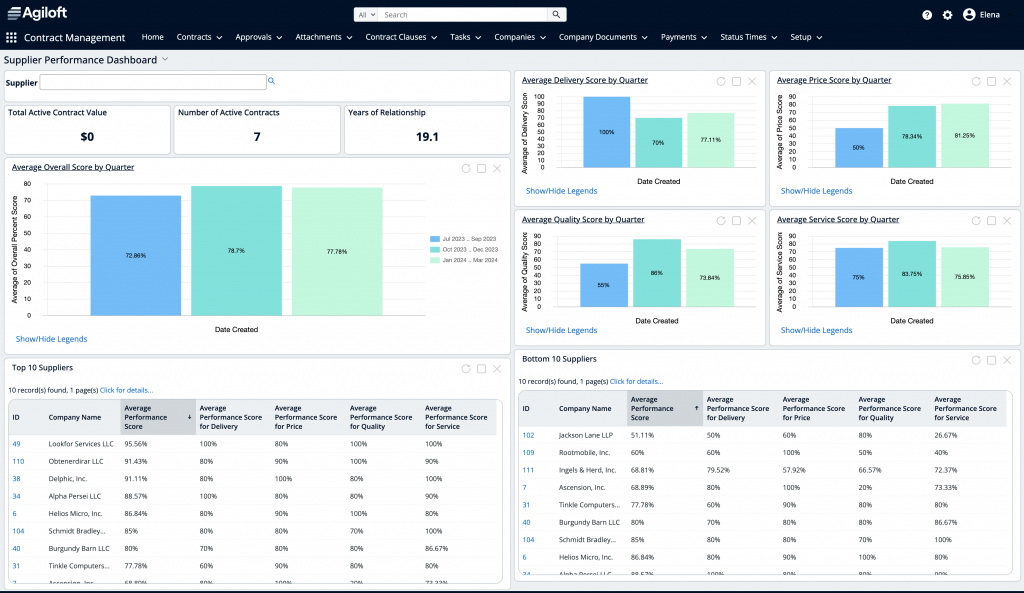
Image source: Agiloft CLM Suite
Agiloft CLM Suite stood out to me for its customization options, allowing us to tailor workflows and templates to fit our business. The no-code interface made it easy to configure, meaning we didn’t need to rely on technical experts. This flexibility allowed us to automate the entire contract lifecycle, from creation to execution.
The suite’s robust analytics and reporting capabilities were key to tracking contract performance. I could quickly analyze trends, renewal dates, and compliance issues across all contracts, which helped me make more informed decisions.
Agiloft’s seamless integration with CRMs, ERPs, and other business systems kept everything connected. This allowed us to reduce manual entry and ensured that contract data was always accurate and up to date.
Pros:
- Highly customizable no-code platform that can be tailored to business needs.
- Automates contract lifecycle processes, reducing manual work and improving efficiency.
- Comprehensive reporting and analytics for tracking contract status and performance.
- Seamless integration with major enterprise systems, including CRMs and ERPs.
Cons:
- Initial configuration may take time and require some technical knowledge.
- Pricing is higher compared to more basic CLM systems, which could be a barrier for smaller companies.
Pricing:
Starts at $65/user/month.
My Top Three Picks for the Best Contract Lifecycle Management System
After exploring several tools, these are my top three picks based on ease of use, features, and overall value for businesses looking to streamline their contract management processes.
1. BIGContacts CRM
After using BIGContacts CRM, I found it to be an excellent choice for small to medium-sized businesses that need a simple yet powerful CLM system. With its features like customizable contact management, email tracking, and powerful reporting, BIGContacts is perfect for businesses looking to keep things organized without overwhelming complexity. It provides a solid integration with email systems, making follow-ups and tracking easy and efficient. Plus, its pricing structure is incredibly cost-effective for teams that want to improve contract management without breaking the bank.
2. Ironclad CLM
Ironclad CLM is a highly efficient, AI-powered solution that focuses on automating contract workflows and improving collaboration across teams. I was impressed with its seamless integration capabilities, particularly with Salesforce and other CRMs. However, it is a bit on the pricier side, which might be a challenge for smaller teams or businesses with limited budgets.
3. ContractPodAi
ContractPodAi offers an effective, AI-driven solution that streamlines contract creation, analysis, and management. Its AI-powered contract review and risk assessment features make it an excellent choice for businesses looking to automate manual processes and ensure compliance. One downside, however, is that setting up the system may require dedicated time and resources, particularly if you’re customizing it for complex workflows.
Evaluation Criteria
When evaluating Contract Lifecycle Management (CLM) systems, it’s essential to look at several factors that will determine how well the software aligns with your business needs. Here are the key criteria I used to evaluate these tools:
- Ease of Use
A CLM system should be user-friendly, allowing both legal and non-legal teams to easily adopt and navigate the platform. The interface should be intuitive, with clear instructions and minimal training required. Systems that offer a clean, simple layout can significantly reduce onboarding time and help teams get started quickly. - Automation Capabilities
The ability to automate repetitive tasks like contract creation, approvals, and renewals is crucial for improving efficiency. A strong CLM system will automate manual workflows, reducing human error, speeding up contract cycles, and freeing up valuable time for legal and administrative staff. - Integration with Existing Tools
A CLM system should seamlessly integrate with your current business tools, like CRMs, ERPs, and document management platforms. Effective integration ensures smooth data flow between systems, reducing the need for manual data entry and keeping all teams aligned. This integration is key to creating a unified workflow across departments like legal, sales, and finance. - Customization and Flexibility
Every business has its unique contract management needs. A good CLM system should be flexible enough to allow for customization, whether it’s in terms of templates, approval workflows, or reporting structures. Systems that offer no-code customization options are especially useful for teams without extensive IT resources. - Security and Compliance Features
With sensitive business and customer data involved, security and compliance are top priorities for any CLM system. The platform should provide strong encryption, secure document storage, and customizable access controls to protect your contracts. Additionally, features that help ensure compliance with industry regulations (e.g., GDPR, HIPAA) are essential for avoiding legal risks. - Reporting and Analytics
An effective CLM system should include powerful reporting and analytics features that offer insights into contract performance. From tracking renewal dates to analyzing bottlenecks in the approval process, good analytics help businesses make data-driven decisions. Look for tools that provide customizable reports and dashboards that can be tailored to your needs. - Pricing and ROI
While the features and capabilities are critical, pricing is also an important consideration. A CLM system should offer good value for the price, with clear pricing tiers and transparent costs. Look for systems that provide flexible pricing models to accommodate businesses of all sizes and ensure a strong return on investment by reducing manual processes and increasing efficiency.
Must-Have Features in a Contract Lifecycle Management System
Here’s a look at the must-have features that should be at the top of your list when evaluating different systems.
1. Centralized Contract Repository
One of the first things you’ll need is a centralized contract repository. This feature allows all your contracts to be stored in one place, making them easy to find, organize, and track. No more scrambling through emails or filing cabinets to locate an important agreement.
It also ensures that every team member has access to the latest version of the contract, reducing confusion and potential errors.
2. Automated Workflow and Approval Process
Next up is an automated workflow and approval process. This is where a CLM can really shine. A good system automates the approval process, routing contracts to the right people for review, signatures, and final approval.
Automation means fewer delays and faster turnaround times, especially in multi-step approval processes. It also reduces the risk of human error by making sure nothing falls through the cracks.
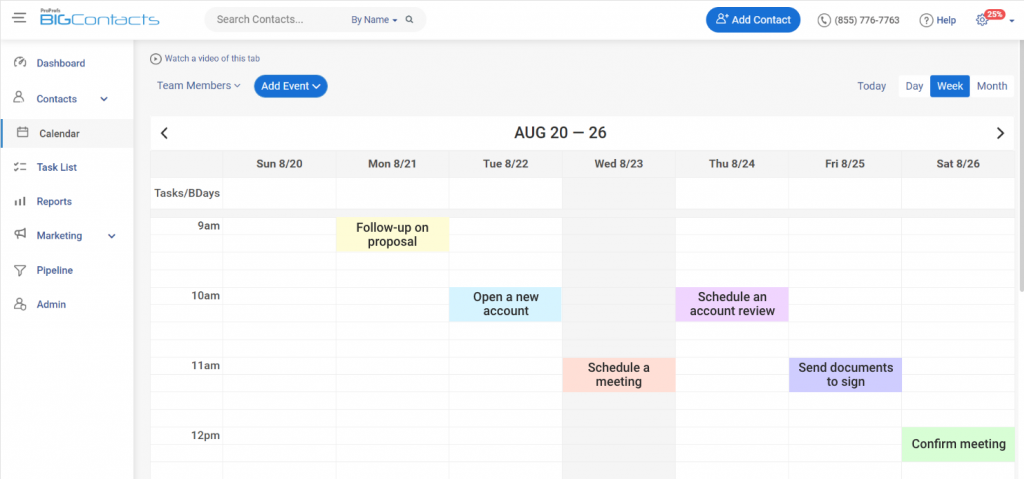
3. E-Signature Integration
Waiting for physical signatures can slow things down in the business process. That’s why e-signature integration is a must-have. With this feature, you can sign contracts digitally, speeding up the signing process and eliminating the hassle of printing, scanning, and mailing documents.
This is especially useful for teams that work remotely or need to sign contracts across different locations.
4. Customizable Contract Templates
Customizable templates are essential for businesses that frequently create similar contracts. A CLM system with customizable contract templates allows you to set up pre-approved language, terms, and clauses, so you don’t have to start from scratch each time.
This feature ensures that all contracts are consistent, compliant, and aligned with company standards.
5. Advanced Search and Analytics
The ability to search and analyze contracts is key to effective contract management. Advanced search features allow you to quickly locate contracts by keywords, dates, or terms, making it easy to track key milestones. Additionally, built-in analytics help you measure contract performance, such as tracking renewals, identifying bottlenecks, and assessing compliance risks. This feature is incredibly useful when it comes time for audits or reporting to leadership.
6. Integration with Existing Tools
Lastly, your CLM system should integrate smoothly with other tools you already use, such as CRM, ERP, or accounting software. Integration ensures that data flows seamlessly between systems, reducing manual entry and preventing errors.
For example, integrating with your CRM can help automatically pull in customer information, making contract creation quicker and more accurate.
The Future of CLM: Intelligent Agreements and GenAI
The future of Contract Lifecycle Management (CLM) is being shaped by the integration of Generative AI (GenAI) and intelligent agreements, which are changing the way businesses create, manage, and execute contracts. In this section, we’ll explore how these technologies are transforming CLM and what that means for businesses looking to stay ahead in contract management.
1. Generative AI in CLM
Generative AI is revolutionizing CLM by automating complex tasks such as contract drafting, clause analysis, and risk assessment. Tools powered by GenAI can generate contract templates, identify deviations from standard clauses, and provide real-time suggestions for improvements. This not only accelerates the contract lifecycle but also enhances accuracy and compliance.
2. Intelligent Agreements
Intelligent agreements go beyond traditional contracts by incorporating smart clauses that can automatically execute actions based on predefined conditions. These agreements leverage technologies like blockchain and AI to ensure that terms are met and obligations are fulfilled without manual intervention. This evolution leads to more dynamic and self-executing contracts, reducing the need for intermediaries and minimizing errors.
3. Vendor Innovations
Leading CLM vendors are integrating GenAI capabilities to enhance their platforms. For instance, Aavenir has introduced generative AI features in its Contractflow solution, enabling automated clause deviation detection and risk scoring. Similarly, Adobe’s Acrobat AI Assistant now offers tools to generate contract summaries and explain complex legal terms, making contract management more accessible.
4. Market Outlook
The adoption of GenAI in CLM is expected to grow rapidly. Gartner predicts that by 2027, 50% of organizations will support supplier contract negotiations through AI-enabled tools, highlighting the increasing reliance on AI for contract management. As businesses continue to recognize the benefits of these technologies, the future of CLM will likely see even more integration of AI and automation, leading to smarter and more efficient contract management processes.
Unlock the Power of CLM and Transform Your Contract Management Process
Implementing a Contract Lifecycle Management (CLM) system is essential for businesses looking to streamline their contract processes. It saves time, reduces errors, and enhances compliance, enabling teams to focus on strategic goals rather than administrative tasks.
With the rise of Generative AI and intelligent agreements, CLM systems are becoming smarter and more automated. These technologies help businesses make data-driven decisions, minimize risk, and speed up contract cycles, giving them a competitive edge in today’s market.
For growing businesses, BIGContacts CRM is a solid choice to manage contracts and customer relationships. Its free plan allows you to scale efficiently without upfront costs, making it a practical solution for businesses ready to streamline their contract management and grow seamlessly.
Frequently Asked Questions
Can small businesses use CLM tools?
Yes, many CLM tools offer scalable solutions suitable for small businesses. These tools help in automating contract processes, reducing manual errors, and ensuring compliance, even for organizations with limited resources.
What is the difference between CLM and contract management?
While both involve overseeing contracts, CLM encompasses the entire lifecycle—from creation to renewal—focusing on automation and compliance. In contrast, traditional contract management often deals with post-signature tasks, such as storage and monitoring.
What are common mistakes in CLM implementation?
Common mistakes include inadequate training, lack of stakeholder buy-in, poor integration with existing systems, and insufficient customization to meet specific business needs. Addressing these issues early can lead to successful CLM implementation.
FREE. All Features. FOREVER!
Try our Forever FREE account with all premium features!







