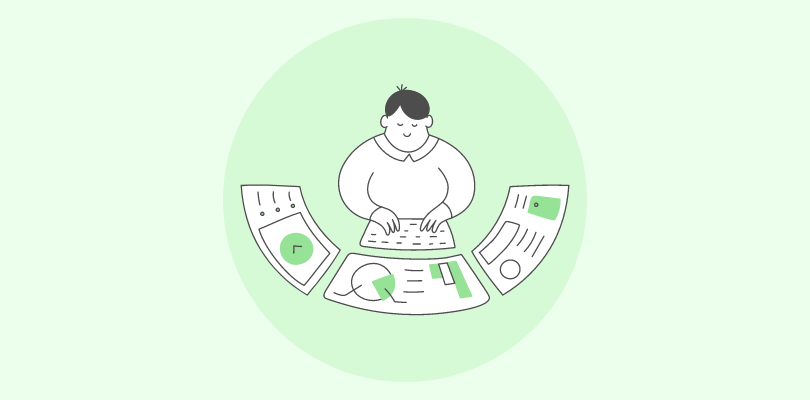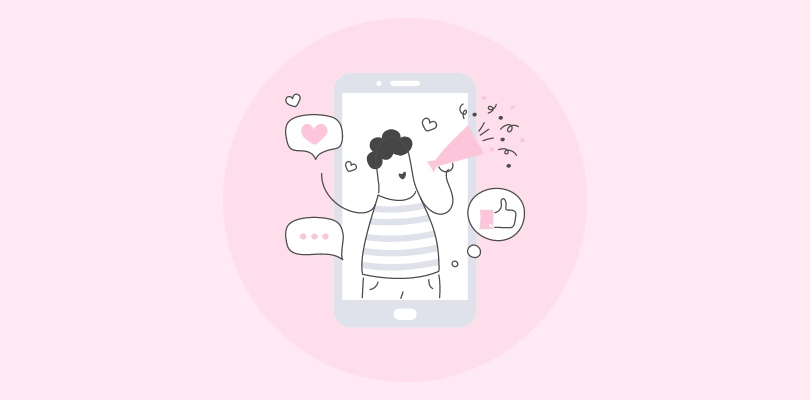Are you tired of juggling multiple spreadsheets, losing track of customer interactions, and struggling to keep up with the demands of your growing business?
Small businesses often face the challenge of managing their customer relationships efficiently, but CRM can save the day!
| CRM | Best For | Plan |
|---|---|---|
| BIGContacts | Contact Management & Email Marketing | Forever free plan for startups with all premium features. Paid plan starts at $9.99/month. |
| Nimble | Prospect Marketing & Outreach | Starts at $49/month. |
| Breakcold | Lead Tracking | Starts at $29/month. |
| Keap | Sales & Marketing Automation | Starts at $159/month. |
| Agile CRM | Integrated Sales, Marketing & Support | A free plan is available. Paid plan starts at $14.99/month. |
| Kylas Sales CRM | Deal Management | A free plan is available. Paid plan starts at $156.9/month. |
| Apptivo | Quotes & Invoice Management | Starts at $8/user/month. |
| Close | Call Assistant | Starts at $49/month. |
Top 8 CRMs for Small Businesses for 2024
This list of the best CRMs for small businesses is backed by my personal experience, as well as recommendations from experts in the field and trusted review sites. I also factored in attributes like affordability, ease of customization, user adoption, and scalability to comprehensively compare the tool.
1. BIGContacts – Best for Contact Management & Email Marketing
I have been using BIGContacts for over a year now and am very satisfied with its performance. It provides a 360-degree view of all my contacts and activity, increasing overall visibility and productivity.
One of the best features of BIGContacts is the integrated email marketing and automation. I can set up a custom sales pipeline and send personalized emails based on where my prospects are in the cycle. I can also use automated follow-ups and reminders to nurture my relationships.
BIGContacts has improved my connections, conversations, and sales. It is powerful yet easy to use, and it has a delightful 24×7 support. I highly recommend it to anyone who wants to grow their business with CRM and email marketing.
What You’ll Like:
- Team and individual calendar views to track meetings, tasks, and to-dos
- Sales pipeline management with multiple stages, automated tasks, and reminders
- Personalized drip campaigns that adjust based on the contact’s stage in the sales cycle
- Reports and analytics with dashboards, charts, and graphs to track sales performance and ROI
- Detailed contact records, including previous touches, notes, transactions, and social media profiles in one place
What You May Not Like:
- Regular updates, though useful, can require new users to understand a more detailed functionality
Constant internet connectivity is required for optimal performance
Pricing:
- Forever free plan for startups with all premium features. Paid plan starts at $9.99/month.
2. Nimble – Best for Prospect Marketing & Outreach
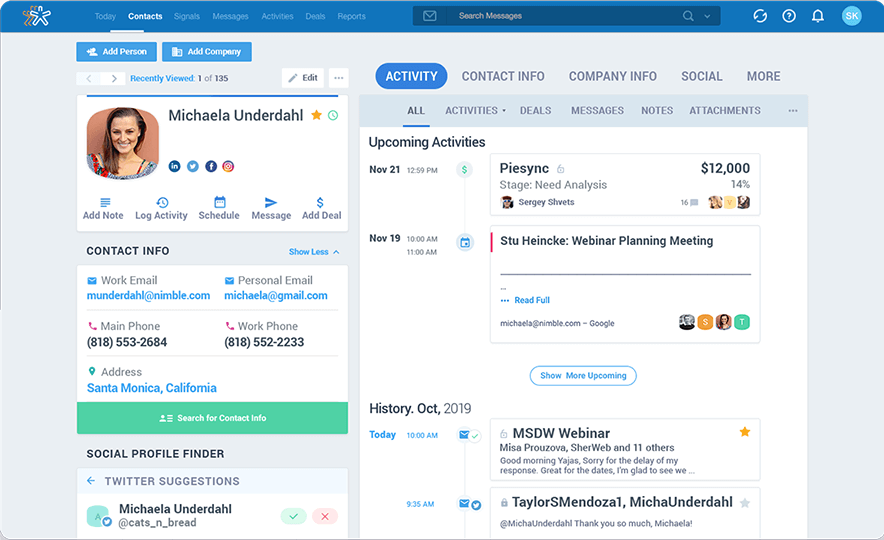
Image Source: Nimble
I used Nimble for six months to manage my contacts, leads, and customer interactions. I was impressed by how Nimble automatically built and enriched my contact database from various sources, such as email, social media, and the web.
Nimble also worked seamlessly with my Google Workspace and Microsoft 365 apps, allowing me to access and update my contacts from anywhere.
One of the features that I liked the most was Nimble Prospector, which helped me find and verify email addresses, phone numbers, and social profiles of potential prospects.
Nimble’s user-friendly interface, customizable pipelines, and powerful workflows streamlined my sales process. Nimble was a great tool for me, and I would recommend it to anyone who values relationship-focused CRM.
What You’ll Like:
- Email marketing with newsletters, templates, and A/B testing
- Sales automation with workflows, pipelines, forecasting, and gamification
- You can easily design and deploy your own web forms to generate leads
- Mobile app with a dedicated business phone line, SMS, and email to stay connected
- Social profile matching and enrichment to get insights on your contacts and prospects
What You May Not Like:
- A steep learning curve for new users
- Limited reporting features as compared to other CRM software
Pricing:
- Starts at $49/month.
3. Breakcold – Best for Lead Tracking
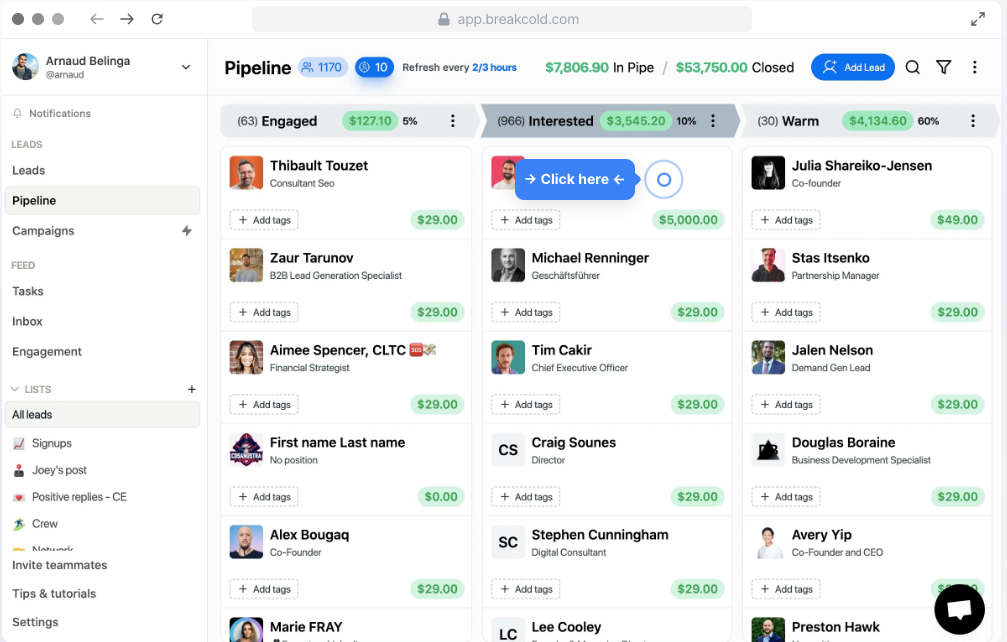
Image Source: Breakcold
During the initial phase of my professional career, I was looking for a sales CRM that could help me manage my B2B contacts and close more deals. I came across Breakcold, a social selling CRM that integrates with LinkedIn, Twitter, and email. I decided to try it, and I was impressed by its features and ease of use.
Breakcold allowed me to add and manage B2B contacts from various platforms, create unlimited sales pipelines, and track sales opportunities.
What I liked most was its lead tracking system. It allowed me to monitor the progress of each lead, from the first contact to the final sale. I could see the history of interactions, the level of interest, and the next steps for each lead.
What You’ll Like:
- Email Unified Inbox to manage replies from cold emailing
- Email and SMS marketing with templates, tracking, and analytics
- Sales pipeline and deal management with custom stages, activities, and notifications
- Lead capture and assignment from multiple sources like LinkedIn, Twitter, Instagram, etc.
- Team collaboration and role-based access control with notes, reminders, and unified inbox
What You May Not Like:
- Limited number of native integrations available with the tool
- Users may not like the rigid structure of workflows
Pricing:
- Starts at $29/month.
4. Keap – Best for Sales & Marketing Automation
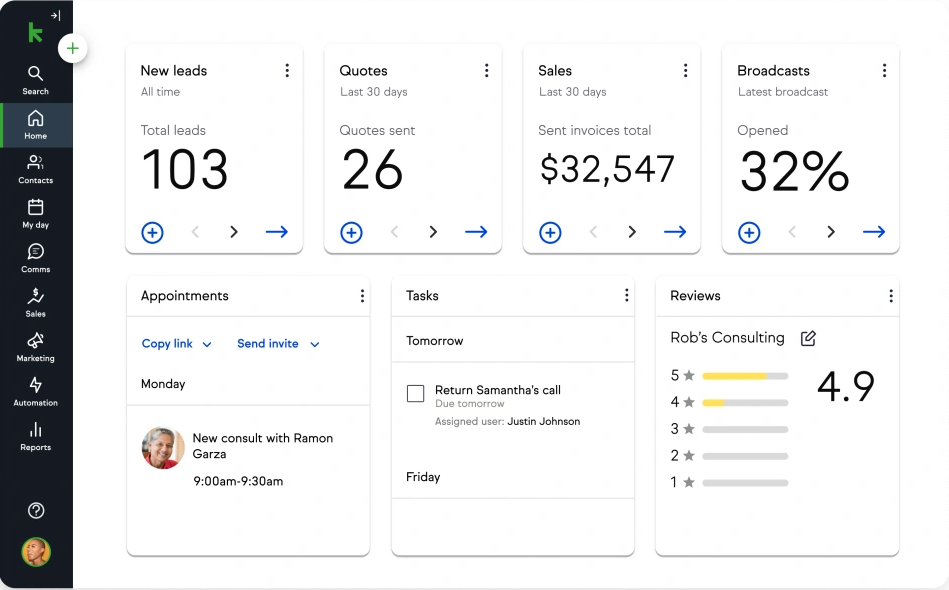
Image Source: Keap
I used Keap as a CRM and automation platform for my business, and I was impressed by how it helped me grow my revenue and save time.
Keap allowed me to collect and manage leads, send personalized emails and texts, create landing pages and sales funnels, and track my progress with in-depth reporting.
One of the features that I liked the most was the sales and marketing automation, which enabled me to create workflows that triggered actions based on my contacts’ behavior and preferences. This way, I could nurture and convert more leads without spending hours on manual tasks.
Keap also integrated with my other business apps, such as Gmail, Outlook, and Zapier, making it easy to sync data and streamline processes. It is one of the best CRM for mid size companies.
What You’ll Like:
- Mobile app with built-in calling, email, and SMS functionality
- Tracked engagement and sales forecasts with detailed reports and analytics
- Managed sales pipeline with quotes, appointments, and checkout forms
- Campaign management with web forms, dynamic content, and mobile marketing
- Contact tagging and segmentation for sending automated triggers to prospects
What You May Not Like:
- The pricing can be somewhat expensive for small businesses
- Limited functionality of the Calendar feature can be restrictive
Pricing:
- Starts at $159/month.
5. Agile CRM – Best for Integrated Sales, Marketing & Support
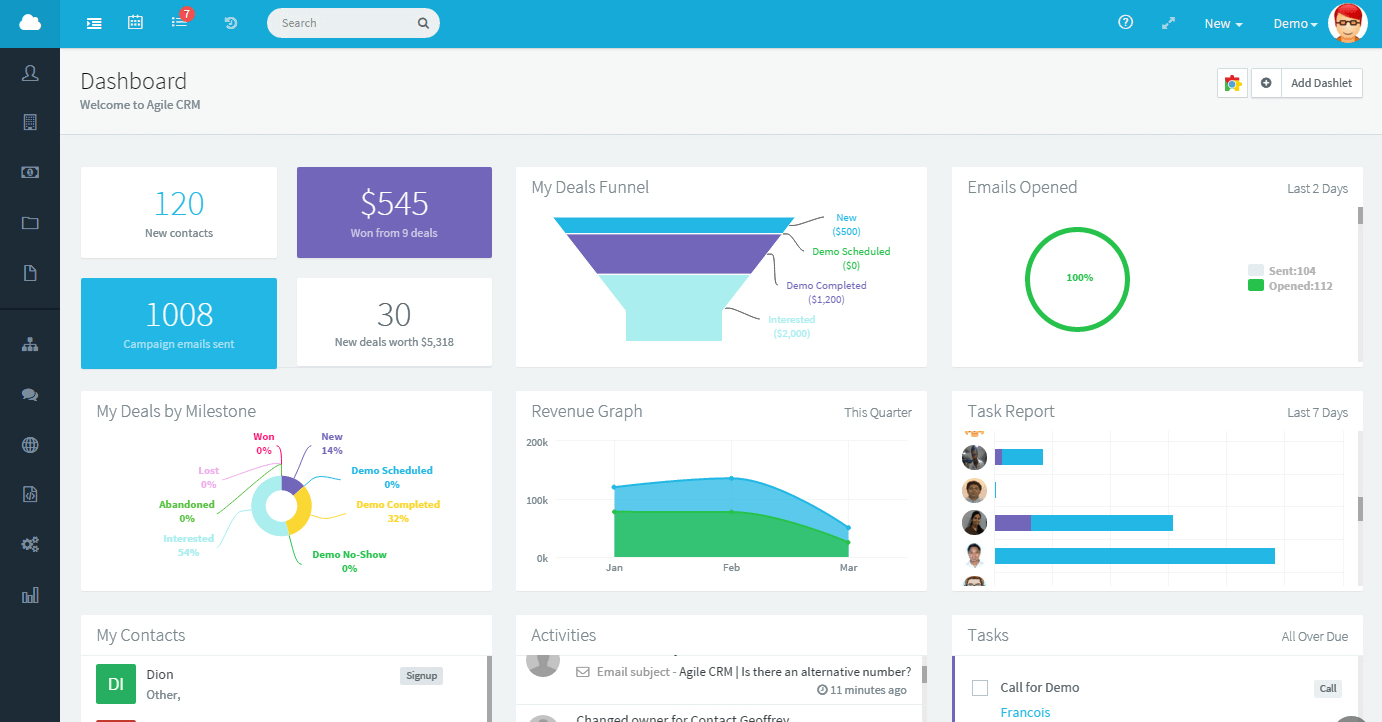
Image Source: Agile CRM
Agile CRM was recommended to me by an industry peer, and I can confidently say it’s one of the best CRM options for small businesses.
It is a cloud-based platform that integrates sales, marketing, and service in one place. It helped me automate and streamline my workflows, avoid data leaks, and enable consistent messaging.
I could create email campaigns, landing pages, web forms, and social media posts with ease. I could also track and analyze the performance of my campaigns and optimize them accordingly.
Agile CRM was easy to implement and use, and it offered great support and integrations. It also provided me with contact-level analytics, which gave me a 360-degree view of my customers and prospects.
What You’ll Like:
- Project management with tasks, milestones, and collaboration tools
- Contact management with lead scoring, segmentation, and nurturing
- Gamification to increase collaboration, lead conversion, and revenue generation
- Marketing automation with web engagement, email campaigns, and social marketing
- Sales automation with power dialer, predictive dialer, call coaching, and lead source attribution
What You May Not Like:
- The customer support team can be unresponsive at times
- Limited integration options are available
Pricing:
- A free plan is available (limited to 10 users). Paid plan starts at $14.99/month.
6. Kylas – Best for Deal Management
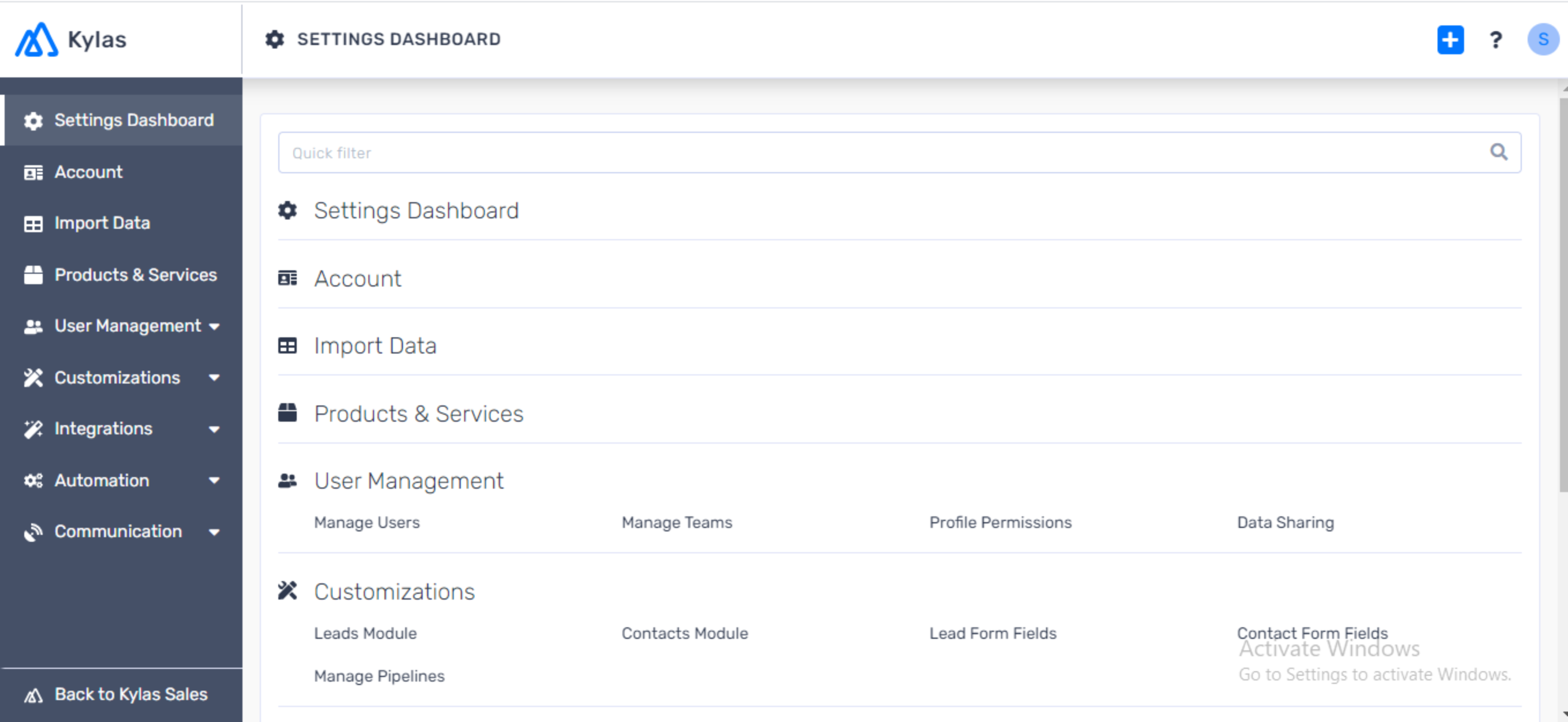
Image Source: Software Advice
Kylas is a sales CRM that helps you organize, automate, and grow your sales with features like lead capture, lead management, task assignment, revenue projections, and more.
One of the features that I liked the most was the deal management. Kylas allowed me to create multiple custom pipelines and view all my active deals in their respective stages. I could also track the progress of each deal, communicate with the contacts, send quotations, and get timely reminders and notifications.
Kylas helped me streamline my sales process, increase my productivity, and achieve my sales goals. I would highly recommend Kylas to any growing business that needs a simple CRM for small business.
What You’ll Like:
- Contact management with smart lists, filters, and duplicate detection
- Sales automation with workflows, templates, and group email marketing
- Reporting and analytics with revenue projections, dashboards, and insights
- Sales pipeline and opportunity management with multiple custom pipelines and fields
- Quotation management to streamline order processing by eliminating manual bottlenecks and errors
What You May Not Like:
- Lack of advanced automation and segmentation features
- Users might face difficulty in importing and exporting data
Pricing:
- A free plan is available (with limited records). Paid plan starts at $156.9/month.
7. Apptivo – Best for Quotes & Invoice Management
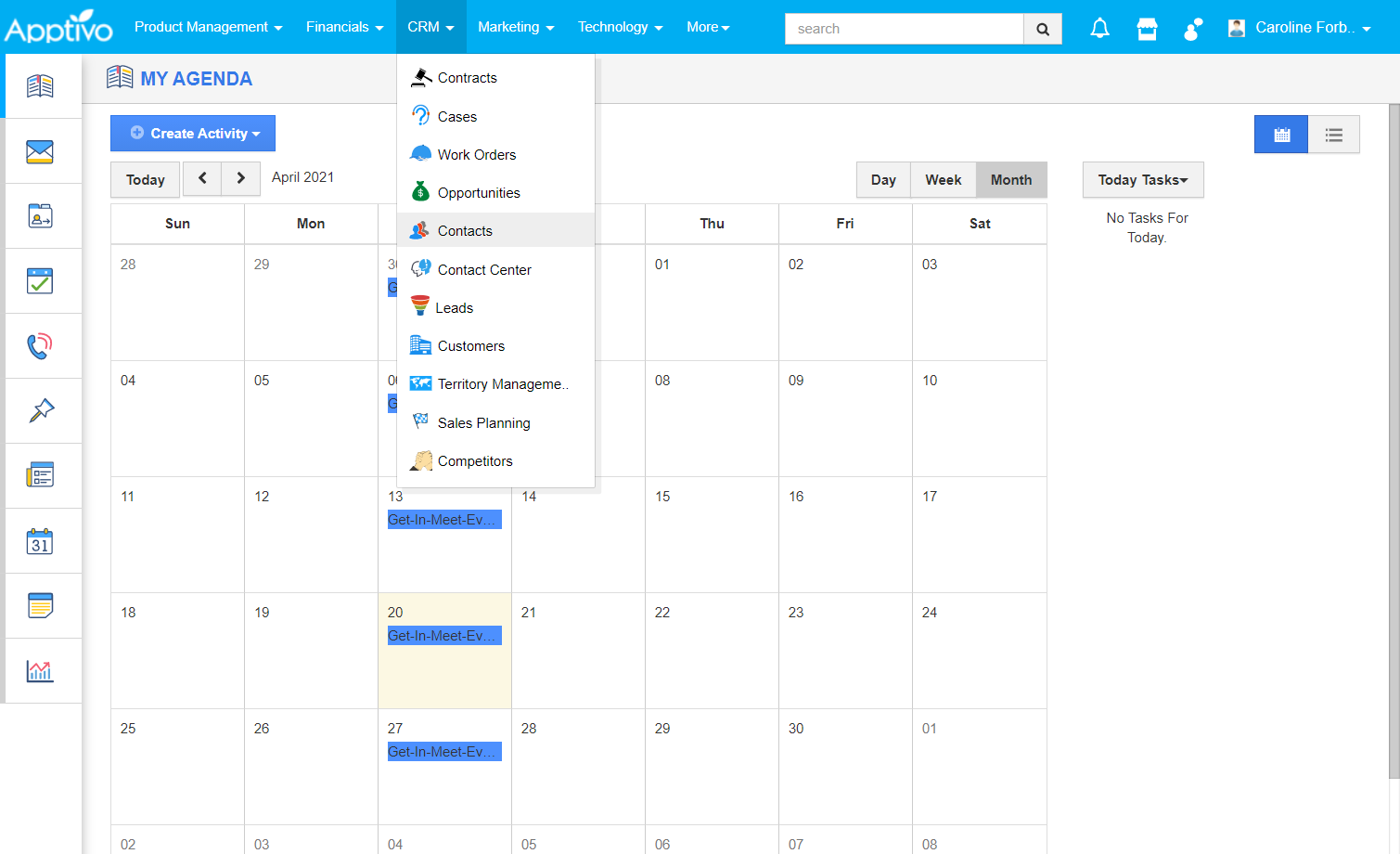
Image Source: Apptivo Knowledge Base
During my previous role, I used Apptivo to manage my customers, projects, and invoices.
This cloud-based software offers a suite of apps, plug-ins, and integrations to suit any business. I was able to customize it to match my brand and workflow and easily connect it with other tools I used, such as Zoho and PayPal.
One of the features that I liked the most was the Quotes & Invoice Management. With Apptivo, I could create professional quotes and invoices in seconds and send them to my clients via email or the customer portal.
I could also track the status of my quotes and invoices and get paid online with the “pay now” button. Apptivo made my invoicing process simple and efficient and helped me grow my business.
What You’ll Like:
- Customer support with case management, knowledge base, and SLA management
- Invoicing and payments with estimates, contracts, expense reports, and procurement details
- Lead and opportunity management with web forms, email marketing, and sales pipeline
- Drag-and-drop functionality to effortlessly design reports, fields, Reports, dashboards, and layouts.
- Contact and account management with data import and export, task management, and custom fields
What You May Not Like:
- Users may not like the initial setup process
- Limited customization options compared to other CRMs for small businesses
Pricing:
- Starts at $8/user/month.
8. Close – Best for Call Assistant
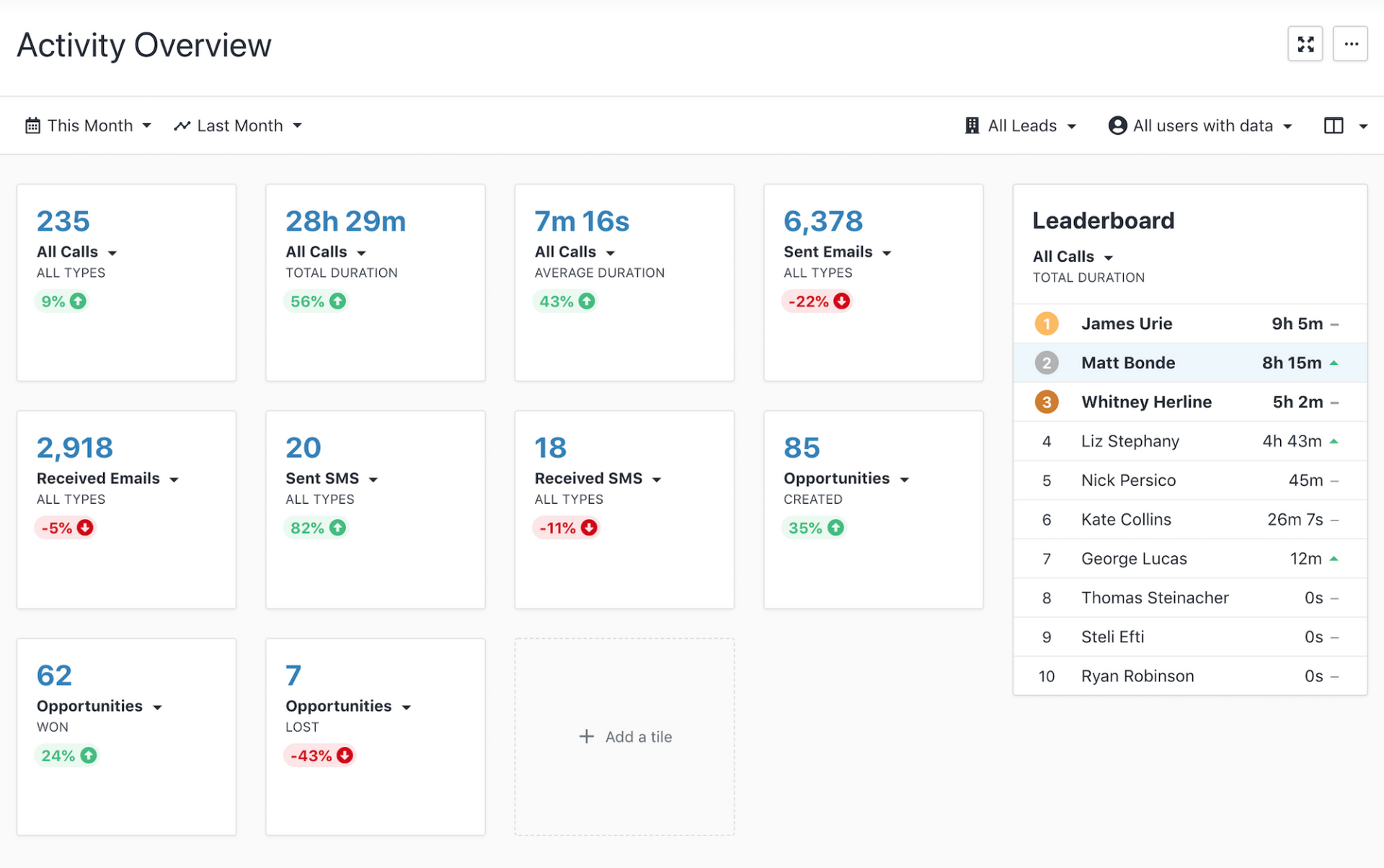
Image Source: Close
I was searching for reliable CRM software when I came across Close on a software review site. I tried it and found it to be a good option.
Close CRM integrated seamlessly with my email and calendar, allowing me to communicate with leads through calls, SMS, and Zoom, all from one place. I could also automate my outreach and follow-up activities with Workflows and track my performance with customizable reports and dashboards.
One of the best features of Close CRM was the Call Assistant, which automatically transcribed and summarized every phone call, saving me time and helping me focus on the conversation. Close CRM was the perfect tool for me to close more deals faster and smarter.
What You’ll Like:
- Search and Smart View feature to target high-priority leads
- Sales Funnel Report to track pipeline health and fix leaks
- Sales automation with email sequences, templates, and tracking
- Triggered workflows to employ email, call, task, and SMS automation
- Contact and lead management with data enrichment, lead scoring, and segmentation
What You May Not Like:
- Difficulty in syncing and managing data
- Occasional bugs and glitches can hamper user experience
Pricing:
- Starts at $49/month.
Evaluation Criteria
The evaluation of products or tools chosen for this article follows an unbiased, systematic approach that ensures a fair, insightful, and well-rounded review. This method employs six key factors:
User Reviews / Ratings: Direct experiences from users, including ratings and feedback from reputable sites, provide a ground-level perspective. This feedback is critical in understanding overall satisfaction and potential problems.
Essential Features & Functionality: The value of a product is ascertained by its core features and overall functionality. Through an in-depth exploration of these aspects, the practical usefulness and effectiveness of the tools are carefully evaluated.
Ease of Use: The user-friendliness of a product or service is assessed, focusing on the design, interface, and navigation. This ensures a positive experience for users of all levels of expertise.
Customer Support: The quality of customer support is examined, taking into account its efficiency and how well it supports users in different phases – setting up, addressing concerns, and resolving operational issues.
Value for Money: Value for money is evaluated by comparing the quality, performance, and features. The goal is to help the reader understand whether they would be getting their money’s worth.
Personal Experience/Expert’s Opinion or Favorites: This part of the evaluation criteria draws insightful observations from the personal experience of the writer and the opinions of industry experts.
Find the Best CRM for Your Small Business in 2024
To further ease your selection of the best CRM for small business, I have listed my personal top picks below. Each of these tools is a highly reliable solution that can serve a variety of business functions.
Option A: BIGContacts
BIGConatcts is a comprehensive CRM software that can help you manage your contacts and move them further down the sales pipeline. This versatile software lets you send personalized emails to your contacts based on their stage in the sales cycle.
Option B: Breakcold
If you are a business looking for CRM software to track your leads, Breakcold can be a good option. You can also capture leads from platforms like Twitter and Instagram. Plus, the software provides easy-to-use functionality, which can be a great relief.
Option C: Apptivo
Apptivo is one of the best CRM options for small businesses looking to manage invoices and relationships from the same platform. With Apptivo, you can create professional quotes and email them to your customers. It also allows you to import and export this data.
Learn More About CRMs for Small Businesses
What is small business CRM software?
A small business CRM software is designed to help businesses manage customer relationships efficiently. It centralizes customer data, streamlines communication, and automates tasks to enhance productivity.
What features should you look for in small business CRM software?
Look for features like contact management, deal tracking, email integration, task management, and reporting. Customization options, scalability, and user-friendly interfaces are crucial features of CRM software.
Why is CRM important for small businesses?
CRM is essential for small businesses as it helps organize customer data, improves communication, fosters customer loyalty, and enhances efficiency. It enables targeted marketing and personalized customer interactions, ultimately driving business growth.
Is a CRM worth it for a small business?
Implementing a CRM for your small business is highly beneficial. It provides centralized dashboards for managing contacts, intuitive calendars for efficient scheduling, and insightful reports for informed decision-making. This enhances productivity, fosters customer relationships, and boosts overall operational efficiency, making the investment in a CRM well worth it for small businesses.
How to use CRM for small businesses?
Utilize CRM by regularly inputting and updating customer data, automating repetitive tasks, analyzing customer interactions, and leveraging reports for targeted marketing. Train staff to maximize the system’s potential and adapt it to evolving business needs.
How do you choose a CRM service for small businesses?
Choose a CRM service based on your specific needs, scalability, user-friendliness, and integration capabilities. Ensure it aligns with your business goals and budget. Consider user reviews, trial versions, and customer support to make an informed decision.
How much does CRM for small business costs?
The cost of CRM for small businesses varies based on a number of factors. Cloud-based solutions generally involve monthly subscriptions, ranging from $15 to $100 per user. Additional costs may include customization, training, and integration fees. However, some platforms like BIGContacts charge a nominal fee of around $5 per month for their paid plans.
Do you want to make more sales?
BIGContacts is the #1 contact management software & CRM to close more sales.