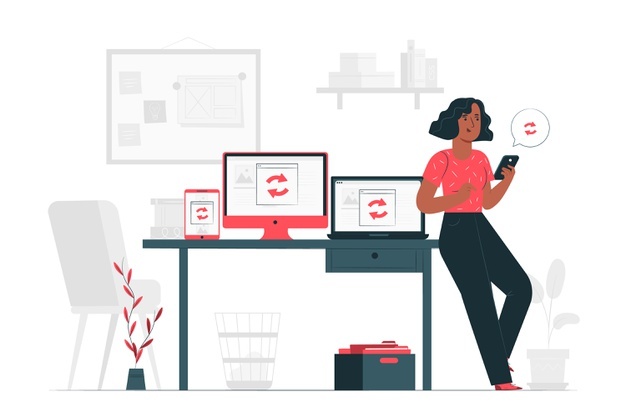For years, we’ve offered our customers the ability to connect their existing webforms to their BigContacts account. While our webform connector allows for a great deal of customization, it requires that you know someone with a basic knowledge of HTML. They insert some HTML code into your web form and use a special web form URL and key to automatically create a new contact record and load all sorts of information that you are capturing on your web form on your website. In addition to loading all this information, you have several other options to automate your process.
- You can choose to have BigContacts instantly assign a task and email to follow up on the new lead.
- You can choose to have BigContacts automatically create a new sales opportunity to put them in the sales pipeline as a new lead.
- Finally, you can choose to have BigContacts automatically generate a single email reply or an entire series of emails to be sent to this new lead.
All of this is amazing stuff and can do great things in helping to automate parts of your business, but maybe more than some need, and for others may be a challenge if they don’t have access to someone that knows HTML. We’ve partnered with 123FormBuilder to allow anyone to easily create and embed a webform, survey, order form, etc., directly into your website or even your email signature to capture and load leads into your BigContacts account easily.
Easily Build Your Webforms
With 123FormBuilder, you can quickly and easily build any type of online webform (contact forms, order forms, event registration forms, online surveys, etc) that will get results!
Their real-time form editor allows you to create and customize your form in minutes, and NO HTML coding skills are required. They offer a full collection of free form templates that allow you to drag & drop new form fields easily, and your custom web form is ready for action!
Publish Them Anywhere
The web forms you create can be embedded on any website, blog, and social platform: WordPress, Facebook, Joomla, Wix, Blogger, NationBuilder, and Twitter, to begin with. Just copy the code optimized for each and paste it on your site. To make it even easier, they provide applications for Facebook and Wix, a plugin for WordPress, and an extension for Joomla.
Get Immediate Notification of New Leads
You can receive email form submissions when somebody fills out your form. You can also send an email copy of the completed form to the user.
If you want, you can even change the email template that is used for form submission and create new templates, to get the email notification in a customized layout.
Receive Online Payments in a Snap
Want to get fancy here? You can even create purchase order forms and enable your desired payment processor with a couple of clicks. Choose among PayPal, PayPal Advanced, PayPal Pro, PayPal Payflow, Authorize.net, Sage Pay, Stripe, Sisow (with iDEAL), PayU, Braintree, and PayFast. Set the payment recurrence and currency, and send payment confirmation messages.
Whatever type of form you need, it is super easy to build and embed into any website. And all those leads you’re gathering will be instantly loaded into your BigContacts account so that you can start tracking all your new relationships.
Contact Us for more information on how you can start capturing leads from your website or for any other questions you may have about BigContacts.
Click here to get started with a FREE 15-day trial of BIGContacts CRM. No credit card is required.
Do you want to make more sales?
BIGContacts is the #1 contact management software & CRM to close more sales.